RELATED: Top Shopify Accounting Software | Accounting Tools Fit For Real Estate Businesses | Etsy Sellers Accounting Tools
Did you know that Android is one of the most popular operating systems globally, with over 2.5 billion users*? Android was created by Google and released in 2008. Interestingly, Android was initially developed in 2003 for digital cameras, but was changed in 2004 to smartphones. With the popularity of Android, users can benefit from a variety of accounting software, and we have detailed some of them throughout this article.
Top 5 accounting software’s for Android.
- Expensify – best for simplifying expense management
- Dext – best for saving time
- Wave – best for small business owners
- Sage Accounting – best for growing businesses
- Invoice Ninja – best for large business with a broad customer base
1. Expensify – best for simplifying expense management
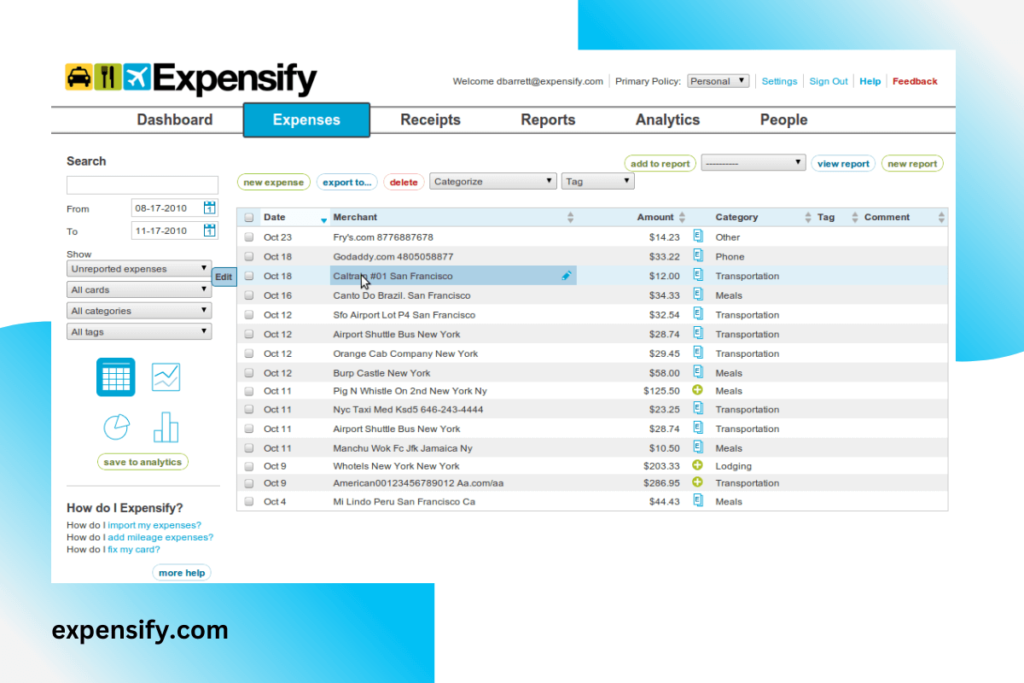
Pricing: starting from $5 per month. There is also a free option available.
Expensify is an Android-compatible accounting software to simplify the expense management process for businesses. Using the app on your mobile phone, you can quickly scan and upload receipts to capture all the daily spending of the company, as well as offering an Expensify Card which allows all users to receive up to 4% cashback on their business spending.
Key features:
- Scan your daily receipts with one click via the mobile app
- Use the Expensify Card to receive cashback
- Integrate with any existing accounting systems that you currently use
- Give colleagues access to the software to approve if you are away
- Workflow feature to quickly approve expenses
Reasons to buy:
- Easy to set up via an Android phone
- Setup of the Expensify card only takes a few minutes
- Manage and track all expenses and spending
- Delegate access to your employees to manage expenses on your behalf
- Scan receipts via the app and receive automated expense reports
- Affordable options are available including a $0 a month option for the Expensify Card option only
- Expensify customer support is available by email and call
Reasons to avoid:
- The focus of the app is expense management, so it doesn’t have more complex features like payroll
- Integration of other apps is possible to make the software more comprehensive, but this will take a lot of time to set up
2. Dext – best for saving time
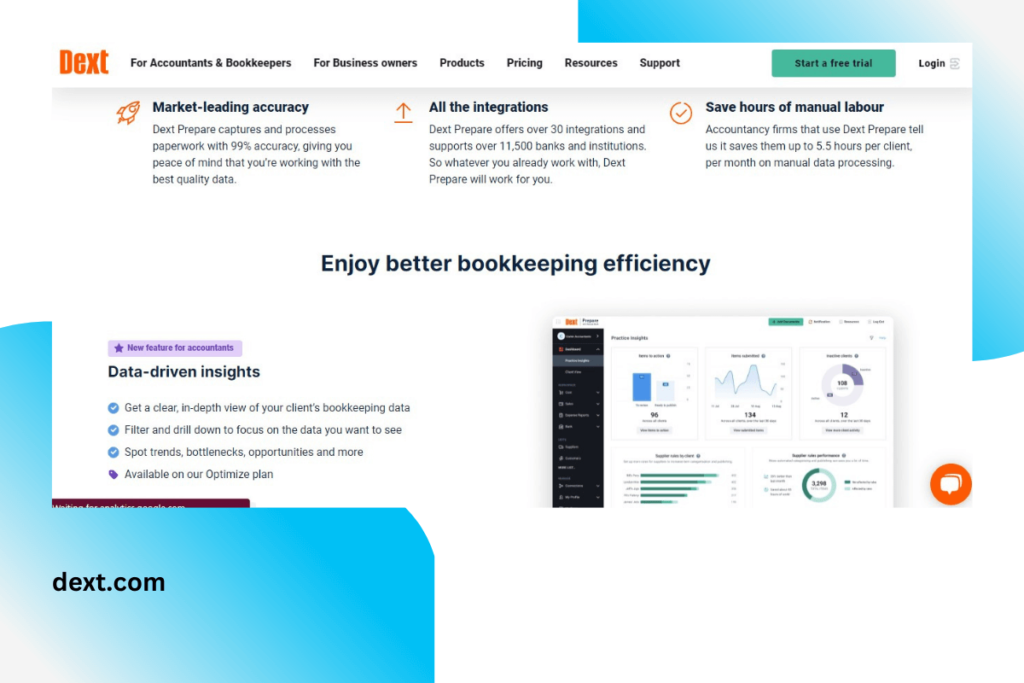
Pricing: starting from $20 per month. Free trial available.
Dext was designed with business owners’ needs in mind. With an Android-compatible mobile app, Dext allows users to upload all financial spending and track expenses all in one place. To save businesses time, you can manage your invoices, expenses, and payments within Dext and receive real-time updates of your business’s financial position.
Key features:
- Use your mobile device to take images and upload receipts and invoices
- Integrates with over 1,000 suppliers
- Automate data by tax, supplier, and region
- Real-time view of business financial position
- Store documents digitally in one place
Reasons to buy:
- The app is adaptive. It can recognize which bank account to connect a receipt to once you have taken a picture of it
- It saves business owners’ time as it is easy to use and quick to set up
- Manage all expenses, invoices, and payments in one place
- It can be used on the move
Reasons to avoid
- It can get expensive if you want a more complex package
- Support isn’t as comprehensive as other software. There is no online chat feature
- The more complex package for more prominent businesses can get quite expensive, jumping to over $600 per month
>>More: Best Android TV VPNs | Best Android Photo Editing Software | Best Android Antivirus Software | Best Android Email Clients
3. Wave – best for small business owners
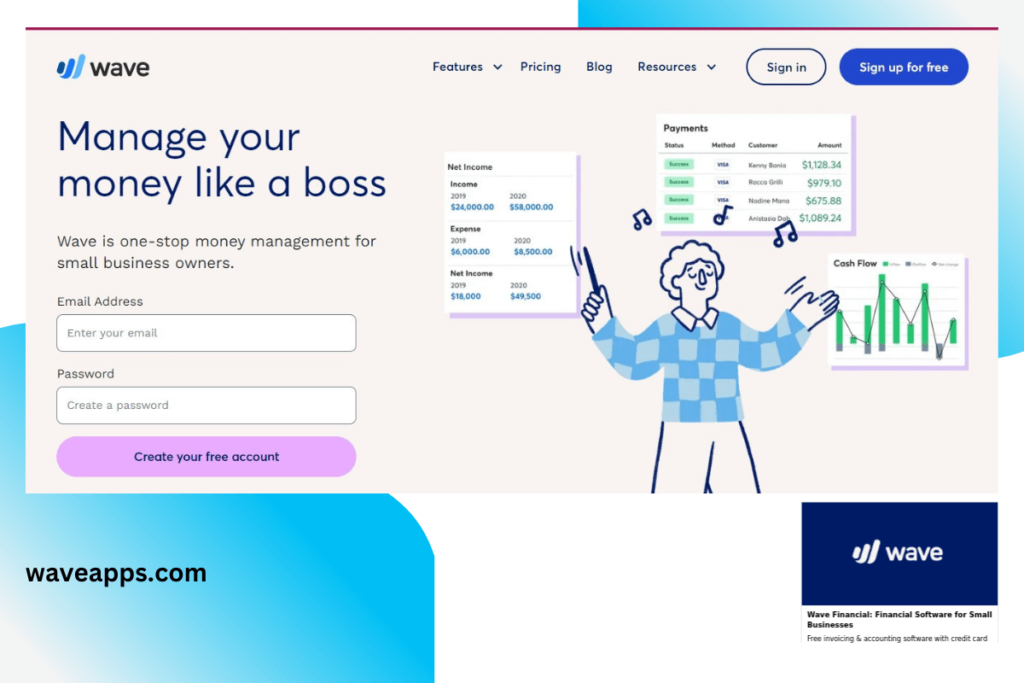
Pricing: Free to use for accounting and to invoice
Wave is a mobile and desktop software used to help small business owners, or newly created businesses, through a straightforward and streamlined method of accounting. It is entirely free to setup and use. Wave takes their commission by charging the user a 2.9% fee to accept payments and process credit cards. Take the fees into consideration when thinking about downloading and using Wave for your business.
Key features:
- Track all business expenses and income
- The app is innovative and creates a dashboard that automatically organizes your payments and income into individual categories
- Free to setup and use, but there is a fee for each payment
- Servers are thoroughly protected to protect your data
- Compatible on Android devices as well as computers
Reasons to buy:
- The most affordable option for new businesses who may not have enough income to spend on a new software
- Send invoices to your customers via the app within a few seconds
- Reduces the time you spend chasing customers by setting up automatic payments for regular customers
Reasons to avoid
- It is a straightforward software, used mainly for invoicing and payments
- Little opportunity for integration
- No option to upgrade the software to a more complex package as the business grows
4. Sage Accounting – best for growing businesses
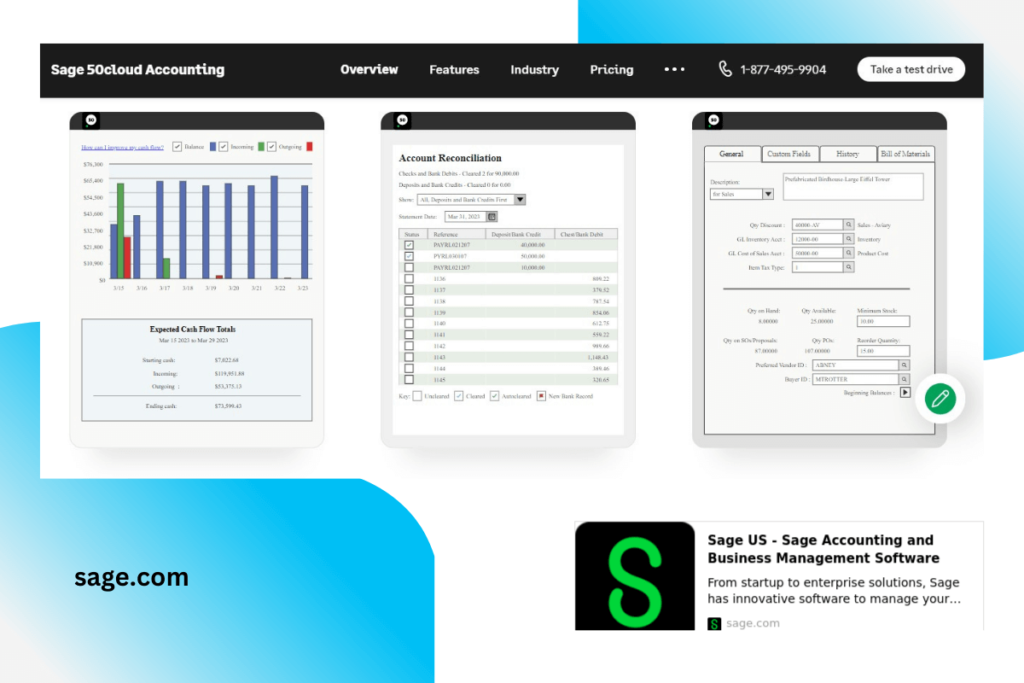
Pricing: starting from $15 per month. 3-months free of charge
Sage Accounting is a significant software comprising accounting, payroll, and HR products. For small businesses that are growing, you can keep using Sage and update the software to include additional products. Other products offered include Sage Intacct, Sage 200, and Sage X3. The basic package allows users to send invoices, manage receipts, and monitor cash flow. Sage Accounting is great for collaboration with your team and your accountant, should you have one.
Key features:
- Personalize invoices and send them directly to customers
- Upload pictures of receipts from your Android
- Data from receipts automatically added to the app
- Stay ahead of legislation with tax and compliance features
- Pay staff on time and accurately
Reasons to buy:
- Saved approximately 10 hours a week on administrative tasks
- Live chat support from professionals 24/7
- Excellent Trustpilot rating
- Simplifies creating and sending invoices
- Slight price increase to upgrade to a more complex software package
Reasons to avoid:
- As there are a variety of products and features, it can take some time to set up and learn how to use all the elements
- More ideal for small and medium-sized businesses rather than large businesses
5. Invoice Ninja – best for large businesses with a broad customer base
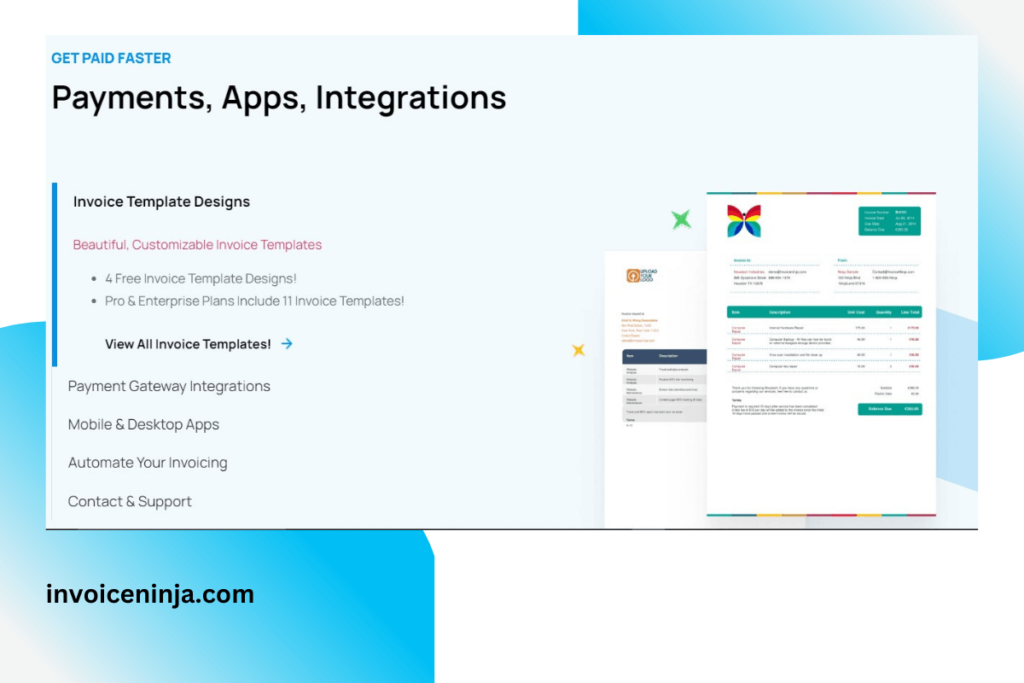
Pricing: free option available, $14 per month for the complete package with all features
Invoice Ninja is a software that combines valuable apps to help you run your business. It is a significant software that helps you manage invoices, quotes, and expenses, as well as workflow tools to help you organize your projects. Within the software, you can create branded invoices to send to your customers so that the documents are within the look and feel of your business. Invoice Ninja is also easily downloaded from the Google Play Store.
Key features:
- Managing all invoices, payments, and expenses
- Ensure payments are made on time
- Create on-brand client invoices and send them directly from the software
- Get notifications on your mobile phone or smart device when payments are made or received
- Accepts cryptocurrencies as a form of payment
Reasons to buy:
- Easily downloadable on Android devices
- Lots of features are available for an affordable price. The most expensive package is $14 per month
- Allows you to manage projects, start approval workflows, track invoices and payments all within one software
- Ideal for large businesses who need to send out bulk invoices, group customers together, and create invoices in multiple currencies and languages
Reason to avoid:
- Lack of integration with any existing software that you may have. Can currently only integrate with eight other software
- User support is not 24/7, and there is no online chat
Frequently Asked Questions (FAQs)
How do I know if accounting software is compatible with Android?
To check if your choice of accounting software is compatible with Android, you can check on the Google Play Store or each software’s website will tell you if it is available to download on Android, or iOS.
Can I access digital accounting tools using a mobile device?
Most of the time, yes. Many accounting software have a mobile app to use alongside the desktop version.
Is it safe you use accounting software on a mobile device?
Yes. Most accounting software uses the cloud to store data. The cloud reduces the risk of losing data and running out of storage. The cloud will also back up your data each day and the files are encrypted for protection.
Do I need to be good at technology to use mobile accounting software?
In short, no. Although you need to know how to set up an account, the rest is easy to learn. There are video tutorials, support forums, FAQs as well as professional support that is included in most subscriptions.
Read More
- Is Norton Antivirus Good For Android?
- The 5 Best Email Marketing Software for Android
- Best Project Management Software for Android
