Managing payroll is one of the most important activities in any business or organization. You want to make sure you are keeping track of everyone’s payment, including taxes and all the issues associated with it. However, this process can become cumbersome and infeasible when your payroll involves lots of employees. The good thing is that payroll software is designed to handle and automate the whole process for you.
If you have been searching for some great payroll software options for your business, we have done the hard work so you don’t have to lift a finger. Here are some of the best cheap payroll software in the market today.
6 Best Cheap Payroll Software
- Gusto – Best Cheap Payroll Software for Small Business
- Onpay – Best Cheap Payroll Software In Terms of Cost-Effectiveness
- Quickbooks – Best Cheap Payroll Software In Terms Of Ease of Use
- Paychex – Best Cheap Payroll Software for Growing Businesses
- ADP – Best Cheap Payroll Software for Large-Scale Companies
- Workful – Best Cheap Payroll Software In Terms Of Customer Support
1. Gusto – Best Cheap Payroll Software for Small Business
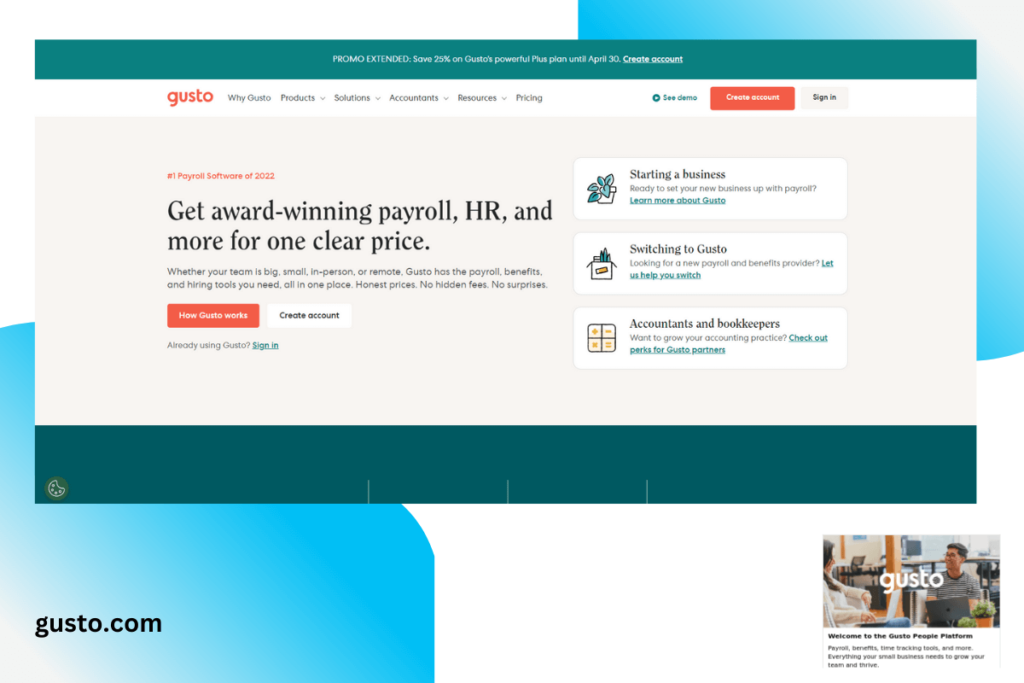
PRICING: $39 a month + $6 a month per employee
When it comes to a multi-purpose digital solution that can handle various aspects of your business such as HR, payroll, employee onboarding, and more, Gusto is one of the most viable software solutions out there. Gusto is perfect for small businesses, providing unrivaled benefits and payroll management solutions. Gusto boasts efficient and advanced integrated payroll software, which does a great job, and streamlining and automating the payroll process. This means you can save time and concentrate on other activities focused on improving profits and productivity.
Aside from managing your payroll, Gusto also takes care of anything that relates to tax, insurance, and all the extra benefits to keep your employees highly motivated and productive. Using Gusto is super easy, as employees can simply log in to the portal and view or manage their benefits. The software solution is efficient in most industries and can be easily customized to suit your business operations, employee size, and so on.
KEY FEATURES
- Payroll auditing and tracking
- Accounting integration
- Activity dashboard
- Direct deposit files
- Pay calculation
- Employee benefits
- Leave tracking
REASON TO BUY
- Free trial available
- Easy to use
REASONS TO AVOID
- Average customer support
- Difficult to establish direct contact with an employer
2. Onpay – Best Cheap Payroll Software In Terms of Cost-Effectiveness
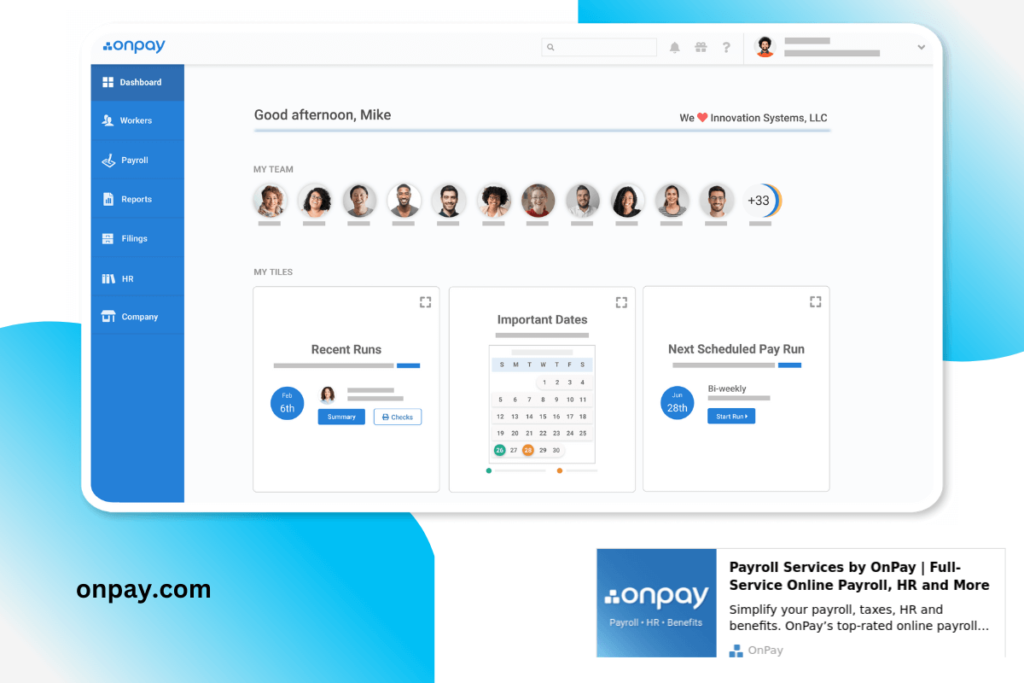
PRICING: $36 a month + $4 a month per employee
When it comes to the best cheap payroll software, there aren’t many of them in the market. However, one of the solutions that can fit perfectly into that title is Onpay. The software is a cloud-based solution developed to help small and large businesses manage their payment workflow and tax-related issues. Onpay has an intuitive user interface and dashboard, which means employees do not require any technical skill or experience to use the portal. The software makes it easy to manage and update information, tax form, and onboarding. Also, businesses can easily manage and track their employees’ sick leaves, vacations, and PTO.
Onpay offers a free trial in case you want to test their service before making a full financial commitment. If you need to resolve any issue, you can always get in touch with their support via phone or their online portal.
KEY FEATURES
- Unlimited monthly pay runs
- Benefits permission
- Tax filings and payments
- Multi-state payroll
- Direct deposit, check, and credit cards payments
- Audit management
- Activity dashboard
REASON TO BUY
- Super easy to use
- Cost-effective
- Excellent customer support
REASONS TO AVOID
- They can improve on their reporting
- They can provide more integration options
3. QuickBooks – Best Cheap Payroll Software In Terms Of Ease of Use
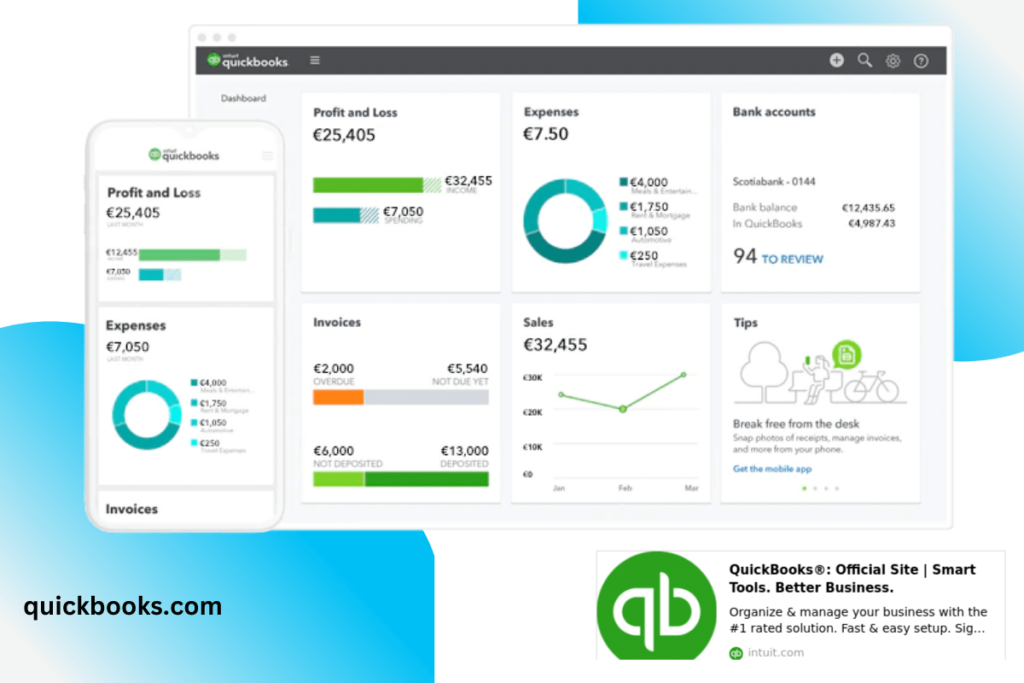
PRICING: starts $12.50 a month
Quickbooks is another popular, multi-purpose software solution for businesses. With this solution, small and large businesses can easily organize their timesheets and monitor bank deposits. To put it simply, Quickbooks is an online solution that helps businesses monitor and coordinate all their financial and accounting activities. When it comes to managing the payroll of all your employees, this software solution handles it perfectly. This software can also be used to manage and perform several other business-related activities such as bank reconciliation, tax management, invoice, bookkeeping, expense tracking, and so on.
Perhaps one of the qualities businesses love the most about Quickbooks is the fact it is super easy to use. They don’t have to organize special training exercises for their staff before getting started with the software. Their dashboard is intuitive and anyone can get started within minutes.
KEY FEATURES
- Account reconciliation
- ACH payment processing
- 1099 preparation
- API
- 401(k) tracking
- Activity dashboard
- Bank reconciliation
- Cash management
REASONS TO BUY
- Intuitive user interface
- Free trial available
REASONS TO AVOID
- Occasional technical glitches sometimes
- Customer service is average at best
4. Paychex – Best Cheap Payroll Software for Growing Businesses
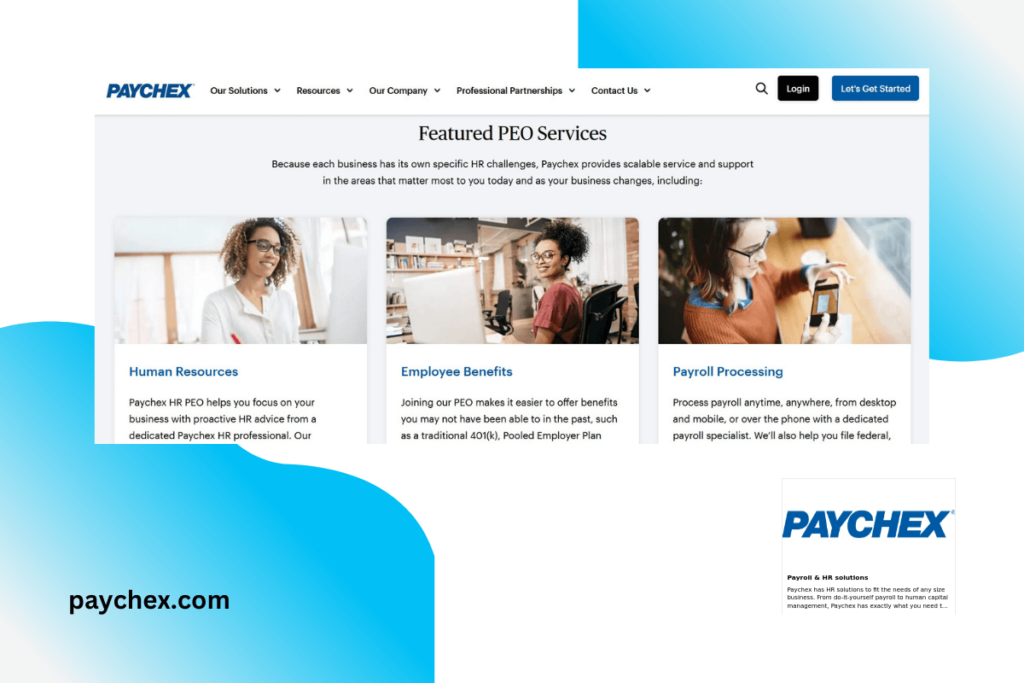
PRICING: Not public on their official website
If you run a growing business and plan to expand further in the near future, Paychex Flex is one of the best solutions for you. It is a robust cloud-based software solution that helps businesses and organizations manage and automate their payroll activity. The software also handles the process of payroll tax estimation, filing, and payment; it also boasts special features such as pre-installed safeguards. Paychex offers lots of flexibility, as users can access the platform on mobile and desktop, which means you can always have access to your information and activities on the go.
Paychex makes it easy for employees to view their retirement balances, as well as track and even edit their benefits information. The software solution has a great customer support and you can always get in touch with them if you have any issues to resolve or if you get stuck anywhere.
KEY FEATURES
- Payroll management
- Accounting integration
- 360-degree feedback
- Leave tracking
- Real-time reporting
- Tax compliance
REASONS TO BUY
- User-friendly interface
- Great customer support
REASON TO AVOID
- Can overwhelm new users
5. ADP – Best Cheap Payroll Software for Large-Scale Companies
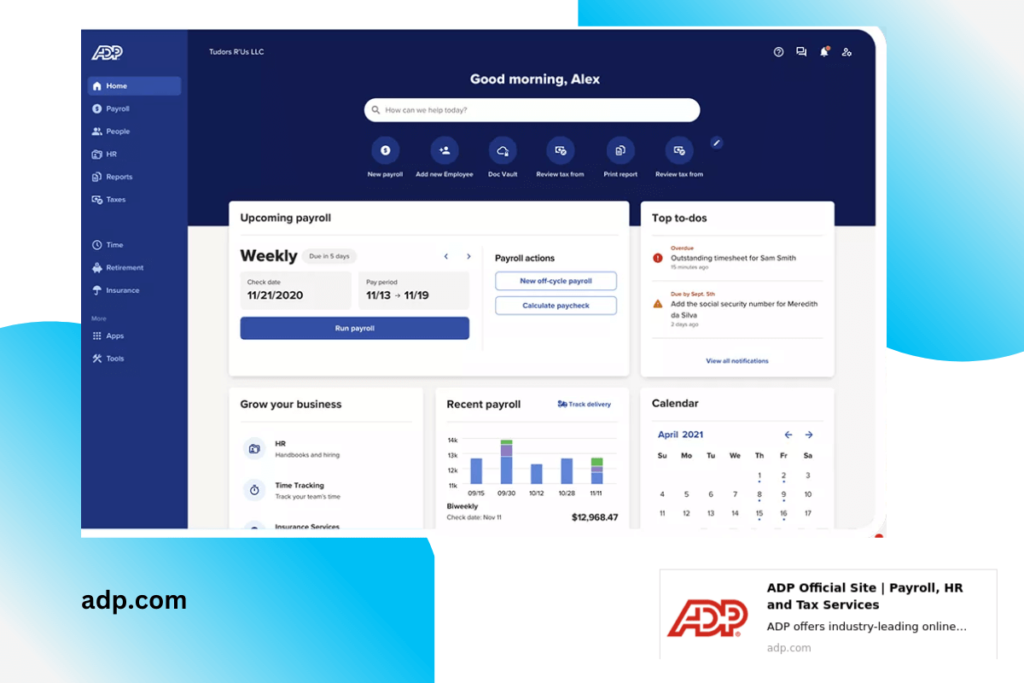
PRICING: Not available on the official website
ADP is another efficient payroll management software solution for large-scale companies that have lots of employees and data to manage. It has lots of rich features that should make your payroll and account management activity a breeze. ADP allows you to automate many accounting activities that concern employees. The software handles employee benefits, time attendance, and more. With ADP organizations can now manage and process employee payroll without hassle.
KEY FEATURES
- Payroll management
- Workforce management
- Benefits administration
- Workers’ compensation
- Retirement plans
REASONS TO BUY
- Mobile and desktop access
- Great customer service
REASON TO AVOID
- No free version or trial
6. Workful – Best Cheap Payroll Software In Terms Of Customer Support
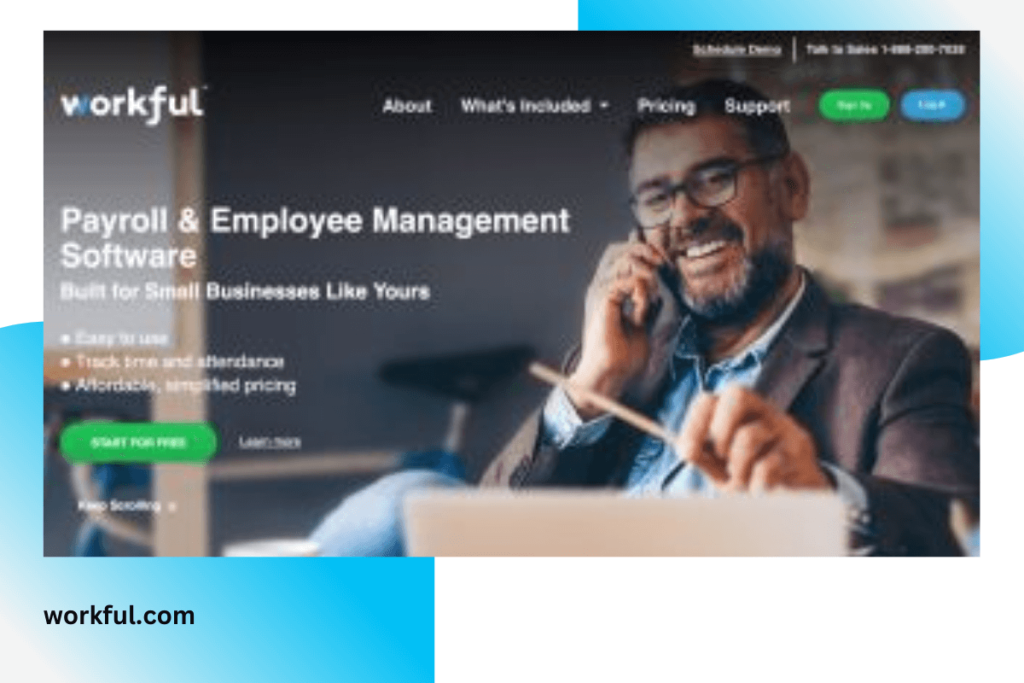
PRICING: starts at $25 a month
Workful is a great option for small and large businesses that care about great customer service and value for money. It is a cloud-based solution that helps businesses manage payroll and other employee needs. With it, you can automate several activities such as time tracking, internal communication, onboarding, and so on. The software solution is reasonably priced and you can always get answers to your question by getting in touch with their 24/7 support.
KEY FEATURES
- Payroll management
- Leave tracking
- Payroll reporting
- Direct deposit
- Employee onboarding
REASONS TO BUY
- Easy to use
- Excellent customer support
REASONS TO AVOID
- No free version
References and Links
- https://www.business.org/finance/accounting/best-payroll-software/
- https://www.investopedia.com/best-payroll-software-5088638
- https://www.fundera.com/blog/payroll-software
- https://www.techradar.com/best/best-payroll-software
- https://www.usnews.com/360-reviews/business/payroll-software/best-payroll-software-for-small-businesses
- https://www.business.org/finance/accounting/best-payroll-software/
- https://fitsmallbusiness.com/best-payroll-software-reviews/
