There are many reasons why you might need team collaboration software. Perhaps you need to coordinate a project with people who are in different locations, or maybe you need to keep track of tasks and deadlines. Whatever the reason, team collaboration software can help make things easier.
There are a few things to consider when choosing team collaboration software. First, it should have features that allow for easy communication and collaboration, such as chat, video conferencing, file sharing, and task management. It should also be affordable so that it doesn’t break the bank.
There are many different team collaboration software programs on the market today. Some are free, while others come at a subscription fee. However, just because a program is free doesn’t mean it’s the best option out there- sometimes subscription-based programs offer more features and support.
Ultimately, what you choose should depend on you and your organization’s needs.
Top 5 Best Cheap Team Collaboration Software
- Slack – Best for messaging
- Asana – Best for project management
- Trello – Best for workflow
- Microsoft 365 – Best for Microsoft users
- Google Suite – Best for accessibility
1. Slack – Best for messaging
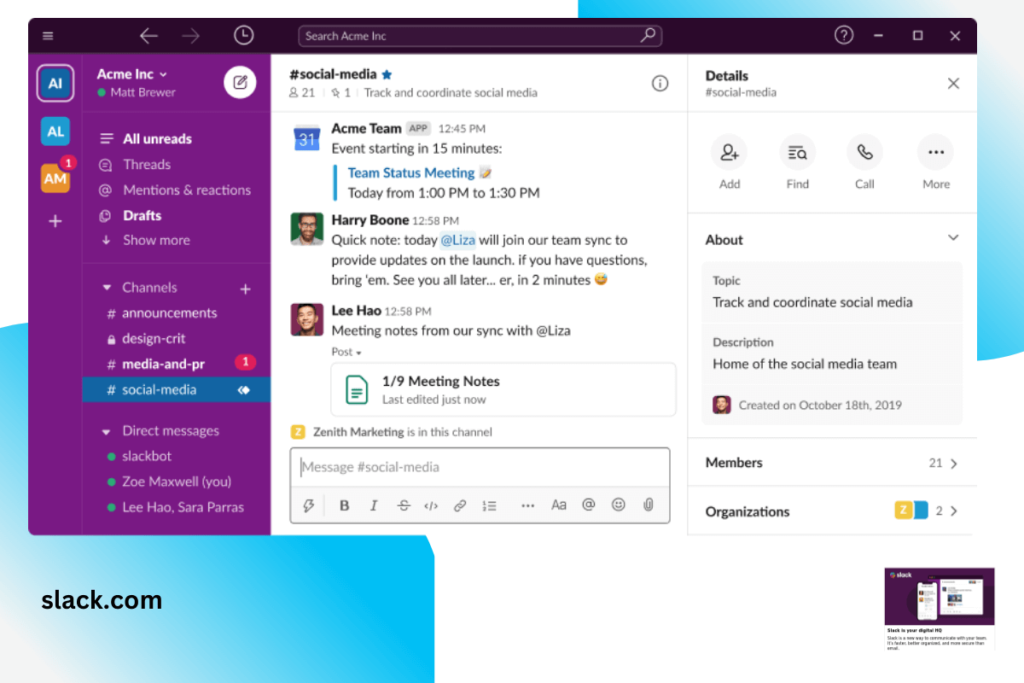
PRICING: Free plans available. Paid plans start at $6.67/month
Slack is a cloud-based set of proprietary team collaboration tools and services, launched publicly in 2014. Slack offers many IRC-like features, including chat rooms organized by topic, private groups, and direct messaging. All content inside Slack is searchable from one place. Slack integrates with a variety of third-party services, including Google Docs, Dropbox, GitHub, and Zendesk.
KEY FEATURES:
- Up to 5 GB of file storage
- Up to 10k if recent message history saved
- Up to 10 integrations with other apps for free plan and unlimited for paid tiers
- Easily collaborate and message team within an organization
- Group messaging and private messaging
- Basic security and compliance (better with premium plans)
- Supports video calls within team
REASONS TO BUY:
- Impressive free plan and a good price for premium plans
- Plenty of features
- Easy to use
- One of the most popular messaging tools, meaning plenty of community support and forums to go to when you need help
- Huge number of third-party integrations
REASONS TO AVOID:
- Not the best for security
2. Asana – Best for project management

PRICING: Free plans available. Paid plans start at $10.99/month/user billed annually.
Asana is a work management and collaboration platform that helps teams manage their workflows and boost productivity. Asana consolidates all your team’s tasks, projects, and conversations into one easy-to-use platform, so you can get more done, faster.
Asana is used by over 100,000 companies worldwide, including Spotify, NASA, Deloitte, and The New York Times. Asana has been featured in The New York Times, Wall Street Journal, Forbes, Fast Company, and TechCrunch as one of the fastest-growing companies in the world.
If you’re looking for a work management platform that can help your team get more done, faster, Asana is a great option. Asana is available for free on the web, iOS, and Android.
KEY FEATURES:
- Unlimited tasks, projects, messages, activity log, and file storage
- Collaborate with up to 15 team members
- List view, broad view, and calendar view for projects
- Assign team members and due dates
- Project overview and brief
- Mobile app for iOS and Android
- Time tracking with integrations
- 100+ integrations with third party apps
REASONS TO BUY:
- Fantastic free plan
- Great support and training with free and paid plans through online community forum and from the Asana team themselves
- Vast number of integrations for third party apps
REASONS TO AVOID:
- Doesn’t have the best communications features
3. Trello – Best for workflow

PRICING: Free plans available. Paid plans start at $5/month/user billed annually
Trello is a tool that helps you organize and keep track of your projects. You can create boards to represent different parts of your project, and then add cards to each board to represent tasks or ideas. You can also add comments and attachments to cards and share boards with other people.
Trello is free to use, and you can create as many boards as you want. Their paid plans offer more features, such as bigger attachments and unlimited boards. Trello is a great tool for project management because it’s flexible and easy to use.
KEY FEATURES:
- Unlimited cards
- Unlimited activity logs
- Large library of templates
- Built-in automation
- Assign team members and due dates
- Desktop, iOS, and Android app
- Custom fields
- Multiple table views for paid plans
REASONS TO BUY:
- Simple and clean user interface
- Easy to use
- Good free version
REASONS TO AVOID:
- Communication features are lacking
- Many features are limited in the free version
4. Microsoft 365 – Best for Microsoft users
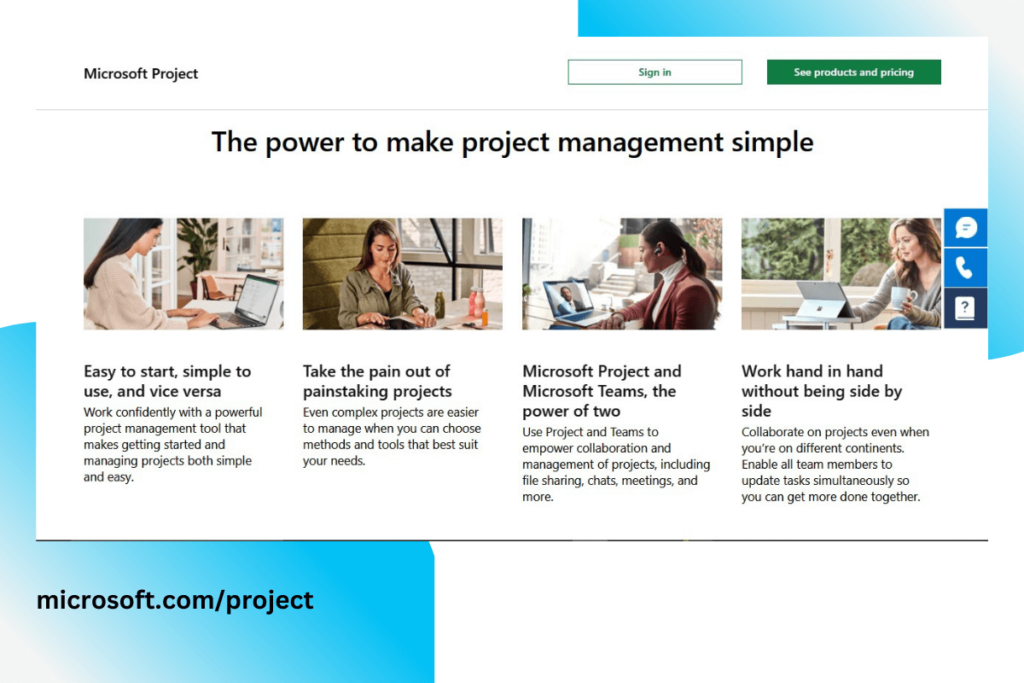
PRICING: 30-day free trial available. Plans start at $6/month/user.
Microsoft 365 for business is a subscription service that gives businesses access to a variety of Microsoft products and services. These include the popular Office productivity suite, as well as cloud-based storage and collaboration tools. Microsoft 365 for business also provides security and compliance features, making it an ideal solution for businesses of all sizes.
Whether your team is large or small, Microsoft 365 for business can help you work more efficiently and securely. With Office 365 applications like Word, Excel, and PowerPoint, your team will have access to the latest productivity tools. And with cloud-based storage and collaboration features, your team can work together on projects from anywhere.
One of the main reasons why Microsoft 365 is so appealing is that it may be used with Windows, Mac, Android, and iOS as a cloud-hosted platform.
KEY FEATURES:
- Apps and services included: Word, Excel, PowerPoint, Teams, Outlook, Exchange, OneDrive, SharePoint
- Chat, call, and meet with up to 300 team members
- Web, Android, and iOS apps
- 1 TB of cloud storage
- File storage and sharing
- Easily communicate with team members with Teams platform
REASONS TO BUY:
- Familiar layout for most Microsoft users and very beginner friendly
- Collaborative editing
- Bundling options, which is cost-effective for big teams
REASONS TO AVOID:
- Not a good choice for operating system outside of Windows (such as Mac and Linux)
5. Google Suite – Best for accessibility
PRICING: 14-day free trial available. Plans start at $6/month/user.
Google Suite is a set of tools designed to help teams work together more effectively. It includes a variety of apps and features that can be used by team members to collaborate on projects, share files, and communicate with each other.
Google Suite for teams also offers a number of features that make it easier for team members to stay organized and on track. For example, the “My Tasks” feature allows team members to create and manage their own task lists. The “Shared with Me” feature lets team members see which files and documents have been shared with them by other team members. And the “Recent Activity” feature allows team members to see what their teammates have been up to.
Google Suite for teams is a powerful tool that can help teams work together more effectively. By using the apps and features of Google Suite, team members can stay connected and collaborate on projects more easily.
KEY FEATURES:
- Some of the most popular apps in Google Suite for teams include:
- Gmail: A communication app that offers features like video chat and group emailing.
- Calendar: A tool that helps team members keep track of deadlines, meetings, and other events.
- Drive: A file storage and sharing app that allows team members to access files from any device.
- Docs: A word processing and collaboration app that lets team members work on documents together in real-time.
- Sheets: A spreadsheet app that helps team members track data and collaborate on spreadsheets.
- Other services like Meet, Chat, Slides, Forms, Sites, Keep, and more
- Custom business email address
- Up to 100-person video meetings, which goes up with higher tier plans
- 30 GB of cloud storage per user, which goes up with higher tier plans
- Security and management controls, which become better with higher tier plans
REASONS TO BUY:
- Extremely versatile, from easy messaging to advanced presentations with team members
- Best comment system for shared documents
- Easy to see library of documents, sheets, slides, and more with shared library separated
- All-in-one service
REASONS TO AVOID:
- Private messaging is not the best, but works fine
References:
- https://slack.com/
- https://asana.com/
- https://trello.com/
- https://www.microsoft.com/en-us/microsoft-365/business/compare-all-microsoft-365-business-products#
- https://workspace.google.com/
