Upfront Conclusion
The best Chromebook accounting software right now is FreshBooks and Zoho Books.
There is a plethora of Chromebook accounting software you can pick from. This article will be devoted to bringing some of them to your knowledge. However, they all come with different invoicing features, which is one major factor that distinguishes one from another.
Because of the preceding, we pick FreshBooks as the best Chromebook accounting software for invoicing. FreshBooks comes with multiple sophisticated features which place it ahead of other Chromebook accounting software.
In addition, it is also easy to use, making it suitable for business owners who send several invoices and, at this time, allows you to run your business smarter and faster with top-quality delivery to your client. It is also affordable. Keep reading to learn more about Freshbooks and other Chromebook accounting software.
Best Chromebook Accounting Software (Summary)
Mentioned below is the list of all the Chromebook accounting software options gleaned from research that this article will be focused on:
| Brand | Starting price | Best for |
|---|---|---|
| 1. FreshBooks | $4.50/month | Small business accounting applications |
| 2. Zoho Books | $15/month | Affordable accounting |
| 3. Patriot | $20 – $30/month | Comprehensive and customizable accounting program |
| 4. Bonsai | $24/month | professional accountants |
| 4. Intuit QuickBooks | $25/month | Small, medium-sized and large businesses |
| 5. Wave | Free | Small businesses and freelancers |
| 6. Xero | $12/month | Robust features |
| 7. Kashoo | $27 – $30/month | Automating bookkeeping tasks |
| 8. Sunrise | $149/month | Tracking invoice |
| 9. GoDaddy Bookkeeping | $4.99/month | Integration with importing business |
| 10. Pabbly | $15/month | Email marketing |
1. FreshBooks – Best for small business accounting applications
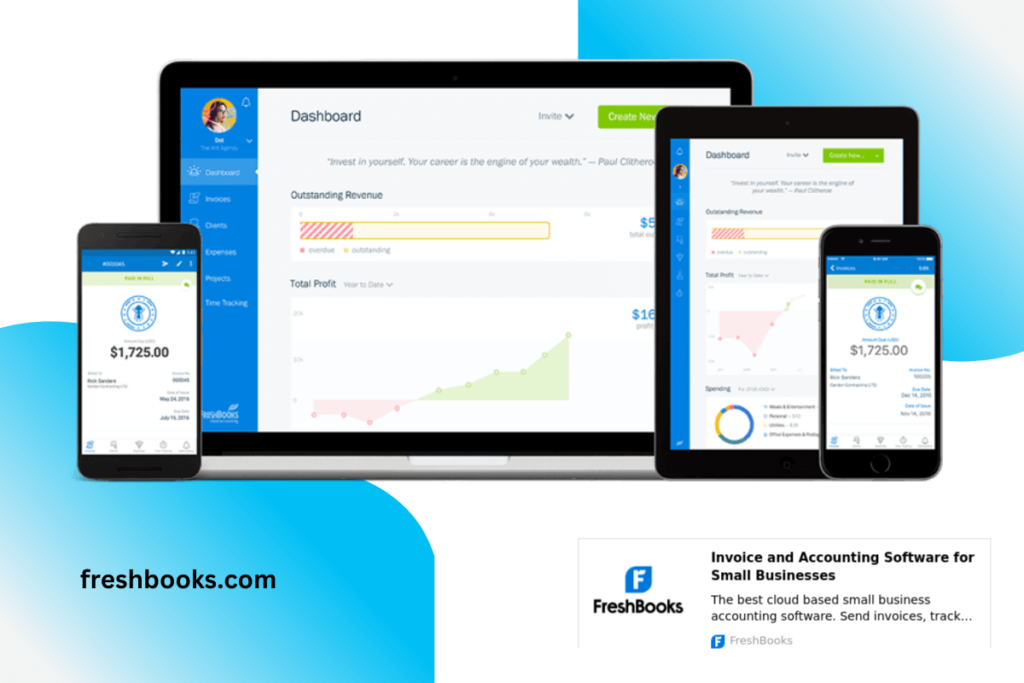
Pricing: Entry price lite plan starts at $4.50 per month
As you already know, FreshBooks is one of the Chromebook accounting software ideals for invoicing. It is also suitable for accounting solutions available for small businesses. This Chromebook accounting software enables small business owners to run their businesses quickly and securely.
With its multiple advanced features, business owners spend less time on accounting and focus more on developing their business. This software sends invoice reminders to business owners for a smooth collection of payments. It helps you put your business on autopilot to spend time growing it.
With the insightful reports provided by this software, you can make smart business choices. FreshBooks comes with online payment options, which makes invoice payment hassle-free. It allows for tracking your time and easy login to your account to organize your expenses.
Key Features:
- Invoicing
- Faster Payments
- Mobile App
- Expense Tracking
- Project Management and Time Tracking
- Integrations
Reasons to Buy:
- It’s easy to create invoices
- It handles all your standard tasks
- It offers great functionality
Reasons to Avoid:
- You can’t manage team members from the app
- You can’t view reports from the software
2. Zoho Books – Best Chromebook accounting software for small businesses in need of affordable accounting software suitable for international invoicing
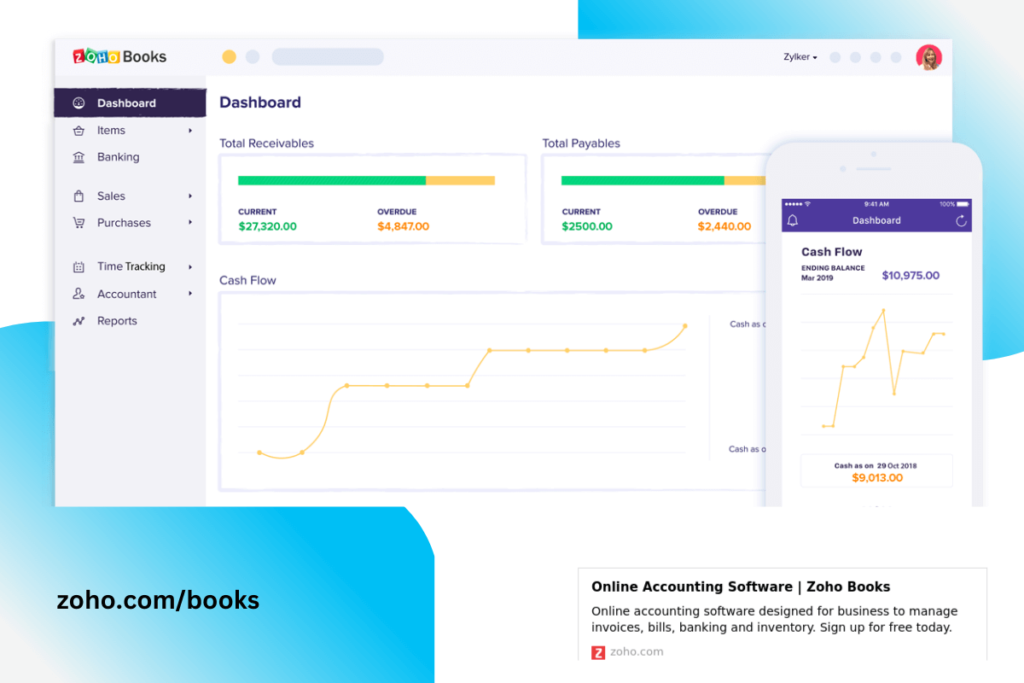
Pricing: Entry price starts at $15 per user per month
Zoho Books is another reliable online Chromebook accounting software to develop your business. This accounting software can automate your business workflows and manage your finance. This software comes with a demo account intended to take you through the basics of how it works.
With the help of this software, business owners can negotiate deals for their businesses and step up sales orders. It helps you focus on your business by taking care of your accounting tasks. It allows you to add colleagues to your account and encourages collaboration among them so that they can log in to your account anytime to view business reports.
Because this software makes collaboration easy among colleagues, you can manage your accounts easily. It enables you to keep track of all your payments by uploading Expenses receipts.
Key Features:
- Client Portal for users
- Purchase Order
- Calendar view of timesheets
- Weekly timesheet
- Upload Expense Receipt
- Attach files to Invoices and Bills
- Dashboard for quick insights
Reasons to Buy:
- It saves both money and time
- It offers useful accounting features
- It supports multi-currency transactions
Reasons to Avoid:
- It is pretty difficult for new users to use
- Weekly log does not allow users to enter their comments
3. Patriot
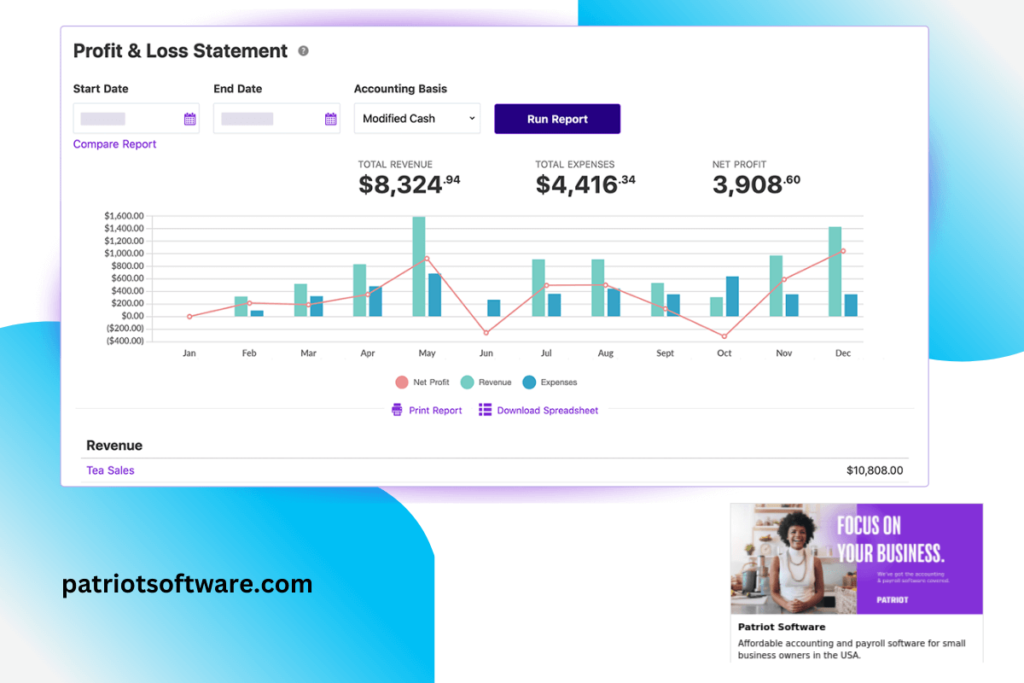
Pricing: Price starts from $15.00 per month. 30-day free trial is also available. Patriot Basic Accounting costs $15.00/month and Patriot Premium Accounting costs $25/month
Patriot Software provides great chromebook accounting software for businesses and accountants. This accounting software is inexpensive and simple for non-accountants to use, yet it includes strong features for accountants. Unlimited users with permissions are available with the Premium Accounting plan at no additional cost. Users can invoice consumers using customizable templates that suit their brand.
With Patriot Accounting, users can generate payment reports for multiple vendors for a specified date range. Reports such as vendor payment histories, check register reports, accounts payable, accounts receivable, balance sheets, and profit and loss statements can also be accessed through the software.
Key Features:
- Direct deposit
- Free employee portal
- Good product support
- Time-off accruals
- No app needed for mobile access
- Easy payroll setup
Reasons to Buy:
- Automated import of bank feeds
- Unlimited number of users per subscription
- Highly competitive rates with no hidden charges
- Wide range of accounting reports
Reasons to Avoid:
- Customer support limited to business hours
4. Bonsai – Best For Professional Accountants

Pricing: The Starter plan starts at $24 per month with a free trial
Bonsai is perhaps the best Chromebook accounting software that is ideal for accounting professionals. If you are a one-man army, then you will find this platform to be a lifesaver. That is because it will enable you to provide excellent services while taking care of your client onboarding, financial, and other needs.
For example, you can use the Forms feature to save time and put together a flawless process of onboarding. Besides that, you can also track hours, keep a record of client communications, and more. In the long run, it will be useful as an all-in-one platform for all your professional needs.
So, if you are new to the industry and need a little help, then be sure to opt for Bonsai. You will not regret your decision once you opt for the plan of your choice.
Key Features
- Ready-made engagement letters
- Sync invoices with QuickBooks Online
- Client onboarding checklists and templates
- Forms and surveys
- Reminders
- Collaboration on projects or tasks
- Timesheets
Reasons To Buy:
- There are endless accounting templates for you to communicate with prospects and clients
- The financial reporting is in real time
- You can store all client information in one place
- You can enter your available times so clients can select your service based on your availability
Reasons To Avoid:
- It comes with a slight learning curve till you get used to it
5. Intuit QuickBooks – Best for small, medium-sized and large businesses
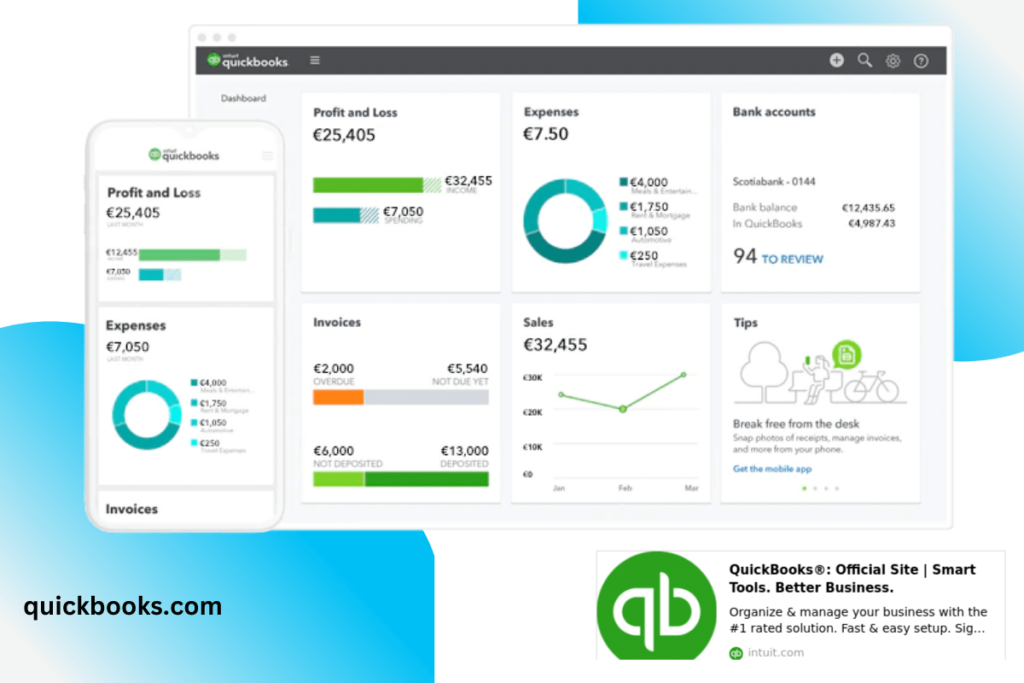
Pricing: Entry price starts at $25 per month
Intuit QuickBooks is another Chromebook accounting software worth mentioning. This accounting software has proven to be a useful tool for small, medium-sized and large businesses with its full dedication to invoicing and accounting. As a business owner, you can track your business expenses and customize invoices for the smooth running of your business.
You can run reports using this Chromebook accounting software and keep every single bit of your business activity organized. This software is built to allow you to synchronize it with your bank to make sure that all your business data is accurate. Intuit QuickBooks helps you show your business expense receipt to claim every entitlement at tax payment This software comes with unlimited support from customer support.
You can grow your business with this Chromebook accounting software from anywhere by integrating and using it with multiple devices. You can also send professional-looking invoices with the help of this accounting software.
Key Features:
- Bank Feeds
- Cloud Accounting
- Invoicing
- Accounting Reports
- Inventory Management
- Data Migration
- GST and VAT Tracking.
Reasons to Buy:
- It handles business financial tasks
- It keeps sales tax updated when there is a change in law
Reasons to Avoid:
- It is expensive to maintain and features
- Difficult payment processing
>>MORE: Chrоmеbооk Phоtо Editing Software | Chrоmеbооk Strеаming Software | What Are The Benefits Of QuickBooks? | Invoicing Software For Mechanics
6. Wave – Best Chromebook accounting software for small businesses and freelancers with free, full-featured accounting software
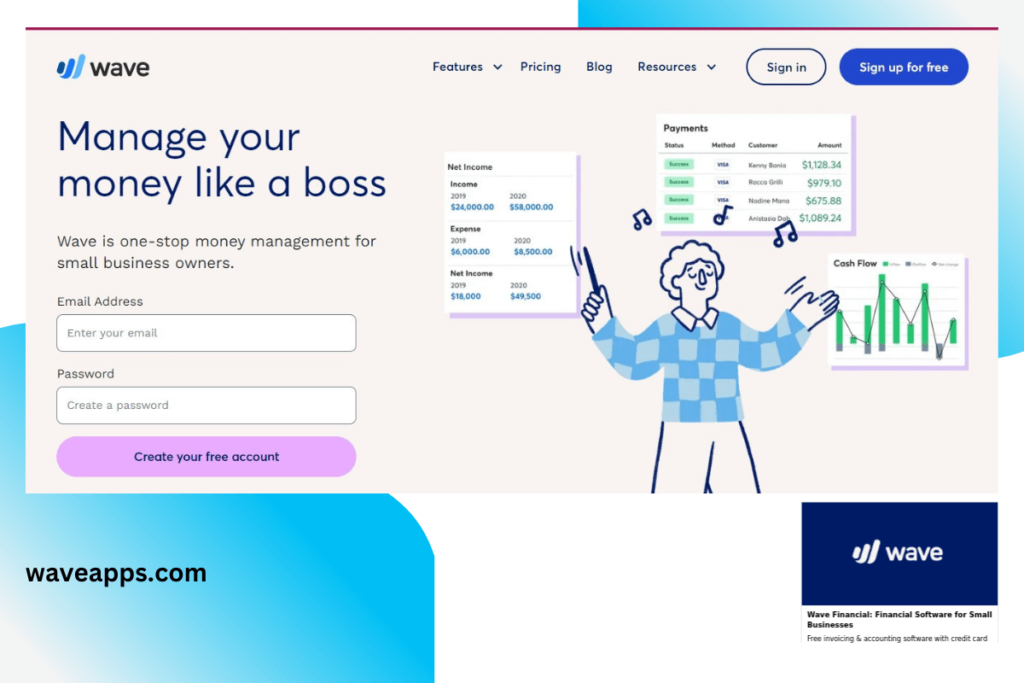
Pricing: It is 100% free, with no limitations, no trials, and hidden fees.
A wave is worth mentioning on our list as it is effective online accounting software that helps business owners manage their money. This online tool elevates your financial status by growing your business. This Chromebook accounting software helps you manage your income and expenses easily. With this online accounting software, you can connect other Wave products like invoicing and payroll.
With the help of this ideal accounting software package, you can automate everything, using it to create and send professional invoices. This software includes advanced features such as automatic payment. This software accepts both credit card and bank payments. By developing financial plans and improving your business, you can keep the capital in your business circulating.
Key Features:
- Customizable invoices
- Invoice scheduling
- Recurring billing
- Online client portal for invoices
- Estimates
- Invoice payment reminders
- Accounts payable
- Expense tracking
Reasons to Buy:
- It is 100% free
- User-friendly
- It offers double-entry accounting
Reasons to Avoid:
- There are no additional plans to increase functionality
- No phone support
>>MORE: Craft Business Accounting Software | Accounting Software For Partnerships | Accounting Software for a Holding Company | Accounting Software For Manufacturing Businesses
7. Xero – Best Chromebook accounting software for medium to large-sized businesses with robust features, strong accounting and unlimited users
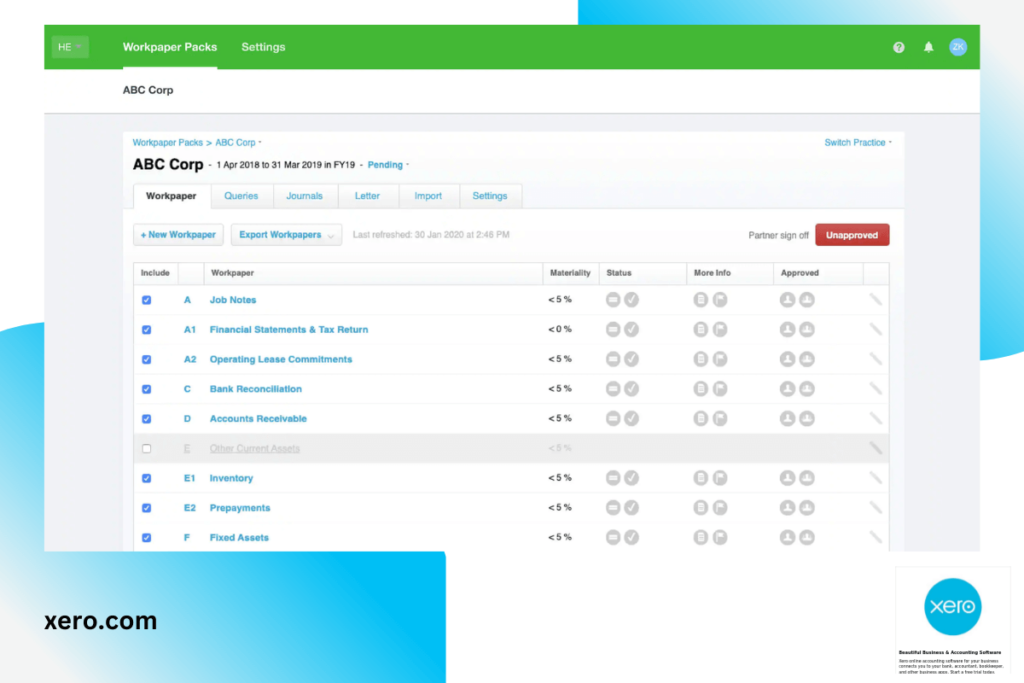
Pricing: Entry price starts at $12 per month
Are you in search of Chromebook accounting software to help grow your business? Then, Xero is confidently recommended. This accounting software helps you collaborate with others in your business.
It comes with amazing features, including many time-saving tools to grow your business. Xero is reliable accounting software that is easy and secure to use. When you need assistance in using this Chromebook accounting software, experts are always readily accessible.
This software is available as a mobile application, allowing you to access your business financial statements anywhere. Xero makes it possible to send online invoices to your customers and get notifications when they view them.
Key Features:
- Bank reconciliation
- Send invoices
- Payment of bills
- Bank connections
- Project tracking
- Payments acceptance
- GST returns
Reasons to Buy:
- Receipt capture and automated bill
- Inventory management system
Reasons to Avoid:
- Live phone support is not available
- Exchange trade products not available
8. Kashoo – Best Chromebook accounting software for automating bookkeeping tasks for small business owners
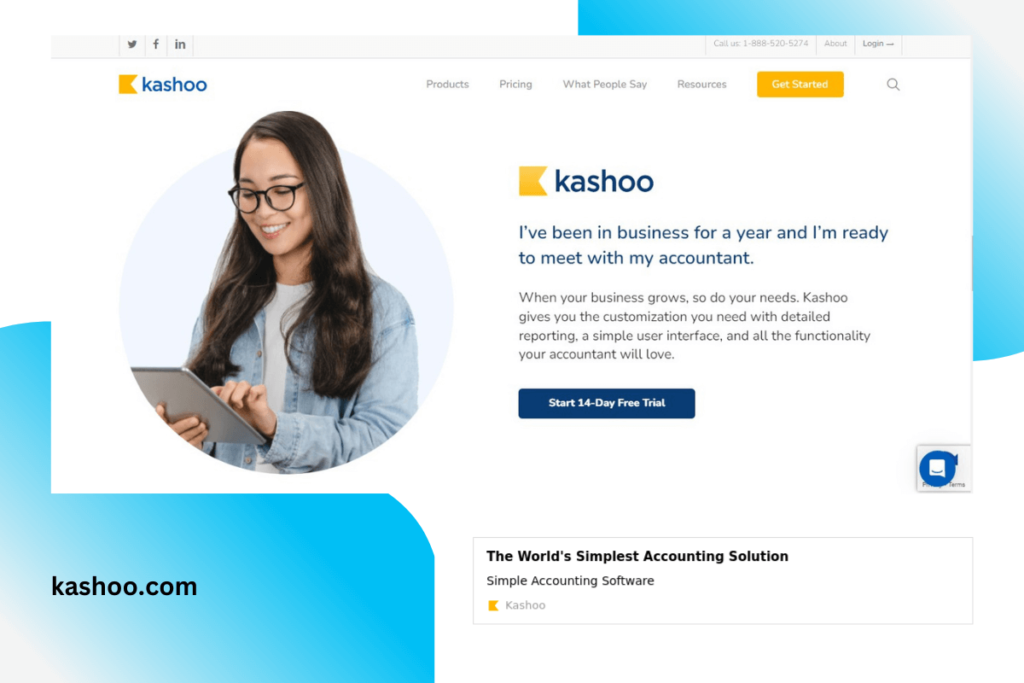
Pricing: Entry price starts at $27.00 per month (billed annually) or $30.00 (billed monthly).
Kashoo is another productive cloud accounting software that helps you organize your finances. It has inbuilt machines that learn and master the art of your business and do the job of running your business smoothly.
Reports in this accounting software are automatic and will update you at a stroke on the financial status of your business. This software has a visual dashboard that clearly shows how your business operates.
Kashoo gives your invoices a professional look, allowing you to receive payments in minutes. If you are having trouble using this accounting software, you can get help at any time via email or in-app chat. Online resources are available to help you learn how to use this cloud accounting software.
Key Features:
- Categorization
- Machine Learning
- Automatic Reconciliation
- Income & Expense Tracking
- Invoicing with Payment Options
- OCR Receipt Matching
- Sales and Sales Tax Tracking
- One-Click Financial Reports
Reasons to Buy:
- Live phone customer service
- Constant updating of features
Reasons to Avoid:
- It is not possible to assign specific projects from the mobile app
9. Sunrise – Best Chromebook accounting software for sole proprietors and freelancers who need to track invoice customers, expenses and income
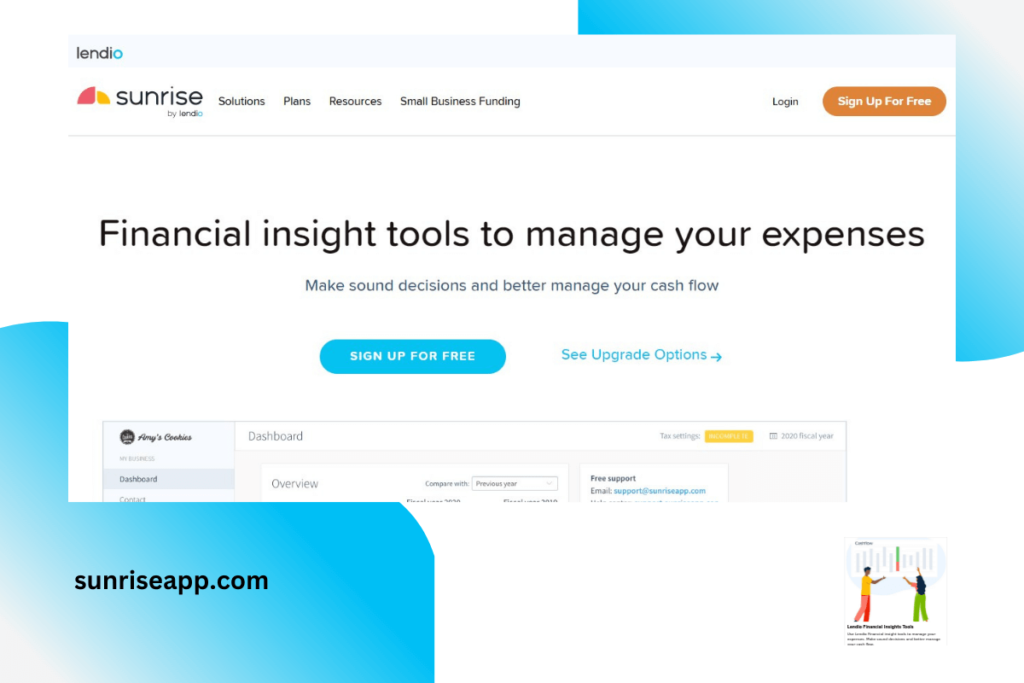
Pricing: Entry pricing starts at $149.00 per month
Sunrise is a Chromebook accounting software with a long-standing reputation as a useful tool for small businesses. Set up an account in this accounting software and link it to your bank to get started. It aids in the automatic import of income and expense information. This software provides much more accurate reporting.
With the help of this Chromebook accounting software, you can create and send your invoice in a few simple steps. Sunrise helps you obtain detailed profit and loss statements to make the best business decision. It supports credit card payments and accepts bank transfers.
You can transfer your funds quickly with the help of Sunrise Pay. This software brands your invoice to make it look more professional. An automatic payment option is available in this software that your customers can opt for.
Key Features:
- Assisted Bookkeeping Options
- Integrations
- Sales & Income Tax
- Analysis and Report
- Automatic Updates & Scalability
Reasons to Buy:
- Good invoicing
- Excellent A/R management
Reasons to Avoid:
- Reconciliation of bank account not available
- Inventory can’t be tracked
10. GoDaddy Bookkeeping – Best Chromebook accounting software for being integrated with Amazon, eBay, Etsy, PayPal and more in importing business account to generate up-to-date income and expenses reports
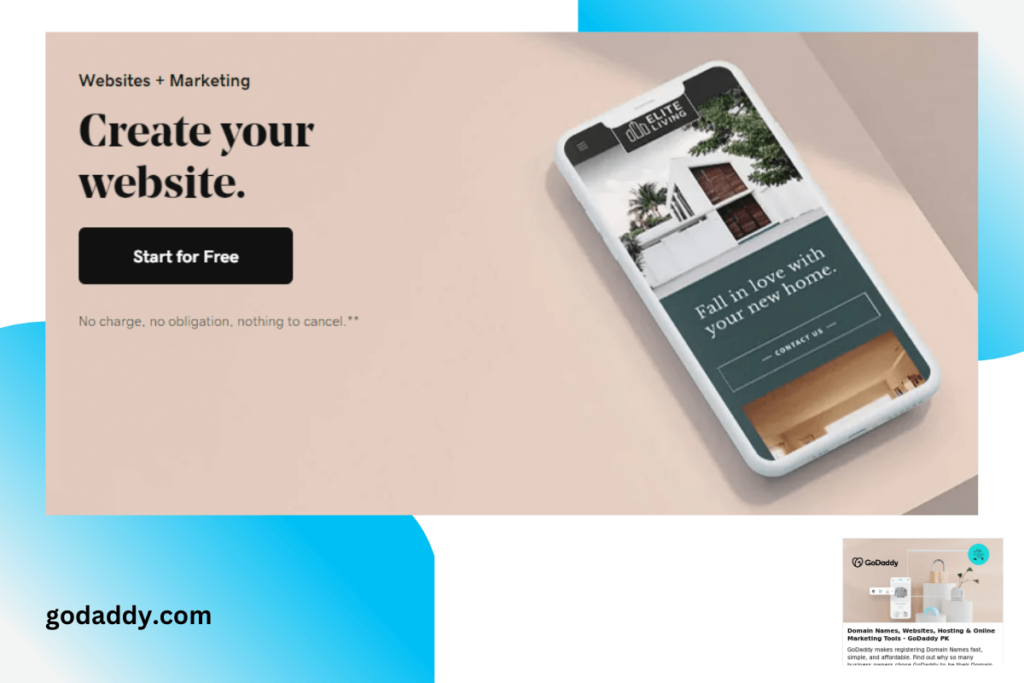
Pricing: Entry price starts at $4.99 per month
Another special Chromebook accounting software is GoDaddy Bookkeeping software. It is directly integrated with popular companies like eBay and Amazon.
This accounting software is adaptable and effective at bookkeeping. It is relatively inexpensive, ideal for entrepreneurs with a dashboard that is easy to use. It is built with excellent tools that give your invoices a professional look.
With this software, you calculate your business estimated amount for taxes ahead of time to be prepared to pay it. The built-in reports feature lets you get a general idea of your money usage and track how much time you spend on this platform.
Key Features:
- Sending invoices.
- Automatic creation
- Current-year business reports, including profit and loss.
- Acceptance of payment via credit or debit card on a mobile device
- Mileage and time tracking (for tax purposes)
Reasons to Buy:
- Easy to use interface
- Low cost
- Easy-to-ready dashboard
Reasons to Avoid:
- No project tracking
- It doesn’t support multi-currency transactions
11. Pabbly – Best Chromebook accounting software for email marketing , stats tracking towards building a strong relationship with visitors
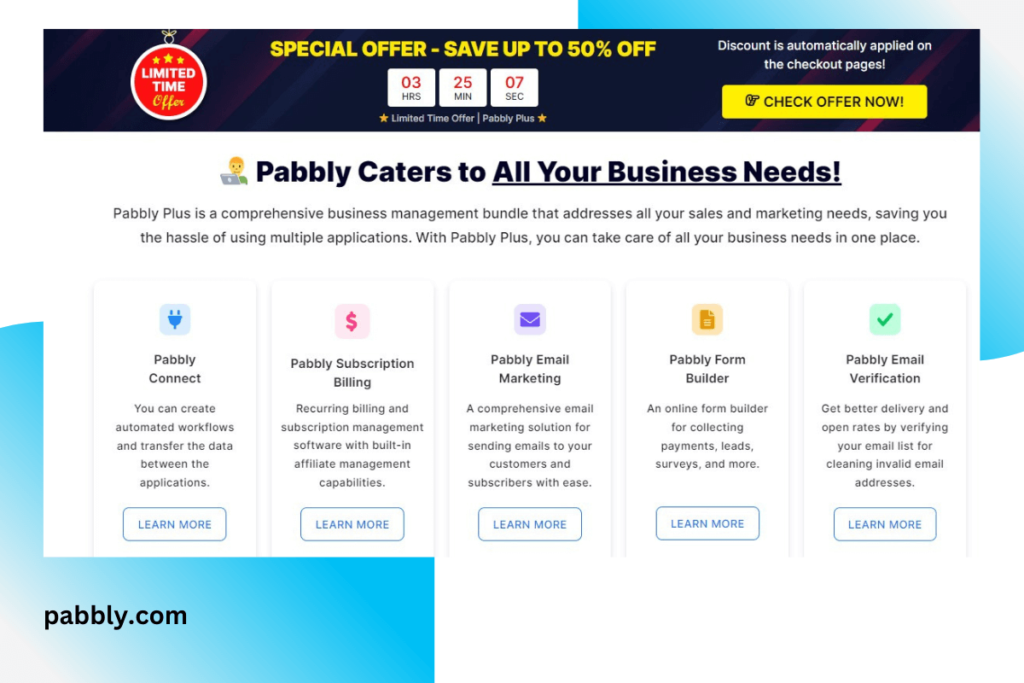
Pricing: Entry price starts at $15 per month
Pabbly finds its way into our list as one of the Chromebook accounting software that automates billing and makes everything easier for you. It comes with many enjoyable benefits that are easy to use. You can receive a limitless amount of money with no transaction fees.
This accounting software comes with two effective management systems: the tax and coupon management systems. Pabbly helps you maintain shareable invoices and track your payments. With this single account, you can create an unlimited number of plans.
Key Features:
- Email Marketing
- Email Verification
- Subscription Billing
- Form Builder
- Pabbly Connect
Reasons to Buy:
- Great customer service
- It raises sale and brand awareness
Reasons to Avoid:
- Difficult payment method
Frequently Asked Questions
Is It Possible To Do Accounting On A Chromebook?
With the FreshBooks mobile accounting app, you can manage your finances on your Chromebook from anywhere.
Is It Possible To Use QuickBooks On A Chromebook?
QuickBooks is compatible with Chromebooks.
Are Chromebooks Appropriate For Bookkeeping?
Chromebooks perform admirably in business and accounting applications. They’re simple to set up and use. They are as secure as a financial work device, with multiple layers of security and protection.
Are Chromebooks Suitable For Business Students?
No, it does not. While Chromebooks are fine for taking notes, a large portion of your assignments will be finance and accounting related, which will necessitate the use of Microsoft Excel.
Is Excel Available For Free On Chromebooks?
You must purchase Microsoft 365 to use Office programs such as Word, Excel, and PowerPoint on a Chromebook.
Read More
- Chromebook Antivirus Software
- Chromebook Streaming Software
- Does QuickBooks Run On Chromebooks?
- Does Webroot Work on Chromebooks?
RELATED: Accounting Tools Best For Windows | Top Accounting Software For Inventory | Top Boutique Accounting Software
