Workflow management software is precisely what it sounds like. It is a powerful tool used to allow businesses to run smoother, automate work processes, identify areas that need improvement, and achieve levels of success that were not available before. Not only do these programs save time and money, but they also allow a company to run like a well-oiled machine. Enhance your business’s success and efficiency with top-rated client workflow management software.
Let’s talk about a few of the highest rated workflow programs so you can make the best choice for your company.
Top 6 Best Client Workflow Management Software:
- Bonsai– Best For Managing A Large Number Of Clients
- Monday: Best Client Workflow Management Software For Automating Manual Processes
- Smartsheet: Best Client Workflow Management Software For Reporting
- Hive: Best Client Workflow Management Software For Small Businesses
- Kintone: Best Client Workflow Management Software For Custom Workflows
- NextMatter: Best Client Workflow Management Software For Core Processes
1. Bonsai – Best For Managing A Large Number Of Clients

PRICING:
- Free account that offers access to basic templates and forms
- Starter package – $24/month
- Professional package – $39/month
- Business package – $79/month
- A free trial of seven days is also available on all plans
Use Bonsai to manage your clients and their projects easily. The software allows you to automate various tasks, such as sending reminder emails. You can set these for payments, meetings, and important events.
The robust client portal will also send you direct messages in no time. This system will also ensure all your customer data is safe in one place. There is no need to worry about downtime when using Bonsai because of the regular updates that fix bugs before clients are affected by issues.
Another great thing about Bonsai’s workflow automation is that it can be customized for each client. For example, you may send automatic email messages to new customers.
KEY FEATURES
- Use automatic triggers for various workflow tasks, such as scheduling meetings
- Track a project’s progress by seeing your list of completed goals
- Add internal notes under client profiles to keep all parties updated
- Invite collaborators to share your workload and track combined working hours
- Generate automatic invoices using the billing hours to save time
- Integrate Bonsai with other project management programs to sync your data across all platforms
REASONS TO BUY
- Reasonable pricing
- Suitable for small and large businesses
- Keeps your client information safe
- Simple to use
REASONS TO AVOID
- Its tracking option needs some improvement
2. Monday: Best Client Workflow Management Software For Automating Manual Processes

PRICING:
- Individual: Free
- Basic: $8.00 / per user / per month
- Standard: $10.00 / per user / per month
- Pro: $16.00 / per user / per month
- Enterprise: Call for custom quote
Monday.com has no doubt made waves in the business software market. It’s simple enough to be thought of as a digital spreadsheet but advanced enough to make once manual processes a breeze. With multiple views of your company, you’re able to see what needs to be done, track the progress of existing projects and collect valuable data.
KEY FEATURES:
- Alerts
- Notifications
- Third-party integrations
- Automated processes
- Project dashboard
REASONS TO BUY:
- Offers a free plan
- Large focus on collaboration in teams
- Library of third party integrations available
- Spreadsheet style
REASONS TO AVOID:
- Not ideal for financial tracking
- Complex pricing
- No single user plan
3. Smartsheet: Best Client Workflow Management Software For Reporting
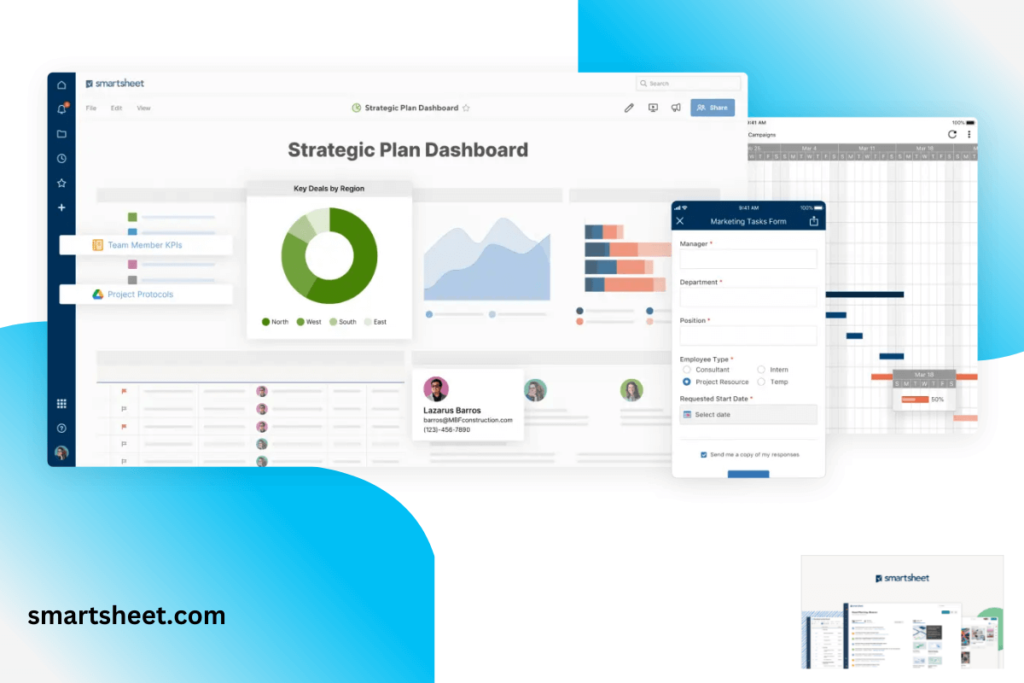
PRICING:
- Pro: $7.00 / per user / per month – minimum of 3 users
- Business: $25.00 / per user / per month – minimum of 3 users
- Enterprise: Call for more information
Smartsheet took the simplest and most innovative business tool out there – the spreadsheet, and turned it digital. With Smartsheet, business owners proficient in Excel can look at data trends, workflow automation, and summary reports with just one click. Smartsheet won many awards right out of the gate, becoming a fan favorite among company leaders and employees alike.
KEY FEATURES:
- Customized brand logos
- Color themes
- Workflow automation
- Visualization of tasks
- Real time notifications
- Activity logs
- ‘Critical path feature’ highlights most important tasks
REASONS TO BUY:
- Easy to data pull from multiple locations
- Alternative to Excel
- Excellent customer service
REASONS TO AVOID:
- Need background knowledge in Excel
- Advanced training is recommended
- Pricing tier can get complicated
4. Hive: Best Client Workflow Management Software For Small Businesses
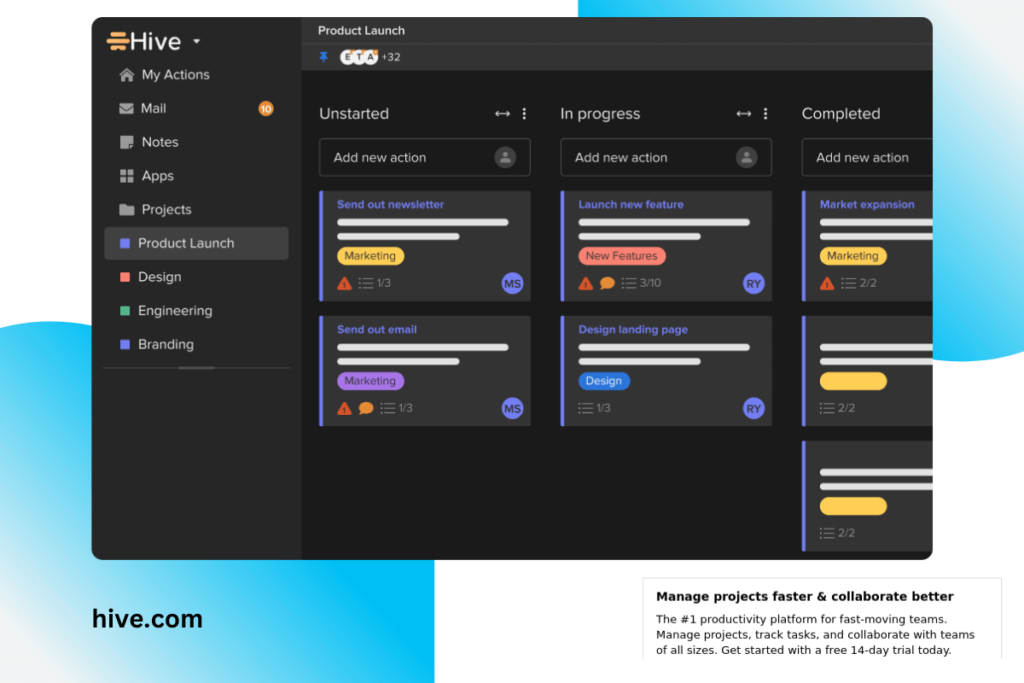
PRICING:
- Annual:
- Solo: $0
- Teams: $12.00 per user / per month
- Enterprise: Call for information
- Monthly:
- Solo: $0
- Teams: $16.00 per user / per month
- Enterprise: Call for information
There’s a reason big brands like Starbucks, and Uber use Hive. With their incredible artificial intelligence within, project management, collaboration within team members, and customizable workflow has never been easier. With your ability to view your employees work and upcoming projects, transparency is made possible to ensure you’re overseeing your entire business. No stone is left unturned with Hive.
KEY FEATURES:
- Time tracking
- Data analytics
- Custom views
- Full email integrations
- AI-based analytics
- Project views
- Third party integrations
REASONS TO BUY:
- Well laid out
- Scalable as your business grows
- Makes workflow processes simple and efficient
REASONS TO AVOID:
- No desktop app or add on
- Calendar tools leave room to be desired
5. Kintone: Best Client Workflow Management Software For Custom Workflows
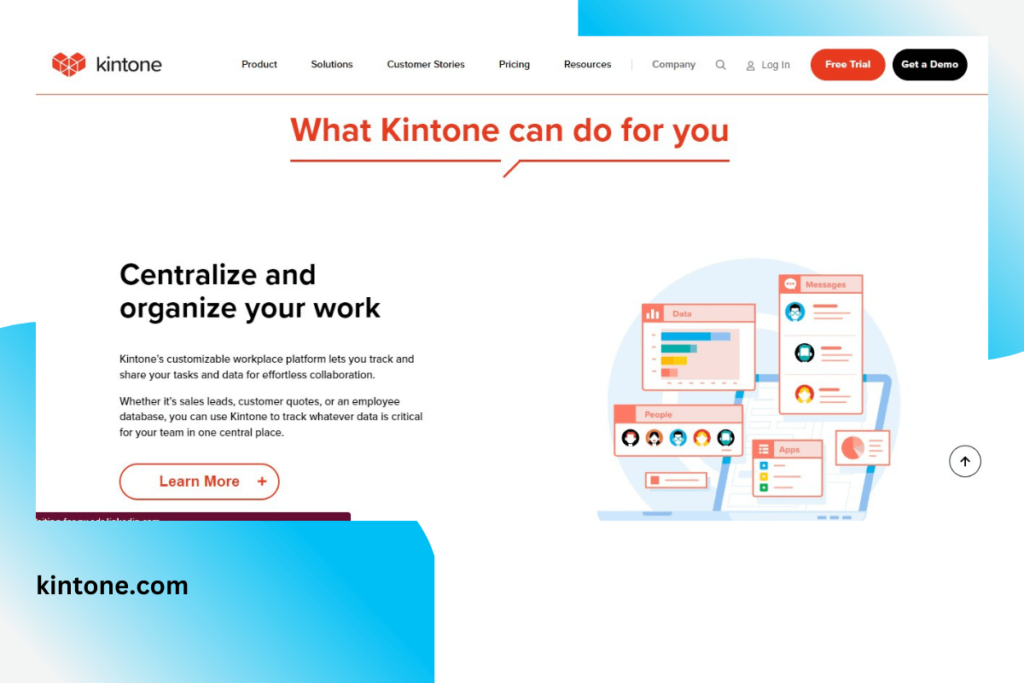
PRICING:
- $24.00 / per user / per month (minimum of 5 users)
Kintone is one of the first workflow programs used in companies worldwide. It shot to popularity among business leaders for its ability to allow users to create their own unique, custom workflow management apps with a simple drag and drop function. This creates pages of workflow with only the most necessary information at your fingertips. These apps can be customized for data management, business projects, and workflows.
KEY FEATURES:
- Native plug-ins
- Integration library
- Custom buildable apps
- Built-in communication
- ‘Spaces’ to organize all your teams needs
- Filter tasks by team member or data
REASONS TO BUY:
- Only program with the ability to build apps for your business
- Low-cost plans for education, government and NGO
- Low-coding workflow creation tools
- Advanced mobile app
REASONS TO AVOID:
- Minimum of 5 user plans
- No single user plan available
- Storage is capped at 5GB
6. NextMatter: Best Client Workflow Management Software For Core Processes
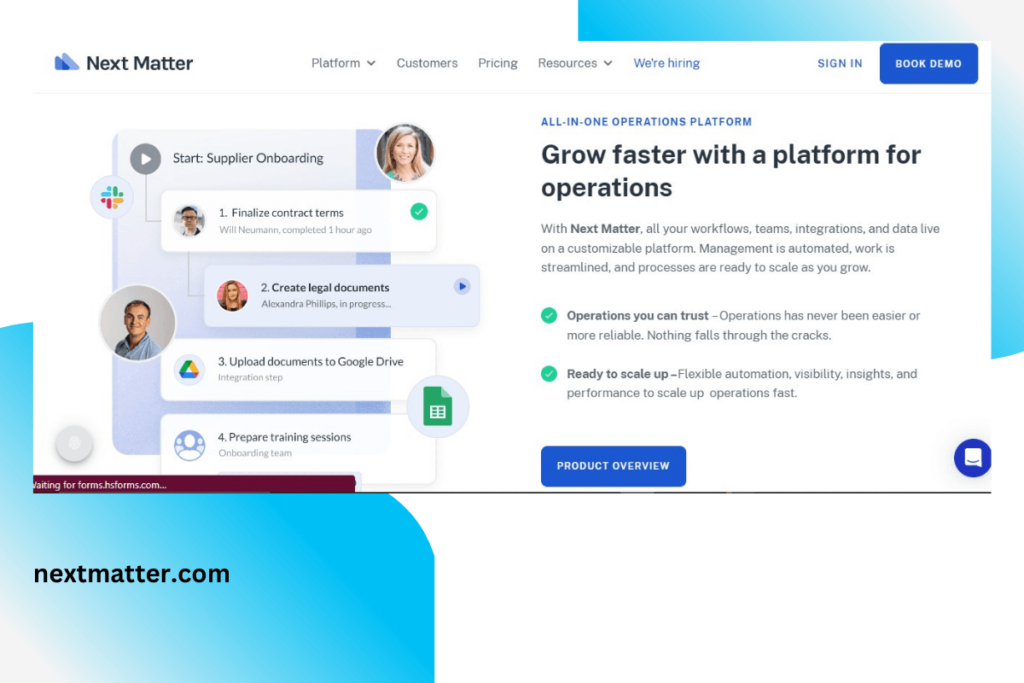
PRICING:
- Starter: $29.00 per user/ per month (minimum 10 users)
- Professional: $49.00 per user / per month (minimum 20 users)
- Enterprise: $99.00 per user / per month (minimum 25 users)
- Custom: Call for information
NextMatter is a powerful workflow automation system that allows business owners to streamline all their data in one spot. Gone are the days of spreadsheets, boring meetings, or emails that go unread. NextMatter is designed with YOU in mind. Their automated processes collaborate teams, tools, customers and suppliers together to make operations run as smoothly as possible.
KEY FEATURES:
- Customization features
- Automation features
- No-code operations tools
- Barcode scanning
- Electronic signatures
- Third party integration features
REASONS TO BUY:
- Takes the grunt work out of running a business
- Automates tasks that were once manual labor
- Allows companies to see all their workflow and data in one place
REASONS TO AVOID:
- No single user plan
- Minimum of 10 users
- Not ideal for smaller companies
