RELATED: Accounting Flip House Software | Accounting Software Best For Food Industries | Top Accounting Logistic Business Tools
Are you in need of an accounting program that fits your exact needs? Look no further because we have unveiled the top cloud accounting software programs for you. Each of these programs has their perks and are guaranteed to suit your needs as a small business. To help you find the service you need for your company, we compiled a list of the top 9 cloud accounting software companies for you.
Upfront Conclusion
The best cloud accounting software right now is Bonsai and Quickbooks.
Top 9 Best Cloud Accounting Software
- Bonsai – Best For High Compatibility On Different Browsers
- Intuit QuickBooks – Best Overall
- FreshBooks – Runner-Up for Best Overall
- AccountEdge Pro – Best for Advanced Accountants
- Sage Business Cloud Accounting – Best for Multiple Users
- Xero – Best for Extra Features
- Wave Accounting – Best Value
- GoDaddy – Best for E-Commerce Businesses
- Zoho Books – Best for Automation
1. Bonsai – Best For High Compatibility On Different Browsers

PRICING: The starting price of Bonsai is $17 per month on an annual plan
Bonsai is a cloud-based accounting software that you can use on different devices. The platform mainly works on desktop browsers such as Chrome, Microsoft Edge, and much more. You can also get different apps for some features of this software on iOS and macOS devices.
For example, you can download a time-tracking app of Bonsai on Mac devices. The best thing about this platform is you will not lose your data easily. It will also keep all your client information in one place through the organized dashboard.
You can also sync your credit cards to Bonsai to follow different transactions and understand your expenses.
KEY FEATURES:
- Track the hours you have worked on a professional project
- Identify deductible payments to prepare for tax season
- Ensure your books are in order with integrations to other apps like Zapier
- Get quarterly tax estimates to make sure all your money is accounted for
- Calculate your profit automatically
- Receive reminders for your upcoming payments to avoid missing deadlines
- Send a summary of your finances to partners or other agencies
REASONS TO BUY:
- Intuitive interface for beginners and advanced users
- Helps you enjoy a clutter-free dashboard for managing tasks
- Add notes to different project entries to achieve goals easily
- Protect your business with vetted tax and contract templates
- Connect various bank accounts to follow all your expenses
- A low starting price to help you save money
REASONS TO AVOID:
- The tax assistant will cost you an extra $10 every month
2. Intuit QuickBooks – Best Overall
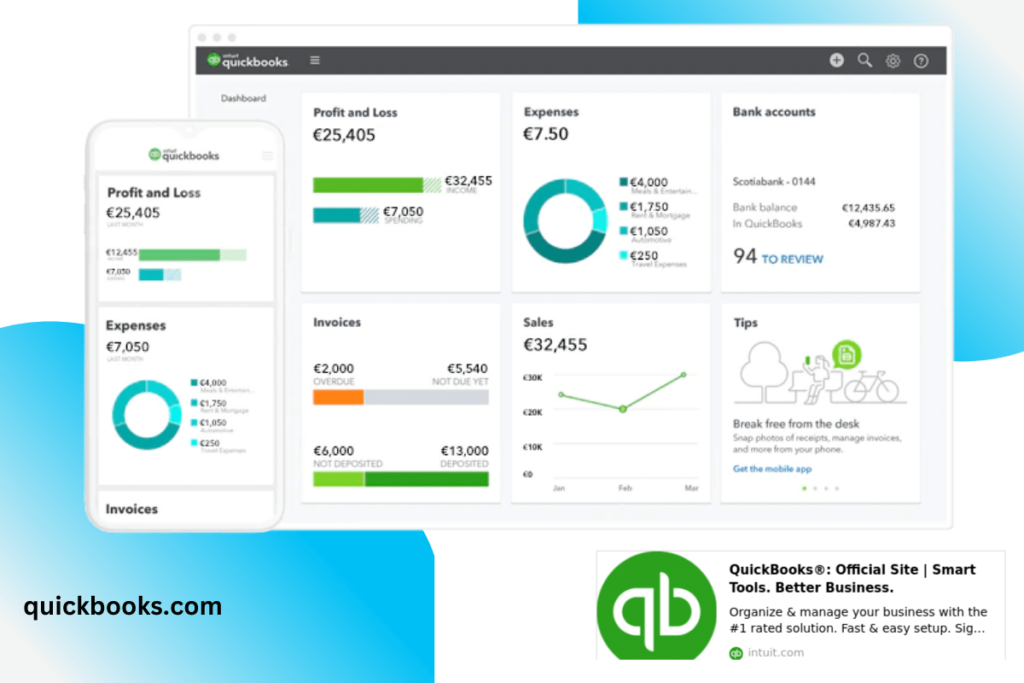
PRICING: $12.50/mo for new businesses; $25/mo starting for other businesses
Intuit QuickBooks cloud-based program was made in 2019 and is best for small to medium businesses. QuickBooks has a neat desktop feature that is available for download separately. QuickBooks also allows you to sync your debit and credit cards into the software so you can see all of your expenses at once. This software is the easiest for newer small businesses to use if they are new to cloud accounting software.
KEY FEATURES:
- Track all expenses and bills
- Mobile app for convenience
- Links to Intuit Turbo Tax for tax season
REASONS TO BUY:
Easy sharing with other bookkeepers
- Low cost for newer businesses
- Live support available
REASONS TO AVOID:
- Tricky to learn at first
- System sometimes crashes
- A limited number of users
3. FreshBooks – Runner-Up for Best Overall
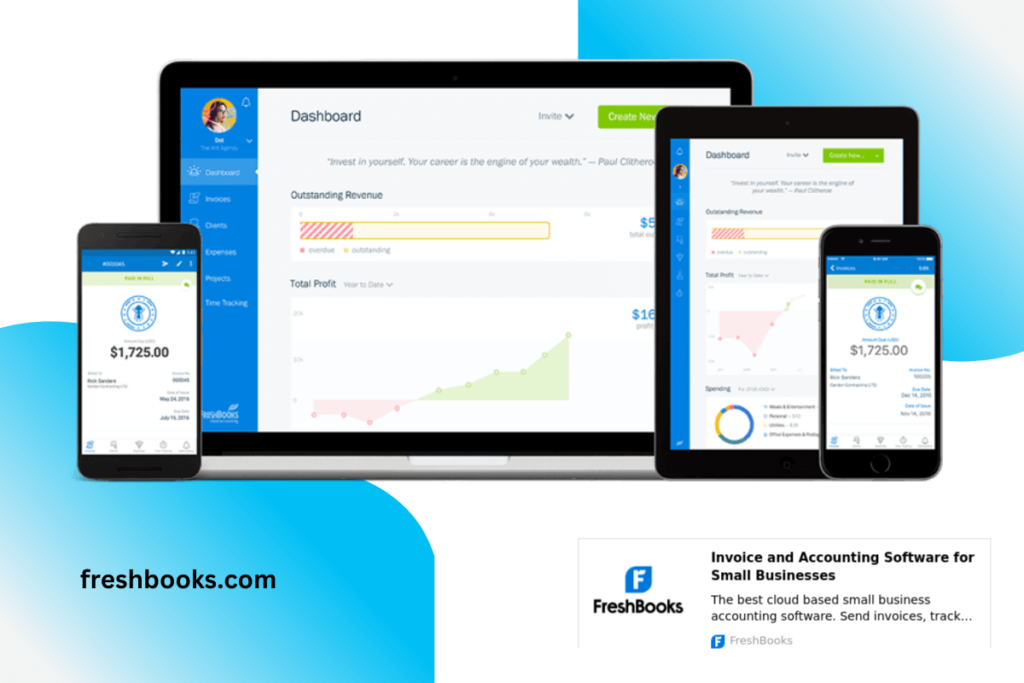
PRICING: $15/mo starting; 60% off for six months
FreshBooks was founded in 2003 for small businesses and can be accessed by Android and iOS apps. FreshBooks is a simple platform for new users to try out, even if they do not have an accounting background. The prices for their packages are reasonable compared to other sites, and small businesses can use the apps on the go.
KEY FEATURES:
- Recurring invoices
- Bank transactions and bill pay
- Connects to Google Workspace
REASONS TO BUY:
- Simple to use
- Includes unlimited invoices and estimates
- Can add advance payment processors
REASONS TO AVOID:
- Additional users are $10/user
- The basic plan doesn’t include many features
4. AccountEdge Pro – Best for Advanced Accountants
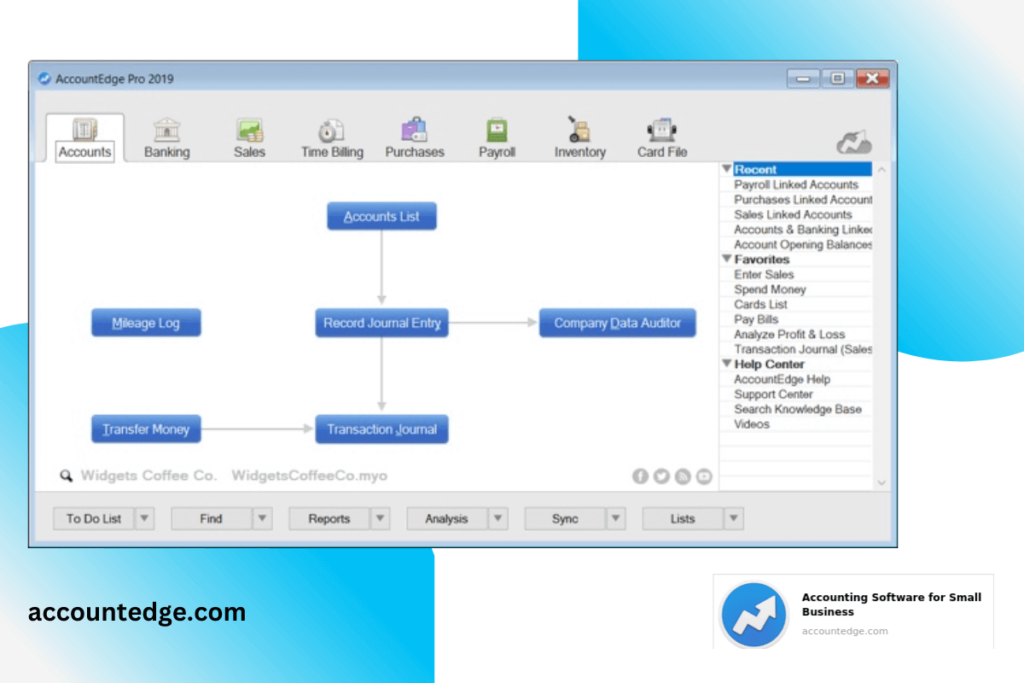
PRICING: One-time price of $399; offers 30-day free trial
AccountEdge Pro is an accounting software made for advanced small businesses. Like the other programs so far, they offer bill pay and on-the-go services. Even though they offer a basic version, this software is geared more toward advanced users. AccountEdge Pro has tons of customization options for you to try and has excellent reporting capabilities.
KEY FEATURES:
- Can connect bank and has direct deposit
- Payment processing
- Full-service payroll
REASONS TO BUY:
- Best for advanced users
- Has customer and vendor management
- Data sync with business files
REASONS TO AVOID:
- Hefty upfront fee
- Additional fees for payroll services
5. Sage Business Cloud Accounting – Best for Multiple Users
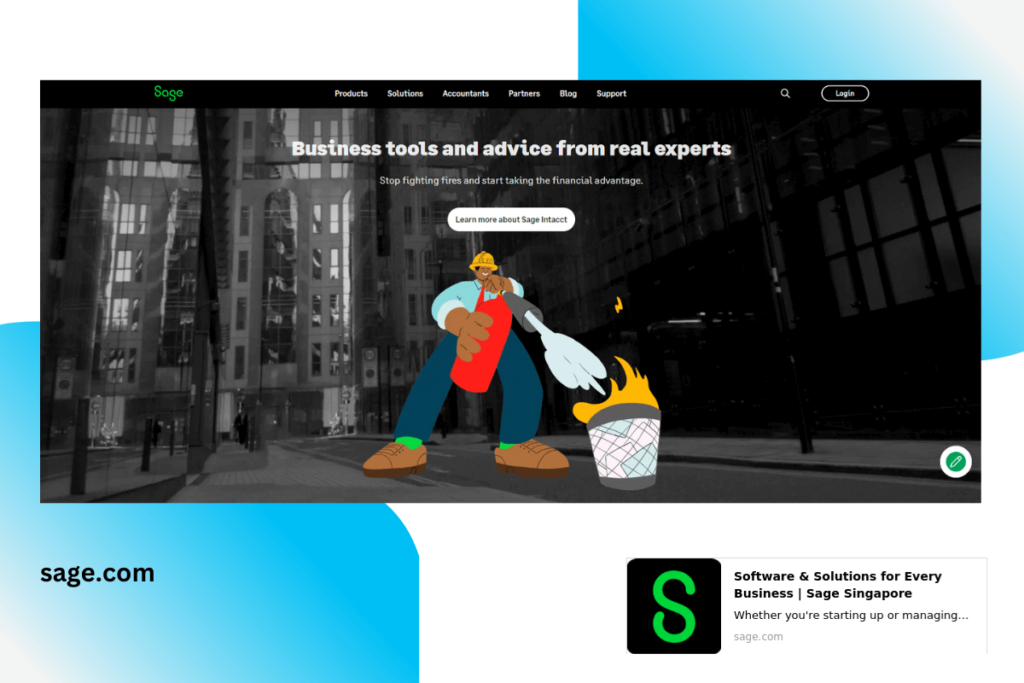
PRICING: $10/mo for entry-level businesses; $25 for advanced features
Sage Business Cloud Accounting works with different small businesses around the world. Sage was built directly to help with small businesses’ payroll and accounting services. Since its creation, it is now cloud-based and you can customize your business needs. Sage also helps by matching you with different options and is used by thousands of small businesses. We selected this as the best for multiple users because it sets it up in a manner that fits great with multiple people working the system. It also allows you to access multiple users for no additional cost.
KEY FEATURES:
- Manage payroll
- Available on all devices
- Multiple users at no extra cost
- Can integrate with bank or institution
REASONS TO BUY:
- Best for multiple users
- Has tax compliance tools integrated within
- Can share access with your bookkeeper
REASONS TO AVOID:
- Can be difficult to set up
6. Xero – Best for Extra Features
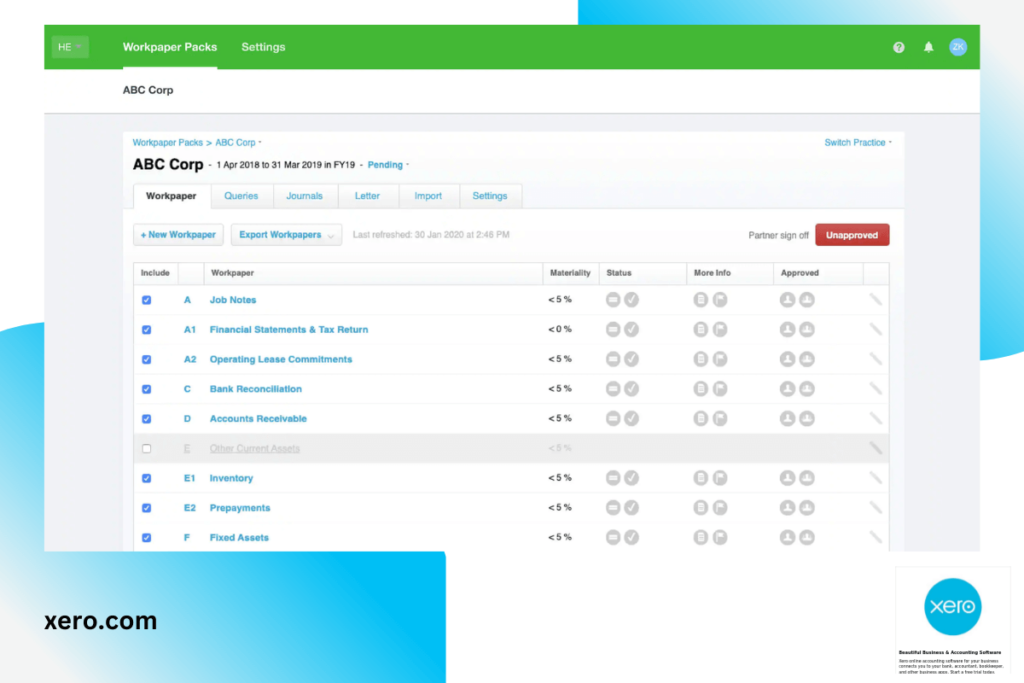
PRICING: $12/mo for new businesses; $34/mo for growing and $65/mp for advanced small businesses
Xero was founded in 2006 and has since become a cloud-based accounting service catering to small businesses. You don’t have to have any accounting knowledge in order to run this program as it is easy to understand for new users. Xero also has apps for iOS and Android users so they can use their services whenever they need them. We claim Xero as the best for extra features because they offer so much within their accounting service for users to use.
KEY FEATURES:
- Up-to-date reports
- Data is protected
- Fast banking
- Has over 450 different programs
REASONS TO BUY:
- Inexpensive
- Has the most features
- Two-step authentication
- Unlimited users
REASONS TO AVOID:
- No live phone support
- Limits on the entry plan
7. Wave Accounting – Best Value
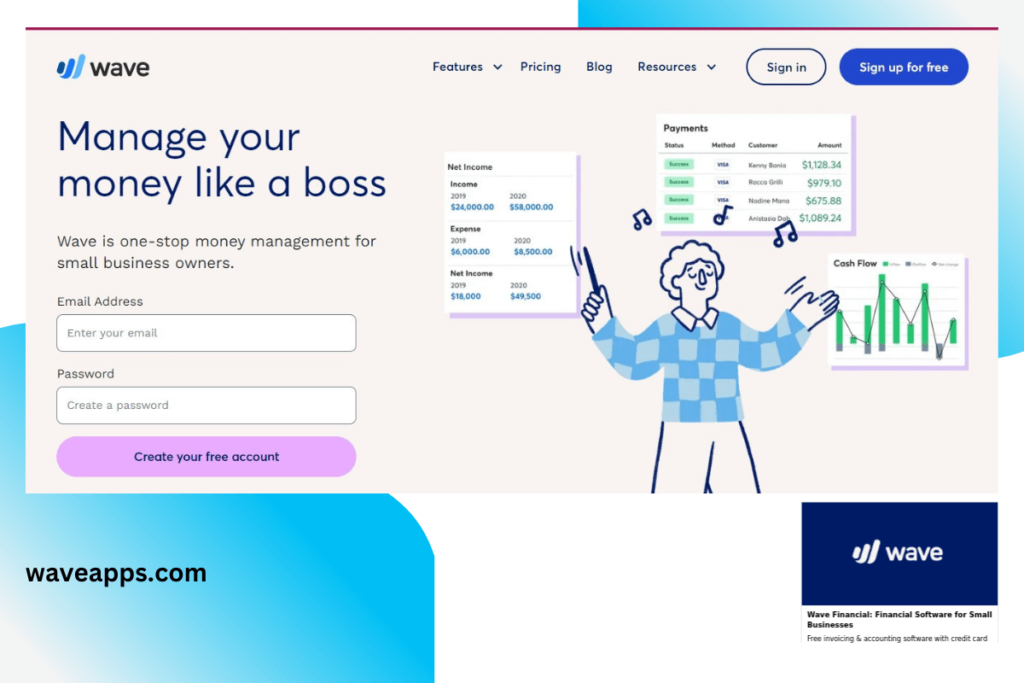
PRICING: Some features like invoicing are free; $35 for payroll and $6 per employee
Wave is another excellent software company on the market. It is mainly an invoicing and accounting software that has payroll services and even allows for credit card processing. It is cloud-based and is easy to use for new businesses that have never used an accounting service before. All of the data that you input into the program is backed up and you can connect your bank account or institution as well. We chose them as the best for value because a lot of their services are free besides payroll and credit card processing.
KEY FEATURES:
- Unlimited expense tracking
- Organization options for expenses
- Easy-to-read dashboard
REASONS TO BUY:
- Free for users
- Mulitple users
- Double-entry system
REASONS TO AVOID:
- Not the best for larger businesses
8. GoDaddy – Best for Automation
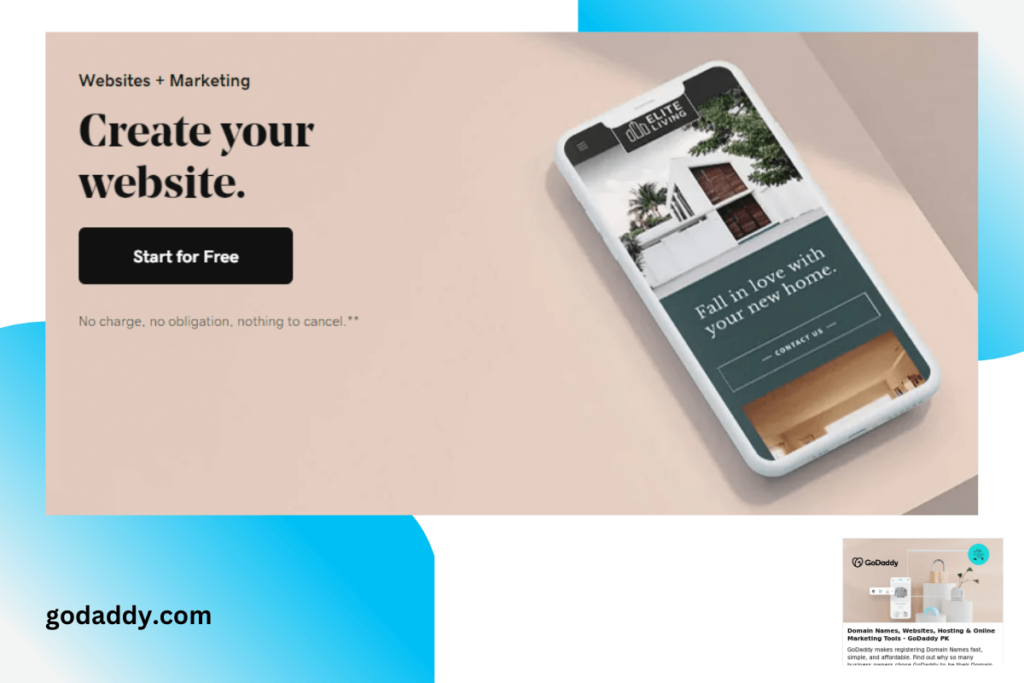
PRICING: $4.99/mo starting out; $14.99 for premium
GoDaddy offers web hosting for users, but it now has cloud-based accounting services for small businesses. It has an array of tools for you to use to organize and keep track of your expenses and invoices. You also don’t have to have any prior knowledge of bookkeeping in order to operate the site. We chose this as the best for e-commerce because that is what the service was built for. It was made for those who sell online and it syncs to PayPal, Etsy, Amazon, and more.
KEY FEATURES:
- Syncs with online shops and retailers
- Online payment processing
- Send invoices
REASONS TO BUY:
- Inexpensive
- Perfect for online small businesses
- Recurring invoices
REASONS TO AVOID:
- Not for physical businesses
- Hosting can be slow
9. Zoho Books – Best for E-Commerce Businesses
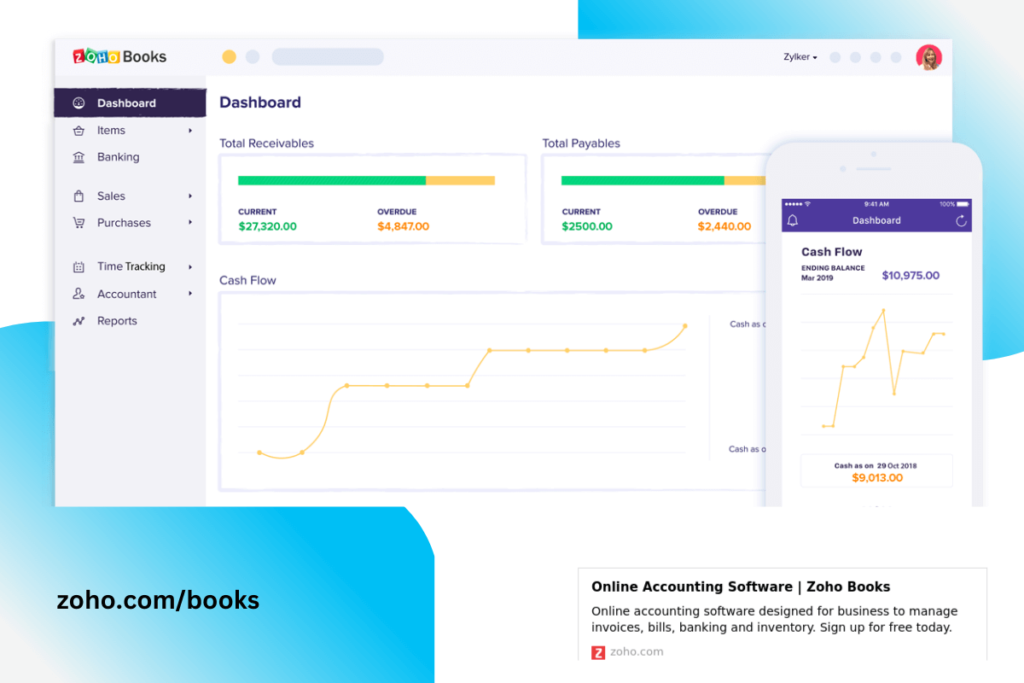
PRICING: Has a free program for up to 1,000 invoices; $60/mo for professional
Zoho is another great cloud-based accounting software that allows you to keep track of your finances and work with your bookkeeper all from one program. It has different products including customer relationship management (CMR), human resource software, and more. We chose Zoho for best in automation because of its booming features for invoices and bank feeds. You don’t need accounting knowledge in order to work on this site as well.
KEY FEATURES:
- Audit reports
- End-to-end accounting
- Client portal
REASONS TO BUY:
- Has free program
- 1099 tax forms that can be exported
- Inventory management
REASONS TO AVOID:
- Payroll only offered in India
- No premium consulting
Frequently Asked Questions
Is accounting software important to use?
Accounting software is important to use because it helps businesses supply their financial information quickly and securely to their staff and employees. It also helps to reduce the number of mistakes that can happen. Accounting software is intended to be quick to use, simple, and help save money in the long run.
Can accounting software improve productivity in the company?\
Yes, there are many different ways that the software can help with overall productivity in the company. It can optimize your workflow by using cloud-based technology. It also helps to minimize interruptions in the workflow because of the instant feedback. The accounting software also improves its processes as it goes so you can have an easy workflow.
How do cloud-based accounting services work?
Cloud-based accounting services work by collecting and storing your data remotely on a server known to many as the “cloud.” This means that the data is scattered across different servers instead of being stored in one location on your hard drive. This frees up space and makes it easier to access for you and others.
Do I have to use an accounting service?
Yes, it is important to use an accounting service so that you follow the tax guidelines and compile with government digital tax requirements. It makes it easier to keep track of the tax information that you will need at tax time.
References
- https://quickbooks.intuit.com/
- https://www.freshbooks.com/
- https://www.capterra.com/p/117788/AccountEdge-Pro/
- https://accountedge.com/pro/
- https://www.summithosting.com/blog/quickbooks-vs-sage-which-is-better/
- https://www.sage.com/en-us/sage-business-cloud/accounting/
- https://www.xero.com/us/
- https://stonedigital.com.au/blog/4-reasons-why-you-should-avoid-godaddy/#:~:text=%231%3A%20GoDaddy%20is%20overpriced,SSL%20Certificates.
- https://www.godaddy.com/
- https://www.trustradius.com/products/zoho-books/reviews?qs=pros-and-cons#pricing
- https://www.zoho.com/
- https://www.business.org/finance/accounting/best-small-business-accounting-software/
- https://www.nerdwallet.com/best/small-business/accounting-software
- https://smallbusiness.chron.com/importance-accounting-software-71524.html
- https://www.aicpa.org/news/article/5-ways-to-improve-efficiency-at-your-accounting-firm
- https://cincsystems.com/faqs/how-does-cloud-based-accounting-work/#:~:text=Cloud%20accounting%20software%20works%20by,hard%20drive%20on%20your%20computer.
- https://answerthepublic.com/reports/d29532b3-58a8-430e-83b0-9a4f6bdbad2e
- https://quickbooks.intuit.com/uk/blog/why-use-cloud-accounting/
