Having the right workflow management tool in place is critical to the success of any business or company. However, if you run a medium or large firm, keeping up and tracking the implementation and execution of your workflow can be extremely daunting, hence the need for creative workflow management software.
Having efficient and robust workflow management software in place is a blessing to any company because it can handle their normal business routine and make them more efficient. If you are unsure of which workflow software is ideal for your needs, here’s a list of the best creative workflow management software in the market today.
7 Best Creative Workflow Management Software
- Bonsai – Best For Sending Automated Messages
- ClickUp – Best Creative Workflow Management Software in terms of pricing
- Wrike – Best Interactive Creative Workflow Management Software
- Nifty – Best Creative Workflow Management Software in Terms of flexibility
- Monday.com – Best innovative Creative Workflow Management Software
- Pipedrive – Best Creative Workflow Management Software in Terms of Customization
- Smartsheet – Best Creative Workflow Management Software In Terms of Ease of Use
1. Bonsai– Best For Sending Automated Messages

PRICING: Starts at a rate of $24 per month.
Bonsai is a great option for workflow features due to its high versatility. You can send automatic messages to clients using the direct customer portal system. It is also easy to email important information to customers using integrations and other options.
The best thing is you can make a template of the message and send it to customers without rewriting new paragraphs. For example, you may create a welcome message to onboard new clients. This will save you time and help you focus on other important creative tasks.
Your creative team can also benefit from automation options such as the automatic sending of a form after the customer has accepted a proposal or signed a contract.
KEY FEATURES
- Set reminders of important events for clients and team members to make sure no one misses the day
- Track your working hours using a manual or automatic timer of Bonsai
- Share information with team members by inviting them to the platform
- Keep all data organized in folders that you can view from the dashboard
- Get detailed reports of working hours, tax estimates, and more
- Create lists of tasks for a project to track the progress easily
REASONS TO BUY
- It has a free account that offers access to forms and templates
- You can enjoy a discount on annual premium packages
- Bonsai also has an app on iOS, Android, Mac, and Chrome devices for its time tracker
REASONS TO AVOID
- Navigating the platform may require some tech skills
2. ClickUp – Best Creative Workflow Management Software in terms of pricing
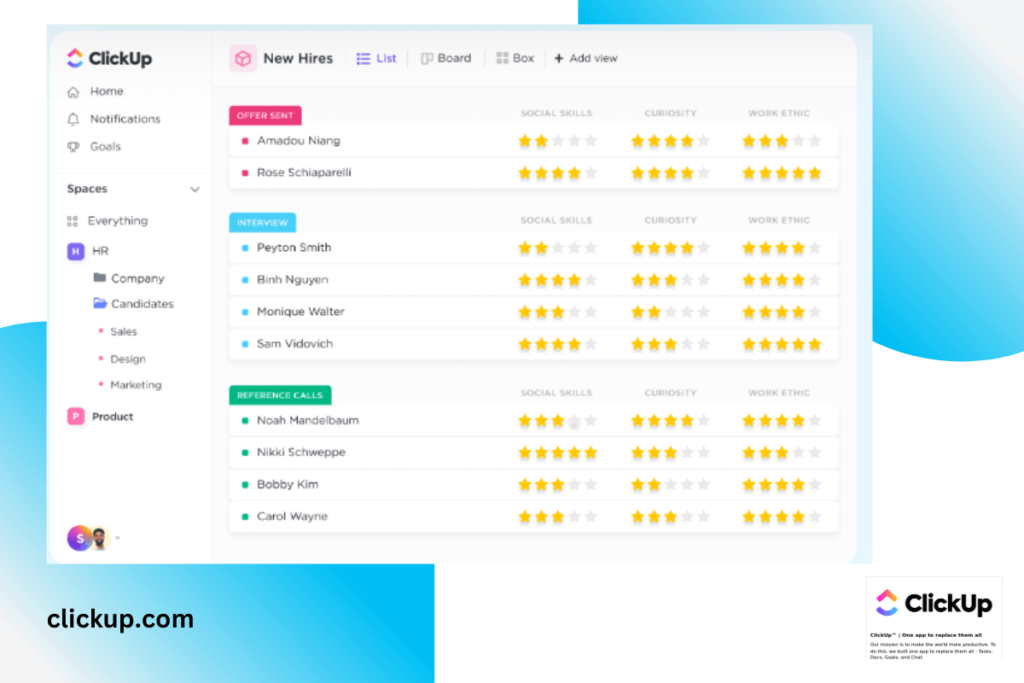
PRICING: starts at $5 a month
If you are in search of efficient workflow management and collaborative software for your organization, Click up is one of the options that keep attracting the interest of top companies. ClickUp is a cloud-based solution that is highly affordable and comfortably ranks among the best in the market. The software solution boasts impressive features that simplify your workflow management and ensure you can keep up with even the smallest of tasks.
ClickUp makes it easy for employees or members to assign tasks and leave specific comments to other team members. Team members can then see these comments in real-time, as well as access project statuses such as “in progress,” “unresolved,” or users can assign custom statuses to any of the projects when necessary. The software has some interesting pricing options and features which are hard to ignore. You can also get in touch with their support if you need any help and they will attend to you via email or over the phone.
KEY FEATURES
- Process management
- Customizable tasks
- Tasks management
- Automation
- Multiple integrations
- Nested subtasks
- Templates
REASONS TO BUY
- Easy to use
- Free version available
- Great pricing options
REASONS TO AVOID
- They can improve the UI of their android app
- The free version is limited
3. Wrike – Best Interactive Creative Workflow Management Software

PRICING: starts at $9.80 a month
When it comes to creative and robust workflow management software, Wrike will always be a force to reckon with. It is a cloud-based solution for companies with a small, medium, or a large workforce. It’s great for companies with lots of remote employees who need to work on projects following a laid-down workflow. Additionally, Wrike is an interactive software solution for businesses, providing visual elements such as charts and calendars. Organizations can also get access to custom dashboards, resource management, and real-time updates. You can structure and organize projects into folders, as well as assign customer statuses to projects when necessary.
Wrike is a reliable solution and currently serves over 20,000 businesses and more than 2 million users across the globe. The software solution boasts features that bridge the geographical divide, connect your team seamlessly, and make it possible to execute projects effectively.
KEY FEATURES
- Interactive Gantt charts
- Project portfolio management
- Kanban boards
- Purpose-build templates
- Custom request forms
- Shared team calendars
- Digital publishing
- Time tracking
- Advanced analytics
REASONS TO BUY
- Free version available
- Free trial available
- Great for remote employees
REASON TO AVOID
- The interface can be a bit clumsy at times
- Reporting can be limited at times
4. Nifty – Best Creative Workflow Management Software in Terms of flexibility
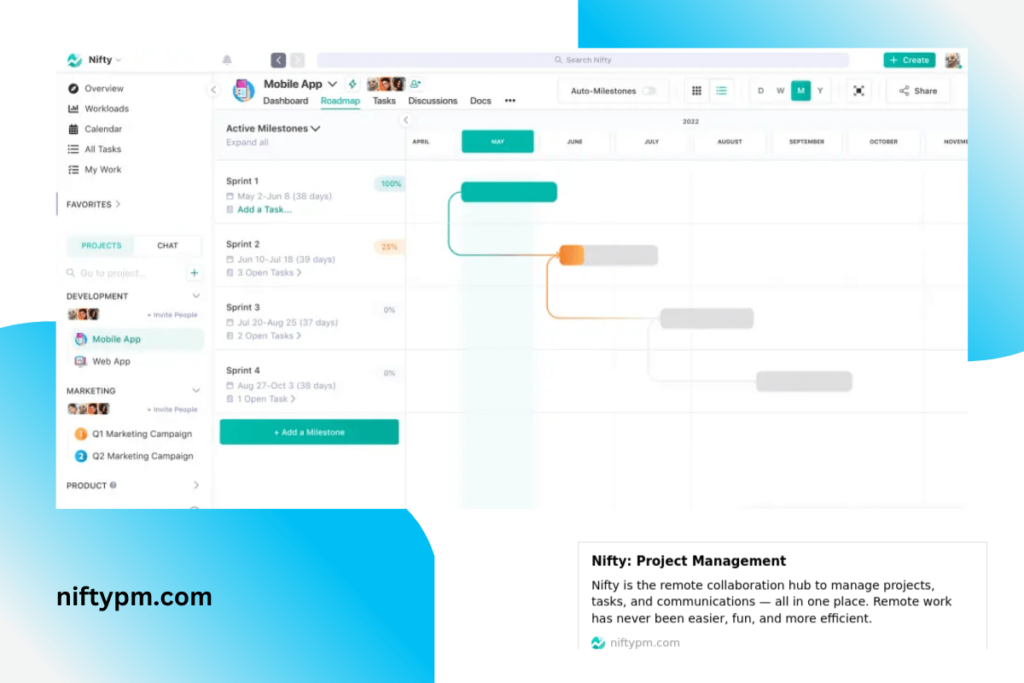
PRICING: starts at $39 a month
Nifty is a workflow management tool that offers innovative solutions to many businesses and organizations. The goal of this software solution is to simplify and automate the workflow implantation process of small and large-sized companies. Nifty packs lots of advanced project and workflow management features into an efficient and robust software. Your team is sure to stay focused all through the different milestones and stages of any project. When it comes to managing multiple projects and tasks, the software gives you lots of options and connects other members of your team in real-time while projects are ongoing.
They have a free package if you are only managing up to two projects. Their free version is limited though, as you are only limited to 100 MB of storage amongst other missing features. If you are looking to strengthen cross-departmental collaborations, Nifty provides all the features and functionality you need to do that effectively.
KEY FEATURES
- Project portfolios
- Project home
- Docs and files
- Discussions
- Milestones (Gantt chart)
- Time tracking
- Reporting
REASONS TO BUY
- Free version available
- Intuitive user interface
REASONS TO AVOID
- The free version is limited
- It’s not the most affordable
5. Monday.com – Best innovative Creative Workflow Management Software

PRICING: starts at $8 a month
If you and your team are looking for a reliable and trusted project and workflow management solution, Monday.com brings a lot to the table. The goal of this software solution is to help you and your team manage, plan, and execute complex and multiple projects in a timely and efficient manner. Monday.com boasts innovative features and functionalities which allow for easy onboarding of teams and management of multiple projects simultaneously.
When it comes to integrations, Monday.com integrates with several platforms, including Google Calendar, Dropbox, Google Drive, MailChimp, Pipedrive, JIRA, and many more. There’s also a basic free plan if you want to test the waters before committing to a premium package.
KEY FEATURES
- Attendance management
- Activity dashboard
- Compliance management
- Applicant tracking
- Benefits management
- Document storage
- Customizable reports
- Employee database
REASONS TO BUY
- The free plan is available
- Visually appealing interface
REASON TO AVOID
- Customer support is decent at best
6. Pipedrive – Best Creative Workflow Management Software in Terms of Customization
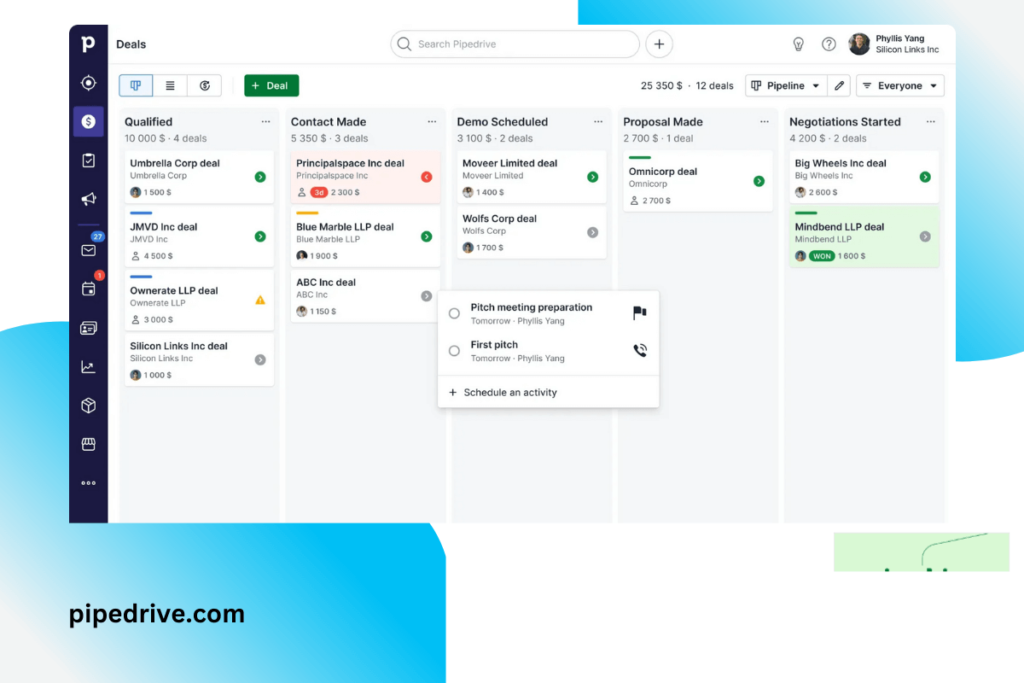
PRICING: starts at $9.90 a month
Pipedrive is a household name when it comes to project management and workflow solutions for businesses and companies of different sizes. The software is a cloud-based solution that helps organizations automate their workflow routine to increase productivity and save time in the process. Members of your team can also stay connected by accessing the solution any time of the day and from anywhere in the world.
Pipedrive integrates with several third-party platforms, such as Zapier, MailChimp, Outlook, Yahoo, Google Maps, Gmail, and more.
KEY FEATURES
- Contact management
- Lead generation chatbot
- Insights and reporting
- Task management
- Integrations
REASON TO BUY
- Free trial available on all packages
- Intuitive user interface
REASON TO AVOID
- Average customer service
7. Smartsheet – Best Creative Workflow Management Software In Terms of Ease of Use
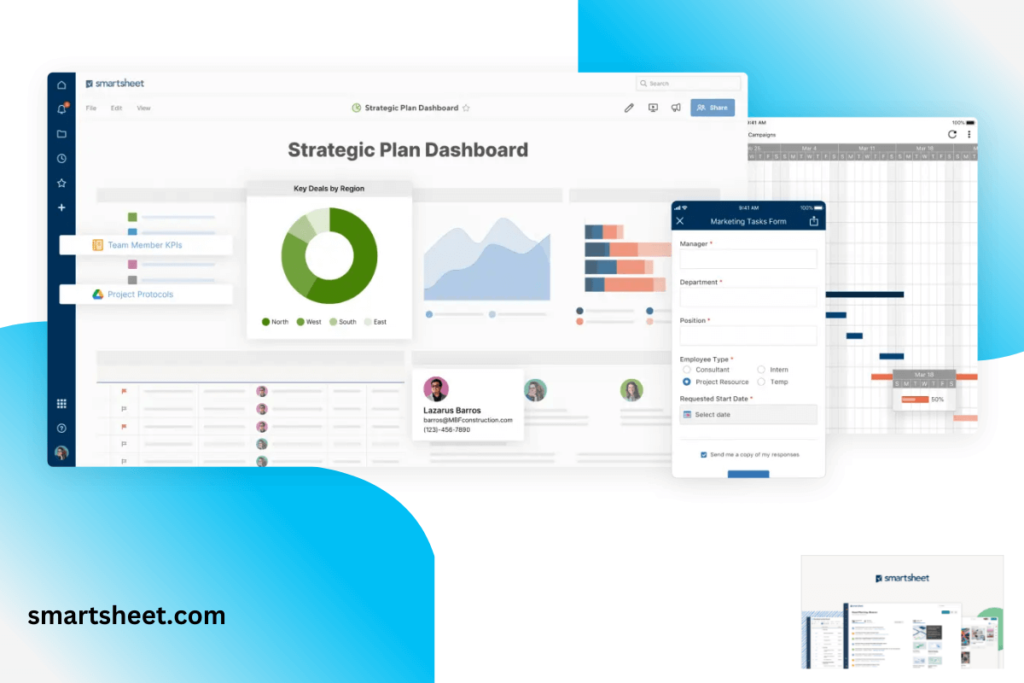
PRICING: Starts at $7 a month
Talk of an easy-to-use project and workflow management tool and that’s Smartsheet software staring you in the face. It has an intuitive interface, similar to a spreadsheet, that allows users to easily manage and automate their project management and execution process. The software solution is one of the easiest to use, as anyone can easily hit the ground running in no time.
Smartsheet makes it easy for team members to access all project information in real-time from any location. It has a mobile app that works on Android and iOS.
KEY FEATURES
- Workflow automation
- Team collaboration
- Content management
- Process management
- Integrations
REASONS TO BUY
- Intuitive, easy to use interface
- Multiple templates
REASONS TO AVOID
- No free version
- The interface can lag if you’re processing extremely large files
References and Links
- https://www.softwaretestinghelp.com/workflow-management-software/
- https://www.proofhub.com/articles/workflow-management-software
- https://thedigitalprojectmanager.com/tools/workflow-management-software/
- https://hive.com/blog/workflow-management-software/
- https://www.capterra.co.uk/directory/30091/workflow-management/software
- https://blog.appsumo.com/workflow-management-software/
