RELATED: Accounting Plugin for WooCommerce | Android Accounting Systems | Accounting Software for Desktop
Keeping up with your business’s budget and expenses is an important part of running your business. Running a business is hard, but there are many ways to take the load off of you and allow you more time and energy to put towards other important aspects of your business. The best way to handle your budget and expenses is by using an expense report software. There are so many highly-rated and effective expense report software options available. These are the top five.
Upfront Conclusion
The best expense report software right now is QuickBooks and Zoho Expense.
Top 5 Best Expense Report Software
- QuickBooks Online – Best Expense Report Software for Small Businesses
- Zoho Expense – Best Cost-Friendly Expense Report Software
- Sage Intacct – Best Expense Report Software for Large Businesses
- FreshBooks – Best Expense Report Software for Freelancers
- Expensify – Best All-In-One Expense Report Software
#1. QuickBooks Online – Best Expense Report Software for Small Businesses
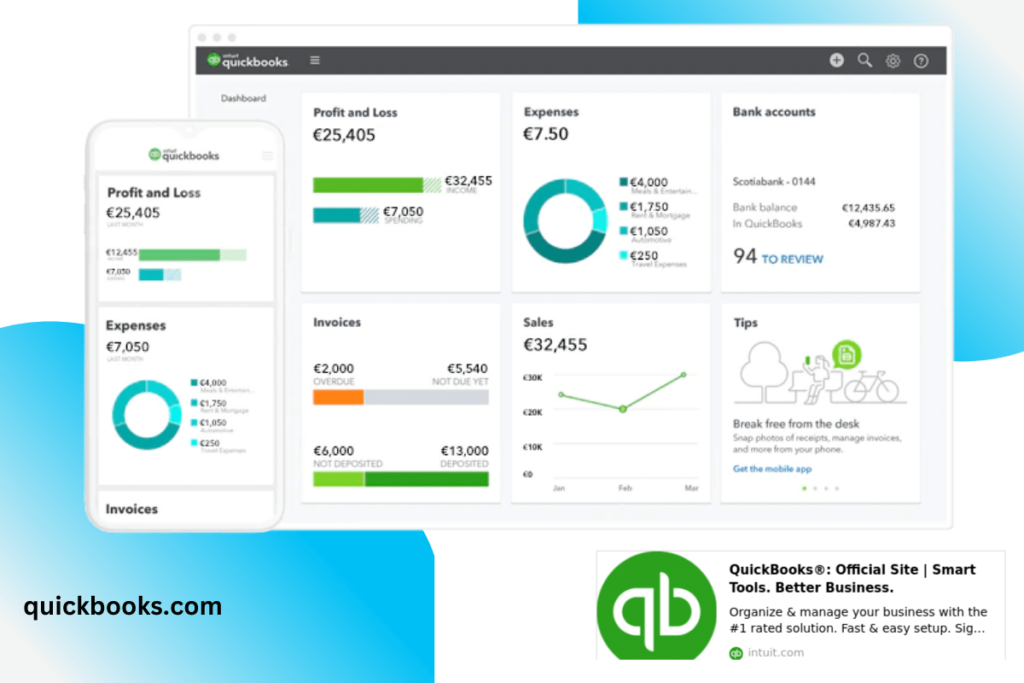

PRICING: $45-125 per month plus $4-10 per employee
Small businesses especially need an extra hand when it comes to handling expenses, budgeting, and payroll. That’s why QuickBooks is here to help with their expense report plans. The baseline QuickBooks plan is Simple Start which costs $12.50 a month and allows one user. With this plan, you’ll be able to run general reports and receive general features. The most popular plan is the Plus plan. This plan allows up to five users and includes all of the general features plus extra features like tracking inventory and entering employee timesheets. This plan is $40 a month. For $90 a month, you can access the Advanced plan for up to 25 users. This plan unlocks all of the many features available with QuickBooks Online. QuickBooks Online works with any Mac, PC, phone, or tablet, so you can handle all of your business needs anywhere.
KEY FEATURES:
- Track income & expenses
- Capture & organize receipts
- Maximize tax deductions
- Mileage tracking
- Manage cash flow
- Invoice & accept payments
- Create & send estimates
- Track sales & sales tax
- Manage 1099 contractors
REASONS TO BUY:
- Works on all devices
- Multiple plans available
- Does not require download
- 30-day free trial
REASONS TO AVOID:
- May have outages
- May be difficult to understand
#2. Zoho Expense – Best Cost-Friendly Expense Report Software
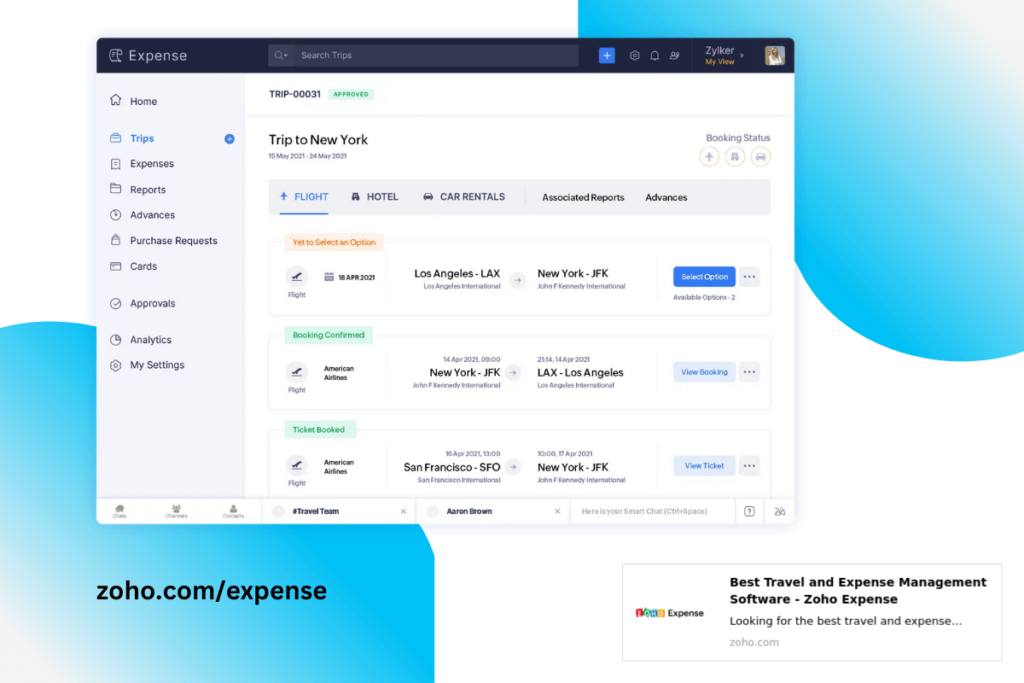

PRICING: $0-8 per user per month plus $5-12 per additional user
Zoho offers a cost-friendly way to keep up with all of your business’s expenses. Zoho Expense includes a plethora of features and allows you to choose between four different plans. The first plan is actually free, and is a great option if you are just starting out and on a tight budget. Up to three users can use this free plan and have access to the basic features which include 5 GB of receipt storage and 20 receipt autoscans. With the Standard plan, for just $3 per user, you can have unlimited users, 20 receipt scans per user, and many more features. The most popular plan is the Premium plan, which includes unlimited receipt scans as well as advanced customization. If you are a large business with over 500 users, you may want to look into the Enterprise plan that is specifically set up for big companies with specific expense needs.
KEY FEATURES:
- Customer/project tracking
- Multi currency expenses
- Receipt auto scans
- Mileage expenses
- Cash advances
REASONS TO BUY:
- Free plan
- Cheaper than other expense report software
- Simple to use
REASONS TO AVOID:
- May run into issues integrating
#3. Sage Intacct – Best Expense Report Software for Large Businesses
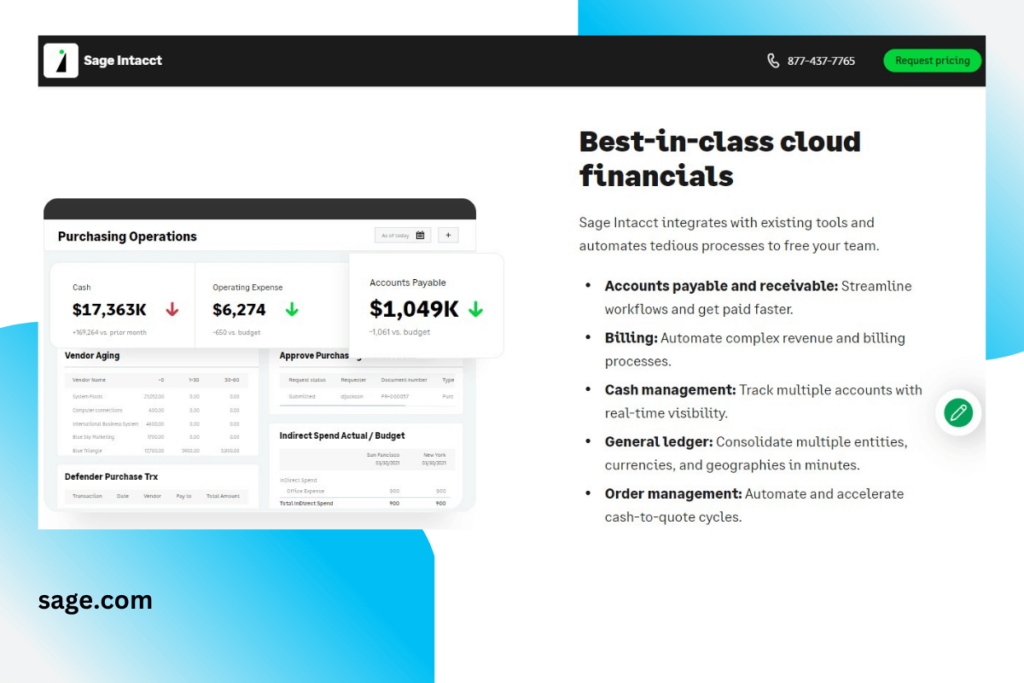
PRICING: Contact Sage Intacct for pricing information
Sage Intacct is one of the best companies out there for expense report software and this software is perfect for large businesses. Their goal is to assist with time and expense needs, speeding up the process so your employees can put all of their focus and effort into their work. Thanks to AI powered timesheets, Sage Intacct helps make it simpler to keep record of your employees’ time and expenses. They allow you to view your expenses in real time in order to adjust your budget and productivity. Sage Intacct has many success stories from different companies that have increased their productivity, leveled up their expense management, and saved thousands of dollars in lost time thanks to their software.
KEY FEATURES:
- AI powered timesheets
- Automated billing
- Revenue recognition
- Inventory management
- Vendor payment services
REASONS TO BUY:
- Large amount of useful features
- Documented success stories
- 30-day free trial
- Simplifies your expense and time management
REASONS TO AVOID:
- Need to contact Sage Intacct for pricing information
- May run into issues integrating
#4. FreshBooks – Best Expense Report Software for Freelancers
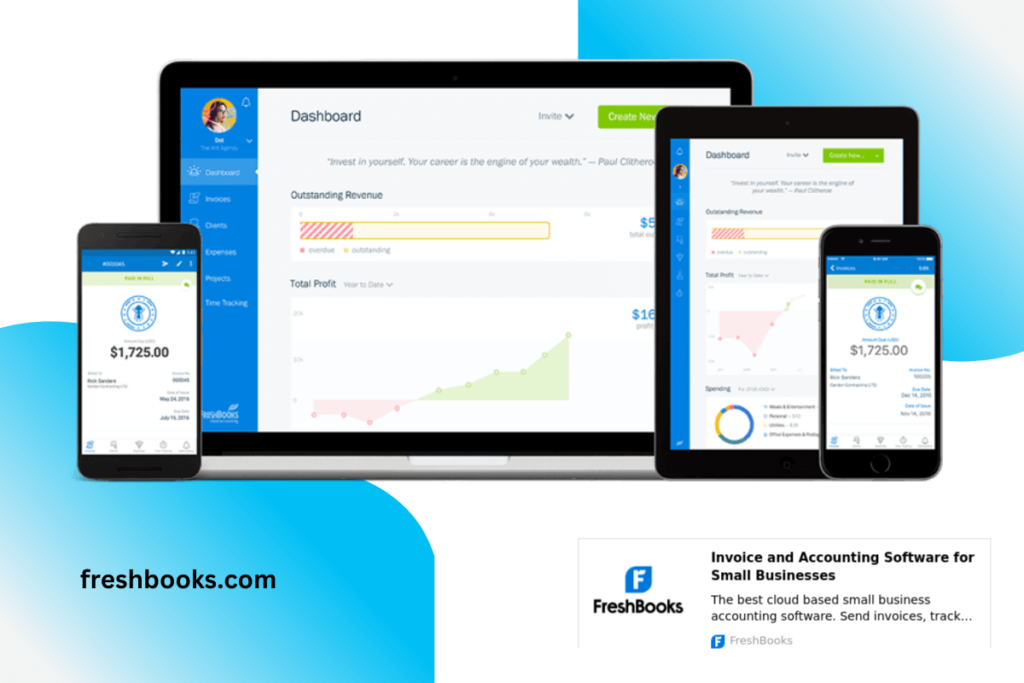

PRICING: $4.50-15 per month
We tend to forget that large businesses aren’t the only ones with these technology needs. Freelancers need expense management too. FreshBooks is an expense report software great for freelancers and businesses. There are 3 different plans along with a select plan for businesses with more complicated needs. The Lite plan is the best plan for freelancers, as it is quite basic, but still gets the job done. It only costs $4.50 per month and has a limit of five clients that you can send invoices to. You will be able to track unlimited expenses and send unlimited estimates. The most popular plan is the Plus plan, which is more for businesses. This plan will cost $7.50 a month and upgrades the amount of billable clients to 50. This plan automatically captures receipts, runs business health reports, and tracks your mileage along with plenty of other features. The Premium plan is $15 and allows unlimited invoices to unlimited clients. You’ll even be able to track the profitability of different projects with this plan.
KEY FEATURES:
- Unlimited invoices
- Unlimited Estimates
- Track sales tax
- Automatically capture receipt data
- Business health reports
- Track bills and vendors
- Custom email templates and signatures
REASONS TO BUY:
- IOS and Android app
- Cheaper than other expense report software
- 30-day free trial
- Web based
REASONS TO AVOID:
- Not great for large businesses
- Not as many features as other expense report software
#5. Expensify – Best All-In-One Expense Report Software
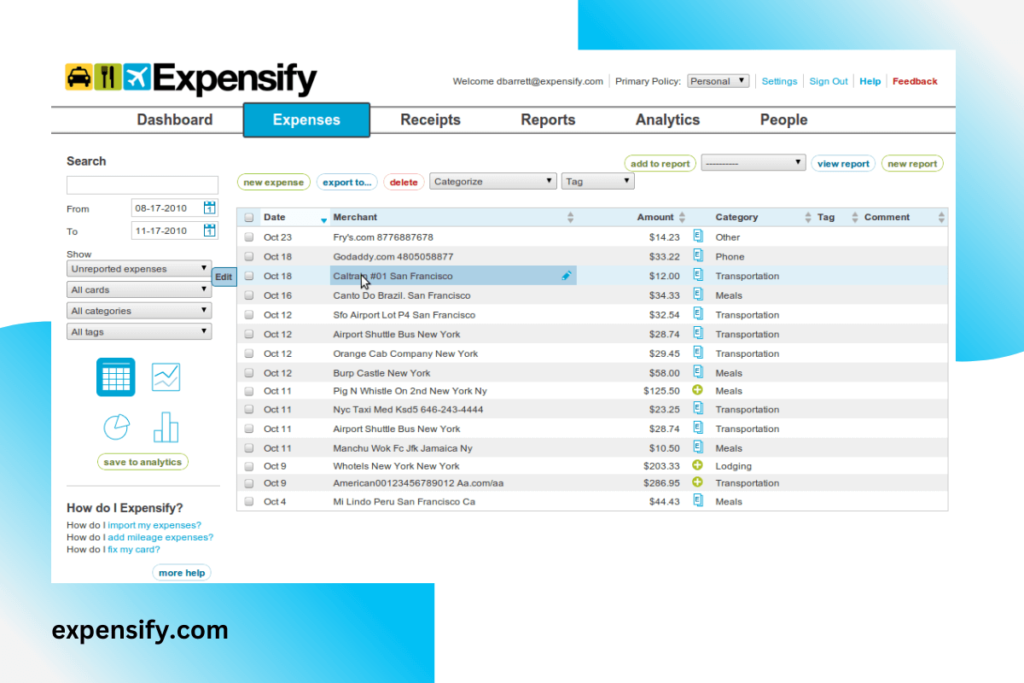

PRICING: $0-9 per month per user
Expensify is the ultimate all-in-one expense report software. It’s great for small businesses, large businesses, and freelancers. Expensify offers multiple different plans with a number of helpful expense managing features. The Free plan includes Expensify cards, the ability to reimburse expenses, send invoices, and pay bills. The Collect plan, which costs $5 a month, includes all of the free plan features plus extras like accounting integrations and tax tracking. After the Collect plan comes the Control plan. This plan is $9 a month and adds on even more features like custom reporting and multi-level approval. Expensify offers two different free plans for individual people. One plan is for sending money to friends and tracking mileage. The other one is for sending expenses and invoices.
KEY FEATURES:
- Expensify cards
- Send invoices
- Pay bills
- Smart limits
- Accounting sync
- Tax tracking
- Unlimited receipt scans
- Track mileage
REASONS TO BUY:
- Multiple free plans
- Cheaper than other expense report software
- Easy to use
- IOS and Android app for tracking receipts
REASONS TO AVOID:
- App may have a couple bugs
- No annual plans
References & Links
- https://quickbooks.intuit.com/
- https://www.techwalla.com/articles/the-disadvantages-of-quickbooks
- https://www.zoho.com/
- https://online.sageintacct.com/
- https://www.freshbooks.com/
- https://www.expensify.com/
- https://www.business.org/finance/accounting/expensify-review/
