RELATED: Software For Linux Project Management | Marketing Teams Project Management Software | Project Management Software For Project Portfolios
Resource management can be an expensive marketplace, especially for startups, freelancers, and small businesses. Thankfully, there is free resource management software available that can fulfill your needs and keep your business on the right track without breaking the bank. Here are the top 5 free resource management software in 2022!
Top 5 Free Resource Management Software 2022
- Sinnaps – Interactivity Suite
- GoodDay – Fortune 500 Certified
- Cirkus – Superior User Interface
- ClickUp – Unlimited Users and Tasks
- Atlassian Jira– App Integration
1. Sinnaps – Interactivity Suite
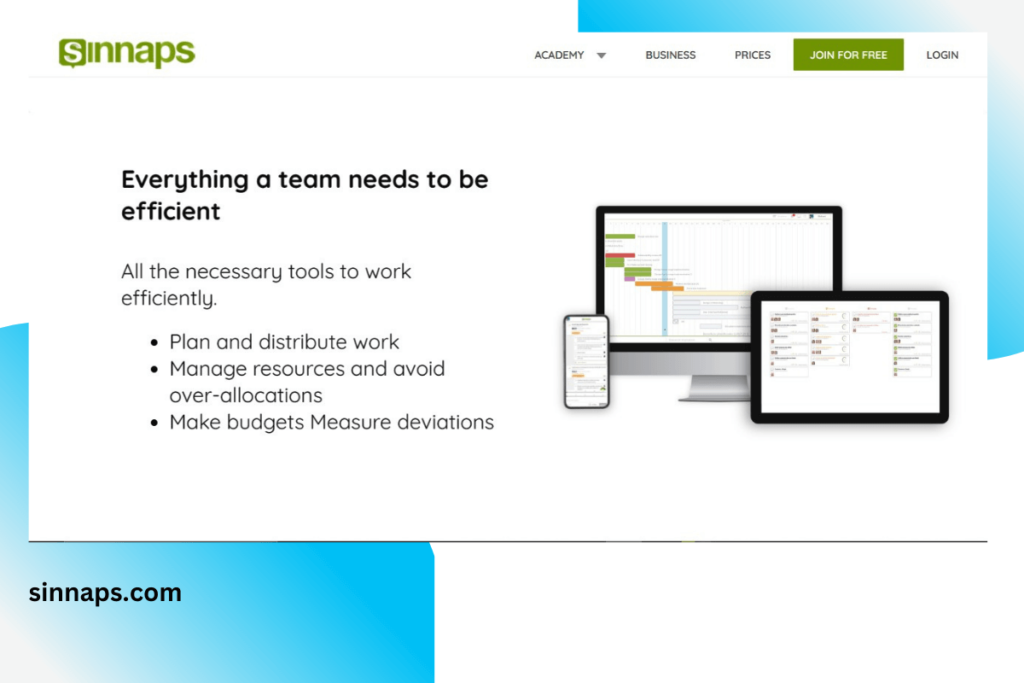
PRICING: FREE-$2.50/mo./user
Sinnaps is a prestigious resource management software that is used by many of the world’s largest corporations, such as; Kellogg’s, Securitas, and Moetti. When you sign up for Sinnaps’ free plan, you are gaining access to a free version of some of the most powerful resource management software on the market, with features such as; task planning, Gantt chart creation, resource, and cost optimization, and KPI control. Every piece of information is laid out in a brightly colored visual format that is easy for you and your team members to understand and draw conclusions from. This is an excellent feature for cost tracking because you can see where you’re losing money and where you can stand to make gains. Sinnaps also has communication features that put you in touch with your team at the click of a button, including; direct messaging, webinars, courses, and video classrooms. These allow you to keep your team on track and instruct them in the tasks that they need to perform. If you have a problem with the software, you can directly chat with a support team member to solve your company’s issue. Sinnaps assigns a consultant specifically to your company in order to analyze your operations and suggest efficiency improvements.
REASONS TO USE:
- The visual display keeps all of your information neatly tracked
- The free version allows up to 20 members on a single project
- Online exams and classroom features keep your team informed
REASONS TO AVOID:
- Lacks some features of more advanced programs
2. GoodDay – Fortune 500 Certified
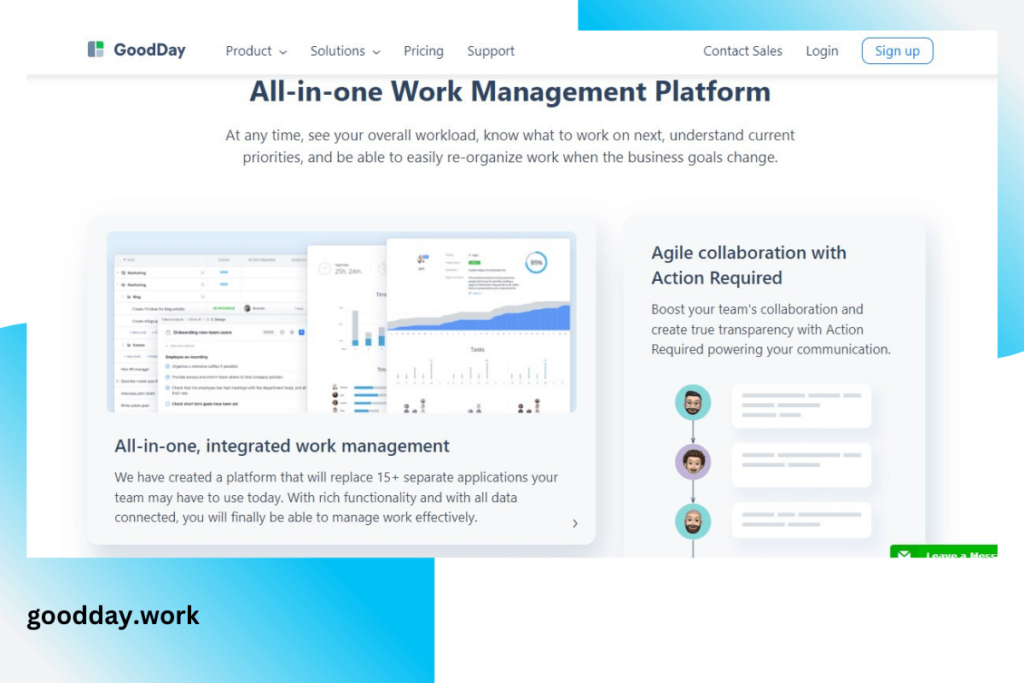
PRICING: FREE-$4/user/mo.
GoodDay, like Sinnaps, is the resource management program of choice from any large corporations, but GoodDay boasts an even more prominent list, including but not limited to; Coca-Cola, Disney, Samsung, and MTV. These are corporations whose products you use on a daily basis, and they choose to use GoodDay for their resource management needs. While many resource management platforms are designed to integrate into a host of external apps (each of which you have to download, make accounts for, etc.) GoodDay is an all-in-one suite designed to replace all of those applications. Its productivity suite features; meetings, events, reminders, time tracking, notes, files, checklists, discussions, documents, chat, and more, meaning that your teams will never have to log off of GoodDay to complete their tasks and all of their productivity can be monitored within the software. Not only that, but GoodDay’s workflow systems can be customized to suit your exact needs; you can set; custom fields, user roles, priorities, workflows, layouts, skins, and more! No two GoodDay systems will look the same, and that is precisely the point. GoodDay is designed to suit your specific needs. The free plan provides support for 15 users and includes all of GoodDay’s modules, which is a sufficient set of features for most small businesses or freelance operations. If you are a freelancer or small business owner, you can’t go wrong with GoodDay!
REASONS TO USE:
- All modules are available for free
- An All-in-one suite means that you won’t have used other apps
- The preferred application of many Fortune 500 corporations
REASONS TO AVOID:
- Complicated user interface for non-professionals
3. Cirkus – Superior User Interface
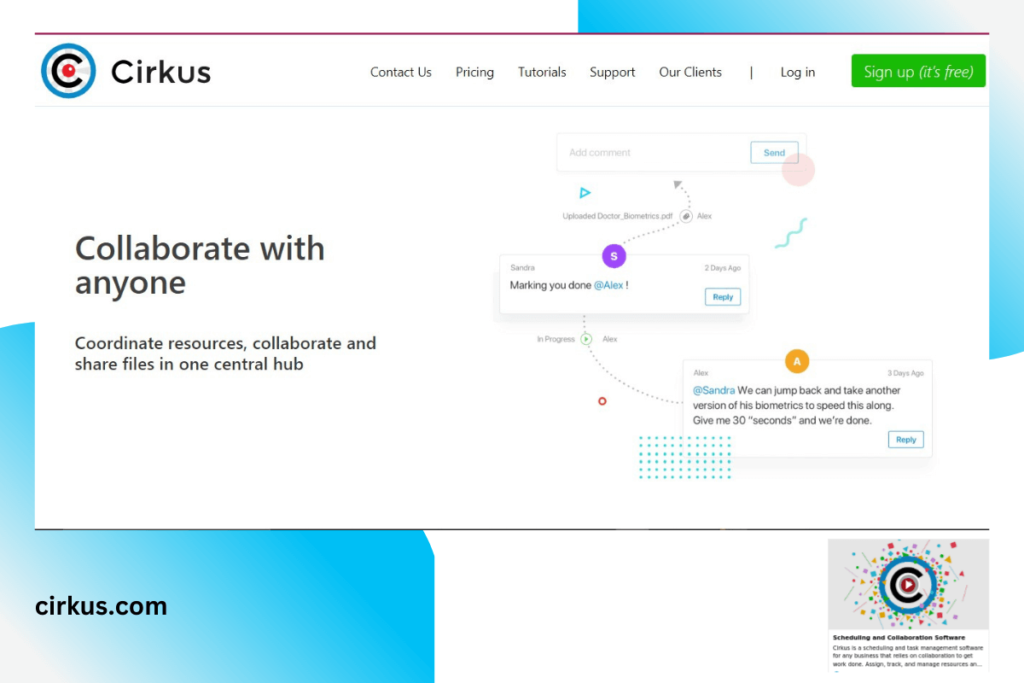
PRICING: FREE-$30/mo./user
Cirkus provides one of the cleanest user interfaces in resource management software and is incredibly easy to read at a glance. Each task is shown in a drop-down menu and is given a slice that includes; the project’s name, who it’s assigned to, how long the task has been open relative to its due date, and the task’s status (done, not done, in progress, on hold, or canceled). From your point of view as the business owner/manager, you will have no trouble seeing what needs to be done and when even if you are not computer-literate. Cirkus also provides centralized file sharing, making it easy for team members to share files with one another and with you, as well as for you to send files out to your team. Gone are the days of attaching files to emails and then getting responses that fill up your inbox and waste your time. Creating a new project is as simple as reading through them; all you have to do is hit “new project template,” write down a name and brief description, give it a color code (if you so desire), and assign team members to it, and hit submit. Despite all of these quality-of-life features, the free version of Cirkus only supports 3 team members, which could be a deal-breaker for you. However, if you only need 3 team members, nothing beats Cirkus in terms of ease of use.
REASONS TO USE:
- Extremely intuitive user interface for team members and project leaders
- Check the status of your projects at a glance
REASONS TO AVOID:
- Only supports 3 team members on the free version
4. ClickUp – Unlimited Users and Tasks
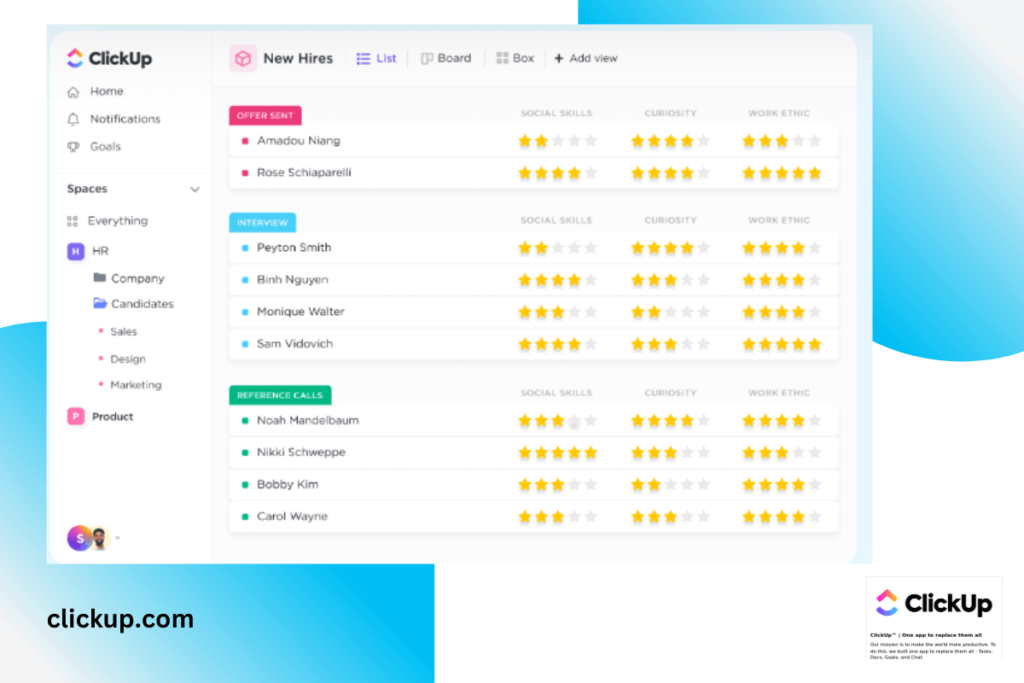
PRICING: FREE-$19/mo.
ClickUp offers an advantage over its competitors in the free space, namely: unlimited members and unlimited tasks. This makes it the best free option for large or medium-sized teams and is also the best resource management option if you are looking to use free software for the long term. However, it does come with a major drawback: 100MB of storage, which is pretty much nothing in our modern climate of large file sizes. Thus, ClickUp is only suitable for very specific use cases, namely, operations that are large but do not require many or any files to be shared between users. If that is the type of business you are running, then ClickUp is for you. Aside from these features, ClickUp also has a nice user interface with easy-to-read progress bars that show how much more work needs to be done per task in order for them to be completed. Based on its features and free package, ClickUp can be a great choice for very niche use cases.
REASONS TO USE:
- Unlimited users and tasks for free users
- Clean easy to read user interface
REASONS TO AVOID:
- 100MB of storage is way below par for most businesses
5. Atlassian Jira– App Integration
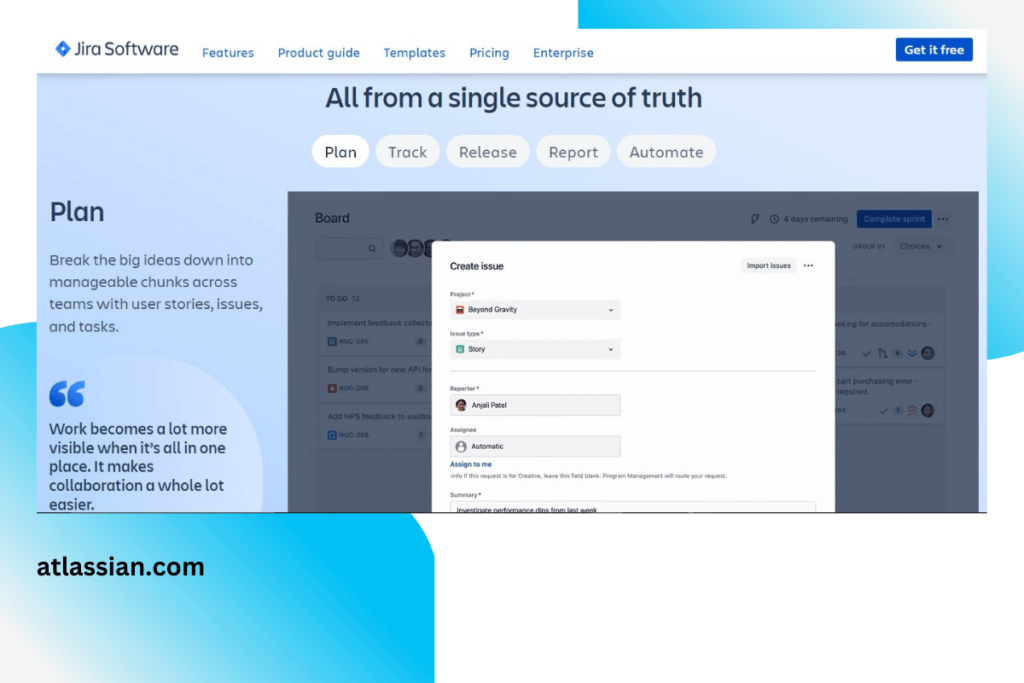
PRICING: FREE-$14.50/mo.
Jira is Atlassian’s resource management suite, which offers a free version for up to 10 users, which is a fairly large number compared to other free resource management software. The “board” interface is very organized and puts your tasks into four categories: “to do,” “in progress,” “in review,” and “done.” This is a great way to visualize your workflow, as it looks similar to an assembly line in a factory. Best of all, it features a host of app integrations that make your workflow smoother, such as Microsoft Teams, Amazon, and GitHub. If you are looking for a smooth and capable workflow solution, give Jira a try!
REASONS TO USE:
- Up to 10 users on a free account
- Board interface is organized like an assembly line
REASONS TO AVOID:
- Requires app integrations to achieve full functionality
References and Links
- https://www.sinnaps.com/en/
- https://www.goodday.work/
- https://cirkus.com/
- https://clickup.com/
- https://www.atlassian.com/software/jira
