Invoicing and scheduling are two of the most tedious aspects of business ownership, but they’re also essential to your company’s success. The better you do at invoicing, the faster you’ll get paid, and scheduling ensures that your staff can provide you with high-quality services aligned with your busy schedule. To help you find the best invoicing and scheduling software for your business, we’ve several entrepreneurs opinion about their favorite solutions so that you can learn from their experiences.
9 Best Invoicing and Scheduling Software
- FreshBooks– The right software for service-based business
- Bonsai – Great for smart invoicing
- Wave– Designed to manage invoicing operations
- QuickBooks Online– helps small businesses manage their invoice
- Xero– A cloud-based tool for managing invoicing
- Invoicera– Easy invoicing solution for businesses
- Invoicely– online invoicing platform for businesses and freelancers
- Harvest: Online time and expenditure tracking application
- Zoho Invoice– 100% free invoicing software
1. FreshBooks– The right software for service-based business
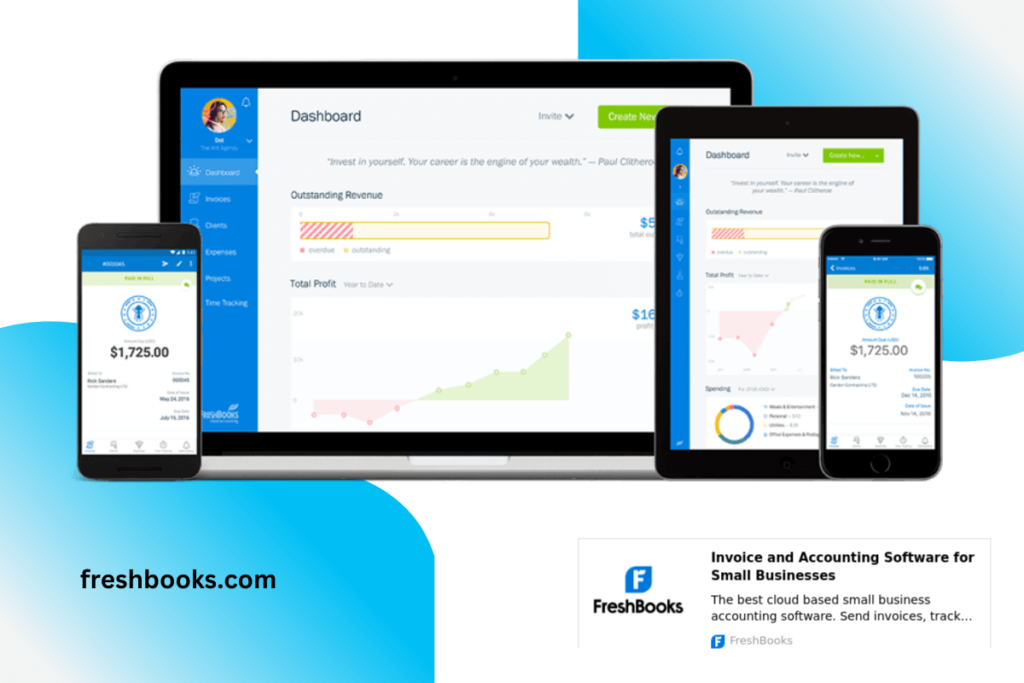
PRICING: $4.50
With FreshBooks, you can set your hourly rate and decide whether to bill clients monthly or at the end of each project. It also allows you to upload expenses from your computer and link up an existing Dropbox account so that all necessary documents are in one place. One particularly cool feature? You can automate payments based on events, such as when a client makes a payment or when an invoice is a past due .
KEY FEATURES
- Automatic time capture
- Deferred billing
- Mobile receipt upload
REASONS TO BUY
- Integrates with over 100 third party apps
- Reliable customer support
- Creates invoice in seconds
REASONS TO AVOID
- No email automation
- Reporting needs improvement
2. Bonsai – Great for smart invoicing

Pricing: $24/month for the most basic plan
Whether you are a freelancer, self-employed, or running a business, there are some things that everyone needs in their work. For example, scheduling and invoicing is an important part of any business. It gets even better when you have the option of smart and flexible invoicing at your disposal.
Bonsai has been created to guarantee that you can create a schedule to sync with your calendars and projects. This will allow you to finish the projects on time so that you can do a fantastic job with your work. The best part is that you can pair it up with the invoicing feature.
This feature will track all the hours you have worked and create a timesheet for you to bill your clients. Every minute will be accounted for so that you can get the payment you deserve. If your business is global, you can also set up various payment options that will make it easier for you to get paid.
So, if you require a smart invoicing solution with automated features, then Bonsai will be the ideal choice for you. Everything from the creation of invoicing to reminders will be automatic.
Key Features
- Week, monthly, or quarterly payment setup
- Remind clients of payments
- Create service packages
- Bonsai payments
- Scheduling
- Calendar sync
Reasons To Buy
- The customer support is exceptional
- It will help you create an invoice in less than a minute
- Most of the tasks will be automated
Reasons To Avoid
- It might take some time to get used to Bonsai
3. Wave- designed to manage invoicing operations
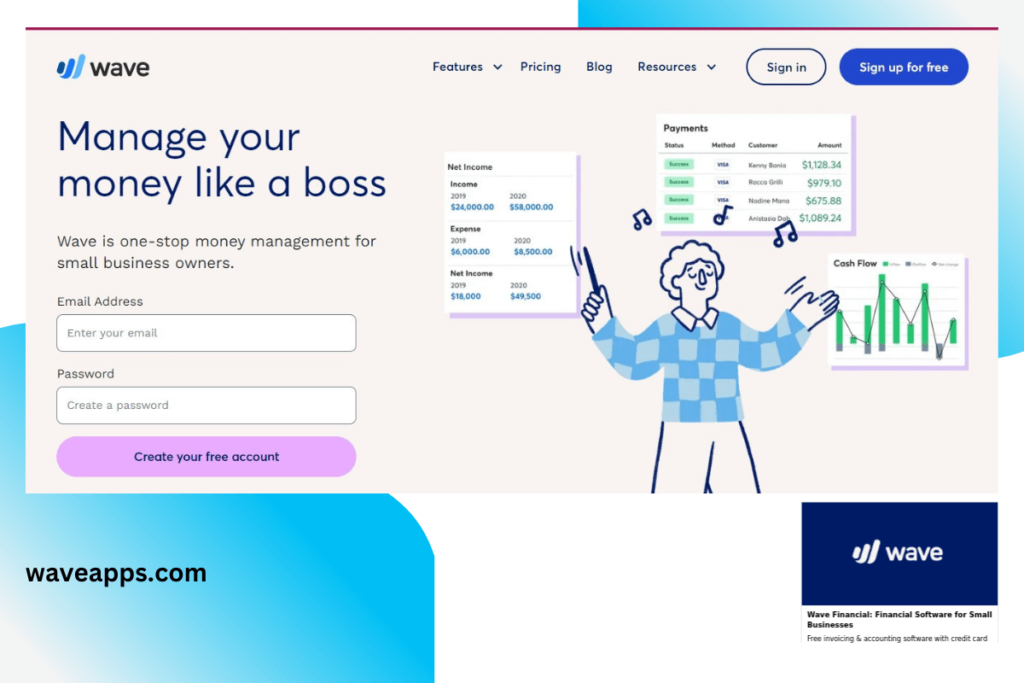
PRICING: free
If you’re starting, then Wave is your solution. It’s cloud-based accounting software that connects all of your finances in one place. Whether you want a more robust package like QuickBooks or something a little simpler, Wave is great for keeping track of basic information (such as payments made, invoices sent and received, etc.) and tax planning. It even has integrations with Google Apps, Dropbox, and Evernote so that you can upload documents from these sources directly into Wave.
KEY FEATURES
- Transaction history
- Currency conversion
- Real-time notification
REASON TO BUY
- User friendly
- Set up is easy
- Free plan available
REASON TO AVOID
- It can be glitch at times
- Duplicates invoice numbers sometimes
4. QuickBooks Online- helps small businesses manage their invoice
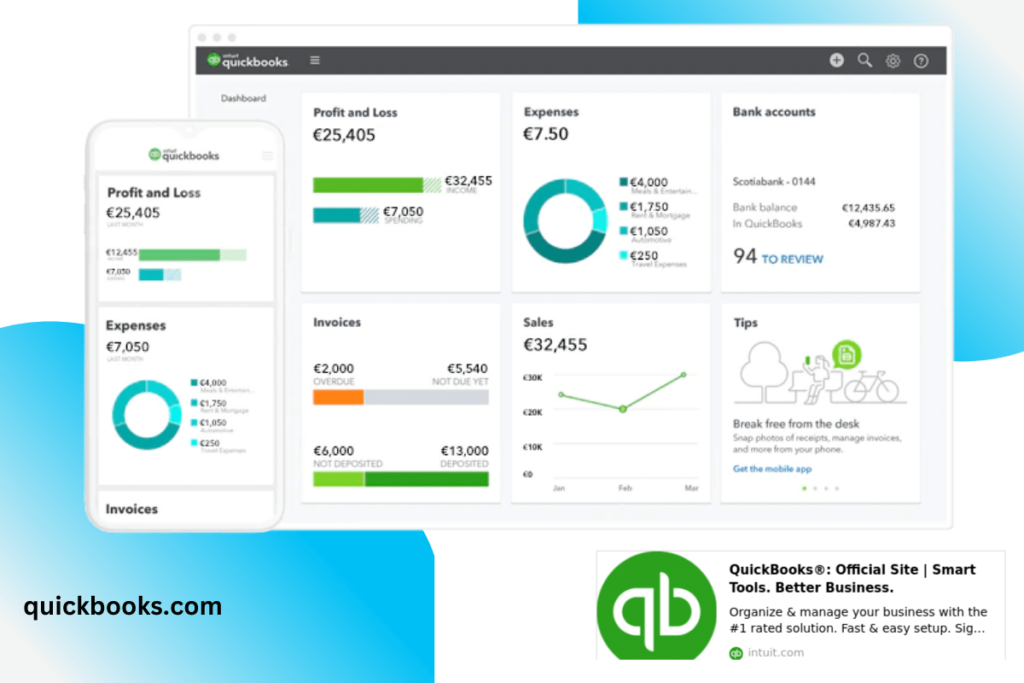
PRICING: $10/month
QuickBooks Online is a subscription-based service that automates several functions of your business accounting. The software allows you to invoice customers via email or directly from inside your accounting software. You can also create custom reports about customer data for less than $10 per month (with tax reporting). If you don’t need advanced features like inventory tracking or accounts payable automation, QuickBooks Online might be a great option for your business needs.
KEY FEATURES
- Email management
- Client management
- Customer database
REASONS TO BUY
- Security and backups
- Customizable access eases use
REASON TO AVOID
- The user interface takes a while to get used to
5. Xero- a cloud-based tool for managing invoicing
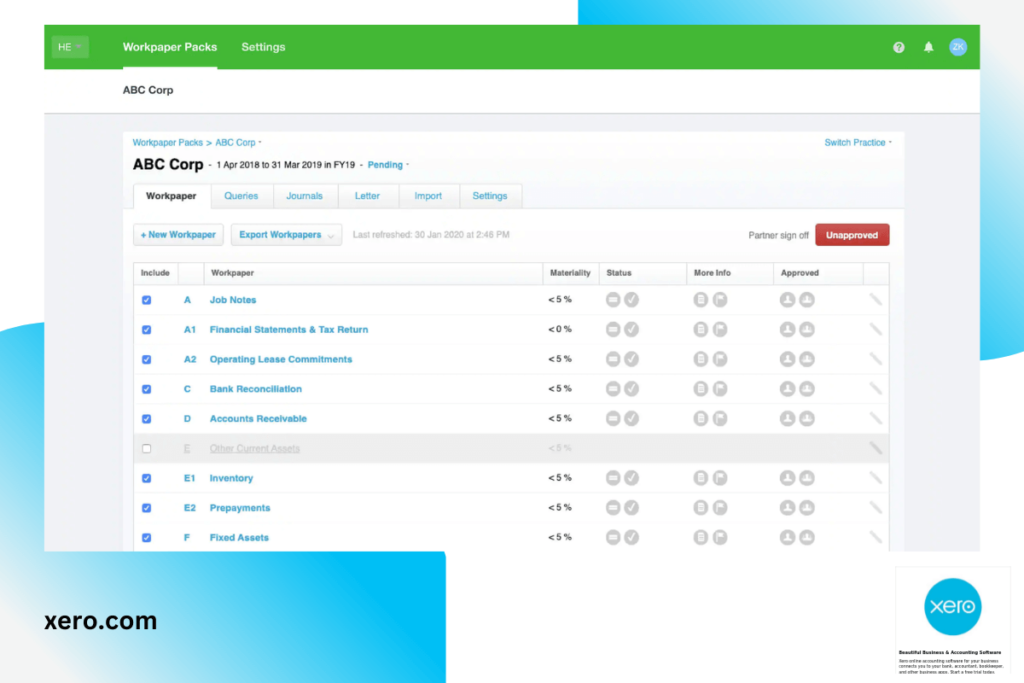
PRICING: $5.50
This accounting software is easy to learn, intuitive, and saves you time by automatically tracking everything that comes into your business. More importantly, it’s simple enough for small business owners who don’t have an extensive background in financial management. The best part? You can access it from anywhere, at any time, through their website or app. Keeping your clients up-to-date has never been easier or more cost-effective with its built-in integration of Xero and MailChimp.
KEY FEATURES
- Customizable fields
- Drag and drop
- Secure data storage
REASONS TO BUY
- Software updates are free
- Easy to navigate and user friendly
REASONS TO AVOID
- No way to set up auto-billing for clients
6. Invoicera- Easy invoicing solution for businesses
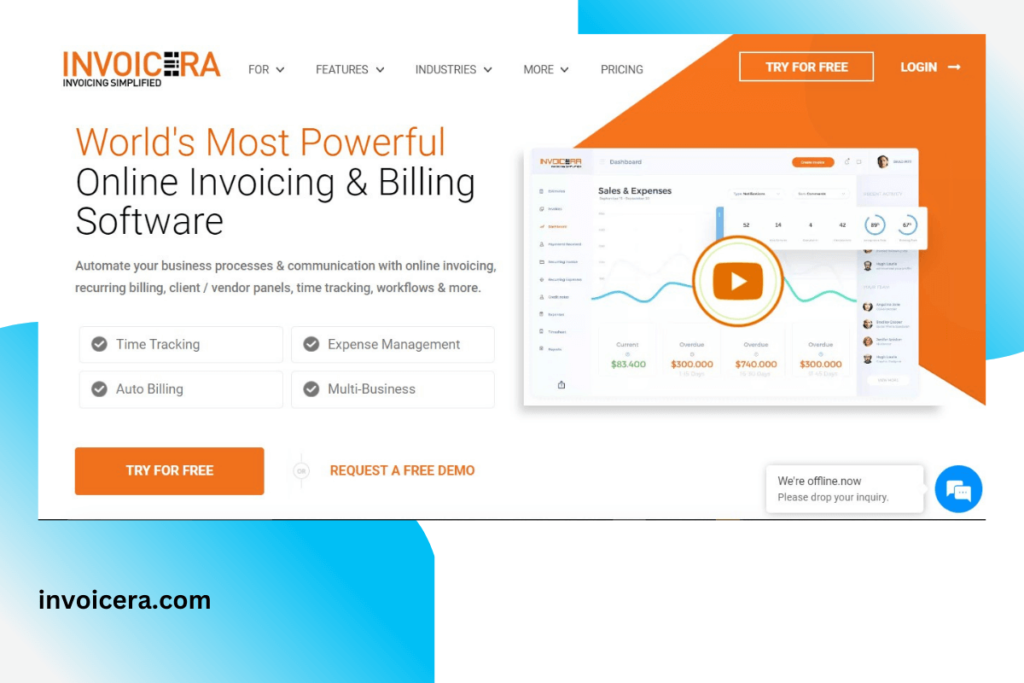
PRICING: $19.95
Simplify your scheduling with Invocera’s intuitive design and user-friendly interface. The application is cloud-based, so you can access it from any internet-connected device – whether at home or on the go. And since its browser-based, you don’t have to worry about software installation or hardware compatibility issues. Let your customers pay online: Allow your clients to view their account information online, make payments through credit card or PayPal, and track their invoices through our easy-to-use payment portal. Notifications are simple: Receive notifications whenever an invoice is due or has been paid, changes are made in client accounts, or when a new quote is received. This gives you complete control over your business without doing all of the legwork yourself!
KEY FEATURES
- Mobile receipt upload
- Activity tracking
- Client management
REASON TO BUY
- Instant invoicing
- Multi-lingual
- Multiple payment gateways
REASON TO AVOID
- Expensive
- Not user friendly
7. Invoicely- online invoicing platform for businesses and freelancers
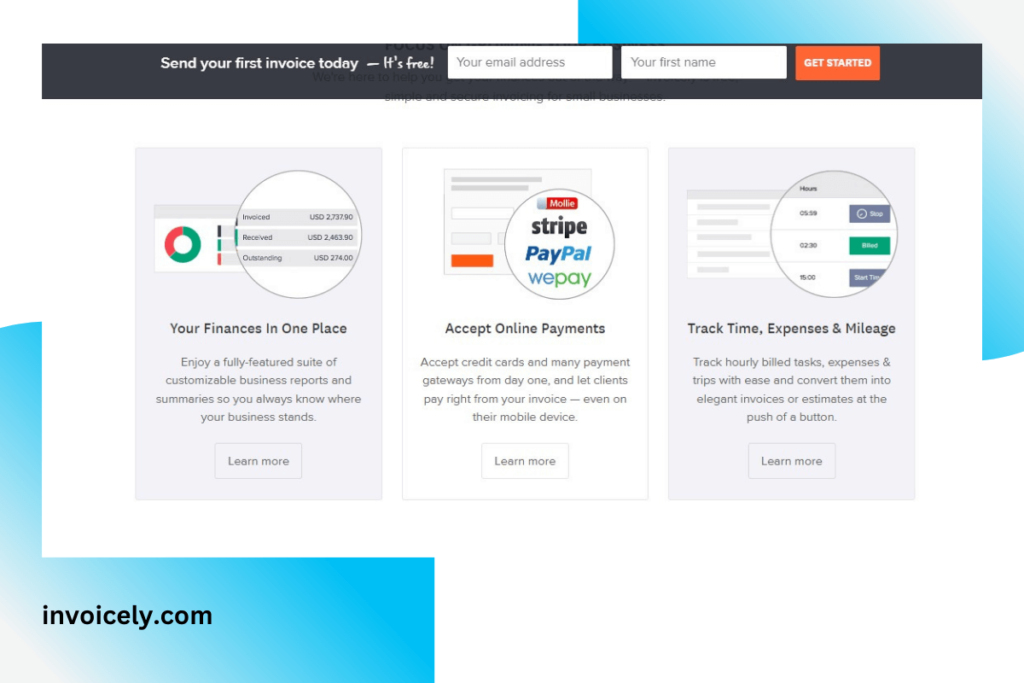
PRICING: $9.99
In business, you need to be able to keep track of your cash flow. You also need a convenient way for clients and customers to pay their bills. Luckily, there are plenty of invoicing software options available. Invoicely is a complete solution that combines invoice management with customer relationship management (CRM). You can create an unlimited number of invoices, schedule them for specific dates, set recurring billing; easily access client information; automatically connect with Paypal (or other payment gateways); print customized invoices, etc.
KEY FEATURES
- Transaction history
- Time tracking
- Real-time updates
REASON TO BUY
- Provide a ready-made invoice template
- Reliable and affordable
REASON TO AVOID
- The free version does not allow you to generate a work estimate
- The Mobile version has limited features
8. Harvest: Online time and expenditure tracking application
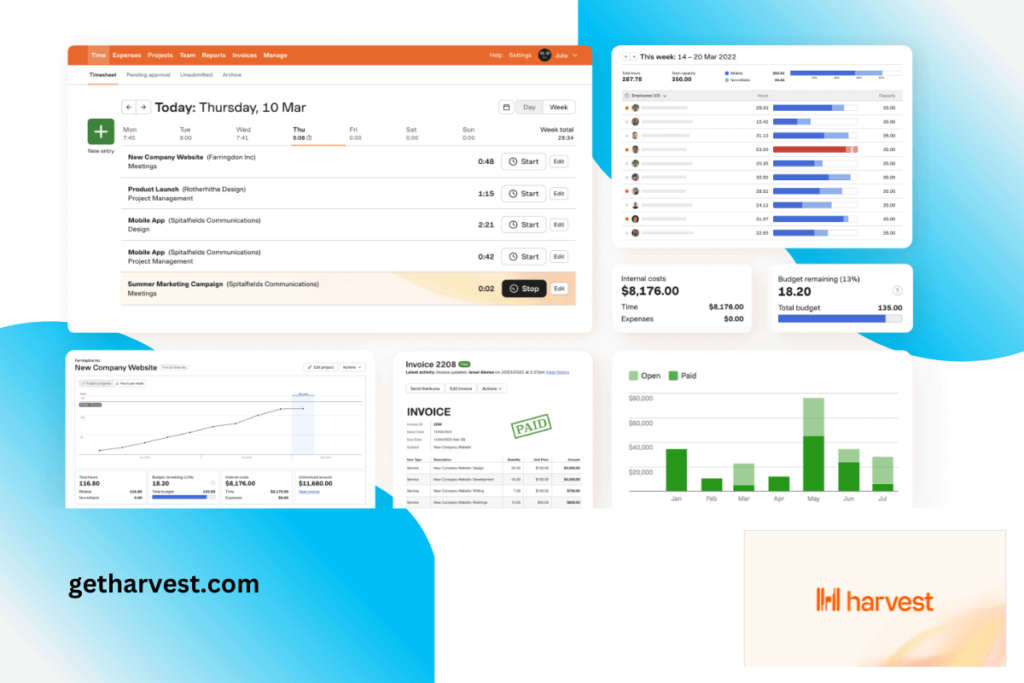
PRICING: $12/month
Harvest is an online time and expenditure tracking application for various types of teams and projects. Harvest uses time monitoring to assist users answer important questions about their team’s time, project progress, and the company’s health. It also converts billable hours into invoices that may be easily paid online. Harvest can be used for time tracking, expenditure tracking, project management, tracking billable hours, work assignment, invoicing, scheduling, and more.
KEY FEATURES
- Reminders
- Progress tracking
- Online time tracking
- Mobile time tracking
REASONS TO BUY
- Creates invoice based on your time tracked
- Connects with dozens of tools
- Clients can pay online using Paypal or Stripe
- Customer support is amazing
REASONS TO AVOID
- In-built feature is quite limited
9. Zoho Invoice- 100% Free Invoicing Software
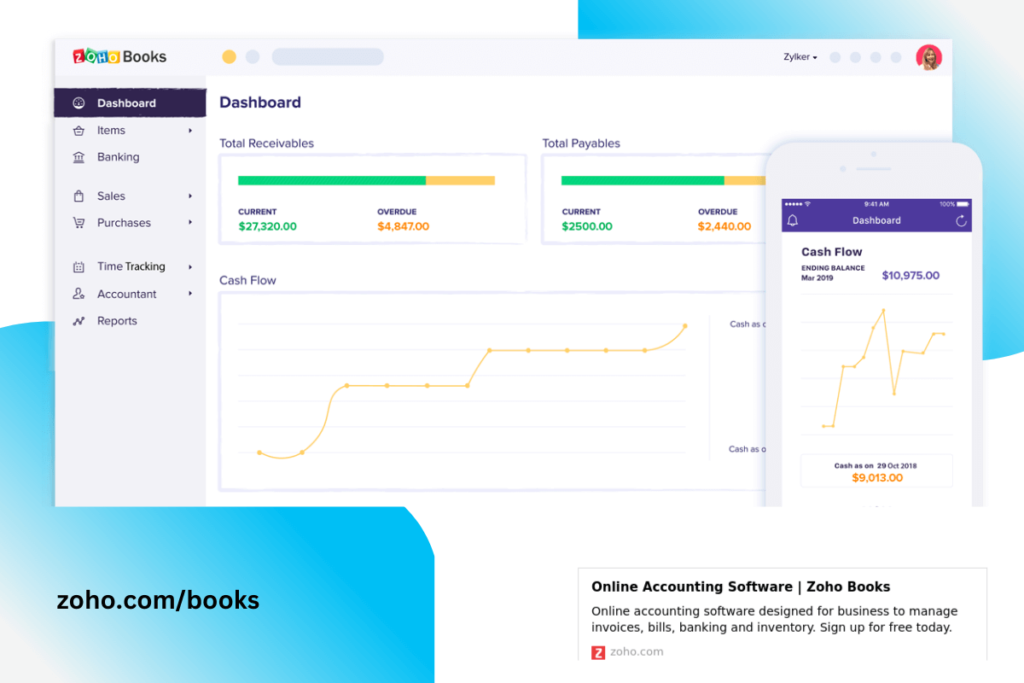
PRICING: 100% free
Zoho is one of our favorite invoicing solutions for small businesses. We love its visual design, making accounting tasks like invoicing a breeze. If you’re not sure about sending out an invoice promptly or do not have time to log all your income, look into online bookkeeping software like Zoho that will keep track of your records. You could also consider a subscription service like Freshbooks, which allows you to manage accounts payable and receivable in one place without paying extra money every month.
KEY FEATURES
- Online/offline time tracking
- Time tracking by client
- Real-time updates
REASON TO BUY
- Seamless invoicing
- Payment collection
- Efficient time tracking
- Efficient expense tracking
- Available for free
REASON TO AVOID
- Mail sent to the payee can’t be customized.
Sources
- https://www.getapp.com/operations-management-software/scheduling/f/billing-invoicing/
- https://www.forbes.com/advisor/business/software/best-invoicing-software/
- https://www.pcmag.com/picks/the-best-billing-and-invoicing-software
