RELATED: Project Management Software For Androids | Software For Manufacturing Project Management | Doctor’s Project Management Software
Mind mapping has become more and more popular over the years and it remains one of the best ways to put your thoughts into a visual representation. Agreed, you can always get a piece of paper and a pen and do your thing. However, mind mapping on digital devices, such as the iPad, has also become appealing to many people. With the right software, you can illustrate a mind map that is concise, detailed, and visually appealing at the same time. Here we take a look at some of the best mind mapping software for iPad.
6 Best mind mapping software for iPad
- Gitmind – Best Mind Mapping Software in Terms of Innovation
- IThoughts – Most Interactive Mind Mapping Software
- Mindly – Best Mind Mapping Software in terms of Creativity
- Xmind – Best Mind Mapping Software in Terms of Flexibility
- Mindomo – Best Mind Mapping Software for Students
- SimpleMind – Best Mind Mapping Software in Terms of Simplicity
1. Gitmind – Best Mind Mapping Software in Terms of Innovation
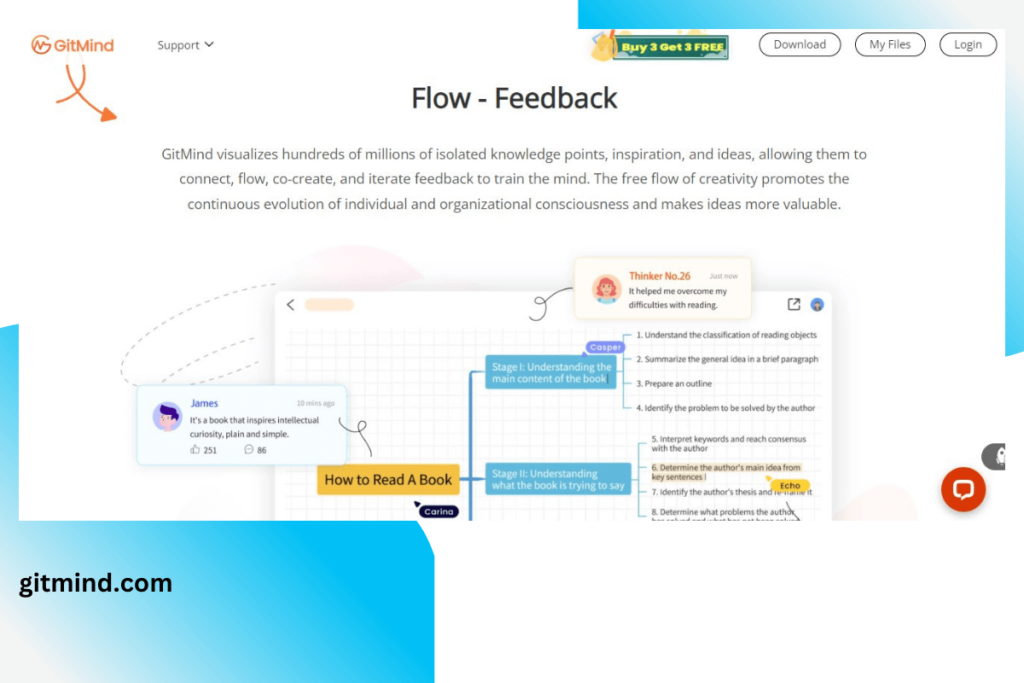
PRICING: $9 a month
If you are looking for an innovative mind mapping software for your iPad, Gitmind is one of the options you should consider. The software packs loads of interesting features that should make your mind mapping and brainstorming session an enjoyable experience. The best part of this is that aside from mind mapping, you can also use Gitmind for other activities such as note-taking, creative thinking, group brainstorming/learning, and event planning.
The software is hosted online, which means you can access it on various devices; if you choose to carry another device instead of your iPad. The objective of Gitmind is to make mind mapping a fun-filled activity by providing a range of options such as tree charts, log charts, balanced charts, as well as other great options. After completing your mind map, you can export it in PDF, PNG, TXT, and JPG formats.
KEY FEATURES
- Presentation tools
- Flowchart
- Project planning
- Sharing and publishing
- Templates
- Brainstorming
REASONS TO BUY
- Free version available
- Easy to use
REASONS TO AVOID
- Only a few templates are available
- The templates provided can be limiting at times
2. iThoughts – Most Interactive Mind Mapping Software
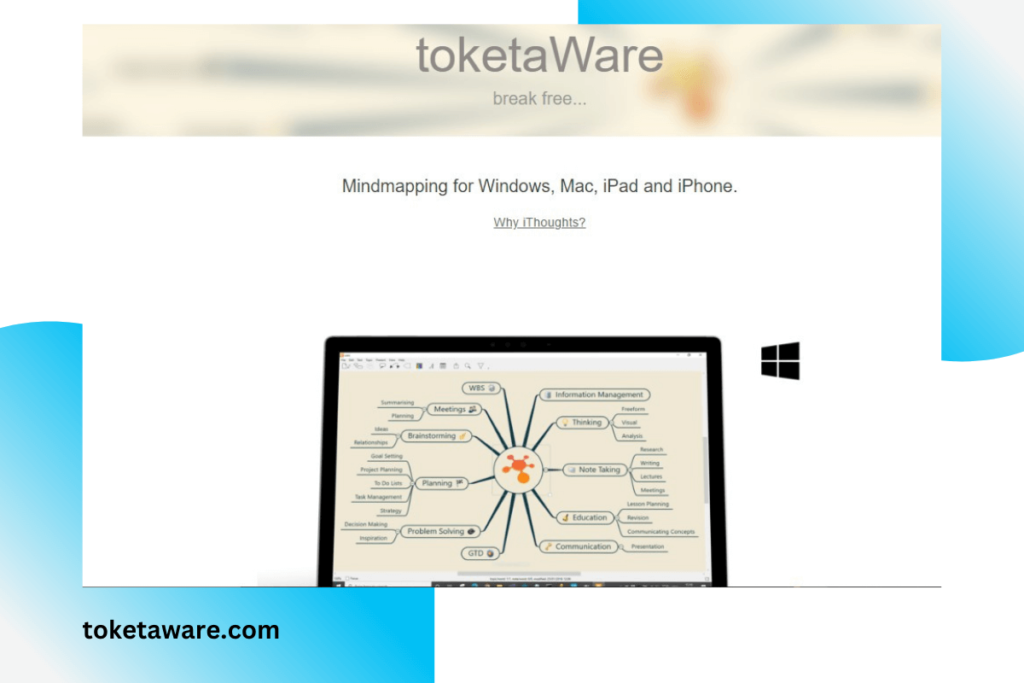
PRICING: One-time fee of $11.99
If you are in search of a productive, interactive mind mapping software for iPad, iThoughts would be a great option to consider, as it gives you loads of options to create mind maps without hassle. The software can also be used as a task manager to help you organize and stay focused on various tasks. iThoughts supports seamless integration with platforms like iCloud and dropbox. If you have mind maps that you have started elsewhere, you can even import them into iThoughts.
This software even allows you to share your mind map with your friends, loved ones, and fans on platforms like Facebook, Twitter, Keynote, etc. the software also enjoys rave reviews from several independent users.
KEY FEATURES
- Drag and drop functionality
- Focus lock
- Multiple layouts
- Multiple languages
- File synchronization and access on Dropbox, OneDrive
REASONS TO BUY
- Interactive user interface
- Highly affordable
REASON TO AVOID
- New users may need to overcome a small learning curve
3. Mindly – Best Mind Mapping Software in terms of Creativity
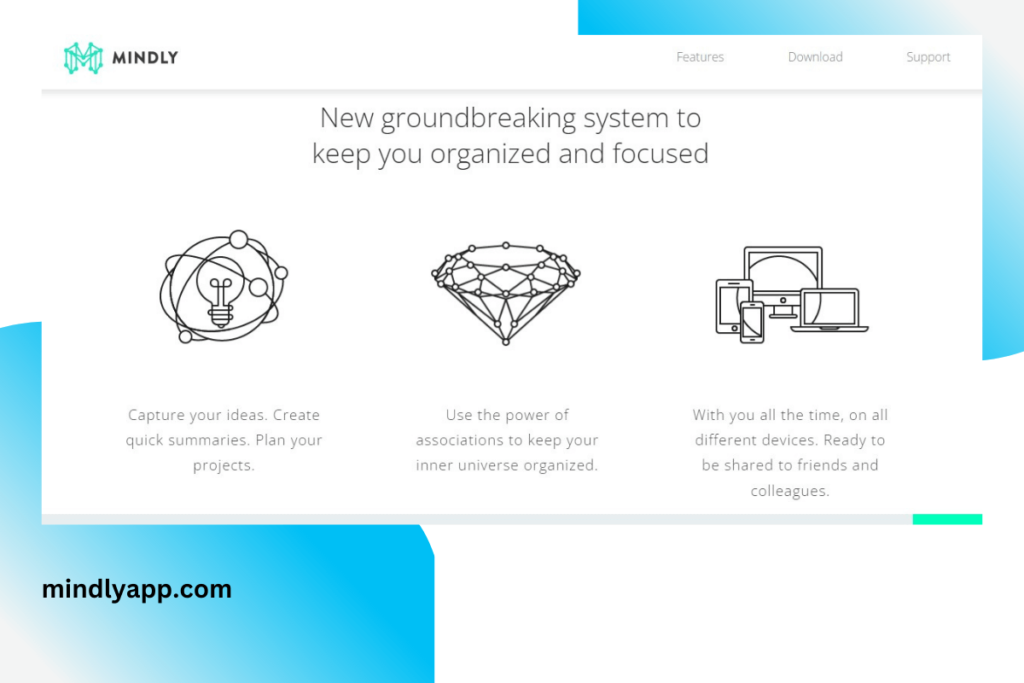
PRICING: starts at $6.99
When it comes to creating visually appealing digital notes and creatively expressing your thoughts and plans, especially if you are an iPad user, Mindly is one of the solutions you need to consider. It’s easy to use and requires no special skills or experience to get started. While Mindly comes with a small fee to access its full range of features, you can still do a lot of nice stuff with the free version. Mindly allows users to incorporate lots of elements into their mind maps, and it’s possible to use second-tier orbiting sub-points or even third-tier orbiting sub-points if the need arises.
In the end, you should have a mind app that is not only catchy and informative but also tells your story and keeps you on track regarding your goals. Mindly also gives you multiple options when it comes to storing or exporting your mind maps. You can easily sync with Dropbox, albeit with the help of Wi-Fi connectivity.
KEY FEATURES
- Mind map export
- Visual clipboard
- Attachments
- Customizable color options
- Dropbox integration
REASONS TO BUY
- Free version available
- Intuitive and easy to learn
- Great export options
REASONS TO AVOID
- No desktop version
- The free version is limited
4. XMind – Best Mind Mapping Software in Terms of Flexibility
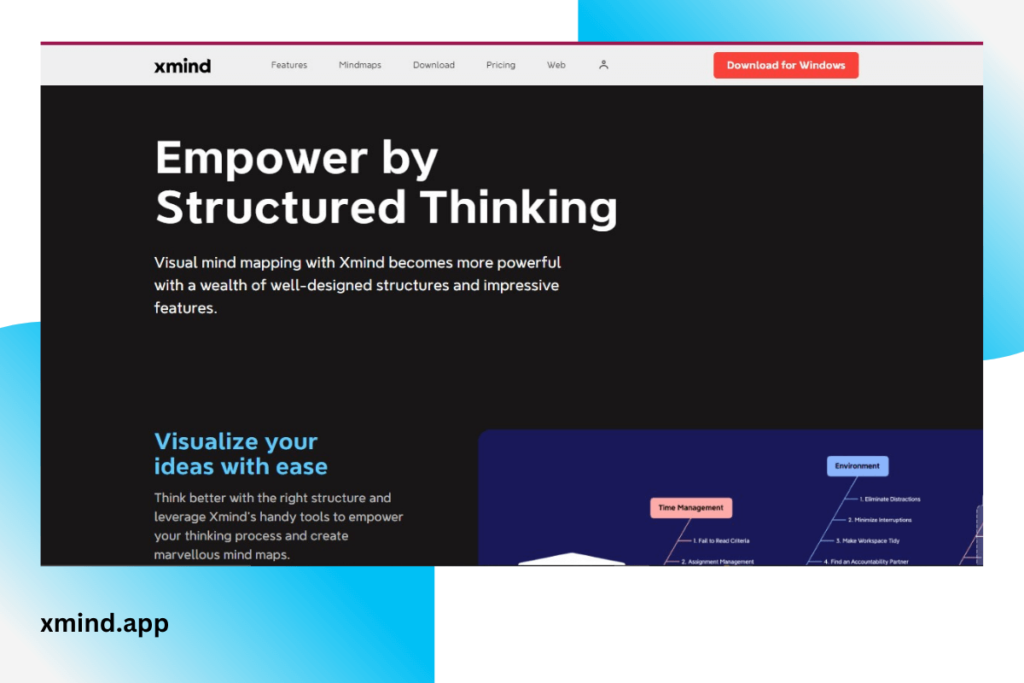
PRICING: Full license costs $59.99 a year
If you are looking for mind mapping software with cross-platform functionality, XMind may be a great option for your needs. This software has been around for a while and has proven to be one of the best in the market today. Perhaps one thing you would love about XMind is the fact that you can get to work and quickly get your thoughts and ideas out as soon as the inspiration arrives. This is a perfect way to ensure you don’t lose those spontaneous ideas that come when you least expect them. The software allows you to get your rough ideas down as quickly as possible, and then you can always come back and develop them further.
Additionally, XMind has a variety of layout options and structures that make it easy to create stunning and expressive mind maps with ease. The software has an excellent overall rating from multiple independent testers and reviewers. You may not even need another mind mapping app for your iPad after giving XMind a try.
KEY FEATURES
- Advanced filter
- Audio notes
- Local network sharing capability
- Map merge
REASONS TO BUY
- Excellent support
- Responsive and fast UI
REASON TO AVOID
- No free version
5. Mindomo – Best Mind Mapping Software for Students
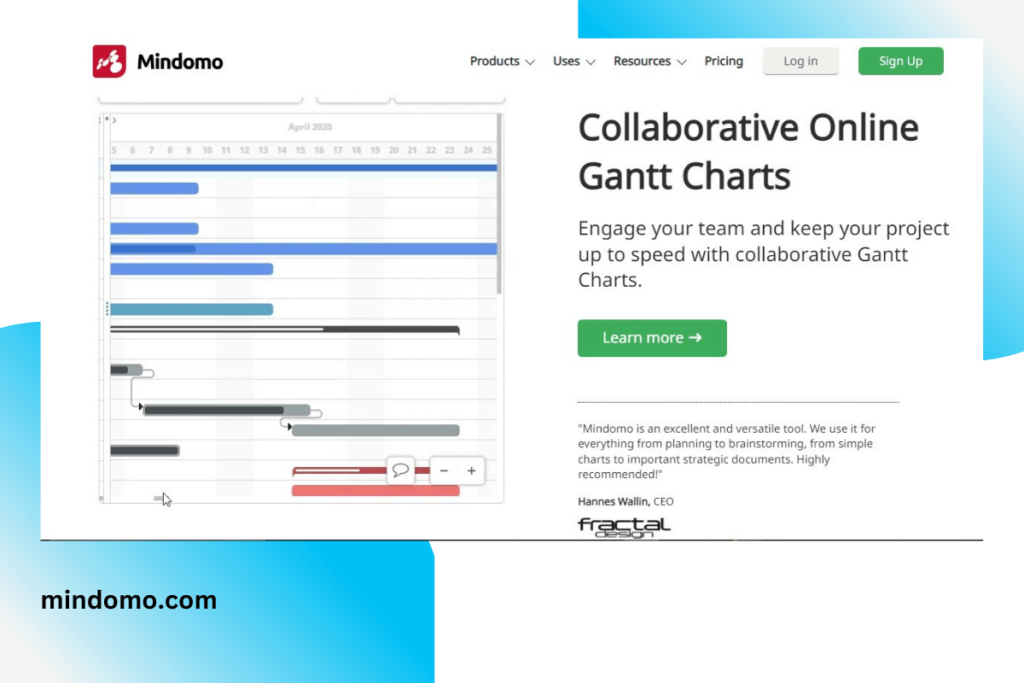
PRICING: starts at $5.99 a month
Mindomo is one of the most popular mind mapping software in the market today, and it is tailor-made for a specific group of users – students and educationists. The reason why students love this software is that it has unique features and functionalities for schools. It boats cross-platform capabilities and it can seamlessly integrate with tools such as Office 365 or Google Apps. Mindomo is also free to use, which is one of the reasons it appeals to students.
However, if you want more control or access to more options and features, it starts at about $5.99 a month, which is still affordable by the way. The software has an average rating of about 4.8 stars, which is a testament to its quality.
KEY FEATURES
- Already-made templates
- History tracking
- Map styling
- In-class collaboration
- Dropbox and FTP Google Drive integration
REASONS TO BUY
- Easy to use
- Free version available
REASON TO AVOID
- The dashboard can be a bit overwhelming
6. SimpleMind – Best Mind Mapping Software in Terms of Simplicity
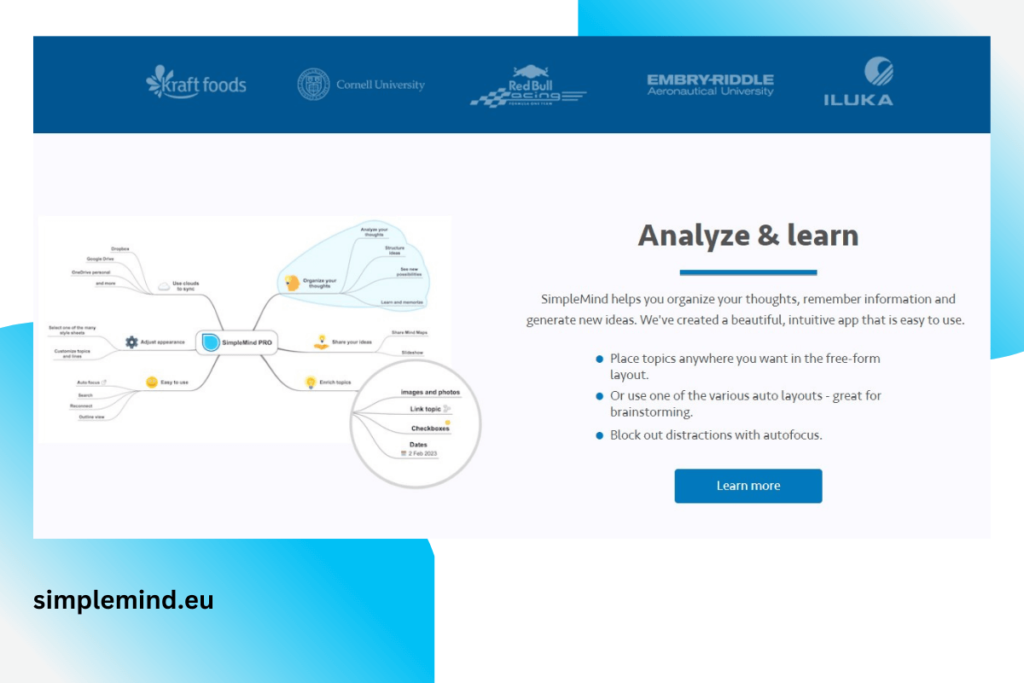
PRICING: starts at $9.99 a month
SimpleMind is one of the best mind mapping software that is available for free. Although you will need to pay a premium fee if you want to unlock its full features. The software is also extremely easy to use and you can map out your thoughts within minutes. SimpleMind also allows you to share your finished projects on other platforms.
KEY FEATURES
- Mind map personalization
- Turn mind maps into slideshow presentations
- Add call outs and labels
- Multiple layouts
REASONS TO BUY
REASON TO AVOID
- The free version has limited features
References and Links
- https://www.nimblehand.com/543217-12-best-mind-mapping-apps-for-ipad/
- https://www.igeeksblog.com/best-mind-mapping-iphone-ipad-apps/
- https://gitmind.com/ipad-mind-mapping-app.html
- https://www.educatorstechnology.com/2012/11/the-top-9-mindmapping-and-brainstorming.html
