It’s no new thing that electronic invoicing has made its way into the business and financial worlds, with the difficulty that comes with manual documentation (creating invoices, keeping records, and following up on debtors) and also electronically sharing and saving receipts without stress. People embraced electronic invoicing due to this act because proper invoicing is required for your business to thrive. Yes, it is as important as making sales because it aids in properly documenting your business transactions.
Are you then looking for the best invoicing software for your Mac laptop? To assist you in selecting the invoicing software best suited and compatible with your Mac, we’ve compiled a list of our top 10 invoicing software from which to choose. They all have something that distinguishes them from one another so that you can choose based on your preferences.
Top 10 Best Invoicing Software For Mac
- FreshBooks – Best Invoicing Software for Receiving Payment
- Bonsai – Best Invoicing Software For Personalized Invoices
- QuickBooks Online – Best Invoicing Software For Secure Multi-user Access
- Zoho Invoice – Best Invoicing Software for Multiple Currencies
- Scoro – Best invoicing Software For Paperless Transaction
- NetSuite – Best Invoicing Software for Automation
- Wave – Best Invoicing Software for Easy to Use
- BillQuick – Best Invoicing Software for Project Management
- Fetch – Best Invoicing Software for Expenses And Reimbursements
- PDFelement – Best Invoicing Software for Creation of PDF Forms and Document
1. FreshBooks – Best Invoicing Software for Receiving Payment
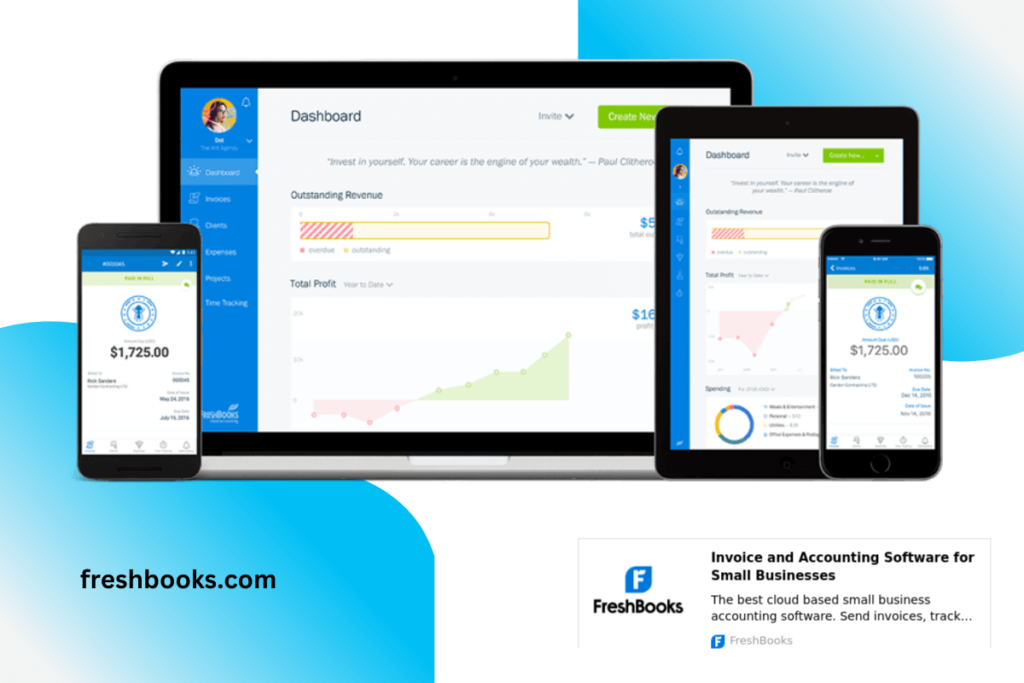
PRICING: It’s free to download and has an amazing monthly subscription rate;
- Lite: $4.50/Month
- Plus: $7.50/Month
- Premium: $15.0/Month
FreshBooks is a cloud-based accounting and invoicing software designed for friendly business-to-business interactions. When designing the software, compatibility with Apple computers is taken into account.
You can use this software flawlessly on your Mac, and it was designed with many features that allow for simple payment processing. It simplifies the entire process of creating, sending, and managing invoices. It is, without a doubt, among the best invoice software for Mac.
KEY FEATURES:
- 30 days free trial.
- Automated mileage tracking
REASONS TO BUY:
- Ease to use
- It supports the use of credit cards
- Highly secure
- Free readymade invoicing templates
REASONS TO AVOID:
- It uses an old User-interface
2. Bonsai – Best Invoicing Software For Personalized Invoices

Pricing: There is a free trial of seven days for all plans. Here are the three plans you can opt for:
- Starter Plan: $24 per month
- Professional Plan: $39 per month
- Enterprise Plan: $79 per month
If you are running your business operations on Mac, then Bonsai will prove to be the best invoicing tool for you. It will eliminate the need for menial work for your employees, and they can focus on tasks that they like doing. For example, you can use Bonsai on Mac to create some of the most beautiful invoices for your clients.
The platform provides endless invoice templates, and you can customize them to your liking. You can also download the Bonsai app on an iPhone or other operating system to use it wherever you are. Such ease of access is ideal for employers that are always traveling.
The dashboard and interface are intuitive and simple to use. As you open it on your Mac, it will take you a few seconds to begin using it without any issues. So, make sure that you consider Bonsai for your invoice needs.
Key Features:
- Automated invoice creation
- Payment reminders
- Custom package creation
- Client list
- Integrate it with Bonsai CRM or Client Portal
Reasons To Buy:
- It is a complete solution for all your invoicing needs
- The plans start with affordable pricing
- There is a free trial of seven days to help you decide
Reasons To Avoid:
- Bonsai is only accessible in English
3. QuickBooks Online – Best Invoicing Software For Secure Multi-user Access
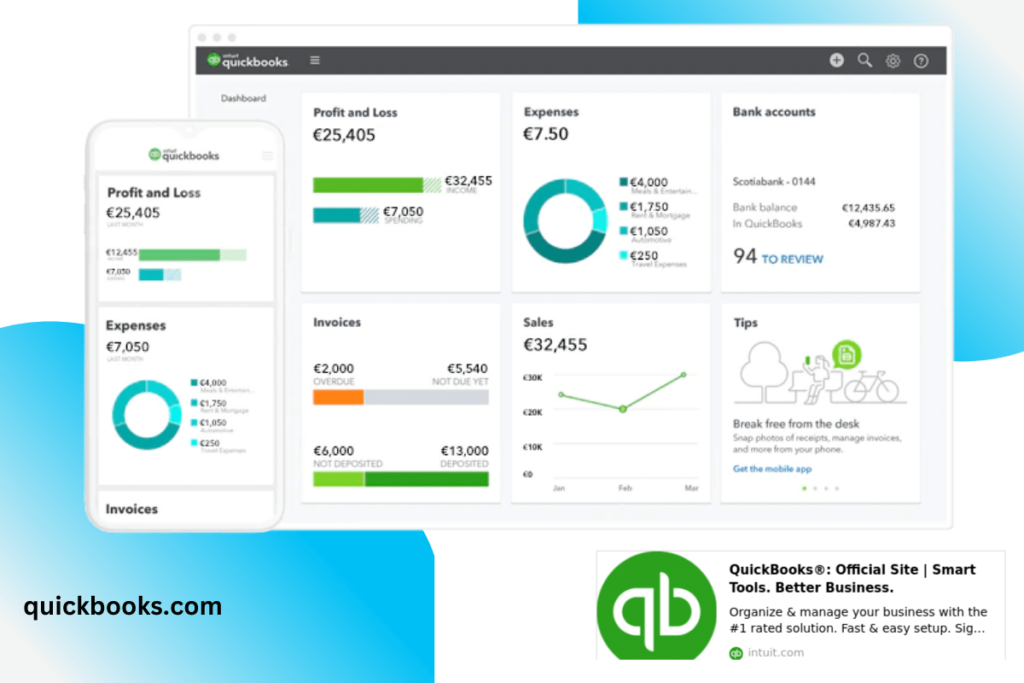
PRICING: Free to download, fees as low as $7/Month.
QuickBooks Online invoicing software allows you to automatically schedule invoices and download bank transactions directly to your Mac. It is made possible because it is linked to your bank account. It is available on two platforms and can be used as Mac business software or in the cloud to speed up computing.
KEY FEATURES:
- Manage Making Tax Digital for VAT
- Integration bank transaction
REASONS TO BUY:
- Tutorial videos
- Multiple user options
- Send and track invoices
- Sort expenses
REASONS TO AVOID:
- No free trial
4. Zoho Invoice– Best Invoicing Software for Multiple Currencies
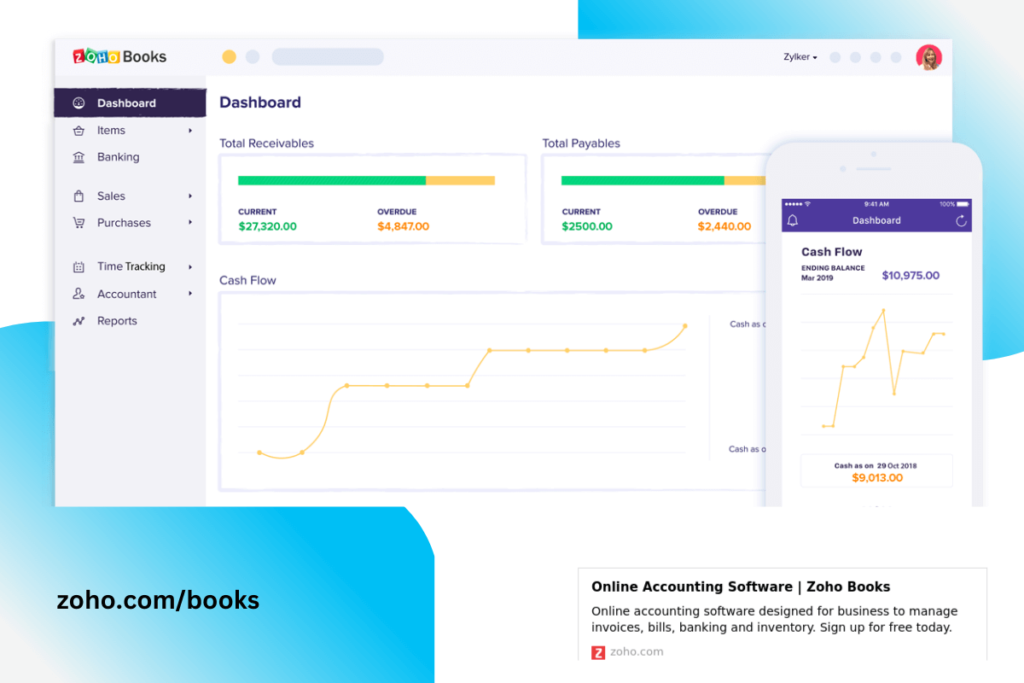
PRICING: Free to download with the following subscription package:
- Free: 0$/Month
- Standard: $9.89/Month
- Professional: $19.79/Month
- Premium: $39.58/Month
- Elite: $65.98/Month
- Ultimate: $105.58/Month
It is yet another smart small business accounting software that can help you manage your finances and cash flow. It’s designed to support Mac users with macOS 10.14, 10.13, or lower configurations. It is not only simple to use, but it is also extremely accessible due to its online nature. You can use any smartphone, as well as desktops and apps, to access it.
KEY FEATURES:
- Chatbot
- Acceptance of all currencies
- Mobile accessibility
REASONS TO BUY:
- Ease of use
- You can use it for free
- Low fees
- Highly secure
REASONS TO AVOID:
- It difficult to reach the Customer Support
5. Scoro – Best Invoicing Software for Automation
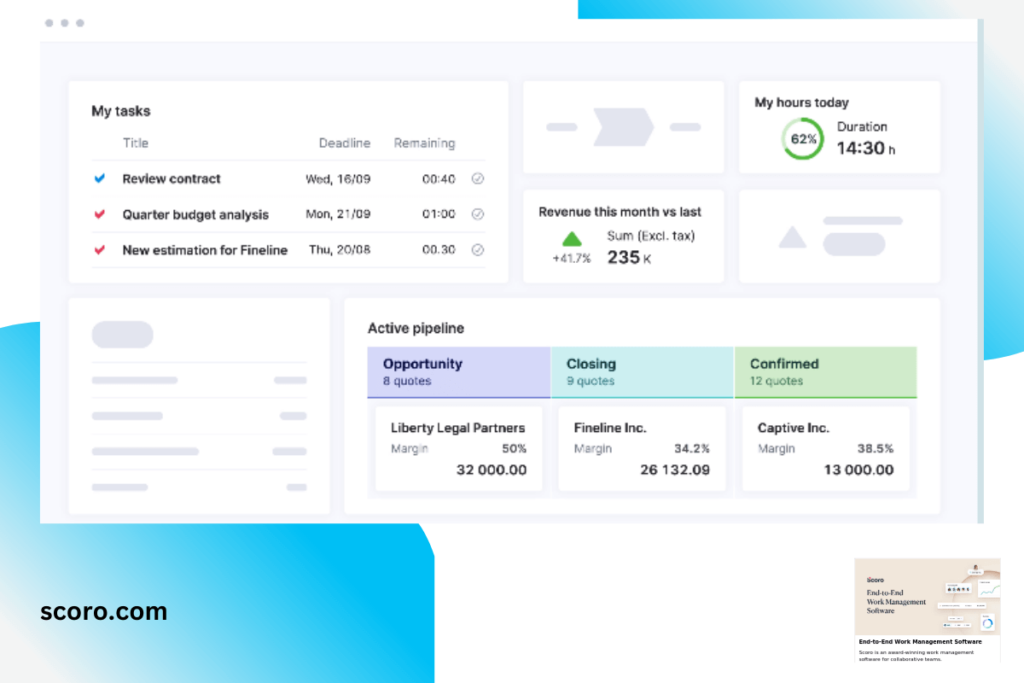
PRICING: Free to download and a subscription fee of $26/Month
Scoro is one of your best options if you want a slick customizable business invoice template that makes your accounting work easier and faster on your Mac PC. The benefit of this software is how simple it is to use. It is incredibly easy to set up and use. In addition, it includes free photography invoice templates.
KEY FEATURES:
- Automated overdue debtor reminder
- Advance Customer Relationship Management
- All in one interface
REASONS TO BUY:
- Ease to use interface
- Easy switch between spreadsheet and Email
- 14 days user trial
REASONS TO AVOID:
- Expensive onboarding
- Cluttered interface
6. Xero – Best invoicing Software For Paperless Transaction
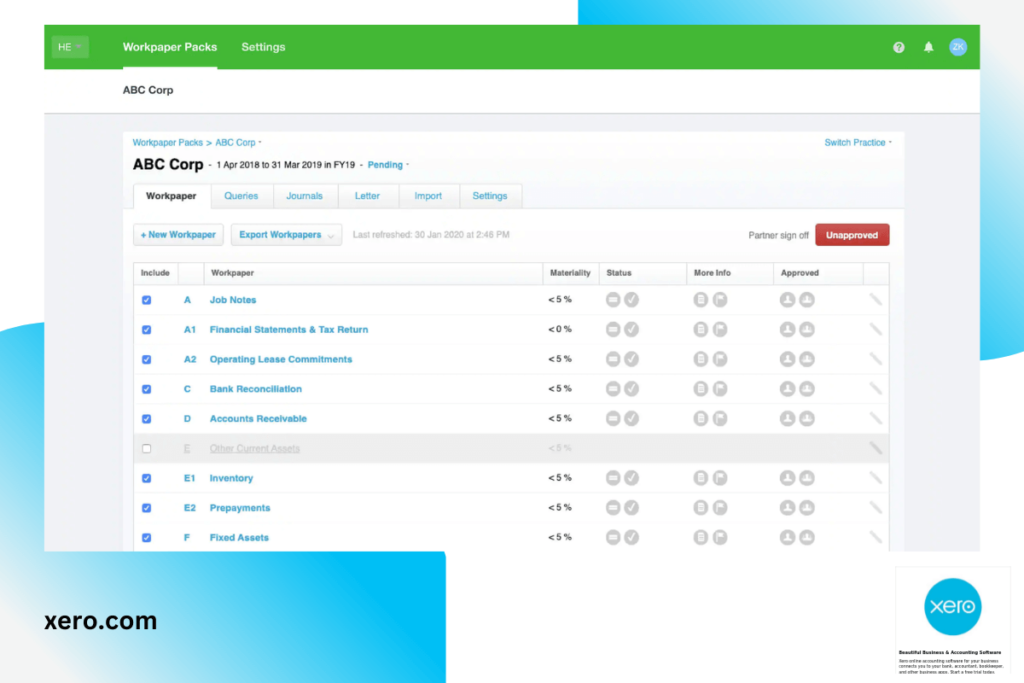
PRICING: Free to download with a $20/month subscription price.
Xero is invoicing software intended to save you time while also assisting your business in growing. It also has a user-friendly interface and a customer support system available 24 hours a day, seven days a week. Xero is also proud of its safety and dependability.
KEY FEATURES:
- Scoro’s Xero Integration
- Wide payment methods; PayPal, Debit, and Credit Cards
- Mobile flexibility
REASONS TO BUY:
- Ease to share invoices on social channels
- Payment reminder
- 24/7 customer support services
REASONS TO AVOID:
- Storage limitation
7. Wave – Best Invoicing Software for Easy Use
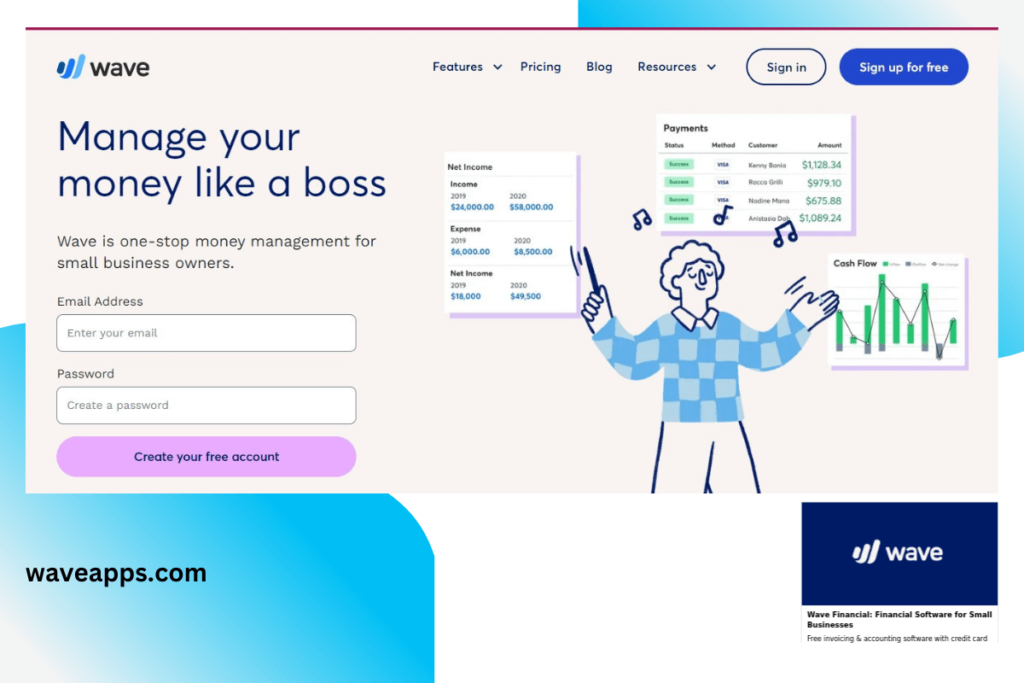
PRICING: Free
Wave is a free cloud-based invoicing software designed to handle your business transactions without losing any of their specifics. It can track all your payments, bills, and expenses in one place. It is best suited for small businesses and is compatible with Macs.
KEY FEATURES:
- Track income and expenses
- Receipt scanning tool
- Banks integration
REASONS TO BUY:
- Use of credit card
- Free subscription rate
- Friendly-user interface
REASONS TO AVOID:
- Bank payment delay
8. BillQuick – Best Invoicing Software for Project Management

PRICING: Free
BillQuick invoice software has everything you need to manage your business and professional finances on a Mac operating system. It is very easy to use and designed specifically with beginners in mind. It is built as a spreadsheet that helps freelancers, entrepreneurs, small-medium enterprises, and large businesses be in control of their finance.
KEY FEATURES:
- Resource management
- Budget management
REASONS TO BUY:
- Print pre-billing reports
- Zero fees
REASONS TO AVOID:
- Not easy to use
- Major focus on project management
9. Fetch – Best Invoicing Software for Expenses And Reimbursements
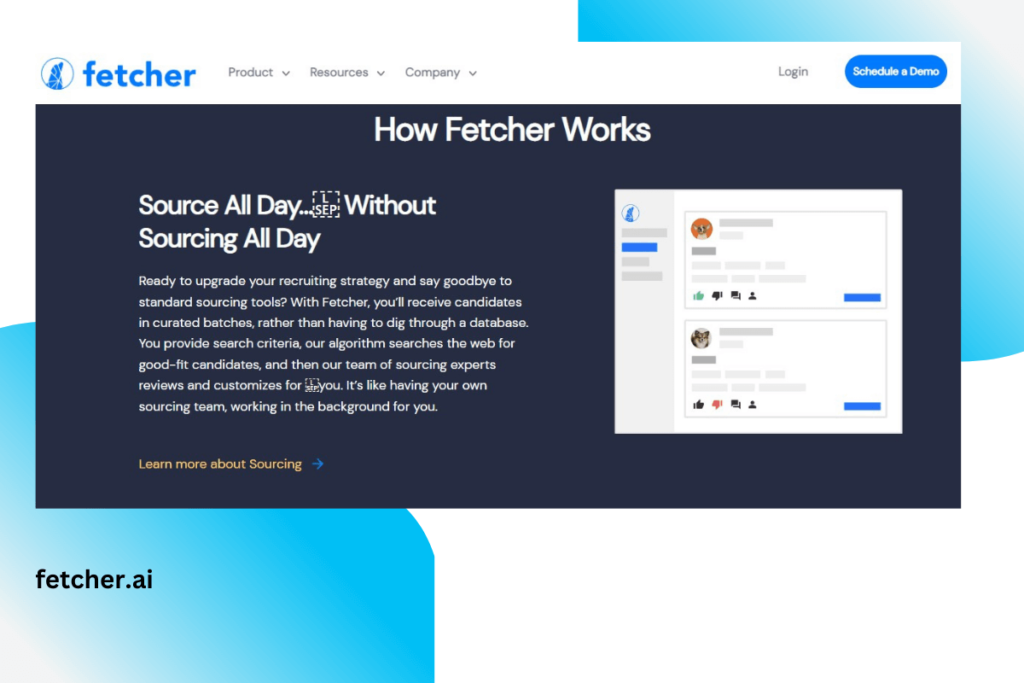
PRICING: Free to download with a $10/month subscription fee.
This invoicing software was created with the Mac operating system in mind. Fetch assists you in tracking invoices and products, reimbursing funds without glitches, and calculating your team’s or employees’ expenses.
KEY FEATURES:
- Bank integration
- Efficient expenses calculator
REASONS TO BUY:
- Ease dashboard navigation
- Quick payment processing
- Accurate product and invoice tracking
REASONS TO AVOID:
- No tutorial video
10. PDFelement – Best Invoicing Software for Creation of PDF Forms and Documents
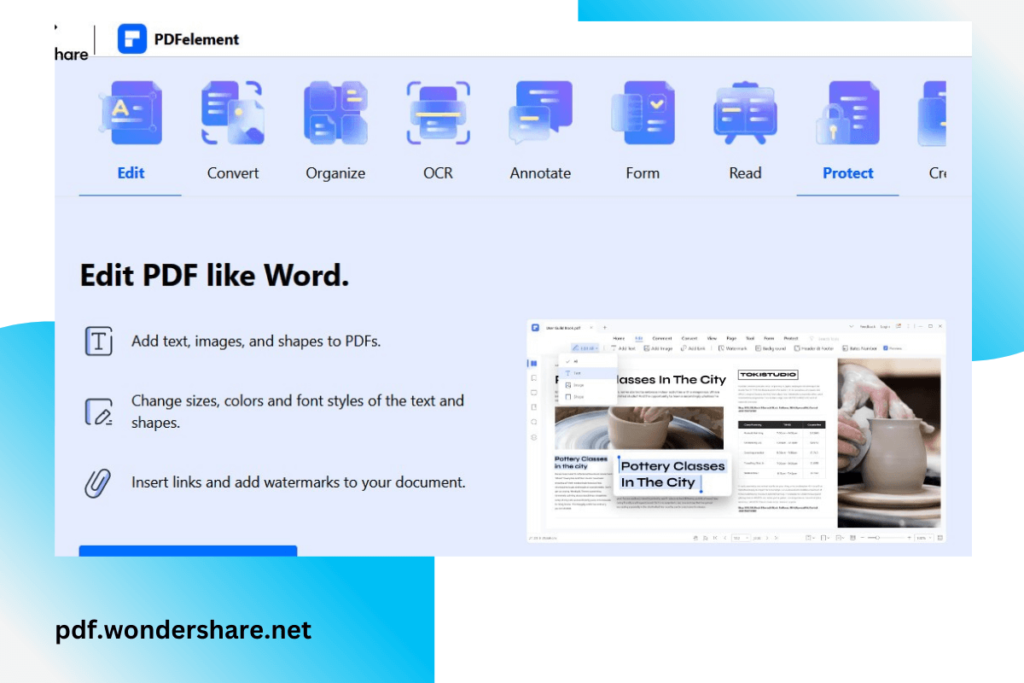
PRICING: Free to download with a subscription package of;
- Standard: $7/Month
- Pro: $10/Month
PDFelement for Mac Computers is designed to edit, curate, and manage PDF invoices. Furthermore, it has a slick user interface and experience that flawlessly allows users to create invoices. You can easily get your accounting job for the business dome on your Mac computer.
KEY FEATURES:
- It protects the PDF documents with a password
- Editable PDF documents
REASONS TO BUY:
- Ease to use
- Low fees
- Highly secure
REASONS TO AVOID:
- No free version
References and Links
- https://www.google.com/amp/s/www.mooninvoice.com/blog/9-top-rated-invoicing-apps-for-mac-that-you-must-consider-using/
- https://fixthephoto.com/best-invoice-software-for-mac.html
- https://blog.apruve.com/12-best-invoicing-software-for-mac-of-2019
- https://softwareconnect.com/accounting/mac/
- https://pdf.wondershare.com/business/free-invoice-software-mac.html
