If you’re looking for the best payroll software for Mac, you’ve come to the right place. This article will discuss some of the best options available and help you decide which one is right for your business. Payroll software is essential for any business that wants to keep track of employee hours and paychecks. It can also help with tax filing and other administrative tasks.
So, if you’re looking for a way to make your life easier, a good payroll software package is a great option.
Top 7 Best Payroll Software for Mac
- Quickbooks Payroll – Best Payroll Software for Mac for a Complete, All-Rounded Experience
- Sage – Best Payroll Software for Mac for the Most Powerful Accounting Experience
- Gusto – Best Payroll Software for Mac for Small to Medium-Sized Businesses
- Lightening – Best Payroll Software for Mac for Quick and Easy Operations
- CheckMark – Best Payroll Software for Mac for a Solid Offline Experience
- Xero – Best Payroll Software for Mac for the Most Apple Friendly Experience
- OnPay – Best Payroll Software for Mac for An Easy Experience
1. Quickbooks Payroll – Best Payroll Software for Mac for a Complete, All-Rounded Experience
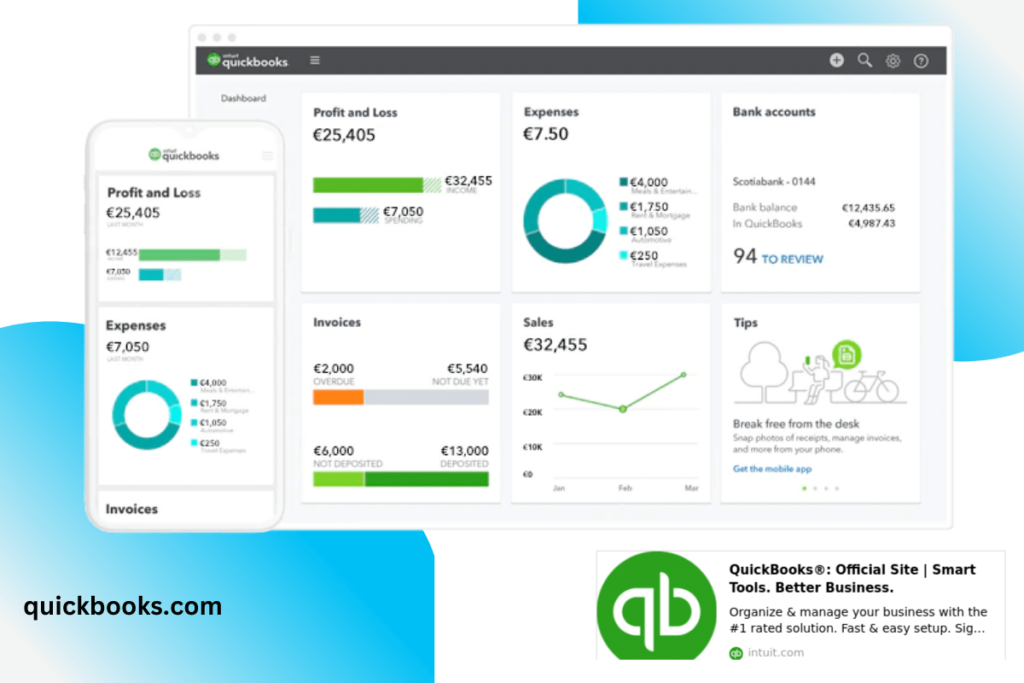
PRICING: Prices start at £6 per month
QuickBooks is the de facto standard when it comes to payroll and accounting software. The interface is user-friendly, and it integrates with a wide range of other software packages.
QuickBooks offers a complete suite of payroll features, including the ability to track employee hours, calculate payroll taxes, and generate paychecks. It’s also one of the most affordable options on our list.
At the end of the day, the software is used by over 5.3 million users worldwide, 8 million when you include desktop users, and this is all for so many good reasons.
KEY FEATURES:
- A comprehensive set of features
- User-friendly interface
- Integrates with a wide range of other software packages
REASONS TO BUY:
- Affordable pricing options
- Used by millions of people around the world
REASONS TO AVOID:
- QuickBooks only offers a limited number of integrations compared to other software packages
2. Sage – Best Payroll Software for Mac for the Most Powerful Accounting Experience
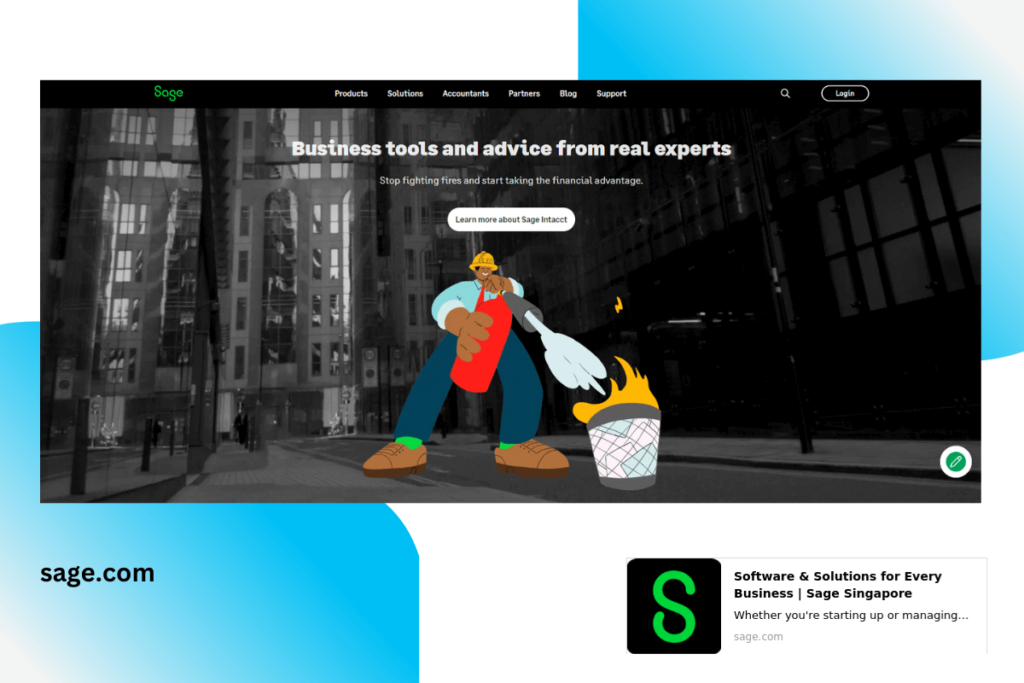
PRICING: Prices start at £25 per month
If you’re looking for a robust accounting software package that also offers payroll features, then Sage is a great option. The software is used by over 6.2 million businesses around the world and has been an industry standard for over 40 years.
This is because Sage offers a comprehensive set of features covering all aspects of accounting, from bookkeeping and invoicing to tax preparation and financial reporting. The payroll features are just as comprehensive and include tracking employee hours, calculating payroll taxes, and generating paychecks.
- KEY FEATURES:
- A comprehensive set of features that covers all aspects of accounting
- Over 40 years of industry experience
- Used by millions of businesses around the world
REASONS TO BUY:
- A powerful and comprehensive software package
- A long history of customer satisfaction
REASONS TO AVOID:
- Relatively high price point compared to other options on our list
3. Gusto – Best Payroll Software for Mac for Small to Medium-Sized Businesses
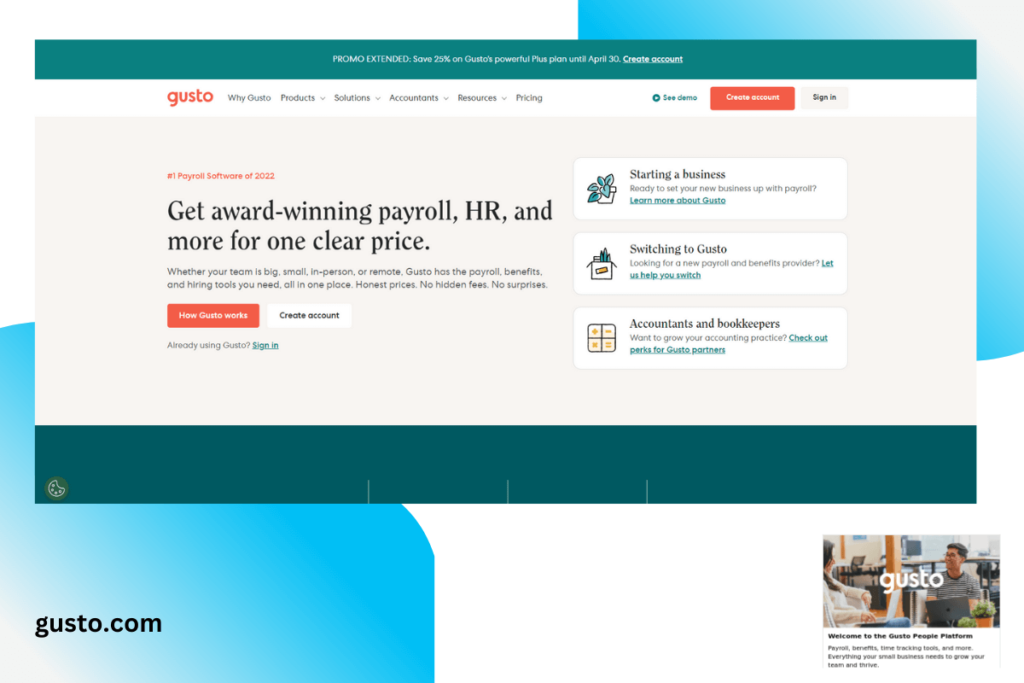
PRICING: £45 per month per user
Gusto is a great payroll software option for small to medium-sized businesses. The software is easy to use and offers a wide range of features, including tracking employee hours, calculating payroll taxes, and generating paychecks.
One of the best things about Gusto is that it offers a wide range of integrations, so you can use it with the other software packages you’re already using. Gusto also offers a great customer support experience, with 24/seven phone and email support, as well as live chat.
KEY FEATURES:
- Easy to use interface
- Offers a wide range of features & integrations
- Flexible payment schedules as you please
- Unlimited bonus and off-cycle payroll operations
REASONS TO BUY:
- Great for small to medium-sized businesses
- Offers great customer support
- Provides access to paperless features
REASONS TO AVOID:
- Not much. User reviews give this app really high recommendations.
4. Lightening – Best Payroll Software for Mac for Quick and Easy Operation
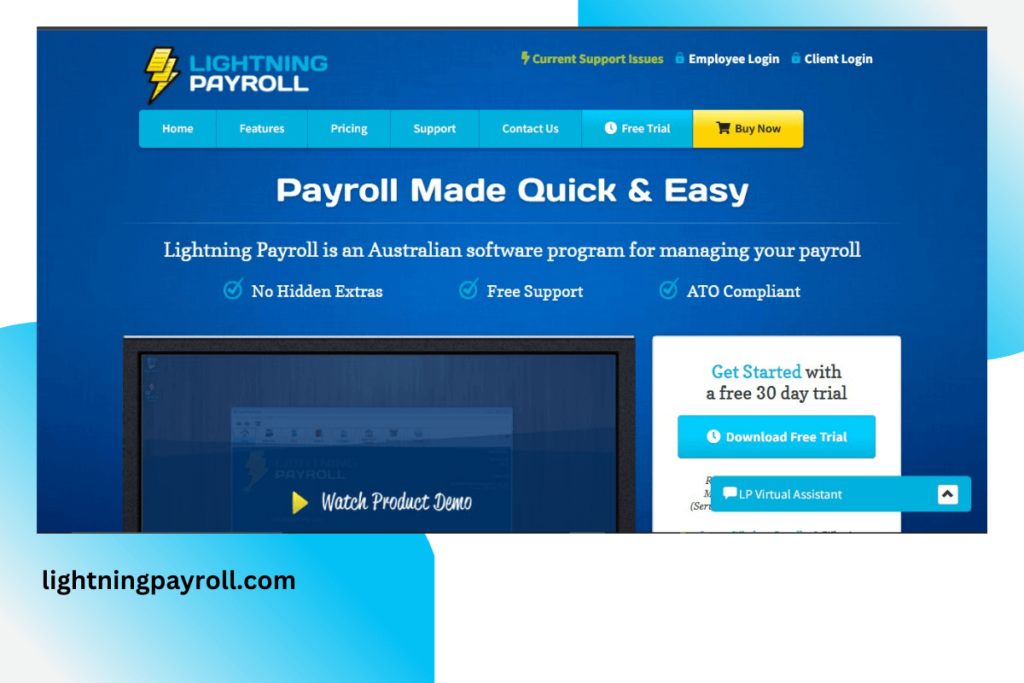
PRICING: Free trial with premium packages starting at £199
Lightening Payroll is an Australian HR solution that gets the job done. It offers a quick and easy way to calculate payroll, with the ability to track employee hours, calculate payroll taxes, and generate paychecks.
One of the best things about Lightening is that it offers a free trial, so you can try it before you buy. The software also helps you manage your workforce, create custom reports, and offer a simple interface that anyone can easily pick up and use!
KEY FEATURES:
- Quick and easy to use
- Automatically backs up your data securely
- Create custom reports with your own parameters
- Helpful workforce management tools
REASONS TO BUY:
- Offers a free trial, so you can try it before you buy!
- Simple interface that anyone can use.
REASONS TO AVOID:
- Feels a bit dated compared with other applications
- Fewer integrations than other platforms
5. CheckMark – Best Payroll Software for Mac for a Solid Offline Experience
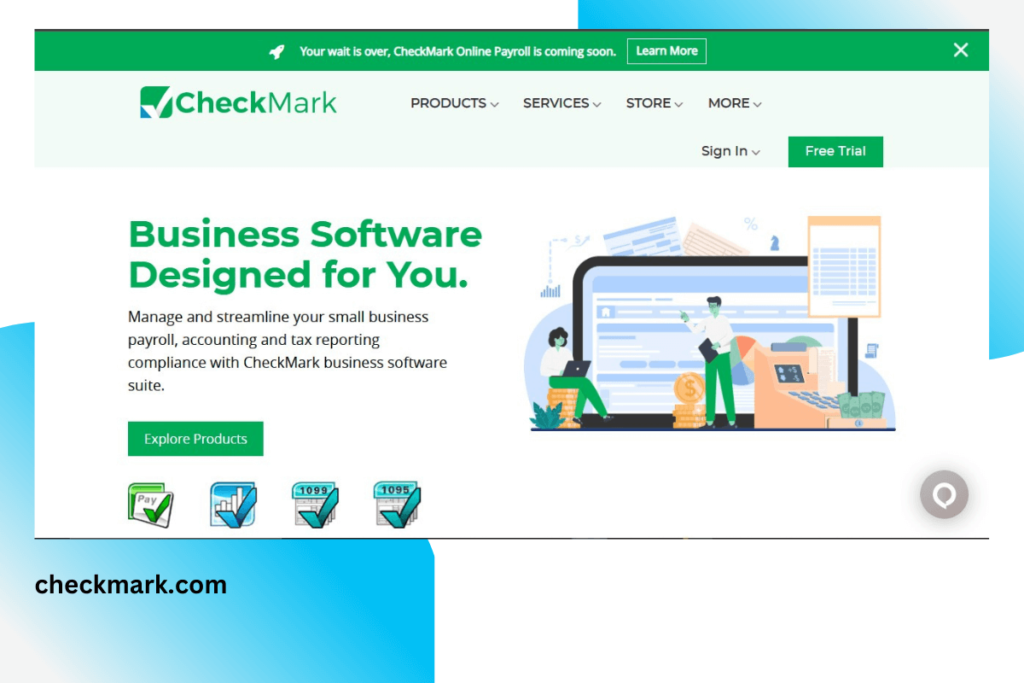
PRICING: Prices start at £469 as a one-off payment
CheckMark is a great payroll software option if you’re looking for an offline experience. The software can be installed on your computer and can track employee hours, calculate payroll taxes, and generate paychecks.
One of the best things about CheckMark is that it’s very user-friendly and offers many features. The software also offers excellent customer support, with 24/seven phone and email support.
KEY FEATURES:
- Can be installed on your computer for an offline experience
- Fast importing features and data entry (as well as integrations)
- Tax expense management features
- A user-friendly interface
REASONS TO BUY:
- Great customer support
- Paperless functionality
- Handle every aspect of your financial HR operations
Reasons to Avoid:
- Relatively high price point compared to other options on our list.
- CheckMark doesn’t offer a free trial.
6. Xero – Best Payroll Software for Mac for the Most Apple Friendly Experience
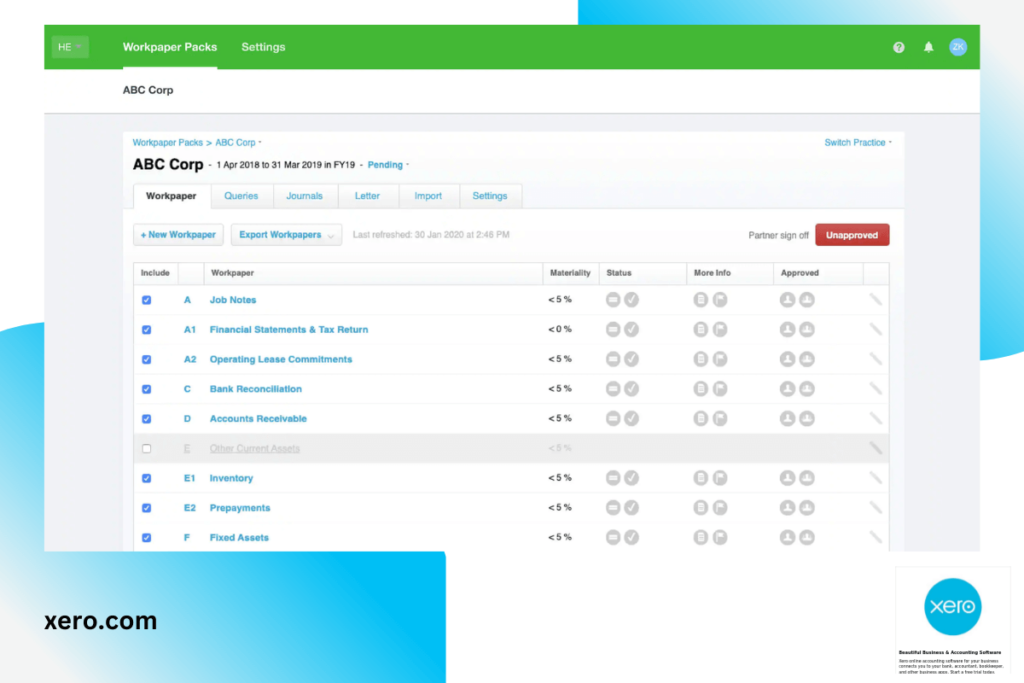
PRICING: Prices start at £15 per month (+£5 for the payroll features)
Xero is a great payroll software option if you’re looking for the most Apple-friendly experience. The software is designed for businesses of all sizes and offers the ability to track employee hours, calculate payroll taxes, and generate paychecks.
One of the best things about Xero is that it’s very user-friendly and integrates well, allows you to send quotes and manage your invoices, reconcile all bank transfers and transactions, manage all your bills, and pay your taxes.
However, this is predominately accounting software, and you’ll need to pay an extra £5 per month for the payroll features.
KEY FEATURES:
- Pay all employees in just a few clicks, saving you time and money
- Integrates well with other software
- A ton of features can be automated at will
- Offers a wide range of features like bill capture, employee self-service tools, and easy reconciliation
REASONS TO BUY:
- User-friendly interface
- HMRC Compliant
- Complete accounting software with payroll add-on
- Very scalable and can be used by sole traders or established businesses
Reason to Avoid:
- You have to pay an extra £5 per month for the payroll features. This is in addition to the £15 per month subscription fee.
- The free tier can feel limited, such as not supporting multiple currencies
7. OnPay – Best Payroll Software for Mac for An Easy Experience
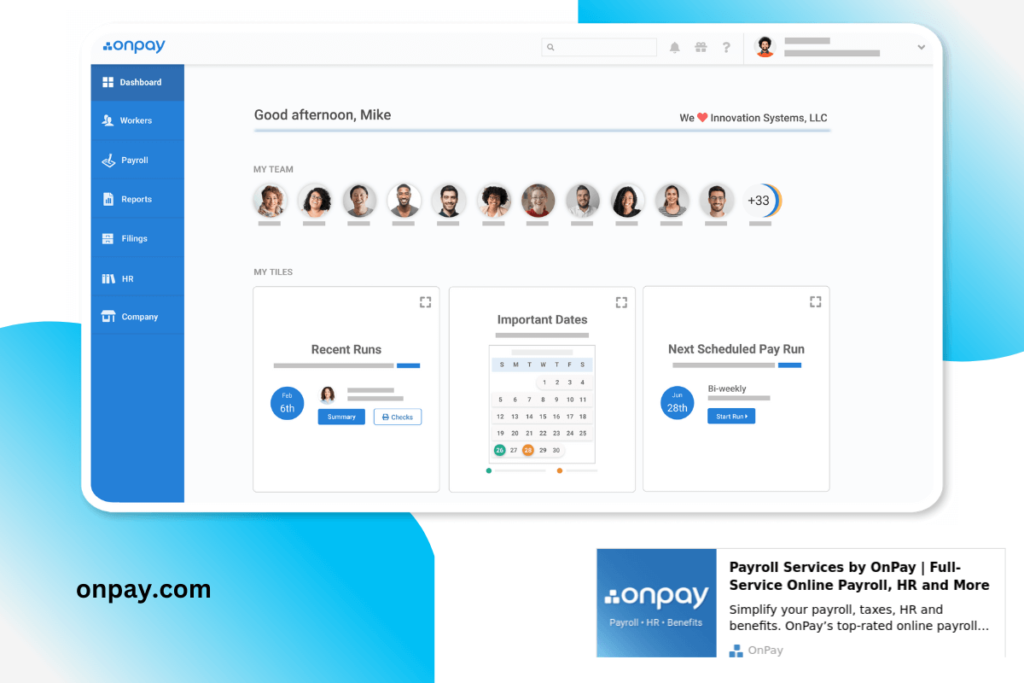
PRICING: £36 per month plus £4 per employee
OnPay is a great payroll software option if you’re looking for an easy experience. The software offers the ability to track employee hours, calculate payroll taxes, and generate paychecks.
One of the best things about OnPay is that it’s very user-friendly and offers a wide range of features. The software also offers great customer support and has nearly 1,000 five star reviews on sites like G2 and TrustPilot, meaning you know that this is a tried and tested solution that will serve your business and can meet your needs.
KEY FEATURES:
- Easy to pick up and use, regardless of experience
- Wide range of features
- Great customer support
REASONS TO BUY:
- Tried and tested solution
- Offers a wide range of features
- Was voted the Top Payroll Service by Forbes in 2022
Reason to Avoid:
- The mobile version of the software can feel limited
- No automatic features
