RELATED: Project Management Tools With Mobile Applications | Education Project Management Software | Top Church Project Management Software
Successful businesses share a common secret: Quality Resource management. All over the world, Top-notch firms use organizational charts for aptness, ease, and clarity in the identification of the chain of command. A good organogram chart ensures the fluid flow of communication within the firm for optimum productivity and team-building and improves work proficiency. Unfortunately, it is almost impossible to design an organizational chart that manages and accommodates rapid changes in the organizational structure of firms experiencing rapid growth and expansion. Luckily for you, we have tapered the list down to six (6) of the best Organizational Chart software that would make you design an Org. Chart worthy of the prowess you seek.
Upfront Conclusion
The best org. chart software right now is Monday.com and Microsoft Visio
Top 6 Best Organizational Chart Software for Businesses.
- Monday.com – Best Org. Chart Software for medium to large businesses
- Microsoft Visio – Best Org. Chart Software for Brainstorming and Flow Chart Design
- The Org. – Best Org. Chart Software for Employee Charting
- LucidChart – Best Org. Chart Software for User Collaboration
- Creately -Best Org. Chart Software for Diagrams and Maps
- Pingboard -Best Org. Chart Software for Template Customization
1. Monday.com – Best Org. Chart Software for Automations and Dashboard Reporting

PRICING: 14-day trial period with no credit card requirements. The Basic plan begins at $8 per seat every month. Standard plan: $10 per seat every month (Most Popular). Pro: $16 per seat/month.
If you need functionality for your Charts, Monday is the organizational chart software you must consider. The Simple and intuitive confidence Monday.com brings makes teamwork click and interesting.
KEY FEATURES:
● Intuitive User interface
● Robust project management integration system
● Built-in-time tracking
● Custom automation
● Dashboard Reporting & Workload Management
● File and communication Centralization
● Easy Collaborations across various locations, teams, and structures
REASONS TO BUY:
● Eliminates the need for painfully long email threads and unnecessary meetings
● You may never need to start from scratch (as you do with Microsoft Excel or Google Sheets) since it contains pre-built templates or various projects
● You’ll no longer experience version control issues as every team member accesses the information from a common source, making you coordinate projects in one virtual location
● Gives you powerful Analytics Reporting on all projects executed
● Monday.com has everything for you if your team is a small team working hand in hand daily
REASONS TO AVOID:
● Feature limitation for certain plans: Most of the features you would desire are only available on more expensive plans
● If you’re looking at project management requiring people from other teams, Monday.com is not for you
● If you decide to go with Monday.com, you’d be required to buy licenses in designated “seats,” which is inconvenient. A 7-man team can only purchase ten licenses, implying that you’d be buying three extra vacant “seats.”
2. Microsoft Visio – Best Org. Chart Software for Brainstorming and Flowchart Design.
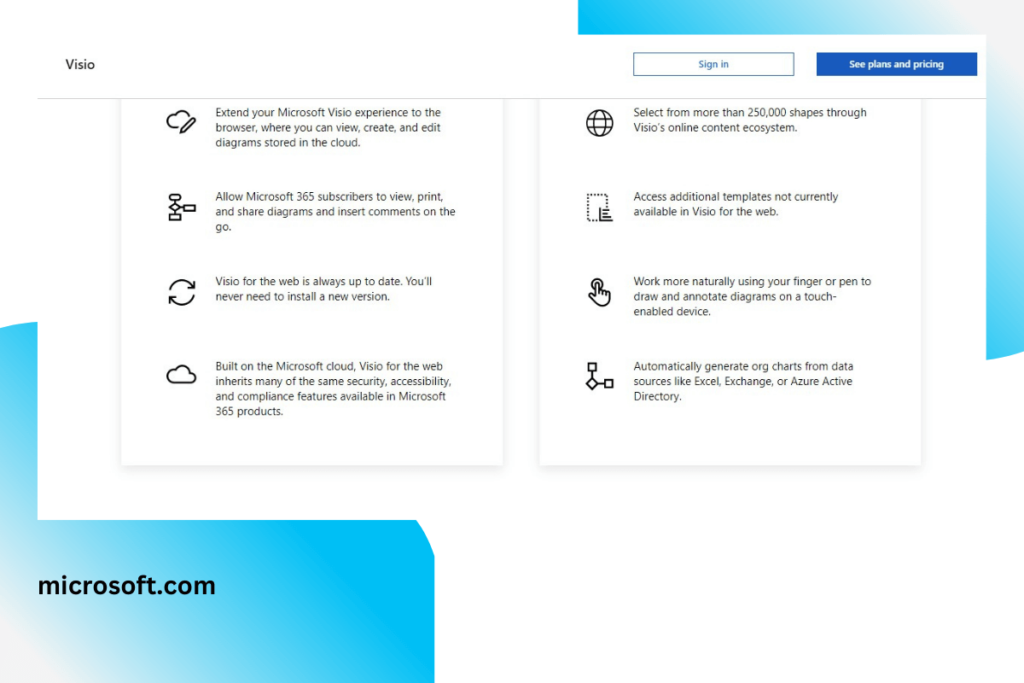
PRICING: Pricing begins from the Vision Online Plan 1 at $5 per user every month to the Visio online Plan 2 at $18 per user/month.
Suppose you desire a graphic and diagramming application with UML diagrams and stencil functionality that helps you visualize data-connected business process flows powered by a host of integrated features. In that case, Microsoft Visio is the detailed organizational chart you should find. From its Easy workflow configurations to its Process Change Tracking, it is regarded as one of the best software for chart organization. It delivers more than the money’s worth, especially if you’re a freelancer, small business owner, mid-size business owner, or a Large-scale enterprise mogul.
KEY FEATURES:
● Business Process Automation with Real-Time Data
● Process Change Tracking
● Document Embedding & Management
● Customizable Dashboard and Templates
● API
● Workflow configuration and management
● A vast range of collaboration tools
● Visual Discovery and Visitor Management
REASONS TO BUY:
● Free Trial for 30 days
● It supports a wide range of graphs as well as graphics
● It is generally used to make flow process diagrams that could link to your daily operations and core business functions
● It is well coordinated with other Microsoft packages available to you
● It is one of the very few diagramming organizational charting software which grants you the ease of usage and administration
REASONS TO AVOID:
● Licensing costs are uncomfortable as it is separate from the office suite which is bought
● If you’re a first-timer around organizational charting software and you choose Visio, effective learning would take some time
3. The Org. – Best Org. Chart Software for Employee Charting
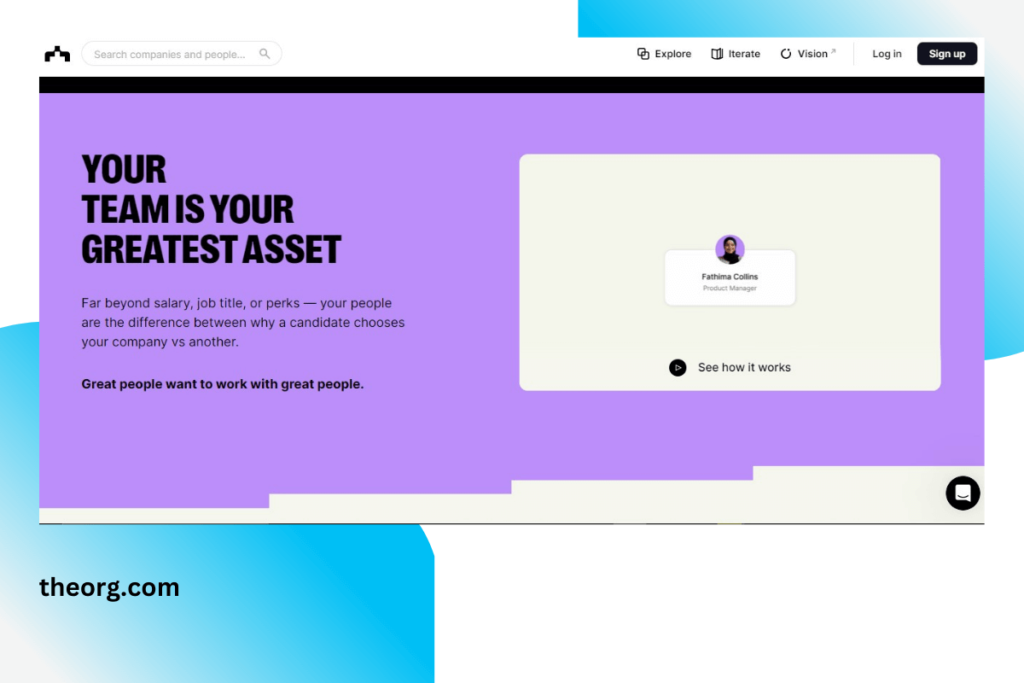
PRICING: The basic plan is free.
Used by Google, Amazon, and Tesla, The Org. is a free platform where you can build your organizational charts to share with the world. It is the world’s biggest network of public organizational charts. It allows you to list open roles directly within the general organizational chart, empowering applicants to recognize who their teammates and supervisors would be immediately.
KEY FEATURES:
● Employee directory
● Mobile access
● Third-party integration
● Multiple layout options
● Data Integrity
● Company announcements
REASONS TO BUY:
● Free Trial and Guaranty for refund
● Excellent UI Interface
● Easy to use and very self-explanatory
REASONS TO AVOID:
● Maintenance problems
● Neglects informal channels
4. LucidChart – Best Org. Chart Software for User Collaboration
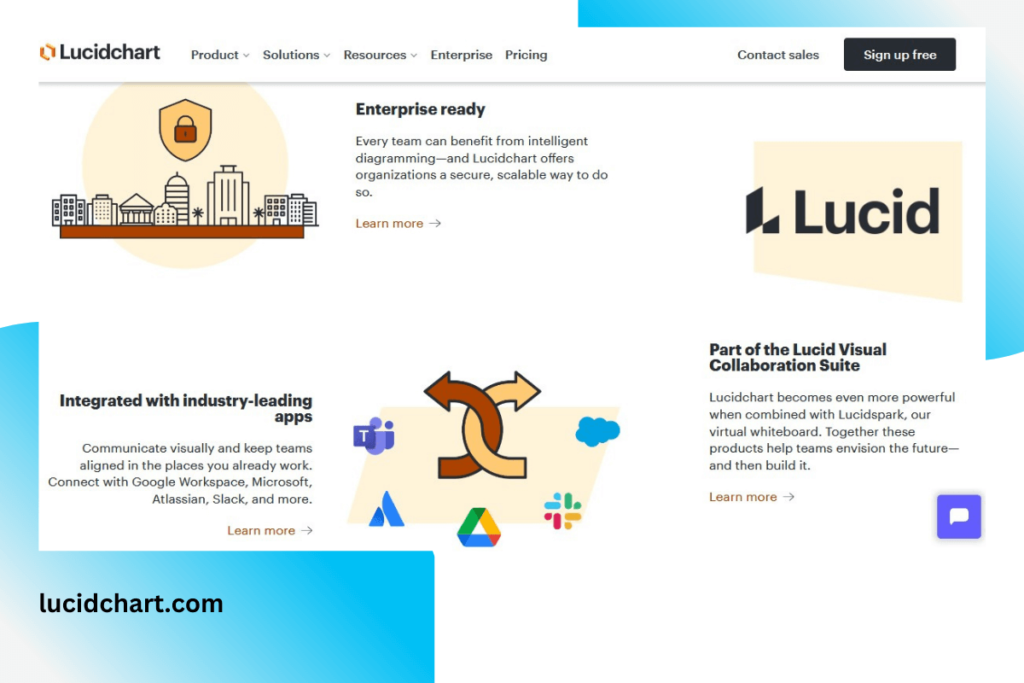
PRICING: The Basic option goes for $5.95 monthly and $59.40 yearly. The Single User Pro option goes for $9.95 per month and $107.40 per year. The Group package goes for$27 per month. (up to 3) and $220 per month. (up to 20). However, the trial version and the Free version are also accessible.
With LucidChart, it becomes incredibly easy for you to create and publish diagrams that look professional. As a diagrammatical software, the well-stocked library of templates and objects makes it a valuable tool for non-designers since it allows you to revise, collaborate and share charts and diagrams while reflecting these changes in real-time. LucidChart is integrated with Google Workspace, Google Drive, Microsoft Teams, Salesforce, etc. If you’re an unartistic business professional with Charting needs, this is the Organizational software for you.
KEY FEATURES:
● Offline mode; making your stay productive.
● LucidChart, unlike other organizational charts, does not require Plug-ins or the updates of a 3rd party software.
● Additions made during collaboration reflect in real-time.
● It is Browser-based, i.e., it runs on browsers supporting HTML5 (Chrome, UCweb, etc.)
REASONS TO BUY:
● Excellent Collaboration
● The web app works offline
● Smooth User experience
● Easy to Use and learn
● Integrate many apps and services
REASONS TO AVOID:
● No desktop application
● Difficulty in assessing pricing and plan options
5. Creately – Best Org. Software for Diagrams and Maps
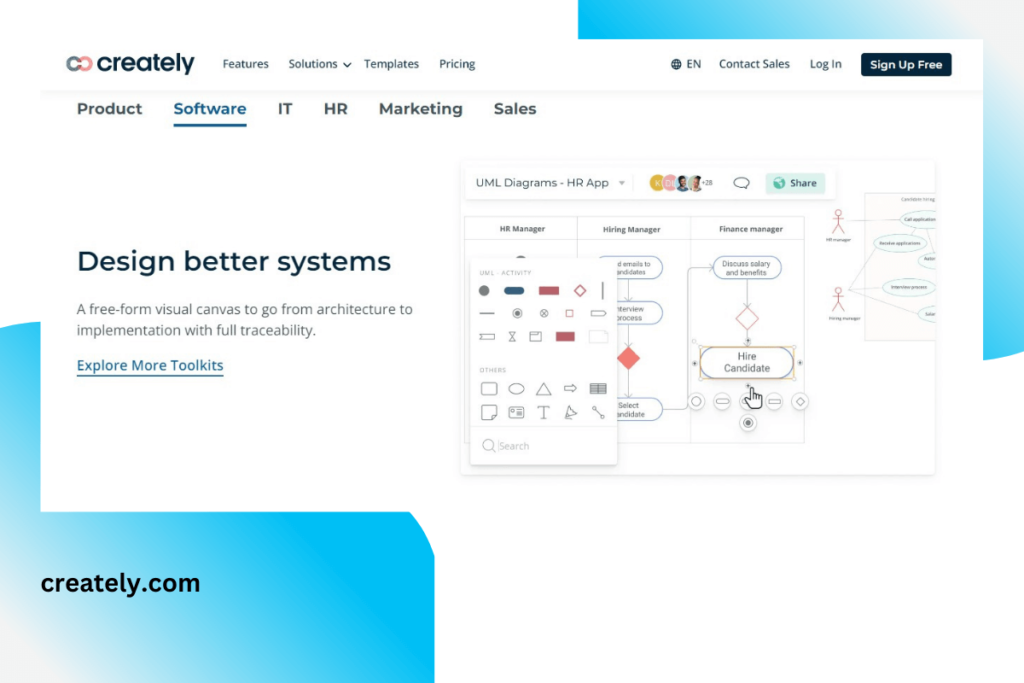
PRICING: There is a free version available. The lowest plan begins from $4 to custom pricing.
It is a web-based diagramming tool that can be used to draw flowcharts, mock-ups, wireframes, organizational charts, infographics, UML diagrams, mind maps, and many more diagram types. Creately is a fine alternative if you want to create a quick diagram and share it with your team. It delivers on its promise of making charting creation simple. While costing less than its counterparts, it is available on Windows, macOS, and Linux.
KEY FEATURES:
● Process Mapping
● Road Mapping
● Page Linking
● Brainstorming
● Mock-Up creation
● Reusable design
● Drag and Drop
REASONS TO BUY:
● The flexibility of use (based on design)
● Option for collaboration with users without paid accounts
REASONS TO AVOID:
● Customer support takes a while to respond
6. Ping Board – Best Org. Chart Software for Template Customization
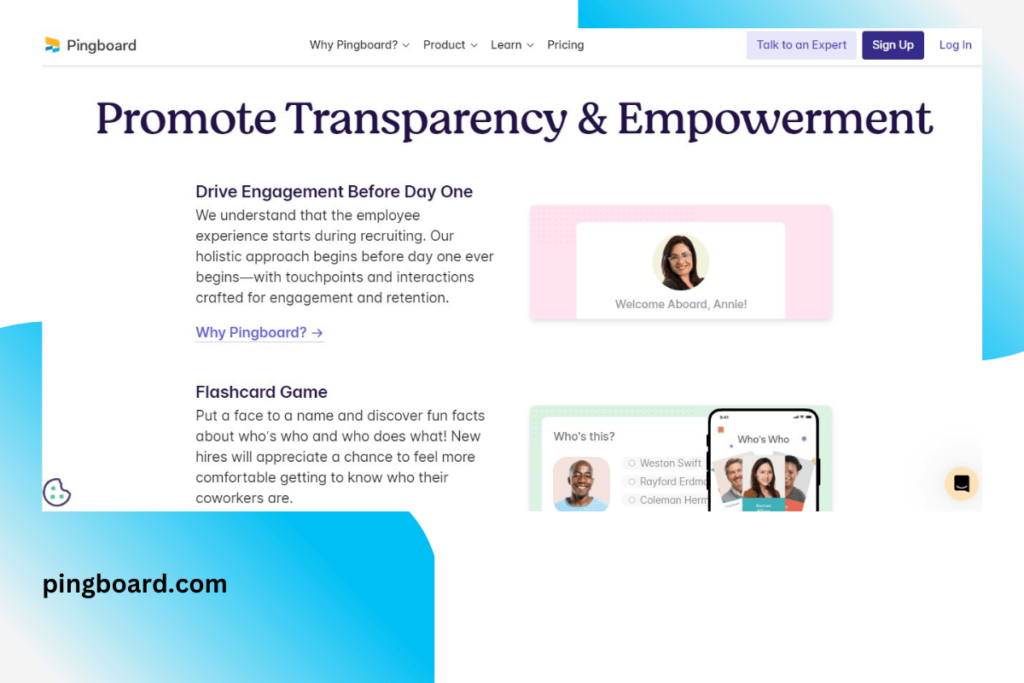
PRICING: $99 a month for up to 50 users and $199 a month for more users; > 100 users require a marginal $1 addition. However, all Ping Board plans begin with a free 14-day trial version.
Famous among organizations of size and span, Pingboard caters to any organizational structure by allowing firms to create an employee directory with information like birthdays and job descriptions. This information can be integrated with other Human Resource applications so it can automatically be updated whenever changes in staff information are required.
KEY FEATURES:
● 32,000 different templates available to select from
● Slots for including different employee dates like birthdays, job roles, etc.
● Mobile platform feature as well as a desktop feature
● Customizable interface
● Brainstorming
● Drag and Drop
● Integration feature with other HR and IT software
REASONS TO BUY:
● Easy to use
● Mobile Platform availability
● Integrates with Google Suite, ADP, Bamboo, Okta, OneLogin, etc.
REASONS TO AVOID:
● Continual prompt to upgrade could get frustrating
● Could get expensive for more than 100 users
Various Org. Chart software has flooded the Software Chart market, and this could make you fall for inferiority when sourcing what suits your needs. However, with this compilation, you have what you need to make the best choices.
REFERENCES:
– https://www.truenxus.com/blog/monday-com-review-alternative
– https://www.crazyegg.com/blog/monday-project-management-review
– https://www.pcmag.com/reviews/lucidchart
– https://lucid.co/about
– https://www.softwareadvice.com/project-management/lucidchart-profile/
– https://www.lucidchart.com/pages/
– https://theorg.com/
– Creately – Best Org. Software for https://www.softwaresuggest.com/us/creately
– https://theorg.com/iterate/the-best-organizational-chart-software-of-2022
– https://www.microsoft.com/en-us/microsoft-365/visio/flowchart-software
– https://products.office.com/en/visio/flowchart-software
