Though it may sound simple, the printer is a source of much dread within numerous workplaces. From backed up printers, to security and liability concerns, and more, it is clear that adopting a print workflow management solution can be a game changer. No matter your business needs, the top five print workflow software listed below can help with streamlining and scaling your printing process, keep track of inventories, and keep your documents secure and confidential. Many of the solutions they offer will undoubtedly solidify the integrity across numerous company attributes, including the productivity of your employees or team members.
The Top 5 Best Print Workflow Management Software
- Ezeep – Best Overall
- YSoft SAFEQ – Best for Security and Confidentiality
- Infoflo Print – Best for Streamlining
- PrintWise – Best for Inventory
- ePro – Best for Scalability
1. Ezeep – Best Overall
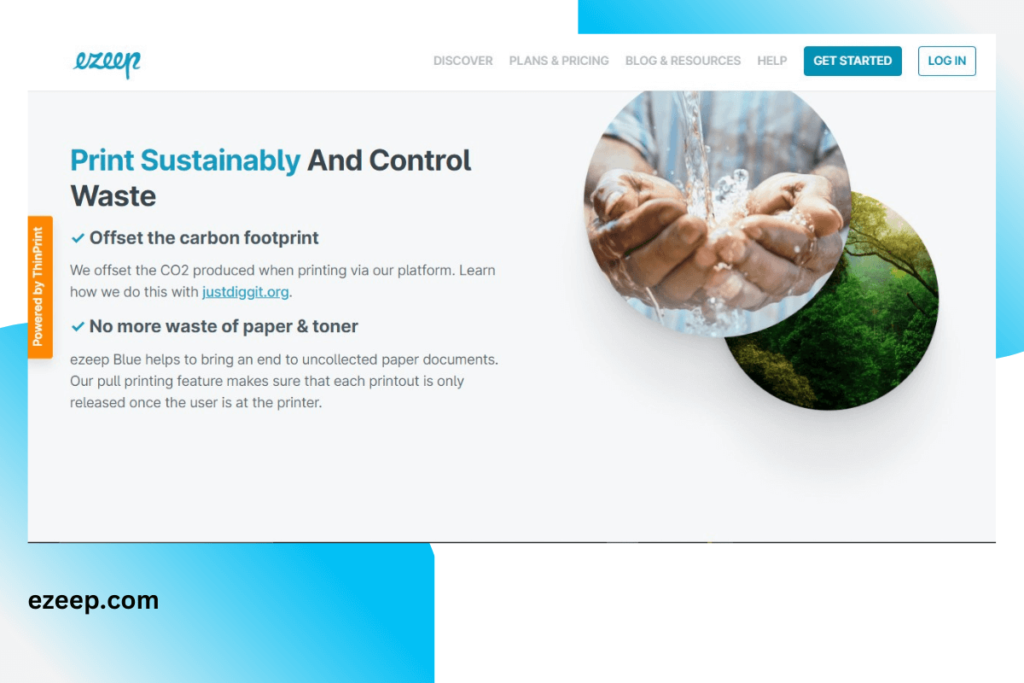
PRICING: Prices are based per active user on the site ranging between $1.87-$2.99 per month. A 30-day free trial is available.
Ezeep is a printing platform of the future. It brings back the simplicity of printing by allowing its users to print from one device that is suitable for organizations of all sizes. In using a centralized print management solution, users can print from their own personal devices. Additionally, Ezeep has implemented security measures in order to protect confidential documents and files. To tie it all together, leaders can monitor a visual dashboard containing usage and reports across departments.
KEY FEATURES:
- PC, Mac, Chromebook, and mobile printing capabilities.
- Carbon neutral and waste free printing.
- DaaS and SaaS compatible.
REASONS TO BUY:
- Integrates with Zapier to automate printing from 4000+ applications.
- Onboarding new members and account management within a volume of users is a breeze.
- Makes troubleshooting printers easy.
REASONS TO AVOID:
- Sending a large amount of documents to printers may take some waiting time.
2. YSoft SAFEQ – Best for Security and Confidentiality
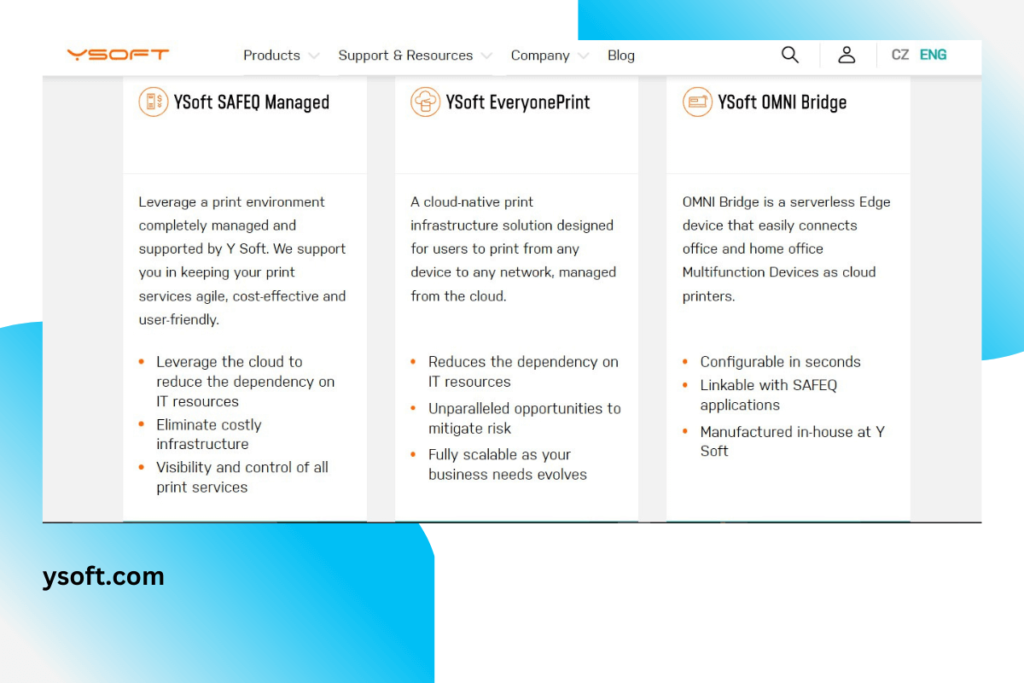
PRICING: Not listed on their website. Please contact the vendor to obtain a quote.
YSoft makes document integrity a priority with their document capture solution. This feature provides a combination of an on-premise private data center, ultimately increasing document security and maximizing productivity within companies. Additionally, YSoft now powers a family of products that compliment document capture to fully optimize your print workflow.
KEY FEATURES:
- Print auditing for security leaks and usage trends.
- Authentication protocols to ensure secure access to devices by enforcing user identification.
- Scalable print roaming capabilities.
REASONS TO BUY:
- Reports department usage and consumption.
- Timely and expert support ready to fulfill your every request.
- Rule-based administrative engineering.
REASONS TO AVOID:
- Users have expressed a need for flexible cloud solutions.
3.Infoflo Print – Best for Streamlining
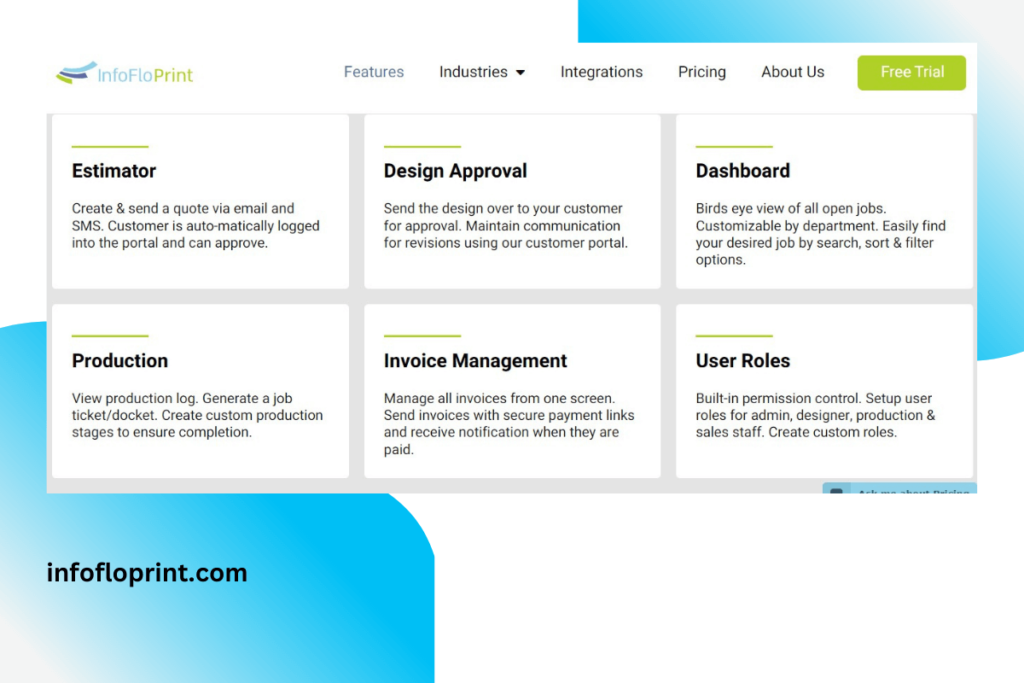
PRICING: Not listed on their website. You must contact the vendor in order to obtain a quote. A 30-day free trial is available.
Infoflo is a software built for the print shop owners in mind. The platform’s biggest benefit is its plethora of features and integrations to completely streamline the print workflow process. From creating an enticing ecommerce online store, directly to creating invoices, and maintaining customer satisfaction, you can do it all at Infoflo.
KEY FEATURES:
- Built in CRM and client portal.
- Custom catalog pricing matrix.
- Order and invoice management.
REASONS TO BUY:
- White label branding.
- Syncs with Quickbooks and integrates with Clover.
- Mobile friendly.
REASONS TO AVOID:
- The integrity of customer support is questionable.
- Users complain feeling like they are being nickel and dimed everytime they would like a new feature.
4. PrintWise – Best for Inventory
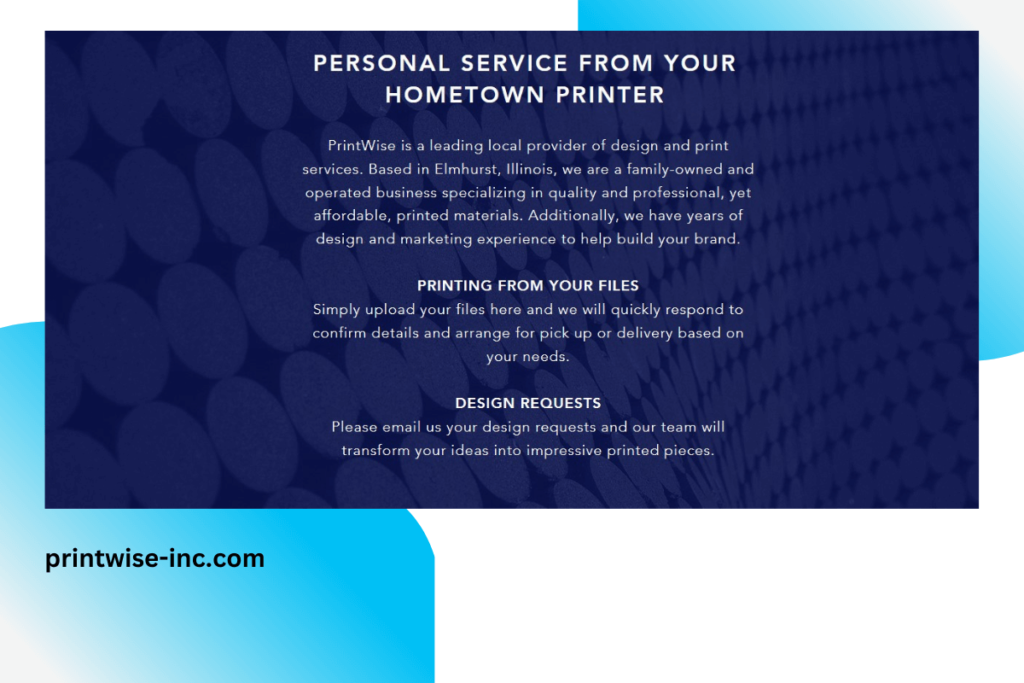
PRICING: Not listed on their website. You must contact the vendor to obtain a quote.
Printwise is like your personal inventory for ecommerce. They have everything from business cards, invitations and stationery, to graphic and web design services. Business owners can expect no shortage of customizable products to sell to customers. The platform takes “on-demand” quite literally as you can conveniently print high quality material directly from your office. With so many services on offer, it is no wonder Printwise has been the most trusted printing brand since 1999.
KEY FEATURES:
- Marketing and sales products.
- Logo and packaging design.
- Copywriting services.
REASONS TO BUY:
- Business cards.
- Web design services.
- Presentation and event supplies.
REASONS TO AVOID:
- Human error regarding accuracy of orders seems to be a common occurrence.
5. ePro – Best for Scalability
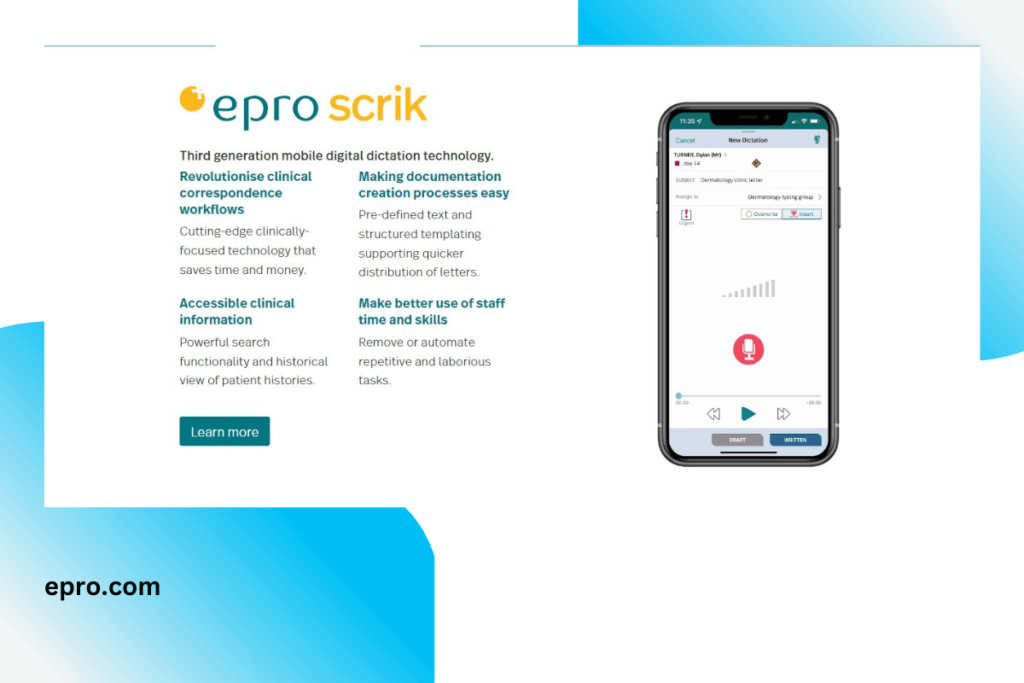
PRICING: Not listed on their website. You must contact the vendor to obtain a quote.
ePro allows users to take the reins of scaling their business by providing transparent insights on cost and profit marginalizations. This helps business owners know what they need to charge their clients to leverage their profitability. By streamlining the life cycle of each print order, the result is fast and efficient turnaround. Additional features such as automated order entry, outsourcing, and inventory management, ePro truly sets you up for success.
KEY FEATURES:
- Instant quoting and job ticketing.
- B2B storefronts.
- Estimating, invoicing and real-time reporting.
REASONS TO BUY:
- Superb tech support willing to accommodate customization requests.
- Seamless streamlining process from start to finish.
- Time tracking and revenue reports.
REASONS TO AVOID:
- No user manual, it may be difficult to get the most out of the features offered.
Frequently Asked Questions
Print Workflow vs Regular Workflow?
A simple workflow refers to the use of various processes, materials, and team members to efficiently complete job tasks. Print workflow is just that but with a focus on cross organizational printing protocols. The software solutions above are specifically designed to make the printing process more automatic and secure, which is especially useful for companies with a large number of employees using multiple printers at once. Alternatively, print workflow software can be used for independent business owners adopting a print on demand regimen. Whatever your situation, print workflows are beneficial for everyone in business.
What Should I Consider When Choosing A Print Workflow Software?
The following are some aspects to keep in mind when selected the ideal print workflow software that works for you:
- Document Security measures, especially if you work with confidential information.
- Some sort of automation or efficiency features to streamline the process.
- For print on demand options, a variety of templates and products to choose from, and ecommerce tools.
- Accommodating, consistent, and reliable tech support.
These are just some of the qualities to consider when choosing a decent performing print workflow solution. It is important to do your research and consult with members of your team to see what features would work best for your company as a whole.
References and Links
- https://www.getapp.com/it-management-software/print-management/?sort=reviews
- https://sourceforge.net/software/print-management/?sort=rating_avg
- https://www.capterra.com/print-management-software/
- https://www.g2.com/products/ezeep/reviews#reviews
- https://www.g2.com/products/ysoft-safeq/reviews#reviews
- https://www.capterra.com/p/96628/InfoFlo/reviews/
- https://www.trustpilot.com/review/printwiseonline.co.uk
- https://www.softwareadvice.com/print-estimating/epro-profile/reviews/
- https://www.xerox.com/en-us/services/managed-print-services/insights/print-management-companies
