RELATED: Top Android Project Management Software | Project Management Integrations Best For Manufacturing | Top Blogger Project Management Software
New product launches, new software, building developments, researching novel technologies – different as they are, these actions are projects. The project team needs specialized workers to complete the relevant tasks, and ancillary personnel to support that work. Less appreciated but no less important is the leadership or management support that drives projects forward. While they may not be writing code or pouring foundations, managers and administrators are a key component of successful projects across industries.
Why are administrators essential to project success? For starters, nobody works for free. Administration teams ensure that the project is budgeted correctly, and that employees and contractors are paid. Administrators act as guardrails to ensure that a project maintains focus and does not fall victim to creep or other malevolent forces. Finally, administrators work to coordinate a business entity’s actions on any given project – making certain that the appropriate teams are involved, that the appropriate paperwork has been filed with governing bodies, and so on. Glamorous? No, but these are important tasks regardless.
Upfront Conclusion
The best project management software for administration right now is LiquidPlanner and Celoxis
What is project management software used for?
Project management software helps keep complex projects running smoothly. Perhaps your firm is building a new type of component for a diesel truck engine. Someone needs to ensure that materials for production are sourced and obtained, that components are at the factory and ready to build, that appropriate teams to carry out these tasks are employed or contracted. A project of most any scope is going to require heavy coordination between often disconnected arms of a business entity.
Project management software is designed to help keep track of these disparate tasks across project teams. These applications can coordinate all tasks from beginning to end of a project. This includes assigning individuals or teams to specific tasks, mapping the project flow, budgeting, invoicing, facilitating communications and collaborations, and so on.
What features do administrators need in project management software?
Perhaps the single most important need for administrators is to keep track of company resources such as staff, equipment, and money. It is therefore imperative that appropriate task management tools for administrators include features conducive to budget management, invoicing, time tracking, and personnel allocation.
Lastly, administrators need to be able to communicate from a central location. Depending on the industry and the project, communications needs may vary, but these are essential features for most any administrator running a project.
Project Management Software
There is a veritable smorgasbord of software options on the market today. The search for an appropriate application can seem overwhelming. To help you narrow down your search, here are our top four project management applications suitable for administrators.
1. LiquidPlanner
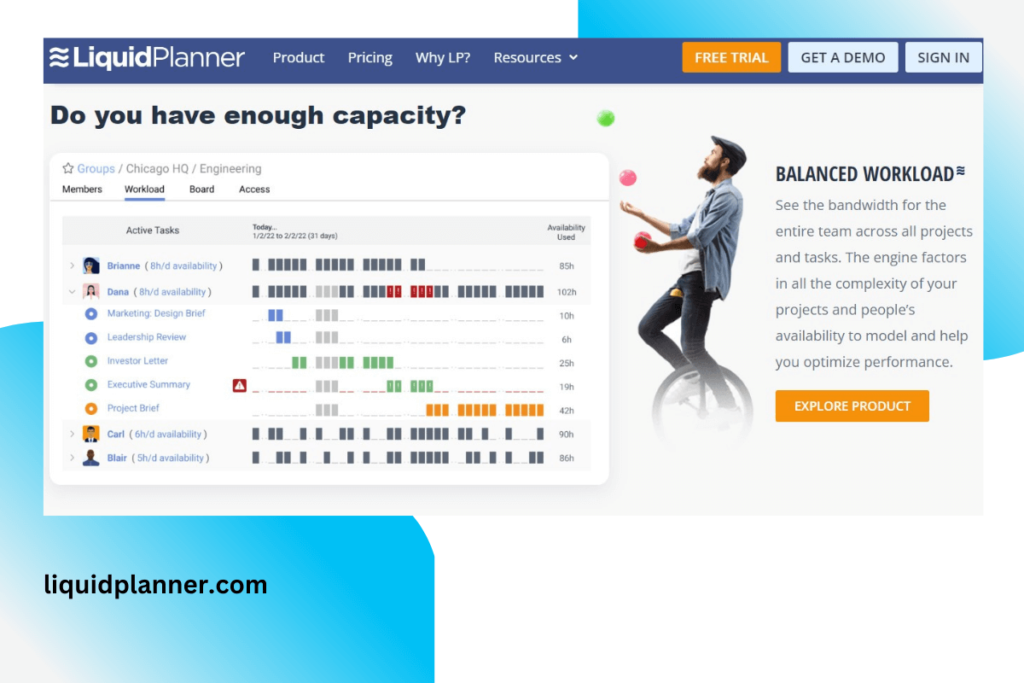
LiquidPlanner is a comprehensive online project management tool. Especially good for those working in larger companies, this software is focused on tracking your team, their tasks, and your available resources. LiquidPlanner’s security features have recently been upgraded to keep your information secure across the application, the cloud, and any integrations.
Projects are easy to create within LiquidPlanner. Once you have created your project you can easily assign teams, set deadlines, build tasks and task dependencies, set milestones, and make checklists. LiquidPlanner offers customizable dashboards, which can display project status in real-time with a variety of graphical tools such as charts and tables. You may also choose to view your project on a Gantt chart or a Kanban board.
Resource Management & Reporting
The larger a team gets, the more complex scheduling and task assigning becomes. LiquidPlanner helps you keep tabs on who is doing what, where, and when. An especially handy feature tracks the team’s in-and-out of office schedules, meaning you won’t be surprised if a senior engineer or a foreman has a vacation scheduled in the middle of your timeline.
Reporting tools interface with LiquidPlanner’s resource management tools, letting you generate custom reports that can analyze staffing data and see, at a glance, who is available on your team. You can sort groups by job functions, skill sets, and other metrics, allowing you to find the best people to handle project tasks.
Training & Cost
Because this software is very feature-rich, it may take some time to learn how to navigate through the interface. That said, it is well worth the effort to learn. LiquidPlanner is one of the best project management applications on the market. PCMag rates LiquidPlanner as Excellent.
LiquidPlanner comes in two varieties, Professional and Enterprise. The Professional version requires at least five users and an annual contract, and costs $540 per person per year, or about $45 per user per month. Users will be given three training sessions with an onboarding expert to help them get started.
LiquidPlanner Enterprise offers users access to more custom fields and dashboards, additional support, and personalized training from an onboarding expert. These extra features add to the cost, bringing it to approximately $69 per user per month.
2. Celoxis
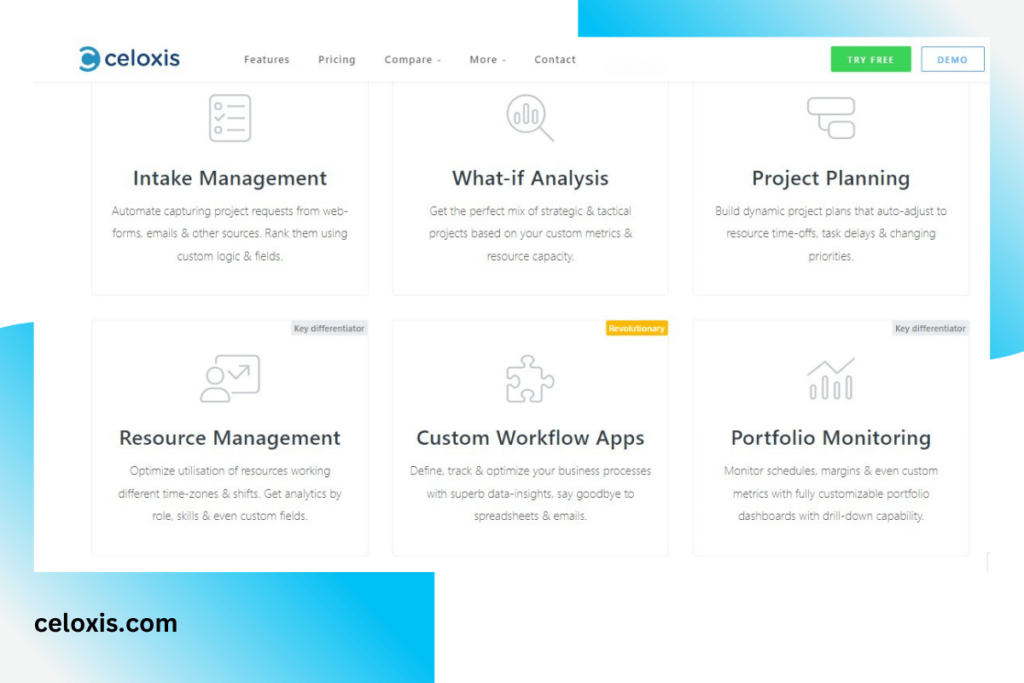
Whether your company is a startup, a small business, or an enterprise-scale behemoth, Celoxis offers tools and features that you can leverage to effectively keep track of what is happening with your projects. For companies who anticipate growth, Celoxis offers a variety of pricing options to scale the software to your needs. The software is available in both cloud-based and locally hosted versions.
Features
Celoxis is fully equipped with the usual suite of project management tools. Notably, this software is built to easily integrate with more than 400 separate applications. This means you can easily connect your project tools to applications such as ZenDesk, G-Suite, Slack, GitHub, Quickbooks, and more, making it easy to add Celoxis to your existing IT toolbox.
Users begin by creating projects. Project requests can be pulled from emails or spreadsheets into a Project Request Queue, where they can then be filtered, sorted, and addressed. Once a project request is complete, managers can construct a project plan and timeline, assign team members to tasks, set up milestones and other significant events, and then track the progress of their project in real-time as events progress. Project team members’ schedules can be managed within Celoxis to accommodate conflicts, vacations, sick time, and so on.
Especially relevant for administrators, Celoxis offers users a host of accounting tools. These can be used to estimate costs during project planning, and then updated as the project evolves to reflect real expenses. These accounting tools progress with the project and can be configured to bill clients after specific milestones, to generate detailed invoices, and to track expenses.
Collaboration tools, essential in any project management tool, include discussion boards, shared calendars, social media-style commentary feeds, and activity streams. File sharing is built into these tools, and teams can configure a client portal to allow clients access to relevant portions of the project.
Training & Cost
Because this software offers very fine control over multiple aspects of the project, training is recommended. Celoxis offers users a $900 basic training package, an enhanced training for $2,699 and a comprehensive session for $3,999.
Celoxis is available in a cloud-based version for $22.50 per user per month, or a locally hosted version for $450 per user. Customers must have a minimum of five users to purchase these versions of Celoxis.
3. Smartsheet
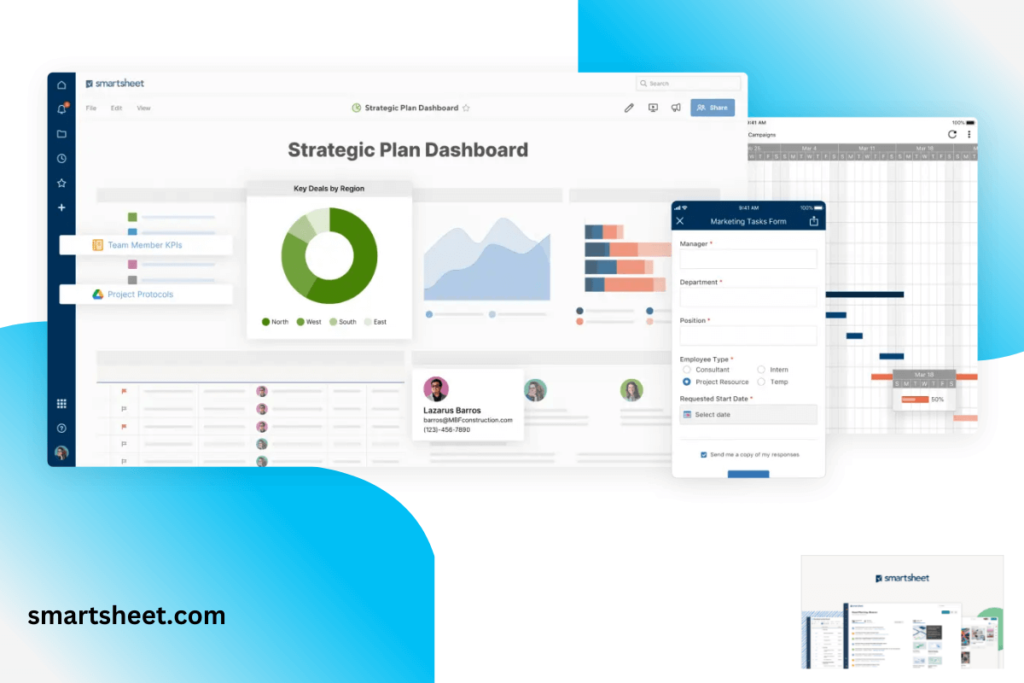
Most people working today have some basic familiarity with Excel. In the absence of proper project management software, many firms simply use Excel to try and keep track of projects and project tasks. SmartSheet recognized that this commonality of experience could be leveraged to create a specialized project management tool that would be recognizable and easy for the average user to navigate.
Features
One of the most interesting features of SmartSheet is the integrated automation capability. A codeless interface called Bridge allows users to automate certain business processes, such as storing leads in a customer relationship management suite or exporting data from a report to a spreadsheet. Repetitive tasks can be automated, and automations can be customized to remove tedious work from their to-do list.
Smartsheet’s automations can be integrated with external applications, and SmartSheet more broadly integrates with a number of tools such as SalesForce, ServiceNow, and Microsoft Dynamics 365. Any tool that can see data as a .CSV or Excel spreadsheet can be configured to take data from SmartSheet’s Data Uploader tool.
Communications tools incorporate not just the usual chat clients, but also an ability to send emails from custom domains. This functionality facilitates easy whitelisting from your clients to avoid critical messages being flagged as spam and can be enmeshed with your existing e-mail infrastructure to ensure that the application’s e-mail usage complies with internal security policies.
Building on these hearty communications capabilities, SmartSheet grants users the ability to construct customized portals. These portals are built using a drag-and-drop UI and can be targeted for internal users on your team or external users such as clients or customers.
Cost
SmartSheet is available in three tiers: Individual, Business, and Enterprise. Individual plans are billed at $14 per month, and include free user accounts, application integrations, a template library, forms, and automation functionality. The Business tier bills at $25 per user per month and allows project managers and administrators a more detailed look into workflows, project status, and detailed reporting metrics. Enterprise clients will need to contact SmartSheet to negotiate pricing and feature levels.
4. Teamwork
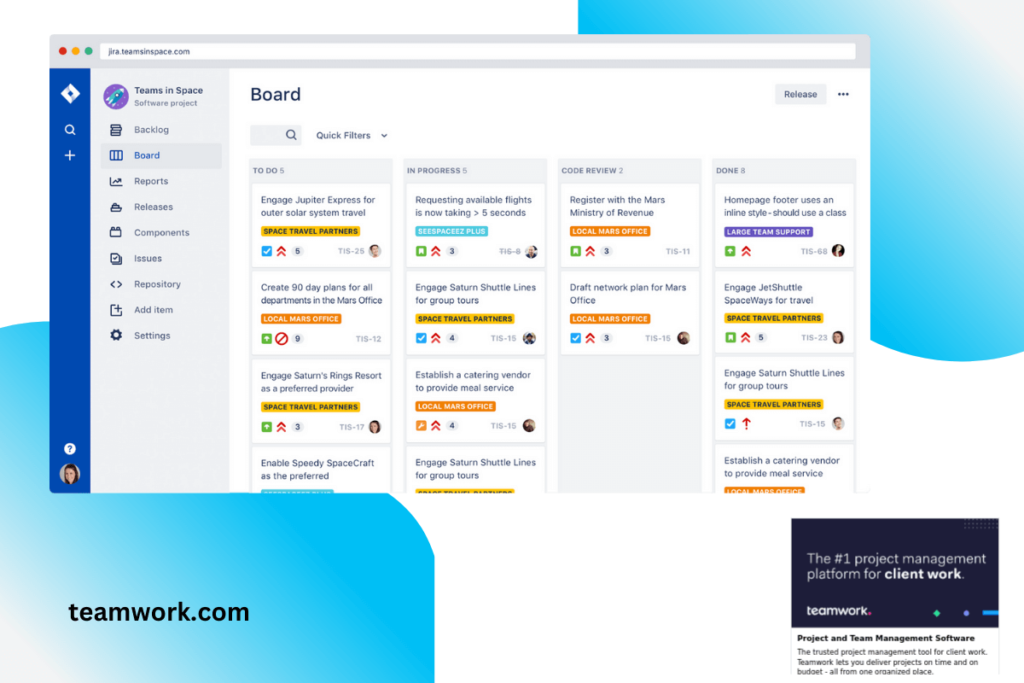
Project management can be an all-consuming task. The volume of specialized degrees, certificates, training courses, and methodologies devoted to effective project management speak to the complexity involved in business-scale projects. Teamwork is built to bring order to these chaotic processes for those of us who are not specially trained project managers.
Features
Teamwork revolves around project dashboards. Dashboards auto-populate with relevant information as team members generate and complete tasks. This information is presented in data-rich graphics, allowing administrators to get good sense of the overall status of their project immediately. Dashboards filter data by user roles, meaning that administrators can easily see budget and cost information while senior engineers or developers will see information strictly relevant to them.
Paid versions of Teamwork make available a detailed Gantt chart interface. This interface is one of the best places to manage a project, as tasks and dependencies can easily be mapped. Users have access to Kanban boards to manage their tasks and their workflows. These boards include basic task automations called Triggers, so if an administrator approves a task, the software will fire a notification to the responsible team member that their task is approved.
Teamwork’s paid subscribers also enjoy access to a Workload tool that estimates the total load assigned to various team members. Using this tool, administrators can determine if certain individuals are overloaded and reassign tasks based on availability to prevent bottlenecking and other slowdowns.
Cost
Teamwork is available in four tiers: Free Forever, Pro, Premium, and Enterprise. Users at the free level do not have access to some tools, such as Workload and Gantt charts, and are limited to 5 users, 2 projects, and 100mb of storage. The Pro version offers time tracking and invoicing, templates, Agile View, Workload, and integrations with Quickbooks and Harvest, for $10 per user per month.
Premium users will pay $18/user/month, and for that price they will obtain all pro features plus a resource scheduling tool, time budgeting tools, customizable fields, portfolios, and deeper integrations into other software suites. Enterprise customers should contact Teamwork to discuss pricing and features.
Proactive Project Management
The work of overseeing a project can be daunting. Even in small projects, there are multiple moving parts and dependencies that can exponentially complicate matters. Be that as it may, modern software can take the often tedious and frustrating work of project management and turn it into an engaging task. Gathering data, managing tasks, containing costs, assigning resources, communicating, and reporting on a project can quickly become overwhelming without specialized software to help.
Your specific needs will vary based on your industry and project, but the basic principles and needs to administer large-scale undertakings remain the same across industry lines. Utilizing any of the project management tools listed here will help bring your project successfully from kickoff to conclusion.
