RELATED: Top Creatives Project Management Tools | Budgeting Project Management Tools | Marketing Teams Project Management Software
Being a freelancer is hard. Many people compare it to running a one-person show, and that’s because it basically is. Sometimes, you have the amount of work that a company would have teams to handle— but you’re doing it solo.
This also means you have a lot to keep track of. There’s proposals and contracts, invoicing and payment, communication, client onboarding, training, marketing… and not to mention actually doing projects once you’ve gotten them. It can get overwhelming fast.
This is where project management software can help. The best project management software for freelancers will help you keep track of all of your tasks, without getting overwhelmed. It will help you stay on top of your projects, so you can be as successful as possible.
But finding the best software to help you can be challenging. There are a lot of options out there, and each one comes with its own benefits and downsides. To help make your decision a little easier, we’ve compiled this list of the best project management software for freelancers.
Upfront Conclusion
The best project management software for freelancers right now is Bonsai and Toggl Plan
Things to consider
Before choosing a software for your freelancing, you should know what makes a good software. That answer can be tricky, because it is different for every person: it depends on your own needs and desires. However, here are some general things to consider:
- Ease of use. The harder a software is to use, the longer it will take you to learn, which means time lost
- Amount of features. You might want a simple way to organize your projects; or you need a lot of features to fit all of your needs
- Timeline planning. Having a “roadmap” that you can look at will help keep you on track so you can deliver all of your projects on time
- Task management. How specific can you get with the breakdown of tasks? This can tie into the timeline, because it helps you know what you need to complete, and one.
- Customization. To fit your needs, or just make it look nicer, you might want the option to customize your software.
These are just a few of the factors that can go into your decision, and there may be many more. Just remember that you should find a software that fits your specific needs, whatever those may be.
1. Bonsai

Bonsai is the tip platform for freelancers that want to gain more clients for their services. Whether you are a freelance writer, graphic designer, recruiter, photographer, digital marketer, or more, you can benefit from Bonsai. It has many features to boost your client rate, some of which include the following:
- Create proposals to send to potential clients
- Track the hours you have worked to add them to invoices
- Send contracts to new clients
- Use the bookkeeping features to track business finances
These are just some of the features that Bonsai offers to its users. No longer will you need to have different applications for different tasks. Instead, you can use Bonsai to keep everything you need for your freelancing in one place.
It will allow you to focus on what you love to do while the platform takes care of the administrative and tedious work. Such automation is there to ensure ease and convenience for your work. You can also share insights about time tracking with your clients to be transparent and honest.
Such transparency will guarantee that your clients trust you in the long run. You can begin with the most basic pricing plan, which starts at $24 per month. There is a seven days free trial if you want to see first whether this platform is right for you or not.
Bonsai cons
- Payment methods such as Mailed Check or Wire Transfer are not integrated with the platform
- The interface is only available in English
2. Toggl Plan
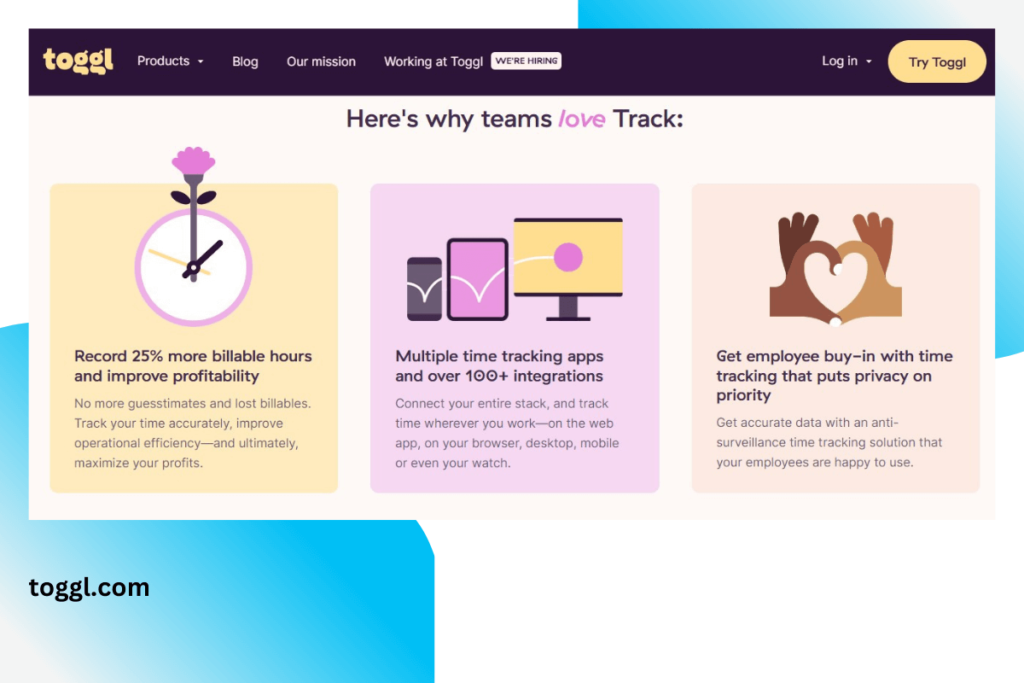
First on the list of the best project management software for freelancers is Toggl Plan. This software does a great job of blending ease of use, comprehensive features, and tracking abilities to stay on top of all of your tasks. Some of its best features include:
- Planning your project’s schedule, including milestones and segments, in the timeline view
- Easy drag-and-drop interface to move tasks around
- Has a free plan
Toggl Plan is a good all-around software, for both creative and technical projects. It is easy to learn, so you can get started on your projects right away. Yet it still offers enough features to meet all of your needs.
With the timeline view, you can keep track of the schedule of your project, and even create segments and milestones. This ensures that you’re always on track and not falling behind. It also allows you to prioritize tasks that need to be done sooner rather than later.
You can use different boards to create customized flows, as well as dragging and dropping tasks to easily switch them between boards, like switching from “to do” to “done”. You can add notes, comments, checklists, and deadlines on all tasks to keep everything organized. And you can easily share a project with a client by just giving them a URL. If you want a software that is easy to use yet very comprehensive, Toggl Plan is probably the way to go.
Toggl Plan is completely free, and offers unlimited private projects. You only need to upgrade if you want to have more than five users, or some of the more advanced features like multi-assigning tasks and custom colors.
Toggl Plan cons:
- Time tracking can be confusing or difficult
- Adding new clients and projects can be cumbersome
- Can lack integration capabilities
3. Asana

This software is good for keeping track of projects, but does require some knowledge of technical systems, as well as lacking time tracking features. But it is still quite robust, and its free plan includes many of its best options. Some of the features include:
- Use either board view or timeline view to track things
- Use forms for clients to request work formally, and to track requests
- Segment tasks and create milestones to track progress
With Asana, you can switch between either board view or timeline view. This lets you see how much work you have left in whatever way is most helpful to you. You can also create task dependencies, so you can see which tasks have to be done first.
Asana also has forms that clients can use to formally request work directly, so you can keep track of requests in the same place that you keep track of all your other things. This is something that a lot of other softwares don’t offer.
You can set automated actions, so that critical actions happen without you needing to remember. Asana is a great software if you want a lot of features and have the technical know-how to use them. It is good for general project management.
And, like some of the best project management software for freelancers, it can be completely free, and includes unlimited projects and board views. To get the full range of features, pricing starts as low as $10.99 per month.
Asana cons
- It comes with a steep learning curve, since there are so many features, so it’s only best for those with good technical abilities
- With the amount of features, it can easily get overwhelming
- No time tracking
- Tasks can only be assigned to one person, not multiple
4. Trello

If you want a project management software that is simple, barebones, and good for solo or team projects, Trello is a good shot. It lacks some of the more advanced features that other softwares may have, but makes up for that with its easy to use, convenient design. Some of its best features are:
- Simple, kanban-style board view to easily see everything
- Can add more features to cards to keep track of all sorts of things
- Easy to collaborate and share with others
Trello operates on a more barebones structure, so it can be restrictive for those with much larger projects. But it’s a great tool for solo projects, or small teams. It makes it easy to see your projects in all their detail, and since it’s cloud based, you can use it wherever, on nearly any OS or mobile device.
Once you’ve created cards for your project, you can add comments, checklists, documents, and other features to easily track everything related to your project. And it’s easy to create multiple boards, so you can track multiple projects.
Trello also makes it easy to collaborate, as multiple users can work on the same board. And you can easily share the link to the board if you need to share with others. Plus, with the more advanced features, you have more customization options and can integrate more services.
Trello is completely free to use, which makes it quite cost effective. But if you want more advanced features, there is a paid plan starting at $9.99 per month.
Trello cons
- No timeline view, so it can be difficult to track deadlines
- Limited options for features and customization
- Not great for dealing with large or complex projects
5. Monday.com

When it comes to the best project management software for freelancers, or indeed for anyone, there is one name you’ll see quite often: Monday. That’s because Monday has a wide range of available features that make it a great tool for project managers. However, because it is so complex, it might be a bit much for some freelancers. Some of its best features include:
- Convenient timeline feature
- Workflow automation to automatically assign tasks
- Integration with over 50 apps
Monday is a good choice for those who have very complex projects, or may be working with a team. Its huge variety of features make it capable of tracking all of the elements of more advanced projects. And it’s designed for collaboration, so multiple people can easily work together.
This software has a timeline view to let you easily track due dates. There is also a monthly task list, so you can view everything you have to do, and effectively plan when to do it. And you can set automated task assignments, so they can get assigned when they need to.
Monday can be integrated with over 50 apps, so you can use it with whatever works best for you. And its built-in repository helps you get ideas for organizing your project. Pricing starts at $10 per user per month, and requires a minimum of three users.
Monday cons:
- Might be too complex for some freelancers
- Requires having three users, so best with a team
- Can be hard to find what you’re looking for because of all the options
6. GitHub
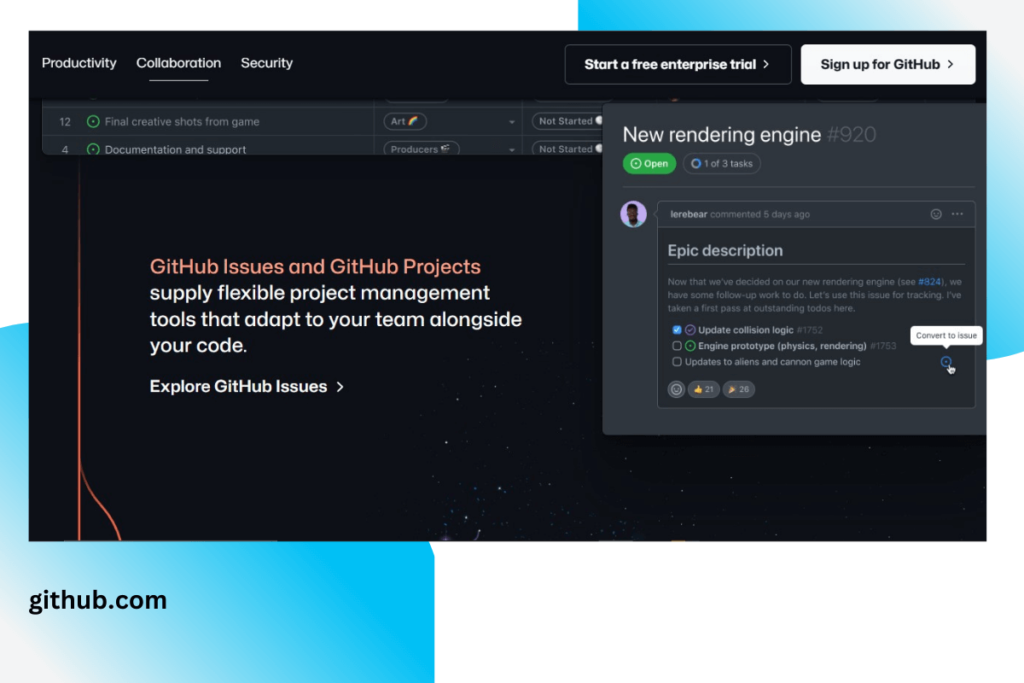
Github is a double-feature software: it is project management and a code repository all in one. This makes it a great choice for freelancers who work with code, or other sorts of technical projects. Some of its features include:
- Host your code in public (open source) or private repositories
- Work with other industry leaders, collaborate, and get feedback
- Easily track bugs, milestones, and code improvements
GitHub gives you two options for storing your code. You can store it in public repositories, so other users can see it, give you feedback, and maybe even help you improve upon it. In private repositories, only those that you give access to can see it. This lets you keep certain projects private, and get help on others.
This software also makes it easy to track bugs, milestones, code improvements, and more. This way you can always stay on top of your tasks, and see what still needs to be done. It’s also easy to build websites and documentations for your project with very little effort.
Code changes can be viewed visually, and you can integrate them easily. GitHub makes it easy to work with others, and to work on your own code. It’s a great option for freelancers who work with coding or other technical projects.
Pricing for GitHub is free for individuals, but has restrictions on things like private repository use. For groups, it starts at $4 per user, per month.
GitHub cons
- Not great for freelancers who don’t specialize in code or technical work
- Can have security issues, since your projects might be able to be seen by other users
- Some features can be locked behind a paywall, which can add up
7. Jira
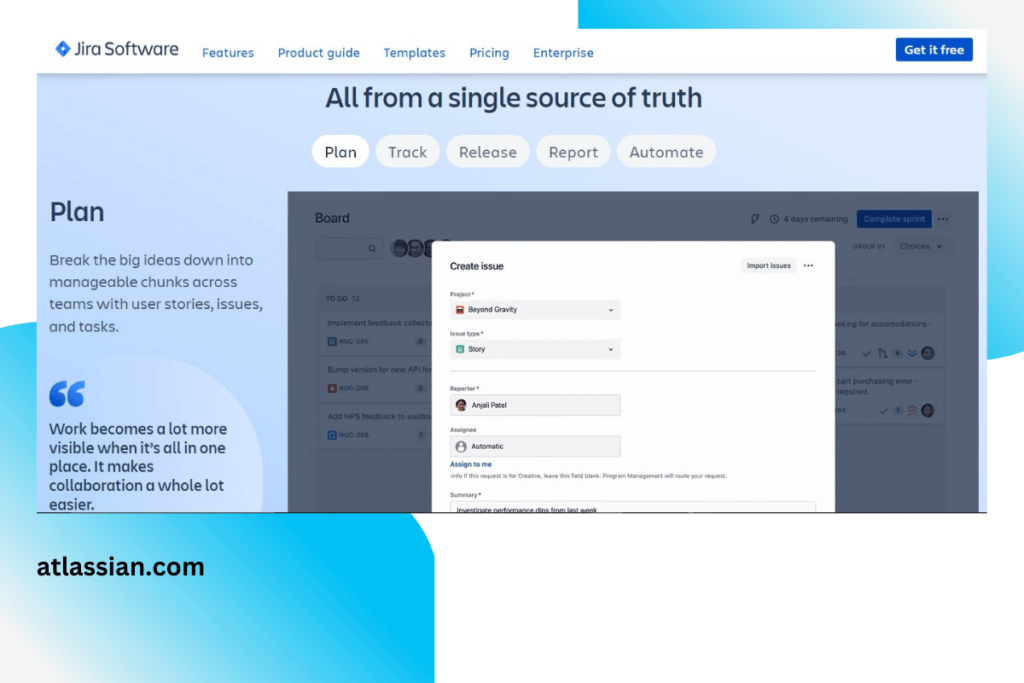
Jira is another of the best project management software for freelancers that is good for programmers. It’s easy to track progress with the timeline feature, and you can control who can view your projects. Some of its best features include:
- Timeline feature to plan roadmaps
- Track the progress of product versions in real time
- “IP allow” feature to only allow access to specified IPs
With this software, you can keep track of your entire project, and all of its code. You can also seamlessly integrate with any other apps owned by Atlassian, which opens you up to a lot more features. With the premium plan, you can also limit access to only specified IP addresses, allowing for advanced security.
With Jira, you can work alone or with others, and track everything you need to. It is free, but doesn’t have all of the features. Pricing starts at $7 per user, per month, and offers more storage, more users, better support, and the “IP allow” feature.
Jira cons
- Migration to other softwares can be difficult and time consuming
- Not the best of mobile apps
- Limited file size for uploads
