RELATED: Top Apps For Project Portfolio Management | Outlook Integration In PM Tools | Top Linux Project Management Tools
If you run a business with a lot of employees, you know how difficult it can be to manage projects. You have to make sure everyone is on the same page, split up tasks efficiently, and try to take into account everyone’s skill sets. And that doesn’t even include keeping track of progress and deadlines.
So you might find yourself looking for a software to help with this, and if you and your business run on Mac, you are probably looking for the best project management software for Mac. After all, you want something that will work with your system.
Right off the bat, though, you’ll notice something fun in your search results: most of the listed softwares aren’t specifically for Mac. That’s because the majority of project management softwares are fully cloud-based, so they can work with any operating system. This makes it even easier to find one for your business.
However, there are still some that aren’t cloud based, and that work well with Mac. So whether you want something designed for Mac or on the cloud, you can find good options for you.
Finding a good software can include a lot of factors. Just a few to consider are:
- Cost efficiency. Are the features at a good cost for your business?
- Usability. How easy is it to use?
- User interface (UI). Does it look good, especially with an aesthetically pleasing OS like Mac?
- How many different features are there? Tracking, skill searching, allocation, forecasting, etc.
- Integration. How easy is it to connect with other tools, especially with ones you already use?
With all of these and more to consider, it can be difficult to decide which option is best for you. To help make your choice a little bit easier, we have compiled a list of the best project management software for Mac. Let’s take a look.
1. Bonsai – Best for integrating with the Bonsai app

Anyone running their business on Mac might have limited options when it comes to project management tools. However, you should not worry about this at all when you are opting for Bonsai. It is the top platform that will help you manage all your projects from the convenience of your Mac.
The best part is that all operating systems have the same features so that you are not behind on any of the incredible offerings. Some of the top features that Bonsai will offer you include the following:
- Task management system
- Intuitive interface
- Free trial of seven days
- Bonsai app is also available for Android
As soon as you open Bonsai on your Mac, you will be surprised at how clean, intuitive, and responsive the interface is. Everything will open within seconds so that you don’t have to wait and waste your time. Besides that, you will also not have to waste time finding what you need to use.
The dashboard provides a complete view of everything, including your projects, Client Portal, and more. As you use Bonsai, you will realize that it is an incredibly reliable platform that will help you during your business journey.
So, if you want a project management tool that is compatible with your Mac, then make sure you consider Bonsai as your top choice. It will not disappoint when you begin using it.
Bonsai Cons
- Integrations are limited
- It will take some time to get used to this app
2. ClickUp
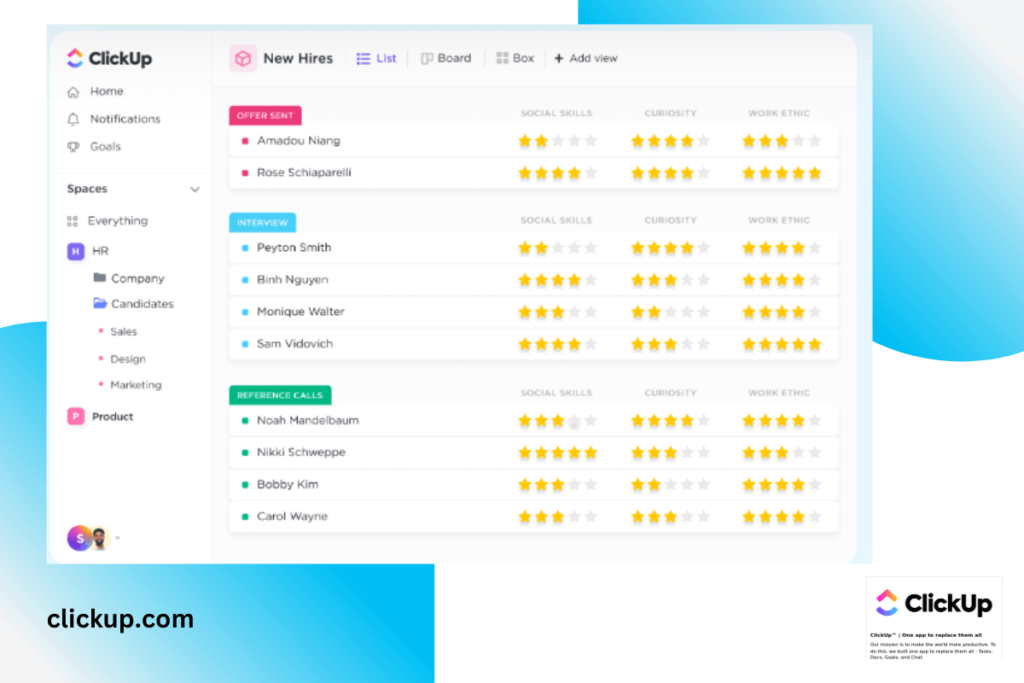
We’ll start with some software designed to be compatible with Mac. The first of these is ClickUp, a Mac-friendly software that carries a lot of great features. Some of its best features include:
- Easy filtering and searching of tasks
- Advanced collaboration options
- Lots of integration options
- Can be free!
ClickUp makes it easy to plan projects, assign tasks, and manage resources in one place, as well as communicating and collaborating with team members. It is easy to manage tasks with features like subtasks, checklists, and templates, as well as being able to search and filter tasks to find what you’re looking for.
Best of all, ClickUp offers the ability to create, share, and collaboratively edit Wikis and documents. This makes it easy to work on projects together as a team. You can also assign tasks, leave and assign comments, and chat with other team members.
This software offers native integrations through tools like G Suite and Dropbox, as well as allowing over 1,000 integrations through Zapier. And it can be free; the free version is quite robust, and offers the most essential features. Paid plans start at $5 a month per user, and offer the full range of features.
ClickUp cons
- Too many features/steep learning curve. Some users say the amount of features is overwhelming, especially when learning
- Too many customization options. Again, can be confusing, and sometimes unnecessary
- UI is a bit messy, and needs improvement
3. Teamwork
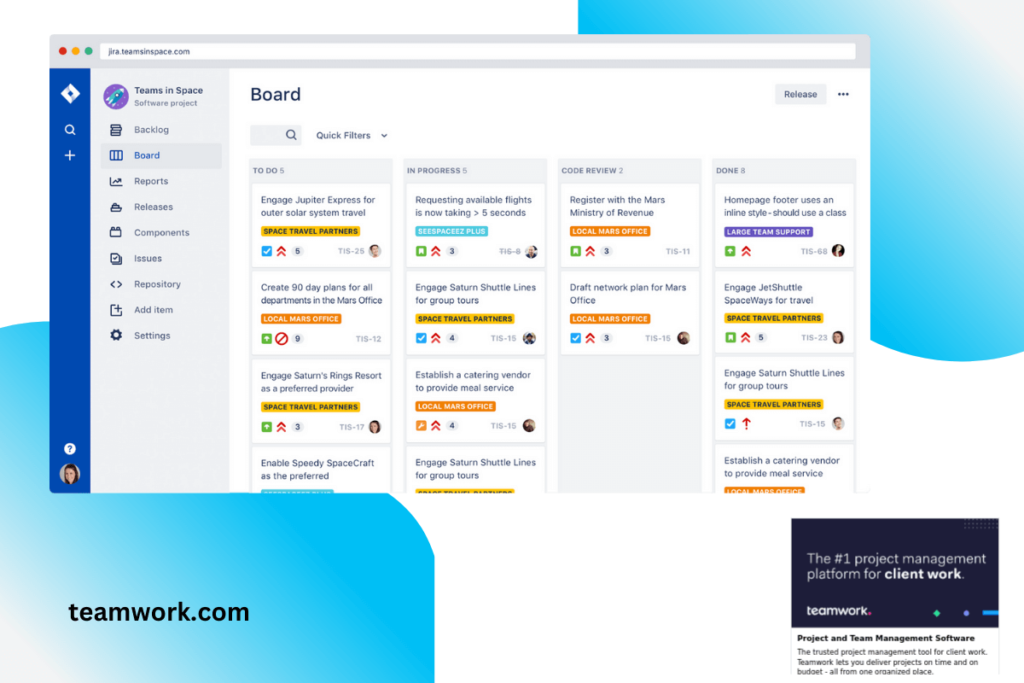
Teamwork is another of the best project management software for Mac. It is again Mac-friendly, and includes some great features:
- Great for structuring projects and milestones
- Useful way to track your team’s capacity
- Great collaboration features
Teamwork makes it easy to track your entire project, from start to finish. You can break every project up into tasks, subtasks, checklists, and milestones to track progress efficiently. You can also add due dates, descriptions, priorities, and more, to keep it all organized.
The “Workload” feature helps you see all of your team’s work capacity easily. This ensures that you don’t assign anyone too much, and can keep your team working at a good pace. Plus you can communicate and collaborate well using this software.
It has a lot of features and options, so it is quite customizable. And to help with the learning curve, they offer access to help docs, webinars, an online resource hub, and excellent customer service. Teamwork’s cost starts at $10 a month per user, and they offer a 30 day free trial.
Teamwork cons
- Limited integrations. While it does integrate with some well-known ones like Google and OneDrive, it is limited with others
- Not full customization. No CSS option means your customization is limited, although still has many options
- Lacks two factor authentication, which raises concerns about security for some
4. Monday.com

When it comes to the best project management software for Mac that is cloud-based, Monday.com might easily take first place. Monday is a great all-around project management software, and it is loved by many. Some of its best features include:
- Many customization options
- Advanced and easy-to-use collaboration features
- Lots of integration opportunity
- Affordable pricing
Monday’s wide range of features will make it capable of fitting all of your business’s needs. Many call it a jack-of-all-trades software, because of how flexible it is. It allows for easy customization, so you can make it look how you want. This also makes it simple to efficiently organize all of your projects and task, in a way that is easy to look at and understand.
This software also makes communication and collaboration easy. You can assign tasks, sub-tasks, leave comments, and have team checklists and briefs. It makes it simple to keep track of what everyone is doing, all in one convenient place.
Monday can also be integrated with a lot of other commonly used platforms, like Google Drive. Excel, Trello, and more. And with a paid plan through Zapier, you can integrate even more. If you want something that has all the features your business might need, Monday can be a good option for you. And since it’s cloud-based, it works on any OS, including Mac. It starts at $17 a month for two users, and there is a 14 day free trial
Monday cons:
- Steep learning curve, because there are always new features being rolled out
- Some people say that adding subtasks can be difficult, with a slightly complicated UI
- The dashboard can be cluttered with all of the features
5. ProjectManager
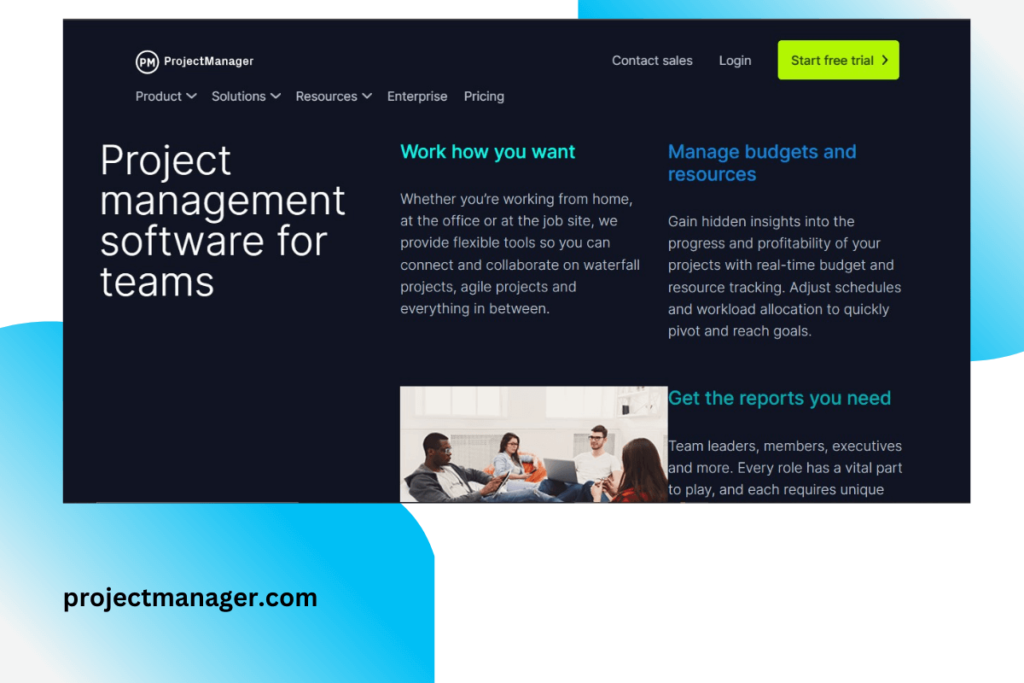
ProjectManager is another software that is cloud based and offers good features. This software is best for those who want custom reports and simple project management. Some of its best features include:
- Simple planning and assignment of projects and tasks
- Advanced reporting
- Many native integrations
This software is easy to use, and great for simple project management. You can create projects, assign tasks, and track progress, as well as managing timesheets, expenses, and workloads. It makes it simple to keep your whole team working on the same page.
One of the things that sets ProjectManager apart is its reporting features. With this software, you can easily choose from pre-set reports, or create your own custom reporting. You can switch between Gantt charts, task lists, and board views with ease. You can get real-time reports to keep track of progress, without needing extra work to get them.
ProjectManager also offers native integrations with big platforms like Microsoft Office and Google Drive, as well as the option for more with external help. Pricing starts at $15 a month per person, with the smallest plan requiring at least five people. They do offer a 30 day free trial.
ProjectManager cons
- If you want all of the features, you’re going to have to go for the top tiers of membership
- Not great email support
- More integrations requires the use of an external service like Zapier
6. FunctionFox
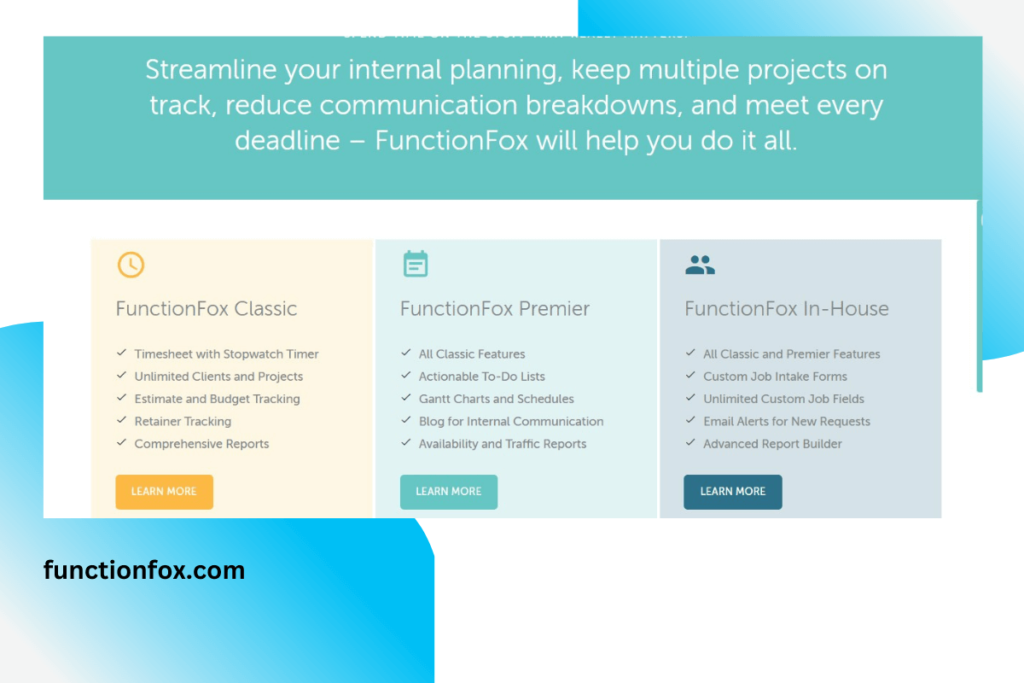
FunctionFox offers three different platforms, and each are good in their own right. This way, you can choose which is best for your business. All of the platforms include many of the same great base platforms, including:
- Incredibly easy to use
- Compatible with any up-to-date browser
- Dedicated support team that can help with any issues
This software is often praised for how easy it is to use. It is simple to get going, and their support team can provide onboarding services to help you get up and running quickly. You can easily create projects, tasks, and boards to organize and view everything related to your projects.
FunctionFox also makes collaboration easy. You can assign tasks, as well as interacting with each other. And it even offers a project blog, so everyone can stay informed on how the project is going. Plus, with the availability tool, you can track how much work your team has, and who has availability.
Their support team is another thing that makes them one of the best project management software for Mac. All of the support features are included in the price, and they are there to help you with all of your needs. They can also help you get started, and provide quick education and tutorials if you need to learn any features.
FunctionFox offers three platforms, depending on what your needs are. The pricing starts at $5 per user per month, and they offer a 14 day free trial.
FunctionFox cons
- It has limited functionality, although it is still easy to use
- Some say that the schedule process is difficult
- Limited customization with certain features, like quotes and invoices
7. Meistertask
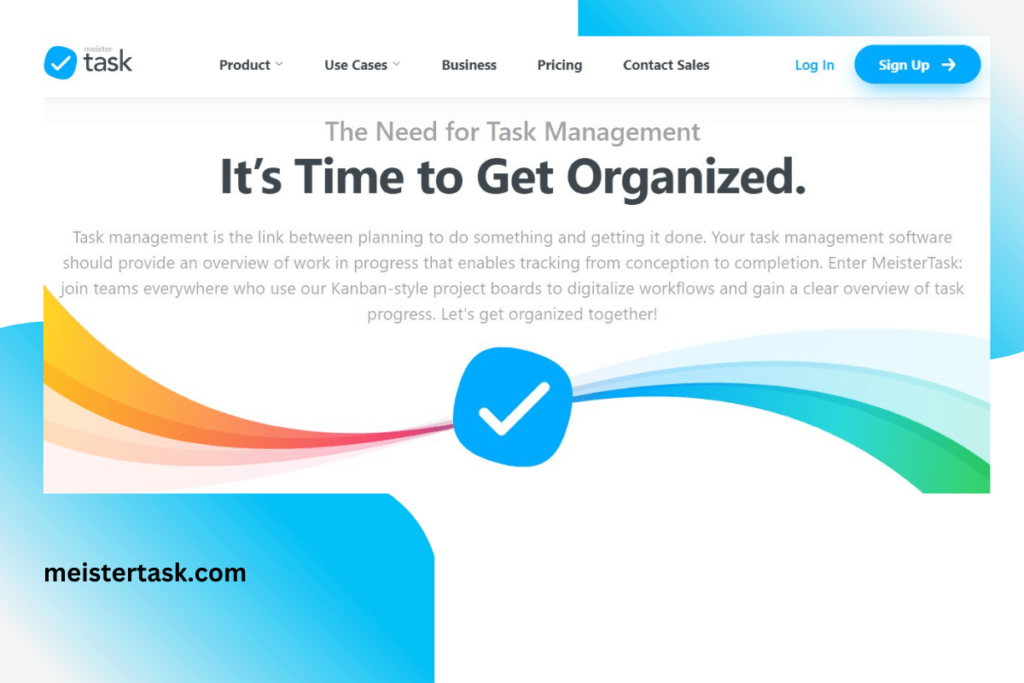
Meistertask is a project management software designed to look good for everyone using it. It provides personalization options, so everyone can stay involved. Some of its best features are:
- Personalized dashboards that make it easy to keep track of tasks
- Customizable task grouping and tracking
- Real-time communication
Tasks within Meistertask can be put into custom groups, so you can keep track of everything you have going on. It is also fairly easy for you to assign tasks to others. The tasks provide space for real-time communication, so everyone can collaborate easily.
The best feature of this software is the personalized dashboard. This makes it easy for everyone involved to see their tasks, messages, and tracked time. They can also easily communicate with others, and get instant notifications for things like comments.
Meistertask makes it simple to track everything going on with a project, so every person involved can be on the same page. Pricing starts at $8.25 per month per user, which is pretty affordable for your business.
Meistertask cons
- File uploads and downloads can be slow
- Can be big differences between pricing and features
- Some of the features may be advanced and difficult to use
So there you have it. A not completely inclusive list of the best project management software for Mac. As you now know, most project management software is actually cloud based, so it is compatible with any OS.
If you’re looking for software designed specifically for Mac, you have ClickUp, which offers great collaboration and management features. Or there’s Teamwork, which lets you easily assign tasks and track each person’s workload.
When it comes to cloud based options, Monday is a great all-around option. It has a lot of great features and can be used fairly easily. Or there’s ProjectManager, which offers more advanced real-time reporting than many other softwares. There is also FunctionFox, which is very easy to use and great for those with smaller team to manage. Lastly, there is Meistertask, which provides personalized dashboards to keep everyone on the same page.
Which software you decide to use will depend on your specific needs and budget. But these are some of the best options out there, so if you’re looking for project management software for your business, this list is a great place to start.
