Upfront Conclusion
The best project management software for nonprofits right now is Jira and monday.com
Every project manager desires to deliver on time, under or within budget. To achieve this, conscious planning is usually made ab initio to initiate, execute, monitor, and control the project’s progress. In the past, the emphasis has been laid on teamwork. It is believed that a team of like minds is more likely to deliver on-time on-time more than the one without cohesion. However, today’s world is often inundated with many distractions and eye-catching social media activities, from Youtube to Facebook to IG to Twitter, WhatsApp, etc. Team cohesion is no longer all that is needed.
The workplace is changing drastically with technologically driven innovations; a project manager facilitates resources, leads a team of like minds for task management, and sets out a specific time frame for project delivery. Therefore, a project manager’s task is to achieve these goals or objectives within the time frame irrespective of challenges.
Project management can be very challenging and very tasking too. Successful projects whose management team met their set out goals and objectives are projects. It gives a lot of satisfaction to see a project from start to finish within a time frame, But failed projects bring anger and disillusion to the management team. Aside from time wastage and capital loss, it often led to project abandonment. For nonprofits organizations, resource wastages and bad task management cannot afford. Since their project delivery is not profit-oriented, the management team should take advantage of technologically-driven innovations to deliver a project within a time frame, within or under budget, and effective and efficient task management.
Therefore, this content aims to look at the 8 best project management software for nonprofits. As we have mentioned above, technology is changing the working environment, and a good team is no longer all needed for timely delivery and efficient task management. Distractions of social media pumps can cause unexpected delays and unnecessary distractions. Taken advantage of the best project software App, especially for nonprofits, becomes very germane and imperative. Let’s understand what is meant by nonprofits and the best project management software before we go on.
Nonprofits are an organization whose goal on project delivery is not geared towards profit-making. They depend solely on donor’s contributions and volunteers to achieve their objectives. Such organizations cannot afford time wastage, project abandonment, and badly managed resources. Hence the need for the best software solutions
We mean software Apps specially designed for effective and efficient management of project delivery by project management software.
8 best project management software for nonprofits
Many software solutions have been developed for efficient project management in recent times. This article will look at a selected few that is best suited for nonprofits. They are as follows.
1. Jira
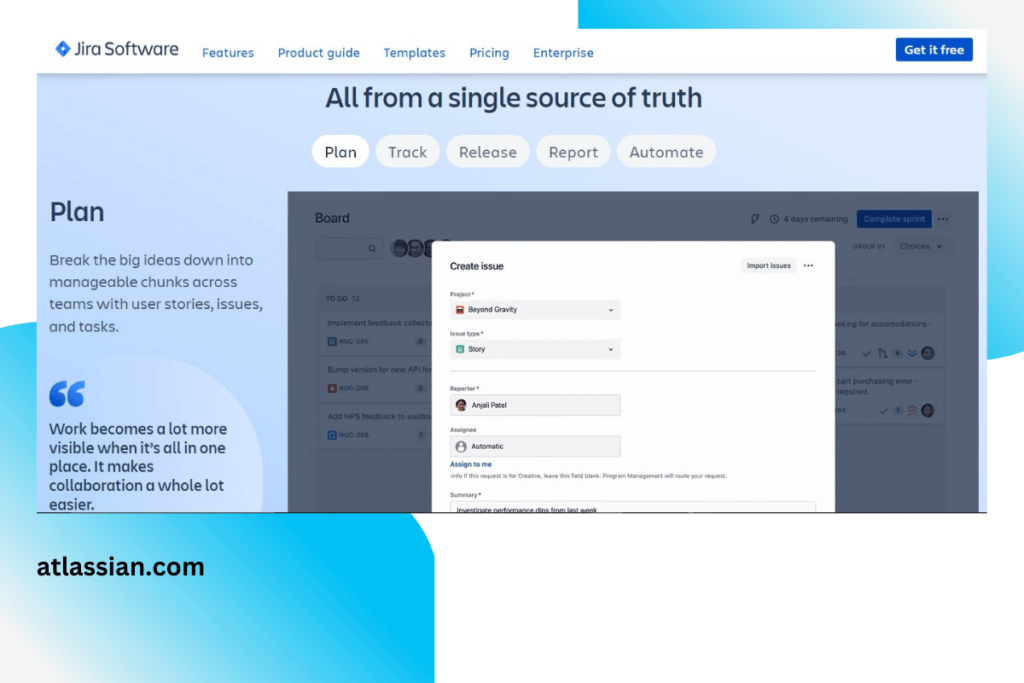
Jira is a very versatile project management software for programmers. It helps you stay focused on your personal or client’s development projects aside from being versatile. You can generate your workflow, plan sprints, distribute tasks, and log issues.
Some of the benefits of Jira include
- Helps you develop roadmaps using the timeline features
- Operates effortlessly with Bitbucket and confluence as Atlassian owns all these products
- It helps in tracking the progress of the product version in real-time.
- Again, you can import important information from specific version control, build into Jira, and better understand the development pipeline.
2. Monday.com

Monday.com is an excellent nonprofits-friendly software for project management. The software has some comprehensive features that could help you manage the scope of your responsibilities efficiently. The software is very suitable and less complex for managers who need an app to help them stay on track.
Monday.com is also a mighty Resource Management App that can help teams deliver results quickly. Be it at home, in the office, or on-the-move. It’s effortless to use, and its flexibility means speed onboarding for your team. Again, with the ability to customize workflows your way, with powerful productivity components such as time tracking, automated notifications, dependencies, and integrations, your team will certainly achieve better and faster results for every project milestone.
Some of the benefits of using Monday.com
- It helps you plan and monitor your goals using the timeline features
- It helps you create a workflow automation process to assign tasks automatically any time their status is changed.
- It helps you see the monthly task in the view list to plan your task efficiently and effortlessly.
- It encapsulates more than 50 other software to stream work
- It has a built-in repository to draw inspiration for organizing your task.
What about pricing
One thing we all worry about when it comes to software is pricing. We all want an App that will offer more for less. If you are looking for such App, Monday.com might not really be your first choice, even though it has a free seven-day trial period. The pricing starts at $10 per head per month. It might be a little bit complicated for freelancers since it requires a minimum of three members, aside from being a little pricey. Monday. Come is an efficient and effective software for project management.
3. Kanban software
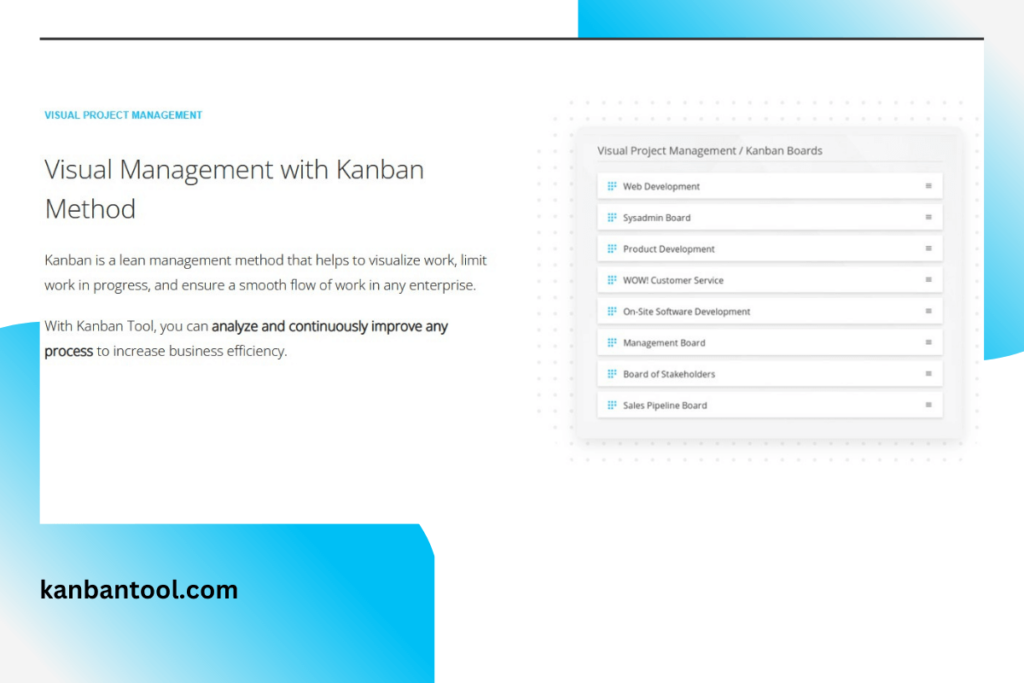
If you are looking for an App that can increase team performance with a visual project management tool. Kanban is your answer. Its efficiency is a plus for nonprofits who want to follow their project task in real-time and deliver in good time. Kanban software supports more than 15 third-party integrations and offers an on-site solution.
Some of the benefits of using Kanban software
- Kanban software analysis of how long it took to complete a particular task using its time tracking system.
- It power-ups system, allows you to add more functionalities to each board.
- The analytics system allows you insights into the project progress and gives the ability to predict the time it will take to complete a given task.
- Efficient workflow with clearly organized work.
- The ability to visualize task progress gives it transparency.
- The capacity to reassign work schedule and reorganizing the project.
- Enhanced communication and collaboration.
What about pricing?
Unlike most software Apps, Kanban pricing is relatively very affordable. Considering the many features kanban software has, a little out of pocket won’t be a problem. Kanban software offers a free plan. However, it is only for two onboard users. Team users need a subscription plan starting at $5 per head, per month for unlimited boards and attachments.
4. Toggl Plan
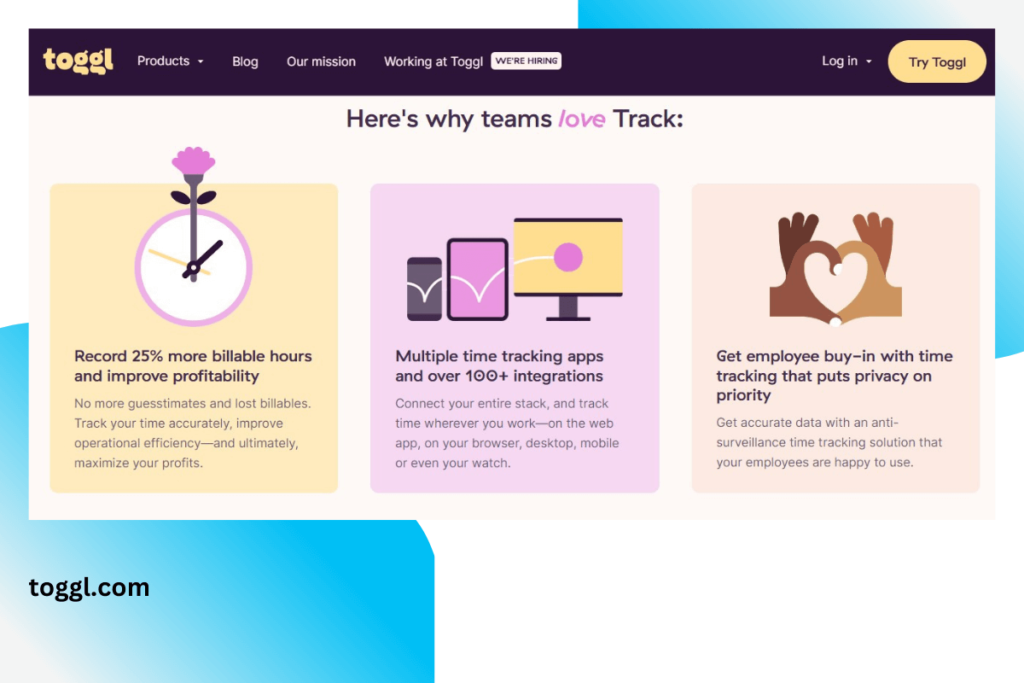
Toggle Plan is a straightforward and easy-to-use project management software. It is a perfect tool for nonprofits project management. Whether you are looking to manage creativity or technical nonprofits projects, the Toggle plan fits the bill. Toggle Plan helps you set up and organize your projects within minutes with a tiny learning curve.
Some of the benefits of using Toggl Plan
- Toggle plan helps you organize your project’s schedule on the timeline view. It also helps you Categorize your work into segments and set milestones for efficiency
- Toggle plan Uses boards to create customized workflows. It also Prioritizes work based on its importance and urgency
- With a simple drag-and-drop interface, a toggle plan allows you to adjust your plan on the timeline and move tasks from to-do to done on boards.
- Toggle plan allows for additional details to your work, whether notes, comments, attachments, checklists, tags, and deadlines. Etc.
- With the toggle plan software App, you can share guest access with clients using a simple URL to keep them informed regarding the project progress.
What about Pricing?
Unlike many other Apps, Toggle Plan provides a free plan that includes unlimited private projects. You need to upgrade if you want more than 5 users. Or you are looking for advanced features like more storage space, multi-assign tasks, and custom plan colors.
5. Trello

If you are looking for effective and efficient project management software for individual and team projects, please check out Trello. Trello’s kanban-based interface makes it easy for content management and other projects with less complexity.
Some of the benefits of using Trello
- Without a doubt, the collaborative features make it easy to use with clients.
- Another important benefit is that the task card allows you to add and display more tasks and details such, attachments, checklist, deadlines. Etc.
- The power-up is also yet another vital benefit, such that it lets you integrate a third-party software system into Trello. The free plan offers one power-up per board
Trello’s built-in and user-generated board repositories provide you with plenty of inspiration to personalized your boards.
What of Pricing?
Trello offers more than whatever you are spending to get. The free plan allows you to create unlimited customized boards with unique automation features. The premium plan starts at $12.50 per month ($9.99 per month for an annual subscription).
6. Asana

Asana project management features are one of the top best software for nonprofits. It allows you to plan, schedule, and keep track of your projects. It is flexible, elegant, and can adjust to your will. Asana is also one of the best apps for collaboration and productivity. Without any modicum of doubt, Asana is Editors’ Choice any day, any time. Asana software is versatile, and its ability to navigate multiple teams while still keeping track of project tasks makes it exceptional.
Founded in 2008 by ex-Google, ex Facebook’s engineer Justin Eisenstein, co-founder Dustin Moskovitz, worked on improving employees’ productivity at Facebook. Asana software App was launched commercially in April 2012. In December 2018, the company was valued at $1.5 billion. I gladly recommend it for nonprofits’ project management. It is an excellent choice.
Some of the benefits of using Asana
- Asana software helps Break OKRs into more manageable tasks. …
- Asana helps Communicate more efficiently and effectively with your team. …
- It Works asynchronously.
- Create weekly sprints. …
- Asana helps you and your team Stay on top of all projects and tasks.
- It also has the mechanism to assign team members to different roles within a larger project.
It has been reported that 80% of customers say Asana increases accountability on their team. While 84% of customers say, Asana allows them to communicate about work more easily. 68% of customers claim Asana makes their team’s goals more clear. 77% of customers say Asana helps their team meet deadlines. Whatever be the case, the truth is, Asana software remains one of the best software for nonprofits project management.
What about Pricing?
Although the pricing might take a little more from your pocket, nonetheless, its value and what it offers is far more than extra money spent.
Unlike many other Apps, the free version of Asana is available for up to 15 team members. Asana Premium costs $10.99 per user per month when billed annually and $13.49 per user per month when billed monthly. Asana Business’s price is $24.99 per user per month when billed annually and $30.49 when billed monthly.
7. Basecamp
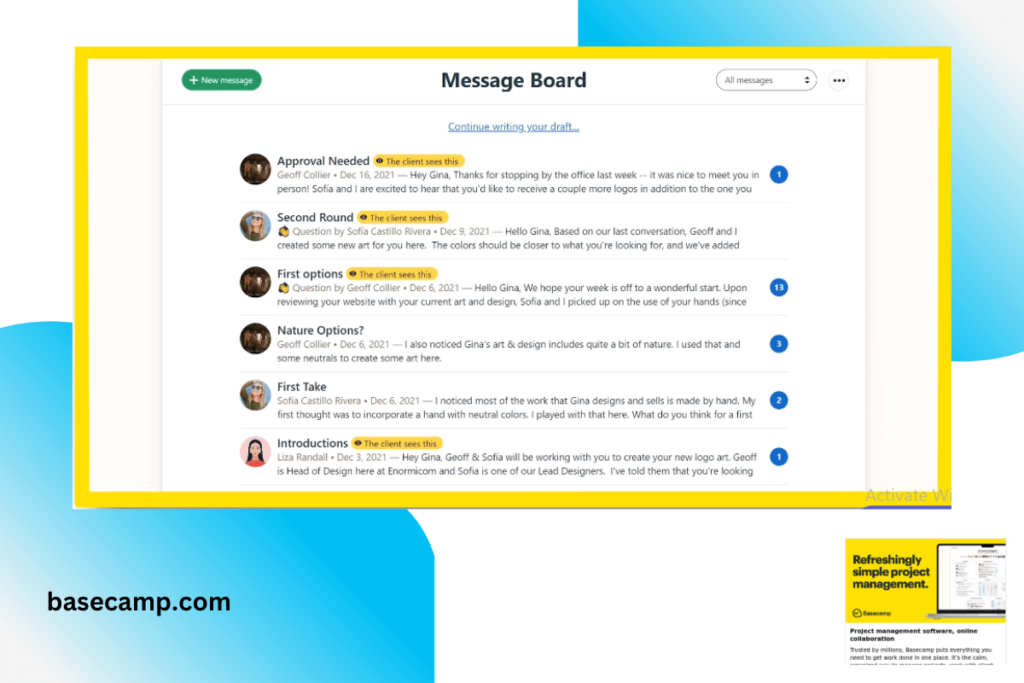
Basecamp is an excellent project management software for a nonprofit organization. Basecamp an online app that allows for team collaboration. Teams can manage their task together and communicate effectively with each other. As a versatile software, Basecamp can keep track of all the work, files, discussions, deadlines, and every communication that goes on around work stations. Although some people refer to it as a project management software—and certainly you can use it to manage projects—it is often classified as a collaboration app due to its more flexible structure. Basecamp classic has been around since 2004. However, Basecamp3 is more recent and has many improved features.
Some of the benefits of using Basecamp
- Basecamp is a user-friendly software App.
- It is an online hub for task management and team collaboration.
- It is very versatile and allows other App to make up for whatever it lacks.
- Basecamp3 is an excellent choice for effective team communication and interaction.
- Basecamp is relatively cheap compared to other App that does the same thing.
What about Pricing?
Like we noted above, Basecamp is very affordable. A Basecamp account is about $99 per month or around $999 per year for unlimited team members and unlimited projects. The free version of Basecamp is called Basecamp Personal, which allows you to manage up to three projects with up to 20 people. Nevertheless, it should be noted that the free account doesn’t include all features.
Again, If you are a monthly user, you can get 500GB of storage, whereas paying annually bumps it up to 1TB. At this point, you are no longer limits on anything else. The trial period is 30 days with no credit card requirements.
8. Bitrix24
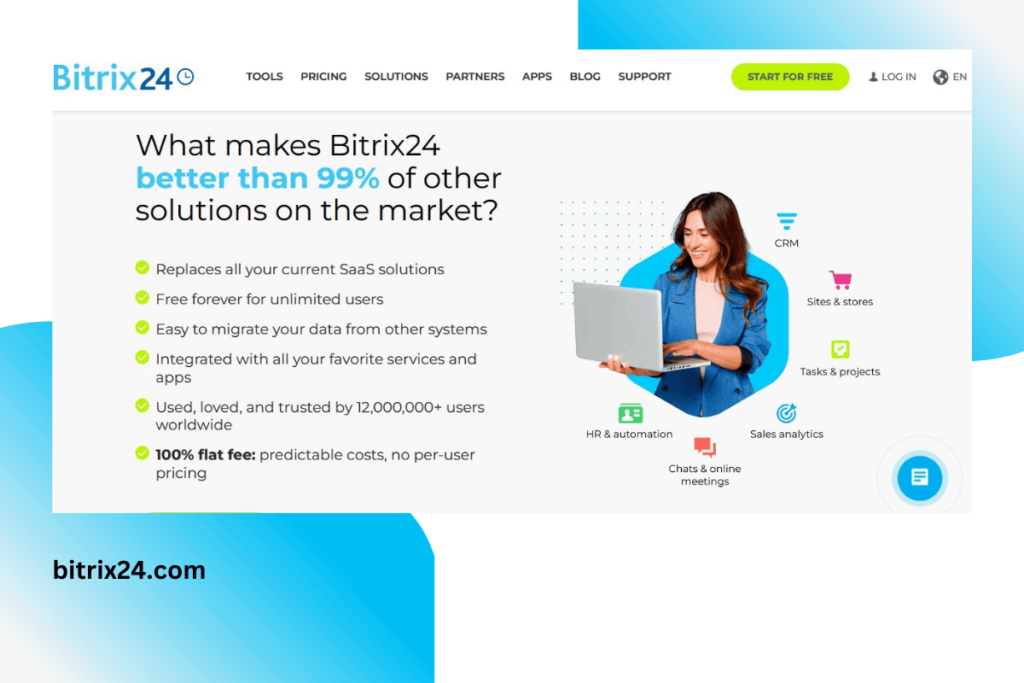
Over the years, Bitrix24 has got so many 5 star ⭐ reviews. Users have many nice things to say about this excellent user-friendly project management software. Its ability to accommodate so many social media accounts makes it a fun to use App. Their mailing system is another beauty as well.
Again, Bitrix24 is a client management solution that allows businesses to organize, interface, and track interactions with existing or potential clients and partners. The software allows users to log and manage client interactions since nonprofit organizations depend so much on donor contributions and fundraising, Bitrix24 without a doubt, it is an exceptional software tool to manage the flow of information while still keeping track of task management and other day to day activities.
Some of the benefits of using Bitrix24
- Bitrix24 allows for integrated social media accounts.
- It is an excellent tool for task management and fundraising.
- It minimizes cost and avoids unnecessary errors.
- It increases quality and guarantees consistency
- It provides more visibility and enhances collaboration
- It improves accountability and speeds up project delivery
- It ensures governance and compliance.
What about pricing?
Bitrix24 is cost-effective; perhaps, it is one of the best project management software you will ever get. Bitrix24 is a free, fully-featured CRM that is actually better than most commercial software. The free options give you unlimited access to CRM entries, quotes, and invoices, website builder, email marketing with up to 100 items for an online store, work management tools, calendars, IP telephony, and many others. Perhaps the only two visible limitations of the free version are the 12 users per account and 5GB of online storage.
However, If you decide to migrate to the commercial plans that give you sales analytics, sales automation, and workflows, you will certainly love Bitrix24 functionality for what it is. And most of all – cost per user. Keep your costs fixed every month. Unlike many other Apps out there, Bitrix24 has a fixed number of users for its plans, which means you won’t be needing you to need to pay extra for the additional employee.. the Professional subscription also gives you an UNLIMITED number of users with a variety of features for just 99$ per month.
Conclusion
There is always a need to increase efficiency in every project management, especially for nonprofits, eliminate unnecessary tasks and free some time for strategic decision making. Efficient software can bring comfort to employees and positively affect them down the line. By installing applications to handle simple tasks, you can effectively manage your nonprofit’s project productively, thoroughly, and enjoyably.
Best project management software is perhaps an overarching term that includes everything that optimizes project management: from employee onboarding to accounts payable processes. A good number of people still have mixed feelings about software applications. They fear that software might eliminate the need for human skills. Ironically, there is no way to stop technology from evolving and taking most of our tasks. Ideally, instead of being pessimistic, we should see technology as a necessary tool to argument and better human efforts. The only way to handle this inevitable process is to embrace technology and find the right application for it in your nonprofit’s project management. The firm realizes that software applications are not intended to replace humans. On the contrary, with business automation. Without any modicum of doubt, the above-listed software applications are some of the best nonprofits project management software you can get today.
RELATED: Top Alternatives Tools To Monday.com | Competitors & Alternatives To Workday | Linux Mind Mapping Systems
