RELATED: Alternative Wrike Tools | Top Windows Mind Mapping Tools | Best Event Planning Project Management Platform
Project management is an integral part of success for any business organization. This practice of applying the right skills and tools to complete a project within the time constraint requires effective planning and resource management. Before you can manage a project, it is essential to identify the problem, create a corresponding plan, and carrying out the project in a way that provides a solution to the problem at hand.
Any business organization thrives on project performance. However, for every $1 billion investment made in the United States, $122 million is lost due to project failure. In order to avoid such great losses, teams are beginning to invest in project management software to ensure the smooth running of business operations.
A project management software provides a powerful set of tools for businesses to streamline their tasks and complete projects effectively. A majority of these software allow for team collaborations which are essential for the success of any project. Budgeting, forecasting, and reporting also become much easier with project management software.
According to PWC statistics, 77% of successful projects make effective use of project management software. Additionally, Capterra noted that 67% of companies rely on project management software to ensure constant communication with clients and keep clients up to date with weekly or monthly progress reports.
Upfront Conclusion
The best project management software for reporting right now is Monday.com and Hive
The Importance of Project Reporting
Every time you take on a new project, the first thing you need to do is set various tasks to be completed. As you make progress, it is important to generate accurate reports that show the success or failure of the project at hand. Project reporting, therefore, is an effective way to visualize the status of any project. Not only are these reports essential for client communication, but they also help team members track their progress and become aware of their own shortfalls.
For stakeholders and clients alike, project reporting serves as the best way to monitor the scope, budgeting, and progress of an ongoing project. Project reporting is often part of project management software that allow for automatically generated reports that are visualized to make it easier to understand the progress of the project.
The biggest benefit of using project management software for reporting is that it takes away the risk of manual error. Since machines are more factually accurate than human beings, project reporting done by management software are known to be more efficient. Not only can a project management software constantly generate reports without wasting any time, but changes to report statistics can also be made in an instant.
Top 4 Project Management Software for Reporting
1. Monday.com

If you are looking for a powerful project management tool that makes everything easier for your business, then monday.com is a great choice. The visually intuitive layout of this project management software makes it easy to assign tasks to members, streamline various tasks, and track the resources being utilized for the project.
monday.com is known for its highly customizable features. You can select the methodology that you use to manage team members, and the project management tool will align itself accordingly. If you want to integrate additional tools to your project management software, then monday.com allows integrations with other apps including Google Drive, Google Calendar, Trello, Dropbox, and others that are accessible through Zapier.
In terms of project reporting, monday.com offers a set of features including a separate reporting dashboards that combines data from individual dashboards in order to display an accurate progress report of the project. Since this process is automated, it becomes easier for project managers to track the overall status of the project at one glance.
Top Features
- Resource allocation and management,
- Collaboration amongst team members,
- Collect data from individual dashboards,
- Range of supported integrations,
- Personalize your dashboard via color coding,
- Upload and attach files,
- Make comments on uploads by others,
- Tag other team members on various areas of the project,
- Track working hours,
- Create invoices.
The Drawback
The only drawback you might face when using monday.com is understanding their fairly complex pricing structure. When you first sign up for the service, it may be a good idea to invest some time in determining which paid plan suits your organization before making a payment to the service.
Apart from pricing, users of monday.com complained that there is no option available for recurring tasks. This means that you might have to enter details of the same task every time you need to assign it to a member.
Best For: Effective workflow automation of businesses of all sizes.
Price Tag: monday.com begins from $17 per month for two users.
2. Hive
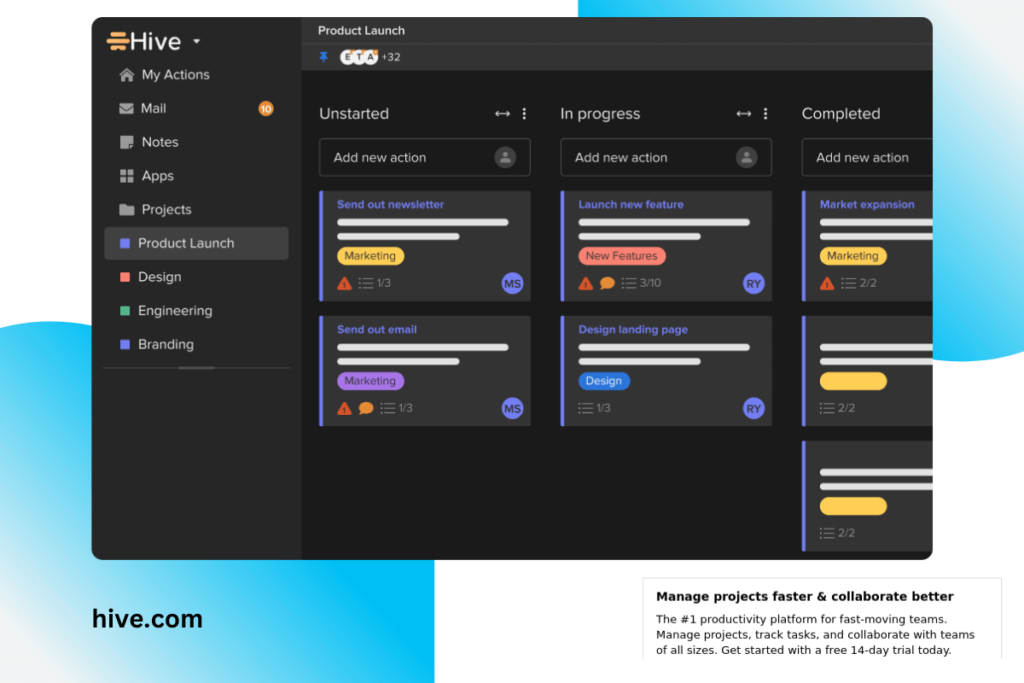
For a solution to all of your project management needs, Hive is the most suitable project management software to invest in. Many large companies including Uber and IBM currently use Hive as their primary project management software. This means that not only is Hive a popular choice amongst large multinational companies, but it is also powerful enough to operate on such large-scale business operations.
When it comes to using Hive, project managers are given the free hand to determine how they want to run a project. Hive will be able to collect information from the manager regarding various tasks to be completed and effectively streamline them into one collaborative platform. Team members can then find assigned tasks and timelines on their own dashboards as well as the collaborative platform where all members can effectively communicate with one another. This allows for transparency amongst members in regard to work timelines and future projects.
For project reporting, Hive serves as an effective solution that comes with AI-based analytics. The intelligent software allows you to view real-time progress of any project and create visually appealing reports to present this information to other board members. Not only does AI help with reporting features, but you can also use it to make accurate forecasts regarding budgeting and invoicing.
Top Features
- Time-tracking for every member,
- Detailed analytics,
- Flexible task viewing,
- Complete email integrations with Gmail and Outlook,
- Easily scalable to suit the needs of your organization,
- Customizable project layouts,
- No limit to the number of sub-tasks being assigned,
- Desktop app and mobile app available.
The Drawback
The only missing feature in Hive is an updated, modern calendar. While the project management software does have an in-built calendar, most businesses require a more complex and customizable calendar layout than the one being offered.
Best For: Medium to large-sized businesses who are looking for a complete project management solution.
Price Tag: Billed annually, Hive currently begins pricing plans with $12 per user per month.
3. Smartsheet
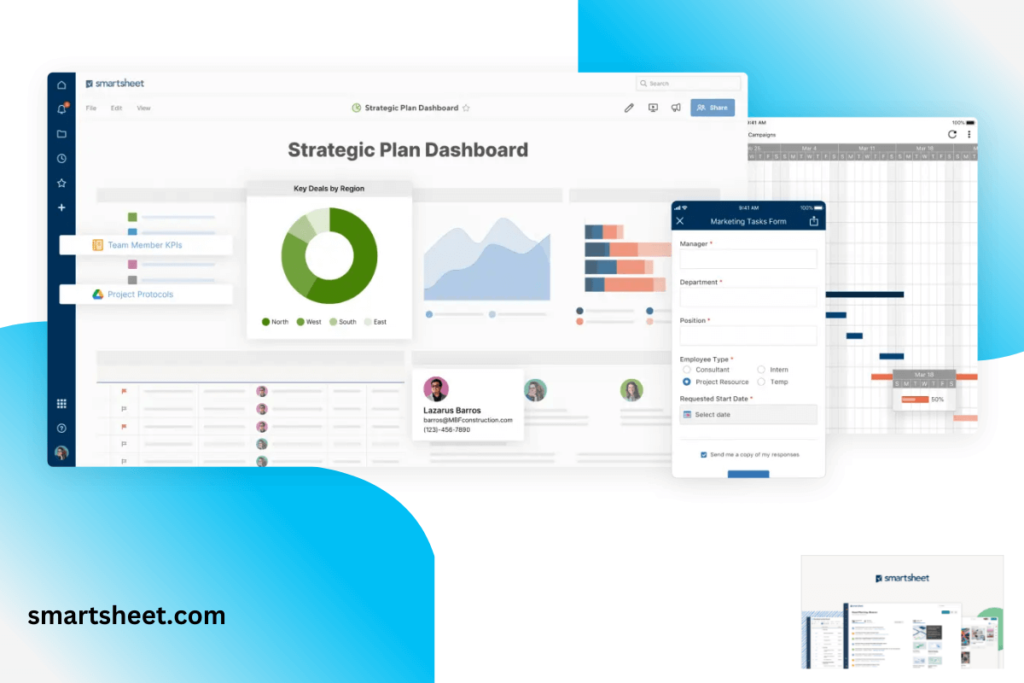
If you work well with spreadsheets, then Smartsheet is the perfect project management tool for your business. The best part about using Smartsheet is that it omits the need for complicated formulas and automates the entire process for you. As you continue creating a number of spreadsheets on the software, Smartsheet will be able to perform all of your chosen calculations automatically by applying the right formulas.
As you plan for projects using Smartsheet, you can make sure to create a strong brand presence by integrating your own brand logo as well as color coded projects to make tracking easier. Workflow automation is also one of the key features of Smartsheet, including the option to visually represent all available tasks on your dashboard or calendar.
Members of your team will be able to receive notifications every time an important update is made to Smartsheet. This can include assigning new tasks, alerts, and status reports. Each member of the team is free to customize their own dashboard according to their preference, and there is easy file-sharing amongst team members. If members want to use a certain template for one project, then there are a wide range of resources available in Smartsheet to choose from.
In terms of project reporting, Smartsheet makes it incredibly easy for project managers to create a wide range of reports for clients, stakeholders, and team members. The ability to edit a summary report after it has been created by the software is one of the most popular features of Smartsheet. This flexibility in reporting is what makes Smartsheet one of the best project management software for reporting, especially since you can easily export progress reports to excel and use them in various ways.
Top Features
- Automated alerts,
- Shared activity logs for team members,
- Automated status reports to keep all users informed,
- Critical path feature to ensure smooth completion of a project,
- Shared views for progress reports,
- Detailed historical data available to make comparisons,
- Integrations including Google and Microsoft,
- Can connect with development and business apps including Jira and Salesforce.
The Drawback
The only limitation when using Smartsheet is that the integrations with third-party applications such as Jira are only limited to the premier plan of Smartsheet. In case these integrations are not an essential part of your project management, then Smartsheet certainly does not have any other major drawbacks. The only minor complaint given by users was that Smartsheet does not have an option to customize chart colors within the app, meaning that reporting analytics can only be in standard colors.
Best For: Smartsheet is especially popular for the ease of use and personalization features across the software.
Price Tag: Once the 30-day trial is completed, paid plans for Smartsheet begin at the price of $14 per user per month.
4. Clarizen
For those who want a more professional and advanced project management solution, Clarizen is the right choice. The best part about using Clarizen is the way it boosts business productivity by speeding up all business operations within an organization. Not only does Clarizen offer workflow automation, but it effectively integrates the whole team together to ensure that every project is completed within due time.
One of the most popular features of Clarizen is the timesaving workflows. If you run a business that has various ongoing projects with repetitive tasks, Clarizen will be able to collect and streamline all such tasks together and devise a time-efficient method of getting everything done. The workflow automation features provided by Clarizen are well-suited for large enterprises that require a greater amount of flexibility in work.
For project planning, Clarizen offers a set of tools that allow for effective resource allocation. Schedules can be made according to the timeline of the project, and tasks can be assigned to members automatically. Since large organizations often require their projects to integrate with core business objectives, Clarizen allows them to update the project portfolio easily and quickly.
In terms of project reporting, Clarizen does a highly impressive job in providing accurate data statistics. With the analytics provided by Clarizen, business organizations are able to make important decisions based off of real-time data that is reported by the project management software on a regular basis. Even after certain reports have been made, project managers can make changes including changing tasks and work schedules to generate different reports.
Another impressive feature of Clarizen’s reporting tools is the ability to test hypothetical scenarios using the software. Before you make any large business decisions, you can use this project management software to predict all the changes that might occur in the workflow or finances of the business.
Top Features
- Customized task lists,
- Planning and executing multiple projects simultaneously,
- Easy communication lines,
- Share documents and files,
- Combined project dashboard for team members to view their contribution and progress,
- Detailed project timelines and budgeting,
- Inform team members of changes via their personal dashboard,
- Real-time updates across the software,
- Powerful integrations with Jira, Salesforce, and others,
- Helpful add-ons available via the Clarizen App Marketplace.
The Drawback
Since Clarizen is a fairly complex tool designed for large enterprises, it is slightly difficult to learn. Team members may take some time in adapting to this project management software due to the high learning curve. Apart from that, users complained that Clarizen could offer better customer service with problem tracking features within the software. Clarizen also only has 3 support mailboxes that can be used by members.
Best For: Large business organizations who have a multitude of requirements from a project management software.
Price Tag: After the free trial, paid plans for Clarizen begin at $60 per user per month.
Final Words
Since reporting is an important part of any project, it is essential to opt for a project management software that has detailed analytical features. With any of the project management software mentioned on this list, you are likely to enjoy a wide array of reporting features that make your next board meeting much easier to tackle with real-time progress reports of all ongoing projects.
