RELATED: Best Personal Project Management Platforms | Project Management Marketing Team Tools | Best Budgeting & Project Management Software
Project management software is a great way to get a hold on your business’s ongoing tasks and deliverables to ensure everyone is organized and up to date on all your various projects. Different project management software options offer a variety of tools and capabilities that can help you manage your team member’s time effectively, track costs and budgets, identify areas to improve overall productivity, and much more.
Utilizing project management software is a great way to cut down on repetitive tasks or projects that are done incorrectly. Right now, 80% of employees say they spend half their workweek on “rework” caused by poor communication on their various projects. Outlining expectations and details to your projects using project management software can significantly reduce these occurrences.
When looking for a project management software to incorporate into your business operations, there are a lot of different factors to consider. You will want to evaluate each project management software option to decide which option is best for your industry and specific organization. Chances are, there are multiple options that will meet your business’s needs and ensure you are able to manage your projects more efficiently and effectively.
There are plenty of project management software options available that have no annual fees to use their services. Here are five of the best project management software platforms that have no annual fees for you to take advantage of:
Upfront Conclusion
The best project management software with no annual fees right now is ClickUp and Zoho Projects
1. ClickUp
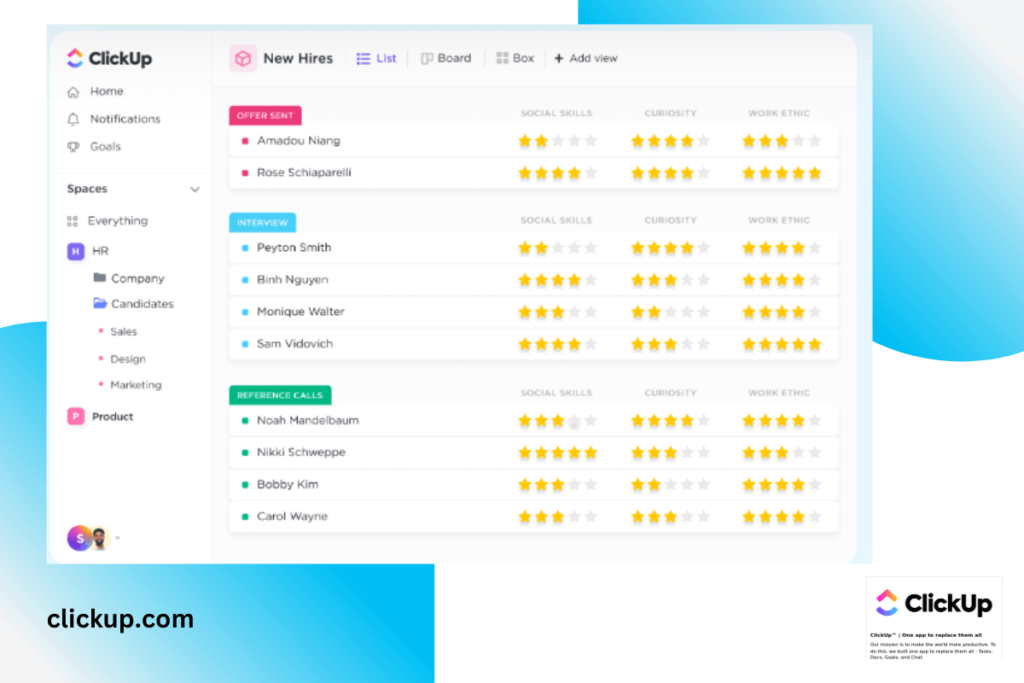
ClickUp is a fantastic project management software that has plenty of tools and capabilities available to help you manage your wide range of projects and tasks. Using ClickUp, you can organize all your work into to-do lists, spreadsheets, and more to help you and your team visualize and collaborate all within the same application. The software gives you flexibility with how you view your tasks, allowing you to choose from lists, boxes, Gantt, boards and more to best fit how you want to see projects.
Beyond this, ClickUp allows you to review your project management in a dashboard format to help you see how your business is performing overall. Here, you can review how many tasks you have left, the status of your project and the priorities you have upcoming for the week.
ClickUp also has a ton of capabilities to help you work smarter, not harder – you can implement their “/ slash” commands to activate shortcuts for quick access to various task options. Additionally, the software comes with different applications to help you manage your projects more strategically, including apps to help you identify priorities, customize task fields, tag tasks and projects, and much more. ClickUp also offers tons of integration opportunities with different applications, including Dropbox, Outlook, Slack and much more.
ClickUp offers a “Free Forever” option under their Free plan – you will never be expected to pay a cent. With this plan, you have limited access to much of ClickUp’s features, including custom fields, dashboards, automations and much more. Additionally, the Free plan offers you unlimited tasks. For access to more advanced features and full use of each capability, you will have to sign up for one of their paid plans, which start at $5 a month per member. To learn more about ClickUp and what they have to offer, visit their website here.
2. Zoho Projects

Zoho Projects is a cloud-based project management software as part of the larger Zoho platform with different features available to help you manage your team’s projects conveniently. Through Zoho Projects, you can arrange your outstanding tasks and projects easily with their user-friendly platform. As you are uploading your team’s various project details, you can identify where your priorities lie, and break down individual tasks into subtasks to make your management easier. For long-term projects, you can set up reminders to ensure your team knows of any approaching deadlines.
For team collaboration, Zoho Projects offers a feed for your team members to update project statuses on an ongoing basis. Team members are able to add attachments and comments in this feed, similar to what you might see on a social media platform. Additionally, Zoho Projects has a chat available for quick message exchanges and updates in real time. For larger organizations that collaborate in different areas, Zoho Projects even has project forums available for company-wide collaboration. You can start threads on different projects for length discussions easily accessible for team members in the future.
For even more strategic team communication, Zoho Projects enables you with the ability to create “pages” to reference different projects with length information and details. Multiple team members can collaborate, change and add to these pages over time for a repository of all relevant information needed regarding each of these specific projects. What’s more, you can add documents and other reference materials to ensure the full details are included within each page.
Zoho Projects has a Free plan available for up to three total users. Through their Free plan, Zoho Projects offers up to two projects at a time, with simple task tracking, Gantt charts and mobile application use. To take advantage of more of the advanced features in Zoho Projects and to have more users and projects included in your account, you will have to sign up for their paid plans which start at $5 per user per month. To learn more about Zoho Projects and what they have to offer, visit their website here.
3. Redbooth
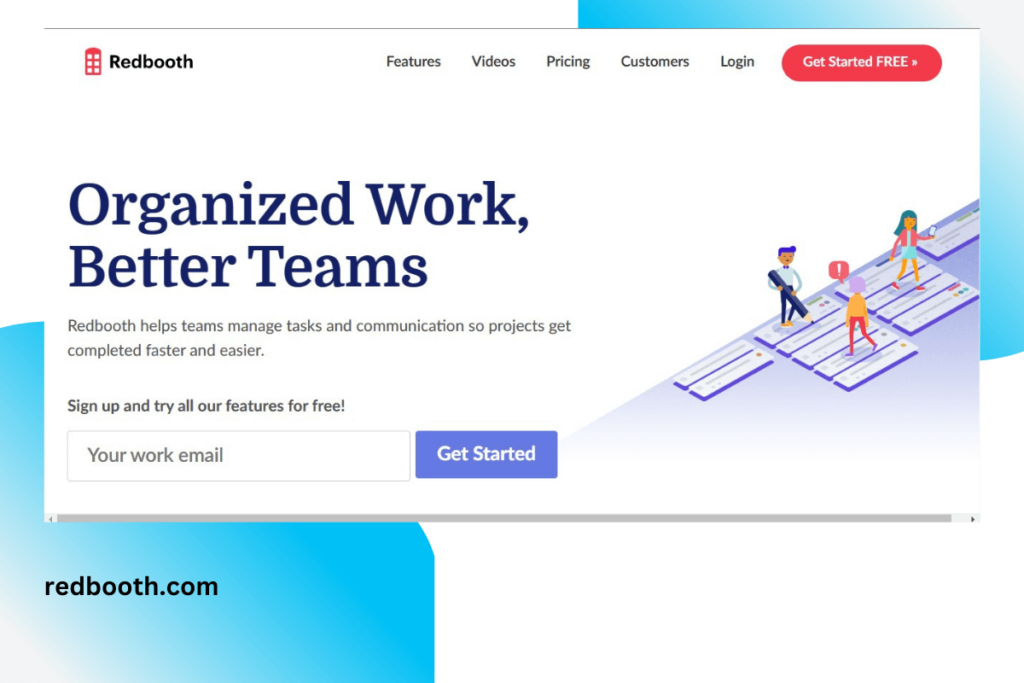
Another successful project management platform, Redbooth offers users with different task management boards to help teams stay on track and keep their various projects organized. Redbooth is incredibly intuitive with a simple yet effective interface that makes it easy to navigate. You can organize your projects in Kanban boards, with opportunities to sort and tag your various tasks for clear management amongst your overall teams.
For more of a timeline view of your projects, you can enable the Gantt chart view with drag and drop capabilities to continuously update and reorganize your priorities for your entire team. This makes it simple to keep your team on track and update them on changes in priorities or project details without having to communicate these things individually.
To maintain track of your team’s productivity, Redbooth also provides detailed productivity reports that share updates related to the status of your various tasks, how much time has been spent on each, and progress made across these fronts. Here, you can take a look at how each task is performing over time, where your team is exerting the most effort, and the status of everything overall. From these productivity reports, you can start to evaluate how your team is performing and where there may be issues in your overall production.
Redbooth also leverages AI technology with Redbooth Predict, which includes a breadth of features that keep track of your historical data to recommend the appropriate team member and due date for your various tasks. This helps you to plan your long-term projects more effectively with realistic expectations for due dates and productivity.
Redbooth offers a Free plan that includes two workspaces, and allows users to assign tasks and due dates, use Gantt chart layouts, and work through due dates with Redbooth Predict. To be able to use more of Redbooth’s features and capabilities, though, you will need to subscribe to their paid plans: Pro, Business, or Enterprise. Redbooth’s paid plans start at $9 a month per user, and offer access to most of the software’s tools. To learn more about Redbooth, visit their website here.
4. Teamwork
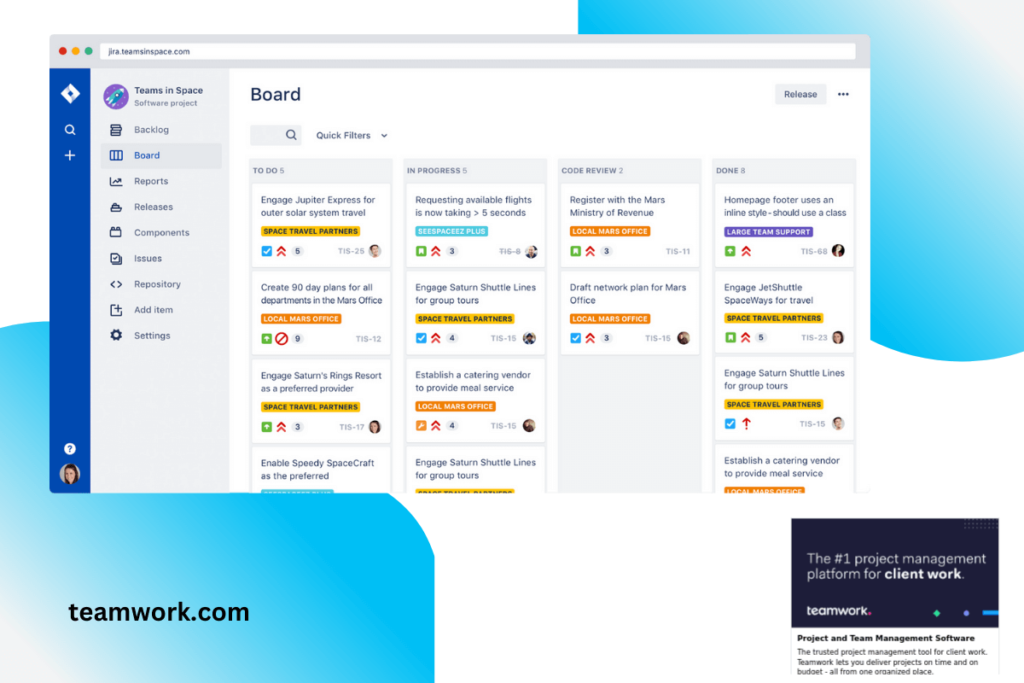
Teamwork project management software is used widely by a variety of both large and small organizations, making it a popular choice all around. The layout of Teamwork is easily digestible, making it a simple tool to integrate into your team’s everyday projects and objectives. No prior knowledge of project management or related software is needed to utilize Teamwork – it gives you everything you need to start planning out your various projects and deliverables immediately.
Teamwork is also highly customizable, allowing you to personalize your project boards to your company. You can include your business logo, colors and more to customize the layout to your ideal fit. What’s more, you can customize project by project – if you are working with different clients, for example, you can make your projects immediately recognizable by each client by integrating colors and logos. This makes it simple to identify which client projects you are working on and keep your teams on track as well.
The project management software also makes it easy to enable automated tasks within your projects for repetitive workflows. If you have a list of tasks where your teams indicate when they have been finished, for example, you can set up an automation to populate the completed tasks into a new sheet for reference without crowding your current project focuses. These automation capabilities remove the need for repetitive, easily forgettable tasks and ensure you are closing the loop on your project management activities every time.
Teamwork offers a Free Forever plan that includes basic project management capabilities and messaging to manage smaller projects. For more advanced settings applicable to larger projects and organizations, you will need to subscribe to their Deliver, Grow or Enterprise tiered paid plans. These plans start at $10 per user per month. To learn more about Teamwork, visit their website here.
5. Freedcamp
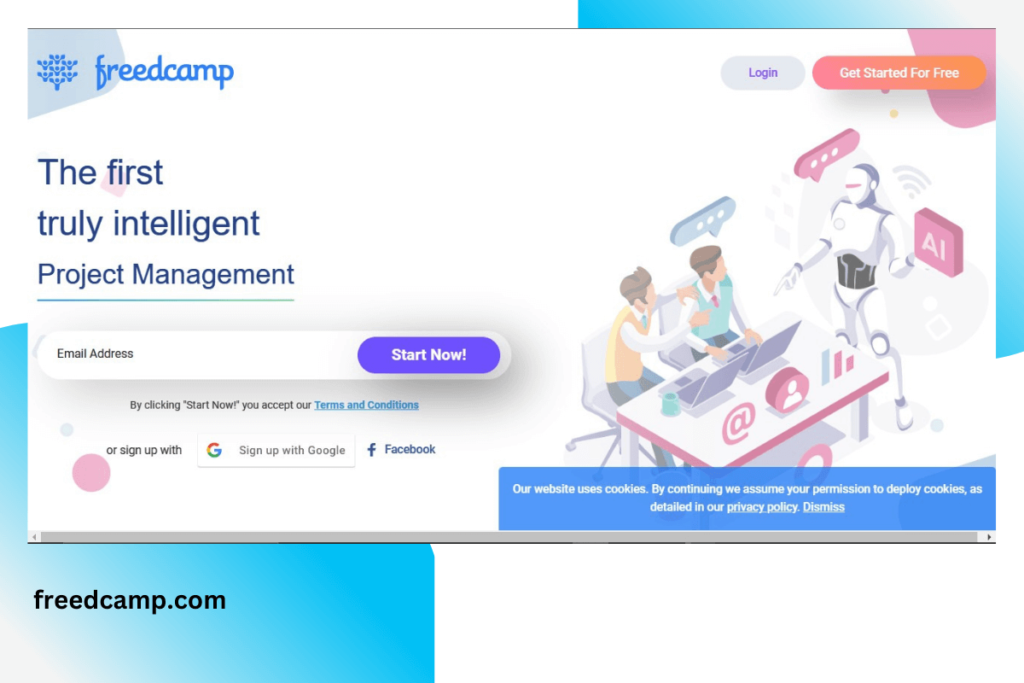
Freedcamp is an all-encompassing project management software option that offers a free plan to its users. Like most project management software platforms, you are able to customize how you and your team view and manage your various projects. Beyond these common capabilities, Freedcamp offers other tools to help you manage your projects smarter. Freedcamp’s Issue Tracker identifies breakdowns in your task management to help you improve your tracking. For easier overall project management, Freedcamp also has milestone capabilities to help you set overarching goals throughout your project.
Freedcamp makes it easy to keep all your various communications in one place, providing you different spaces for different types of team-wide communications. To replace long-winded email threads, Freedcamp enables discussions you can host under each of your projects to organize your communications more strategically and localized. They also offer a “Wiki” capability to organize your various documents and other pieces relevant to different tasks and projects all in one place for easy reference.
Freedcamp also comes with time tracking capabilities to help manage your work distribution across your team. This comes in handy for keeping track of time spent on different clients as well, making it simple to construct your invoices for billing. You can even bill your clients directly from Freedcamp as well – the platform comes with invoicing capabilities for your team’s convenience. To keep track of details and information on each of your individual clients, Freedcamp has CRM capabilities to help you nourish and maintain strong client relationships.
Freedcamp has a free plan available that offers users unlimited projects, tasks, storage and users on the platform. They also offer a few applications and allow for integration with other applications you may use in your overall business management. For more advanced features, they have three paid plans available: Minimalist, Business and Enterprise. These paid plans start at $1.49 per month per user. To learn more about Freedcamp and its various capabilities, visit their website here.
The Bottom Line
The fact is, there are a ton of great project management software options that offer free plans to users. These five software platforms have free plans available that include many of their intuitive features to help you manage your projects and teams more strategically.
To decide which option is best for you, be sure to take a look at what each option has to offer and how this can fit into your overall business objectives. These are some of the best software options you can take advantage of – no matter which you choose, you’re guaranteed to be satisfied with how it improves your project management objectives and leads you to more successful overall management!
