Running a business in this day and age is easy and difficult at the same time. It’s easy because of the infinite resources that businesses have to get a better setup and a better management team but difficult because there is so much competition. To be the best, you need to afford the best and ensure that your customers are getting the best deals.
For a lot of businesses, the main target is the customers and the target audience. They need to ensure that the marketing they are doing helps generate the number of customers necessary to help the company grow. The best way to do that is to use specific project management software to ensure just that.
Today, you will be told about some project management software that will help your business track the amount of time it takes to process orders and proceed to give them out.
Why is Time Tracking Important for Businesses?
Every business knows that getting project management that is considered the best can do wonders for its revenues. What is equally important is to get software that will help you organize your tasks and how long it takes to do a specific task the more popular the business gets.
With a project management software used explicitly for time tracking, there will be a significant change in the business. The organization will be better, the billing and invoice process will be efficient, and the time it takes to produce a product and then deliver it to the customer is also reduced as the target is achieved in a more specific and efficient way.
Here are just some of the best project management software for time tracking:
1. Hubstaff
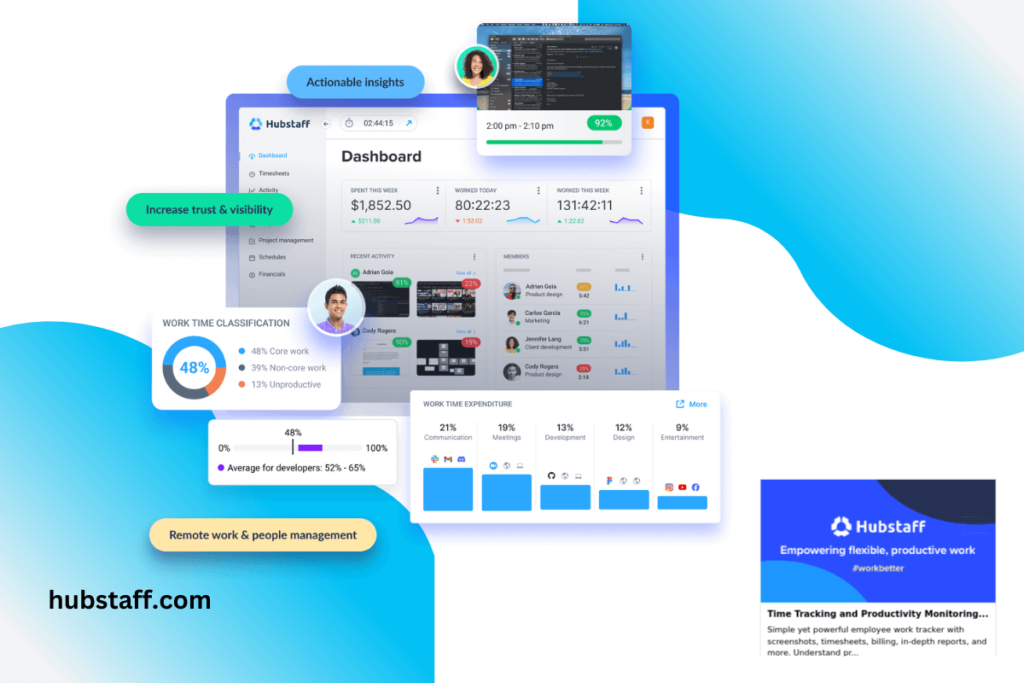
The first software that will be discussed is the Hubstaff project management software. The software was made explicitly to help streamline and organize remote teams to one schedule so that the result is accurate and on time. The software is generally easy to use and can integrate well with over thirty different apps, software’s and projects so that the client doesn’t have any issues dealing with it.
One of the best features of Hubstaff is the fact that the team manager and other team members can track each other’s progress levels which could be a source of motivation for a lot of people to do their work on time. The software can be access through any digital device, and thus the access to this fantastic software is easy and straightforward.
Pricing Plan
There are two main plans that are offered to potential businesses and clients. Both are provided with the understanding that teams will need to use this software to cater to these needs.
The initial plan is free. It is limited to a total of five people who can use it, and within them, only ten projects are allowed to be worked on. With 100MB storage and limited epics, it is more often than not a 14-day trial where you can use the software to figure out if it works for you.
The other option is the Premium Plan and is $5/month. Within this plan, there are a number of benefits that you receive from unlimited users to unlimited projects. You have a total of 5GB in storage and an unlimited number of resources such as tracking work, timeline, teams, and roadmaps.
Special Features
With any project management software that aims at time management and tracking, a specific number of features make them stand out. Here are the ones for Hubstaff:
- There are employee history and databases that can be tracked to see which employee is working efficiently.
- Activity tracking is really important, along with billing and invoice, so that the business runs smoothly and without any hiccups.
- How much time is spent idly by employees or by the business is also necessary to know. By knowing so, the management can use their time in a more productive way.
- Through this software, a couple of options are presented where you learn what other software can be collaborated with. Hubstaff helps provided these details to make marketing easier.
- Lastly, the billable and non-billable hours is a big feature as it helps figure out exactly how much the business and the company owe their employees for the work they do.
Pros
Hubstaff is a software focusing on providing a time tracking service. Here are some benefits that it provides its customers:
- You can easily use the keystroke or the screenshot to capture and monitor employee status.
- You can track employee productivity even when they are in remote locations.
- Through this tracking feature, you can also geolocate and see the job site in a more precise and comprehensive way.
- Employee scheduling is easier to do. You can easily schedule their shifts from the comfort of your office as you can track their work and status.
Cons
Just like the benefits shown above, every software has some features that are considered negative. Here are a couple related to Hubstaff:
- There is no possibility of advance tracking, and that can cause issues.
- If you wish to use the stopwatch feature on the software, you need to download an app for it, which is an added issue.
- The reporting on this software is basic and straightforward, with no advanced technology featured in it.
Overall, Hubstaff is considered one of the best software for employee tracking and time tracking. It may have a basic reporting service, but it is still considered one of the top time tracking software. One of its best features is that it provides the same level of services to both the teams and the project managers.
2. Bonsai

Bonsai is a fantastic solution for time tracking because it has almost all the features you will need to time your contract work online or bill your clients through invoices. It is up to you how you want to be billed for the work you perform. Once you set your billing system, the tool will automatically create an invoice with a timesheet to show to your clients.
Such features will enhance the trust between you and your clients and guarantee a long-term professional partnership. You can also add more people to a certain project, and make sure everyone is one the same page. The time reports are also a useful feature that provides businesses with reports on where you have been spending your time.
So, if you are indulging in any contract work over the internet, make sure you get Bonsai. It will be the solution to all your time-tracking problems.
Pricing Plan
The pricing plans of Bonsai include:
- Starter Plan: Starts at $24 per month
- Professional: Starts at $39 per month
- Enterprise: Starts at $79 per month
Special Features
- Real-time reports of timing
- Set hourly rates of projects
- Project timesheets in one place
- Download the Bonsai app
- Invoicing features with automatic reminders
- Simple task creation and templates
Pros
- It is best for online contract work
- You can also use it to send invoices to your clients
- Track time with the collaborators of your projects
- You can use Bonsai anywhere with the mobile application
Cons
- Bonsai payments are only supported for users from Canada, US, UK, and Australia
3. Mavenlink
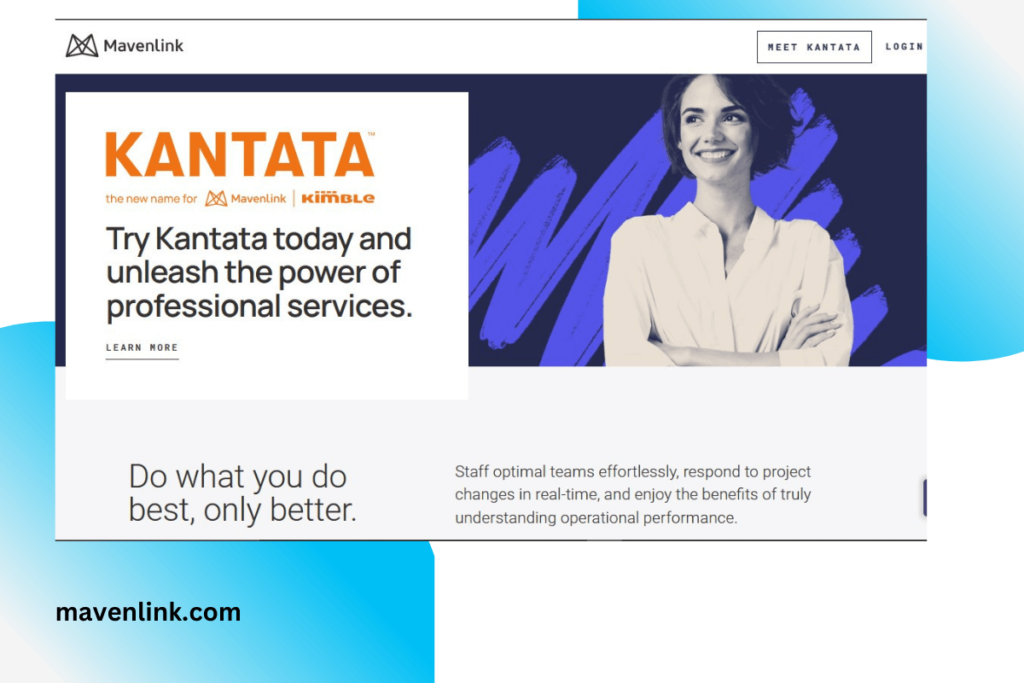
Mavenlink is a project management software that has managed to remain at the top regardless of how you look at it. It is built explicitly for agency organizations where it allows the leader and project managers to use this software to track their team’s progress as a whole and the individual team member. It offers to provide the managers with complex but comprehensive reports, data analysis, and data outputs that help manage the company’s progress as a whole.
With the feature of tracking every employee and see the progress they are making, Mavenlink helps create an atmosphere where there is no idle time and there is work being done at all times. Through data analysis and task management, the task managers can pinpoint which tasks and what reasons are cause the task to slow down and hinder the progress of a project. By figuring it out, they manage to eliminate any hindrances and provide a simple and easy way for the team to progress without any additional hiccups.
Additionally, Mavenlink also offers a feature where employee budgets, scheduling, and payment are tracked and organized. This way, the team is paid on time, the scheduling is perfect with no overlap. This will result in a smooth project that will end at the given time.
Pricing Plan
Mavenlink is a top-tier project management software that helps in time tracking and efficient working within the business. There are four tires to its pricing packages ad they are all different with different features.
The first is the Teams Plan which costs $19/month and targets small teams of five people max. It has a 10GB storage service along with features such as social networking and a personalized dashboard.
The second is the Professional Plan which costs $39/month and has all the features the first plan offers plus 50GB storage. Other additional features included are accounting features of a project and much more.
The third is the Premier Plan which includes financial and resource features, and its payment is based on the number of features you require. You will need to contact them to know what the pricing will be. It offers 100GB of storage and features like portfolio management which is extremely helpful.
Lastly, it’s the Enterprise Plan which is basically the last and final plan that is offered to the customers using this software. There is no price feature, and thus you will need to contact them for more information. There is 1 TB of storage along with features such as business intelligence.
Special Features
Let’s talk about the main features of Mavenlink and why it is majorly loved by big companies. Here are some special features:
- It offers control and permission in regards to changing certain features that benefit the teams working on specific projects.
- There are alerts and notifications about tasks that get done and tasks that get left. This way, you can track your team’s progress.
- There is an organized way to budget and track the employee’s financial gains and benefits. Along with this, there are bills and invoices that are provided to clients with tables ready to be used in a comprehensive way.
- There is a specific client portal that is a new feature that is present in this software. Through the client portal, the business manages to understand what is required by the client and how they can provide it.
- Calendar management is something that is very small but very significant. Through calendar management, you can organize dates and assignments that your employees may need to do in a way that streamlines their work.
Pros
Most project management software wants to focus on specific pros that manage to make it beloved by most companies and businesses. Here are the main pros:
- This is a program that is entirely based on the many features that it provides to its clients and their customers.
- The program is extremely stable and dependable. It doesn’t crash, and it is reliable in its work and accessibility.
- The permission levels for different features are robust and difficult. This means that not everyone can use all the features, and you need to be qualified to use all the features.
Cons
Just like many other project management software, this also has certain cons. They are as following:
- It is extremely expensive for small and start-up businesses.
- No app is available for mobile users. You can only use the website on the phone.
- No communication panel is offered. There is no chat portion where there can be discussions with different members.
Mavenlink is a software that is most commonly used for agency organizations and big businesses. Its multiple feature program offers a multitude of services that will help make time management and tracking easy. The only problem is that it may be a little expensive for a certain business.
Final Word
One of the most important things to notice here is that project management software is extremely important for business. Such programs worked with both start-ups and established businesses. The project management software helps in integrating with other software and also helps provide a time tracking facility.
The above are the two main software that could be used as examples of software that provide the best time tracking service. They have numerous services and features that are positive and manage to help the business perform better and organize themselves better.
Amongst the two, the best one is Hubstaff, and the reason for that is simple. It manages to stay simple, basic and easy to use; its features are all that businesses require. The pricing is affordable, and start-ups and big business both can use it as a way to track their progress, track the employee status and keep a check on the work that is going on.
It is also important to understand that with the way the world is moving and the direction in which media marketing and businesses are going, they will keep needing project management software that manages to organize their plans and business comprehensively. If you have a business that needs to run smoothly and you need to track time, then this software are ideal for you.
