RELATED: File Transfer Inclusive Project Management Software | Gantt Chart Project Management Software | Top Project Management Tools With No Annual Fees
Resource management is a term often thrown around the workforce. But what does it mean? Effective resource management is all about ensuring all the pieces come together in an efficient, seamless, easy way. It’s about optimizing the tools and resources at your hands, including material, equipment, and even people. Project management can be challenging, especially as a company grows and project managers have to take on more and more projects. Growth is exciting and good. But, it is important that your employees aren’t stretched too thin and are given the tools needed to succeed. Luckily, there is a host of software out there dedicated to resource management. Just like no two companies are the same, no two resource management tools are the same. Below is a detailed account of 7 of the best resource management tools on the market, so you can find the one that best suits your team’s needs.
Upfront Conclusion
The best resource management software tools right now is Project Manager and Mavenlink
Top 7 Best Resource Management Tools
- ProjectManager – best for managing diverse teams
- Mavenlink – best for companies of any size
- Float – best for easy scheduling
- Forecast – best AI
- Resource Management by Smartsheet – best for large enterprises
- Resource Guru – best for work-life balance
- Runn – best for IT
1. ProjectManager – best for managing diverse teams
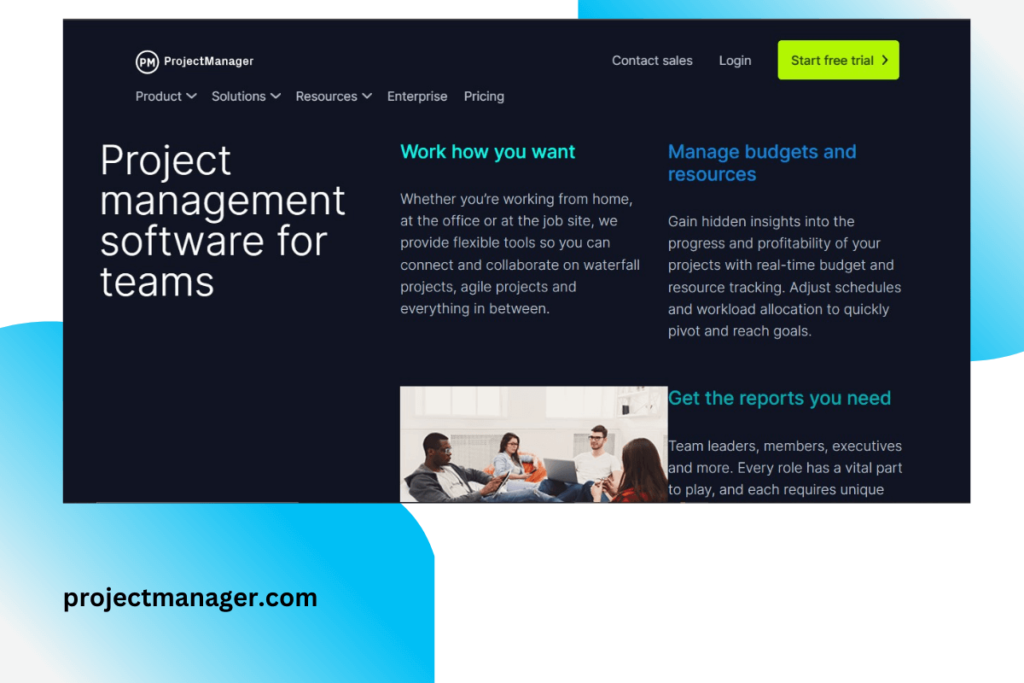
PRICING:
Free up to 3 users, paid plans start at $11.50/mo (per user)
ProjectManager is an easy-to-use tool that tracks and manages your projects, freeing up your time and making sure nothing slips through the cracks in the process. ProjectManager gives project managers the platform to organize and optimize all the tasks and team members that go into any given project. Since the platform is so customizable, it is a great tool for companies keeping track of several locations or types of roles. Visually plan and track resources with Gantt Charts, and color-code tasks by team or team member to make sure work is distributed evenly and efficiently. Your team is your most valuable resource and ProjectManager allows you to customize workflow according to your specific team and needs.
KEY FEATURES:
- Gantt Charts
- Color-blocking
- Live dashboards and tracking
REASONS TO BUY:
- Easily track costs, resources, and team members
REASONS TO AVOID:
- Customer support options are limited
2. Mavenlink – best for companies of any size
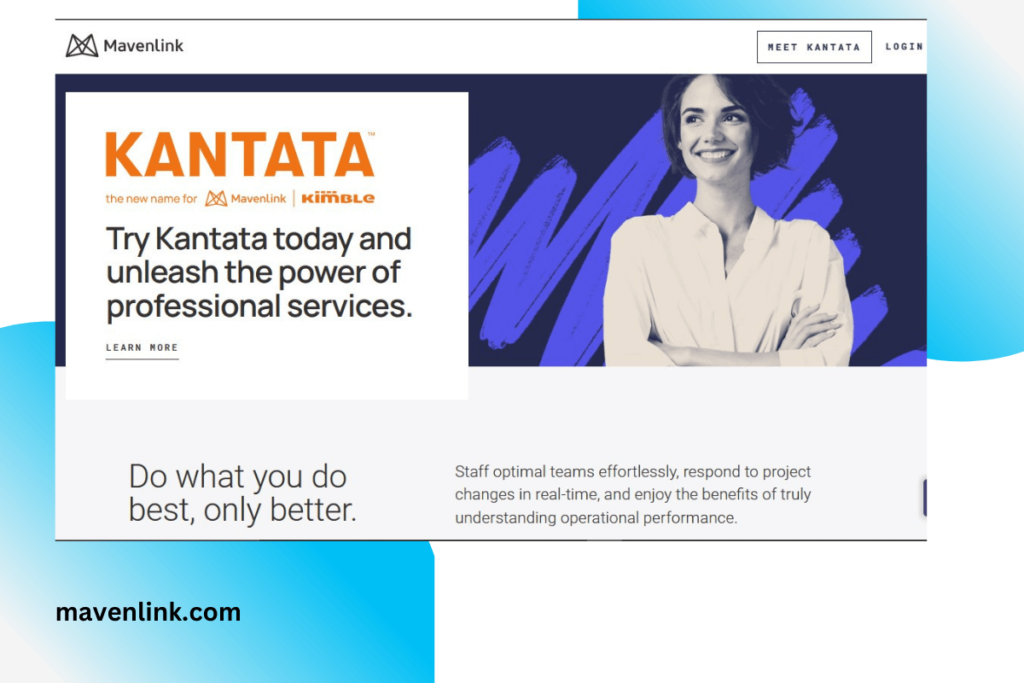
PRICING:
Pricing varies depending on size, starting at $59/ mo
Mavenlink combines resource management and business intelligence. With customizable dashboards and live reporting, Mavenlink allows users to stay on top of all aspects of their project. What really sets Mavenlink apart is the account aspects. Take control of your budget with Mavenlink’s real-time utilization and margin tracking, as well as in-app invoicing and back-end financial systems. The most important key to staying on track is communication. Mavenlink offers private and public discussion forums, so you can communicate ideas and deadlines with an individual or an entire team.
KEY FEATURES:
- Resource forecasting and utilization tools
- Financial reporting
- Good built in reporting
REASONS TO BUY:
- Easy way to stay on top of budget and communication
REASONS TO AVOID:
- Some of the advanced features are only available only with the enterprise plans
3. Float – best for easy scheduling
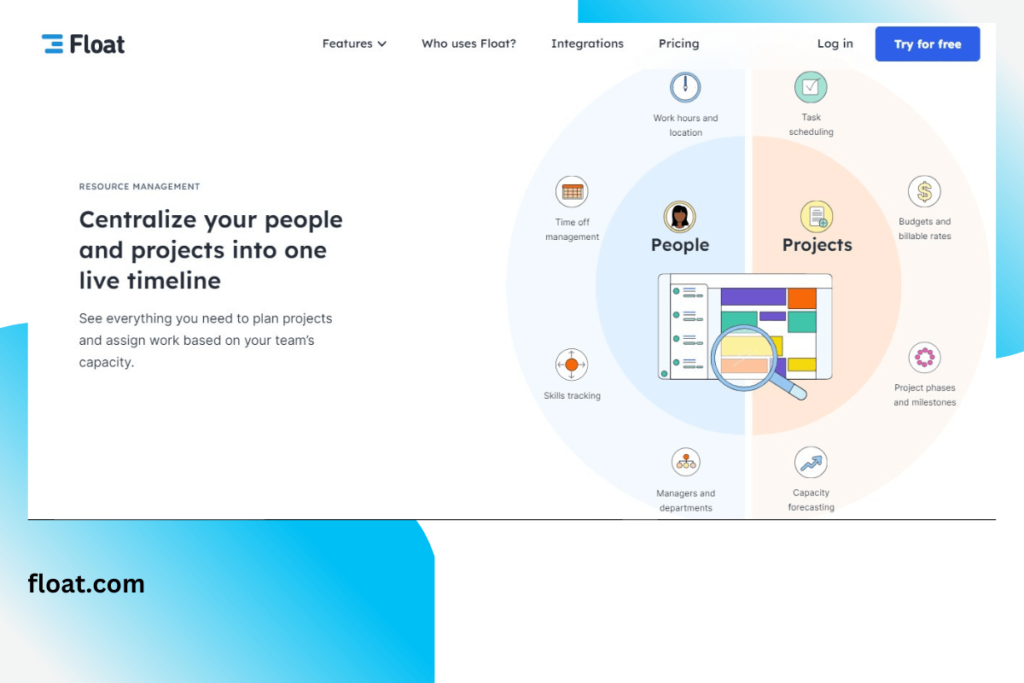
PRICING:
Plans start at $6/mo (per user)
Float is a straight-forward, no-fuss option trusted by some of the biggest companies in the world. With Float scheduling is a breeze. Simply upload and assign tasks, while monitoring availability and capacity with their stunning visual design. Perfect for the era of hybrid work, Float allows users to set a status letting coworkers know if they are working in-office or remotely. Easily keep track of your project timeline estimate and actuals with real-time monitoring. Team members can even adjust hours and fill in time-sheets right in Float. Float integrates with other commonly used apps, so you can easily sync your calendar and send out updates.
KEY FEATURES:
- Third-party integration
- Easy to manage calendar
REASONS TO BUY:
- Straight-forward tool to communicate and visualize project by project
REASONS TO AVOID:
- Dashboards and search functions lack customization
4. Forecast – best AI
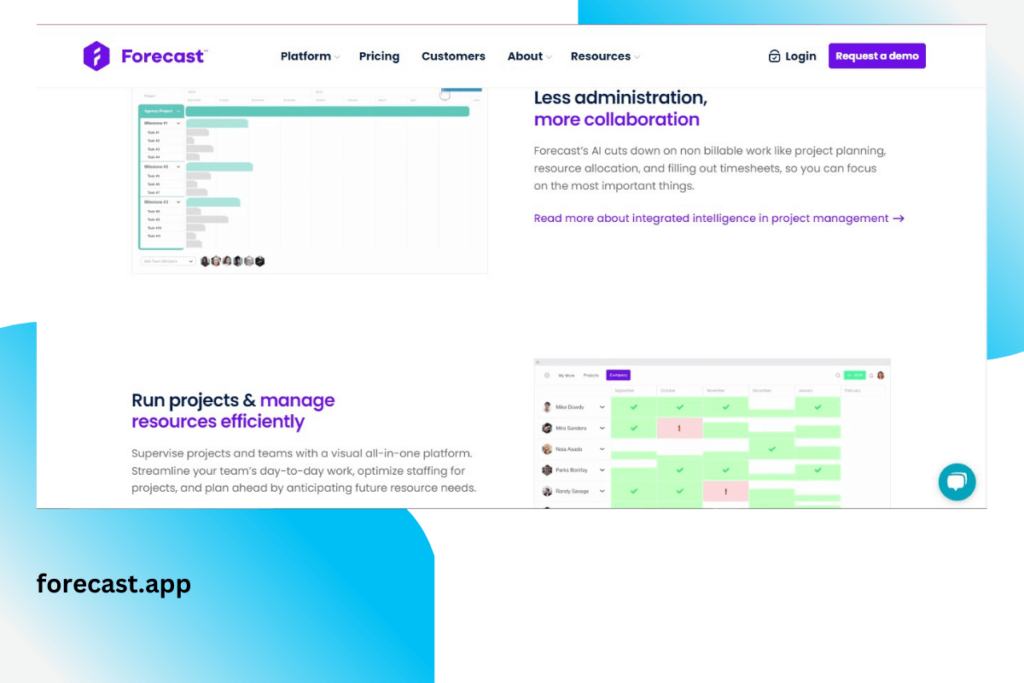
PRICING:
Plans start at $29/mo (per user with a minimum of 10 users)
Forecast offers one of the most advanced AIs in the resource management tool space. Their website boasts the ability to cut administrative work in half. In a few short steps, you can use the AI to automatically estimate and assign tasks, as well as set a deadline. The plan is easy to customize and adjust as the plan shifts day-to-day. Time-blocking is a popular time-management technique many workers use, and made even simpler with Forecast. Their AI can predict how long tasks will take, making it easier for you to plan out your day. The AI can also estimate costs, allowing you to accurately manage your budget.
KEY FEATURES:
- Powerful AI automates tasks assignment and timelines
- Budget predictions and management
REASONS TO BUY:
- Time-consuming administrative tasks are getting in the way of efficiency
REASONS TO AVOID:
- Difficult to use
5. Resource Management by Smartsheet – best for large enterprises
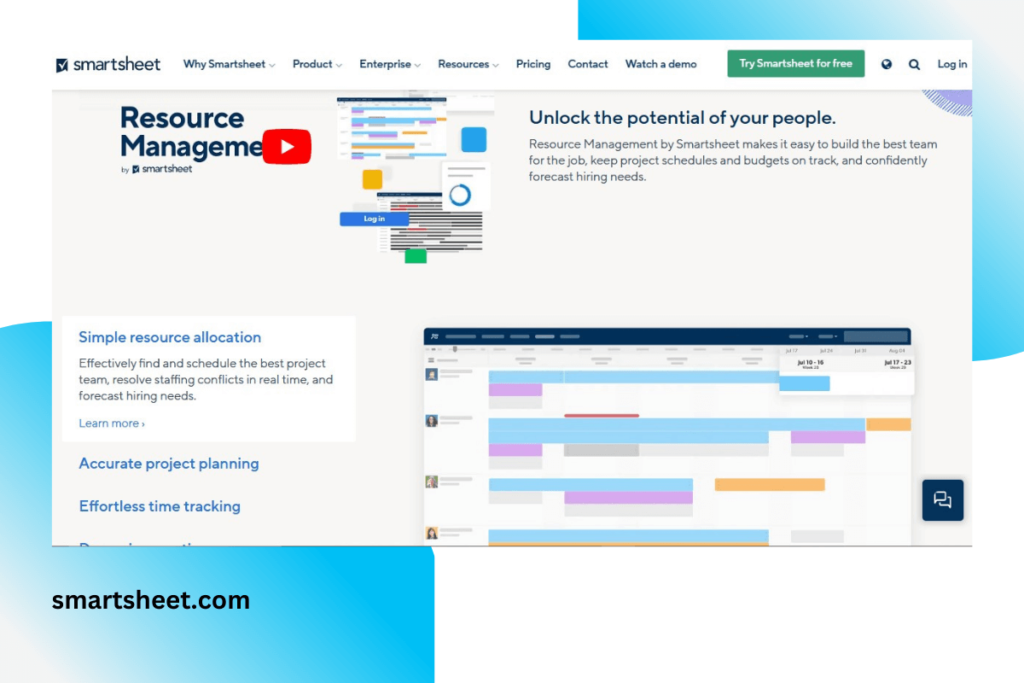
PRICING:
Plans start at $7/ mo (per user)
Resource Management by Smartsheet is great for large companies that have a lot of employees, location, departments, and projects to keep track of. Resource Management makes it easy to find the people needed for a certain task or project – search by location, department, skillset, etc. to find the right match. You can also keep track of schedules to see who is available and what project or team everyone is working on. Easily keep track of budgets and project timelines and deadlines with Smartsheet’s easily integratable robust software line-up.
KEY FEATURES:
- Project-employee matching feature
- Built-in time sheets
- Expense tracking
REASONS TO BUY:
- For large companies that have a lot of people and projects to keep track of all over the world
REASONS TO AVOID:
- Not great for data visualization
- Getting setup can be time-consuming and hard to learn
6. Resource Guru – best for work-life balance
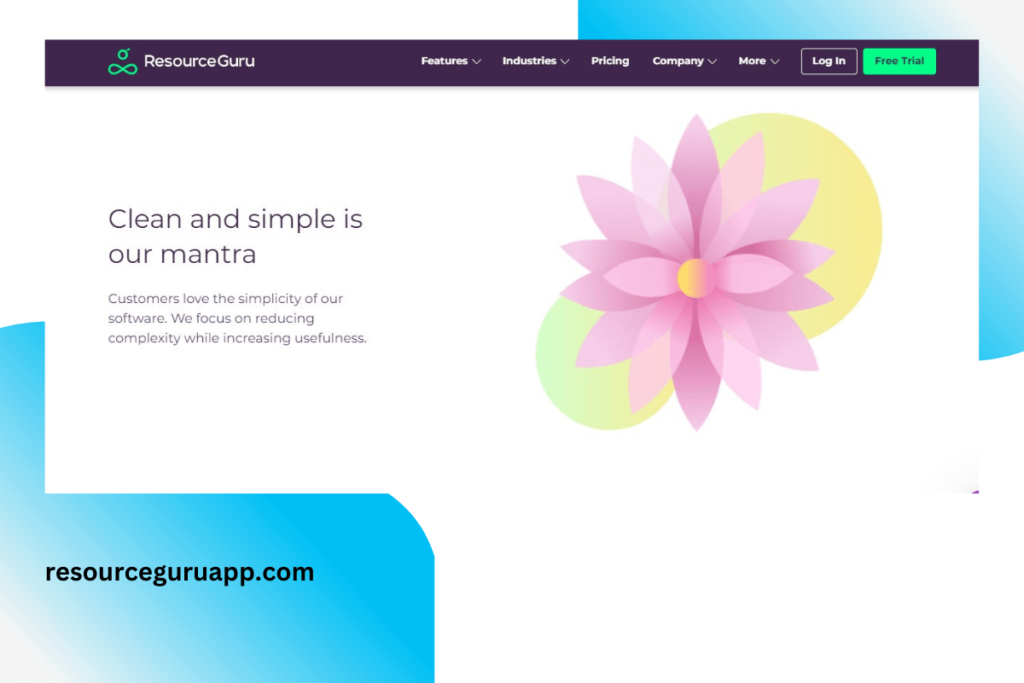
PRICING:
Plans start at $2.50/ mo (per user)
Resource Guru is all about maintaining a work-life balance. Openly share and view teammate schedules, so managers know not to overbook team members. You can also add tasks to a waiting list until you have time, so tasks don’t go unfinished while employees don’t go overworked. Easily assign tasks to teammates and communicate timelines. Delegate and divvy up tasks simply and clearly with teammates, so everyone is on the same page about who is doing what task. With Resource Guru, you can even keep track of timesheets and PTO. Managers will get notifications when employees are about to go out on vacation, making sure there are no surprises.
KEY FEATURES:
- Live reporting with utilization rates, time spent per project, and employee insights
REASONS TO BUY:
- Very affordable
- Maintain a healthy work-life balance
REASONS TO AVOID:
- Very little automation capabilities
7. Runn – best for IT
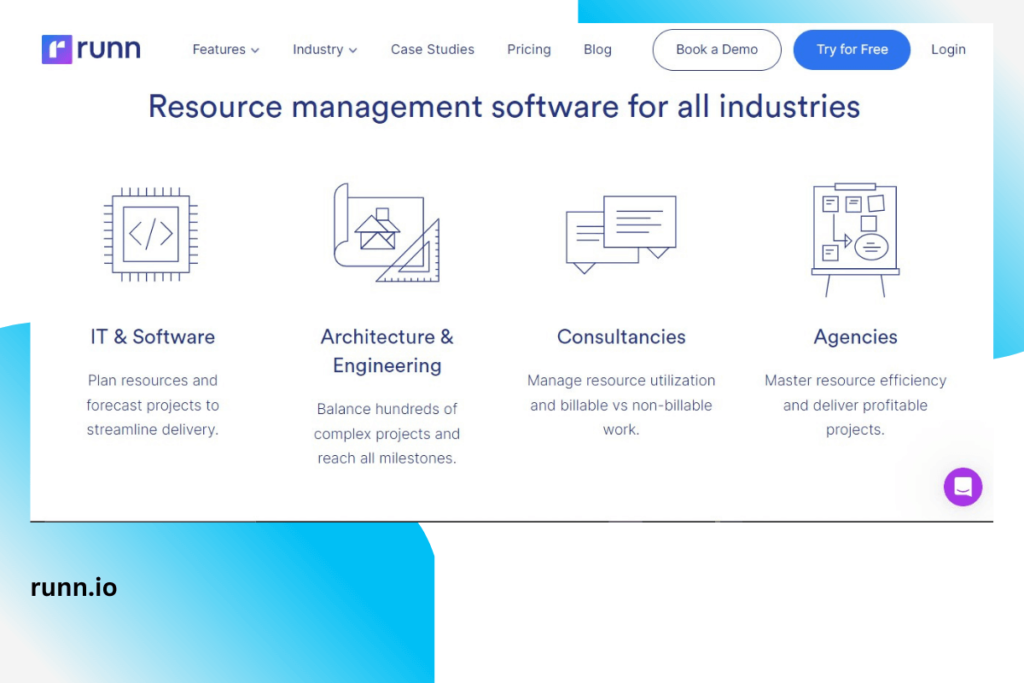
PRICING:
Free up to 5 users, then $10/ mo (per user)
Runn is a real-time resource management platform specializing in capacity planning and forecasting. Easy build a plan, assign to team members, and schedule a time-line in Runn’s intuitive interface. Easily adjust project plans when life inevitably does not go according to plan. Quickly and effectively communicate with teammates to stay on top of everything in today’s age of remote and hybrid work. Runn’s seamless third party integration makes managing IT and digital projects a breeze. And, Runn offers built-in time sheets, so you can keep track of your whole team and track project timelines.
KEY FEATURES:
- Built-in timesheets
- Third-party integrations
REASONS TO BUY:
- Easy to use
- Great tracking and reporting features
REASONS TO AVOID:
- Limited automatization
References and Links:
https://www.projectmanager.com/pricing-2
https://www.projectmanager.com/
https://www.projectmanager.com/software
https://www.mavenlink.com/pricing
https://www.mavenlink.com/software/resource-management
https://www.float.com/pricing/
https://www.forecast.app/pricing
https://www.forecast.app/platform
https://www.forecast.app/platform/automation
https://www.smartsheet.com/pricing
https://www.smartsheet.com/platform
