Invoicing software generates billing for goods, services, and products. When you’re a small business, keeping track of your inventory and how much you owe/is owed to you is imperative. Unlike big businesses that have a larger margin for error, mistakes as a small business owner can mean trouble. Keeping track of what goods and services you’re providing to your customers can be a tedious process, but with invoicing software, you’re freeing up valuable time to focus on what really matters most: your brand. Invoicing software not only takes the manual labor out of inventory management, but you’re also able to get a much clearer picture of your company finances, enabling you to make smarter business choices.
Each business invoicing software has features specific to its product, so it’s a good idea to look into the top programs so you can find one that fits your situation the best.
Let’s talk about the top 6 best small business invoicing softwares so you can keep your peace of mind while focusing on your passion.
Top 6 Best Small Business Invoicing Software:
- FreshBooks: Best Small Business Invoicing Software for Beginners
- Bonsai – Best For Adding Packages To Invoices
- Zoho Invoice: Best Small Business Invoicing Software With Most Features
- Invoice Ninja: Best Free Small Business Invoicing Software
- Hiveage: Best Small Business Invoicing Software For Freelancers and Entrepreneurs
- Harvest: Best Small Business Invoicing Software For Hourly Paid Employees
1. FreshBooks: Best Small Business Invoicing Software For Beginners
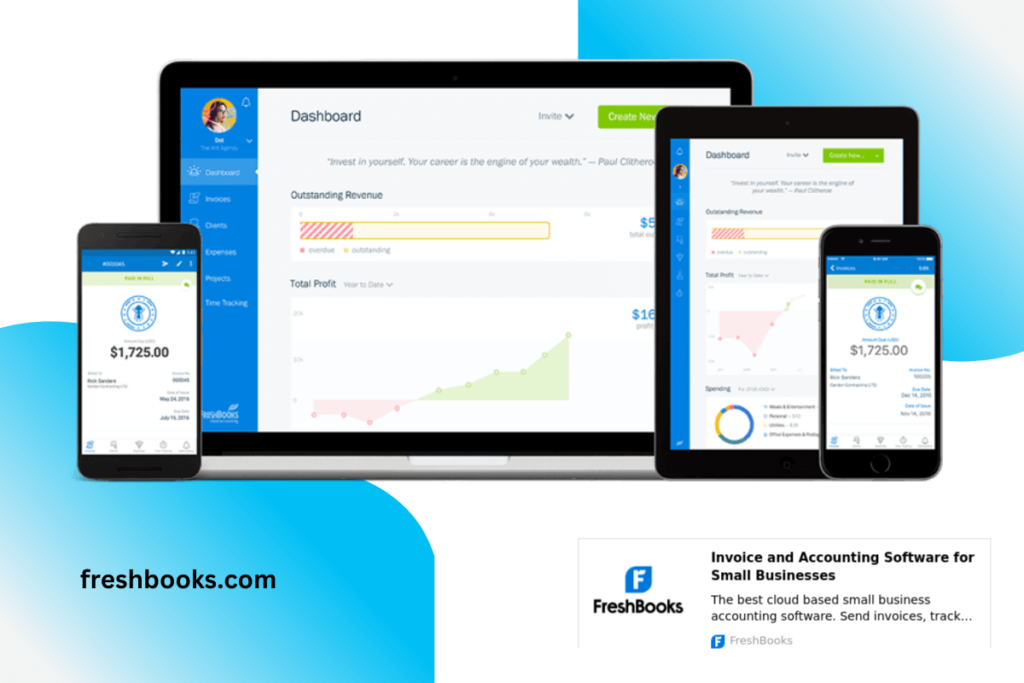

PRICING:
- MONTHLY:
- Lite: $4.50 / per month
- Plus: $7.50 / per month
- Premium: $15.00 / per month
- ANNUALLY:
- Lite: $130.50 / per year
- Plus: $217.50 / per year
- Premium: $435.00 / per year
Are you a designer, plumber, lawyer, architect, web creator, architect, or any other service-based company? If so, FreshBooks is designed specifically with you in mind. Tax season was at the forefront of the software developer’s priority list, as they include many features to make your accounting life much easier. Their accounting features are top-notch including tools like automatic checks and balances, tracked time invoicing, expense organization, and financial insights.
KEY FEATURES:
- Accounting
- Customizable Invoices
- Data Import/Export
- Automatic Time Capture
- Bank Reconciliation
- Billable & Non-Billable Hours
- Billing & Invoicing
- Payroll Management
- Project Accounting
- Project Billing
- Project Tracking
- Quotes/Estimates
- General Ledger
- Hourly Billing
- Invoice Processing
- Mobile Payments
REASONS TO BUY:
- Extensive accounting tools – double purpose
- Payment processors are compatible with any card
- Easy to use
REASONS TO AVOID:
- Some users have reported it is slow
- Limited customization options
- Not as user friendly as other apps
2. Bonsai – Best For Adding Packages To Invoices

PRICING:
MONTHLY:
- Starter plan – $24
- Professional plan – $39
- Business plan – $79
ANNUALLY:
- Starter plan – a rate of $17 per month
- Professional plan – $32 per month
- Business plan – $52 per month
Bonsai is an excellent software for creating invoices for your small business and managing them. You may not have the funds to hire more workers to do these tasks manually. By using this platform, you can save more money to expand your business later easily.
The best invoicing feature of Bonsai is that you can add additional packages to the document. This software has a public library with fixed prices for different services. You may use these templates and add them to the invoice amount in a few seconds.
It is also possible to create your own custom packages and services to add them to the invoices. The great thing is that this personal list will be saved in your library to ensure you can add them to various documents easily.
KEY FEATURES:
- Save time by automating the sending of invoices to clients
- Receive read-receipts for every invoice you send
- Set a due date for the payment to automatically add late charges to the latest invoices
- Let clients pay with different methods
REASONS TO BUY:
- It has a fast loading time
- Automatic invoices can be modified
- The platform tracks billing hours to create accurate invoices
- Sends payment reminders to customers
REASONS TO AVOID:
- The public library of additional services is limited
3. Zoho Invoice: Best Small Business Invoicing Software With Most Features
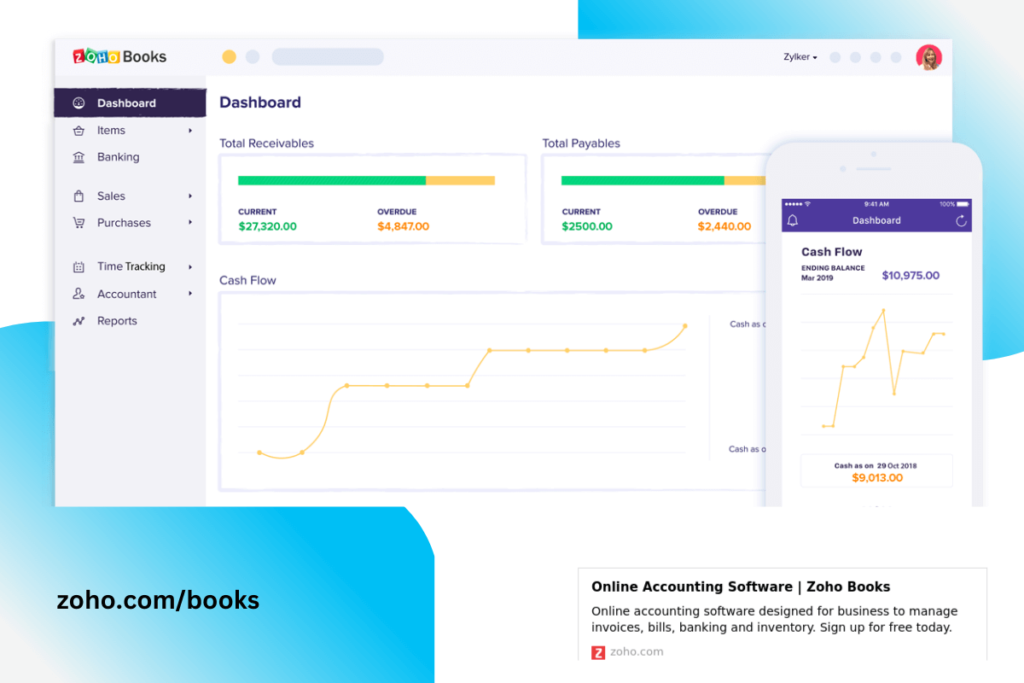
PRICING:
- Free
With Zoho Invoice, business leaders can create and send invoices to customers with the push of a button. Not only does Zoho Invoice make inventory and profit tracking easily accessible, but it also allows companies to give their clients a rough overview of pricing estimates, allowing your business to maintain integrity and keep up a trustworthy reputation. With invoice customization, language translation, invoice scheduling, digital signature protection, and more, it’s clear why Zoho Invoice is the best small business invoicing software. Oh, and it’s free!
KEY FEATURES:
- Reporting
- Analytics
- Recurring Subscription Billing
- Task Management
- Invoice Creator Tools
- Invoice Management
- Payment Portal
- Invoice History
- Online Invoicing
- Invoice Processors
- Receipt Organization
REASONS TO BUY:
- 10+ language options, so you can communicate with customers anywhere
- Multiple currencies supported
- It’s completely free
- Great online functionality
- Responsive customer service
REASONS TO AVOID:
- Interface has glitches
- Customizing invoices has a learning curve
4. Invoice Ninja: Best Free Small Business Invoicing Software
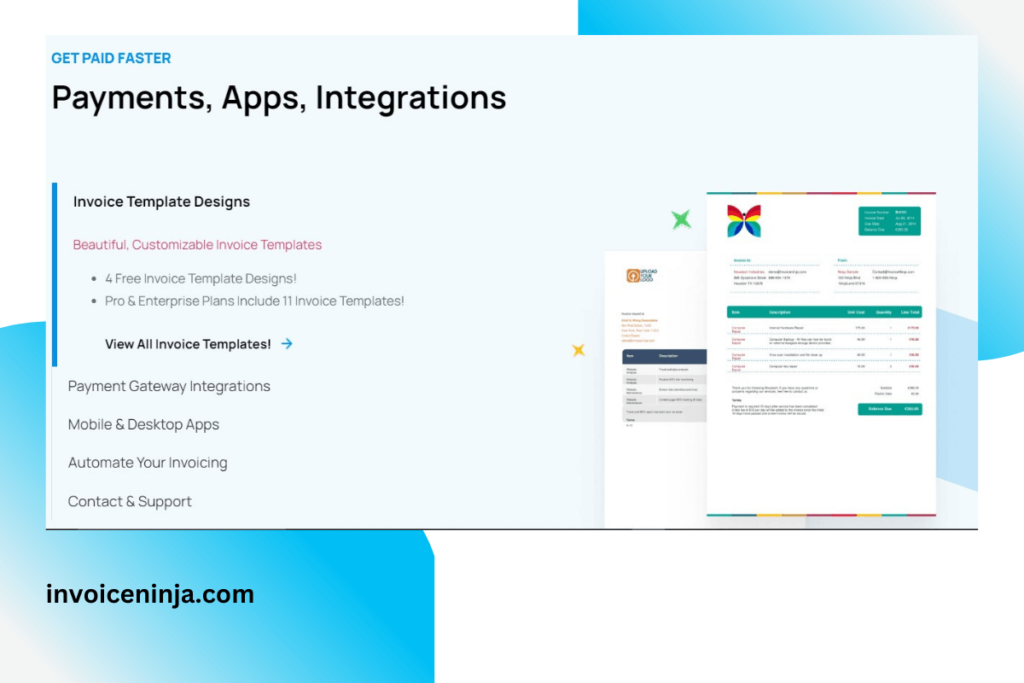
PRICING:
- Free:
- Enterprise:
- 1-2 Users: $14.00 / per month
- 3-5 Users: $26.00 / per month
- 6-10 Users: $36.00 / per month
- 11-20 Users: $44.00 / per month
- Ninja Pro: $10.00 / per month
Noted as being incredibly easy to use, Invoice Ninja provides small businesses with all the tools they need to provide accurate and secure invoices to customers. With their custom-branded invoices, your company can look professional – without the hefty price tag. Track expenses, accept payments and record billable tasks all in one simple location. Not only does Invoice Ninja empower business leaders with the peace of mind they need, but it also tracks vendors, and runs automated expense reports so you can make sure you’re getting every hard-earned dollar you deserve.
KEY FEATURES:
- Access Controls/Permissions
- Billing & Invoicing
- Billing Portal
- Credit Card Processing
- Customizable Invoices, Reports, and Templates
- Invoice Creation, History, Management, and Processing
- Mobile Payments
- Multi-Currency
- Recurring Billing
- Multiple Payment Options
- Online Invoicing and Payment Options
- Purchasing & Receiving
- Quotes/Estimates
- Recurring Invoicing
- Time & Expense Tracking
- Transaction History
REASONS TO BUY:
- An extensive list of features
- Helpful customer service
- Flexible and incredibly easy to use
REASONS TO AVOID:
- No combined currency income
- No language support
- Limitations on project management
5. Hiveage: Best Small Business Invoicing Software For Freelancers and Entrepreneurs
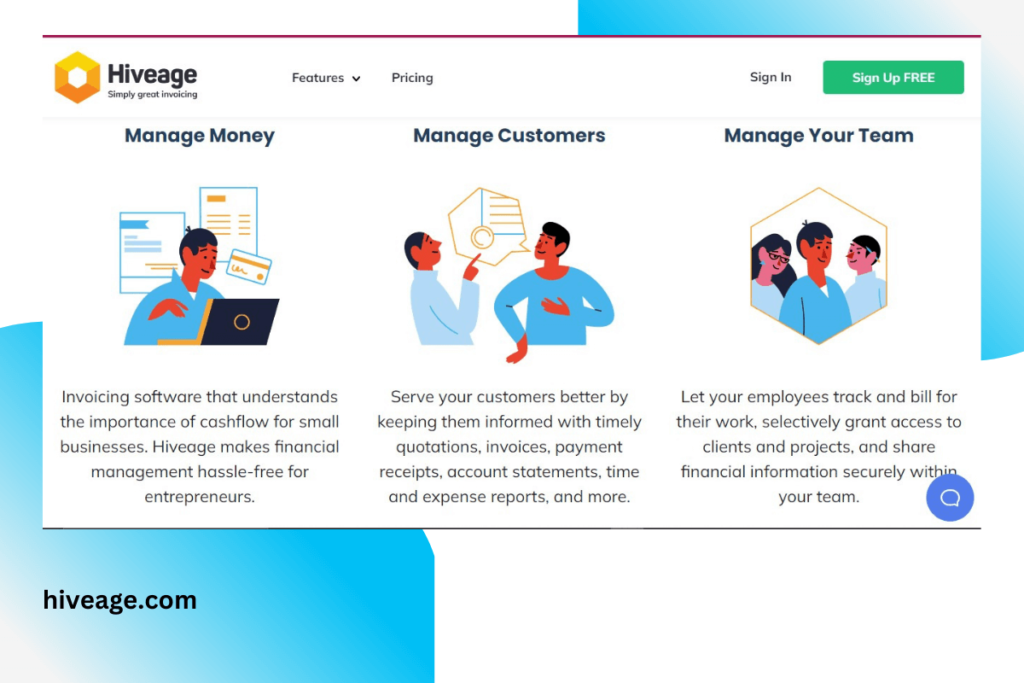
PRICING:
- Free:
- Basic: $16.00 / per month
- Pro: $25.00 / per month
- Plus: $42.00 / per month
With ‘everything you need, and nothing you don’t’ Hiveage gives businesses on the small scale the ability to keep transparency with their clients through their easily accessible and simple invoicing system. Send invoices, estimates, online payments, and track business expenses with ease. Add data, customize your invoice, and send out your document with just a few clicks of your mouse. Run your business like a pro with Hiveage’s cloud-based software, freeing up your time to focus on your passion.
KEY FEATURES:
- Expense Tracking
- Hourly Billing
- Invoice Creation, History, and Management
- Invoice Processing
- Multi-Currency
- Online Invoicing
- Online Payments
- Real-Time Data
- Recurring/Subscription Billing
- Reminders
- Sales Tax Management
- Time & Expense Tracking
REASONS TO BUY:
- Fast set up process
- Great customer service
- Ability to customize and create invoices on the go
- Invoice transparency
REASONS TO AVOID:
- Sales tax reporting is limited
- Customization features are limited
6. Harvest: Best Small Business Invoicing Software For Hourly Paid Employees
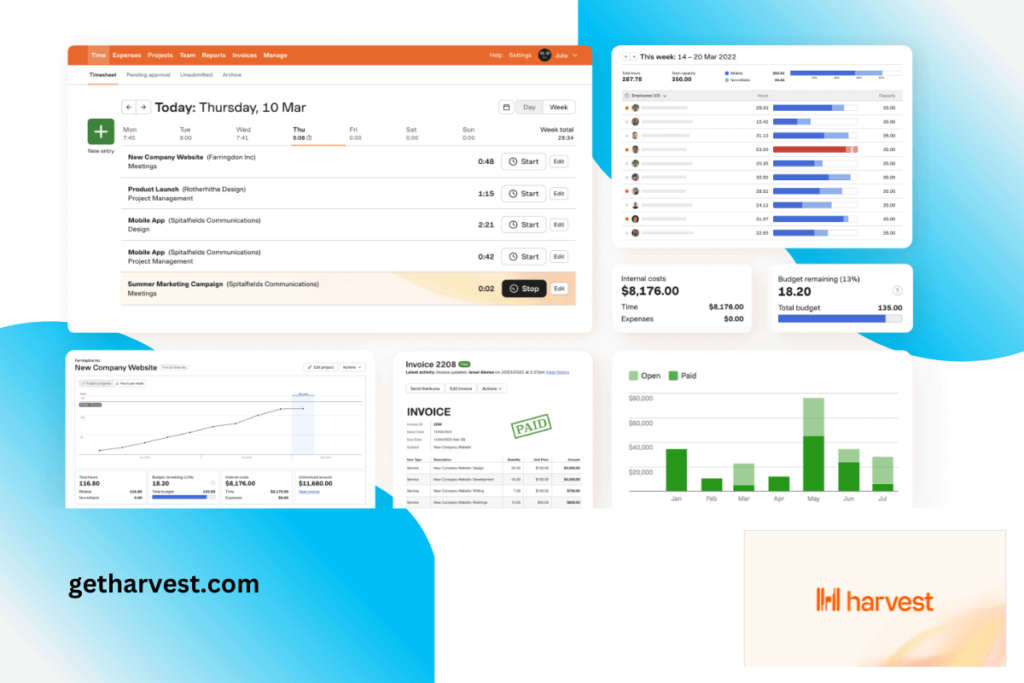
PRICING:
- Free:
- 1 seat
- 2 projects
- Pro:
- $12.00 / per month
- Unlimited seats
- Unlimited projects
The key to managing your business finances better is understanding where it goes. With Harvest Invoicing, small business owners can turn billable time into invoices, allowing money to go where it’s directly needed. Carry out functions like time tracking, invoice organization and management, scheduling, task assignments, and more with Harvest’s one-stop-shop for all your small business needs.
KEY FEATURES:
- Activity Tracking
- Billable & Non-Billable Hours
- Billing & Invoicing
- Expense Tracking
- Mobile Time Tracking
- Multiple Billing Rates
- Offline Time Tracking
- Project Tracking
- Time Tracking
- Time Tracking by Client
- Time Tracking by Project
- Timesheet Management
REASONS TO BUY:
- User friendly
- Widgets are available to avoid going on the website
- Scalable as your business grows
- Helpful customer service
REASONS TO AVOID:
- No history of changed rates
- Not ideal for businesses with spur of the moment projects
- Not as transparent as other programs
