If you are like most small business owners, you are always looking for ways to improve your efficiency and get more work done in less time. That’s where workflow software comes in. Workflow software is designed to help you automate tasks and processes, making it easier for you to get things done.
In this guide, we will take a look at the best workflow software for small businesses. We’ll explore the features of each program and help you decide which one is right for you.
Top 8 Best Workflow Software For Small Business
- Bonsai – Best For Expanding Your Small Business
- Asana – Best Workflow Software For Small Businesses Who Want All the Features
- Process Street – Best Workflow Software For Small Businesses Who Want Great Teamwork
- Monday.com – Best Workflow Software For Small Businesses Who Want Easy Project Management
- Pipedrive – Best Workflow Software For Small Businesses Who Want Effortless Workflows
- Creatio – Best Workflow Software For Small Businesses Who Want Optimised Managed Workflows
- Wrike – Best Workflow Software For Small Businesses Who Want a Powerful Cloud-Based Solution
- Pipefy – Best Workflow Software For Small Businesses Who Want Simple Interfaces
1. Bonsai – Best For Expanding Your Small Business

PRICING: Free account is available, after which the pricing is $39 per month for the Professional
Expand your small business by using Bonsai to enhance your productivity and impress clients. The software offers workflow automation options, such as sending automatic messages to new and old customers. You can also send forms to clients after a specific action has been taken.
This means you can set custom triggers for various automated tasks to save you time. The best thing is that Bonsai also has different trackers for recording your working hours, tax estimates, and much more. These things will allow you to charge your clients accurately and prepare for the tax season.
Remember, workflow automation options are available from the Professional plan onwards. So you must skip the Starter package to maximize your benefits and enjoy extensive features.
KEY FEATURES
- Set automatic reminders for meetings, conferences, and other important events
- Generate automatic bills and set recurring invoices for regular clients
- Track your project’s progress by viewing your to-do list and internal notes
- Inform customers using the client portal
- Organize your documents into folders of specific projects
- Send forms automatically to collect client information or get feedback
REASONS TO BUY
- You can set up your account in a few seconds
- A discount of 2 months is available on the annual plan
- It offers accounting features too
- The software can be integrated with other programs such as Zapier, Gmail, and QuickBooks
REASONS TO AVOID
- It may be expensive if your business is on a tight budget
2. Asana – Best Workflow Software For Small Businesses Who Want All the Features

PRICING: Free plan available, then £10.99 per month
Asana is one of the most popular workflow management tools in the world, and there’s a reason why it tops lists like this across the internet.
Asana is a comprehensive workflow management tool that offers users a wide range of features and integrations. Asana is ideal for small businesses who want a tool that can do it all.
With Asana, you can create tasks and to-do lists, set deadlines, assign tasks to team members, track progress, etc. Asana also integrates with a wide range of third-party apps, making it even more powerful and customised for you. It’s always entirely scalable to whatever size you want!
KEY FEATURES:
- Unlimited tasks, projects, messages, and file storage, even on the free plan
- iOS and Android apps for workflows on the go
- Full time tracking with over 100+ integrations
- Effortless workflow building with clean dashboards
- REASONS TO BUY:
- Thousands of five-star reviews serving over 1.3 million users
- Clean, easy to use, with no learning curve
- Endless features that provide the full experience, whatever you’re looking for
REASONS TO AVOID:
- Too many features may be overwhelming
- Limiting data exporting options
3. Process Street – Best Workflow Software For Small Businesses Who Want Great Teamwork
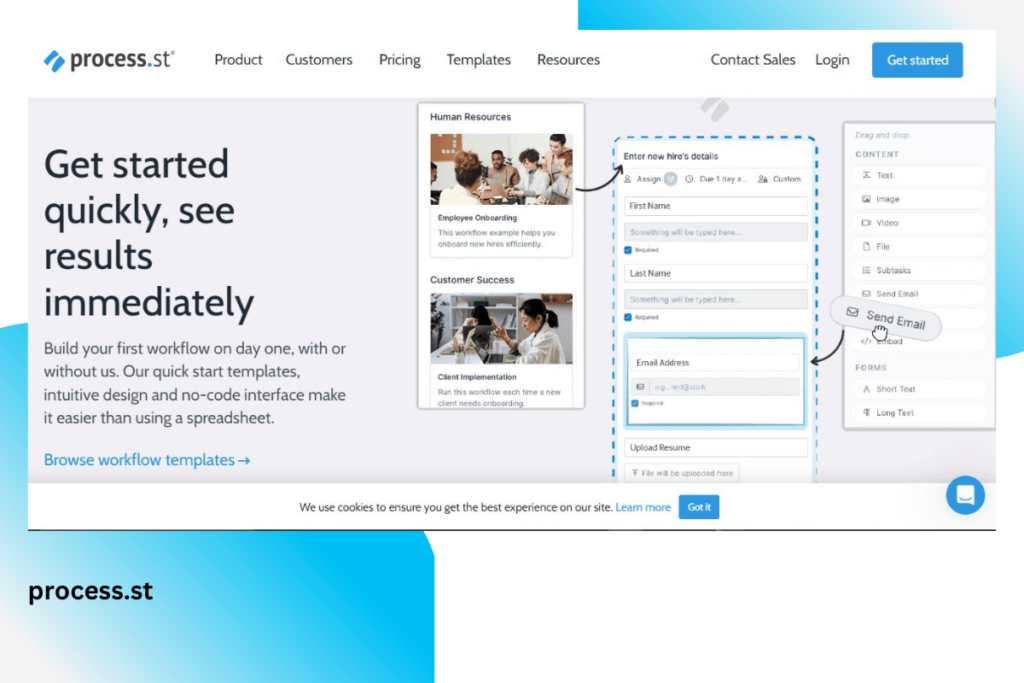
PRICING: Free trial, then £25 per user per month
Process Street is a workflow management tool that is designed to help small businesses streamline their processes and get work done more efficiently.
Process Street is packed with features that make it easy to create, track, and manage your business processes. With Process Street, you can easily assign tasks to team members, set deadlines, track progress, and generate reports, all housed in a clean and easy to use interface that doesn’t take long to learn.
KEY FEATURES:
- Incredibly clean interface that allows for effortless workflow creation
- Tons of collaborative features to help your team stay organised
- Ability to create procedure documents in seconds
- Built-in authorisation features for clearing tasks and work
REASONS TO BUY:
- Tons of templates to get you started quickly
- Lots of documentation, so you’re never stuck
- Lots of automation to save you time
- Easy to see how far the project has come on the timeline
REASONS TO AVOID:
- A lack of user permission features
- In-app messaging can feel a little messy
4. Monday.com – Best Workflow Software For Small Businesses Who Want Easy Project Management

PRICING: Free plan, then £21 per month
Monday.com has made waves over the last few years as one of the most popular workflow management tools on the market. Monday.com is designed to be easy to use, with a wide range of features that make it perfect for small businesses who want an all-in-one solution.
With Monday.com, you can create tasks and to-do lists, set deadlines, and assign tasks to team members. Monday.com also offers a wide range of integrations, making it easy to connect all your business tools into one place.
KEY FEATURES:
- Easy to use interface with drag and drop features
- A wide range of integrations
- Task and workflow automation features to save you time and energy
REASONS TO BUY:
- Provides dedicated iOS and Android apps for management on the move
- Incredibly easy to scale as your business grows
- The User Interface is one of the best in the business
REASONS TO AVOID:
- Lack of training resources to help new users
- Some more customisation features could be nice (such as colour changing themes)
5. Pipedrive – Best Workflow Software For Small Businesses Who Want Effortless Workflows
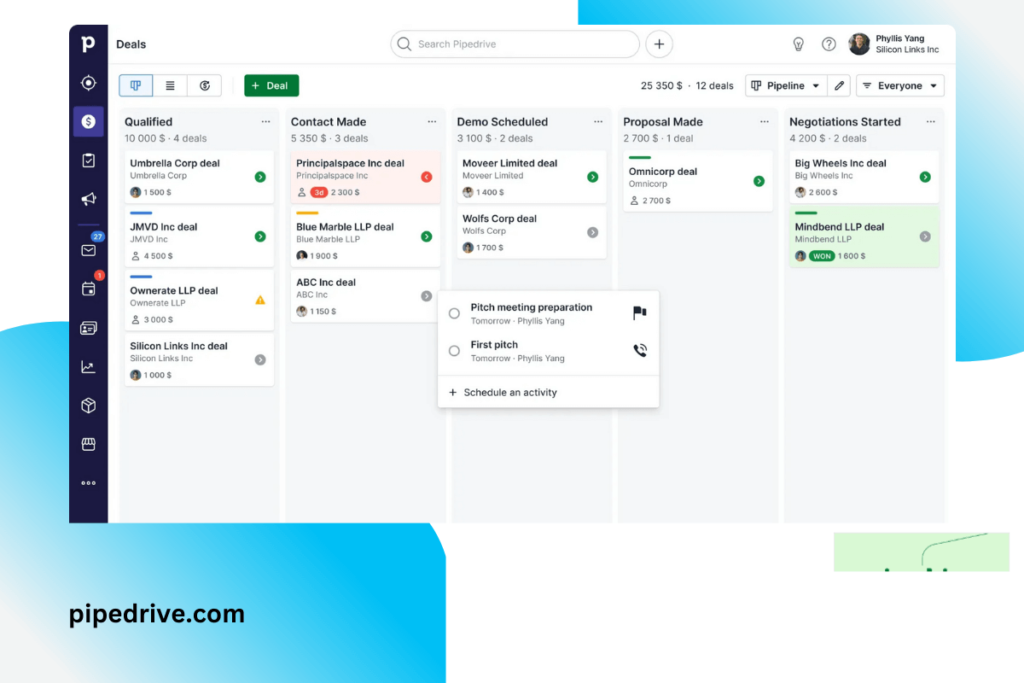
PRICING: Prices start at £14.90 per user per month
Pipedrive is a workflow management and CRM tool that is designed to help small businesses streamline their processes and get work done more efficiently.
Specifically designed as a sales platform, you’ll find features that aim to bring your teams together to manage leads easily, monitor your overall customer experience, and even look at your costs to help you make great savings, all in easy to manage workflows that work great.
KEY FEATURES:
- Effortless drag-and-drop interface
- Lead generation chatbot included
- Access to mobile app
REASONS TO BUY:
- Highly rated by tons of critics and users, including G2, Trustpilot, and Gartner
- Everything you need to optimise, manage, and track your sales workflows
- Automation features help you save time and energy
REASONS TO AVOID:
- Not really suited to large teams or enterprises (no scaling)
- Reports aren’t updated in real-time
6. Creatio – Best Workflow Software For Small Businesses Who Want Optimised Managed Workflows
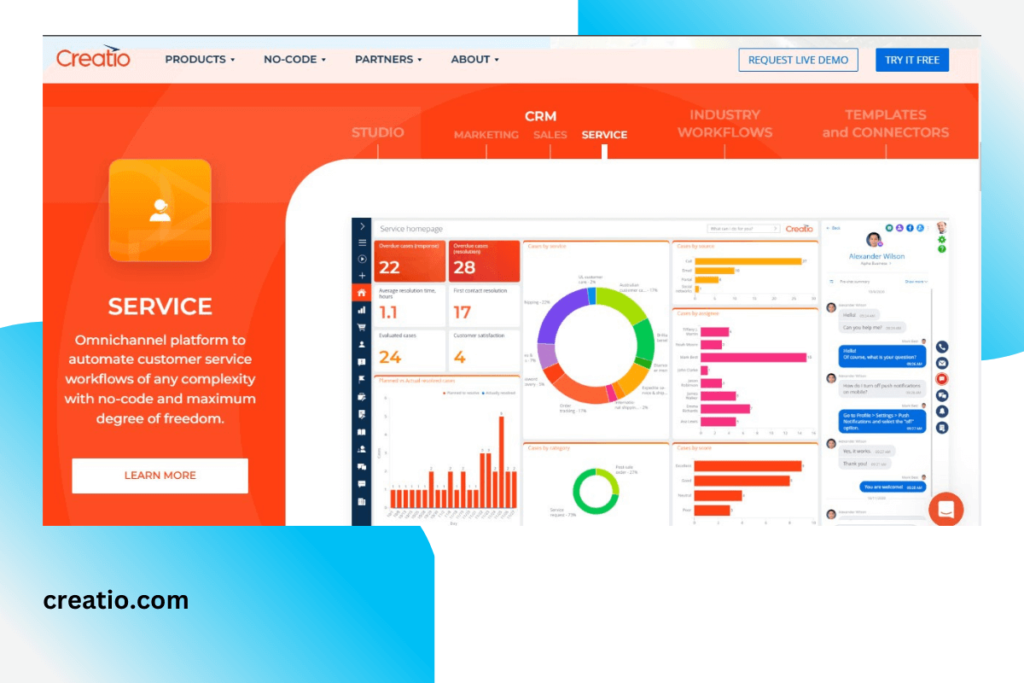
PRICING: Contact for a quote
Creatio is one of those apps that does everything and does it well. If you’re looking for an all-in-one solution to manage your workflows, Creatio is definitely worth a look.
Creatio offers a huge range of features that aim to help small businesses optimise their workflow management, including drag and drop interface, task management, sales pipeline tracking, document management, and much more.
KEY FEATURES:
- A huge range of features to help small businesses optimise their workflow management
- Drag and drop interface
- Task management
- Sales pipeline tracking
- Document management
REASONS TO BUY:
- Offers a free trial, so you can try before you buy
- Has an extensive training program to help new users get up to speed quickly
- The interface is designed to be user-friendly and easy to use
- Tons of integrations are available
REASONS TO AVOID:
- Can be a little overwhelming for new users with all the features on offer
- The ability to use voice notes to improve communication
7. Wrike – Best Workflow Software For Small Businesses Who Want a Powerful Cloud-Based Solution

PRICING: Free plan available, then £8 per month per user
Wrike is an interesting application. It’s cloud-based, which makes it extremely portable and easy to use anywhere. It’s also packed with features that make it perfect for small businesses who want a powerful workflow management tool.
Wrike’s interface is designed to be user-friendly, with a drag and drop feature that makes it easy to create and manage tasks. You can also easily track the progress of tasks and see who is working on what. There is also a handy Gantt chart feature that lets you see your project’s timeline at a glance.
KEY FEATURES:
- User-friendly drag and drop interface
- Gantt chart feature to see your project’s timeline at a glance
- SSO and 2FA security features to protect your data
- Desktop and mobile versions available
REASONS TO BUY:
- A free plan available, so you can try before you buy
- Cloud-based solution makes it extremely portable
- Packed full of features that make it perfect for small businesses
REASONS TO AVOID:
- Some users find the interface a little too simplistic
- Could do with some more advanced features for larger businesses
8. Pipefy – Best Workflow Software For Small Businesses Who Want Simple Interfaces
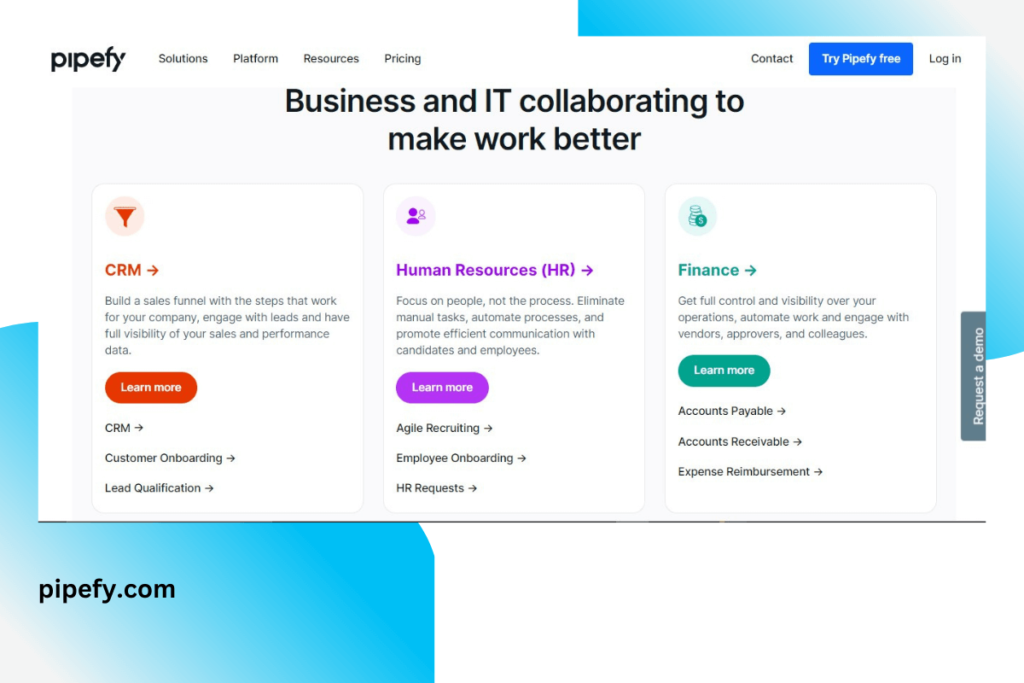
PRICING: Free plan available, then £15 per user per month
Pipefy is a powerful workflow application designed with businesses of all sizes in mind but works incredibly well for small businesses looking to streamline their processes.
Pipefy’s interface is deceptively simple. You can easily create and manage tasks using the drag and drop feature. You can also track the progress of tasks, see who is working on what, and add comments to keep everyone in the loop.
KEY FEATURES:
- Simple drag and drop interface that’s quick to learn
- Track the progress of tasks
- Add comments to keep everyone in the loop
- Integrates with a range of third-party applications
REASONS TO BUY:
- Works well for businesses of all sizes
- Easily scalable
- A world-class support team to help if you need it
REASONS TO AVOID:
- Some users find the interface a little too simplistic
- Could do with some more advanced features for larger businesses
