RELATED: Budgeting Project Management Software | Project Management Software With No Annual Fees | Project Management Software With Outlook Integrations
Keeping track of tasks and other managerial duties can be overwhelming and challenging, especially when you are managing tasks of other people. This article has compiled the top eight task work flow management software on the market right now. These software options include features such as automation, color coordination, easy monitoring and reporting, just to name a few, so there is an option for every need in this list!
Upfront Conclusion
The best task work flow management software right now is Bonsai and Smartsheet
Top Nine Task Work Flow Management Software
- Bonsai – Best For Sharing Files With Clients And Team Members
- Smartsheet– Best task management software for reporting
- Next Matter– Best automated task management software
- Hive– Best small business task management software
- Process Bliss– Best task management software for improving processes
- HubSpot Task Management– Best task management for progress tracking
- Flow– Best task management for teams and delegation
- Trello– Best free task management software
- Accelo– Best task management software for monitoring
1. Bonsai – Best For Sharing Files With Clients And Team Members

Pricing: Pay $24 per month to enjoy the extensive features of the Bonsai Starter plan.
If you’re looking for task workflow management software, don’t go any further than Bonsai. This app has everything you need to run smooth operations. Sharing files with clients is a breeze through the customer portal system.
You can also offer team members access to all files of a project by uploading them under client profiles or project folders. It will also keep all your data in a safe place and serve as a backup if you lose some files due to computer errors, viruses, or other reasons.
Adding internal notes under client profiles also makes task management easy because you can update customers and team members without holding separate meetings. This is also faster than other methods of sharing information.
Key Features:
- Assign tasks to team members using a to-do list option
- Set reminders for events and meetings to avoid missing them
- Use the automatic timer to calculate your billing hours
- Enjoy a free trial of seven days on all paid packages
- Sign up for free to access some form templates to collect information
Reasons To Buy:
- It takes only a few seconds to set up Bonsai
- The price is cost-effective
- Makes task management a breeze
- Use an active task list to understand the project’s progress
- Send electronic contracts to new clients and team members for fast signing
Reasons To Avoid:
- Some features may be limited, depending on your plan
2. Smartsheet – Best task management software for reporting
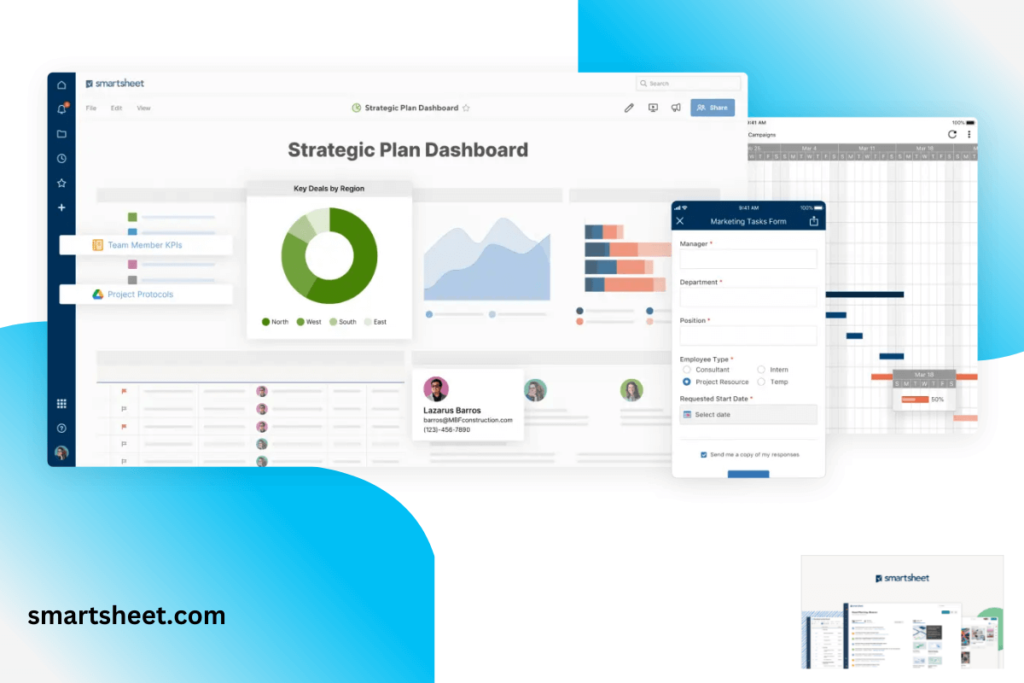
Pricing: 30-day free trial; plans start at $7 per user per month
Smartsheet is a great full-feature software choice that provides plenty of capabilities for a lower price point than competitors. Smartsheet integrates with the largest cloud-based software, including Google, which makes retrieving data fast. Smartsheet is also a perfect choice for users who enjoy working with spreadsheets, making it a suitable alternative to Excel.
Key Features:
- Reporting
- Spreadsheet-based interface
- Automation feature
- View changes in real-time
- Detail and activity history logs
- Multiple integrations
Reasons to Buy:
- Integrated with Microsoft and Google
- Up to 25 users
- Excel-alternative that doesn’t require complex formulas
- Auto calculates and adjusts dates
- Multiple view options, including Gantt
- Unlimited dashboards
Reasons to Avoid:
- Complex software
- Need to pay for a minimum of three users for the Business plan
3. Next Matter – Best automated task management software
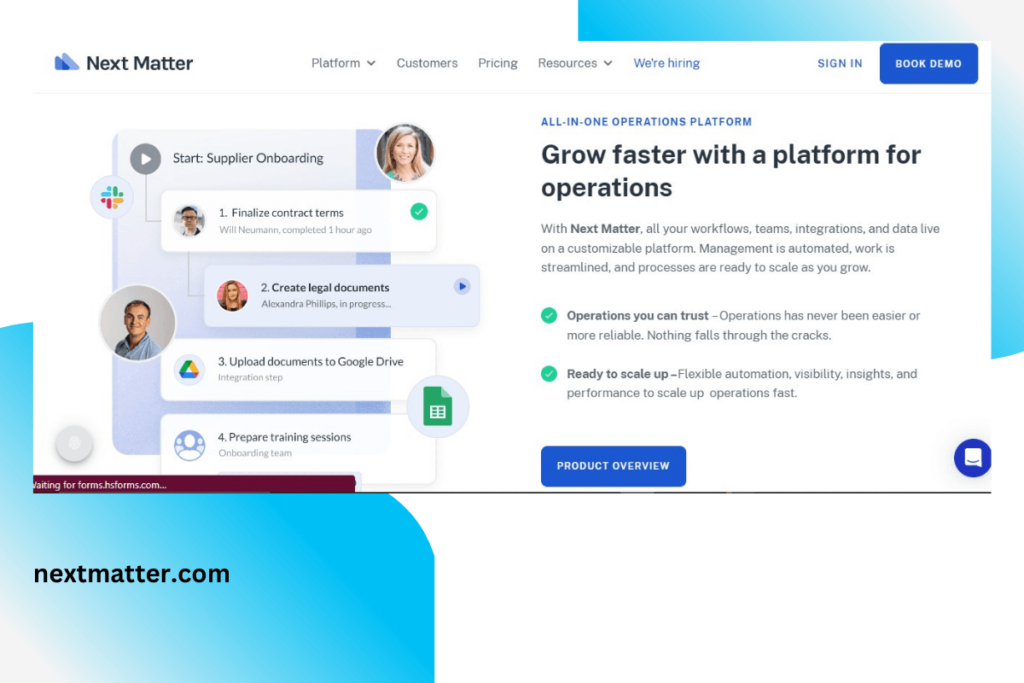
Pricing: 14-day free trial; paid plans start at $29 per user per month with a minimum of 10 users
Next Matter is a software best suited for teams and small businesses, due to their minimum user limit of 10 users. But what Next Matter excels at is their automation features, which makes the flow management quicker and easier. They offer many integrations, drag-and-drop, and everything is built on a single page for easy navigation.
Key Features:
- Customize and auto features
- Integrations for many tools
- Dashboard
- Scheduling
- Customizable notifications
- Single page setup
- Drag and drop function
Reasons to Buy:
- No coding knowledge required
- Can collaborate with external users
- Integrate use with Google, Slack, Microsoft, and more
- Auto document archive
- Real-time progress tracking
Reasons to Avoid:
- Have to pay for 10 users (total of $290)
- No solo user plan available
4. Hive – Best small business task management software
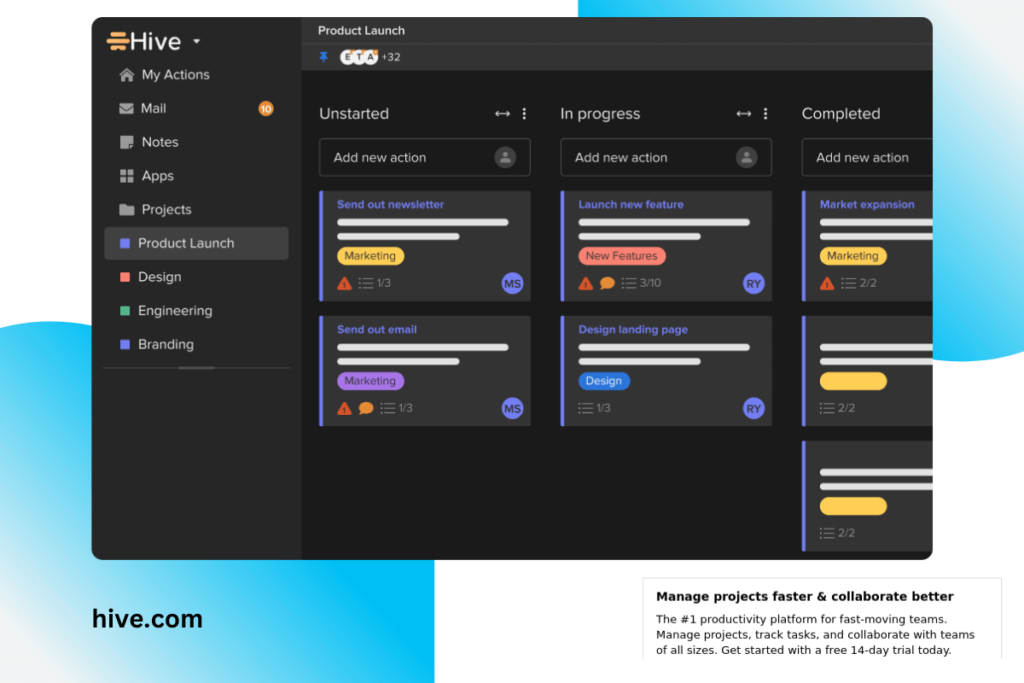
Pricing: 14-day free trial; paid plans start at $12 per month per user
Hive is the best option for small businesses or teams because you can invite external users without having to pay for their spot. Hive is also a flexible software, allowing unlimited subtasks and collaboration with team members. This software integrates with Google and Office 365, in addition to have a built-in email and messaging systems for easy collaboration and information sharing.
Key Features:
- Time-tracker
- Analytics
- Flexible layouts
- Unlimited subtasks
- Email and messaging
- Team collaboration
Reasons to Buy:
- Can add external users without paying more
- Can sign up with Google or Office 365
- Free plan available
- Enterprise plan is customized to your needs
- Personal to-do list
- Automation feature
Reasons to Avoid:
- No desktop app
- Limited calendar tools
- No time tracking or add-ons for free plan
- Have to pay for add-ons with the Hive Teams plan
- No integrations with the free plan
5. Process Bliss – Best task management software for improving processes
Pricing: 14-day free trial; paid plans start at $10 per month per user
Process Bliss offers great features starting at a low price point. Process Bliss includes an incredible number of integrations, while also offering pre-built and customizable templates. Users can set up due dates for tasks, develop progress reports and set an auto-schedule for tasks. Process Bliss makes for easy delegation and task creation, in addition to being one software that will provide a discount if you are a charity or start-up!
Key Features:
- Decision branching
- Set up due dates
- Flowchart view
- Templates, pre-built and build your own
- Auto scheduling
- Progress reporting
Reasons to Buy:
- Powerful, fast builder
- Over 2,000 integrations
- Pre-built templates with drag and drop
- Data capturing
- Discounts for charities, educational purposes and for start-ups
- Email and live chat support
Reasons to Avoid:
- No personalized branding
- No time-tracker
- Unable to export mass amounts of data at once
6. HubSpot Task Management – Best task management for progress tracking
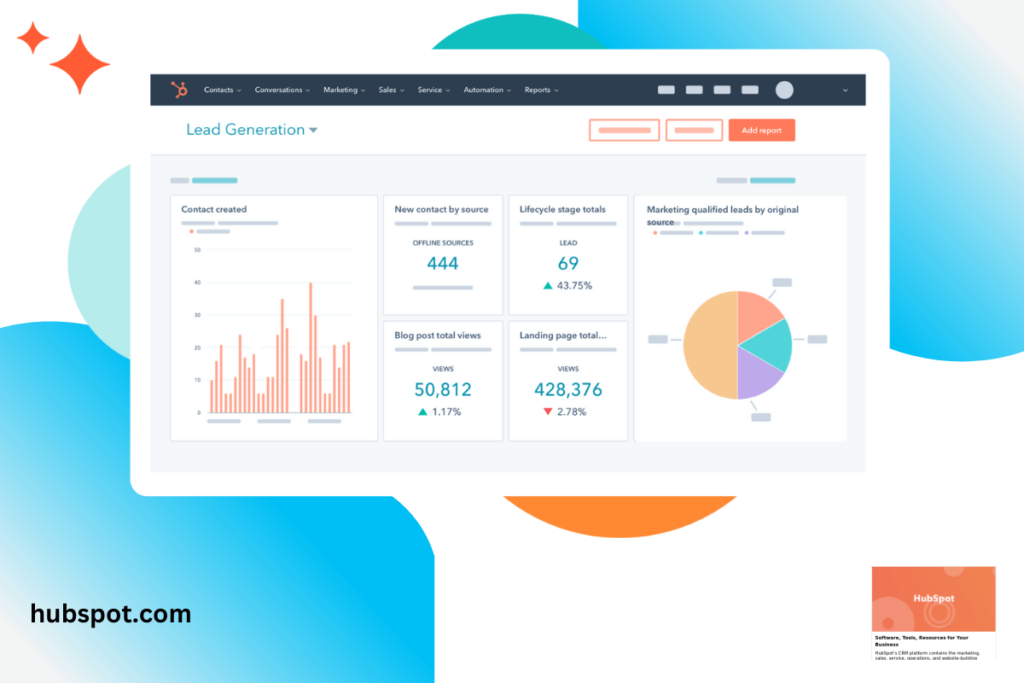
Pricing: Free plan available; paid plans start at $45 a month paid annually
HubSpot Task Management is a great starting place because they do offer a free plan that includes a lot of the primary features included in the paid plans. While HubSpot doesn’t have as many integrations as other software choices, it does fir the bill for users who are looking to track their progress of themselves and others. HubSpot also includes pre-built forms, document and email templates for fast communication.
Key Features:
- Set up tasks and reminders
- Performance data comparison
- Ticketing
- Forms and documents
- Company and advertisement management
- Email tracking and templates
Reasons to Buy:
- Free version includes plenty of tools
- Can set up tasks to be scheduled for later
- Over 100 integrations
- Auto-sync of data
- Create a bundle to fit your marketing needs
- Paid plans allow more users and offer marketing contacts
Reasons to Avoid:
- Paid plans are expensive
- Most paid plans are fit for larger companies
- Learning curve
7. Flow – Best task management for teams and delegation
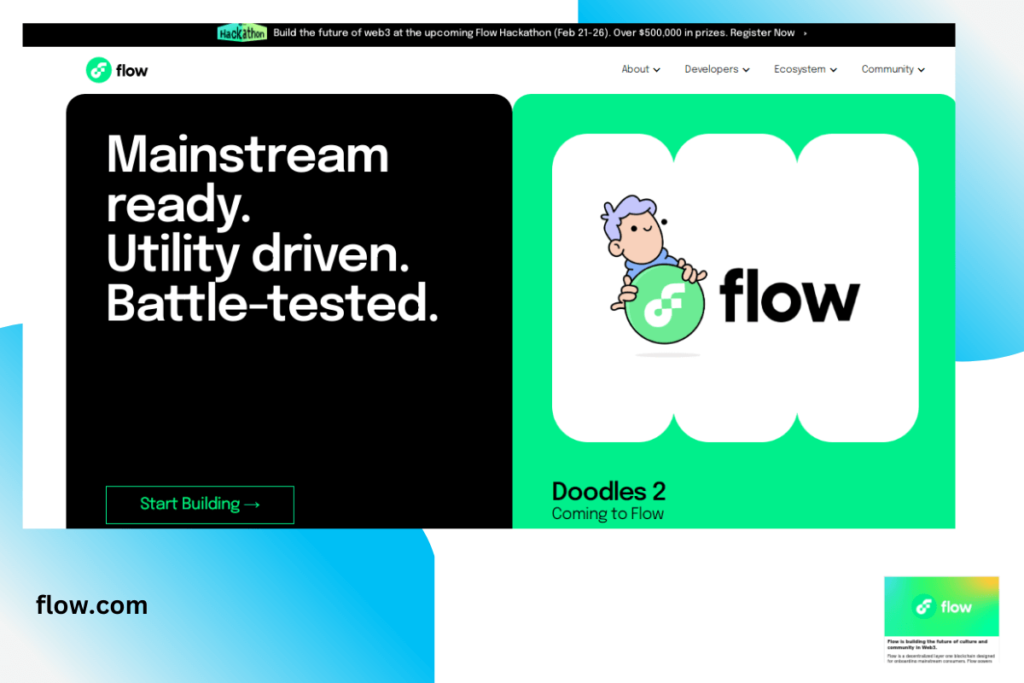
Pricing: 30-day free trial; monthly plans start at $8 per month, per user
With Flow, you can sort, filter, delegate and track tasks in one easy-to-use interface. While there is no free plan, if you are a small group that needs a work flow management system, Flow is a great option. However, this software is best suited for bigger companies.
Key Features:
- Color-coded projects
- Drag and drop function
- Auto-compiles news feed
- Delegate tasks to team members
- Sort and filter tasks
- Timeline and calendar functions
- Real-time progress tracking
Reasons to Buy:
- Sleek, easy-to-understand interface
- Comprehensive time tracking for easy planning
- View others’ workloads
- Single sign-on
- Allows to create smaller groups
Reasons to Avoid:
- No free plan
- Limitation on users for Basic plan
- No private teams or projects with Basic plan
- No integrations for Basic plan
8. Trello – Best free task management software

Pricing: Free plan available with paid plans starting at $6 per month or $60 per year
Trello is a popular work flow management software to use because it’s accessible for free and is easy to operate. With Trello, you can easily drag and drop tasks on the multiple boards allotted and even purchase widgets to improve your management experience.
Key Features:
- Drag and drop function
- Unlimited cards
- Power-ups
- Multiple boards
- Unlimited storage
- Workspace commands
- Ability to assign tasks and due dates
- Mobile version available
Reasons to Buy:
- Automation feature
- Integration with Slack
- Board buttons for easy identification
- Desktop and mobile apps for easy access
- Templates for easy board building
- Many widgets (“power-ups”) to choose from
Reasons to Avoid:
- Enterprise plan only offers permission and restriction abilities
9. Accelo – Best task management software for monitoring
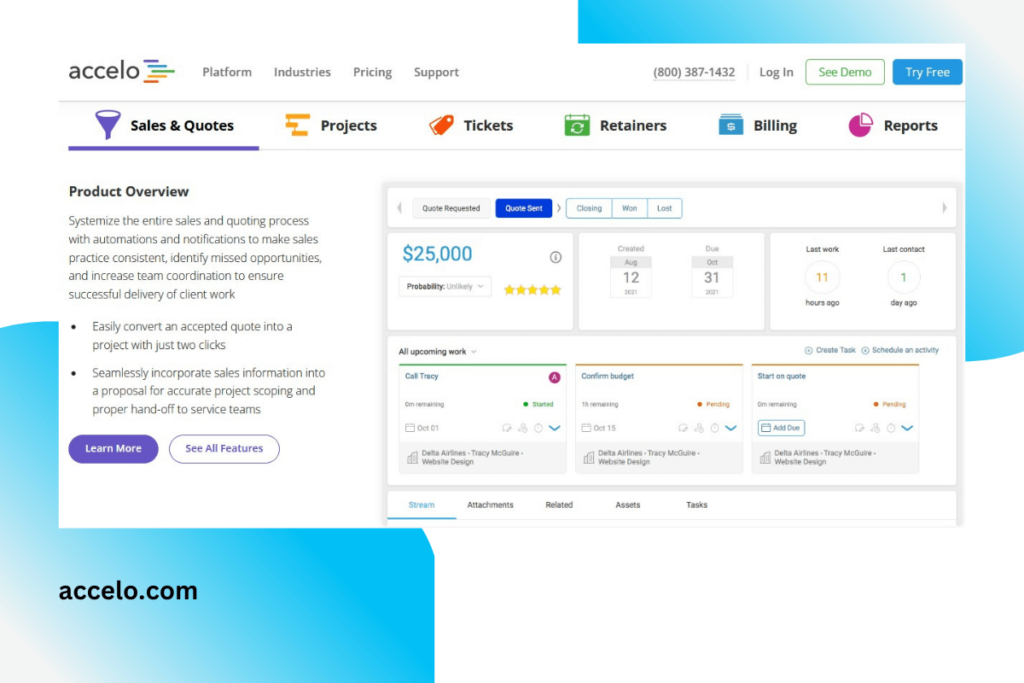
Pricing: Plans start at $39 per month; free trials are available
Accelo is best for monitoring task progress of your team. Accelo offers many integrations and a schedule builder, so that you can exchange information quickly and set up schedules for your team members for quick delegation. You can also create quotes and handle your billing and invoicing in Accelo.
Key Features:
- Task board
- Multiple integrations
- Schedule builder for teams
- Templates
- Billing and invoicing
- Timesheet
Reasons to Buy:
- Integrated with Google Drive and Office 365, and more
- Helps monitor tasks, as well as billing
- Create and send fixed, variable and mixed quotes
- Uses Gantt charting
Reasons to Avoid:
- No free plan
- Chat and phone support is exclusive to the Premium plan
- Only Premium plan gets enhanced security features
References
- https://clickup.com/blog/task-management-software/#51-15-accelo
- https://thedigitalprojectmanager.com/tools/workflow-management-software/
- https://www.hubspot.com/
- https://www.getflow.com/pricing
- https://trello.com/pricing
- https://www.accelo.com/platform/features/#platform
- https://www.smartsheet.com/pricing
- https://hive.com/pricing/
- https://www.nextmatter.com/product
- https://processbliss.com/lp-workflowmanagement/?utm_source=dpm&utm_medium=cpc&utm_campaign=workflowmanagement&dpm=52853
