The global working environment is constantly experiencing change. Software companies work hard to provide businesses with productivity-enhancing software that will make the lives of all workers easier. Companies are searching for user-friendly, customizable software that enhances team collaboration and doesn’t have too high of a learning curve to implement. The needs of one business may be completely different than the needs of another. Hence, it is important to be aware of exactly what you’re looking for in your company’s next virtual team collaboration software.
The 6 best virtual team collaboration software
- Slack – The Most well-known and user-friendly team collaboration software
- Microsoft Teams -The Best overall communication app for Microsoft 365 users
- Spike – The most simple communication app
- Rocket.Chat – The best communication app that is self-managed and open source
- Cross – The best communication app with simplified project management tools within
- Zoho.Cliq – A well-varied communication app that includes tools of all sorts
1. Slack – The most well-known and user-friendly team collaboration software
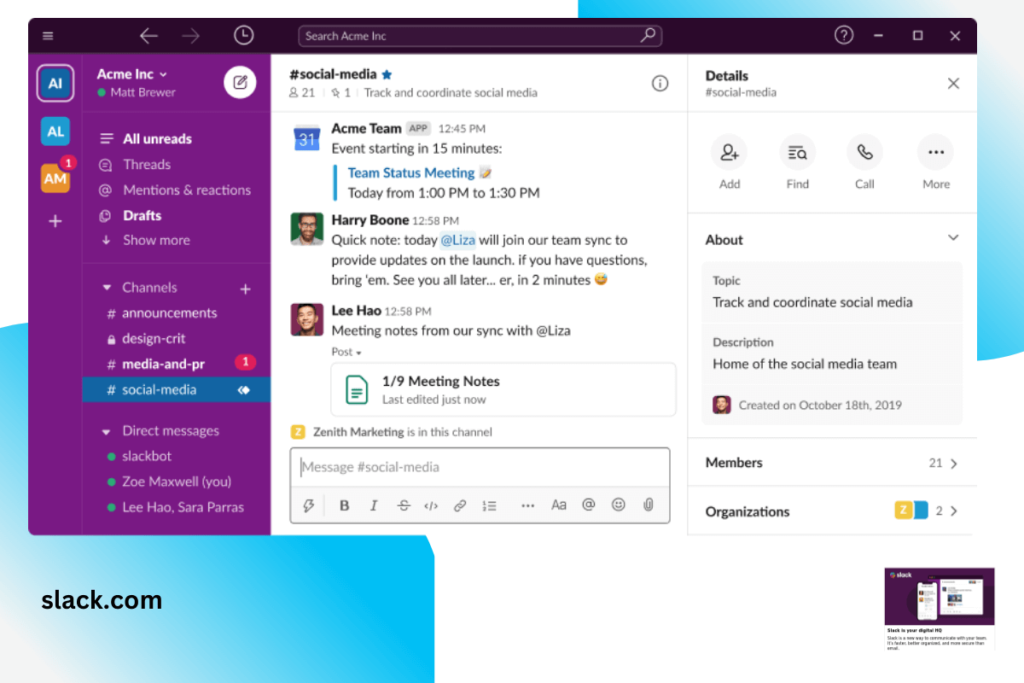
PRICING:
- Free: $0 per month
- Standard: $6.67 per user/month
- Plus: $12.50 per user/month
- Enterprise: Contact Slack
Slack is a well-known software that facilitates internal and external communications within businesses and teams. Slack is widely used by organizations small and large due to its specified public and private channels, and unlimited workspaces, apps, and integrations. Including an elite instant messaging system, Slack also provides users with the ability to make voice and video calls within the platform. Slack can keep you and your team on the same page through its user-friendly communication methods while its integrated apps can keep you productive, efficient, and in the loop.
KEY FEATURES:
- Instant messaging, voice, and video call features
- 2,400+ integrated apps
- Organization-wide search
- Workflow builder- automates tasks such as onboarding, sharing updates, and gathering feedback
- Slack Connect – Connects with individuals outside of your organization
REASONS TO BUY:
- User-friendly interface
- Unlimited workspace
- Requires little to no training
- Short set-up time
REASONS TO AVOID:
- Minimum file storage
- Distracting in nature – push notifications, emojis
- Cheaper alternatives
2. Microsoft Teams – Best overall communication app for Microsoft 365 users
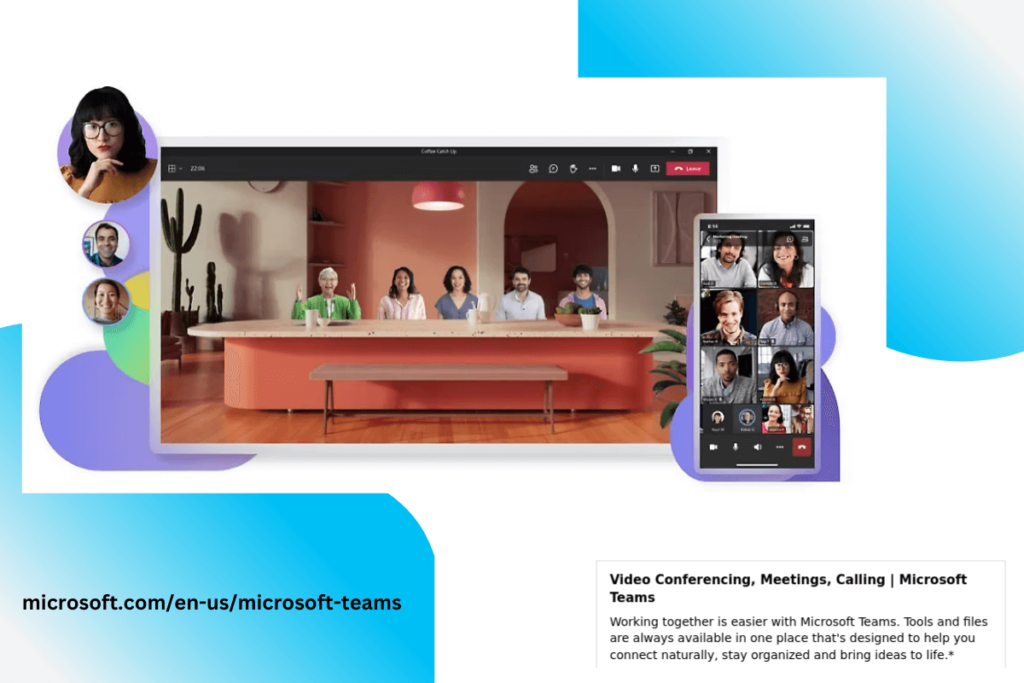
PRICING: Free or $2 per month/user
Microsoft 365 subscriptions come equipped with access to Microsoft Teams. The software also comes with all business or school accounts affiliated with Microsoft, downloading the software using a free Microsoft account is another option. The software is incredibly affordable and accessible and is well-known for its impressive video conference call hosting abilities. Microsoft Teams syncs with your other Microsoft apps and non-Microsoft solutions and even offers workflow automation and a user-friendly mobile app.
KEY FEATURES:
- Screen sharing and custom backgrounds
- Live captions in 35 different languages
- Inline translation in chat/video
- Noise suppression with 3 different settings
- Breakout rooms
- Ability to record meetings
- Together mode – virtual conference room
- Workflow automation
REASONS TO BUY:
- Translation and live caption features are great for international teams
- Teams Phone – Connect with your team on the mobile app
- Transcripts of Calls available to export
- Syncs with Microsoft 365 apps seamlessly
REASONS TO AVOID:
- UI requires a slight learning curve
- Chat functionality is inferior to competitors
- Complicated file management for video/audio recordings
3. Spike – The best simplified email communication software
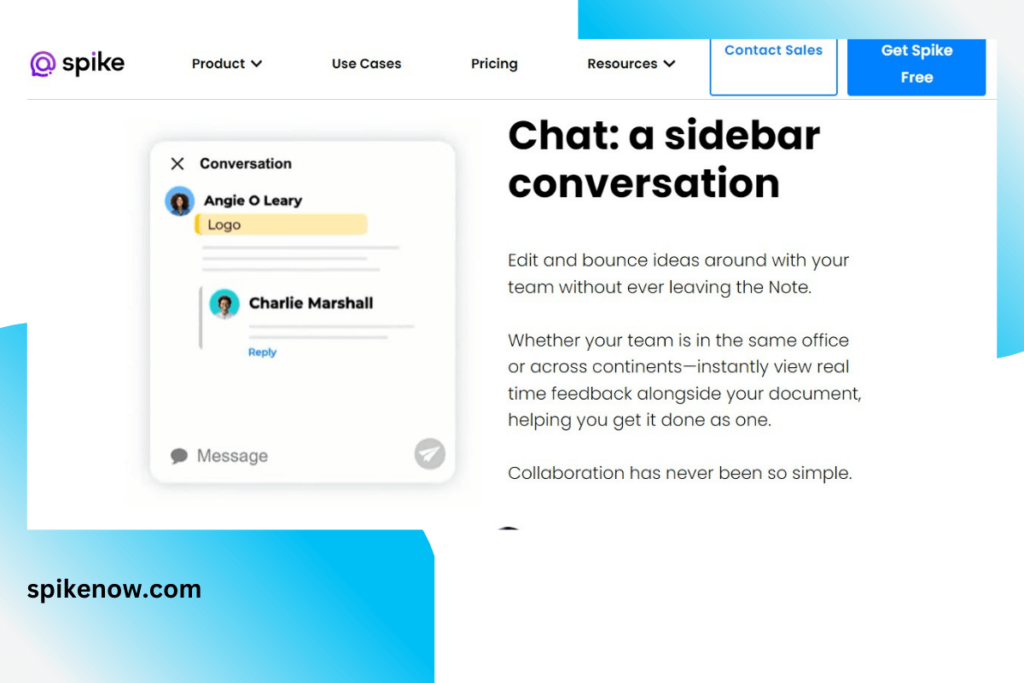
PRICING: Free or $12 per user/month
Spike is a simplified emailing platform that can facilitate internal communication within your business or team. A chat-like layout for email promotes conversational and free-flowing emails between your team. Often described as a crossover between the well-known platforms of Gmail and Slack, Spike eliminates the common formalities within email communication and creates natural flowing dialogue and an overall improved workflow within your virtual office. If the traditional email communication isn’t doing the job, voice messages embedded into emails and audio/video calls are an option on Spike.
KEY FEATURES:
- Audio/Video calls
- Chat-like layout for email threads
- Shareable calendar with team members
- Super search – An advanced email search
- Voice messages within email
REASONS TO BUY:
- Eliminates formalities in email and creates free-flowing conversations
- Irrelevant mail goes to a separate inbox to enhance focus
- Collaborative notes and tasks
REASONS TO AVOID:
- The spam, sent, and draft folders are hard to locate
- The mobile app needs work
- Custom email accounts are not free
- Cheaper options are available
4. Rocket.Chat – The best communication app that is self-managed and open source
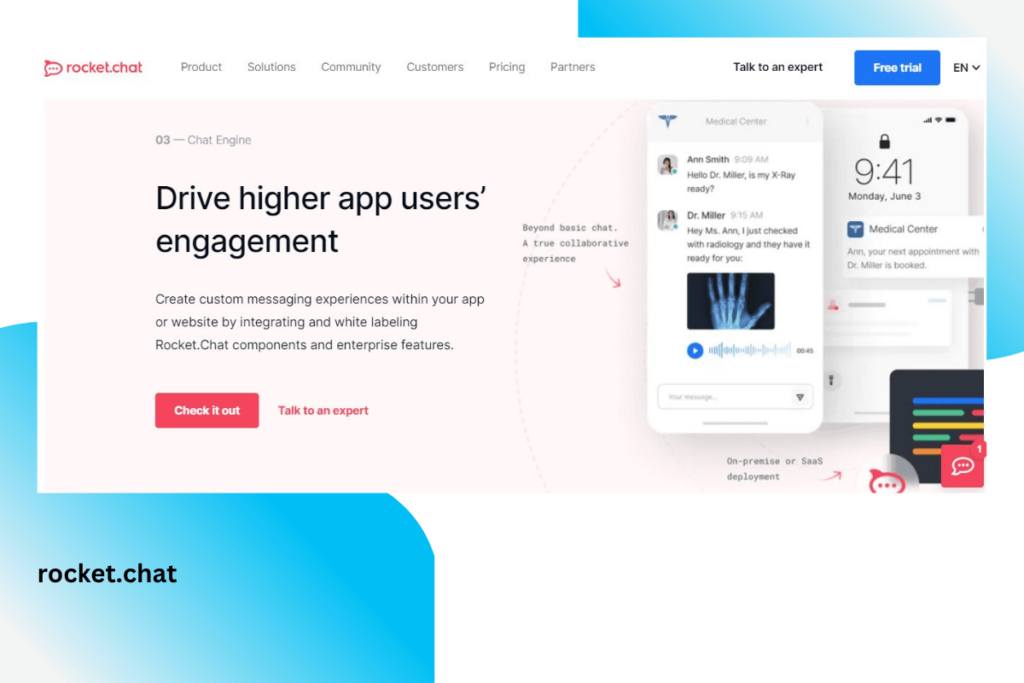
PRICING: Free or $3 per month/user
Rocket. Chat is open-source, self-managed software that can facilitate communication between teams who need that extra level of customization. With complete access to the application’s code, users can customize the functions to their exact liking as long as they have some coding experience. Rocket. Chat gives its users the ability to self-manage their data or host it on the cloud. Smart route chatting, secured push notifications, and unlimited message history are some of the most common favorite features within the software.
KEY FEATURES:
- Smart route chatting
- Public and private channels
- Unlimited message history
- Secured push notifications
REASONS TO BUY:
- Open-source software – unlimited customization
- Cloud-hosted or self-managed
- Customizable domain
- Best-in-class security features and compliances
REASONS TO AVOID:
- No built-in video/audio calling
- Complicated UI
- Collaboration features need work
5. Flock – The best communication app with simplified project management tools
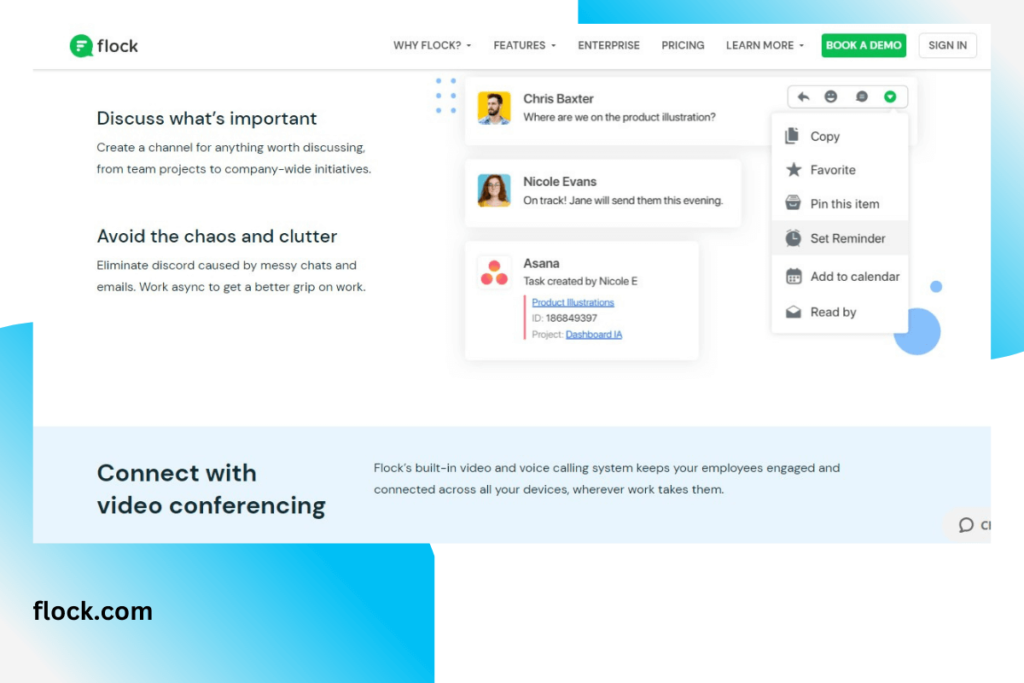
PRICING: Free or $4.50 per month/user
Flock is a communication app that is great for cross-functional teams that need simplified project management tools. Tools such as To-Do Lists, real-time updates, polls to yield opinions, and upcoming reminders for team members are some of the many easy-to-use project management tools that come with Flock. With internal and external capabilities, Flock comes equipped with file storing capabilities and allows a good amount of integrations. Public and private channels, sharp audio and video conference hosting tools, and the ability to make an unlimited number of polls to share internally are some of the beloved features of this widely used communication tool.
KEY FEATURES:
- Audio / Video conference calls with screen sharing capabilities
- Public and private channels
- Unlimited polls to share internally
- Embedded integrations
REASONS TO BUY:
- Equipped with secure, real-time file sharing and storage
- Equipped with project management tools
- Internal and External use
REASONS TO AVOID:
- Lacks customizable features
- Cluttered UI
- Needs more niche features
6. Zoom- A user-friendly and affordable communication app
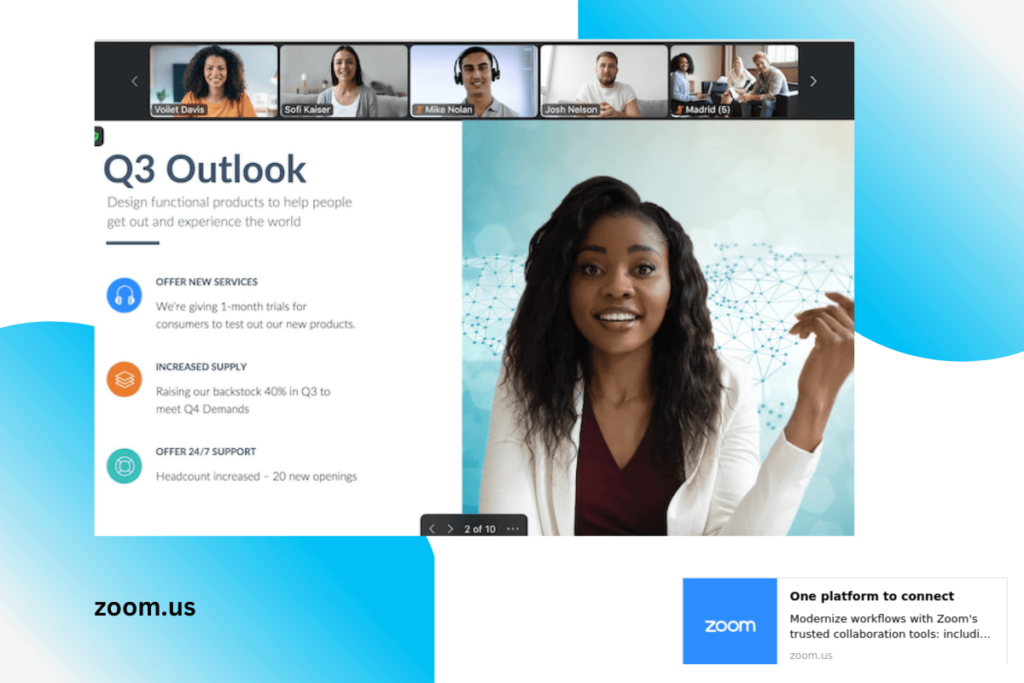
PRICING:
- Basic – Free
- Pro – $14.99
- Business – $19.99 per month
Launched in 2011, Zoom has become one of the most well-known communication software for daily life, work-life, and everything in between. Zoom comes packed with top-of-the-line video calling software that is great for 1:1 meetings with friends, co-workers, family members, or even for 500+ people Town Hall meetings. File sharing, simple meetings, group messaging, and cloud video collaboration are some of Zoom’s marquee features. Zoom can be available on any modern device making it super accessible.
KEY FEATURES:
- Zoom meetings
- Video Webinars / Town Hall meetings
- Integrations with today’s most popular tools
- Breakout rooms
- Waiting rooms for meetings
REASONS TO BUY:
- Zoom Phone
- Zoom Hardware
- Well-developed security strategy
- Affordable pricing – Start for free, scale as you grow
REASONS TO AVOID:
- Lack of comment control can be an issue for publicly held events
- Free service does not have 1080p video quality
- Downloading an app is necessary
- Inconsistency in cloud file sizing
References and Links
- https://fitsmallbusiness.com/best-team-communication-apps/
- https://dispatch.m.io/zoom-vs-slack/
- https://www.greengeeks.com/blog/pros-cons-using-zoom/
- https://www.proofhub.com/articles/team-communication-tools
- https://www.businessnewsdaily.com/6176-communication-tools.html
