Invoicing is undeniably an essential part of business inventory. With invoicing, you can record the respective products and/or services your business offers, like a ready-made product catalog for your customers’ perusal. Invoicing also helps you keep track of transactions, payments made, expenditure and the financial state of your business generally. However, a little mistake in invoicing records can be fatal. An error in figures entered into the system can result in huge losses. This is why it is important to engage invoicing software to accurately keep the records for you. This would not only eliminate the possibilities of inaccuracies that come with manual invoicing, but will also take the weight of the task off your shoulders so that you can focus on running your business. Not sure what invoicing software to use? Here’s a list of amazing invoicing software available on Windows that can help you keep proper inventory.
Top 7 Invoicing Software for Windows
- Freshbooks – Best Easy Software for Customized Invoices
- Zoho – Best Invoicing Software for Generating Transaction Reports.
- Invoicely – Best Software for Creating Invoices on the go.
- Invoice2go – Best Software with Invoice Editing Feature
- Nutcache – Best Software for Small Businesses
- Invoicera – Best Software with Cloud Support
- QuickBooks – Best Software for Automated Invoice Generation
1. Freshbooks – Best Software for Customized Invoices
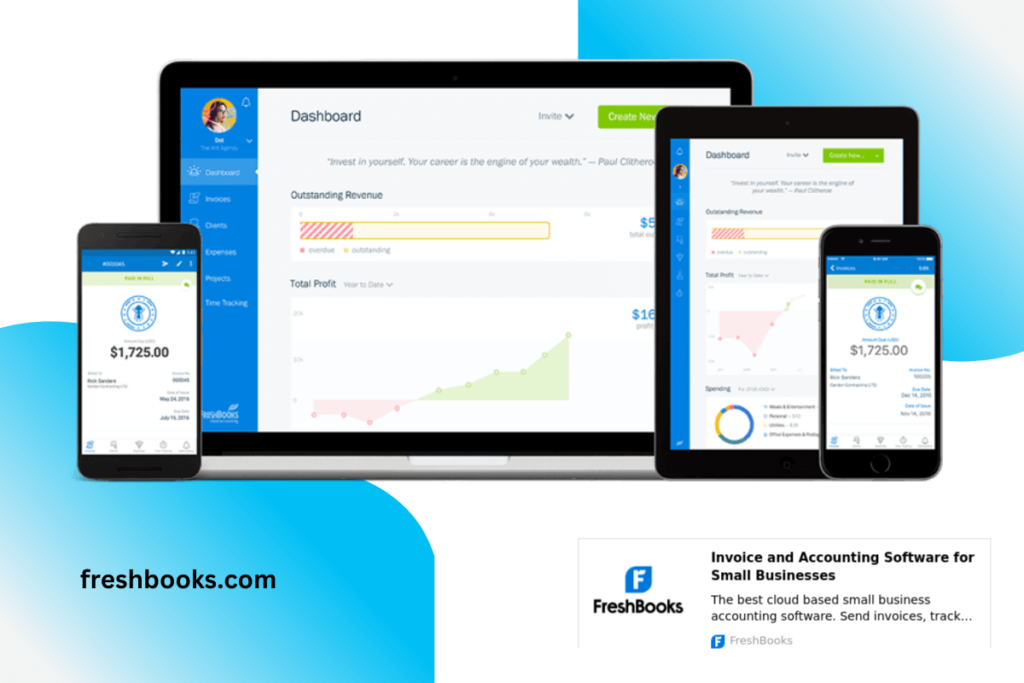
Pricing – Paid plan in Lite, Plus and Premium for $4.50, $7.50 and $15 per month respectively.
FreshBooks is an amazing invoicing software because it offers so many helpful features and increased functionality even though it’s totally free. Curiously, it is more client-focused and this actually helps to facilitate payments and increase client responsiveness. It allows for customization of invoices for each customer with catchy tools and icons that is certain to draw their attention. It also keeps track of when and how often your customers see your invoices. It promptly reminds you of overdue payments and charges a fee for that as well as tracking the invoices concerned.
Key Features
- Customer activity monitoring and accountability
- Customer dashboard and account
- Customized invoices
Reasons to Buy
- Provides for customization of invoice templates
- Facilitates payments through client accounts.
Reasons to Avoid
- Tracks customer software activity.
2. Zoho – Best Software for Generating Payment Reports
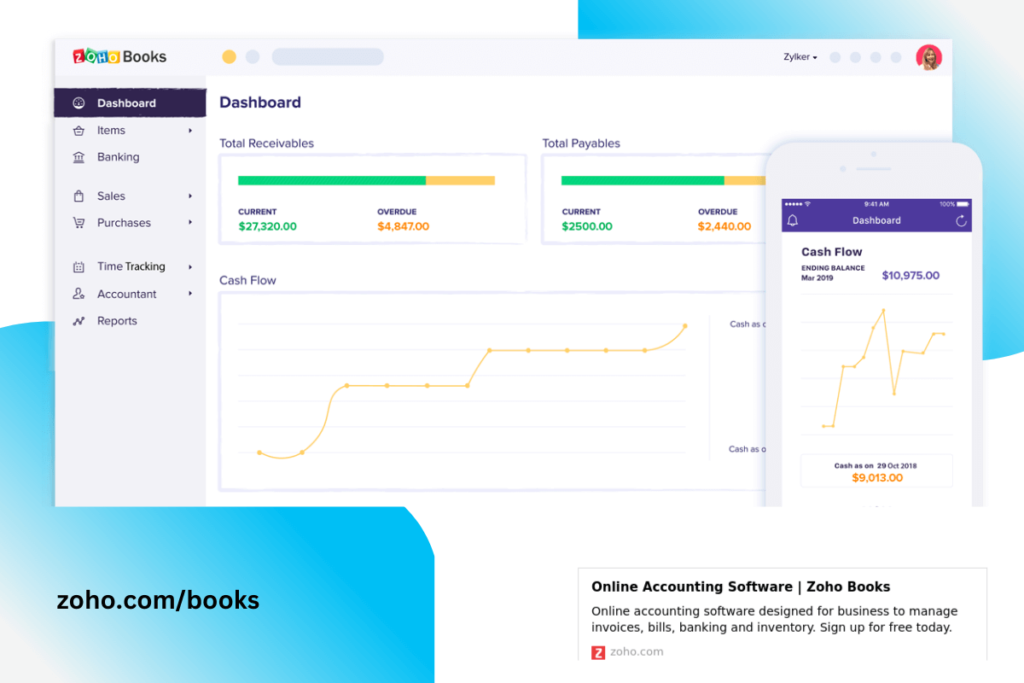
Pricing – Free
Zoho’s invoicing software platform is very easy to operate, and at the same time, it allows additional features that aid the whole invoicing process. Zoho takes the step forward from just keeping records for your business, but also helps your clients manage their payment account. It helps them keep track of payments and select the best payment option which is then attached to their account. Zoho also displays a wide range of invoicing data including records of expenditure, sales and credit and any such related information.
Key Features
- Flexible price list updating feature.
- Generation of invoicing reports for analysis.
- Customer transactions and account management feature.
Reasons to Buy
- Reminder feature that informs you of upcoming payments ahead of time.
- Detailed and graphical record of all invoicing information.
Reasons to Avoid
- Only basic features provided.
3. Invoicely – Best Software for Creating Invoices on the go
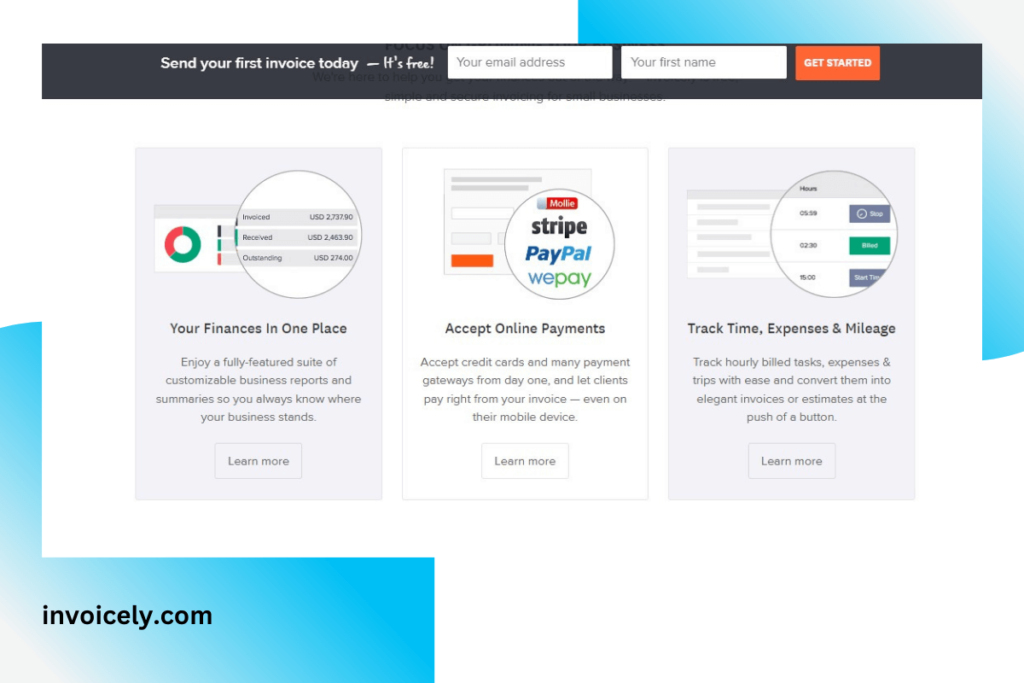
Pricing – Free Plan; Paid Plan in Basic, Professional and Enterprise for $9.99, $19.99 and $29.99 per month respectively.
Invoicely is an invoicing software with a more professional outlook and design. It covers a wide range of invoicing options, including records of delivery and shipping fees, levies and taxes, exchange rate (especially with international transactions), etc. It is also a very flexible software and enables a user to create an invoice in no time at all for any transaction that pops up. Its flexible interface also allows you to see settled invoices in an instant, as well as match each client to their transaction history to better organize all information.
Key Features
- Availability of mobile features to enable invoicing on the go.
- Automated records for payment.
- Expenditure tracking feature.
Reasons to Buy
- Suited for professionals
- Ease of creating invoices
- Records miscellaneous expenses such as delivery fees and product discounts.
Reasons to Avoid
- Not suited for all business types.
4. Invoice2go – Best Software with Invoice Editing Feature
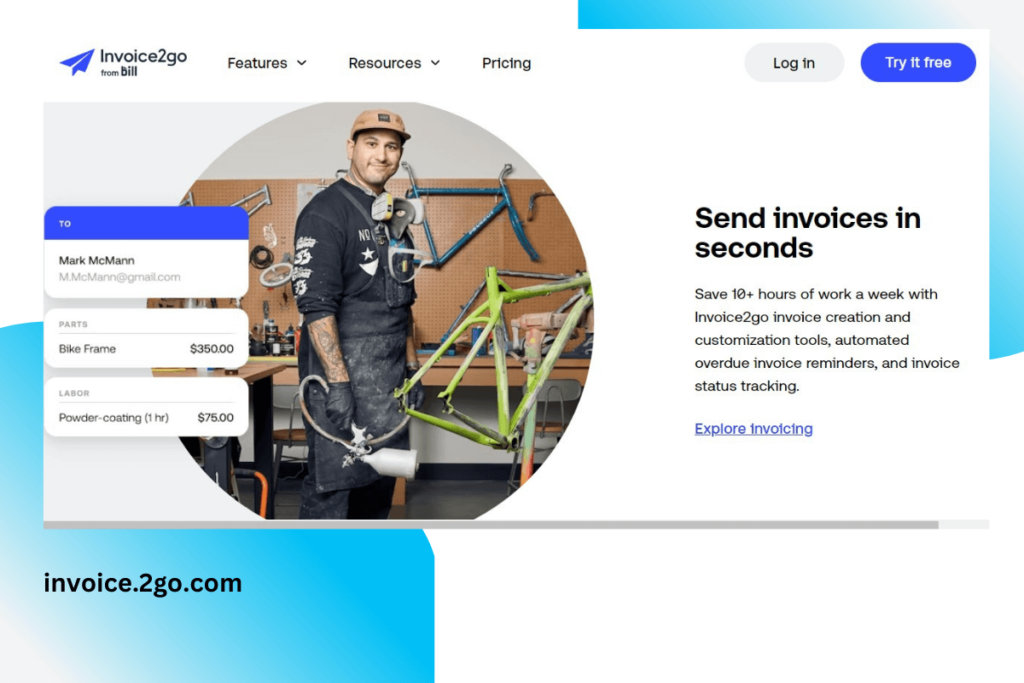
Pricing – 30 days free trial; Paid plan in Starter, Professional and Premium for $5.99, $9.99 and $39.99 per month respectively.
Asides full-on customization tools, Invoice2go is one invoicing software that stands out because of its advanced and powerful invoice editing options. Even as it has a lot of task enhancing tools, its editing feature stands out. On its editing feature, it allows for many background, font and color scheme options, addition of your company logo, information and even multiple payment options. It also generates reports for each customer as a personalized feature, making it easier to access customer records in one place. It also emails payment reminders to clients.
Key Features
- Multiple payment options for each client
- Generation of client transactions report
- Advanced invoice editing feature.
Reasons to Buy
- Automated email payment reminders to customers.
- Invoice tracking feature
- Customization tools.
Reasons to Avoid
- Limited features.
5. Nutcache – Best Software for Small Businesses
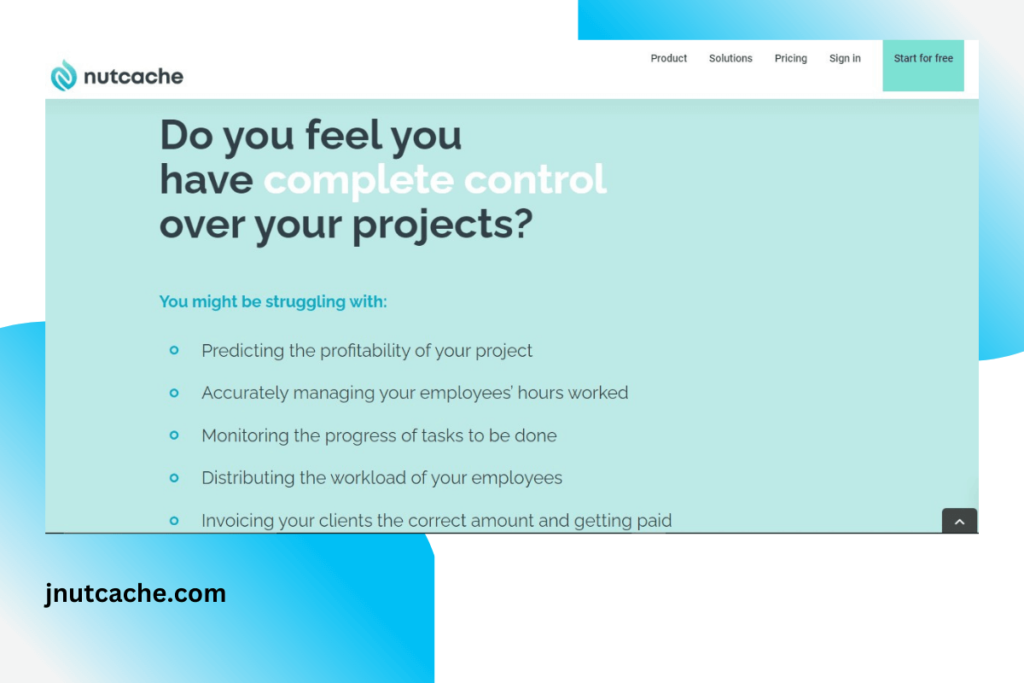
Pricing – Free Plan, 20 users maximum; Paid plan in Pro and Enterprise at $7.95 and $15.95 respectively.
Nutcache is one invoicing software that is too good to be true. Even with all the features it offers, it has a flexible free plan, as well as a thirty-day free trial period if you want to upgrade your plan. On the free version, you can create a lot of invoices and even keep track of all of them. It also has the option to automate invoices especially those that are recurrent. With this software, you can never lose track of due payments, or unsettled invoices. It allows up to twenty users on the free plan and gets even better in the paid plan.
Key Features
- Unlimited invoice creation and tracking
- Invoices are shareable in different file formats
- Flexible free plan.
Reasons to Buy
- Perfect for small businesses
- Cost notifications are enabled.
Reasons to Avoid
- Limited features.
6. Invoicera – Best Software with Cloud Support
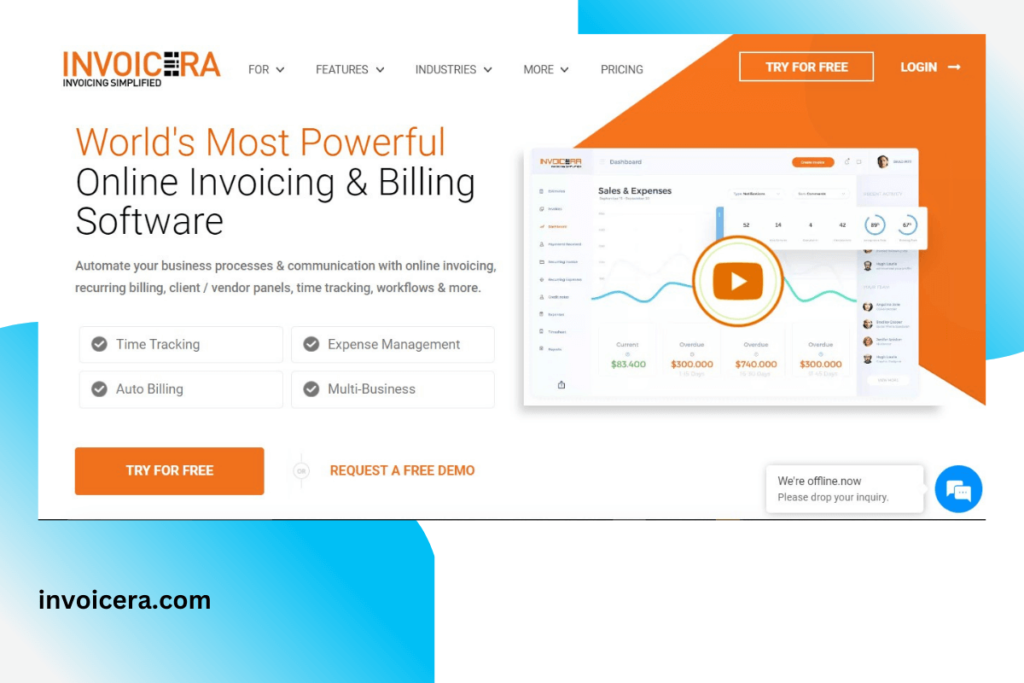
Pricing – Free plan
Invoicera is an invoicing software that is tailored for small businesses. What’s more, it’s free. It can be accessed online and has cloud support. It allows automation of all your invoicing processes including payments, invoice template creation, invoice customization, transaction reminders, etc.
Key Features
- Cloud support
- Customization and automation tools.
Reasons to Buy
- Ideal for small businesses
- Information organization and management feature
- Impressive storage system.
Reasons to Avoid
- Not ideal for medium or large businesses
7. QuickBooks – Best Software for Automated Invoice Generation
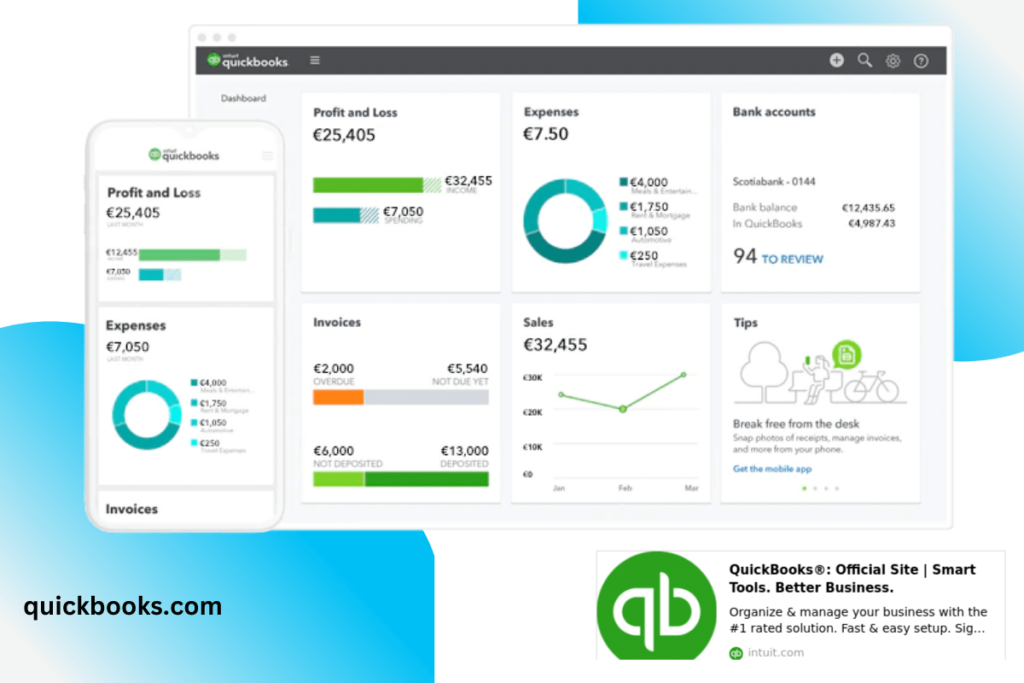
Pricing – Free plan; Paid plan, from $12.50 – $40
QuickBooks is easy-to-use and completely user-friendly. As like many other invoicing software systems, QuickBooks feature tools to track invoices status and even for customization. What particularly stands out about QuickBooks is that it enables automated update and scheduling of invoices. You don’t have to fill in client details yourself, QuickBooks does that for you. You can operate the software from any device and carry your business anywhere with you. It can even track your bank transactions if you link it to your bank account.
Key Features
- Can be accessed from any device
- Advanced payment management features
- Customizable invoices.
Reasons to Buy
- Automatic syncing of payments to matching invoices
- Free plan.
Reasons to Avoid
- Highly priced paid plans.
References
- https://windowsreport.com/windows-10-invoice-software/
- https://signeasy.com/blog/for-business-smb/10-free-invoicing-software-solutions/
