One of the keys to a successful business is tracking your progress. Reporting and analytics provide a general view on how well you are performing, but the software options below take tracking your workflow much further. From custom protocols, project collaboration, to simple time-tracking, these are the best workflow tracking software to exceed expectations across the globe.
The Top 8 Best Workflow Tracking Software
- Bonsai – Best For Tracking Your Work
- Clickup – Best Robust Free Offering
- Wrike – Best for Large Projects
- Hive – Best for Collaboration
- Pipefy – Best for Recruiting
- Airtable – Best All-In-One Spreadsheet
- Process Street – Best for Organization in Remote Settings
- Kintone – Best for Customizing
1. Bonsai – Best For Tracking Your Work

PRICING: The entry price is $17/month for the yearly Starter package
Bonsai is an excellent platform for managing your projects and tracking your progress. You can organize your projects into folders with documents related to them to keep all data in place. It is also easy to create to-do lists for the project on Bonsai or sync them from other programs using integrations.
Monitoring a project’s progress with active tasks and completed task lists is also easy. The best thing is you can also add internal notes or more goals under a client’s profile. Tracking working hours is also a breeze with Bonsai’s timer.
You can set an hourly rate for generating accurate invoices to bill clients with the correct amount. The software will also help you view the data of old projects for better management.
KEY FEATURES
- Set automatic actions such as sending a proposal to a client after signing a contract with them
- View folders, files, and features on the intuitive dashboard
- Track your working hours using an automatic or manual timer
- Set recurring weekly, monthly, or quarterly invoices for long-term clients
- Share information with customers using the client portal
- Invite collaborators to share the workload and complete projects faster
REASONS TO BUY
- It helps you keep up with deadlines through reminders
- You can manage your work better with detailed reports after every few months
- Maintain your finances with the accounting features
- The software offers a tax assistant
REASONS TO AVOID
- Workflow automation options are not available on the Starter plan
2. Clickup – Best Robust Free Offering
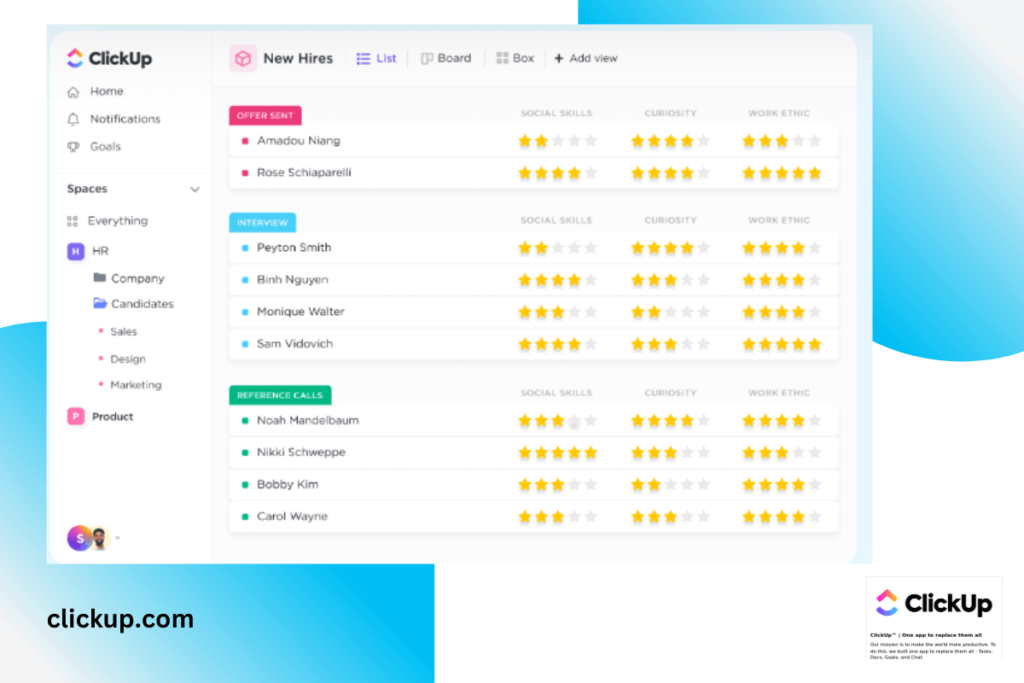
PRICING: Ranges from free to $29 per user per month depending on if you’re using it for personal use or many different teams. There is also custom enterprise pricing for multiple large teams in which you must contact the vendor for. Extra savings apply if you commit annually.
Clickup acts as a comprehensive workstation, encompassing everything your team could possibly need to stay productive. Built for teams big and small, the software allows you to prioritize growth and improvement. Being more than a task management system, you’ll know you’re getting your money’s worth. Clickup also offers a calendar for scheduling, docs, reminders and notifications, and even comes with its own inbox integrations.
KEY FEATURES:
- Specialized document workflows for building knowledge and wiki bases.
- Create your own personal goal tracking hub with clear timelines, measurable targets, and automations to boost productivity.
- Import any already existing data from various other platforms such as Trello, Asana, and more.
REASONS TO BUY:
- Time tracking capabilities.
- Users appreciate how versatile and comprehensive it is even in the free version.
- Many listicle and mapping options to utilize.
REASONS TO AVOID:
- The UI and task management feature could use some improvement.
3. Wrike – Best for Large Projects

PRICING: Use the free version for up to five users, or pay from $9.80-$24.80 per user per month, depending on your business needs. There is also an enterprise option for unlimited users in which you must contact the vendor for pricing information. A 14-day free trial is available for paid plans.
Wrike is a work management platform that allows you and your team to work as one. Used by more than 20,000 companies across the globe, anything is possible with this software’s sheer power and versatility. You’ll get to create and monitor team dashboards and projects, add folders to organize your files, and completely streamline your business operations. Further, never disturb your workflow again by scheduling meetings via shared team calendars within the app, and communicate in real-time by integrating messaging apps.
KEY FEATURES:
- Progress dashboards and shared calendars.
- Automated work processes to minimize time spent on repetitive tasks.
- Track feedback and edits with visual proofing feature.
REASONS TO BUY:
- Ideal for facilitating heavy workflows and larger projects.
- Multiple chart and timeline displays.
REASONS TO AVOID:
- Reporting could use some improvement.
- Presents a learning curve for new employees.
4. Hive – Best for Collaboration
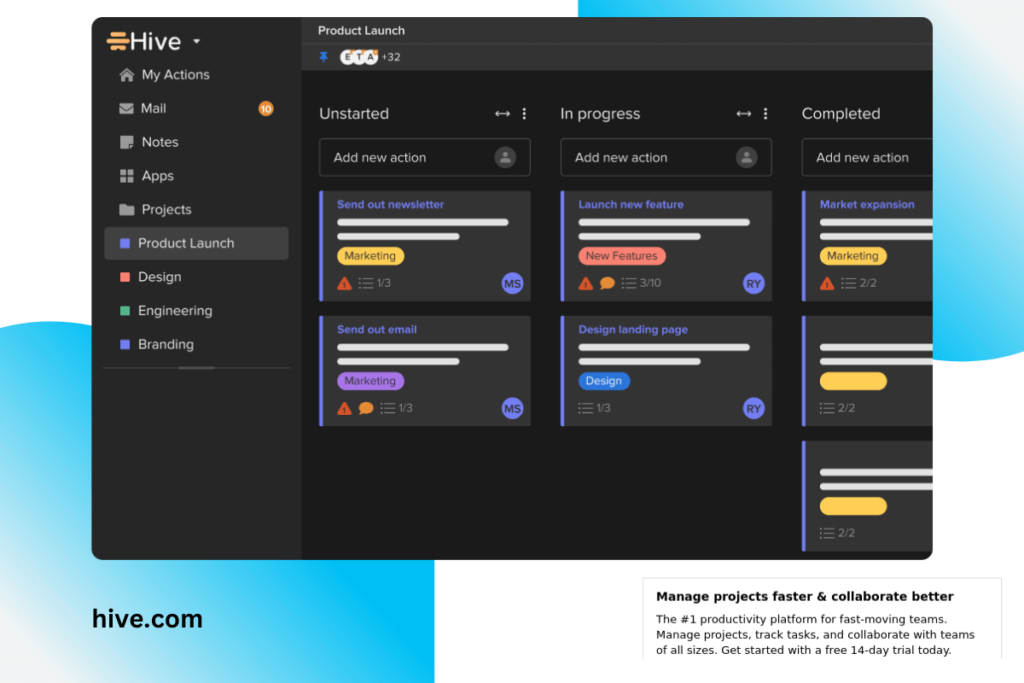
PRICING: Free for up to two users, then it is $16 per user per month. Custom enterprise pricing is acquired upon contacting the vendor. Extra savings apply when you commit annually. A 14-day free trial is available for paid plans.
Hive helps teams move more efficiently. As the world’s first project management software, the platform provides your team with flexible project layouts, group messaging, file sharing, and more. Hive was built for collaboration and support, and helps you and your team stay on top of what needs to be done. With personalized workflows, client invites, and even project risk intelligence, there is only winning with Hive.
KEY FEATURES:
- Task time-tracking and prioritization.
- Calendar that automatically syncs with Outlook or Google.
- AI project risk identifier.
- Notes hub to track meeting notes, agendas, and next steps.
REASONS TO BUY:
- Gantt and Kanban charts.
- Invite clients and collaborators to the platform without paying for an extra seat.
- Ideal for remote teams.
REASONS TO AVOID:
- Some users say the mobile app is not as user friendly as the desktop version.
- Task and editing transparency is lacking.
5. Pipefy – Best for Recruiting
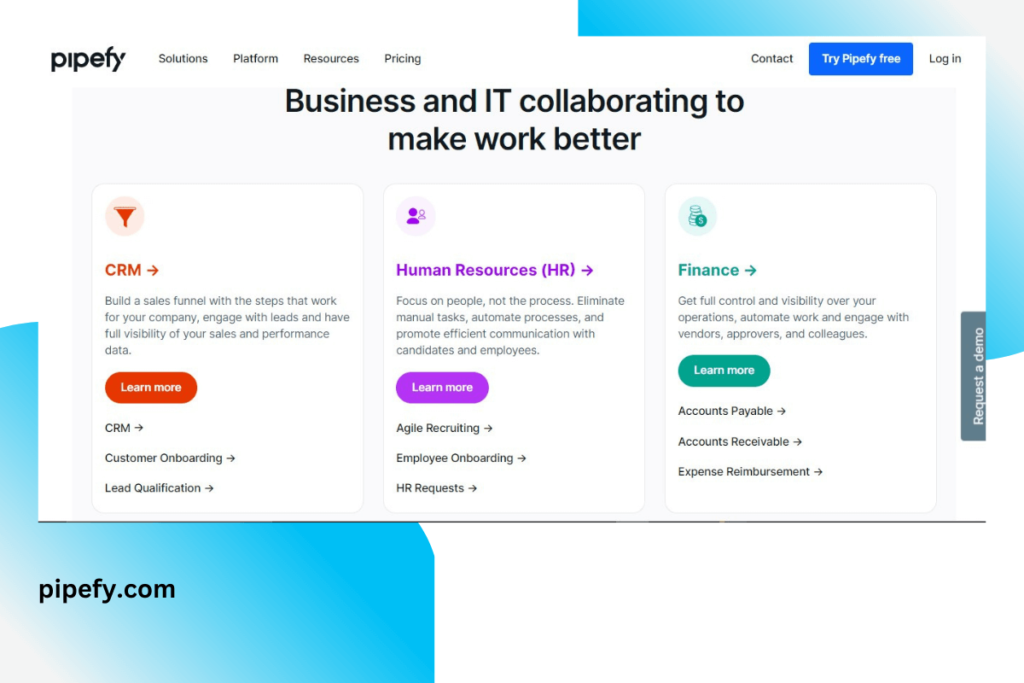
PRICING: There is a free or $30 per user per month version. Custom pricing for enterprise and unlimited versions. 20% savings apply when you commit annually.
Pipefy is a tool for the hiring process. This software helps with onboarding the best talent for your company by automating your operation. Prioritizing efficiency, the platform creates a seamless digital experience during the onboarding process. From application screening, to setting new comers up for success, Pipefy has your back to make the whole process as smooth as possible.
KEY FEATURES:
- Categorize automations.
- Centralize client information and data by implementing custom portals.
- Create public forms to minimize data entry.
REASONS TO BUY:
- Wide range of using the API and integrations.
- Ideal for CRM and project management use.
- Great customer support and receptivity.
REASONS TO AVOID:
- User friendliness and some functionality is questionable.
6. Airtable – Best All-In-One Spreadsheet
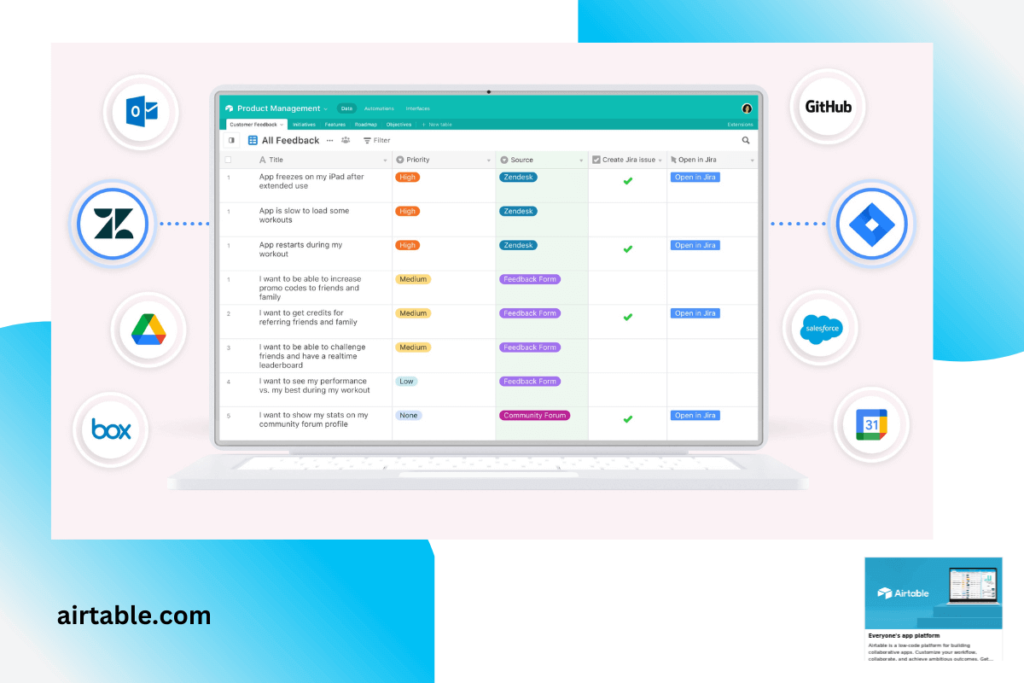
PRICING: Free for up to five users, otherwise pay $12-$24 per user per month. There is custom pricing for larger teams in which you must contact the vendor for. Extra savings apply when you commit annually. A free trial is available for paid plans.
Airtable is like a spreadsheet, but on steroids. This platform combines flexible and robust features to create an all-in-one collaboration hub for your team. It maintains data accuracy and organization, has an exceptional UI, and possesses an impressive list of integrations to increase workflow optimization.
KEY FEATURES:
- Drag and drop interface designer to optimize workflow and complex data points.
- Track projects and resources within a timeline.
- Set up trigger and action automations.
REASONS TO BUY:
- Users appreciate how it functions as a spreadsheet.
- Tagging function aids in organization and searchability.
- The software is highly collaborative.
REASONS TO AVOID:
- There may be a learning curve due to the software being so detailed and customizable.
7. Process Street – Best for Organization in Remote Settings
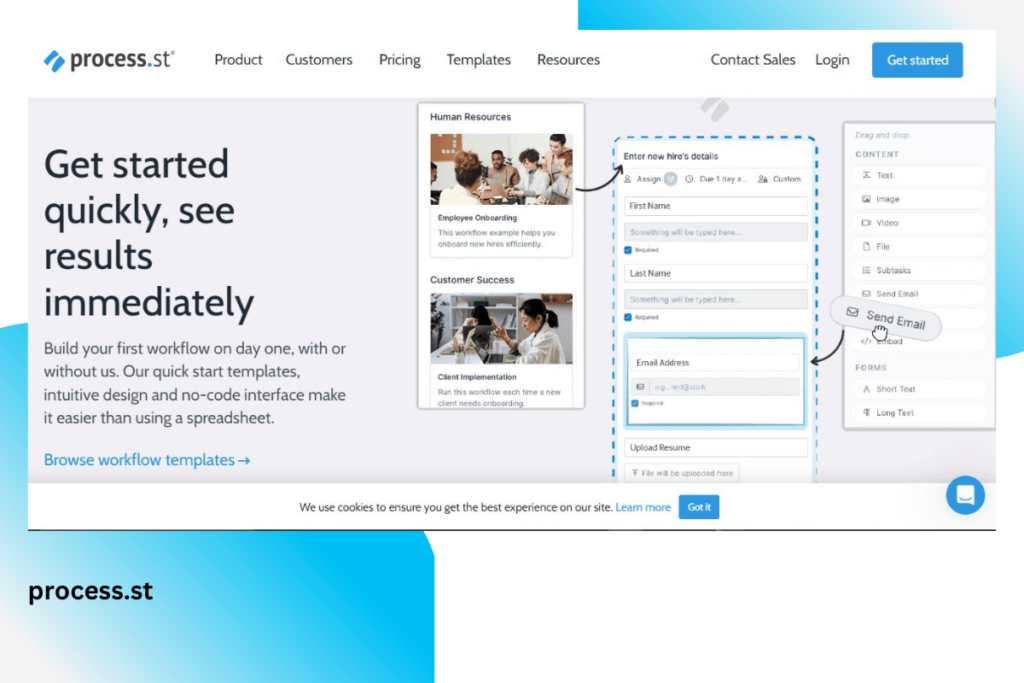
PRICING: Pay $0 or $30 depending on your business needs. There is also custom enterprise pricing in which you must contact the vendor for. Save 17% when you commit annually. A 14-day free trial for pro features is available.
From chore to-do lists to entire labyrinths of business protocols, Process Street knows that in order to run a high functioning organization, you need to be organized. Team members all around the world are encouraged to share their core process to be transformed into step-by-step workflows. Set your business operations up for success by creating individualized documents of procedure for each task, so your team knows what they are doing, and how they are doing it.
KEY FEATURES:
- Create procedure documents complete with media files to keep team members on the same page.
- Structure and delegate collaborative workflows.
- Simplify company processes using conditional logic.
REASONS TO BUY:
- Checklist functionality promotes accountability in the workplace.
- Templates to help boost your company efficiency right away.
- Ideal for those that are not tech savvy as it is intuitive and straightforward to use.
- Mobile-friendly.
REASONS TO AVOID:
- Some users wish they could duplicate certain tasks from other workflows to avoid retyping or deleting information.
8. Kintone – Best for Customizing
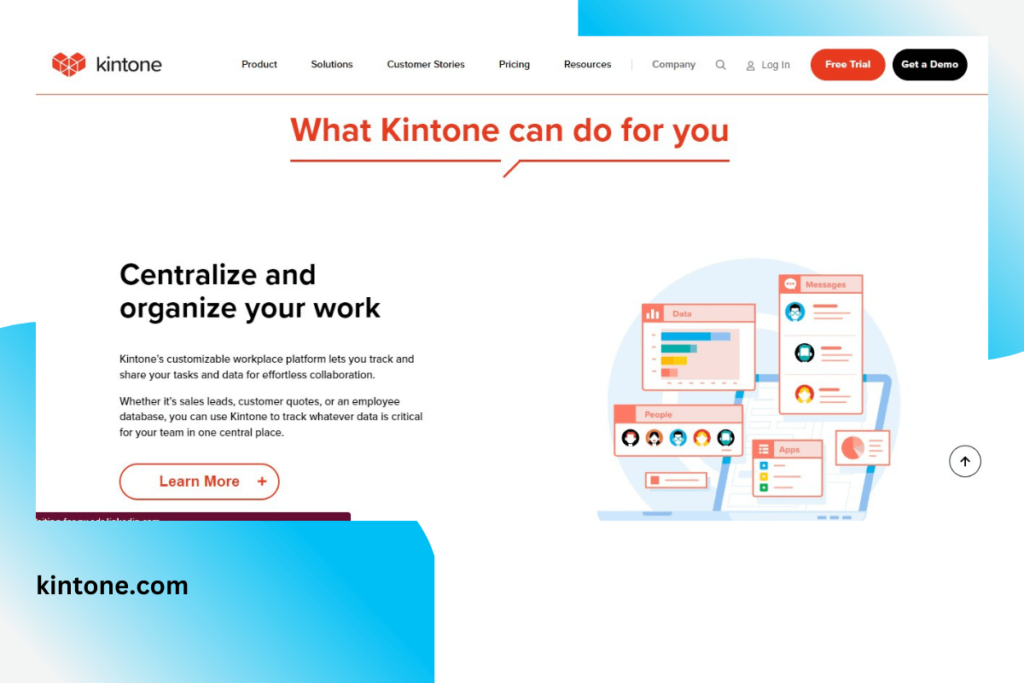
PRICING: $24 per user per month for a minimum of 5 users, which equates to $120 per month. If you additional licensed users, please contact the vendor directly. A 30-day free trial is available.
If you’re juggling multiple projects at once, not only do you need to stay organized, but it helps if the process is flexible as well. Not everyone works in the same style, that’s why Kintone has created a platform where everything is customizable. From a drag and drop application builder, to editable pre-built workflow templates, your team can personalize their way to the ideal project management app with no coding required. Not only that, but team members can implement automation and chat tools to receive real-time notifications so they’ll never miss a deadline.
KEY FEATURES:
- Workflow consolidation for seamless team collaboration.
- Design and organize task and project structures for better visibility between departments and team members.
- Automated reminders and notifications.
- Concise data reporting.
REASONS TO BUY:
- Integrates with third-party programs such as JavaScript for further customization.
- Assign roles to each user so team members can stay on track.
- Robust and user driven.
- Support team is top notch.
REASONS TO AVOID:
- App integration and customization could be easier as users often need a support professional to assist.
Frequently Asked Questions
What Is Workflow Tracking Software?
Workflow tracking software helps provide a transparent outlook on your business operations to ensure you are managing your team and customer base in the best way possible. A time-tracking feature is the most obvious aspect, but there are also collaboration, project risk detection, task templates, and more. Some even offer integrations with CRMs to truly optimize your workstation.
How Do I Evaluate The Best Workflow Tracking Software For Me?
At the very least, an acceptable choice should offer a comprehensive list of features to facilitate setting up and monitoring tasks at a reasonable price. However, as you do your research, finding the best software that works with your team and meets your business goals poses some difficulties. Evaluating your business needs can look like holding a meeting with your team, taking note of any complaints or improvements that could make tasks more manageable, and shopping for software that could help meet those needs. Fortunately, many platforms offer free trials with no credit card required, making finding the best software a little less risky.
References and Links
- https://neilpatel.com/blog/best-workflow-management-software/
- https://www.adamenfroy.com/workflow-management-software
- https://www.cloudwards.net/best-workflow-management-software/
- https://www.softwaretestinghelp.com/workflow-management-software/
- https://thedigitalprojectmanager.com/tools/workflow-management-software/
- https://www.crazyegg.com/blog/best-workflow-management-software/
- https://www.capterra.com/p/143607/kintone/#reviews
- https://www.capterra.com/p/158833/ClickUp/
- https://www.capterra.com/p/135004/Process-Street/
- https://www.capterra.com/p/146652/Airtable/
- https://www.capterra.com/p/144848/Pipefy/
- https://www.capterra.com/p/150991/Hive/
- https://www.capterra.com/p/76113/Wrike/
