There is a stage your business will get to and you wouldn’t be able to do a lot of things manually. At that stage you will need to look for an electronic means of managing your stocks, taking inventory, and tracking sales. When you have too much data to enter, you might get fatigued and make mistakes in the process.
When your business reaches this stage where you can no longer do certain things manually, then you have to go digital. One thing that you may find difficult to manage when your sales increase is your order. In this case, you will need an Order Management System or software that will help you manage and track your orders.
This software should be able to help you automate your workflows, centralize your order processing, and also help you control your customer experience. There are a lot of Order Management software that can help you get the job done. We will take a look at some of the best ones you can find around.
In this article, we will look at the definition of an Order Management System and what an Order Management System can do for your business.
What is an Order Management System?
An Order Management System (OMS) is a software system that is designed to electronically help you manage the execution of trade orders. It allows you to manage and track the progress of your order.
What Does an Order Management System (OMS) Do?
What an OMS does for you is that it helps you to improve your Order-to-cash cycle (OTC). Your OTC is the entire process of receiving and completing your customer orders. This includes receiving the order, collecting payment, managing the process until the order is delivered.
Hence, your OMS should be able to help you do the following;
- Manage and process payment.
- Create invoices.
- Unifies order capture for all channels.
- Improves customer experience with expected completion time and full order visibility.
- Reporting and analytics.
- Intelligent risk management.
- Take stocks and manage inventory.
The Best Order Management Systems (OMS)
#1 Oracle NetSuite
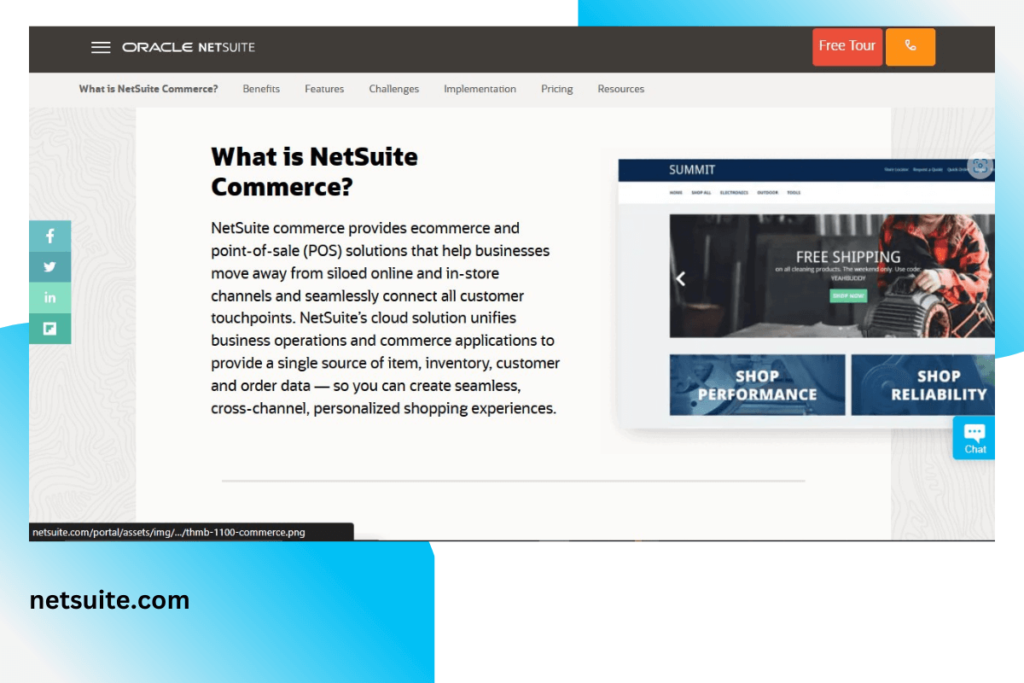
Oracle NetSuite is quote-based and it is one of the reliable order management software that you can get for your business. It is a cloud-based OMS tool that will help you to automate the order-to-cash process with minimal errors.
It is one software that integrates financial, sales, and also eliminates errors. If you want to achieve fulfillment efficiency, then this is the OMS you should go for. This tool will take charge of your invoicing, accounting, billing management, revenue management, order management, quoting, and returns management among others.
Oracle NetSuite will help you to establish multiple pricing tiers, streamline workflow, perform total profit analysis, and monitor billing records among others. It can help you manage sales, control and optimize pricing.
Oracle NetSuite integrates with customer support and it also comes with a return management system. the top features on Oracle NetSuite include the following;
- In-built CRM: You can have a cordial relationship with your customers with this feature.
- Approve Order: This feature allows you to approve orders according to the company policies.
- Identify Optimal Shipping Location: This helps to reduce the processing time between when the order is placed and when it is delivered.
- Establish Price Levels: This feature helps you to establish and manage your pricing levels according to your user base.
Advantages of Oracle NetSuite
- Its inventory is cross-channel.
- It has a drag-and-drop interface.
- Its promotions management is centralized.
- It helps to minimize shipping costs.
- It helps you to monitor approval in real-time.
- You have access to customize your dashboard to suit your business.
- Automated and pricing updates with previews.
#2 QuickBooks Commerce
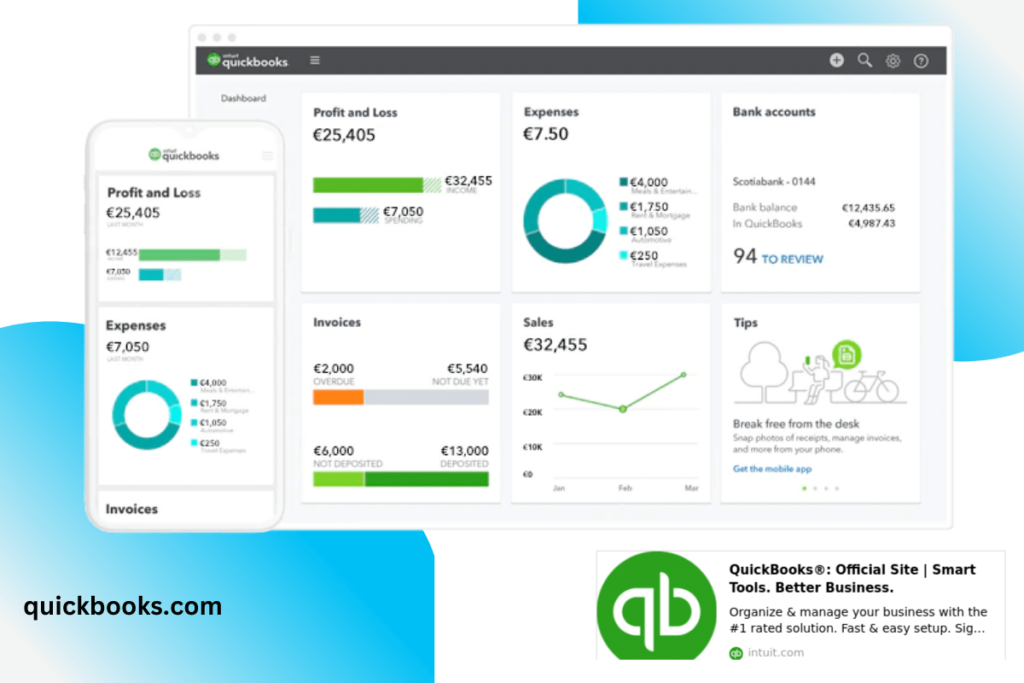
QuickBooks Commerce is an Order Management System that helps you automate order and shipping workflows. It is an automated cloud accounting software that helps to regulate, monitor, and fulfill your business orders. it integrates your entire inventory data, orders, customer and supplier data into one single system.
You don’t have to worry about organizing bills in the folder as this tool does all that for you and you can decide whether to pay by online deposit or cheque. It offers you an efficient payout system and you can carry out multiple business tasks to enhance brand awareness.
QuickBooks is a perfect tool for maintaining sales and workflow with different sections such as Active, Draft, Fulfilled, Finalized, Invoice Status. You can manage and track your inventory with top e-commerce platforms like eBay, Amazon, and Etsy using QuickBooks Commerce.
The important features on QuickBooks are as follows:
- Sales Reports: It allows you to track and keep records of KPIs so that you can have deep knowledge of metrics including cash flow and profits.
- Employment Collaboration: You can coordinate and collaborate with your employees by sharing data.
- Automated Payrolls: This feature of QuickBooks helps you to file, calculate, and ensure that you don’t miss the payment date for both state and federal tax compliance. You can set up reminders or alarms to notify you of payment due dates.
Advantages of QuickBooks Commerce
- It is good for small business owners.
- It offers custom insights and reporting.
- Automatically lists orders across several channels.
- Keeps records of your past transactions for efficient tax filing.
- You can employ professional bookkeepers virtually whenever you wish.
#3 Orderhive
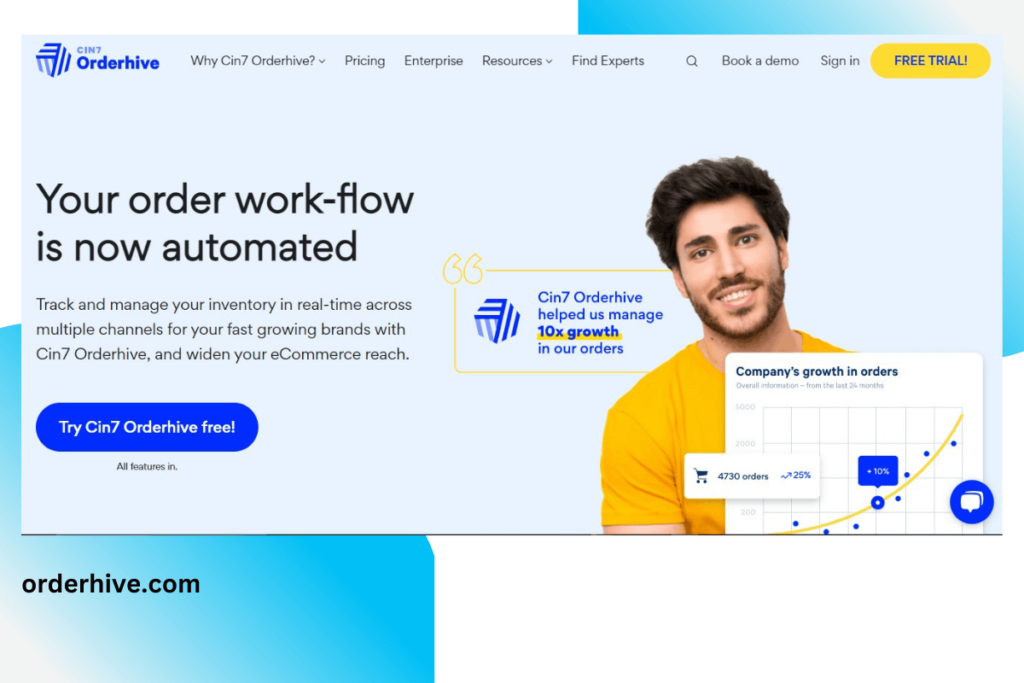
Orderhive is most suitable for businesses that engage in inventory and shipping management. It is a multi-channel order, inventory, and shipping management tool that enables you to sell, track, ship, and analyze your business performance. You can use this tool to manage your business both on and off-premises.
Orderhive operates by streamlining all orders in a single dashboard and processes your orders via FBA, 3PL, and dropshipping. You can also use it for backorder, re-order, or partial order fulfillment. It can integrate several sales and over 300 shipping channels such as UPS, and FedEx among others.
It is a tool that can help you manage barcode product sharing, bulk orders, manage return policy, and custom invoice templates. Orderhive can help you create automated folders of customer shipping, dealings, and emailing. It is an e-commerce automation tool and can help you manage your day-to-day business offers.
Important features available on Orderhive are as follows;
- Bulk Actions: This feature helps you to export, import, confirm, clone, or cancel orders in bulk.
- Custom Views: this is where you can delete or add tags and custom fields to orders.
- Inventory management: This helps you to keep proper track of inventory by monitoring product demands, segmenting operations, and preventing stock from going out of stock.
- Analytical Reports: If gives you access to analytical reports regarding all your business dealings. This will help you know your areas of strengths and weaknesses so that you can improve.
Advantages of Orderhive
- Multi-piece shipments.
- Custom order workflows.
- Online and offline order syncing.
- Payment and invoicing management.
- Inventory management with LIFO-FIFO inventory rules.
- You can access works flow with regards to shipping costs, location, and availability.
- You can create, download, and print shipping labels and invoices.
- Multi-currency conversion.
- List and Kanban viewing options.
#4 Skubana
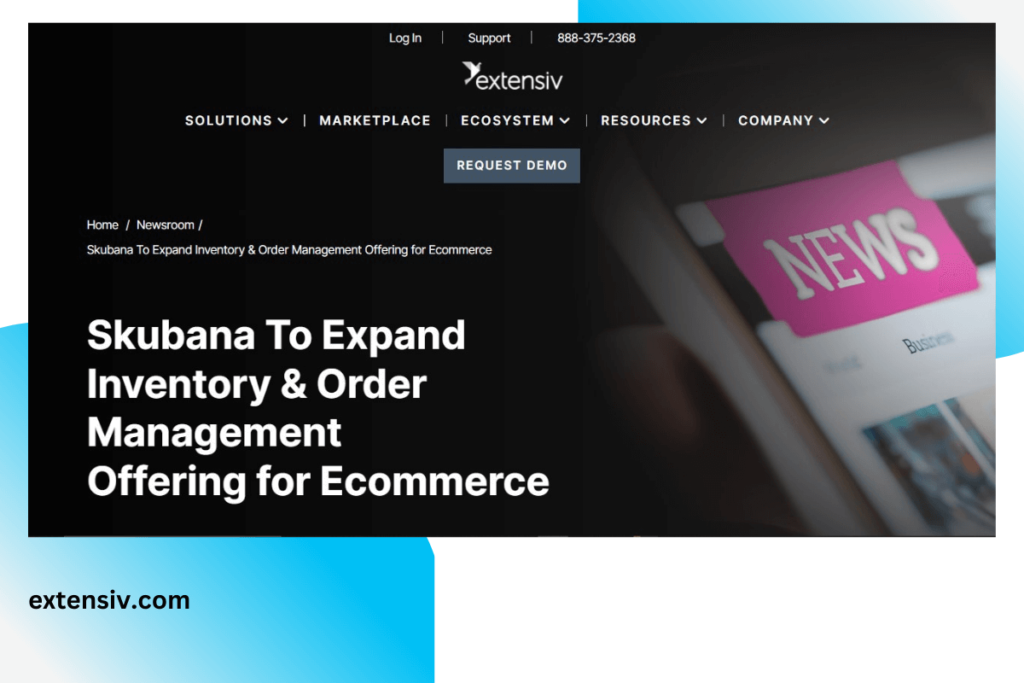
If your job involves cross-channel reporting, then Skubana is best for you. It is an ecommerce operations tool that gives you the opportunity of managing all business operations in one place. You can take care of all your business operations such as inventory management, order processing, tracking, and shipping, all in one piece using Skubana.
From one dashboard, you can integrate your entire products, orders, sales channel, and fulfillment centers.
The automation tools embedded in Skubana allow you to have detailed insights into your orders and helps you get great deals. It gives you an idea of the area where you can cut costs to maximize profit.
One of the unique features of Skubana is the Automated Orderbots. The Automated Orderbots helps you to handle real-time shopping, checking on savings, and route orders to the right fulfillment centers. It can easily integrate with several ecommerce platforms such as SPS Commerce, Zapier, Scout, and other popular ecommerce companies.
Important features on Skubana include the following;
- Reporting via Cross-channel: This provides you with accurate data on all individual Stock Keeping Units (SKU), orders, revenues, and the number of units sold.
- Omnichannel Operations: This is a multichannel feature that makes sure your customers are satisfied, orders are delivered on time, and it’s a support channel for customers as well. It gives you data across all sales channels.
- Smart Recommendations: This is the feature that helps you to have a replenish pattern in place so that you don’t run out of stock.
- Amazon Multiple Channel Fulfillment: With this feature, you can easily route your orders from different channels to the warehouses.
- Inventory Allocation: It helps you to set inventory guides so that you don’t oversell.
#5 Brightpearl
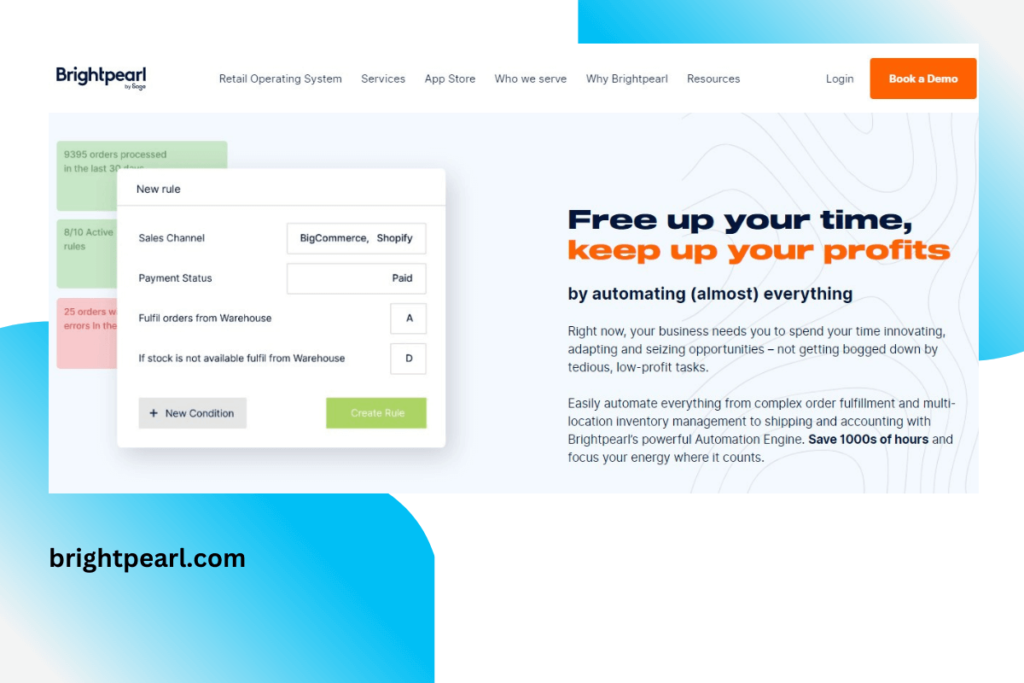
This is an OMS that is most suitable for automating your workflows. Brightpearl is an order management tool that wholesalers and omnichannel retailers to manage orders, digital operations, shipping, inventory, and sales requests. It provides you with a centralized dashboard from where you can manage all important post-sales operations such as invoicing workflows and order management.
Brightpearl is a tool that also offers you a workflow that you can configure to automate your business operations. You can automatically redirect orders to the warehouse, allocate inventory, and prepare sales invoices. You can also set guidelines to match with your desired work model including dropshipping or multi or partial location fulfillment.
This tool allows you to automatically raise purchase orders for items that are out of stock when the products are available again. It gives you so much freedom to set a whole lot of things such as your credit limits, price lists, and payment terms among others.
It integrates well with channels such as BigCommerce, eBay, Shift, and Magneto. You can as well configure your workflow to automatically trigger shipments to Amazon.
The top features that you will find on Brightpearl are as follows;
- Clone orders: With this feature, you can clone sales orders to raise new ones for exchange or refund. You have the chance of choosing to write-off, update, or quarantine the inventory.
- Custom Fields: You can use it to customize your order statuses so that you can have control over inventory, order processes, fulfillment services, invoices, and payment processing.
- Integrated POS APP: It has a Point-of-Sale app that can help you capture orders, process payments offline, customer details, and product information among others.
- Data-Driven Reports: It can help you generate detailed reports to analyze sales channel performance, customer potential, and product sales.
Advantages of Brightpearl
- It can create and send proformas, order quotes, invoices, statements, and confirmations.
- It has an accounting software to procure real-time financial insights.
- It offers a free customizable demo.
- It provides updates for orders placed on all inventory locations and sales channels.
- It can easily integrate with shipping and ecommerce solutions such as Shiptheory and ShipStation.
- You can use it to manage all offline and online sales from one dashboard.
#6 Odoo
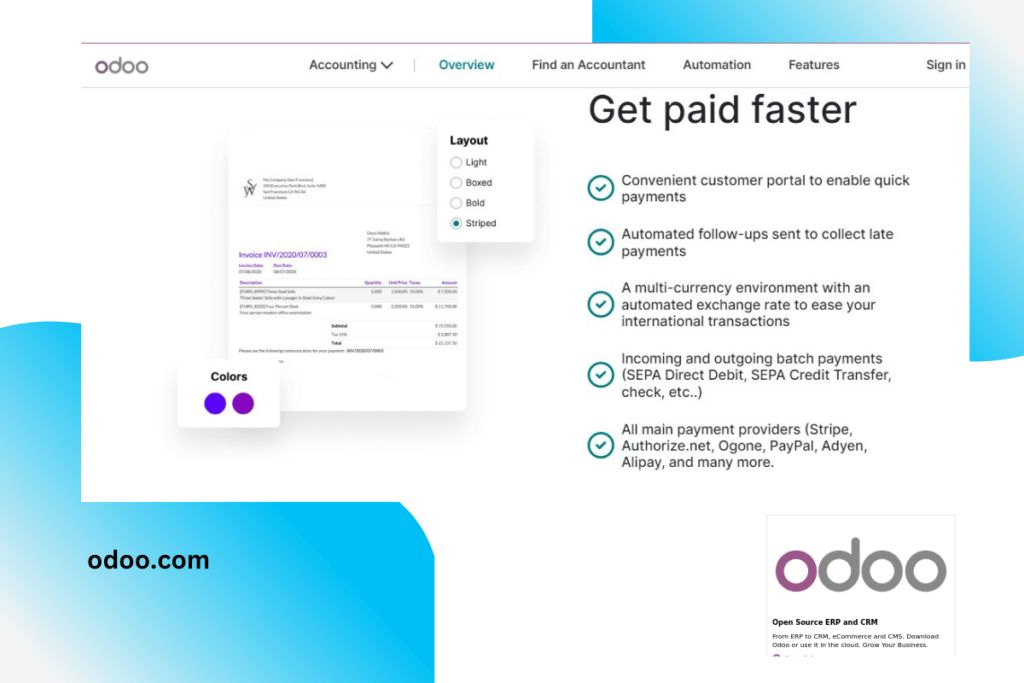
Odoo is a reliable OMS for tracking manufacturer and order history. It is a business OMS that is superb for providing ERP, CRM, order management, accounting, billing, and inventory management solutions.
With Odoo, you can completely centralize and automate your entire business process. It employs a double-entry system for inventory management. This system helps to make it easy to trace orders. it also allows updating posted transactions, product scanning via barcodes, and management of multi-warehouse.
It allows you to enjoy reporting in real-time and you can also track product availability based on purchases, sales, internal moves, and manufacturing orders. you can also use Odoo to adjust inventory, prepare orders, and also to arrange warehouse stock where necessary.
You can use Odoo to verify supplier orders, repair orders, monitor manufacturing, and transfer stocks from one location to another. The top features on Odoo are as follows;
- Quotation alerts.
- Order scheduling according to forecasts and product availability.
- Order confirmation via barcodes.
- Automated Order Restocking: You can use automated Request for Quotes (RFQ) and order points to manage your supply chain.
- Advanced Routing: This is a feature that allows you to customize order fulfillment plans and you can also use it to route your products to and from the warehouse.
- Inventory Valuation: This helps you to cross-check your inventory by putting into consideration landing costs and other inventory evaluations.
- Operational History Tracking: This is a feature that lets you track serial numbers, activity logs, and orders history.
Advantages of Odoo
- It can integrate with different accounting shipping, sales app, and APIs.
- It can create quotations for orders according to needs and stock forecasts.
- It provides evaluation and inventory visibility for the Balance Sheet.
- It offers cross-docking, dropshipping, and multi-warehouse solutions.
- It can support all kinds of digital and physical consumables, products, and services.
- You can use it to add expiry dates, measuring units, and custom fields.
#7 Freestyle Solutions
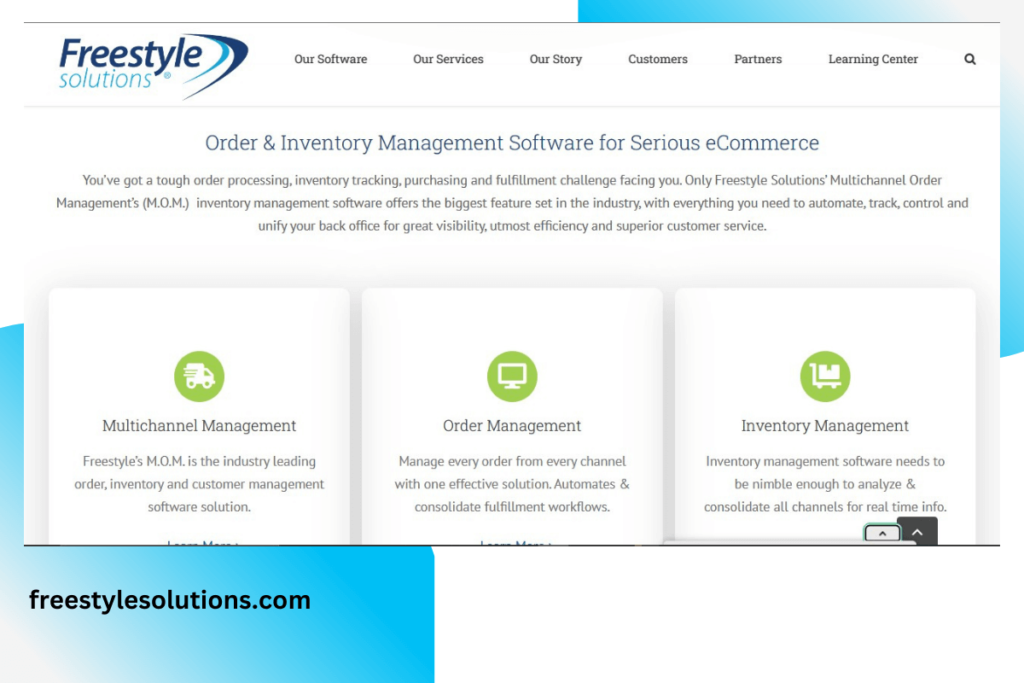
Freestyle Solutions is an OMS that is well-suited for multichannel order management. It is an inventory and order management tool that manages and centralizes your order processing, fulfillment processes, and inventory tracking. It comes with standard features such as inventory updates, order processing, and inter-channel inventory transfers; all in real-time.
It comes with a Multichannel Order Management (MOM) software that allows you to control, track, and syn your back office. This MOM software also centralizes most operations such as inventory, customer, and order management. It can also automate system logins and data entry.
Freestyle Solutions also has a Point of Sale (POS) tool that syncs orders from ecommerce stores, cash registers, and direct entry. It can integrate with any third-party or ecommerce system to enhance multi-channel sales processing.
You can get a detailed report on credit card approvals, packing, and shipment using this software. It also offers you tools to facilitate cross-selling and up-selling, increase order efficiency, and make order entry as simple as possible.
The important features available on Freestyle Solutions include the following;
- Order Tracking: This feature allows you to manage and track orders in real-time. You get reports according to order stage, inventory, payment status, and lots more.
- Status Reports: This feature will make you have access to status reports to choose and review orders.
- Order Promotions: This feature helps you to integrate promotional offers to accelerate sales orders.
The advantages of Freestyle Solutions
- The payment gateway is PCI-compliant.
- Offers Merchant account services.
- It syncs with the sales channel automatically.
- You can manage orders from up to fifty companies or businesses at the same time.
- You can get a free trial or demo.
- It can integrate with third-party shipping platforms like Endicia and Harvey’s CPS.
- It allows multiple payment solutions such as direct bank transactions and card authorizations.
Summary
You need Order Management Software especially if your business is expanding and lots of things can no longer be done manually. Look out for the best OMS that will best suit your needs. Getting one will make your business processes fast, efficient, and less prone to error.
