If you are a businessman, you probably have wondered what could be the best email marketing platform for your business’s success. Through this post, we will review two leading email marketing software named Rapidmail and SendinBlue based on their features, user experience, email deliverability, Support and other key criteria. Lean back and let our in-depth comparison guide you through your choice.
Table of Contents
- Overview
- Key Differences
- Pricing
- Features
- Ease of Use
- Deliverability
- Integrations
- Support
- Customer Feedback
Rapidmail vs. SendinBlue: Overview
| Criteria | Rapidmail | SendinBlue |
|---|---|---|
| Key Differences | automation, segmentation, APIs, statistics, block editors | Creating newsletters Sending newsletters Newsletter analysis Recipient Management |
| Free Trial | Up to 10 recipients, the package is free | free assistance for up to 1000 emails |
| Starting Pricing | 10 to 5,000 recipients – $17 Per month | For up to 10,000 mails -$40 per month |
| Features | Excellent | Great |
| Ease of Use | Great | Excellent |
| Deliverability | Great | Excellent |
| Integrations | Great | Excellent |
| Support | Excellent | Great |
| Customer Feedback | Excellent | Great |
Upfront Summary: Rapidmail is a simple software to create successful newsletters that helps you to create modern newsletters online, which are reliable to ship. SendinBlue is a multi-language email marketing software that helps customers drive revenue, strengthen customer relationships and scale business, with integrations and 1-click transfer features which would support customers to insert products, content and contacts in seconds.
Rapidmail vs. SendinBlue: Key Differences
Rapidmail:
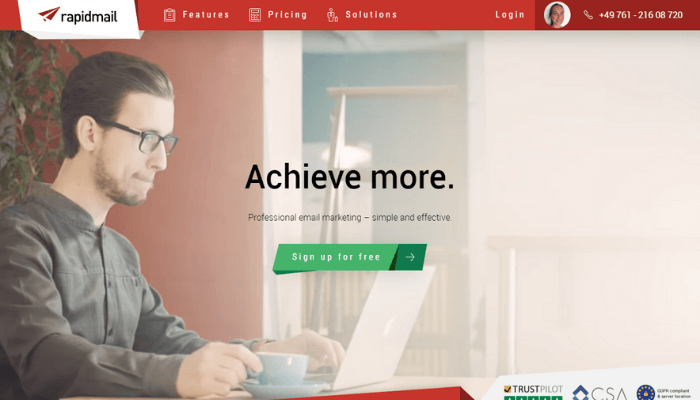
RapidMail offers you a wide range of useful functions. In RapidMail, everyone is sure to find something that will benefit them. In particular, the tools focus on the newsletter area and not so much on other marketing measures such as other many competitors of RapidMail do. In the email marketing area, RapidMail offers all the features you need to use. Rapidmail includes,
- automation,
- segmentation,
- APIs,
- statistics,
- block editors
In addition, a number of other useful tools can be found. Here, it is certain that you will find the most important tools that will assist you.
Moreover, an extra word on the templates and the editor included in RapidMail, they are amazing.
Like many other providers, RapidMail provides you with a wide range of templates that you can use for your newsletters, containing over 250 templates.
On the other hand, the editor is very clearly arranged and beginner friendly. Obviously, RapidMail focuses on simplicity and wants to make it as easy as possible for beginners to use.
SendinBlue:
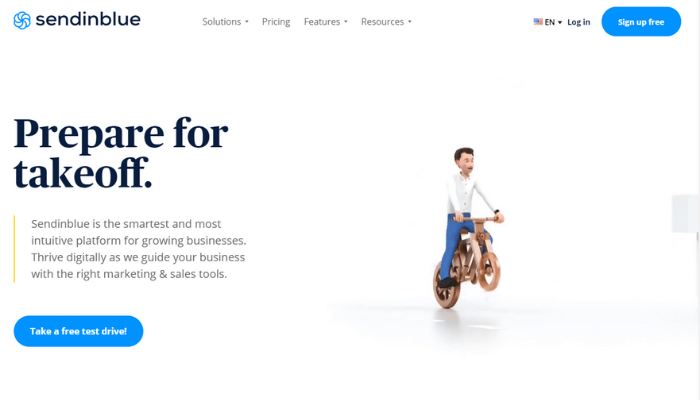
SendinBlue seems as a top transactional email software to launch email campaigns in order to drive more revenue, strengthen customer relations, and scale your business, because of its incredibly simple operability. Its key features include creating and managing unlimited newsletters and contacts and providing real-time stats. The tool mainly offers the following features:
- Sending newsletters
- Creating newsletters
- Newsletter analysis
- Recipient Management
A good web marketer is someone who knows how to analyze past actions in order to see how constant improvement be achieved. That need is very well fulfilled in SendinBlue as SendinBlue offers you the possibility to analyze the data of your mail campaigns to improve your performance indicators.
Bottom Line: The ease in operability is quite assured in both of the platforms, however, Rapidmail offers a wider range of functions in designing and reviewing customer-status when compared with SendinBlue.
Rapidmail vs SendinBlue: Pricing
RapidMail :
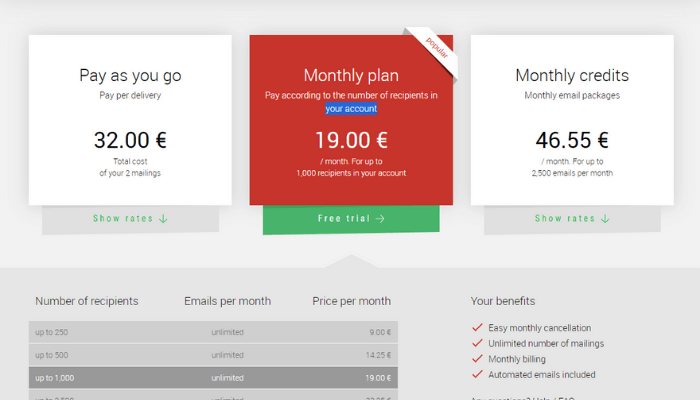
Rapid Mail’s pricing plans are somewhat confusing. You can’t directly see how many packages are available or what the different levels are. They are mainly based on the number of e-mails. The plans for RapidMail are divided into three different packages.
- RapidMail Per as You Go Plan:
If you only have 10 recipients in your list, the package is free.
But if you have anything from 10 to 5,000 recipients, you will be charged a fixed rate of $17 each time you send an email to that list. The good thing about the Pay As You Go plan is that you’ve only got to pay for services that you have only acquired from the platform.
- RapidMail Monthly Plan:
The monthly plan is different from the first package, because you pay a flat fee for the entire month for an unlimited amount of mailings. The price starts from around $9 per month, which allows you to send as many emails as you want to 500 recipients. This pricing, however, increases in the following order,
$13 for 1,000 recipients,
$20 for 2,000 and
$25 for 2,500 recipients.
- RapidMail Monthly Credits Plan:
This package does not concern the number of mails, but the number of recipients. With the Monthly Credits package, your list of recipients may be as long as you want, but you will have pay a fixed rate based on the number of emails you send per month.
For up to 10,000 mails, you are required to pay $40 per month,
- for 15,000 emails, $80
- for 20,000 emails, $100
- for 25,000 emails, $120
- for 30,000 emails, $138
SendinBlue:
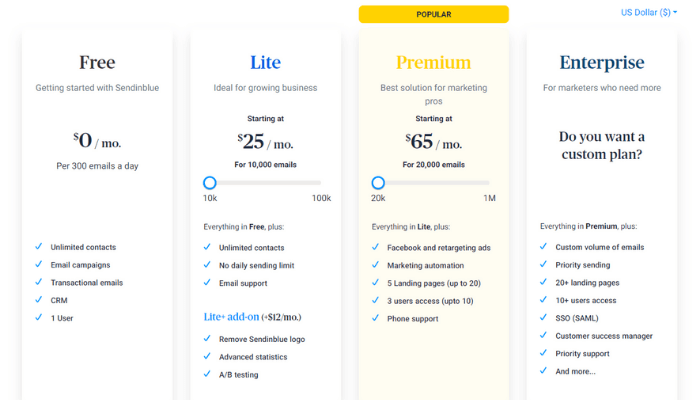
SendinBlue provides free assistance for up to 1000 emails and has additionally excellent paid plans. The paid plans include a month to month, as well as an annual specialist co-op that you can update, downsize or drop whenever you want. On the off chance that you will choose an annual value plan from now on, you will receive a 10% markdown. There are three price plans for SendinBlue, LITE, STANDARD and PRO. The LITE bundle is proposed for the begginers as it incorporates 1000 e-mails for each month at no cost. The following is the pricing structure for SendinBlue
- Free
SendinBlue’s Lite Plan is for starters and individuals who are currently free and you get 300 free emails per day, but you can upgrade to more contacts at any time.
- Lite
The SendinBlue standard plan is the most popular one for small and medium-sized enterprises. It starts at $25 per month and provides 10000 emails, which you can upgrade to a greater bulk at any stage. Standard plan has a lot of advanced features that the Lite version doesn’t have.
- Pro
The SendinBlue Pro Plan is designed specifically for large businesses and professional email marketers. This plan has the best speed to send and receive emails and is currently starting at $65 per month.
Bottom Line: The observation here is Rapidmail is far cheaper than SendinBlue, and affordability of a service is of course a plus point when we think of a service for our business –and come to think of it, affordability is quintessential for everything, now is it not!
Rapidmail vs SendinBlue: Main Features
Rapidmail:
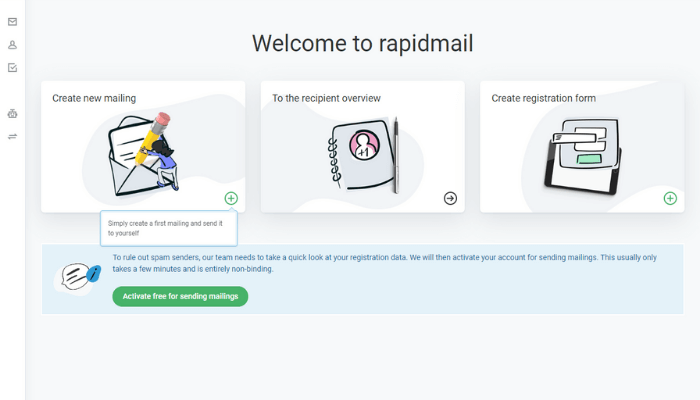
Here are some of the Main features from Rapidmail:
- Newsletter. Create professional newsletters and avoid a spam filter – no prior knowledge is needed.
- Marketing Automation. Send birthdays and other occasion-related emails automatically and reliably.
- Transaction emails. Send and monitor important confirmation emails safely and at the highest delivery rate.
Further it provides you with these features: Public, Distribution and Threshold statistics, mailing import, Realtime status of sending, send attachments, Highspeed server, Free test lists, API connection, import subscribers and subscriber’s management, integrated online version, Individual data fields, Personal support, Double Opt-In and Blacklist, Forms for your website, Whitelable forms, return management, Realtime Daily statistics, Personalization and Reliable delivery, Feedback loops, Send attachments
SendinBlue:
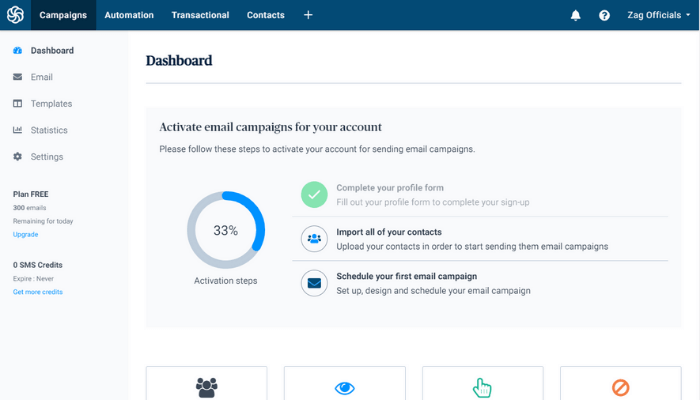
SendinBlue is exceptionally easy to use and presents a number of fair and square highlights from other top of the line marketing specialist co-ops. The sign-up process is anything but difficult, and the interface is simple, even without any information that anyone can use. The most significant highlights incorporate simple to make emails, Click Product Transfer, Spam Testing, Email Client Testing, Voucher Pools, list the board, reports, conveyance framework, security arrangement for keeping data secure. The extra room is based on the chosen arrangement. Only 50 MB is incorporated into the Lite bundle and 1 GB is incorporated into the Standard bundle. The extra room is boundless to the Pro Bundle.
Bottom Line: Public Distribution and Threshold statistics, mailing import, Realtime status of sending, Free test lists, API connection, import subscribers and subscriber’s management are quite important in getting done what you want to get done using an email marketing platform, and Rapidmail’s devotion to them is quite praiseworthy.
Rapidmail vs SendinBlue: Ease of Use
Rapidmail:
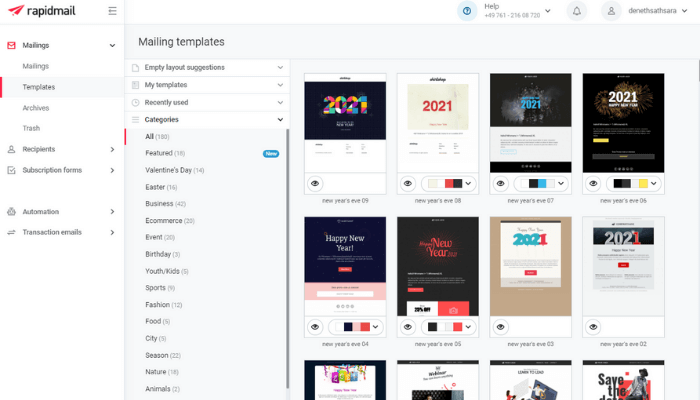
Setting up a RapidMail customer account proves to be very simple and straightforward. In addition, the whole process is very fast. All you need to do is enter your email address and a few personal details and you’re done. The bot will generate a password for you, which you can use and change after confirming your email address.
However, before you get an activation for your account, RapidMail will check all the details. After that, you can start creating your newsletter directly. All you have to do is choose a template and you can edit it in the editor. That’s how easy and fast you can create a newsletter of your own.
SendinBlue:
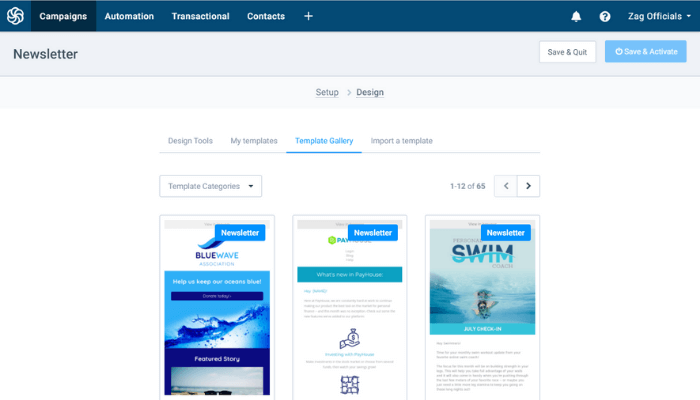
The product has an incredibly clear structure and is anything but difficult to use. In addition, the editorial manager stacks quickly. In general, the editorial editor of the newsletter leaves a decent impression. It’s very efficient, and even the choice is made to alter the portable form independently. There are a lot of system formats that can be changed effortlessly. (Improved for cell phones).
Email advertising usually involves spending the best part of your time on the interface. In contrast to the various devices, SendinBlue has a simple, easy-to-use and basic interface. The fashion designers of this device seem to have done everything they could to ensure that you could do anything effortlessly, whether you were a successful client or an apprentice.
SendinBlue has a moderate, clean dashboard. When you visit the main dashboard, you will have the opportunity to see a significant amount of information, including the number of messages sent, the arrangement you are using, the number of new supporters, and the total number of your supporters.
Bottom Line: When it comes to use of use however, you shouldn’t much worry. Not in the sense that, ease of use isn’t important, NO! Yet, in the department of ease, none of the platforms can be concluded as failures. Both allows the doing of stuff pretty easily.
Rapidmail vs SendinBlue: Deliverability
Rapidmail:
The test results of deliverability of rapidmail, Rapidmail claims to achieve good scores and even outperform such as other established competitors. The lost rate is about 1.74%, which is also good when compared with other tools.
SendinBlue:
SendinBlue test result for deliverability too are, exceptionally good. The emails have been proved to have got delivered to the inboxes of the most popular email providers such as Gmail, Yahoo or AOL (with only a few exceptions)
The lost rate is about 1.09%, which too is really great when compared to other tools.
However, this comparison should best be done by comparing the numbers of sent emails, which folder the emails ended up at the email service provider and how many emails were lost on the way.
Bottom Line: By a comparison of these numbers, it must be said that SendinBlue has done far better a job than Rapidmail has.
Rapidmail vs SendinBlue: Integrations
Rapidmail :
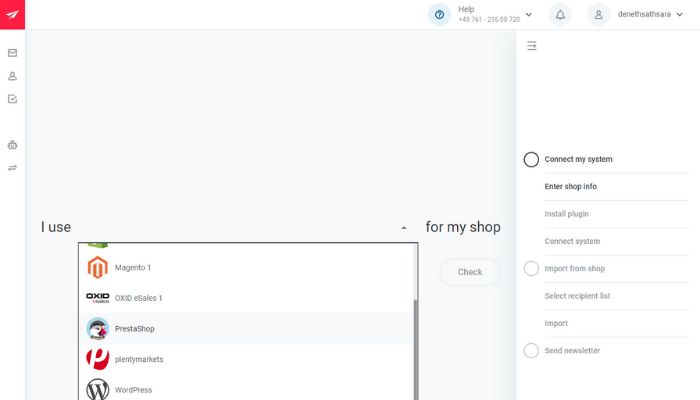
Unfortunately, there is no third-party data on the Integration about the Rapidmail. However, Rapidmail claims to achieve good scores and even outperform other established competitors. So, we can’t confirm this with certainty. However, Rapidmail has pretty good integration.
SendinBlue:

SendinBlue claims that it is utterly convenient to Associate with your crowd and drive deals using their consistent programming modules. SendinBlue has emails showing reconciliations for web-based business, CRM and CMS devices, and that’s just the tip of the iceberg. The email promoting programming is quick and easy to implement with SendinBlue. You can conveniently match your contacts across frameworks, import items from your store, and even modify your substance with the free expansions provided by SendinBlue.
Rapidmail vs SendinBlue: Support
Rapidmail :
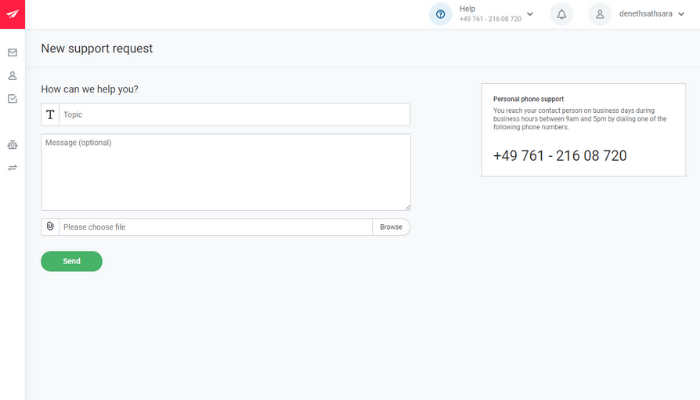
Support can be reached by phone and e-mail. You can reach RapidMail by phone from Monday to Friday during business hours. Respond for Email support requests usually quite quickly and appropriately done. Usually, there’s hardly any question left unanswered. The RapidMail website can also help you with a lot of problems. You will find a large section with FAQs, and there are video tutorials that will help you in many cases.
Another useful and interesting area is their blog. You can see a number of different useful articles there. You might thing that’s it with support, But no! RapidMail also provides you with an encyclopedia on its website. In the encyclopedia, you can find help with many issues, sorted by themes and keywords.
SendinBlue:
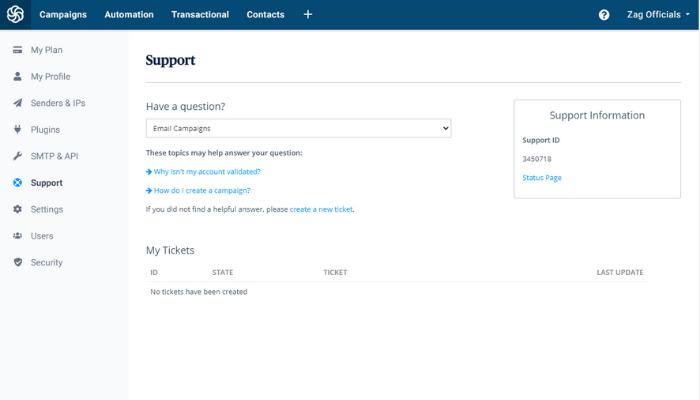
SendinBlue has magnificent help choices and you can get support whenever you want even if it’s day or night.
- Help Center
Email is the fundamental help choice SendinBlue provides. Nonetheless, the help button on the landing page takes you to the extra assistance choice which is a phone call. Phone support is accessible to everyone of SendinBlue clients joined up with the Standard and Pro Plans.
- Emails 24/7
For light, standard and expert clients a 24/7 email service for inquiries is readily available. Their responses are brisk and frankly well detailed and supportive.
Bottom Line: SendinBlue wins here with a slight edge over Rapidmail. Where Rapidmail provides average support quality, SendinBlue offers a wide range of personal support options.
Rapidmail vs SendinBlue: Customer Feedback
To provide a better indication of the quality and the customer satisfaction of the two marketing tools, we have added up the ratings of the largest review platforms with certified customer reports.
| Platform | Rapidmail | SendinBlue |
|---|---|---|
| TrustPilot | 4.8 / 5 | 3.5 / 5 |
| Emailtooltester | 4.4 / 5 | 3.8 / 5 |
| Crozdesk | 4.6 / 5 | 3.3/ 5 |
| Average | 4.6 / 5 | 3.5 / 5 |
Bottom Line: In terms of customer feedback, the two companies are equally positioned. Both platforms have above-average customer ratings. In conclusion, Klaviyo and ActiveCampaign are great platforms, but it really depends on your kind of business, your level of technical competence, and the sort of Integrations you’ll like to use.
Conclusion :
So, as we’ve seen a lot now and compared a lot, we can finally conclude which platform is better than the other. The most important thing we should remember is that all the things we discussed so far don’t have the same value. Some factors, such as features and pricing, should be given a slightly higher priority, among others.
If SendinBluehad given the easier paid plan than Rapidmail, Rapidmail can attract the clients because of its vaster features, and the positive feedback it has.
So, Rapidmail, technically, should be the winner. However, I must insist on the fact that these two platforms are so synonymous with quality and content, that the gaps between them are extremely small. And SendinBlue has an advantage there as its payment method is better than the one Rapid mail has for its customers.
Therefore, the true winner would be the Service Provider, who would have features to meet your needs and the budget that you can devote for your service provider at the moment.
