Now more than ever in the history of remote work, there is an all-time increase in the number of employees working remotely. The Coronavirus pandemic has changed and affected everyone the world over. It has affected economies around the world, it has affected how we live and socialize. It has affected holidays and travel. It has affected the educational sector, politics, it has affected just about anything you can think of.
People have lost loved ones and safety has become a paramount need of all. We have been forced to stay apart from one another in the times that we need each other the most. Human resolve has been tested and as with all human challenges of the past, mankind always finds a way to adapt and conquer. Technology has over the years become our saving grace as we navigate the many challenges that we face in life.
Companies, businesses, and entrepreneurs are not exempted from the challenges that the pandemic has imposed on all sectors. As a consequence, there is a massive shift towards remote work. As good as working remotely can be, it has its challenges. One of the challenges faced by people working from home and their employers is the communication problem. It is much easier to communicate with in-person staff than a staff working from home.
How about conferences and board meetings? There are many limiting factors to smooth remote work. In recent years, two of the very best video conferencing platforms have made life easier for employers and employees. Ring Central and Zoom are the leading video conferencing tools. However, they are not created the same. Let’s take a look at their similarities and differences, their strengths and weaknesses.
>>MORE: Best Remote Network Monitoring Software
What is Zoom?
Zoom is a cloud-based video conferencing service that allows you to virtually connect with others while conducting live discussions, and it also allows you to record those sessions to watch later. Zoom was reportedly utilized by more than half of Fortune 500 organizations in 2019, and it is expected to expand even more in 2021, with a 227 percent increase year over year.
When individuals talk about Zoom, they frequently say things like Zoom Meeting and Zoom Room. Zoom Meeting is a video conferencing meeting that is hosted on the Zoom platform. You can participate in these sessions by using a webcam or a phone. Zoom Room, on the other hand, is the real hardware arrangement that allows businesses to schedule and launch Zoom Meetings from their meeting rooms.
Zoom has grown to become one of the most popular video conferencing software programs in 2021. It allows you to communicate with coworkers digitally when in-person meetings aren’t possible, and it’s also proven a major hit at social events.
There is no doubt about it: Zoom is a must-have tool for small, medium, and big teams who want to stay in touch and keep their daily processes running smoothly, as well as a personal favorite, especially around holidays like Thanksgiving in the United States and Christmas throughout the world.
>>MORE: Top Ringcentral Competitors & Alternatives
What is RingCentral?
Glip by RingCentral is a new video calling and team chat solution from RingCentral that greatly outperforms RingCentral Meetings, the company’s initial web conferencing service.
It was created for today’s hybrid work environment, allowing users to meet straight from their web browsers without having to download an app. (The meeting host, on the other hand, must utilize the Glip app.)
RingCentral Glip hopes to gain some of the market shares that competitors like Zoom, Webex, Microsoft Teams, and others have been claiming.
RingCentral Glip, a new service from the Belmont, Calif.-based communications provider, was introduced on December 15th, 2020.
This is a free, limitless, and simple-to-use service that includes team chat, file sharing, contact, task, and calendar management, as well as high-quality and high-availability video and audio conferencing.
This is referred to as a “Smart Video Meetings” service by RingCentral, and it includes free pre-meeting, in-meeting, and post-meeting features. Glip video meetings can run up to 24 hours and can accommodate up to 100 individuals. They also offer integrated team collaboration.
Glip, according to RingCentral, supports teams with individuals who work from anywhere. It starts with high-definition video and audio and allows users to create groups, share files, and initiate meetings directly from a message thread.
>>MORE: Best Secure Remote Access Software
Zoom vs RingCentral: Feature Comparison
| Feature | RingCentral Glip | Zoom |
Meeting Duration | Unlimited meeting duration: This feature encourages teamwork by allowing users to meet for as long as they require. | Zoom’s free plan has a time limit of 40 minutes but an unlimited time limit for 1-1 meetings. However, the paid plans have a 30-hour time limit for group meetings. |
Usage and Limitations | Can be used by teams and companies of any size for free and has an unlimited number of users per account. | Can be used by teams and companies of any size and a single sign-on per account. |
Attendees | Allows enterprises to organize meetings with up to 100 attendees easily by sending a link, email, or text message. | Allows enterprises to organize meetings with up to 500 attendees easily by sending a link, email, or text message. |
Downloads | There are no downloads required with RingCentral Glip. It’s even simpler to join meetings directly from a browser or an app. Users can start meetings immediately from their browser with a single click. | For any user to use Zoom or join a Zoom meeting, they are required to download the Zoom app. |
App Integration | Tightly connected with popular business productivity tools like Google (Workplace and Gmail) and Microsoft (Office 365) thanks to RingCentral’s open platform (Teams and Office 365). | Zoom provides an SDK (software development kit), which is a prototype web application that can be incorporated into your website using HTML5. Websites created using content management systems (CMSs) have their own plugins for easy Zoom configuration and integration. |
| Switch devices | Users can switch live meetings between any of their preferred devices, allowing them to conduct business on the go. | Users can log on to one device at a time and can switch to a mobile device if they have the app on their phone. |
| Built-in Messaging | Users can get more done before, during, and after meetings with the help of built-in messaging. Users can utilize task management to track action items and keep teams on track. | Zoom provides an option for instant messaging. You can have a public chat conversation during your meeting that everyone can see, while also having a private chat conversation outside of the meeting. |
Here is an overview of RingCentral Glip features;
- Setting up a meeting is simple and quick.
- Voice, SMS, and video for business
- Glip is a messaging app that allows you to communicate instantly.
- More than 40 nations have access to various RingCentral UC and CC connectors PBX.
- Over 80 countries have a virtual presence.
- Analytics and reporting that are intelligent
- Excellent privacy and security
Here is an overview of Zoom features;
- Web-based talks that are quick and simple
- In 17 countries, local service is available.
- Meetings in Zoom Rooms
- Support through webinars and hand-raising
- Integrations with industry-leading software
- Privacy and security have been updated.
- Custom backdrops and HD video
>>MORE: Mac Remote Desktop Programs
Advantages of Zoom
Businesses can profit from Zoom in a variety of ways. Keep in mind that some of them may or may not apply to you, depending on your Zoom Plan.
The following are some of the advantages of using Zoom to keep your staff connected:
1. It caters to large groups of people.
The capacity to organize very big online conferences is one of the key advantages. This is perfect for companies with a large number of employees, and few services can match the number of people that can attend a Zoom Room.
This is also useful for hosting partnership events with other businesses or speaking with potential investors. It isn’t only for employees, though. If you use Zoom for Webinars, you can invite up to 10,000 virtual participants. This is a huge audience, and it will be way too much for individuals who are new to Webinars. However, there is unquestionably room for expansion.
2. Meetings/Webinars can be streamed live on Facebook.
Hosting any form of event is difficult, and one of the most difficult aspects is making it simple for guests to participate. Zoom, on the other hand, has a terrific way of doing this by allowing users to stream any conference or webinar to Facebook.
With over 2 billion monthly users, Facebook is the most popular social media site on the internet. This means that practically everyone has a functioning Facebook account, and if they don’t, it’s free and simple to create one.
This is also a fantastic strategy to grow your Facebook fan base. You can, for example, use Zoom to stream a webinar on your Facebook Business Page.
3. You Can Use Zoom For Free
While Zoom is a subscription-based service, it does offer free 40-minute meetings. This is ideal for those who want to try out the service or for new small enterprises in need of a free conference service.
This will come in handy during the COVID-19 pandemic. Many small firms were unprepared to make the switch to working online. This adjustment is not only difficult but also costly. You may save money and keep things simple by using the free version.
After all, Zoom is a pretty user-friendly program.
4. Support for Google Calendar
Google Calendar is used by over 1.2 billion people to keep track of their everyday activities. This service is entirely compatible with Zoom, so all of your employees will be able to keep track of their next online meeting.
Organization and scheduling are two of the most crucial components of holding an online conference, if not the most important. An online meeting relies significantly on everyone remembering it, unlike in an office setting where you may routinely engage with individuals and remind everyone of a meeting.
As a result, ensuring that your event is Google Calendar compatible is an excellent place to start.
5. Scalable for SMBs, MSMEs, and Enterprises
If you’re a new business owner, you’re probably still looking for staff and developing a growth strategy. However, many first-time business owners overlook the need of selecting a platform that can handle and sustain development.
This is referred to as “scalability.”
You run the danger of spending a lot more money shifting services if you don’t choose anything scalable. This is not only a costly hardship, but it can also take a significant amount of resources and man-hours to ensure a smooth platform transition.
Zoom is highly expandable, and companies can upgrade their subscriptions at any time to meet their changing demands.
>>MORE: Best Remote Network Monitoring Software
Disadvantages of Zoom
1. Too Many Subscriptions and Add-Ons
Zoom is a subscription-based service with a low entry pricing point. One subscription, however, is insufficient.
Most services require a separate membership (or add-on) with several rates based on the number of people you expect to attend. While many of the entry-level plans are reasonable, the larger plans are debatable.
2. Inadequate comment management
The opportunity for participants to interact and message one other in a live chat is an important part of any online event. While Zoom offers a lot of control in this area, it lacks one key feature: the option to delete offensive comments on the fly.
While Zoom takes inappropriate activity seriously, it frequently takes much too long to take action. Because there is always one bad apple among the lot, this can be disastrous for public gatherings.
3. High-Definition Video Isn’t the Industry Standard
HD video quality (1080p) has become the standard on most platforms due to the rapid proliferation of 4k video. Zoom, however, is not one of these platforms. For the current speaker, it usually supports 720p.
While this may not have a significant influence on a meeting, many consumers have come to expect 1080p as the least minimum in 2020. They’ve even momentarily discontinued their Group HD service due to the increased platform traffic.
It’s worth noting that some sites offer 1080p video quality, but you’ll have to pay a premium for it.
4. You’ll Need to Get An App
While this may not appear to be a major issue, it actually is. Zoom, unlike most other conference services, does not work without a browser extension. This creates a barrier to entry for employees, which can cause a lot of issues for companies.
Because employees fail to download the app, many organizations will have a lot of issues with their first meetings. As a result, the meeting may be delayed or perhaps forced to be rescheduled. Of course, this may be avoided with appropriate planning and understanding.
It’s worth noting, though, that if you choose to stream the meeting on Facebook, you may prevent this.
5. Inconsistent file sizes in the cloud
Depending on your package, you can store all of your meetings in the cloud. Your cloud storage capacity is limited in different ways depending on the plan you choose. However, the size of actual videos can vary substantially.
These recordings will typically take up roughly 1 GB of space. However, there are several situations in which these videos are far larger than usual. And for individuals with limited storage space and weak internet connections, this can be a significant issue.
Of course, factors such as resolution and length will have a significant impact. There are times when a video is simply far larger than it should be for no apparent reason.
>>MORE: Best Secure Remote Access Software
Advantages of RingCentral
- Exceptional video quality
- An interface that is simple and intuitive
- Switch between mobile and desktop with ease Excellent chat features such as GIFs, emojis, and memes
- Scalable to any size
- There are several ways to invite someone.
- Google Workspace, Microsoft Office 365, and Microsoft Teams are just a few of the programs that can be integrated.
- Group chats with a single click
- The dark mode is completely configurable.
Pros of RingCentral Glip;
- There are far too many updates.
- Having multiple products might be perplexing.
>>MORE: Best Mac Remote Desktop Software
Zoom vs RingCentral: Pricing and Plans
Zoom Pricing
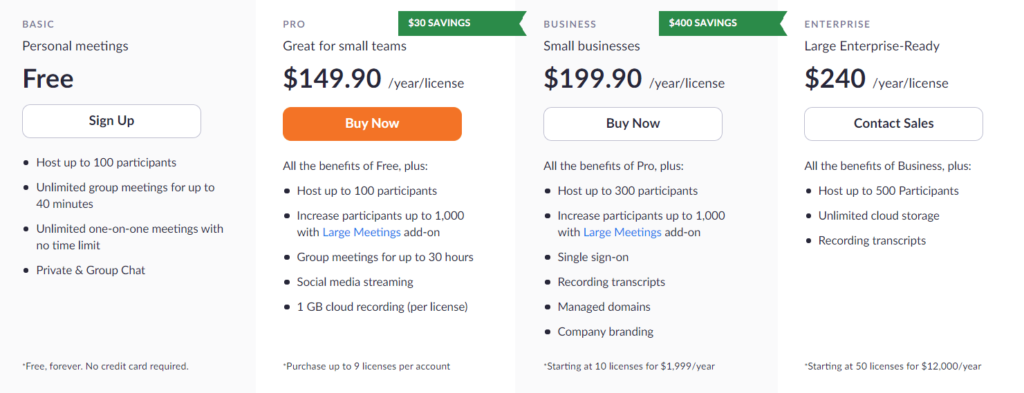
RingCentral Glip Pricing
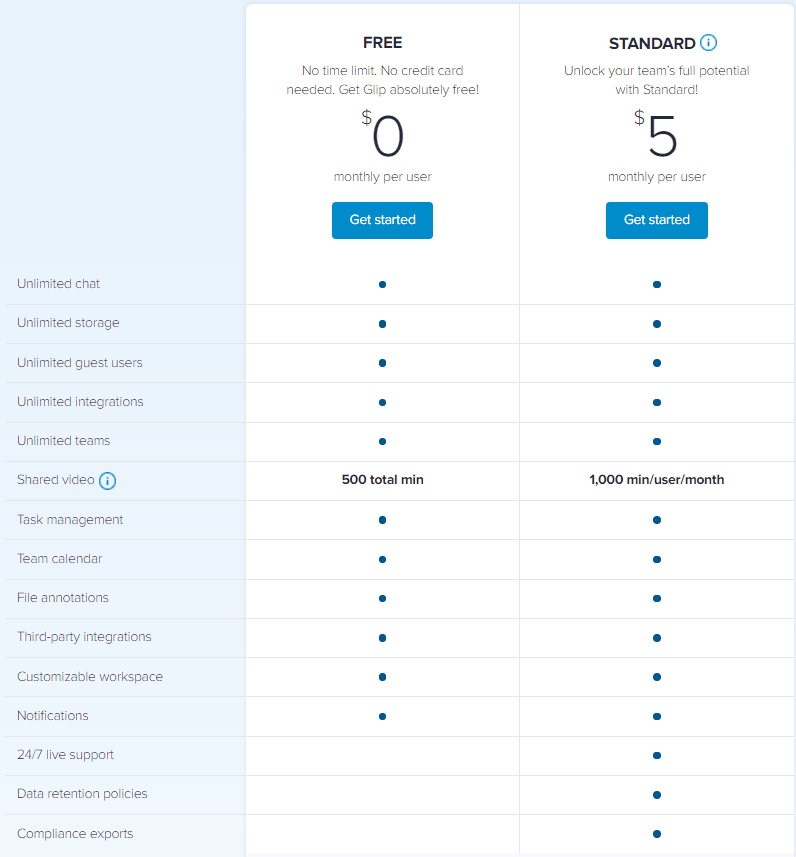
>>MORE: Most Secure Remote Desktop Software
The Verdict
So, should you go with RingCentral Glip or Zoom?
There is no such thing as a one-size-fits-all solution. Both technologies are beneficial to companies of all sizes and backgrounds.
RingCentral Video is a good option if you’re already familiar with the RingCentral portfolio and the company’s high level of reliability. With a versatile platform, you can integrate video into your communication environment in any way you choose.
Zoom is an excellent option for anyone who wants to include video conferencing in their collaboration process without adding any additional complications. With a single click of a button, both external and internal personnel can join meetings. Zoom is always adding new features to improve the user experience.
