Want to cut right to the case? The best stock charting software right now is FINVIZ.
Being a successful trader requires more than just skill. With markets changing every second, you need the best tools to make better trading decisions and increase profits faster.
Stock charting software enables traders to study the trends of particular stocks, commodities, currency pairs, and much more. With so many great stock charting software options on the market, you no longer have to rely solely on fundamental analysis.
We’ve compiled a narrowed-down list of the top 10 best stock charting software available on the market to help you choose one that is best geared toward your needs.
Top 10 Best Stock Charting Software
| Brand | Starting price | Best for |
|---|---|---|
| 1. FINVIZ | $24.96/month | Technical Analysis |
| 2. Trade Ideas | $1,068 – $2,268/year | Beginners |
| 3. Benzinga Pro | $99 – $347/month | Both News and Charts |
| 4. Seeking Alpha | $19.99 – $199.99/month | Portfolio Tracking |
| 5. Stock Rover | $7.99 – $27.99/month | Fundamental Data |
| 6. TrendSpider | $36.67 – $109.17/month | SaaS Solution and Stock Analysis App |
| 7. TradingView | $14.95 – $59.95/month | Stock Charting |
| 8. eSignal | $56 – $373/month | Charting and Fast Data |
| 9. Worden TC2000 | $8.32 – $74.98/month | Stock Trading |
| 10. NinjaTrader | $720 annually | C# Programming |

1. FINVIZ – Best for Technical Analysis
Pricing: Users can get access to FINVIZ’s basic functions for free. For access to a wider range of tools, you can subscribe to FINVIZ* Elite for $24.96/month.
FINVIZ is known for its automatically-generated charts. Free users have access to features like charts, quotes, and screening, while premium users have access to helpful tools like real-time data, alerts, fundamental charts, and intra-day charts. The interface is very intuitive and the homepage includes an overview of the global stock market indices displayed using candlestick charts.
| Pros | Cons |
| Ability to cancel the subscription at any time with FINVIZ* Elite | The large amount of information provided on a single screen can sometimes be overwhelming for new traders |
| Great insider trading feeds and heat maps at no cost | The free version comes with many ads |
| Designed for new and professional traders | – |
| Ability to filter out the stocks you want | – |
| User-friendly interface | – |
| Insider sales tracking | – |

2. Trade Ideas – Best for beginners
Pricing: By choosing Trade Ideas annual plan, users can save $468 compared to monthly billing. The Standard package is $1,068/year, and the Premium package is $2,268/year.
Trade Ideas has clients in more than 65 countries worldwide. Trade Ideas comes with one of the most powerful stock scanning tools for day traders on the market. The scanner works in real-time, at lightning-fast speed. Trade Ideas has also implemented an artificial intelligence-based trade alert stream that scans hundreds of trading strategies and provides fast and reliable backtesting. Despite the many features Trade Ideas provides, the solution is pretty basic and easy to operate.
| Pros | Cons |
| Browser and desktop programs are available | Pricey |
| Helpful guidance delivered through the free live trading room | Robo trading may override individual decision-making |
| Quick looks at different investment sectors through pre-defined channels | No mobile app |
| Multiple AIs for different interpretations | Automated trading not available with standard subscription |
| Autotrade capabilities | – |
| Simulated trading | – |
| Trade suggestions for options and crypto traders | – |
| Free live trading room | – |

3. Benzinga Pro – Best for Both News and Charts
Pricing: Benzinga Pro is available at three different price points. The Basic plan is $99/month, the Essential plan is $177/month, and the Benzinga Options Mentorship plan is $347/month.
While Benzinga Pro is a real-time news streaming service, it is packed with trade and audio alerts, as well as market screeners. Benzinga Pro is designed for fast-paced traders who need quick access to news along with comprehensive charts and indicators. The charts include massive amounts of information and the interface is very easy to read.
| Pros | Cons |
| The news desk gives personal access to a team of analysts | Covers equities only |
| Access to exclusive financial news | No real estate investing |
| Clean, easy-to-use platform | Squawk coverage isn’t 24 hours |
| Fully customizable newsfeed | – |
| Browser-based technology enables software to work on any device | – |
>>MORE: Day Trading Tax Software | Personal Accounting Software | Is StockX Legit? | Investing Software For Startups

4. Seeking Alpha – Best for Portfolio Tracking
Pricing: Users can get access to Seeking Alpha for free simply by registering. There are two pricing options for access to a more comprehensive set of tools. Seeking Alpha Premium subscription is $19.99/month and the Pro subscription is $199.99/month.
Seeking Alpha is a comprehensive financial platform that helps users learn about the markets and track their portfolios. Activity of any security up to 5 years in the past can be reviewed by traders using Seeking Alpha. The software gives users a complete view of the stock market through its newsletter and email alert system. Users can also check stock charts for most assets using Seeking Alpha.
| Pros | Cons |
| Ability to listen to and download company call transcripts and presentations | Pricey for casual investors |
| Covers most stocks and ETFs | Minimal mutual funds coverage |
| Tracks personal portfolio performance | No recommendations for stocks to buy |
| Unlimited access to investing ideas articles | Few technical analysis tools |
| Quant ratings for most stocks available | – |
>>MORE: Is Stash Legit? | Shutterstock Alternatives & Competitors | Cheap Accounting Software | Warehouse Inventory Management Software
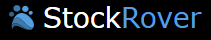
5. Stock Rover – Best for Fundamental Data
Pricing: Stock Rover offers three different sets of plans at different pricepoints. The Essential plan is $7.99/month and $79.99/year, the Premium plan is $17.99/month and $179/year, and the Premium Plus plan is $27.99/month and $279.99/year.
Stock Rover is best for U.S. and Canadian investors looking for detailed fundamental and financial analysis stock screening. Stock Rover provides over 10 years of comprehensive financial data for over 650 metrics. Users can connect all their portfolios to Stock Rover to create watchlists, rebalance portfolios, and find the best stocks. Stock Rover Review also enables users to check the best features with insights and Stock Rover Research Reports lets users quickly create PDF files with the most important financial data. By using Stock Rover, you will be able to handle all your investment activities from one place.
| Pros | Cons |
| More than 650 financial screening metrics | Complicated customer service |
| 10 year historical data | No app for iPhone or Android |
| Easy to use | – |
| Potent stock scoring systems | – |
| Real-time research reports | – |
| Integrates with regular brokerage platform | – |
| Pre-built and customizable stock screeners available | – |

6. TrendSpider – Best SaaS Solution and Stock Analysis App
Pricing: A free trial is available for all three TrendSpider plans. The Premium plan is $36.67/month, the Elite plan is $72.50/month, and the Advanced plan $109.17/month.
Traders wanting AI-automated technical analysis of stocks, cryptocurrencies, and Fx should definitely consider using TrendSpider. The software automatically identifies Fibonacci, Candlestick patterns, and trendlines. TrendSpider also includes excellent backtesting and multi-time-frame analysis features. Users can automatically plot trendlines, view resistance levels, and set up set dynamic price alerts.
| Pros | Cons |
| Automated trend line detection | No automated robotic trading |
| Powerful backtesting | Can only be used in one browser at a time |
| Automatic multi-time-frame analysis | Learning curve for new users |
| Automatic Fibonacci Trend Detection | – |
| Real-time exchange data | – |
| Auto candlestick recognition | – |
| Comprehensive charts and indicator selection | – |
| Personalized alert settings | – |
| Free one-on-one user training sessions | – |

7. TradingView – Best Free Stock Charting Software
Pricing: TradingView can be accessed for free. Upgraded plans start at $14.95/month to $59.95/month.
TradingView is a popular stock charting platform used by 10 million active traders. TradingView is a cloud-based software that combines indicators, charts, screening, backtesting, and strategy development. While TradingView may not be the best solution for day traders, investors and swing traders can get good value out of the software for their watch lists creation and price action analysis. TradingView users can share trading ideas, strategies, and indicators.
| Pros | Cons |
| 10 million user community | Limited deep backtesting |
| Excellent screening and chart analysis | Not the best for divident investors |
| All stock exchanges globally | No offline usage |
| 100,000+ user-generated strategies | Limited broker support |
| Great usability and easy setup | Customer service could be improved |
| Cost effective solution | – |
| Flexible backtesting | – |
| Large library of indicators | – |

8. eSignal – Best for Charting and Fast Data
Pricing: eSignal offers three different pricing options. The Classic plan is $56/month, or $564/year, the Signature plan is $183/month, or $1,657/year, and the Elite plan is $373/month, or $3,593/year.
eSignal is one of the oldest charting and trading platforms on the market. The software can be integrated via plug-in with over 50 partner brokerage firms. Users can use eSignal’s comprehensive charting functionalities to code their own indicators and strategies. eSignal lets Signature package users view up to 500 symbols at a time. eSignal isn’t geared toward beginner day traders, but those looking for high-end tools will definitely benefit from using this software. Some features include advanced charts, alerts, scanners, watch lists and broker integration.
| Pros | Cons |
| Flexible chart resizing, scaling, and navigation | Expensive exchange fees |
| Comprehensive library of technical indicators and studies | Symbol limits could be expanded |
| Large third-party add-ons and partner vendors/brokerages | Ad-ons for additional charges |
| Elliot Wave and harmonic pattern signals | Pricey |
| Numerous educational tutorials and videos | – |
| Mobile and Tablet app for Signature and Elite plans subscribers | – |

9. Worden TC2000 – Best for Stock Trading
Pricing: Worden TC2000’s Silver plan is $8.32/month, the Gold plan is $24.99/month, and the Platinum plan is $74.98/month billed annually.
Worden TC2000 trading platform focuses on charting while offering numerous proprietary analysis tools and screeners. Designed specifically for day trading, Worden TC2000 offers a wide range of features, such as indicators, scanners, formulas, and charts. The stock analysis software is very fast and includes a fair pricing model. Users are able to use Worden TC2000 both as a web-based platform and as a standalone stock analysis tool. Worden TC2000’s core strength is its extensive technical indicator selection range. The software has over 60 technical indicators and various drawing tools.
| Pros | Cons |
| Cost efficient pricing structure | Only supports stocks (no currencies, futures, or crypto) |
| Fast trading software | No backtesting functionality |
| Excellent charts | Coding knowledge required to create custom market scans |
| Great scanner tool | – |
| Free paper trading module | – |
| Integrated order system | – |
| Browser and application-based tool | – |

10. NinjaTrader – Best for C# Programming
Pricing: You can get access to NinjaTrader’s key features for free. Leasing the software costs $720 annually and a lifetime license comes with a one-time payment of $1,099 with free upgrades for life.
Founded in 2003, NinjaTrader is a U.S.-based software company that offers advanced research tools. NinjaTrader is used by more than 500,000 people. The software includes many key technical analysis functions like charting, customizable technical indicators, real-time analysis, and a chart-based order entry tool. Coding knowledge is necessary to build trading strategies in NinjaTrader, but the solution does offer detailed help guides. NinjaTrader’s more advanced toolsets are available only for those who lease the software, but they are very worth it. Some advanced features include automated trade management and a stock quotes data feed. NinjaTrader is not the best software for beginners because of the price level, but the platform will surely benefit advanced and experienced traders.
| Pros | Cons |
| Low trading fees | High withdrawal fees |
| Wide variety of research tools and educational resources | Can only trade derivatives like options and futures |
| Simulated trading | No mobile app |
| Powerful tools for analysis | – |
| Quant ratings for most stocks available | – |
What You Should Look for in Stock Charting Software
How easy to use is the stock charting software?
Look for stock charting software with a low learning curve and comprehensive training and support. Being able to make quick decisions is paramount for traders, so don’t waste your time with a software that doesn’t offer clear navigation and analysis features.
Does the stock charting software have advanced charting capabilities?
Advanced charting features can let you set up alerts for meeting certain conditions. Backtesting is also very important for running through practice trades. You need to ensure that the software you choose has the ability to make annotations on your charts and that you can draw freely to visualize concepts.
Does the stock charting software have a customizable interface?
There’s no reason to waste your time cluttering your screen with tools you don’t need. A good stock charting software will be highly customizable so you can see exactly what you want.
Does the stock charting software have mobile application options?
While access to a mobile application isn’t everyones top priority, if your life is on-the-go, then your program should be too. Mobile application options will let you keep up with current information on your trades from anywhere.
