Help desk software is a critical tool for any successful business. Its purpose is to assist in organization, management, and response to service inquiries.
A variety of options are available to fit the needs of businesses. The three major categories are cloud-based, self-hosted, and open-source.
Whether you’re looking to enhance your customer experience or service internal requests from your team, free helpdesk software is there to assist your business. This article includes the top 11 free helpdesk software of 2023.
Top 11 Best Free Helpdesk Software Programs
| Brand | Starting price | Best for |
|---|---|---|
| 1. Zoho Desk | Free | Customer Service |
| 2. HubSpot | Free | Retention |
| 3. Freshdesk | Free | Collaboration |
| 4. Salesforce Service Cloud | Free | Small Businesses |
| 5. Zendesk | Free | Flexibility |
| 6. LiveAgent | Free | Customer Connection |
| 7. Jira Service Management | Free | Ticketing |
| 8. Raiseaticket | Free | Agent Assignment |
| 9. EngageBay | Free | Streamlined Management |
| 10. Dragapp | Free | Gmail |
| 11. Spiceworks | Free | Support Ticket System |

1. Zoho Desk – Best Help Desk Software for Customer Service
PRICING: Free version. Upgrade options are available.
Zoho Desk provides support solutions for customer interactions. Another advantage of Zoho Desk is integrating with other Zoho products. The software integrates customer service conversations across multiple channels. With its omnichannel customer service software, Zoho Desk is an outstanding software choice that offers numerous capabilities to meet and surpass your business demands.
KEY FEATURES:
- Seamless Integration with Zoho CRM
- AI-Assisted Responses
- Shared Inbox to keep Agents and Customers informed
REASONS TO BUY:
- Competitive Pricing
- Configurable to your needs
- Variety of communication channels
REASONS TO AVOID:
- Certain advanced features are only available with higher-priced plans
- It can be somewhat complex to use and customize

2. Hubspot – Best Help Desk Software for Retention
PRICING: Free plan with limited features. Upgrade options are available.
HubSpot helps you quickly onboard, support, and retain your customer base. You can monitor the impacts of your customer service with reporting tools to track knowledge base usage, response times, ticket volumes, and feedback. HubSpot can help your team create guides, help articles, videos, tutorials, and documentation in response to customer service requests.
KEY FEATURES:
- Emails automatically convert into trackable tickets
- Prioritize critical issues first
- Engage and assist website visitors by live chat
REASONS TO BUY:
- Create a customer portal that customers can use to track tickets
- Customer retention and satisfaction
REASONS TO AVOID:
- Additional fees for technical support.
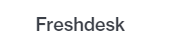
3. Freshdesk – Best Help Desk Software for Collaboration
PRICING: Free plan with limited features. Upgrade options are available.
Freshdesk gives you the solutions to prioritize, categorize and assign your tickets. Freshdesk is an excellent application for resolving customer issues with partners and colleagues. You can convert requests from phone, email, chat, or social media and manage them on one single platform. There are many self-service and AI-powered chatbot features in this program.
KEY FEATURES:
- Collaboration Tools
- Content Creation and Management
- Call Center, Community and Appointment Management
REASONS TO BUY:
- Automation capabilities to proactively understand and exceed expectations
- Device Compatibility – Windows, Android, iOS, and iPad OS
REASONS TO AVOID:
- Time-consuming customizations

4. Salesforce Service Cloud – Best Helpdesk Software for Small Businesses
PRICING: Free trial for 30 days; plans start from $25/month.
Salesforce Service Cloud is a cloud-based helpdesk solution that helps businesses resolve cases faster using its productivity tools and provide smarter delivery and service to their customers. It has fantastic features that help small businesses provide a personalized experience for their customers, automate workflow and processes, and support customers on any channel of their choice.
KEY FEATURES:
- Customer self-service portal
- Case management
- Integrates with Mailchimp, Dropbox, and more.
- Excellent automations and customizations
- Preconfigured reports and dashboards
REASONS TO BUY:
- Work order management
- Great options for personalizing your customer support experience.
- Access to plug-and-play apps on Salesforce AppExchange.
REASONS TO AVOID:
- 24/7 customer support is available only on the Unlimited plan.

5. Zendesk – Best Helpdesk Software For Flexibility
PRICING: Free trial for 30 days; Team Plans start from $49/month.
Zendesk is a web-based helpdesk solution that helps businesses provide an excellent customer support experience. It has flexible data visualization, custom reports and metrics and supports integrations with many third-party apps, including Salesforce and Slack. The best part is that Zendesk offers excellent flexibility and customizability, making it suitable for various teams.
KEY FEATURES:
- Automated routing
- Live chat and messaging
- Self-service portal
- Knowledge base
- Answer Bot
- Real-time updates on tickets viewing
- Triggers and automations
REASONS TO BUY:
- Excellent reporting and analytics tools for performance insights
- Supports team collaboration and information sharing.
- Multi-language support
REASONS TO AVOID:
- Not very intuitive; hence, it requires training to understand and navigate

6. LiveAgent – Best Help Desk Software for Customer Connection
PRICING: Free version. Upgrade options are available.
LiveAgent allows you to monitor ticket resolution even when customers contact you using different methods. You can manage incoming requests with a universal inbox, including email, chat, forums, calls, and social media. LiveAgent also ensures that multiple agents are not working on the same ticket, as it displays the ticket assignment.
KEY FEATURES:
- Delight customers with faster service
- Smooth agent interface
- Assignment management with automated routing
REASONS TO BUY:
- Powerful integration of features
- Concise support ticket management
REASONS TO AVOID:
- Live chat features are not available with the free version.
>>MORE: Technical Support Help Desk Software | Internal Help Desk Software | On-Premise Help Desk Software | Startup Help Desk Software

7. Jira Service Management – Best Help Desk Software for Ticketing
PRICING: Free plan covers three agents. Upgrade options are available.
Jira Service Management allows the creation of a self-service portal for support tickets. Customers and employees can search for knowledge articles to resolve their issues. This tool empowers your departments and offers them a solo platform to assess all internal requests. Jira is a cloud-based ticketing software.
KEY FEATURES:
- Create intake forms for requests or issues
- Collaboration integration with Slack and Microsoft Teams
- Set SLA policies to meet deadlines regularly
REASONS TO BUY:
- Allows self-service for customers and employees to resolve their issues timely
- Track all company-wide IT assets in one place
REASONS TO AVOID:
- Requires extensive training sessions to use

8. Raiseaticket – Best Help Desk Software for Agent Assignment
PRICING: Free.
Raiseaticket’s system lets users assign tickets to specific agents, add notes, and document the progress of a ticket. The software allows you to attach files to a ticket and track ticket response. You can route tickets to different agents or groups based on skills and expertise. Raiseaticket’s performance tracking for agents shows statuses of tickets in real-time on your dashboard. It encourages data-driven decisions for your business.
KEY FEATURES:
- Automated Routing
- Reporting / Analysis
- Self-Service Portal
REASONS TO BUY:
- Always free, no upgrade costs.
- Support options include guides for setup, agents, and FAQs.
REASONS TO AVOID:
- Only compatible with Windows at this time
>>MORE: School Help Desk Software | Ecommerce Help Desk Software | Knowledge Management Software | Helpdesk Ticketing System Software

9. EngageBay – Best Help Desk Software for Streamlined Management
PRICING: Free plan. Upgrade options are available.
EngageBay gives you the power to address and resolve tickets through several resources and manage them all in one dashboard. You can also integrate other communications into your ticketing system, making it possible to resolve multiple issues from one single ticket.
KEY FEATURES:
- Pre-built responses and actions that agents use in multiple scenarios
- Create groups based on the agent’s skill, location, or department
- Generate customizable help desk reports regarding performance and ticket utilization
REASONS TO BUY:
- Creating Customer Service Macros to save business hours from repetitive work
- Streamline communications with your customers
REASONS TO AVOID:
- It may not be ideal for a more significant business, but it is suitable for startups.

10. Dragapp – Best Help Desk Software through Gmail
PRICING: Free plan. Upgrade options are available.
Dragapp works directly through Gmail as a help desk ticketing system to assist customers right through your inbox. Dragapp offers a wide range of collaboration, workflow, and productivity tools. You can manage all email interactions from the shared inbox feature, and agents can monitor emails from multiple inboxes. Resolutions to inquiries can all result from inside Google Workspace.
KEY FEATURES:
- Delegate tasks and assign emails easily to team members
- Share automated email follow-ups with your customers
- Know when someone else is working on a reply with collision detection
REASONS TO BUY:
- Collaboration on workflow and productivity
REASONS TO AVOID:
- Only designed for Gmail users.

11. Spiceworks – Best Help Desk Software for Support Ticket System
PRICING: Free plan.
Spiceworks support ticket system allows you to create a customizable self-service portal where users can submit tickets, track progress, and access information. You can track important help desk metrics such as new tickets, average first response time, and other performance indicators from a single reporting dashboard.
KEY FEATURES:
- Automatic ticket assignment to support agents
- Set staff roles to determine who can see information
- Easily track the progress of your projects in one place
REASONS TO BUY:
- Free of cost for all users
- Self-service community FAQ page
REASONS TO AVOID:
- Ads and promotional emails
References and Links
- https://www.proprofsdesk.com/blog/free-help-desk-software/
- https://blog.capterra.com/best-free-help-desk-software-tools/
- https://www.helpscout.com/helpu/choosing-help-desk-software/
- https://financesonline.com/pros-cons-of-engagebay-analysis-of-a-leading-crm-software/
Read More
- IT Help Desk Software
- Help Desk Support Software
- Cheap Help Desk Software
- Help Desk Software With Asset Management
RELATED: The Best Help Desk Management Software | Internal Help Desk Tools | Help Desk for Software for SMBs
