Every business owner, freelance or enterprise, is aware of the benefits of time management software. But you don’t have to pay for quality, with the top nine free time management software featured in this list.
Top 9 Free Time Management Software
- TimeCamp – Best Free Time Management for Remote Work
- Trello – Best Free Time Management Software for Teams of All Sizes
- Clockify – Best Online Free Time Management Software
- ClickUp – Best Free Time Management Software for Project Management
- MyHours – Best Free Time Management Software for Personal Time Tracking
- HeySpace – Best Free Time Management for Flexibility
- Toggl – Best Free Time Management Software for Small Teams
- Everhour – Best Streamlining Free Time Management Software
- Bite15 – Best Minimalistic Free Time Management Software
1. TimeCamp – Best Free Time Management for Remote Work
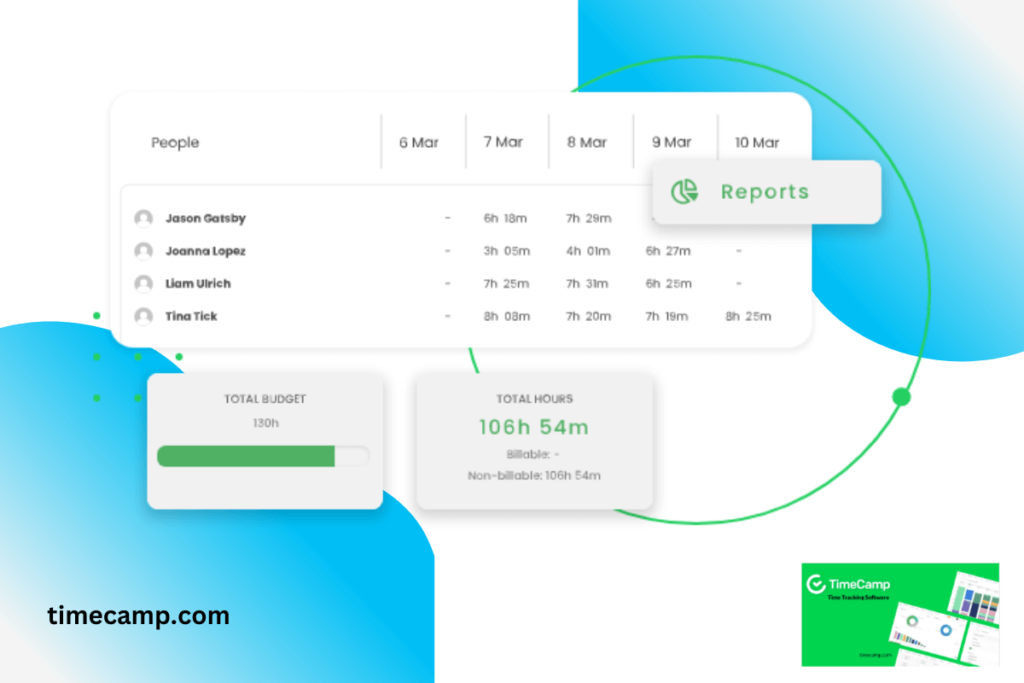
Pricing: Free trial available with a free version; paid plans start at $7 per month, per user
TimeCamp is great for freelancers and those who work from home, with its finance management features, including invoicing and billing. TimeCamp offers timesheets and time tracking for both the desktop and mobile devices. TimeCamp comes with a wide variety of other features that aren’t listed here.
Key Features:
- Reporting
- Time tracking
- Finance management
- Productivity app integrations
- CRM software
- Mobile app
- Desktop deployment
- GPS tracking
- Process automation
Reasons to Use:
- Easy to use
- Allows unlimited users
- Optimizes work output
- Automates tasks to lessen workload and speed up processes
- Ability to track attendance, time, productivity and more
Reasons to Avoid:
- Software lags at times
- Customer service isn’t rated the highest
2. Trello – Best Free Time Management Software for Teams of All Sizes

Pricing: Free plan available; paid plans start at $6 per month
Trello is a well-known software that is used to not only track progress and time, but is also useful in planning and organizing thoughts. Trello is free to use and is great for team work with its Kanban-style layout that utilizes cards. These cards can be easily dragged and dropped for optimized organization.
Key Features:
- Drag and drop
- Web/desktop app
- Mobile app
- Power-ups
- Kanban-style layout
- Cross-collaboration
Reasons to Use:
- Supported by most browsers and devices
- Great for collaborating with teams
- Easy to organize and move cards
- Tags organize cards easier
- Now includes calendar and timeline functions
Reasons to Avoid:
- Layout isn’t the best option for everybody
- Not a great option for tracking multiple options
- Free plan is limited to 10MB files
3. Clockify – Best Online Free Time Management Software
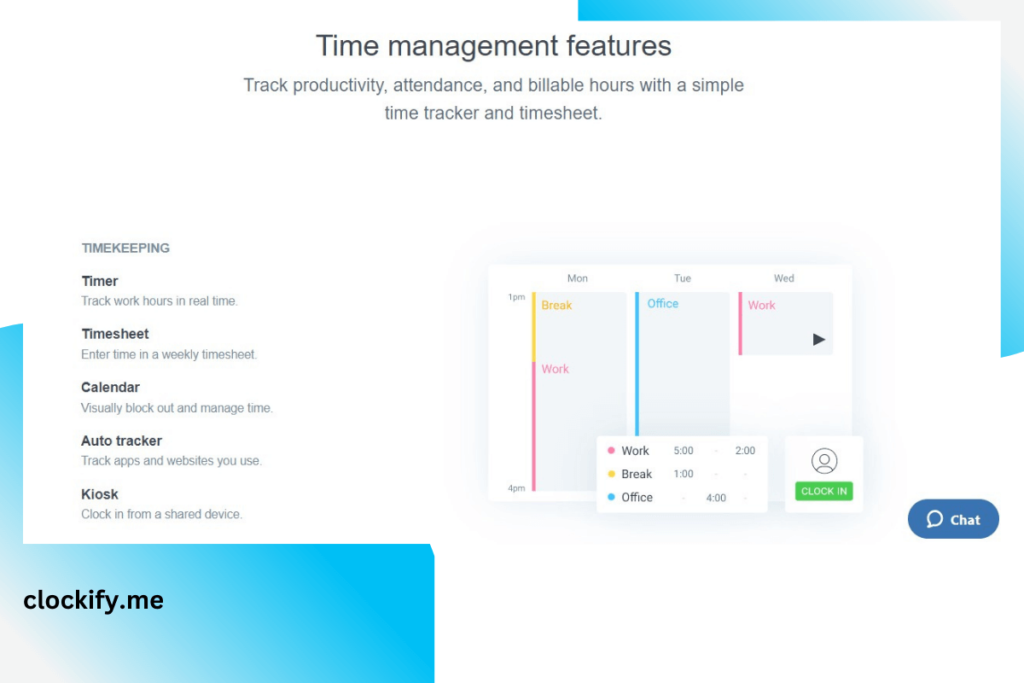
Pricing: Free plan and 7-day free trial; paid plans start at $3.99 per month, per user billed annually
Clockify offers extensive features that are accessible on any device with Internet. Clockify is capable of tracking location, taking screenshots of your employee’s screen, however only on desktops. Clockify is a great option for hybrid teams in need of a time-tracking software.
Key Features:
- Visual reporting
- Timesheets
- Tool integrations
- Desktop app
- Mobile app
- Project tracking
- Calendar
- GPS tracking
Reasons to Use:
- Comprehensive reporting
- Tracks important information which makes generating reports easier
- Accessible software from any location
- Track specific projects and tasks
- Visually track time and tasks with the calendar function
- 4 paid plans to choose from
Reasons to Avoid:
- Difficulties with automating tasks
- No scheduling software
- No PTO management
4. ClickUp – Best Free Time Management Software for Project Management
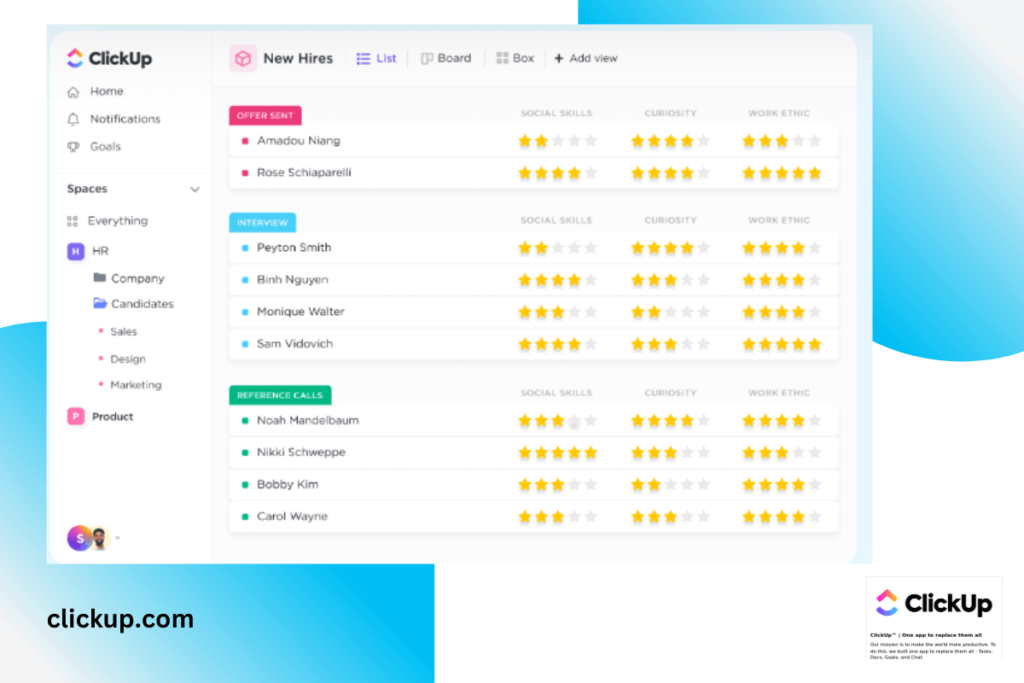
Pricing: Free to use; paid plans start at $9 per month, per user
ClickUp is a free time management software that is great for project management as it is one of the few free software options that also uses mind maps. Along with mind maps, which use a Kanban-layout, ClickUp also uses a spreadsheet layout, which makes it easy to organize thoughts with teams using this software.
Key Features:
- Process management
- Task management
- Reporting
- Web and desktop deployment
- Mobile deployment
- Gantt chart
Reasons to Use:
- Includes mind maps, timelines and calendars
- Mind map utilizes a Kanban-style board
- Utilizes spreadsheet style layout
- Plan workloads
- Built-in integration options
- Compatible with Android, iOS, MacOS, and Windows
Reasons to Avoid:
- Steep learning curve
- Lags at times
- Documentation is lacking
- Free users can only use 100 times.
5. MyHours – Best Free Time Management Software for Personal Time Tracking
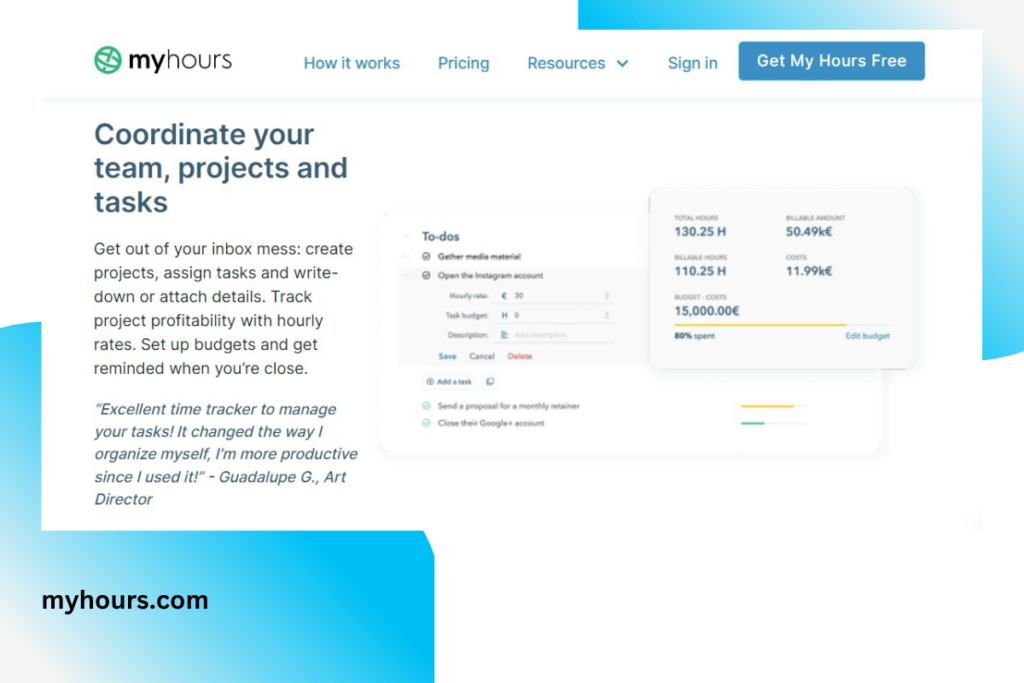
Pricing: Free trial and version available; paid plans start at $6 per month, per user, billed yearly
MyHours is best for those who are in need of time management program, but for personal use. MyHours provides two deployment options, with scheduling and billing functions. Users can choose between auto time tracking, or manually enter the time worked into the software.
Key Features:
- QuickBooks integration
- Web app
- Mobile app
- Auto-time tracking
- Manual time tracking
- Delegate tasks
- Scheduling
- Billing
Reasons to Use:
- Generates reports and invoices
- Able to assign tasks and projects, and set projects specific to clients
- Hourly task breakdown
- Great financial value
Reasons to Avoid:
- Need to use separate app, AllHours, in order to have attendance tracking
- Mobile app isn’t the best compared to other software apps
6. HeySpace – Best Free Time Management for Flexibility
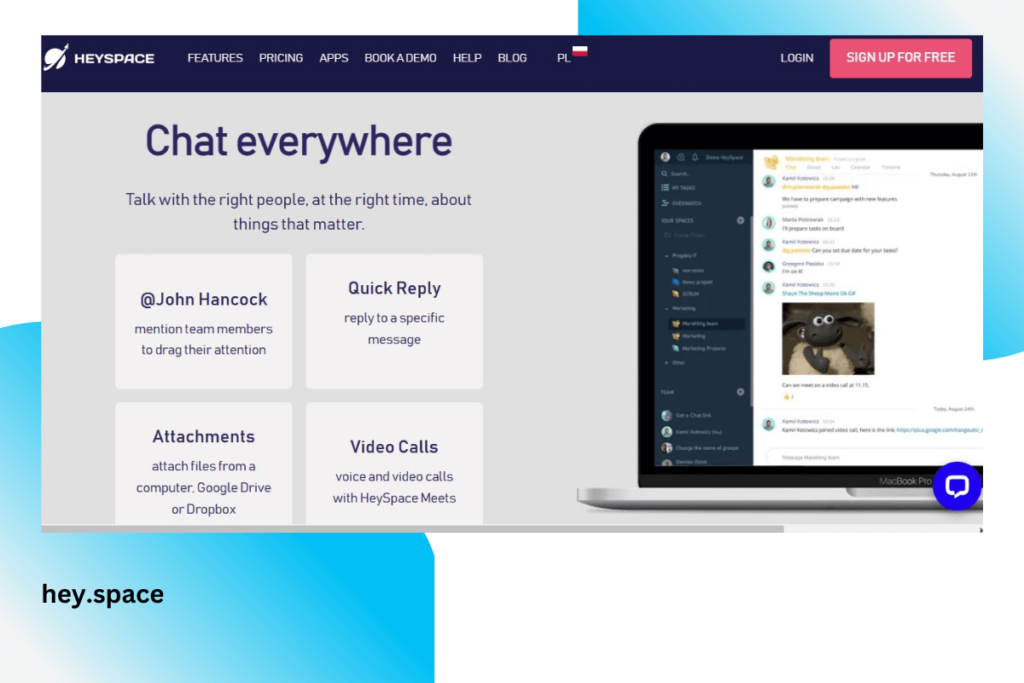
Pricing: Free trial and version available; paid plans start at $5 per month, per user
HeySpace provides great flexibility with its multiple integrations and spreadsheet capabilities. With HeySpace, you can schedule tasks, create subtasks and even set up a video conference with their Google Hangouts integration.
Key Features:
- Scheduling
- Google integrations
- Web and desktop apps
- Mobile app
- Gantt/Spreadsheet view
- Live chat
- Subtasks
- Video conferencing
Reasons to Use:
- Convert conversations into tasks
- Integrates with multiple productivity tools, including Google Hangouts and Calendar
- Ability to set recurring tasks
- Great for team work and collaboration
- Compatible with Android, iOS, Mac and Windows
- Easy to use
Reasons to Avoid:
- Mobile version isn’t as reliable as the desktop version
7. Toggl – Best Free Time Management Software for Small Teams
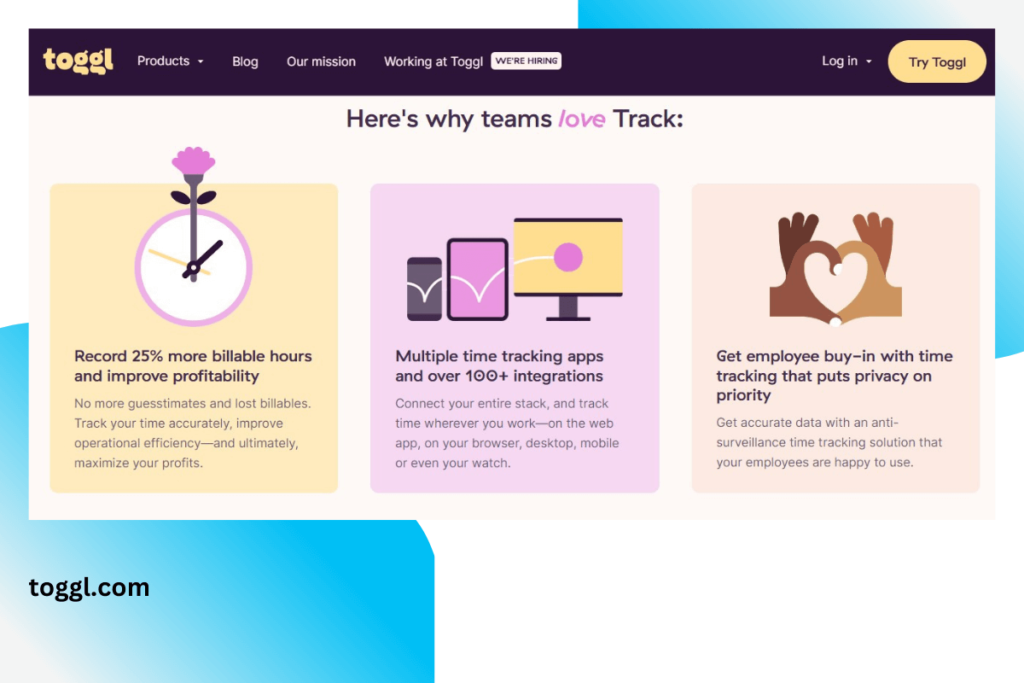
Pricing: Free version available; paid price starts at $10 per month, per user
Toggl is a great free software for teams on the smaller side, as Toggl is a straightforward time managing app. Tag tasks, create and manage projects, and create workspaces all from your phone or web browser.
Key Features:
- Mobile and web deployment
- Project management
- Workspaces
- Tags
- Browser extension
Reasons to Use:
- Utilizes tags and colors for easy organization
- Intuitive interface
- Multiple integration options
- Free plan includes many features
- Simple to learn how to use
Reasons to Avoid:
- Lacking in more advanced features, including invoicing and scheduling
- Expensive pay plans
8. Everhour – Best Streamlining Free Time Management Software
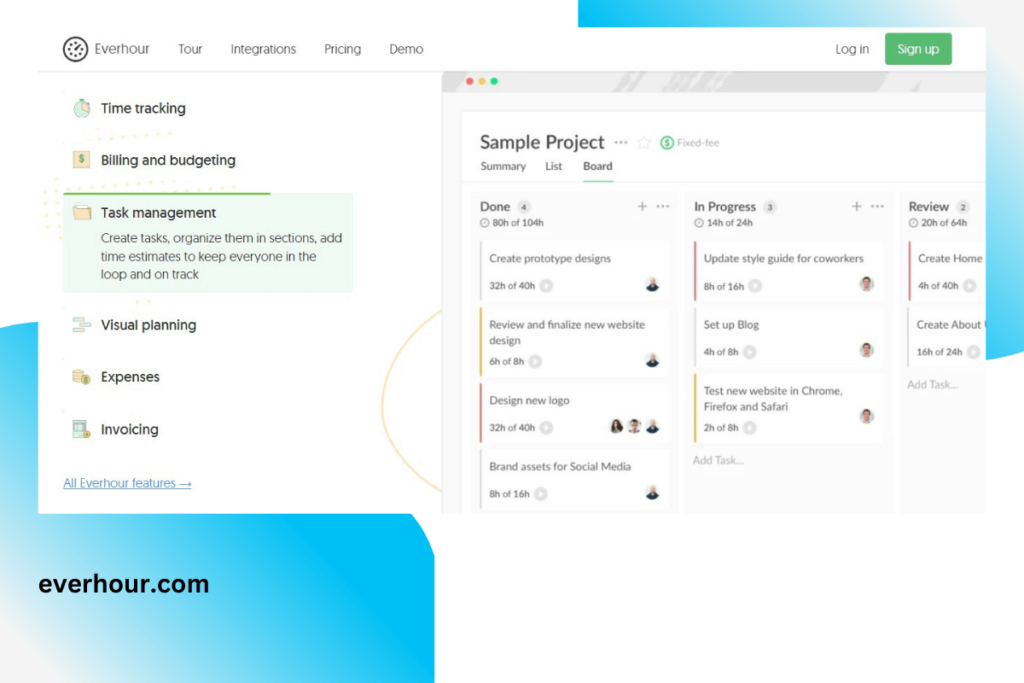
Pricing: 15-day free trial; paid plans start at $8 per month, or $96 per year
Everhour is the perfect time management software for streamlining the progress of your employee’s work. This software also uses Gantt charts, in addition to reporting and invoicing features, and can keep track of important information.
Key Features:
- Cloud-based
- Project management
- Add-ons
- Gantt chart
- Reporting
- Invoicing
- Team information tracker
Reasons to Use:
- Extensive features
- Easy to use
- Intuitive, clean interface
- Great number of productivity software integrations
Reasons to Avoid:
- Slow-loading pages
- Cannot use a timer without an assigned project
- Cannot be used offline
9. Bite15 – Best Minimalistic Free Time Management Software
Pricing:
Bite15 is a small program that is strictly for time managing and productivity. If you are an independent employee or worker in need of a simple, no-nonsense app, then Bite15 is an option to consider.
Key Features:
- iOS compatible
- Goal creation
- Alert and notification system
Reasons to Use:
- A simplistic app
- Straight forward app for improving productivity
- Easily set goals and times
Reasons to Avoid:
- Not built for large companies or additional enterprise features
References
- https://www.timecamp.com/blog/2018/02/best-free-time-management-programs-2020/
- https://reviews.financesonline.com/p/timecamp
- https://www.forbes.com/advisor/business/software/trello-review/
- https://www.businessnewsdaily.com/clockify.html
- https://www.cloudwards.net/clickup-review/
- https://www.softwareadvice.com/project-management/myhours-profile/
- https://www.capterra.com/p/178096/HeySpace/
- https://www.pcmag.com/reviews/toggl
- https://www.pcmag.com/reviews/everhour
- https://iphone.apkpure.com/bite15-bite-sized-time-tracking/com.komorian.eternity15
