RELATED: Project Management Software For Small Intuitive Businesses | Academic Project Management Software | Craftsman Project Management Software
Let’s face it, project management isn’t easy. There are many different items to juggle: teams, deadlines, contracts, and employees. Add the task of vetting candidates and making assignments, and it’s easy to get lost. That’s why we’ve compiled the best project management software we could find for HR. Say goodbye to multiple time-consuming, cumbersome apps. Find a solution that saves time and money.
11 Best Project Management Software for HR
- Bonsai– Best for independent recruiters
- Asana – Our Top Pick
- Team Gantt – Best for Enterprise
- ADP – Best for Small Business
- HeySpace – Best for European Companies
- Monday.com – Best for Asian and Australian Companies
- Wrike – Best for American Companies
- Factorial – A Small Business Standout
- Monitask – Best for Remote Work
- Striven – Highly Recommended
- PickYourSkills – Best to Reduce Turnover
1. Bonsai – Best for independent recruiters

Pricing: Starts at $24 per month
Independent recruiters also need a complete business solution, and this is where Bonsai comes in. Features such as scheduling will allow you to sync the calendar so that your clients can book you for your services when you have time. On the other hand, you can use the contracts feature to send and sign legal documents to your clients.
Besides that, the billing and time-tracking feature will guarantee you can track the hours you have worked and send an invoice to your clients. In the long run, this will guarantee that you get paid on time without any issues. The platform will scale with your services as you can track your income and expenses with the bookkeeping features.
During the tax season, you can say goodbye to confusion with the bookkeeping and accounting tools. So, whether you are a HR consultant or an independent recruiter, you will get a lot of use out of Bonsai.
Key Features:
- Use contracts to secure work
- Invoices allows you to add billable hours
- Create time slots to let clients know about your availability
- Keep track of all your business finances
- Get tax reminders and track income and expenses
Reasons To Buy:
- There are many recruiting templates you can choose from
- You can keep all information about a recruiting project in one place
- Create surveys for your clients for feedback
Reasons To Avoid:
- There are limited integrations for you to choose from
2. Asana – Our Top Pick

PRICING: $30.49/per user each month. Enterprise/bulk pricing may be available.
Dustin Moskovitz and Justin Rosenstein founded Asana in 2008. The company is based in the United States. Asana offers SaaS HR software including a dedicated project management application. Easily onboard new employees while monitoring teams and tasks. Asana also streamlines communication. Everything your group needs is easily accessible from the intuitive dashboard.
KEY FEATURES:
- Remote team overview allows employees to work and collaborate from home or while traveling.
- A workflow builder that allows you to map steps to complete larger tasks.
- Customized Gantt charts, dashboards, and reports.
REASONS TO BUY:
- Asana has a stellar client list including PayPal, Spotify, Proctor & Gamble, and Amazon.
- A high level of security keeps propriety information and client details safe. Asana is compliant with global standards and meets EU qualifications.
- Most users reported increased employee motivation and productivity.
REASONS TO AVOID:
- Some reviewers complain there are too many features. Asana may be too complex for some companies’ needs.
- Newer users confront a steep learning curve. Asana isn’t as intuitive as some other software.
3. Team Gantt – Best for Enterprise
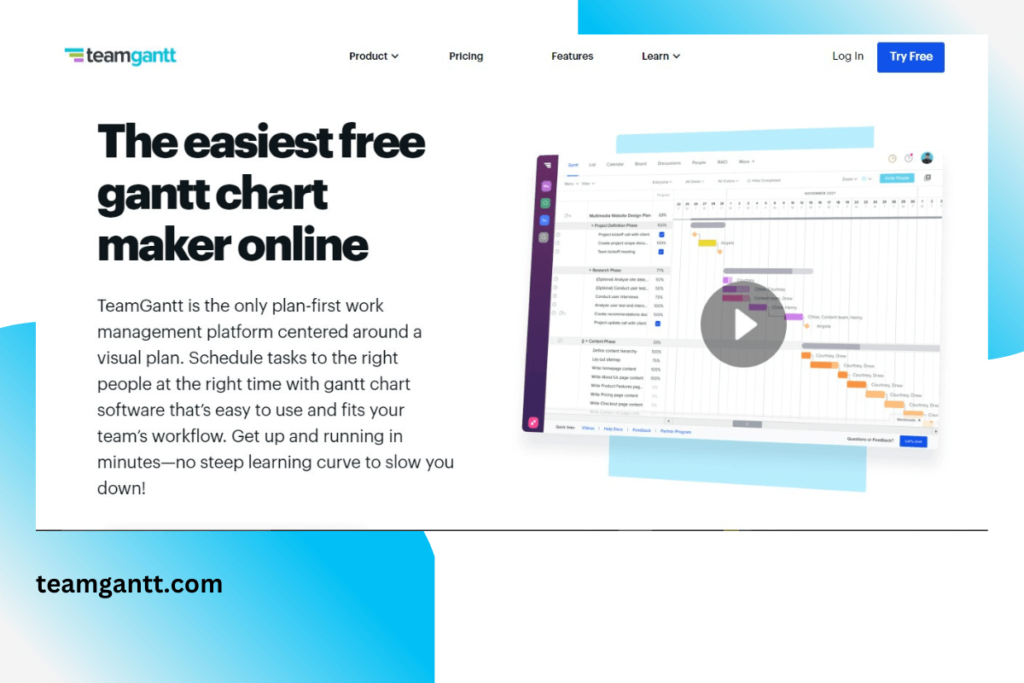
PRICING: From $24/month for each user. Guest access included free.
Team Gantt launched in 2009. The founders are John Correlli and Nathan Gilmore. Team Gantt is based in Maryland, USA. The software enables everyone to stay on task. You can monitor how real hours worked measure up with estimates. Know who is available for a fresh assignment and who needs to get caught up. Teams can share documents and maintain communication through the platform.
KEY FEATURES:
- Drag-and-drop feature for easy scheduling.
- Monitor multiple teams and projects at once to avoid conflicts or overlap.
- A video library offers tutorials and refreshers whenever you need them.
- A mobile app is available.
REASONS TO BUY:
- Team Gantt has an excellent client list including Nike, Netflix, and Amazon.
- The brand offers excellent customer service. Accessing a live person is quick and easy.
REASONS TO AVOID:
- The layout may not work for everyone. Some users say it’s not intuitive. Others can’t resize segments for better workflow.
- Team Gantt may not integrate with popular business software and applications.
4. ADP – Best for Small Business
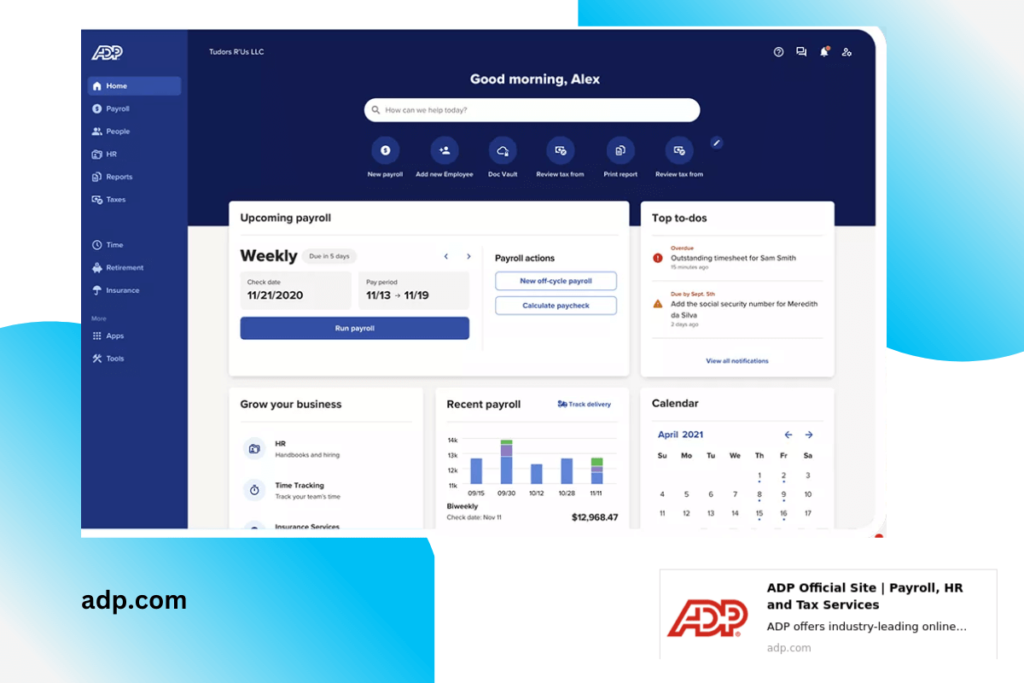
PRICING: Prices vary based on options and business size.
ADP’s full suite of HR software makes work a breeze. The company has a long history of success. Henry and Joe Taub founded ADP in 1949. Originally, ADP was a payroll processing company. Over the years, it’s grown into an award-winning enterprise dedicated to helping HR teams flourish.
KEY FEATURES:
- Employee time tracking allows HR managers to evaluate performance and efficiency.
- Facial recognition and voice login options let workers log in contact-free. This enables working from home or at a job site away from HQ.
REASONS TO BUY:
- ADP wins numerous awards. Fortune, Human Resource Executive, and Nelson Hall have all recognized ADP as a top performer.
- The company works primarily with small businesses that have less than 50 employees. They understand the unique needs and challenges of small companies and work to alleviate obstacles.
REASONS TO AVOID:
- ADP may not be a good fit for larger companies. The software is built for the needs of smaller teams. It may lack the power or options bigger businesses need.
5. HeySpace – Best for European Companies
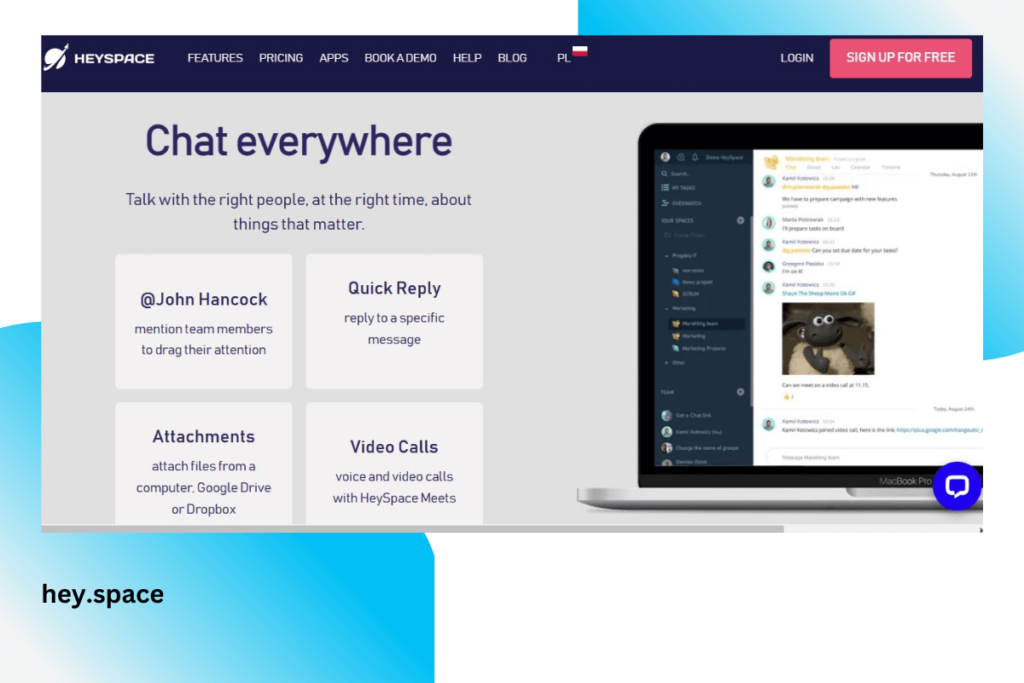
PRICING: Free option available; paid from $5/month per user.
Kamil Rudnicki founded HeySpace in 2009. The company is based in Wrocław, Poland. HeySpace is a mix of project management and online face-to-face chat services. Each individual can see their pending tasks. HR management can view the full schedule and make sure everyone is on-task.
KEY FEATURES:
- Combines with Dropbox and Google Docs for easy sharing, collaboration, and storage.
- An attractive visual schedule. Employees can vote on tasks or self-assign.
REASONS TO BUY:
- HeySpace integrates well with existing HR software and many business tools. You won’t lose functionality or spend a lot of time transferring data.
- HeySpace is very cheap compared to competitors. There is a highly functional free version available for smaller businesses and startups.
REASONS TO AVOID:
- HeySpace doesn’t have all the HR features some competitors provide. Those looking for more options may need an alternative or additional programs.
- Many chats and sharing tools are Google-based. This won’t work for companies not using Google software.
- That
6. Monday.com – Best for Asian and Australian Companies

PRICING:
Based in Tel Aviv, Israel, Monday.com delivers highly effective HR project management solutions. The brand is well-known and used by many large businesses. Project dashboards provide a colourful and invigorating way to keep track of projects large and small. The company has offices in Israel, Japan, Australia, the UK, and Brazil. There are also several USA locations.
KEY FEATURES:
- Workload view helps you avoid burnout and overwork. Easily schedule tasks to maximize productivity. Keep employees motivated and eager to start each day.
- Custom automatics enable smooth workflow and save time.
- GDPR compliance and highly protective security features.
REASONS TO BUY:
- Monday’s client list contains some of the most powerful names in the industry. Clients include Universal, NHL, Canva, Hulu, and Coca Cola. It meets and exceeds the desires of most big-name companies.
REASONS TO AVOID:
- Monday does not have locations in Europe or Africa. Companies in these regions may find customer support lacking. Onboarding may be difficult. Monday doesn’t necessarily comply with regulations in these areas.
7. Wrike – Best for American Companies

PRICING: From $10/month per user.
Wrike’s cloud collaboration and project management suite see clients through from planning to execution stages. Wrike launched in 2003. The company is based in San Jose, California. Clients include Lyft, Siemens, Google, and Ogilvy. Wrike offers an opportunity to connect with employees efficiently. Their interface allows team members to request schedule changes. Project outcomes are reported to one convenient place.
KEY FEATURES:
- 360˚ visibility for all stages of the project.
- Agile teamwork solutions let people collaborate on tasks or steps. Cloud-based collaboration is available so employees can connect from home or other locations.
REASONS TO BUY:
- Wrike provides scalability options to maximize growth.
- The software is versatile and can be customized.
REASONS TO AVOID:
- Some users find it difficult to locate files or keep track of data. The program may not be intuitive or simple enough for some companies.
- Wrike does have some offices in Eastern Europe but no locations in Western Europe or other parts of the world. Customer service support could be lacking in some regions.
8. Factorial – A Small Business Standout
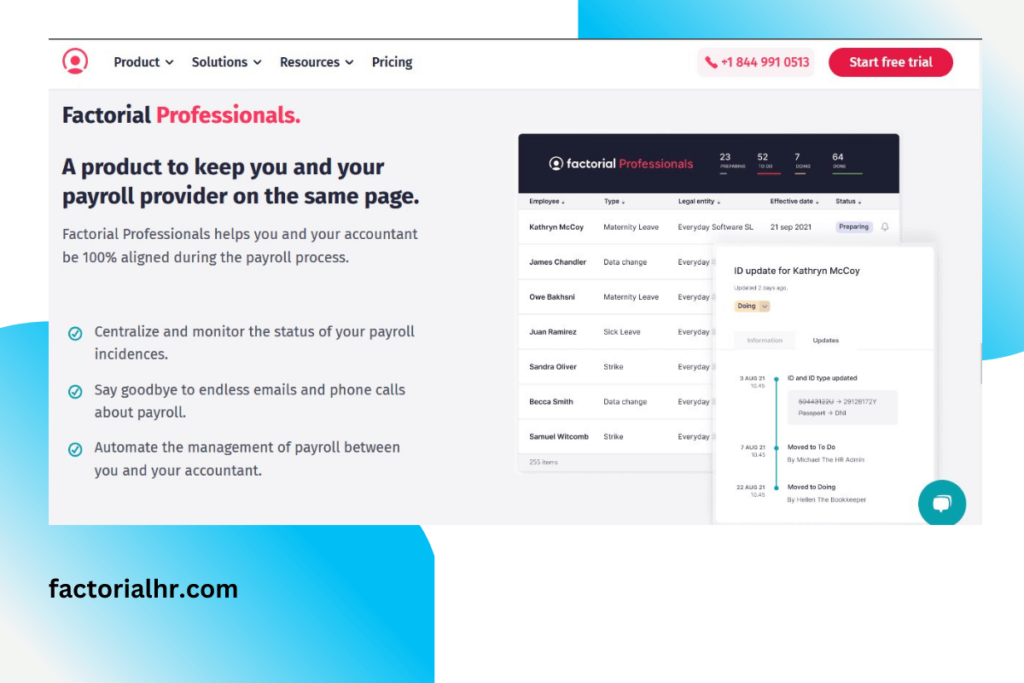
PRICING: From €4/month per user.
Jordi Romero founded Factorial in 2016 with the help of Pau Ramon. The software offers time management, payroll, and staff oversight in one accessible location. Projects are effectively plotted and guided using Factorial’s performance tracking solutions. Factorial is headquartered in Barcelona, Spain with a location in the United States.
KEY FEATURES:
- Cloud-based project oversight and communication with employees.
- Mobile learning features.
- Bonus and rewards management allows managers to evaluate and reward good performance as well as offer assessments.
REASONS TO BUY:
- Factorial lets you easily manage teams including during irregular hours or when workers are off-site.
- Lengthy projects can be broken down into smaller pieces with planning software.
REASONS TO AVOID:
- Factorial is geared toward the needs of small businesses. Mid-size and larger companies may not find Factorial works for them.
- Some users would like to see the software developed and updated. Certain standard features are lacking.
9. Monitask – Best for Remote Work
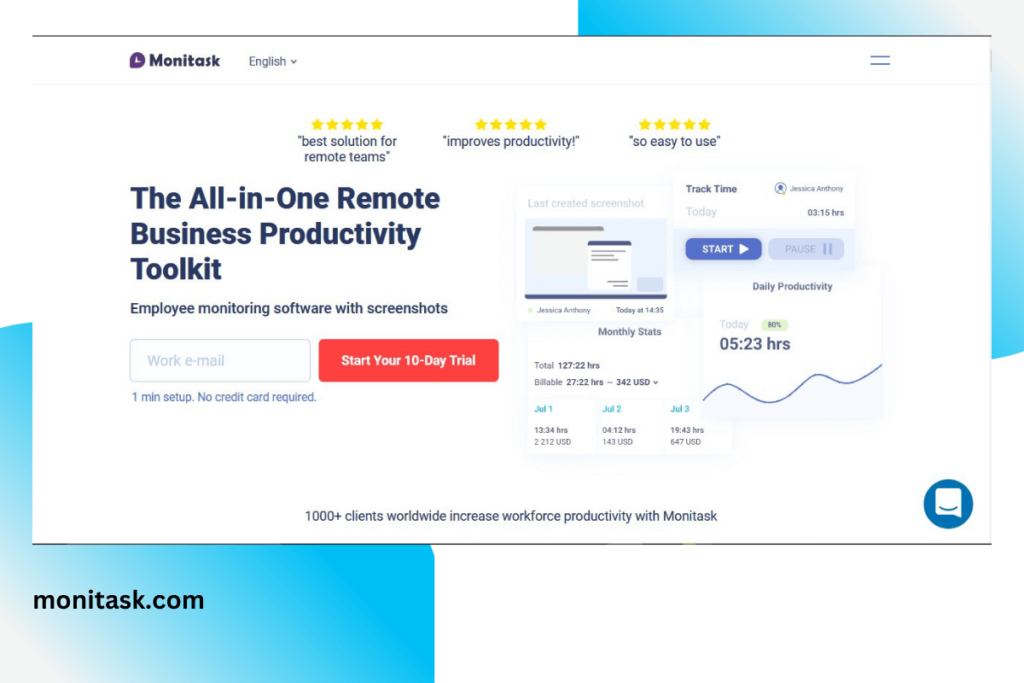
PRICING: $4.99/user monthly and up.
Monitask ideally suits the needs of remote workers and project managers. With different regions under lockdowns and more employees working from home, Monitask is an optimal solution. Thomas Simon launched Monitask in 2016. The company is headquartered in Oregon. The tool streamlines work and increase your productivity. It also works with freelancers and contractors, so you pay for time spent working, not playing.
KEY FEATURES:
- Remote monitoring software helps supervisors stay in touch with contractors and remote employees.
- The activity monitor takes period screenshots to ensure workers are on-task.
- Worker communication and collaboration are made easier.
REASONS TO BUY:
- HR and management can closely supervise remote workers. Keep productivity and compliance high when employees work from home, travel, or visit different job sites. Ideal for businesses dealing with COVID lockdowns, employee travel, or contractors and freelancers.
- Users report the software is easy to implement and figure out.
REASONS TO AVOID:
- Cancelling the service can lead to data loss. The software doesn’t make it easy to download records when switching to a new service.
- No mobile app feature.
10. Striven – Highly Recommended
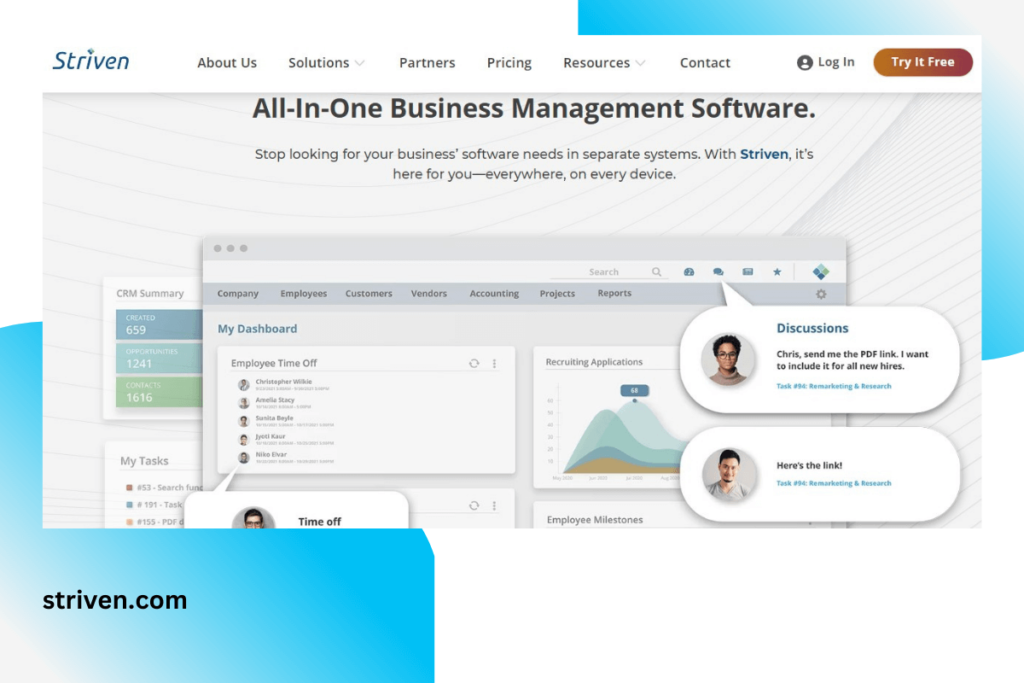
PRICING:
Striven is a small, private company headquartered in New Jersey, USA. The company has around 8 employees and understands the needs of small businesses. It launched in 2008. Striven combines project management with CRM, inventory/accounting, and marketing all on one platform.
KEY FEATURES:
- Striven allows you to set role-based permissions. Control access based on
- That
REASONS TO BUY:
- Striven works across multiple devices. It is compatible with Android and iPhone as well as Windows and Mac PCs.
- Striven combines many essential business features and tools in the same place for easy project management. There is no need to use multiple resources or apps.
REASONS TO AVOID:
- Striven has locations in the United States. Businesses outside North America may not find it compliant with local regulations or regional best practices.
- Striven is aimed at small and mid-sized businesses. Large companies may need an alternative or additional software.
11. PickYourSkills – Best to Reduce Turnover
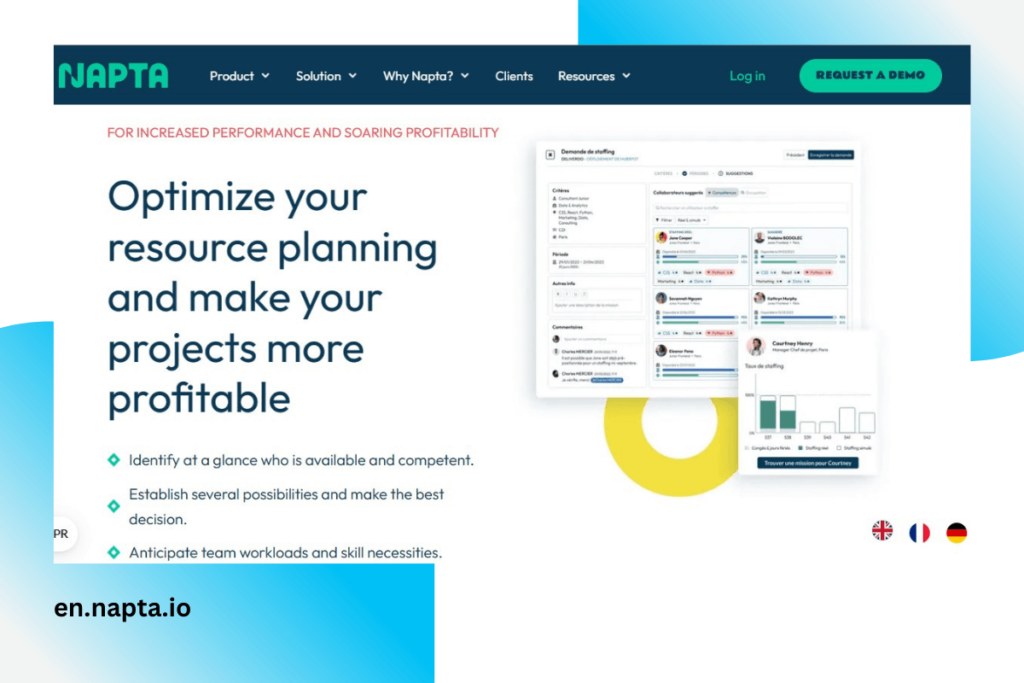
PRICING: Subscription contracts vary based on service and number of users.
PickYourSkills is a welcome resource for project managers everywhere. The software combines resource and project management for a full suite of essentials. Employees love it because PickYourSkills lets them post requests or suggestions. The company headquarters are in France. It launched in 2018 and has quickly become a favourite.
KEY FEATURES:
- A slippage alert notifies you if projects are going over budget or work is slowing down. You’ll know who to motivate and see issues that need to be addressed.
- CV and resume storage allow you to access employee and new hire information promptly. It’s easy to assign the right people to projects and move people to where they will excel.
REASONS TO BUY:
- GDPR compliance is built-in. The program ensures data is protected and meets all ethical guidelines and industry best practices.
- Keep an eye on budgets and timelines as well as employee clock-in and performance.
- Reduce turnover. The software flags potential issues before they develop into major roadblocks. See who needs extra support and easily swap teams to maintain productivity.
REASONS TO AVOID:
- Although French and English-language support are available, there is no customer service in other languages.
- Team leaders and designated employees can make changes to the information, such as staffing rates or deadlines. Some project managers may wish to have more control and limit these features.
FAQ
Does our small business need project management software? Why?
A. Yes, small businesses benefit from using project management software. Just like larger companies, you have important projects and deadlines to meet. You need an effective way to manage employees, even if there are just a few at your company. Many small businesses have employees or contractors who work out in the field. This type of software lets you keep track of their work performance. Small businesses can improve their performance and save money with this kind of software.
How do we choose the right project management software for our company?
A. Choosing the right software requires you to understand your company’s goals. Discuss the current problems you are facing. Decide on the objectives you want to meet. Then, look for a solution that meets your needs. It’s also a good idea to evaluate how skilled staff are at implementing new software. Some types can be difficult to understand or take a lot of time to learn. If you have strong IT support, get their input. Don’t hesitate to request a Zoom meeting or in-person consultation before committing to software. Many provide free trials, so you can give them a try.
