RELATED: Most Popular Project Management Platforms | Best Client Portal Project Management Software | Project Management Tools For Recurring Tasks
Mind mapping is a method of creative note taking, where you draw modules and submodules in order to visually display an organization process. This creative process is a great for students who are more visual learners, so this article complies the top eight mind-mapping software.
Top Mind Mapping Software for Students
- Coggle– Best mind mapping software for teams
- FreeMind- Best mind mapping software for offline work
- MindMapple- Best mind mapping software for Windows
- Sketchboard- Best mind mapping software for presentations
- MindMeister- Best mind mapping software for customization
- MindGenius- Best educational mind mapping software
- ClickUp- Best free mind mapping software
- Microsoft Visio- Best Microsoft mind mapping software
1. Coggle – Best mind mapping software for teams
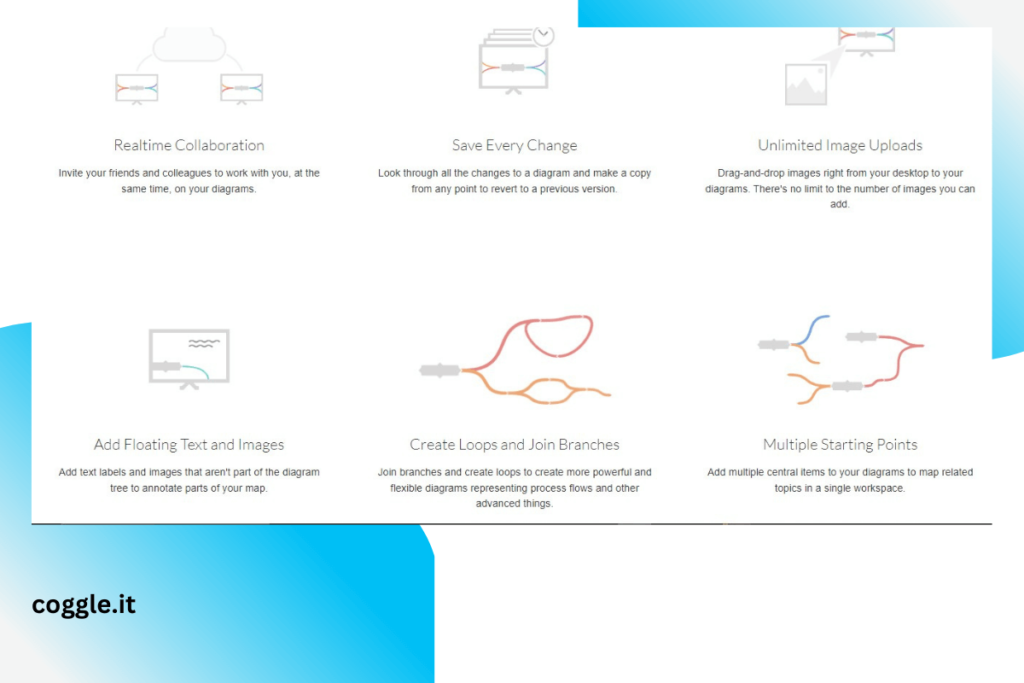
Pricing: Free plan available, with paid plans starting at $5 per month
Teamwork is important in all educational settings, from primary school to college. Coggle can help bring teams together with its’ collaborative design and multiple options for layout. Once the students have finished their brainstorming, they can also save their work as a PDF for easy, individual access.
Key Features:
- Public and private diagrams
- Export option for Microsoft Visio
- Unlimited uploads for images
- Can download diagrams as PDFs
- Paid versions offer unlimited private diagrams
Reasons to Use/Buy:
- Can send invites for collaboration
- Create multiple shapes for flowcharting
- No set-up for collaborating
- Can have multiple starting points
- Paid version is great for teamwork
Reasons to Avoid:
- Auto-arrange of branches can be difficult
2. FreeMind – Best mind mapping software for offline work

Pricing: Free to download; requires Java Runtime Environment
Sometimes the Internet isn’t always available, but FreeMind is always available for students with its’ offline capabilities. FreeMind also works for all types of computers and is an open-source program, so students with coding experience can customize the software. Although this program is a bit outdated compared to other software, FreeMind is free and is a great option for mind-mapping in a pinch.
Key Features:
- Available for Windows, Mac, and Linux
- Non-linear mind mapping
- Allows copy-paste batch edits
- Icons for nodes
- Ability to add HTML links
- Export in multiple formats
Reasons to Use:
- Good for offline work
- Open source
- Simple program
Reasons to Avoid:
- Not as versatile as other programs
- Tech support isn’t guaranteed to be available
- Outdated user interface
3. MindMapple- Best mind mapping software for Windows
Pricing: Free to download
MindMapple is the best free option for Windows users, but this software also works with iOS devices. If your students need to work with Google software, MindMapple is also compatible with programs including Google Drive, which makes retrieving and sharing mind maps easier. MindMapple makes for easy precise layout creation; however, the document quality suffers a little post export.
Key Features:
- Compatible with Google Drive
- Add photos and art
- Works for iOS and Windows
Reasons to Use:
- Shares with Google Drive
- Two versions available
- Mac-beta version available
- Grid option for precise layout
- Can export to many Microsoft programs
Reasons to Avoid:
- Image exports are poor quality
4. Sketchboard – Best mind mapping software for presentations
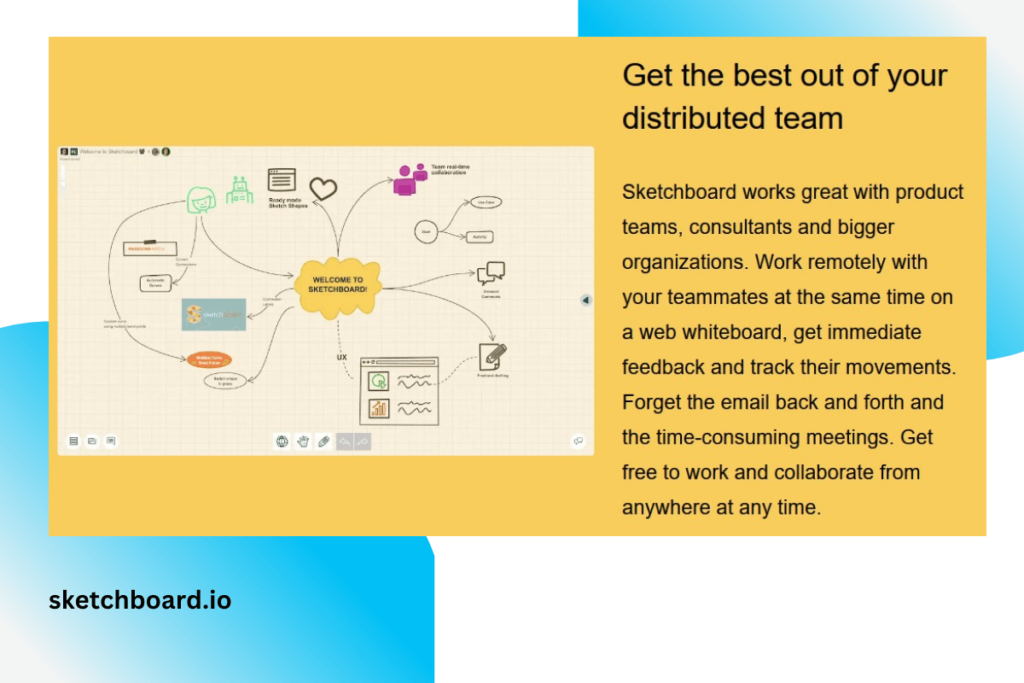
Pricing: Plans start at $8 per month paid annually; free plan available
Most students have to prepare presentations for assignments, and mind mapping with Sketchboard can help with the brainstorming and planning process. Sketchboard offers multiple boards and tools for students to work with, individually or in teams. There are different pay plans, which can offer more options, including more users and admin roles. Sketchboard is a great option for college students, as well, because of the features included.
Key Features:
- Presentation tool
- Multiple boards
- Team option
- Export in multiple formats
- Additional storage
Reasons to Buy:
- Unlimited users for Team and Organization plans
- Slack integration
- Public and private viewing of boards
- Admin roles
- Custom price available for over 25 users
Reasons to Avoid:
- Solo plans offer less users than the Free plan
- Free plan doesn’t allow image uploads
- Only email support available
- Most administration features are exclusive to Organization plan
5. MindMeister- Best mind mapping software for customization
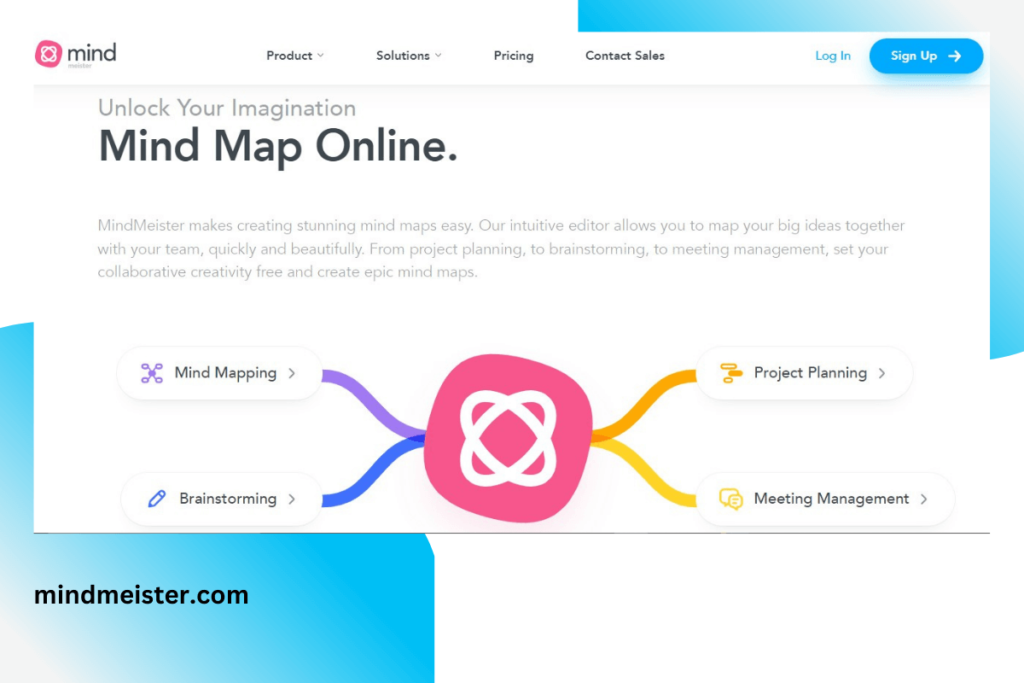
Pricing: Free plan available, or $4.99 per month per user
MindMeister allows users to build a more custom mind map, which provides a more personal note-taking and brainstorm experience. This is important for students who want or need a specific layout to best understand and develop their ideas. This is another option that is great for teams, with many templates and tools to use.
Key Features:
- Customizable blank screen
- Themes
- Add many features to notes
- Different formatting options
- Focus Mode
Reasons to Buy:
- Great for teams
- Simple interface
- Easy to use
- Plenty of templates to work with
- Highly customizable
Reasons to Avoid:
- Difficulties with touchscreen
- Less program integrations than other software
6. MindGenius – Best educational mind mapping software
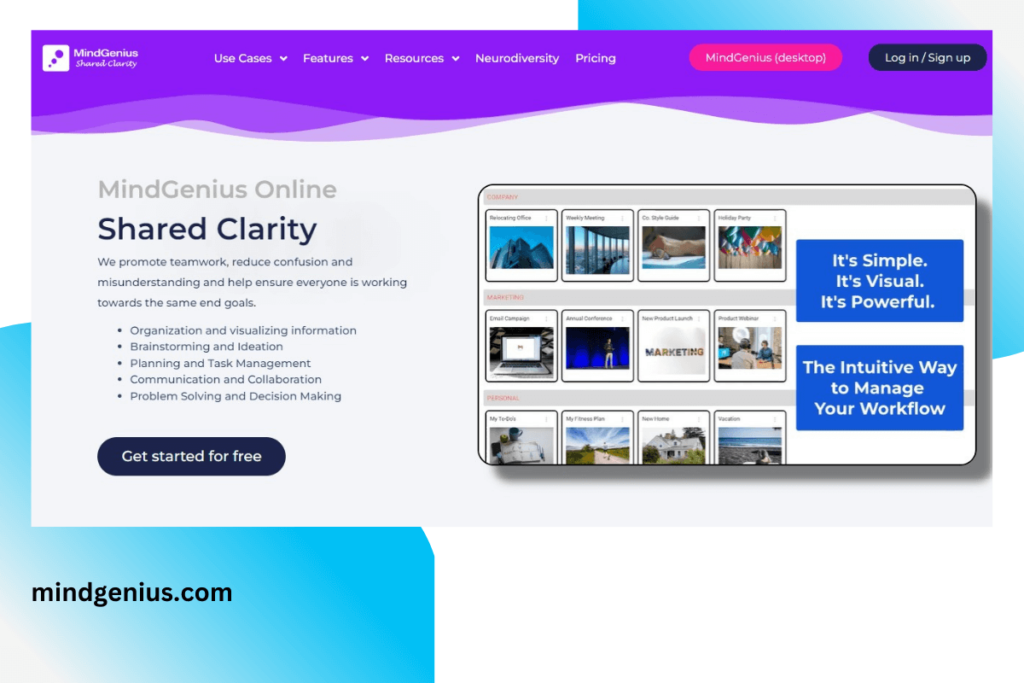
Pricing: 14-day free trial; starts at $160
MindGenius is one of the top listings in this article because it is specifically designed for educational purposes. With multiple tools and integrations, MindGenius is an easy-to-use software for students. However, the price point is expensive compared to other software.
Key Features:
- Designed for education
- Drag and drop function
- Multiple tools
- Integrates with Microsoft Office software
- Multiple template categories
Reasons to Buy:
- Updates frequently
- Integration with social media and cloud software
- Subscription plan updates
- User-friendly software
- Templates designed for educational purposes
Reasons to Avoid:
- Paid plans are more expensive than competitors
- Slight to moderate learning curve
- Templates can be difficult to work with
- Perpetual plan does not upgrade
7. ClickUp – Best free mind mapping software
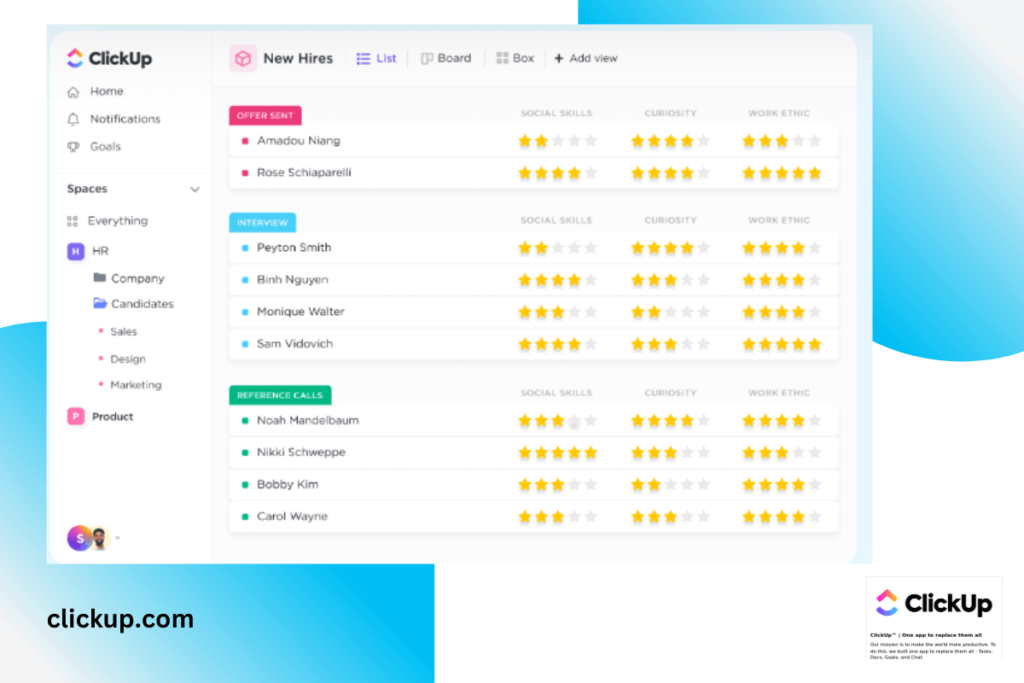
Pricing: Free plan available with paid plans starting at $5 per month
ClickUp is a great free option because of the many integrations it offers. In addition to being able to work in teams, this software option provides easy conversions of nodes with over 100 mind maps to use. ClickUp is updated frequently and the paid versions are quite affordable. The paid version is better in that it provides editing capabilities and unlimited map templates.
Key Features:
- Offers many integrations
- Drag and drop function
- Work with teams in real time
Reasons to Buy:
- Free plan offers all primary features, including tools and functions
- Easy conversion between nodes and tasks
- Over 100 mind map uses
- Software is updated regularly
Reasons to Avoid:
- Unlimited maps exclusive to higher pay plans
- Slow mobile app
- Can’t edit with free plan
8. Microsoft Visio – Best Microsoft mind mapping software
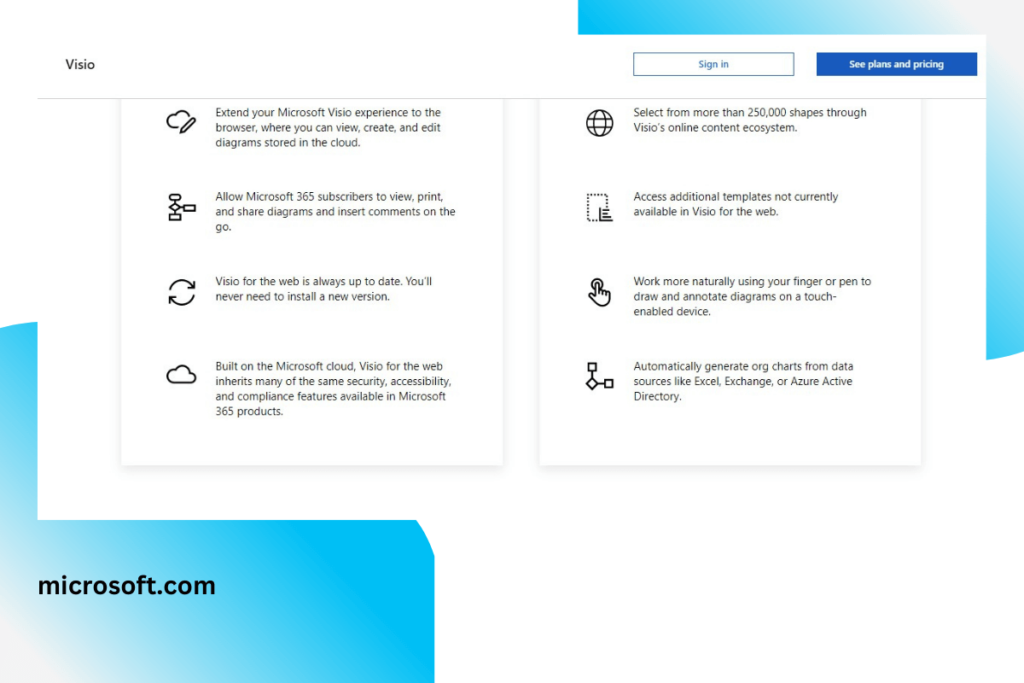
Pricing: Free trial available, then $6.40 per month per user; one-time license is $459
Microsoft is a trusted, well-known brand that almost every student has some level of experience with. However, Microsoft Visio has on online version as well, so students can collaborate in teams and online or offline, making this a versatile option. Because this is a Microsoft product, this program is directly linked to data in other Microsoft programs. However, the learning curve for beginners is steep.
Key Features:
- Collaborate with many users
- Visio Online SaaS option
- Many templates and shapes
- Real time data displays
Reasons to Buy:
- Great option for Microsoft Office users
- Can use data directly from Office 365
- Displays data in dashboards
- Plenty of templates to use
Reasons to Avoid:
- Moderate to steep learning curve
- More complex than other software
- One time license is expensive
- Not great for customization
References
- https://elearningindustry.com/6-best-mind-mapping-tools-creative-students
- https://thedigitalprojectmanager.com/tools/mind-mapping-software/
- https://coggle.it/
- https://project-management.com/coggle-software-review/
- https://www.techradar.com/reviews/freemind-mind-mapping-software
- https://www.mindmaple.com/Uses/
- https://sketchboard.io/pricing
- https://www.mindgenius.com/mindgenius-education-templates/
- https://www.mind-mapping.org/blog/2013/09/mindmaple-review/
- https://www.mindmaple.com/Classic/
