Upfront Conclusion
The best project management software with calendar right now is monday.com and Bonsai.
Managing projects can be an undertaking – with multiple team members, focuses and tasks, it’s easy to get bogged down in the details and miss a few deadlines. Any manager knows it is tough enough to manage your own individual projects and expectations, let alone those of your direct reports or teams you are collaborating with on various deliverables.
This is why when it comes to your own project management, keeping a detailed and updated calendar is key. You will want to ensure any updates and changes to your various projects are captured in your overarching calendar to be able to deliver on expectations and finish everything in full. Having this higher level of organization will help you to avoid late projects and ensure you are keeping track of tasks that need to be completed over a long period of time, or on an ongoing basis.
Project management software is a great way to keep all your various priorities housed in one all-accessible place. You and the rest of your team can collaborate easily in one platform, ensuring you are as updated as possible on any changing details related to your projects and objectives. To further streamline your overall project management process, software with a calendar integrated into the interface can make it even more efficient.
As more and more companies transition to semi-remote or all-remote work, executives are recognizing the impact an intuitive project management software can have on overall business operations – 76% of executives agree agile project management tools will be the new normal in the workforce.
By now, many project management software platforms include a calendar interface for even more in-depth organization. While it may be difficult to choose the best software for your business, we’ve identified six key software options with calendars built in to help you expertly manage your organization’s projects:
1. monday.com

Top of the list, monday.com has a Calendar View available to help you manage your various project tasks and objectives. You can customize your calendar to show you daily, weekly and monthly breakdowns to help you organize your day-to-day activities and see the overarching goals outstanding for the month. The software also allows you to filter your views to evaluate your projects from different perspectives – you can divide each of your tasks and projects into different groups, such as priorities, types of projects, persons responsible and more. From here, you can filter by each category to give you an overarching view of what’s upcoming for each of these themes.
Outside of their calendar interface, Monday.com has plenty more to offer as a project management software. They have over 200 templates available to help you get started with your unique project management layout, giving plenty of options to ensure a template that’s perfect for your individual type of project. It has eight different types of views available, including Gantt, Kanban, workload, and more to help you visualize your projects in the most effective way for you. It’s highly customizable and has an interface that’s easy on the eyes – you will want to utilize the software everyday.
What’s more, Monday.com also has fantastic support available to help you navigate the tool and use it to its highest capacity. They have 24/7 support available, and offer a breadth of knowledge bases and webinars to maximize the use of their capabilities. The topics covered in these materials range from beginner knowledge and use of the software down to more advanced tools and capabilities learning.
Monday.com has four packages available: Basic, Standard, Pro and Enterprise plans. The smallest option, the Basic plan, includes unlimited boards and the custom templates Monday.com has to offer for $8 a month. Beyond this, the more advanced plans offers the varied views available as well as automation capabilities, time tracking and much more. To learn more about everything Mondy.com has to offer in project management, visit their website here.
2. Bonsai – Best for syncing calendar with tasks

A calendar is an incomplete device on its own when you are running a business. You have to integrate it with other features so that you can be up to date with everything and conduct your business based on the calendar. For example, Bonsai will guarantee that you can synchronize the calendar with the entire task management system that the platform offers.
You can sync the calendar with the tasks you have created, due dates, reminders, project deadlines, milestones, and much more. All of this will guarantee that you can stay on track and complete a project on time. It will also provide your employees with set dates when they need to finish certain projects.
Such a feature will help keep your employees accountable so that they know when it is expected of them to finish a task. Besides that, you can also prioritize the tasks, depending on the date when they are due. Anyone working on these tasks will be clear on what should be their top priority while working.
It is crucial to make use of these features so that a project is executed flawlessly. After all, your clients will wait for the submission on time, and any delay will not reflect well on your business. So, let Bonsai be your partner to help you manage the projects with effectiveness.
You can begin with the free plan and then opt for a plan of your choice. The prices justify the features you will receive once you start using it.
3. ActiveCollab
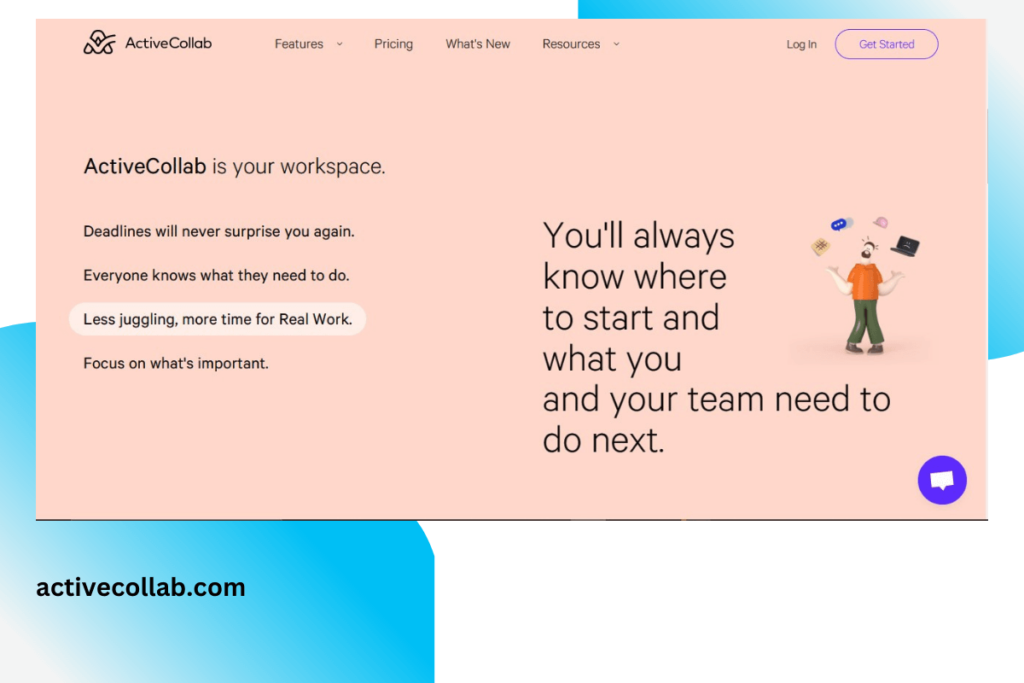
Another great project management software option, ActiveCollab also has a calendar view available to help you review your various projects and obligations easily. You can organize and view your own calendars as well as other teammate’s calendars to give you a holistic view of everything you need to complete versus your team at large. Additionally, you can import calendars from other applications to make it simple keeping all of your various projects and deadlines organized.
Aside from their calendar capabilities, ActiveCollab helps you stay organized and on top of everything with their various tools. You can set up reminders to inform you of upcoming deadlines, and view your tasks in different layouts that work best for how you like to visualize your projects. ActiveCollab also has a stopwatch feature you can use while working on various tasks to help you track how long it takes you to complete different activities. This is particularly helpful for time management evaluation and to see areas that can be streamlined.
ActiveCollab is particularly skilled in helping you manage your team’s attention spent on different projects with the Workload tool. Using Workload, you can easily manage team member’s assignments and ensure no one is overworked or underwhelmed. This strategic visualization tool helps you balance your overall delegations for more optimized work across any sized team.
The project management software offers a singular plan starting at $6.25 a month per user. The base plan comes with multiple different features, including unlimited projects, templates, different task functions and more. ActiveCollab also offers a Get Paid Bundle for an additional $3 per user that includes the Workload tool and other tools including the invoicing, project profitability report, quickbooks integration and more. To learn more about ActiveCollab and all its capabilities, visit their website here.
4. Asana

Asana is a highly popular project management software used by tons of companies internationally. Asana also leverages calendar layout to help you stay up to date on your various project objectives. Using Asana, you can set up individual calendars for each project to see what’s needed. Beyond this, you can use the software’s Team Calendar function to review all projects under the control of your team. Using Asana’s customization capabilities within calendars, you can identify different genres to sort your projects under, and save various calendar views for easy access and referral. This will help you communicate with your teams more directly and efficiently when referring to different aspects of your varied projects.
Asana also has intuitive workflow automations to help streamline your project management activities and simplify your organization processes. Using the software’s workflow management capabilities, you can easily arrange custom processes unique to your business for future use. Additionally, Asana also helps you evaluate the efficiency of you and your team’s work, tracking your progress and identifying areas where there may have been delays or issues in your path to completion.
Additionally, Asana does a great job of managing your team’s communications, allowing you to keep all your various conversations and notes in one place. Your teams can post status updates and share announcements directly within tasks for quick reference and real-time updates. Keeping all your communications regarding each task organized is essential to efficient workstyles.
Asana offers four different packages to customers: Basic, Premium, Business and Enterprise. The Basic plan is free, and is recommended for individuals and small teams. The plan includes unlimited tasks, projects, messages and more to help you begin your project management journey. For more advanced settings and capabilities, you will need to take advantage of one of the paid plans. To learn more about Asana and the tools available through the project management software, visit their website here.
5. Trello

Trello is one of the easiest and most user-friendly project management software options available. The calendar capabilities, like the rest of the platform, are simple, yet effective. Using Trello’s calendar view, you can easily manage your different projects and their due dates. It allows you to view between weeks and months for specific views, and enables you to drag and drop different cards for your various projects to move around due dates easily. This hands-on approach makes it simple to make updates in your calendar immediately so you never miss a deadline.
As a project management tool, Trello has a lot more to offer beyond its calendar. WIthin each Trello board, you can create lists and cards with personalization capabilities to help them match the look and feel of your organization. Aside from the calendar, you can choose to view your tasks in a timeline, table and other views. Within each card, you can include distinct details about your specific projects to ensure all necessary documents and updates are included.
Trello also makes it easy to automate tasks in the software with the help of its built-in automation too, Butler. Butler identifies areas where you are consistently repeating tasks to identify potential workflow automations. This helps you significantly reduce the amount of time it takes to set up project management functions and maximizes your use of the platform. No technical know-how necessary, Butler makes it simple to set up automations without any prior coding knowledge.
Trello has three packages available: Free, Business Class, and Enterprise. The Free plan has a lot to offer in itself – it includes unlimited cards, members, and 50 automation commands with up to 10 boards. For unlimited boards, and more advanced capabilities and add-ons, you will have to go for one of the paid plans that start at $10 a month. To learn more about Trello, visit their website here.
6. LiquidPlanner
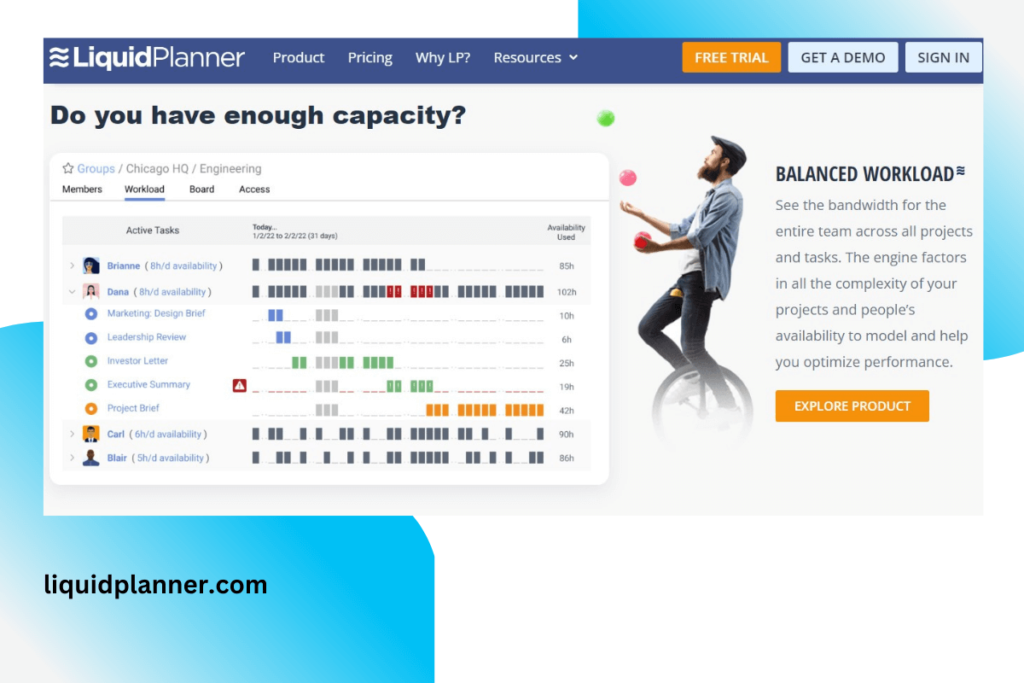
Finally, LiquidPlanner is another fantastic project management tool that enables calendar view for command of your different projects and priorities. Using LiquidPlanner, you can view your tasks, milestones and events all within a calendar view. To immediately identify your priorities, you can take a look at the “Coming Up” view, which summarizes how many outstanding tasks you have and the number of items on your checklist. This helps to give you a snapshot of your day and identify areas that may need your attention.
Using LiquidPlanner, you also have the ability to sync up your tasks to your own personal calendar outside the software. Should you prefer Outlook, for example, you can sync your LiquidPlanner calendar of tasks with your Outlook calendar for an all-encompassing view of your priorities.
Though its calendar is easy to use and significantly helpful, LiquidPlanner is best known for what it has to offer in terms of strategy. Using the software, you can build out a pipeline of your various tasks and continuously analyze performance for insights into your work efficiencies and successes. LiquidPlanner helps you manage your time effectively and predicts how long projects will take you, for you – you can estimate ranges of time to complete tasks, and LiquidPlanner will calculate when you’re most likely to complete your projects. Known as their “scheduling engine”, this is particularly helpful as you navigate multiple projects and priorities to help you get a better idea of what to expect.
LiquidPlanner has two plans available: the Professional plan, and the Enterprise plan. The software tool offers a free trial to test out its various capabilities and help decide if it’s the right tool for you. The free trial is available for 14 days, and gives you access to the Professional tier plan. Using the Professional plan, you have access to many of the platform’s features, including time tracking, analytics and more. However, to take advantage of more intuitive tools, you will have to get the Enterprise plan. To learn more about LiquidPlanner, visit their website here.
The Bottom Line
It’s plain to see that calendar capabilities are crucial to your project management tools. Using calendar views for your various projects, you are far more likely to stay on top of your various due dates and ensure no deadlines are missed.
To identify which project management software is best for you, take a look at what capabilities each software has to offer. You can evaluate areas your team needs to improve upon as it relates to project management, and match capabilities to needs. You’ll be surprised at how quickly your overall project management improves after implementing one of these software tools into your everyday operations!
RELATED: Project Management Tools Best For Software Companies | Best Project Management Mobile Apps | Project Management Tools That Are Free
