RELATED: Top Project Management Cloud-Based Software | Project Management Platforms Fit For Complex Projects | Top Individual Project Management Tools
When it comes to project management, everyone is different – different types of visualization, organization and executive work best person to person. While some people may prefer a more visual approach, others thrive best with simple spreadsheets filled with explicit due dates and details. What works best for one person may not work great for another, making it rather difficult to land on a succinct type of project management across organizations. All in all, though, project management is useful for businesses as a whole – 61% of companies using project management tools complete projects on time, as compared to 41% of companies that do not use them.
One of the most popular ways to tackle project management is by leveraging a Gantt chart. A Gantt chart is a type of bar chart that allows you to visualize your scheduled tasks in an organized manner laid out over a horizontal calendar. The chart helps individuals see project timelines at a glance, making it easy to identify when projects need to be completed and where individual focuses may overlap.
Invented somewhere around the 1910’s, the Gantt chart has been used countless times for project management across various organizations and industries. It has withstood the test of time due in part to its simplicity – visualizing exactly how long some tasks will take longer than others helps individuals manage their time more appropriately. To this day, it is one of the best ways to manage projects that meets the organizational preferences of multiple individuals.
Today, the Gantt chart can be found in multiple project management softwares intended to help businesses organize their various project focuses. Useful for a variety of types of projects and industries, the Gantt chart is a popular tool to keep everyone organized and on-track easily. Due to its simple yet effective layout and simplicity of use, there are plenty of project management softwares that integrate the Gantt chart. Here are some of the best project management softwares with Gantt chart capabilities:
Upfront Conclusion
The best project management software with gantt chart right now is ProjectManager.com and Teamwork
1. ProjectManager.com
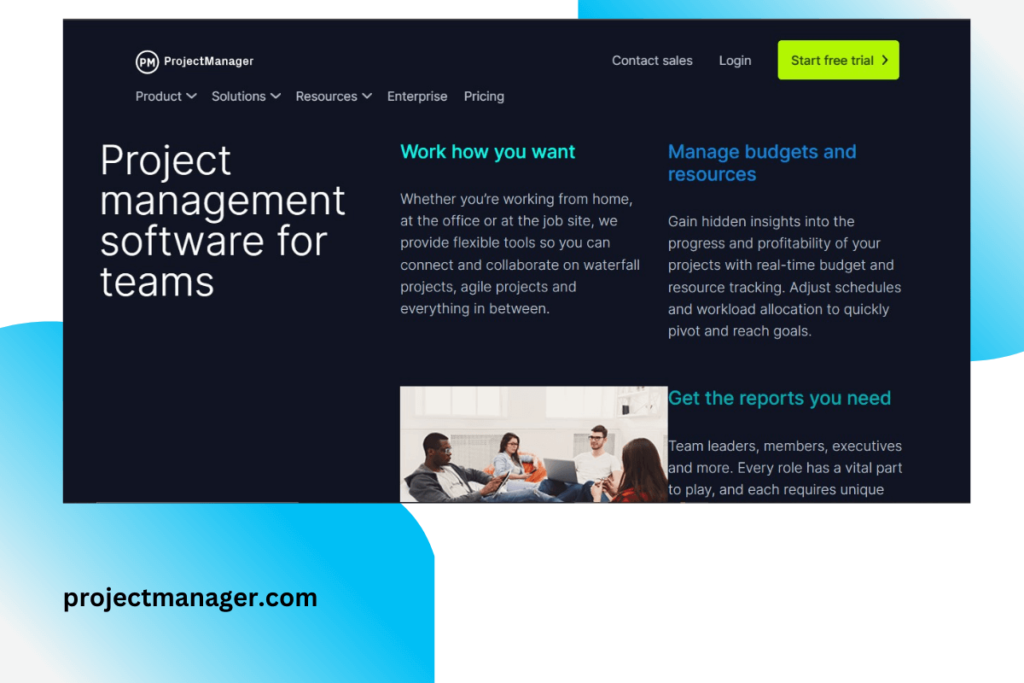
ProjectManager makes it simple for any manager to organize their various projects using a Gantt chart view. The software allows you to either import your task list or create within the tool itself, populating the chart for you. You can easily edit and change due dates and projects tables, and ProjectManager will update your chart in real-time to reflect the most up-to-date details. Within individual tasks, you can upload a variety of details to provide further context into your projects, including files, comments, notes and more.
In addition to its Gantt chart capabilities, ProjectManager offers different tools to help you keep your team on track as you tackle various projects. The software includes a dashboard view that can help you visualize project progress, giving you details related to which tasks have been completed, the progress of each individual task, workload spread across team members and more. This gives you a complete visualization of your project to date, working as a snapshot of the health of your teams’ progress.
For enhanced communication, ProjectManager equips you with tools to customize how the software communicates with you and your team. Depending on your personal preferences, you can set notifications regarding changes to your projects’ status to be sent via email or through the software itself, and personalize your preferences to limit how often these communications take place. This will help you ensure your team members are updated whenever necessary and identify priorities to streamline communications for these key projects.
ProjectManager has three different plans available, beginning with the Personal plan for $15 a month per user. For teams with 10 members and over, you will have to take advantage of the Team or Business plans that offer more features and projects. To learn more about ProjectManager and its capabilities, visit their website here.
2. Teamwork
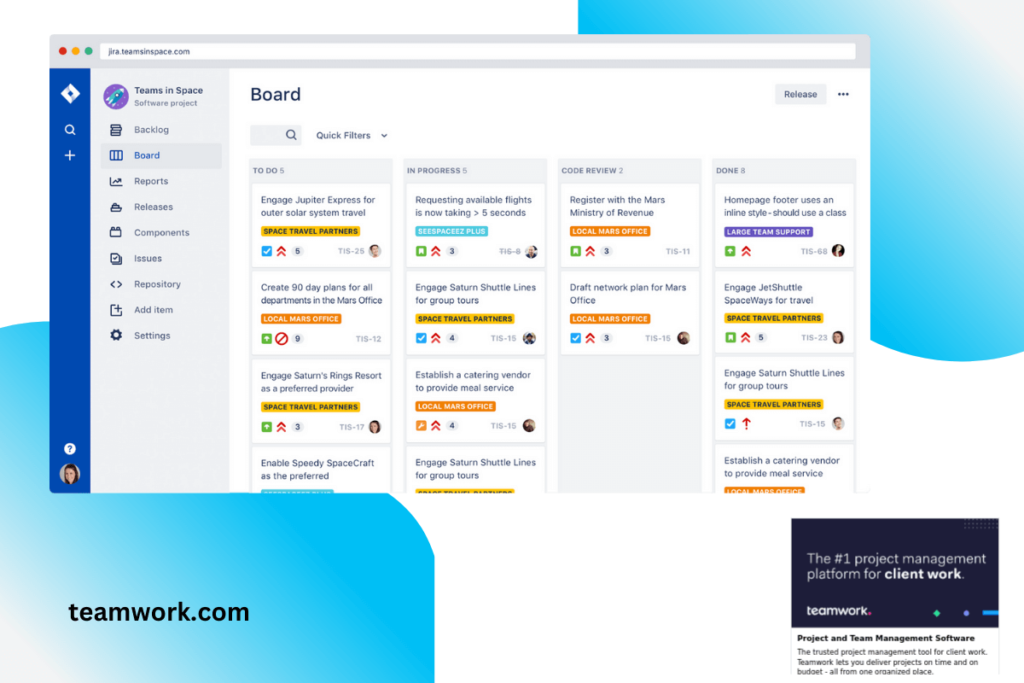
Teamwork is another popular project management software that allows you to leverage a Gantt chart into your everyday project management. Teamwork’s Gantt chart capabilities allows you to assign tasks clearly amongst your team, customizing by color to easily identify who is responsible for what. The drag and drop capabilities also allows you to easily update your project timelines without having to manually update each time you have a change.
Multiple large and popular organizations utilize Teamwork for their varied views and organizational layouts that help teams easily visualize the status of various projects. Teamwork is a great project management solution for marketing, product and sales teams given its various capabilities. The software is intuitive and easy to learn as well, with plenty of user-friendly tools available to help you leverage the tool to its full capacity.
You can also customize your team’s Teamwork dashboard to match the look and feel of your company’s brand. Additionally, Teamworks also allows you to add logos and other identities to your individual projects for immediate brand recognition as your team collaborates. For even more in-depth details, Teamwork also allows you to add subtasks on top of your tasks. To match the real world organization of your projects, you can group people into teams for easy task assignment and overall management.
Teamwork is a great tool for small and large teams alike, with an easy-to-use interface that makes it simple to manage your projects effectively. Teamwork offers four different packages, starting with their Free Forever package that includes basic management tools for individual and small team project management. For more detailed capabilities and larger teams, they offer the Delivery, Grow and Enterprise packages tiered by size of organization. To learn more about Teamwork, visit their website here.
3. Smartsheet
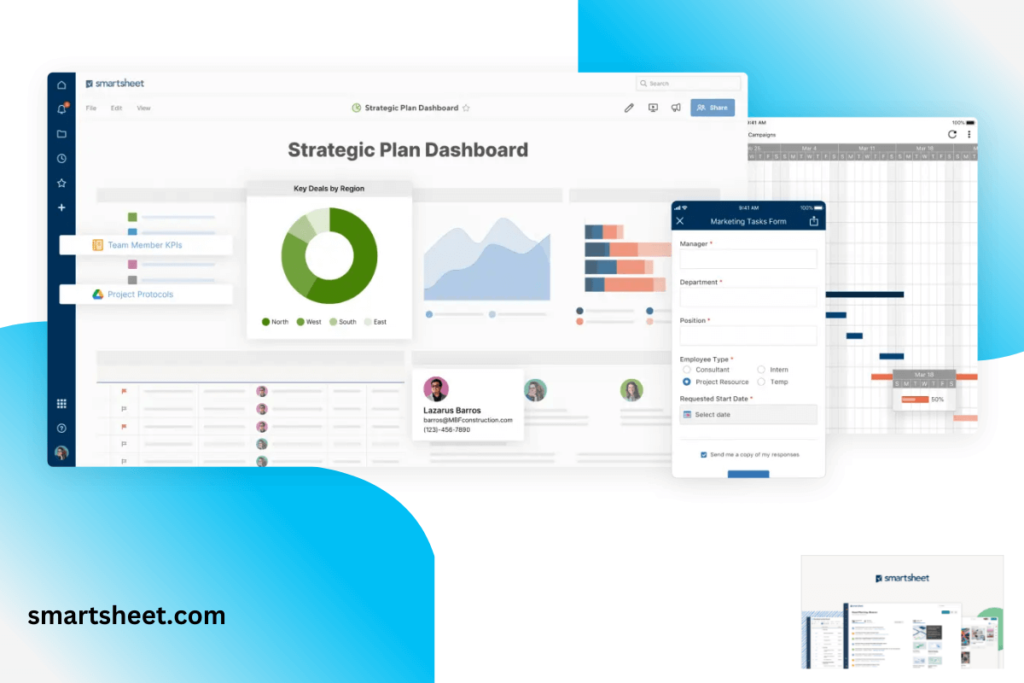
Smartsheet project management software also offers Gantt chart capabilities to help organize and manage your team’s various tasks. Plenty of recognizable businesses rely on Smartsheet for the organization of their project management. Within their basic sheet layout, you can implement Gantt charts to track projects easily in their simple design. Similar to using Microsoft Excel, Smartsheet is intuitive and easy to learn how to use. You can customize the spreadsheet layout to match your organization’s colors and brand identity, creating more dynamic-looking sheets that are easy to share with others and work within.
Aside from the Gantt chart layout, Smartsheet has multiple other capabilities to easily organize your team’s day-to-day and long-term projects. Easily recognized by the name, Smartsheet is mainly spreadsheet-based: you can organize a variety of projects within their spreadsheet layout by adding in different automations and capabilities to meet the needs of your specific products. Smartsheet makes it easy to hold all your data in one place.
Outside of the spreadsheet capabilities, however, Smartsheet also allows you to create dashboard views that help you visualize data across multiple sheets. Within dashboards, you can create graphs and other data visualization tools that are automatically updated every time you make any changes to the sheets you have linked. This gives you a real-time look at the status of your various projects and allows you to track progress long-term easily. Smartsheet also offers various classes and courses to help you perfect your utilization of the software, allowing you to leverage the tool to its full capacity for better overall management of your organization’s tasks and projects.
Smartsheet is a great resource for small and large businesses alike, and is highly intuitive and easy to learn. The project management software offers two genres of packages, Standard and Enterprise. The Standard group offers an Individual package priced at $14 a month for up to 10 users. For more users or larger organization use, you will need to take advantage of one of their larger packages. To learn more about what Smartsheet has to offer, visit their website here.
4. TeamGantt
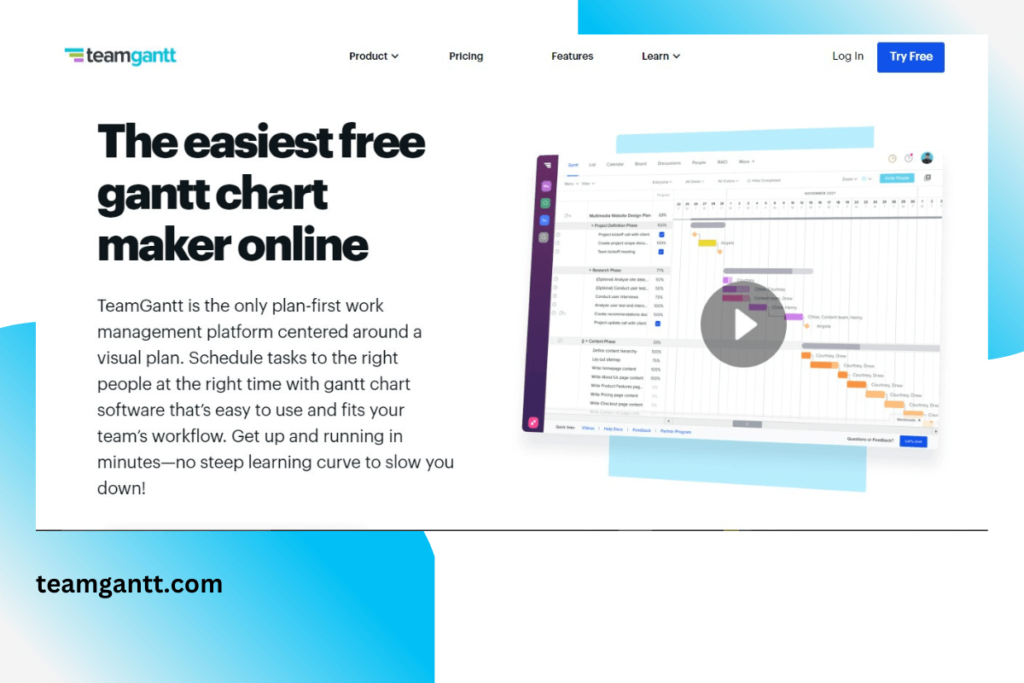
Obvious by the name, TeamGantt offers a highly intuitive Gantt project management aspect to their overall software. TeamGantt’s chart layout is clean and easy to read, making it simple to integrate into your team’s everyday processes. TeamGantt also leverages drag and drop capabilities to make it easy to customize your Gantt charts for readability and customization. In addition to the Gantt chart visualization, this project management software can offer context into distribution of projects amongst team members. This will help you manage projects even stronger, ensuring you aren’t overloading or under assigning tasks to your various team members.
TeamGantt also offers a calendar and list views to help you visualize your projects in different ways. Here. you can see projects day by day and set specific tasks to be completed contributing to a larger project. For more long-term projects, the software also offers context into your planned versus actual timelines, allowing you to review how far you have come along throughout larger initiatives and where you may have experienced roadblocks and delays. This is particularly helpful for repeat projects, where you can evaluate what went well and what needs improvement based on how it performed in the past.
TeamGantt offers three different tiered plans, their Free, Standard and Advanced packages. The Free plan allows for three unique users with limited features. Beyond this, the Standard and Advanced packages have unlimited project and business features and are priced based on the number of individuals in your organization who will be using the project management software. To learn more about TeamGantt and what they have to offer, visit their website here.
5. Redbooth
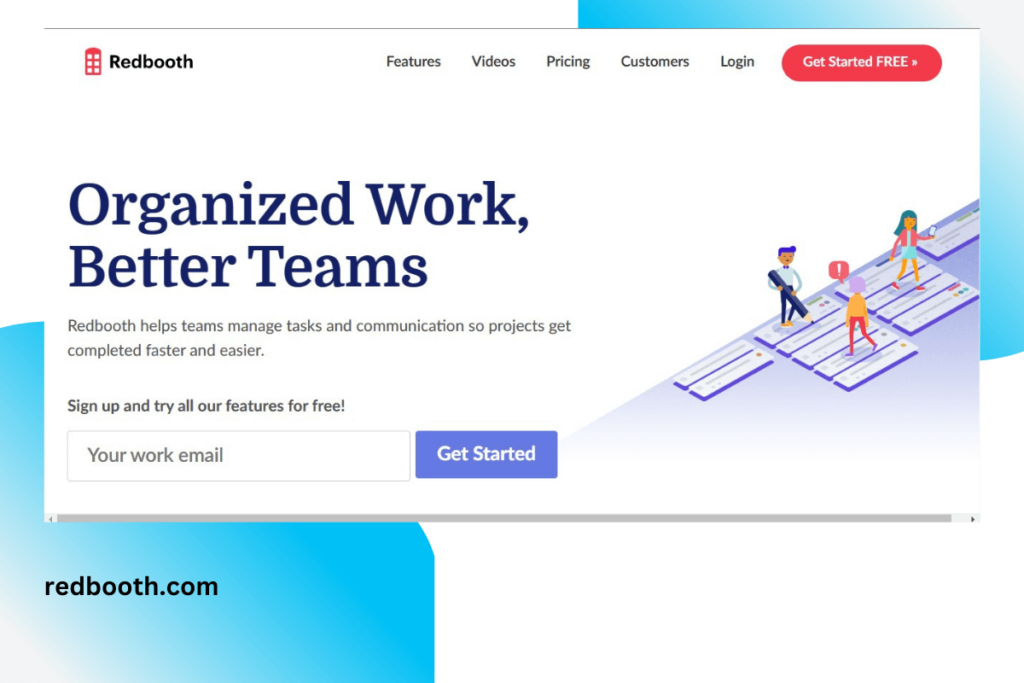
Finally, Redbooth is another great project management software that offers Gantt chart capabilities to its various users. Redbooth is a very user-friendly software platform that makes it simple to organize and assign tasks for projects both large and small. The software’s Gantt chart capabilities allows you to easily view your tasks and manage them individually, and gives you the capacity to identify priority tasks for better overall management. Your teams will find it easy to integrate Redbooth into their everyday objectives due to its simplistic, yet effective overall interface.
Unique to Redbooth, the software also displays multiple assignees of tasks, allowing you to pair up individuals easily who are working on the same project. As your team works through different projects, you can choose to resolve or hide tasks so they do not distract from the priorities at hand. For more in-depth analysis of the coming weeks and months, you can view your charts in daily, weekly and monthly views depending on the length and details of each project.
The software, like the others, offers views aside from Gantt chart for those who like to organize their projects in a different way. Redbooth offers boards, lists, timelines and more to ensure all your team members are able to comprehend project expectations and due dates in a way that works best for them. The software also allows users to communicate within various tasks, and even lets you start video meetings within tasks so users know exactly what the topic of discussion will be.
Redbooth offers three packages, Pro, Business and Enterprise. The Pro package starts at $9 a month, offering unlimited workspaces, time tracking and video meetings as part of the package. For more in-depth tools and capabilities, you will want to take advantage of the Business or Enterprise packages, which offer multi-organizational settings, resource management and more. To learn more about Redbooth and their various capabilities, visit their website here.
The Bottom Line
Gantt charts are a fantastic way to easily visualize projects from start to finish and manage across a team. By leveraging one of these elite software options, you and your team can stay updated on each other’s progress and ensure everything is completed in full on time. Each of these tools offer intuitive and highly visual solutions to project management when it comes to producing Gantt charts that will help your organization stay on track.
Aside from the Gantt chart capabilities, these project management softwares offer unique tools and resources that will help you manage your organization better as a whole. By integrating these tools into your business’ everyday practices, you will be able to refine how you approach your everyday work and evaluate which activities work best for your business, and which ones need to be revisited. You will be amazed at how quickly your work life will improve after integrating one of these software choices into your organization’s project management routine.
