RELATED: Best Project Management Mobile Apps | Project Management Email Integration Tools | Project Management Systems Best For Consultants
In our previous posts, we discussed extensively on project management software. We shared with you our handpicked best project management software here, and we have also discussed the 11 best project management software with mobile apps.
Since you already have our lists of project management software with features such as email integration, mobile apps, etc, let’s discuss the best project management software with a to-do-list.
What is To-Do List?
A to-do list app is used for reminding people of what they have to do. The To-do list app doesn’t necessarily tell you how to do the thing but remind of when to do the thing. However, some to-do list apps do allow users to add content such as descriptions, documents, target dates, etc to their tasks.
Why Are To-Do Lists Useful In Project Management Software?
To-do lists are useful for many reasons. With to-do list apps, you can prioritize and complete your tasks. There are also other reasons people use to-do lists which include:
- Helping in focusing on an activity at a time, so you’re able to reduce distractions and anxiety about having too much to do.
- Providing you with an easy-to-follow structure for your day. This helps you avoid the stress of interdependencies, multitasking, and sidetracking.
- To-do lists help enhance your feeling of productivity and success because once you completed a task and checked it off, you’re happy about the success.
Should You Use A Single Tool To Manage Both Tasks and Projects?
Using a single tool to manage both tasks and projects isn’t a bad idea, but there is a caveat to be handed down here. If a task doesn’t belong to a project, it will be difficult to accomplish tasks. Good examples are where you have to accomplish smaller tasks, say, for example, paying bills or sending money to a friend who has helped you buy some grocery items. Since all these tasks are not necessarily parts of a bigger project, it might be better if you manage them using dedicated to-do list software.
Moreover, for reasons like productivity setup, it’s advisable to use an app for the purpose for which it’s designed, so you don’t have complications.
11 Best Project Management Software With To-Do List
1. Any.Do
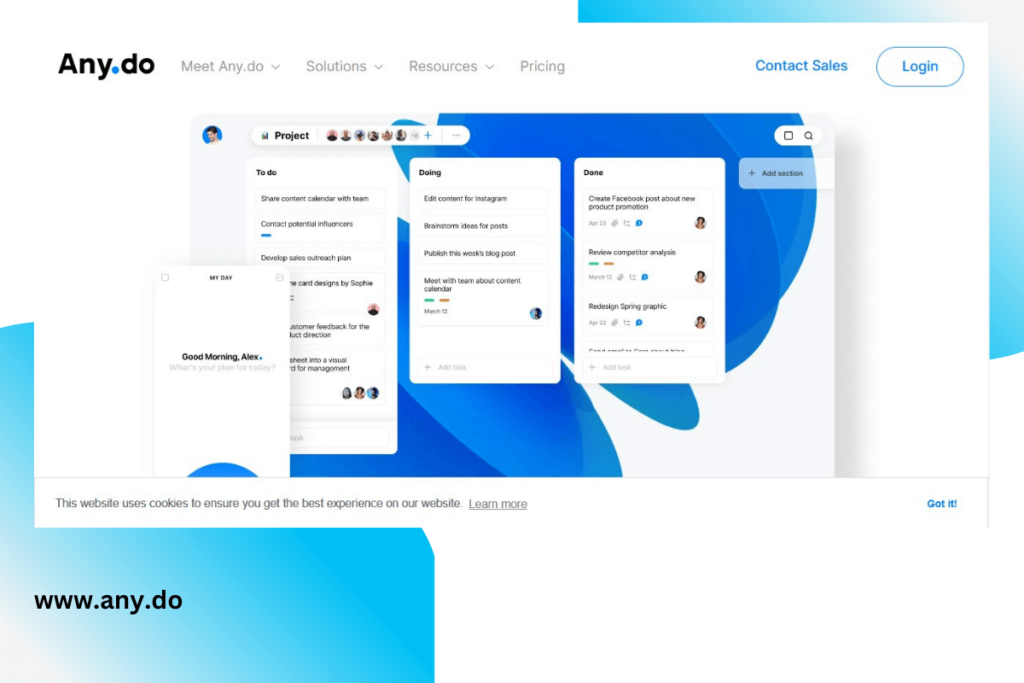
Any.Do offers a blend of business and personal tasks and, in that, it allows you to see those tasks in a single central calendar view. This is really a plus for project managers looking for a way to manage their personal and business tasks in one single app. Any.Do is helpful when it comes to organizing to-do lists for different clients. If you’re a freelancer who deals with multiple clients, you’re going to find this app especially exciting for that reason.
There are other exciting features the app offers, such as Kanban boards and “Moment”. As for the kanban boards, it’s used for categorizing tasks into projects and visualizing workflows. “Moment”, on the other hand, lets you review your daily tasks and choose which task to work on or not. You can decide to mark a task as done, reschedule, or even take a task entirely out of your to-do list.
Most interestingly, you can decide to choose between setting your to-do list reminder to a one-time, recurring, or location-based reminder. But this depends on your nature.
Pricing
As of the time of this writing, Any. Do basic price starts at $4.49/month, billed every six months.
2. Todoist
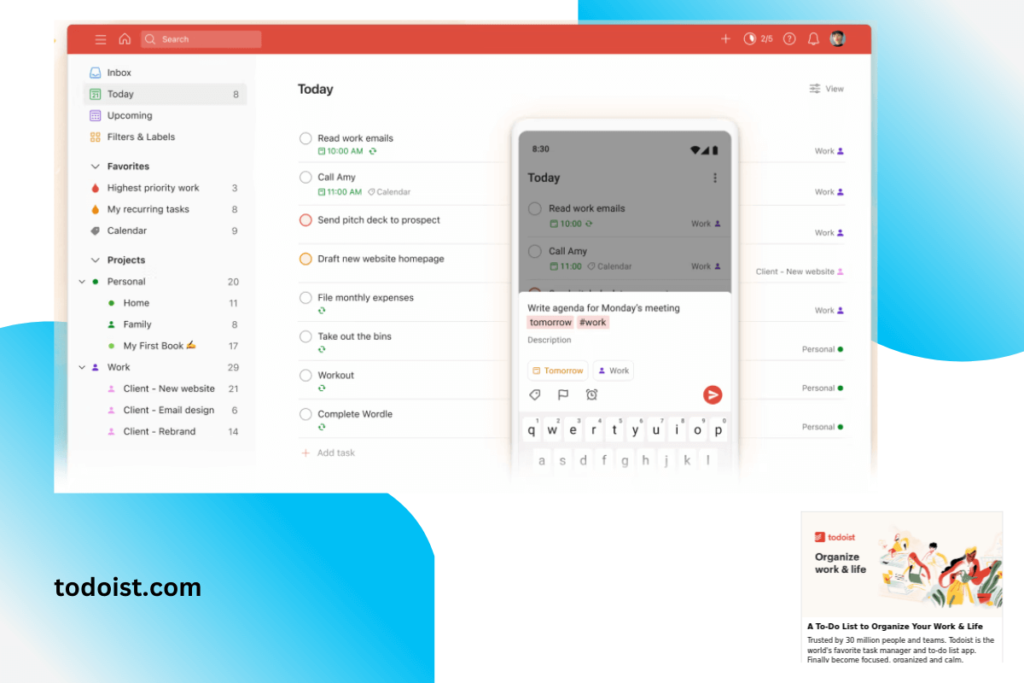
Todoist is a great time saver when it comes to managing your task using a to-do app. It’s such a wonderful app that works for almost all devices, and, as such, it’s available on Windows, macOS, Android, and iOS.
It doesn’t matter what the nature of your career or size of business is. Todoist will fit in well into your projects and tasks management. Freelancers, entrepreneurs, developers, and businesses of all sizes use Todoist to manage their tasks and projects.
One of the things we like about Todoist is its Karma. This helps motivate your team to complete a task by awarding a point for each task completed. This can be very useful when you have a set timeframe for when to complete a task.
Overall, Todoist offers other features such as priority levels, file sharing, project activity stream, project templates, and custom project views.
Pricing
Todoist offers three pricing plans. First is the free plan, which limits your usage to 80 projects. The Premium plan costs $36 per year, and the Business plan starts at $60 per user per year.
3. Flow
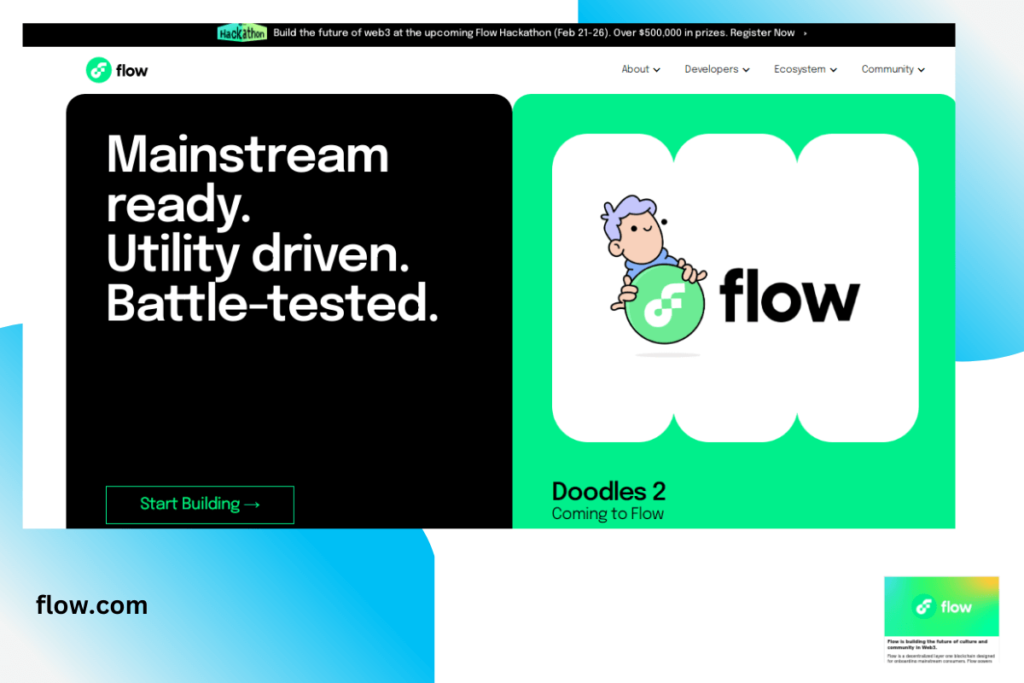
Flow, just like Any. Do offers a task management feature for both private and work tasks. It’s an app that lets you create one-off and recurring tasks, with an option for adding notes, the due date of a project, and files. With Flow, locating a task is easy because you can sort and filter tasks by project, name, due date, priority, and team member.
Another exciting thing about Flow is its drag-and-drop interface, which lets you reassign tasks so you can have balanced workloads.
More so, for projects that are repetitive in nature, you don’t have to create projects’ tasks over and over. With Flow, there is an option for duplicating such projects’ tasks. In s nutshell, exciting features you can get with Flow include project schedules, recurring tasks, file attachments, and team calendar
Pricing
Flow has a free trial of 30 days with the option to cancel any time, and there is no credit card required. The paid plans are into:
- Basic ($6 per user per month)
- Plus ($8 per user per month)
- Pro ($10 per user per month)
4. Taskque
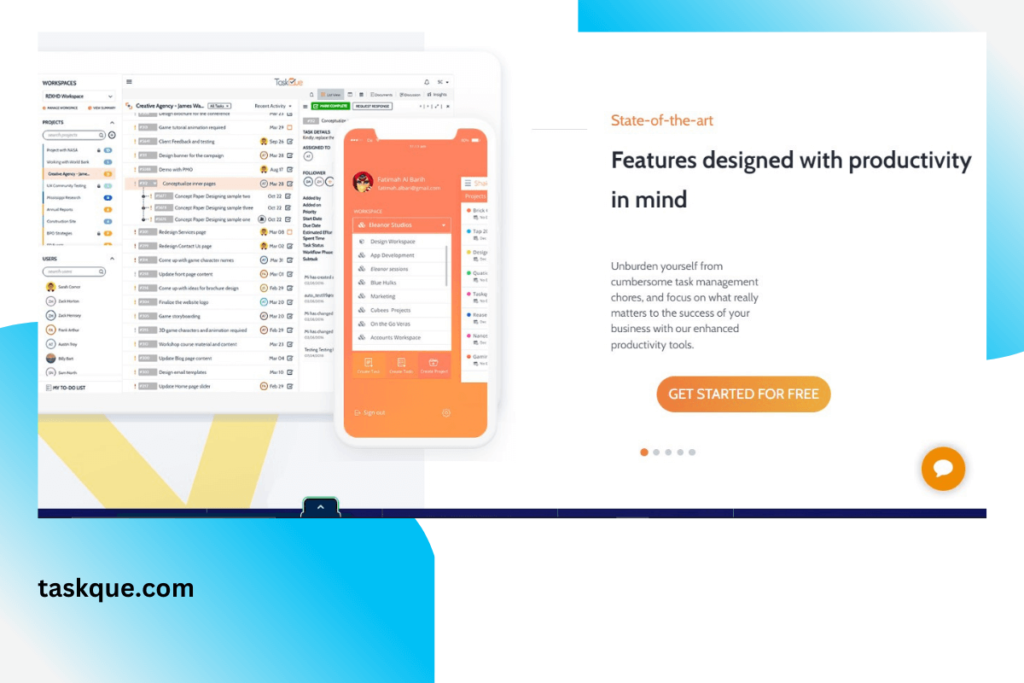
Taskque is a cloud-based task management software that lets you organize your team’s time effectively by planning and creating tasks in a calendar view.
If you’re looking for an app to help you automatically assign tasks to resources based on team member workloads, Taskque is the best tool you need. With the unique “Que” feature of Taskque, you can easily ensure none of your team members is either overburdened or underutilized.
Juggling multiple projects simultaneously can be stressful at times. With this app, you can create separate workspaces to organize and manage each project.
Taskque is a flexible app that can be adapted and customized to suit the way you work by creating your workspaces. And, finally, like a to-do list app, you can create a to-do list for managing your personal tasks so you can keep your business and personal information separate.
Overall, Taskque offers the following features:
- Team calendar
- Collaboration tools
- Workflows
- Workspace
- Notifications
- Task comment.
Pricing
Taskque’s basic plan is free up to 10 users. You can check out other plans and their pricing here
5. Trello

Trello is a Kanban-based project and task management tool useful for organizing projects into multiple boards and keeping them in one central location. Apart from using Trello as a task and project management tool, it can be used for software development, on-boarding, and as a CRM tool.
If you’re looking for an app to automate repetitive tasks so you can save your team’s time, Trello is your best choice. With Trello, you can automate workflow using calendar commands, rule-based triggers, and due date commands.
Also, Trello comes with power-ups, which is a tool for extending Trello’s built-in functionality. Other features you can get with Trello include:
- A countdown for your tasks’ deadline
- Daily update prompts stating task at hand and task to be done next
- Time tracker for each task
- The option to archive cards until a certain date
Additionally, Trello offers the features like workflow automation, Kanban boards, custom fields, and task checklists.
Pricing
The pricing plans you can get with Trello are as follows:
- The free plan (this is limited to ten boards but unlimited members).
- Business Class ($10.00 per user per month, billed annually)
- Enterprise (to learn more about this plan, you can contact their sales on their website.
6. Things Projects
Thing Projects is a task management software that lets you select a core focus for each day.
Some of the features this app offers include calendar events, checklists, section headings, and Mac OS shortcuts.
Pricing
Things project doesn’t have a free version. The basic plan starts at $9.99 per feature.
7. ClickUp
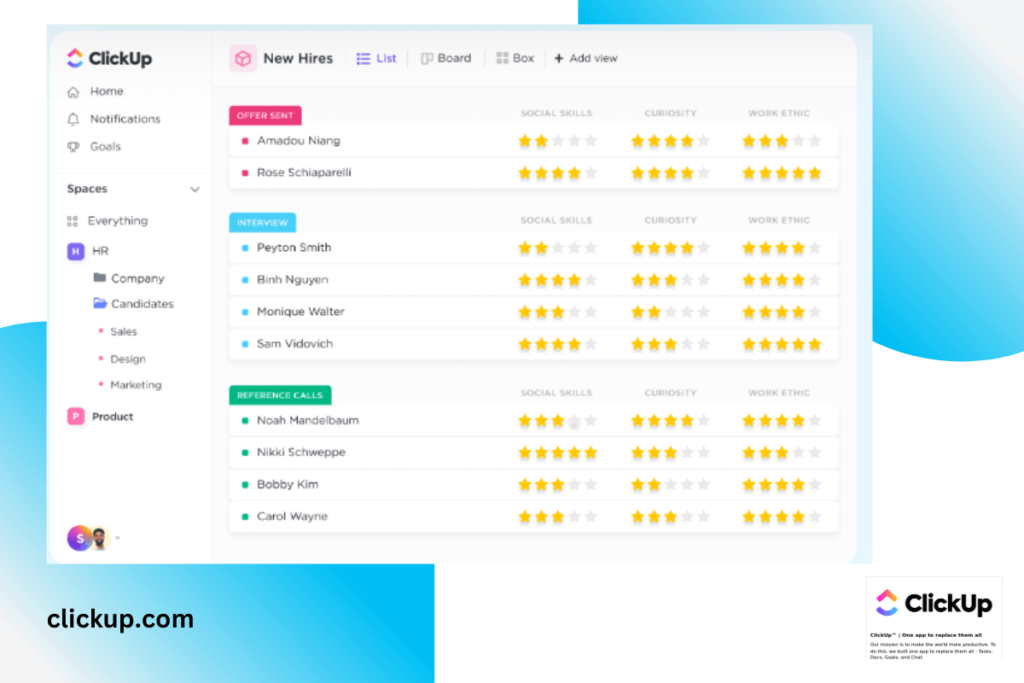
ClickUp is a great time saver for its users in that it can be used to set and track goals, objectives, and targets.
If you’re looking for project management software with a to-do list feature, ClickUp has got a long list of amazing features that will suit all your needs and purposes. The sprints feature, in particular, makes this app a fantastic tool for Agile teams.
Additionally, ClickUp offers other useful features such as time estimates for tasks and projects, task checklists, and custom project views.
Also, ClickUp comes with a workload chart that helps you see what tasks your team is working on presently and what tasks they have completed. The good thing about this is that it gives you an overview of your team’s activity at a glance so you can expedite action where necessary.
ClickUp allows you to collaborate with your teams on spreadsheets. It’s also useful for visual planning and organization of your projects using its mind map feature.
More interestingly, the software has screenshot and screen recording features. These help you have a clear comprehension of your team’s activities. In fact, many project managers have used this feature to enhance more trust in their teams.
Additionally, ClickUp has a smooth transition feature. So if you decide to switch from your existing tool to ClickUp, the transition process is very easy. Trello or Asana are good examples of apps that work perfectly with ClickUp’s import features. The transition process from these apps to ClickUp is easy and straightforward.
Some of the features of ClickUp include reminders, checklist templates, workload charts, recurring checklists, automation, and task dependencies.
Pricing
ClickUp offers a free plan which lets you try out the app. As for the paid plans, the pricing starts at $9 per user per month.
8. Toodledo
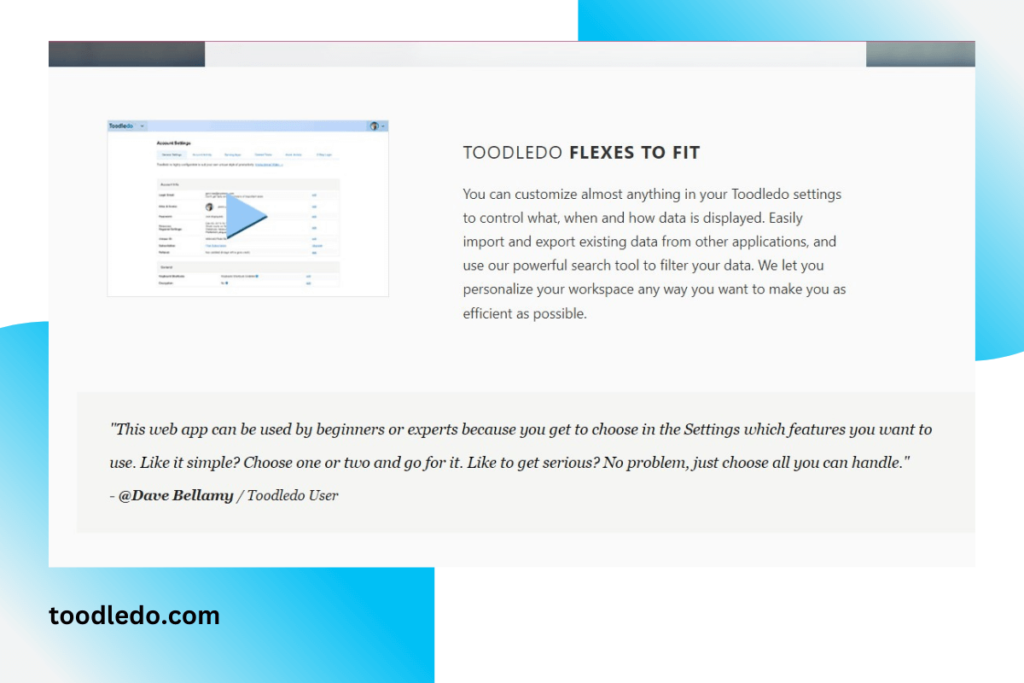
Toodledo is an all-in-one task management tool designed to streamline task management and helps your team achieve more results with their activities.
With the app, you can set your subtasks and recurring tasks to repeat daily, weekly, or even monthly. The task reschedule feature makes it easy for you to automate task reschedule. You can also add priority to your task by sorting and filter your task based on priority or due date.
Toodledo has a set of tools for almost everything you need to do. It helps you organize tasks and notes into folders so you can keep a tab on multiple projects. Depending on your setting, you can choose between making your folders private or public. You’ll find this feature most interesting and essential if your job involves dealing with sensitive information or licensing requirements.
There is also another exciting feature called Scheduler. This helps you see how well you have spent your time executing the project.
Toodledo’s other features include a team calendar, subtasks, location-based task reminders, and recurring tasks.
Pricing
Toodledo pricing starts at $2.99 per month, and there is also a free version for you to use.
9. Wrike

Wrike is a tool designed for Agile teams with customizable dashboards, workspaces, and workflows. As a task and project management tool, Wrike simplifies the team’s processes using its automation feature. It’s a tool that comes with extensive proofing capabilities, so your team can get feedback on their deliverables within short notice. The AI feature is useful for predicting project risks and automating project processes for your team.
One interesting thing about the proofing feature is that it supports version control and visual markup.
Wrike supports third-party integration and custom automation. Wrike offers an analytics feature, which lets you run advanced reports and create analytics dashboards.
Pricing
Wrike offers a free plan for up to 5 users but with limited features. Paid plans include:
- Professional ($9.80 per user per month, from 5-15 users)
- Business ($24.80 per user per month, from 5-200 users)
- Enterprise (available on custom pricing, from 5-unlimited users)
Wrapping On 9 Best Project Management Software with To-Do List
There you have it all: 9 best project management software with a to-do list. Now it’s time to take action. Here’s what I advise you do.
Narrow down your choice. Go for one or two apps from the list that you think will be the best fit for your needs. Compare their features to see which one offers the most needed features you’re looking for.
If needed, take advantage of free trials to try out the tools. Most tools on our list offer a free trial, so you wouldn’t have to stress about finding the ones to try with.
As you’re trying out the tool, make sure you test out all the features. You may also want to jot down any drawbacks you find during your trial.
Finally, decide on a tool following the steps listed above. And once you’re done deciding, start training your team. However, if you think that is still not the best tool for you after all the trials, come back to this list and try a different option. We will advise you to bookmark this post, so you have it handy for later use.
