Unattended remote access software, also known as remote desktop software, allows you to log into your computer from any location in the world with an Internet connection, allowing you to access your data and programs remotely.
Many remote access solutions are available on the market, some of which have been tried and tested by thousands of people, while others are unproven or untested. This article will cover the best options for those looking to choose a remote access solution.
Top 8 Unattended Remote Access Software
| Brand | Starting price | Best for |
|---|---|---|
| 1. TeamViewer | $6.95/month | Easy-to-use interface |
| 2. LogMeIn Pro | $349.99/year | Large businesses and enterprises |
| 3. Chrome Remote Desktop | Free | Great features |
| 4. Splashtop | $5/month | Elegant features and strong interface |
| 5. ZohoAssist | $8/month | Solid security |
| 6. Parallel Access | $19.99/year | Unique mobile interface |
| 7. ConnectWise Control | $24/month | Fastness and flexibility |
| 8. RemotePC | Free trial | Businesses |

1. TeamViewer- Easy-to-use Interface
PRICING: $6.95/month
This software provides users with a secure way to access computers remotely. There is no limit on how many users can be connected at one time or how many remote machines can be accessed. TeamViewer also makes it easy to collaborate and transfer files. It’s a great option for small business owners who frequently have to move between offices, remote employees, and freelancers who need to connect with clients worldwide.
If you’re looking for basic functionality without any bells and whistles, TeamViewer is a solid choice that won’t break your budget.
KEY FEATURES
- Allows recording sessions
- Connection Speed control
- Multi access platform
REASONS TO BUY
- Provides excellent customer support
- It can be installed and updated easily
- Free for non-commercial purposes
REASONS TO AVOID
- Not free for commercial purposes
- It doesn’t work on proxy servers
- Does not share large files

2. LogMeIn Pro- Suitable for large Businesses and Enterprises
PRICING: Pro for individuals $349.99/year
With LogMeIn Pro, you can remotely access and control computers for troubleshooting purposes or access resources that are not physically present. The software also includes a file transfer feature to copy files from one computer to another. It even enables you to synchronize folders on both machines to sync.
If you’re trying to access computers remotely, LogMeIn Pro is a solid tool for easy remote control; it’s well worth paying for a paid account that allows unlimited usage and advanced features such as network connectivity discovery and enhanced file transfer capabilities automaticity connection.
KEY FEATURE:
- Unlimited users
- Screen sharing
- Password management
- Multi-monitor features
REASONS TO BUY
- Comes with 1TB of storage
- Remote Printing
- Web access for mobile devices
REASONS TO AVOID
- Very expensive
- Requires a very strong internet connection to work perfectly
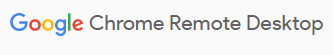
3. Chrome Remote Desktop- Free remote access tool with great features
PRICING: Free
Chrome Remote Desktop allows you to remotely access another computer through the Chrome browser or a Chromebook. This makes it easy to perform tasks on another device without logging in. Another benefit of Chrome Remote Desktop is that your internet connection doesn’t need to be all that great.
Chrome Remote Desktop works well if you need to connect to your device or help a friend with a quick fix. And because it’s free, it can save you money while still providing quality access.
KEY FEATURES
- Works on Android devices
- Supports both spontaneous and unattended access
REASONS TO BUY
- It free
- Does not require a strong internet connection to be stable
- It’s easy to set up
REASONS TO AVOID
- Absence of inbuilt chat
- Does not allow viewing of multiple monitors
- Chrome browser needed
>>MORE: Remote Time Tracking Software | Remote Access Software For Gaming | Remote Podcast Recording Software | Mac Remote Access Software

4. Splashtop-Elegant features and strong interface
PRICING: $5/month
This remote desktop software provides quick and easy remote access to your files, applications, and network with an intuitive and secure platform. You can use Splashtop to set up a secure connection from just about any device without installing or configuring any other software.
With fast performance, reliable security, and 1-click-connect capabilities, Splashtop is a great option for remote desktop functionality on all of your devices.
KEY FEATURE
- Allows remote print
- File transfer
- Audio available
REASONS TO BUY
- Compatible with multiple devices
- Affordable
- Allows chat and screen recording
REASON TO AVOID
- Some feature works on specific devices

5. ZohoAssist- Comes with Solid security
PRICING– $8/month
Zoho Assist is a powerful but easy-to-use remote access software program that allows you to access and control other devices remotely. The program gives you live view, screen control, file transfer, and chat capabilities to help you keep your data secure. It also has a video recorder that records what users do on their devices even when not connected.
If any suspicious activity happens in your absence, it won’t go unnoticed for long. The company also offers great service by online phone or email support.
KEY FEATURES
- Screen sharing
- Security
- Voice and video chat
REASONS TO BUY
- Allows file transfer
- Hassle-free multi-monitor navigation
- Remote printing
REASONS TO AVOID
- No single plan with all features
- Free version features are so limited

6. Parallel Access- Offers a unique mobile interface.
PRICING: $19.99/year
With Parallels Access, you can access all your files on your Mac or PC from any mobile device, tablet, or computer—anytime, anywhere. It works seamlessly and automatically, so no complex setup is required, and there’s nothing to install on your computer. It doesn’t matter if you use Windows or OS X—with Parallels Access, you always have quick and easy remote access to all your files on a Mac or PC without installing any software on your host computer.
KEY FEATURES
- Seamless navigation
- Simplified mobile app delivery
- Connects to PC or MAC
REASONS TO BUY
- User-friendly
- Quality user interface
REASON TO AVOID
- Application is limited to only window servers
>>MORE: Remote Access VPNs | Remote Customer Service Jobs | Remote Writing Jobs | HR Software For Remote Teams

7. ConnectWise Control- Fast and flexible remote control software
PRICING: $24/month
ConnectWise Control allows for remote control between two computers, providing support for file transfers and allowing users to view and control applications on one system through another with full keystroke translation. The product runs on both Windows and Mac platforms, includes client-server architecture, and boasts an intuitive interface while letting users define administrator rights and manage multiple sets of controls.
Some great features include audit tracking and reporting, improved security over earlier versions, and easy setup. More recently, ConnectWise introduced their IT Automation Services, which helps companies design automated workflows.
KEY FEATURES
- File transfer
- Allows Screen-sharing
- Remote management of servers and workstations
REASONS TO BUY
- On-site server updates are quick to complete
- Lots of features
- Easy to deploy
REASON TO AVOID
- File transfers cannot be completed without starting a remote session

8. RemotePC- Affordable option for businesses
PRICING: 7days free trial
If you seek remote access software that works with multiple platforms and allows users to access their computers remotely, you should try out RemotePC. As agent-based software that connects to your computer in real-time, it can be used across Windows, Mac OS X, and Linux operating systems.
The best part is that it comes with cutting-edge features like screen sharing and file transfers. It’s an affordable option for small businesses looking to upgrade their technical capabilities without spending too much money on new equipment or software licenses.
KEY FEATURES
- IN-built chat
- User management
- Unlimited remote access
REASONS TO BUY
- Allows Multiple connections
- Easy file transfer
- Inexpensive
REASONS TO AVOID
- Takes time to set up
- Displays only one remote monitor in one window
Source:
- https://www.tek-tools.com/?s=Teamviewer
- https://www.pcmag.com/picks/the-best-remote-access-software
- https://www.logmein.com/pro/features#
- https://www.zoho.com/es-xl/assist/features.html
