Drafting software programs vary in price, ease of use, and purpose. These programs can be used by hobbyists and professionals to create cartoons, interior designs, 3D models, blueprints, and more.
To help you pick the drafting software best suited for your needs, we’ve compiled a list of our narrowed-down, top 15 CAD software available in 2021, along with the pros and cons of each.
Top 15 Best Drafting Software
| Brand | Starting price | Best for |
|---|---|---|
| 1. Autodesk Fusion 360 | $60/month | Versatilitly |
| 2. AutoCAD | $220/month | 2D printing |
| 3. Tinkercad | Free | Beginners |
| 4. FreeCAD | Free | Cost-free |
| 5. Creo | Free | Product design |
| 6. SketchUp | $119/year | Creatives |
| 7. Solid Edge | $75/month | Small and medium businesses |
| 8. Onshape | $1500/year | Collaboration |
| 9. 3ds Max | $205/month | Cartoons and animation |
| 10. Blender | Free | Cartoons and animation |
| 11. Chief Architect | $199/month | Home design |
| 12. Rhino | $995 one-time fee | Curved designs |
| 13. Maya | $215/month | Animation |
| 14. SmartDraw | $9.95/month | 2D for MAC |
| 15. SolidWorks | Free | All-around |
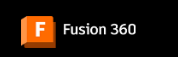
1. Autodesk Fusion 360 – Best Versatile CAD Software
Pricing: Free version for noncommercial use, $60 per month, $495 per year
Autodesk Fusion 360 gets great reviews for a number of reasons. It’s beginner-friendly and versatile. Fusion 360 is a Cloud-based 3D modeling software platform for modeling and design.
This software was created by Autodesk and this company has several programs on this list. There are several plans and pricing to fit a variety of needs.
| Pros | Cons |
| Free for noncommercial use | Can be laggy |
| Great for beginners | Takes up a lot of device memory |
| Designing different 3D models | Need a good internet connection |
| Updated on a monthly basis. | Does not interface with other programs |

2. AutoCAD – Best 2D Printing Software
Pricing: $220 per month or $1775 per year
AutoCAD is used by architects, construction professionals, and engineers to create 2D and 3D drawings. Autodesk offers several trainings and certifications to advance your skills with their software.
The prices range from $150-250 depending on what level you would like to achieve, associate, professional, or expert. It’s also one of the oldest and most widely used programs. This is also considered to be the best 3D software for MAC.
| Pros | Cons |
| Free trial | Can be slow |
| Good UI | Pricey |
| Easy to use tools | Harder to use in 3D |
| Industry Standard |
>>MORE: PCB Design Software | Restaurant Menu Design Software | Graphic Design Software For T-Shirts | Easy To Use Graphic Design Software For Beginners

3. TinkerCad – Best CAD Software For Beginners
Pricing: Free
TinkerCad is also by Autodesk. It’s used in STEM programs to teach the essentials of coding, 3D designs, and electronics. Since its beginning, there have been over 300 million designs created with their program. It’s great for students and beginners.
Out of all the websites for CAD programs, this one was the most accessible and easy to navigate. There are lesson plans for teachers and opportunities for co-teaching. The site is also kidSAFE certified. If you’re looking for a program for your children, this would be a great place to start.
| Pros | Cons |
| Free for beginners | Online program. If no internet there’s no access |
| Built-in tutorials | Some features are limited |
| Web-based so you can take it anywhere and it doesn’t take up space on your computer |

4. FreeCAD – Best Free CAD Software
Pricing: Free, donations accepted
FreeCAD is open-source software for 2D and 3D designs. It can be used on multiple platforms (Windows, Mac, and Linux). It can be used for a wide variety of projects by hobbyists and professionals. There is a learning curve for beginners and reviewers recommend YouTube for tutorials. It’s very useful for architects.
| Pros | Cons |
| Price | Can be glitchy |
| Range of tools and features | Not available for macOS |
| Can be used on most computers | Steep learning curve |

5. Creo – Best Product Software
Pricing: Free trial, package-based pricing
Creo is the short name for Creo Parametrics which was formerly Pro Engineer. It was developed by PTC who were pioneers of parametric CAD. Creo is mostly used by the machinery industry.
There are several other products by PTC, and these programs interact with each other well. The company also offers PTC University for classes to extend your experience and knowledge with their software.
| Pros | Cons |
| Great range of tools | Price |
| Powerful | Learning curve |
| High quality | Not compatible with Mac |

6. SketchUp – Best For Creatives
Pricing: Free trial and version, $119 per year
Sketchup was created by Trimble, Inc. and was originally released in August 2000. It’s widely used by creatives like woodworkers, set designers, architects, and interior designers.
It’s a web-based program with two versions, free and paid Sketchup Pro. It also enables the placement of its models on Google Earth, so one can see exactly what the project will look like on a piece of property.
| Pros | Cons |
| A good library of modeled objects | Fewer tools and features than other programs |
| Good for beginners and professionals | Can be laggy |
| Great plugins |

7. Solid Edge – Best For Small and Medium Businesses
Pricing: Free trial, free version, or $75 per month
Solid Edge is produced by Siemens, Inc. It runs on Microsoft Windows and offers a complete portfolio for all aspects of product development. It combines direct modeling with the flexibility and control of parametric design. It offers Cloud-ready design as well.
| Pros | Cons |
| Affordable | Installation and updates can be tricky |
| Smooth and fast operation | Low-quality 2D |
| Webinars and online training available | Some lagging |
| Easy to use | |
| Best for sheet metal design |
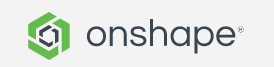
8. Onshape – Best For Collaboration
Pricing: Free trial, free version, or $1500 a year
Onshape is a SaaS design software. It’s great for online collaboration and planning. Also good for colleges and technical schools. Hobbyists and makers who are willing to share their designs can pursue their projects at no cost.
You can collaborate with your team and edit and view changes as they are made. It leaves zero IT footprint and requires no downloads, installations, or license codes.
| Pros | Cons |
| Great for all experience levels | Crashes at times |
| Price | Some features are hard to learn. |
| Great for colleges | – |
| Good for hobbyists | – |
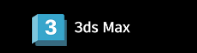
9. 3ds Max – Best For Cartoons and Animation
Pricing: Free trial, then $205 per month
This is another software on this list developed by Autodesk. It has modeling capabilities and a flexible plugin architecture. It’s used on Microsoft.
It has a built-in Arnold renderer and can handle complex characters, scenes, and effects. Its 3D modeling of interiors and objects makes this great for interior designers.
| Pros | Cons |
| Great rendering | No free version |
| Customer support | Can use computer resources |
| Easy to set a hash rate | Learning curve |
| Free version for students | Price |

10. Blender – Best Free Software for Cartoons and Animation
Pricing: Free
Blender is available on Windows, Linux, and Mac. Best for animation for organizations of all sizes. This is 2D/3D software created by the Blender Foundation for open source content creation. Its features include modeling, rendering, sculpting, animation and rigging, VFX, and more.
This software is free, but you can donate through their webpage. Blender is cross-platform and works on Linux, Windows, and Mac.
| Pros | Cons |
| Monthly subscription grants access to online classes and tutorials | Learning curve |
| Price | Does not offer 24/7 support |
| Intuitive design |

11. Chief Architect – Best For Home Design
Pricing: Free trial, $199 per month
This software is made by Chief Architect is used primarily for home design. It’s used by interior designers and also for new construction and remodels. It offers 360-degree panoramic renderings and models.
It has two products, Chief Architect Premier and Chief Architect Interiors. Premier is made for the inside and outside of buildings, while Interiors is better for kitchen, bath, and interior design. It runs on PC and Mac.
| Pros | Cons |
| 3D views | Learning curve |
| Great customer service | Issues with roofline design |
| Offers webinar training | |
| Monthly subscription allows for pauses during downtime |

12. Rhino – Best For Curved Designs
Pricing: Free trial, $995 one-time fee
This software is made by McNeil and is primarily for teachers, students, and designers. It can create, edit, and translate polygon meshes, surfaces, and non-uniform rational basis spline (NURBS). It runs on Windows and Mac and has an extensive tutorial library.
This software is great for jewelry makers. It also offers the Food4Rhino app which is free for users and offers such services as the newest Rhino and Grasshopper plug_ins, add-ons, materials, and textures.
| Pros | Cons |
| Interfaces with Grasshopper | Detailed 3D designs take more time. |
| User friendly | Price |
| Extremely flexible | Consumes a lot of computer memory |
>>MORE: Equity Management Software | Project Management Software For Creatives | Free Resource Management Software | Application Development Software

13. Maya – Best For Video Games
Pricing: Free trial, $215 per month, $1,700 per year
Maya is a professional 3D software for creating realistic characters and effects. You can create realistic effects such as explosions and cloth. This program is also created by Autodesk.
Top artists, modelers, and animators use Maya to create their films, video games, and animations. It runs on Windows, Mac, and Linux.
| Pros | Cons |
| Flexibility | Uses a lot of computer memory |
| The render module | Price |
| Used by the professionals | The interface is not easy |

14. SmartDraw – Best 2D For Mac
Pricing: $9.95 per month for an individual, $5.95 per month per user (5 minimum) for team use, and $2,995 per year for site license
SmartDraw was created in 1994 by SmartDraw Software. It’s used by many businesses such as MasterCard, FedEx, and Tesla. Its uses include flowcharts, diagrams, floorplans, and landscape design. It does have some tutorials on its webpage, but not as many as some other sites on this list. It runs on Windows and Mac.
| Pros | Cons |
| Good for all experience levels | Uses a lot of computer memory |
| Integrates with other tools | Moving and manipulating items can be difficult |
| Affordable for individual use | Has a history of crashing |

15. Solidworks – Best All-Around Software
Pricing: Free version,
Solidworks was created by Dassault Systemes as a 3D modeling software. Like AutoDesk, Solidworks has several different programs for a variety of uses such as design, manufacturing, and marketing.
Many reviews rated this software as the best overall software for CAD. It runs best with Microsoft. It can be run on an Intel-based Mac with Windows installed, but it’s not advisable to do so.
The site has a resource center with tutorials. Solidworks Corporation was founded in 1993 by MIT graduate, Jon Hirsctick. It was bought by Dassault Systemes in 1997.
| Pros | Cons |
| Versatile | Computer requirements can be expensive |
| Fairly easy to use for 3D modeling | Can be difficult to learn |
| Customer service | Price |
Frequently Asked Questions
I have never used CAD before. How easy is it to learn and use?
It depends on your level of experience and what program you use. Some programs are suitable for beginners. The descriptions above list which ones would be easiest to learn. Many sites also offer tutorials, webinars, and other training.
I am not sure if I need 2D or 3D software. What is the difference?
2D software is best for simpler designs like layouts, plans, and cutting patterns. If you need more complicated designs like models, animations, and plans with elevation, 3D software will better meet your needs.
How has CAD changed in recent years?
Many newer CAD software programs are more user-friendly and intuitive, requiring less time to learn the program. There are also videos and lessons to learn how to operate programs that are more complicated. And there are certifications you can get online while at home to further your education.
What does CAD stand for?
CAD stands for Computer-Aided Design.
What professions commonly use CAD?
While CAD software is used primarily by architects, interior designers, manufacturers, and engineers, some programs are used by hobbyists and animators.
Why use CAD?
There are two main reasons to use CAD. One is to improve design quality. It allows for more precise drawings and models. It also decreases errors as you can see the design before it’s created. You can see any design flaws and correct them before the item is even made.
What are the best free CAD programs?
There are a variety of free CAD programs, the details for some of these programs are described above. Here is a list of six great free CAD programs.
- FreeCAD.
- SketchUp Free.
- LibreCAD.
- OpenSCAD.
- Tinkercad.
- ZBrushCoreMin
