Most email marketing software send out emails, which may be all you want. Some others have CRM and can also track visitors and even more great features to help you create a landing page template and a dashboard that serves and covers the firm’s online presence. Of course, this means that every company should use the software that best matches their needs. And in this article, you’ll discover the ten best email marketing software for lawyers, alongside the different categories of law firm’s marketing tools.
Besides, law firms’ marketing tools come in three categories as discussed below:
3 Categories of Law Firm’s Marketing Tools
1. Standard marketing software
Listed below are the core fact about Standard marketing software needs:
- It comes with an email builder and templates that could fit into any firm.
- Maintain your subscriber’s list
- Automatically send emails in bulk to the audience.
- Track the result
The standard sector does only the point listed earlier, and that could be all they need to get a new audience.
Examples of Standard Email marketing Software are AWeber, Constant Contact, Campaign Monitor, and MailChimp. Each of these apps has a useful interface to update the list, schedule your subscribers, and show the opens and clicks mails.
These packages also include some advanced features like complex automation, sending specific details to subscribers’ email addresses. Then, once they take action, you prescribe (e.g., visit a website, fill out a contact form and open the confirmation email sent to you).
For the Standard category, most of the Standard Email marketing Software apps do the same thing. The basic package includes the same effect and can set up new emails and send them. Campaign Monitor and Mailchimp seem to be the best, and their services are so useful. Mailchimp has an easy-to-use drag-and-drop interface for email creation. It also has a ton of third-party integration with other standard software that law firms use every day. A novice could figure them out reasonably quickly, and they are easy to set up.
NOTE — The software comes with an affordable and price section, while some of them come with a free tier for a certain number of emails and days.
» MORE: How Effective Is Email Marketing?
2. Advanced Marketing Software
The primary function of some software is sending out emails. Apart from that, advanced marketing software can also convert those subscribers into clients. You will need email software that can track your subscribers through their journey to becoming clients, and this email marketing software must possess CRM to do this.
You may need software that can run more complex with automation if you have different “lead magnets” (pieces of write-up that visitors can get in exchange for their details). In addition, tracking and carrying out various marketing and automation campaigns may require an active platform.
Under this category, we have an Active Campaign. This software has a CRM inbuilt to directly manage your clients and work with them as leads until they engage with and services. This software helps ensure that all subscribers have the right content and no one falls through the cracks. In addition, it helps ensure that those who love your service can get your law firm’s attention — from relevant emails to follow-ups. It also comes with comprehensive automation sequence software.
Note: Advanced Email Marketing Software is a bit pricier than Standard Email Marketing Software. It is nowhere near as costly (nor as feature-rich) as the more comprehensive marketing automation software.
» MORE: Why Email Marketing Is Important
3. Automation Marketing Software
To crown it all, we have Marketing Automation software. The marketing automation software comes with everything you could ever need to help you manage the range of your firm’s online marketing efforts. Some of these services include: sending emails, automation, and CRM.
The two most well-known marketing automation apps are Infusions and Hubspot. They have attributes well beyond typical email marketing apps. In addition to having automation tools and email creation, they have:
- Complete CRM with contact activity tracking
- Advanced contact tracking and lead scoring
- Landing page creators
- Contact form creators,
- Social media apps
- Blogging software/hosting
These apps help check and track your contacts extensively to know the emails opened and what they did on your site. You can then use that info to send them targeted email campaigns.
Some legal marketing consultants try to refer most law firms, but it is overkill for the vast majority. These apps charge about $800+ per month for features that aren’t useful, plus an initial setup fee and onboarding fee. Try to be skeptical if a consultant tells you to get Infusionsoft or Hubspot mainly because consultants receive some specific commission from the marketing automation platforms for signing up new customers.
The listed earlier are broken down: Here are ten of the example of some email marketing software for law firms, with some additional details:
10 Top Email Marketing Software for Lawyers
- ActiveCampaign – best for sales of products
- MailChimp – best for a low-cost email marketing
- GetResponse – best for great email interactivity
- Constant Contact – best for law firms
- SendPulse – best for notifications
- Drip – best for products
- VerticalResponse – best for large law firms
- Sendinblue – best for client interactions
- Mad Mimi – best for a simple user interface
- Keap – best for small firms

1. ActiveCampaign – best for sales of products
Advantages: The ActiveCampaign software automatically follows up on responses and delivers messages based on client behavior. Good customer service for users, and it also Integrates with Clio for seamless use.
Disadvantages: Once again, focus on sales of products but still suitable for service-based businesses may be more complicated than small to medium-sized law firms’ needs.
Cost: ActiveCampiaign charge based on the number of active users, not the number of contacts. Three users with 1,000 connections start at around $30. Again, many focus on product sales, but still good for the service-based industry. However, it may be more complicated than the needs of small-second law firms.
» MORE: Best Cheap Email Marketing Software

2. MailChimp – best for a low-cost email marketing
Advantages: MailChimp is easy to use, and it is fully analytical at all subscription levels.
Disadvantages: Not explicitly made for law firms, but that’s about the only con.
Cost: One of its main pros is the low cost.— Free for under 2,000 subscribers with less than 10,000 emails in a month.

3. GetResponse – best for great email interactivity
Advantages: GetResponse exhibits the same features as the two previously mentioned email marketing software but with interactive tools. GetResponse helps you set up and distribute webinars and develop a landing page for your product and services.
Disadvantages: The software works on different platforms but mostly for retail applications.
Cost: The platform runs a one-month free trial, then pay-per-email address options (5,000 email addresses equals $50 ).
» MORE: Best Email Marketing Service for Bounces

4. Constant Contact – best for law firms
Advantages: Constant Contact is an email marketing software crafted mainly for law firms and its legal marketing procedure. It has already made and well customize the template, and it is easy to use. Constant Contact also has specific features for law firms, and they offer tips for law firm newsletters and blog posts.
Disadvantages: Does not integrate with Lexicata or Clio.
Cost: Free trial for 60 days; the price depends on the number of emails on your list (i.e., $45 for 2,000 email addresses).
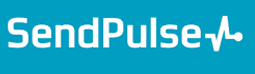
5. SendPulse – best for notifications
Advantages: SendPulse comes with notification sound, plus web push notifications that send clients to your site and chatbot.
Disadvantages: The free or “lite” versions come with SendPulse branding (paid plans don’t have branding).
Cost: Very cheap and less pricey. $30 per month equals up to 5,000 subscribers.

6. Drip – best for products
Advantages: The name drip is derived from the concept of sending emails that give bits of information after clients download some of the uploaded (e.g., webinar or a free book) to entice clients to get engaged.
Disadvantages: Although you can use the software on any platform, this email service is better for goods than services.
Cost: $49 for 2,500 email addresses.
» MORE: Best Email Marketing Software for 10,000 Contacts

7. VerticalResponse – best for large law firms
Advantages: VerticalResponse offers everything a law firm needs for marketing, and it also provides full-service email marketing.
Disadvantages: Not affordable for new and small firms, but they offer a free version if you have 300 subscribers. Once you start getting more Contact,” 1,000-contact”, the price will rise.
Cost: The free version gives you 4,000 emails a month, while the Pro version offers 40,000 emails for $500.

8. Sendinblue – best for client interactions
Advantages: Sendinblue sends messages that can trigger client interactions.
Disadvantages: The software doesn’t come with A/B testing, which is crucial for marketing in your law firms, and you want to know how you’re doing.
Cost: It is not per Contact; it is per email. Free for 300 emails a day to unlimited contacts and $25 a month for 40,000 emails.
» MORE: How To Start With Email Marketing In 10 Easy Steps

9. Mad Mimi – best for a simple user interface
Advantages: Mad Mimi is easy to use to keep the features you want on the templates. The software grants the best kit for email marketing in a firm that doesn’t want to spend a lot of time on its campaigns.
Disadvantages: If you are looking for a flashy style, look elsewhere.
Cost: The basic version of $10 is equal to 500 subscribers. Now, let move to the Pro stage of $42, which is equivalent to 10,000 contacts.

10. Keap – best for small firms
Advantages: Keap is a small firm focused on providing outstanding service to different industries and fields. It helps organize leads to target email pitches, and it also keeps track of all of your interactions with clients.
Disadvantage: The price.
Cost: The plans available are quite expensive for a small firm.
» MORE: Email Marketing Coordinator
FAQs
How do I get more subscribers?
There are several productive ways to grow your email list and the amounts of active subscribers, but the common one is a lead magnet.
How often should I send emails?
The rate at which you should or can convey emails depends on the set of industries. At least four emails in a week with a CTR of 5% and an open rate of 30% is okay.
Conclusion
Selecting a tool for your firm could be an intimidating task, and changing or migrating from one service to another could be a severe headache. So, to make things easier, we have explained the pros and cons of most email Software and how effective they are to your firms.
We hope you now feel more calm, confident, and excited. As you’ve seen, email is a productive origin that can drive tons of conversions and company for your law firm. The trick is to start small and grow the list over time.
Note — As you are doing the broadcast, the most reliable way to create active marketing ideas is to stay on top of other firms.
