The hospitality world is changing rapidly, with features such as contact-less ordering and digital service becoming a standard issue.
If you need to keep up with the changing functionality available on hospitality POS systems and don’t know where to start, check out the top 5 hospitality POS systems in 2022!
Top 5 Hospitality POS Systems 2022
| Brand | Starting price | Best for |
|---|---|---|
| 1. Shopkeep | Request quote | All-in-One POS Solution |
| 2. Square | 2.6%+10¢/Sale | Popular Everywhere |
| 3. Toast | Free – $165/month | Proprietary Technology |
| 4. Lightspeed | Request quote | Mobile Powerhouse |
| 5. Clover | Request quote | Food-Truck Ready |

1. Shopkeep – All-in-One POS Solution
PRICING: Based on a free quote
Shopkeep is an all-in-one POS system that accepts all payment types, is suited for any business, and has a mobile app called ShopKeep Pocket that allows you to track your business day for any location, whether you’re in the building or outside of it. Not only that, but Shopkeep also enables you to manage your inventory and look at business analytics, so you have even more data than just a simple POS system.
The aforementioned payment types that ShopKeep accepts include cash, EMV, card, and Apple Pay. Apple Pay is an especially great feature if your business is in a densely packed urban area where customers will be more likely to have iPhones. The only major downside to ShopKeep is that pricing is ambiguous and requires you to call the company for a quote. However, the quote is free, so it’s worth giving them a call!
REASONS TO USE:
- Accepts all payment types
- Includes inventory management, employee management, and customer analytics
REASONS TO AVOID:
- Pricing is ambiguous
>>MORE: Winery POS Systems | Multi-Company Accounting Software | Accounting Software For Restaurants | E-Commerce Platforms for Restaurants
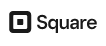
2. Square – Popular Everywhere
PRICING: FREE + 2.6%+10¢ of Every Sale
Square is one of the most popular POS systems on the market, and for a good reason. Its user interface is clean and easy to use for you, your employees, and your customers; it has a host of incredible features, and it even uses its own devices that connect to Square’s network. You’ve probably been inside of a business that has the white iPad holders with the Square logo emblazoned on them.
Not only does Square work from the checkout, but it also allows you to pair up an online store or social media accounts so that your customers can order takeout or request a curbside pickup. No training in computer programming is required to use these features. Square also creates digital invoices for you that are sent to your in-person customers as well as your remote customers.
However, the best thing about Square is that you only pay when a purchase is made. The card-readers are entirely free, and there are no monthly fees. You only pay when a transaction is made and at the rate of 2.6%+10¢ for every sale. This is a reasonable rate and makes Square accessible to you if you are a small business owner on a budget. If you’ve been looking for an innovative payment solution and don’t want to break the bank, give Square a try!
REASONS TO USE:
- You don’t pay until the point of sale
- Clean, easy to use UI
- Supports remote and physical payments
REASONS TO AVOID:
- You may not want to pay a percentage on every transaction
» MORE: Bookstore Point of Sale Systems

3. Toast – Proprietary Technology
PRICING: FREE-$165/month.
Toast is designed for the restaurant business in a number of unique ways, most notably its proprietary hardware. Instead of using iPads with a shell on them as Square does, Toast boasts its own handheld devices that are water-proof and food proof, so you don’t have to worry about them being damaged by unruly customers.
The handheld devices would be placed at your customers’ tables and are capable of; receiving a card or EMV payments and collecting guest feedback on their experience at your restaurant. Toast also has location overviews, so you can see your net sales and labor costs for every single location that you own, whether that be one or many, as well as a sales summary that lets you monitor your sales over a given period.
Menu customization is one of Toast’s strongest points, as you can change your menu from your PC or smartphone with just a few button clicks; you can change the price, the menu item, whether or not it is in stock, and how much of it is in stock. Aside from the aforementioned handheld devices, Toast also sells proprietary terminals known as the toast flex, which allows your employees to manage orders and your guests to order at the counter if that is how your restaurant works. If you need an advanced restaurants POS system, check out Toast!
REASONS TO USE:
- Proprietary food and water-proof devices for restaurant use
- Menu customization and monitoring systems provide fine-grain control
REASONS TO AVOID:
- The full plan is rather expensive
>>MORE: Retail POS Systems | How Much Does A POS System Cost? | Ecommerce POS Systems | Farmers Market POS Systems

4. Lightspeed – Mobile Powerhouse
PRICING: Based on a Quote from Lightspeed
Lightspeed has a point of sale system that shares a lot of common features with Toast, including; proprietary devices for ordering and checkout, the acceptance of different payment types, and solutions for no-contact ordering. However, Lightspeed also boasts a mobile app that includes a floor plan feature, on which you or your restaurant’s managers can move tables and assign staff members to them, keeping your wait staff up to date without having to have a conversation with them.
The Lightspeed mobile app also has a customer side, which your customers can use to order from their phones, either at the table or at the curbside. Best of all, Lightspeed takes no commission from online orders, so your profit margin may see a hefty increase by using this software. If, however, you need to use 3rd party software integration, Lightspeed supports orders from UberEats, DoorDash, and Skip The Dishes.
These orders are automatically placed inside your Lightspeed software and can be managed like any of your other orders. Inventory is also tracked, and this information is available from the desktop or mobile. Having your inventory digitized is extremely valuable and is an excellent feature to have integrated into your point of sale system.
REASONS TO USE:
- Compatible with major digital ordering apps
- Assign wait staff via the Lightspeed mobile app
- No commission on online orders
REASONS TO AVOID:
- Ambiguous pricing
» MORE: Point of Sale Software

5. Clover – Food Truck Ready
PRICING: Based on a Calculation by Clover
Clover has similar features to Toast and Lightspeed but with an added twist. The Clover Go, Clover’s pocket-size card reader, is available for only $49. With Clover Go and your mobile phone, you will be able to run all of your transactions and collect data about those transactions. This is a great option for small restaurants or especially food trucks that need something small and portable to perform their transactions on. The transactions are recorded in a transaction history log and are also set in a bar graph that shows each day’s sales compared to other days; this is valuable for finding out when your peak business hours are. If you need a portable solution, check out Clover, specifically their Clover Go feature!
REASONS TO USE:
- Perfect for food trucks or small restaurants
- Accurate sales tracking
REASONS TO AVOID:
- Pricing is confusing to understand on the website
» MORE: Top Vape Shop Point of Sale Systems
References and Links
- https://www.shopkeeppossystems.com/
- https://squareup.com/us/en/point-of-sale
- https://pos.toasttab.com/products/point-of-sale
- https://www.lightspeedhq.com/pos/retail/
- https://www.clover.com/
