Upfront Conclusion
The best Microsoft Teams CRM right now is Smartsheet and ClickUp.
Microsoft Teams is a workplace chat and collaboration platform intended for document sharing, online meetings, and general business communications. Though great on its own, its usefulness is amplified when paired with a high performing CRM.
Together, they act as a power couple that forms a complete picture in your business strategy and operation.
In this article, the top 6 CRMs most compatible with Microsoft Teams are showcased. As you read through what each one has to offer, you will be able to choose which one will work perfectly with your team and cater to your business needs.
The Top 6 Best CRM Software for Microsoft Teams
| Brand | Starting price | Best for |
|---|---|---|
| 1. Smartsheet | $7 – $25/month | Project Collaboration |
| 2. ClickUp | $29/month | Robust Free Offering |
| 3. Dynamics 365 | $20 – $162/month | Integrated Pairing |
| 4. Affinity | $125/month | Relationship Management |
| 5. ChurnZero | Request quote | Customer Success |
| 6. Pipeliner | $75 – $165/per month | Sales Teams |

1. Smartsheet – Best for Project Collaboration
PRICING: Choose from the $7 or $25 per user per month option, or contact the vendor for customer enterprise level pricing.
Smartsheet is perfect for Microsoft Teams as they are both ideal for team collaboration. As soon as a new project comes to fruition, project managers can clearly see who is the right fit for the job and send the details directly to Teams with a single click. From there, team members can receive and create project reminders and notifications within multiple channels. It’s an effective way to turn chat into action, and action into success.
KEY FEATURES:
- Set up trigger functions to automate administrative tasks.
- Content collaboration hub.
- Make use of various connectors to ensure data doesn’t get left behind.
REASONS TO BUY:
- Organization is very intuitive and straightforward.
- Easy to use and learn as it has many similarities to Excel.
- Automated reminders that instantly assign the right person or team for each task.
REASONS TO AVOID:
- Some users have issues with 3rd party integrations.

2. Clickup – Best Robust Free Offering
PRICING: Ranges from free to $29 per user per month depending on if you’re using it for personal use or many different teams. There is also custom enterprise pricing for multiple large teams in which you must contact the vendor for. Extra savings apply if you commit annually.
With Clickup, you have nothing to lose. With over 1,000 integration tools including Microsoft Teams, you’ll want for nothing in your business operations. Not only can you insert a chat extension within the platform, it is also set up for collaboration. Attach tasks and share links directly from Clickup to Teams. Everyone stays in the loop with the real time notification add ons, so you can stay focused and thrive as a team.
KEY FEATURES:
- Specialized document workflows for building knowledge and wiki bases.
- Create your own personal goal tracking hub with clear timelines, measurable targets, and automations to boost productivity.
- Import any already existing data from various other platforms such as Trello, Asana, and more.
REASONS TO BUY:
- Time tracking capabilities.
- Users appreciate how versatile and comprehensive it is even in the free version.
- Many listicle and mapping options to utilize.
REASONS TO AVOID:
- The UI and task management feature could use some improvement.
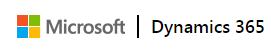
3. Dynamics 365 – Best Integrated Pairing
PRICING: There are many different categories and price ranges to choose from. Check out the website to look for the one that’s right for you.
Essentially creating an all in one platform, Microsoft Dynamics 365 may be the most obvious choice to work with Microsoft Teams. This platform removes the hassle of making sure all of your applications seamlessly integrate, allowing you to reach your full potential in delighting your customers. With a focus on limitless possibilities, it is clear how Dynamics 365 empowers some of the biggest brands globally.
KEY FEATURES:
- Contains a commerce platform complete with fraud protection.
- Comprehensive HR services.
- Offers personalized customer experiences and tools to increase agent activity.
- Contract management with DocuSign integration.
REASONS TO BUY:
- People like that you can use the software on the go and offline.
- Caters to many different industries.
- Performs well for small, midsize, or enterprise businesses.
REASONS TO AVOID:
- Not newbie friendly.
>>MORE: Solopreneur CRMs | Enterprise Resource Management Software | All-In-One CRMs | Simple CRMs | Detailing Business CRMs

4. Affinity – Best for Relationship Management
PRICING: starts at $125 per month for small teams. Prices vary for enterprise sized teams.
Affinity provides advanced tools that make it easy to automate interactions, including those held in Microsoft Teams. With a focus on boosting connections and building your network, Affinity will organize all past, current and even future clientele with its mutual connections feature. There is also full transparency within your team as you will be able to monitor their connections and workflow that gets updated in real time.
KEY FEATURES:
- Intelligent algorithms that unlock hidden opportunities within your network.
- Automatically creates team and company profiles after email and calendar are synced.
REASONS TO BUY:
- Easy to understand video introduction.
- Broad spectrum automatic organization.
- Zero data entry.
REASONS TO AVOID:
- Can be buggy with app integration and large data.
>>MORE: What Is The Ultimate Aim Of CRM? | Service Business CRMs | Deal Flow CRM Software | Is A CRM Worth It For A Small Business?

5. ChurnZero – Best for Customer Success
PRICING: Not listed on their website. You must reach out to them directly for a demo and pricing information.
Not only does ChurnZero natively integrate with Microsoft Teams, it does it with Dynamics 365 as well. By integrating one or both, you are creating a customer success powerhouse to fight the churn. With a SaaS business plan such as this, you can collaboratively scale your business, drive engagement, and boost productivity all in the same platform. Your customers will never lose interest in your brand again with ChurnZero.
KEY FEATURES:
- Advanced customer journey segmentation and insights to get a transparent view of your engagement health scores.
- Receive real time alerts through Slack or MS Teams when you hit a milestone or if engagement has dropped.
- Product walkthrough to help customers get the most of their usage.
- Customer surveys.
REASONS TO BUY:
- Create custom plans to engage with customers using any and all data points.
- Metrics and data points are easily digestible.
REASONS TO AVOID:
- The dashboards are not customizable.
- No branding tools.

6. Pipeliner – Best for Sales Teams
PRICING: $75-$165 per user per month. Extra savings apply when you commit annually. A 14 day free trial is available.
Pipeliner and Microsoft Teams are a match made in heaven. The two bring out the best in each other by boosting efficiency and collaboration. Create custom workflows, sync all important data, and connect deeply all while receiving hands on support to ensure optimal success. With an enterprise scaled API, your business will practically transform overnight.
KEY FEATURES:
- Contact management buying center so you can visualize hierarchies and who has substantial influence.
- Create consistent and effective pipelines.
- Document classifications.
REASONS TO BUY:
- Easy process visualization helps roll out improvements in sales pipelines.
- Has a mobile version.
REASONS TO AVOID:
- Documents feature is lacking according to some users.
- Some users have expressed a need for note taking and customer follow up features.
Frequently Asked Questions
Why Might it be Helpful to Integrate a CRM with Microsoft Teams?
Although it is possible to use Teams for various business endeavors, the most beneficial one is collaboration. By utilizing it for its intended use your CRM becomes complete. You have all of the data, automation, and analytics you need to make your business run itself, coupled with a tool where you can pool ideas and work on projects. It’s where the magic happens for innovation and growth.
Read More
- Microsoft Access Alternatives & Competitors
- Microsoft Publisher Alternatives & Competitors
- Outlook CRMs
- Microsoft Dynamics vs Salesforce: Which Is Better For You?
RELATED: CRM Solopreneur Software | CRM Marketing Agency Systems | Top Gmail CRM Systems
