To build relationships with customers, photographers need a photography studio management system. Instead of hiring a photographer, such software may assist in managing conversations, sending emails instantly, collecting comments via specific questionnaires, etc.
You’ll be able to oversee virtually every aspect of your photography company, from invoicing processes and reservations to project management and the connection of other workflow aspects. We have reviewed some of the best photography workflow management software, which you can take maximum advantage of. These are not only efficient but also effective to work with.
Top 9 Best Photography Workflow Management Software:
| Brand | Starting price | Best for |
|---|---|---|
| 1. Bonsai | $24/month | Managing A Large Number Of Clients |
| 2. Shootq | $10/month | Large businesses |
| 3. Tave | $25/month | Business management |
| 4. Studio Ninja | $24/month | Powerful integration |
| 5. Honey Book | $40/month | Small businesses |
| 6. Picspotr | $20/month | Providing basic instruments |
| 7. Picmonkey | $13/month | Photo editing and designing tool |
| 8. Studiocloud | $35/month | Managing photography business |
| 9. Bloom | $39/month | Demos and HDRR |
1. Bonsai– Best For Managing A Large Number Of Clients

PRICING: $24 per month
Whether you are a freelance photographer or own a photography business, you must get workflow management software to maintain your projects. Bonsai will help you track your deadlines and remind you before important events so that you do not miss them. The platform will also offer you detailed reports on your working hours to see how efficient you have been.
It is also easy to get paid with Bonsai because of the time trackers and automatic invoicing options. You can send accurate bills to customers and let them pay you using global options. Customers can also use Bonsai to directly send you the complete amount or a portion of the payment.
You can also manage more clients in no time using trigger automation options. For example, every time a project is completed, the software can automatically send feedback forms to customers.
KEY FEATURES
- Use the client portal to communicate with customers
- Enhance your productivity with pre-built automated tasks such as scheduling meetings
- Set reminders for clients and team members
- Assign tasks to other colleagues
- Track income and expenses by syncing your bank cards
REASONS TO BUY
- It is available on various devices
- A time tracker app for mobile phones is also available
- You can get a free trial to test the workflow features of Bonsai for seven days
- Organize client list using the portal and clean the dashboard
REASONS TO AVOID
- Bonsai reports are limited to a limited number of things
2. Shootq: Best For Large Businesses:
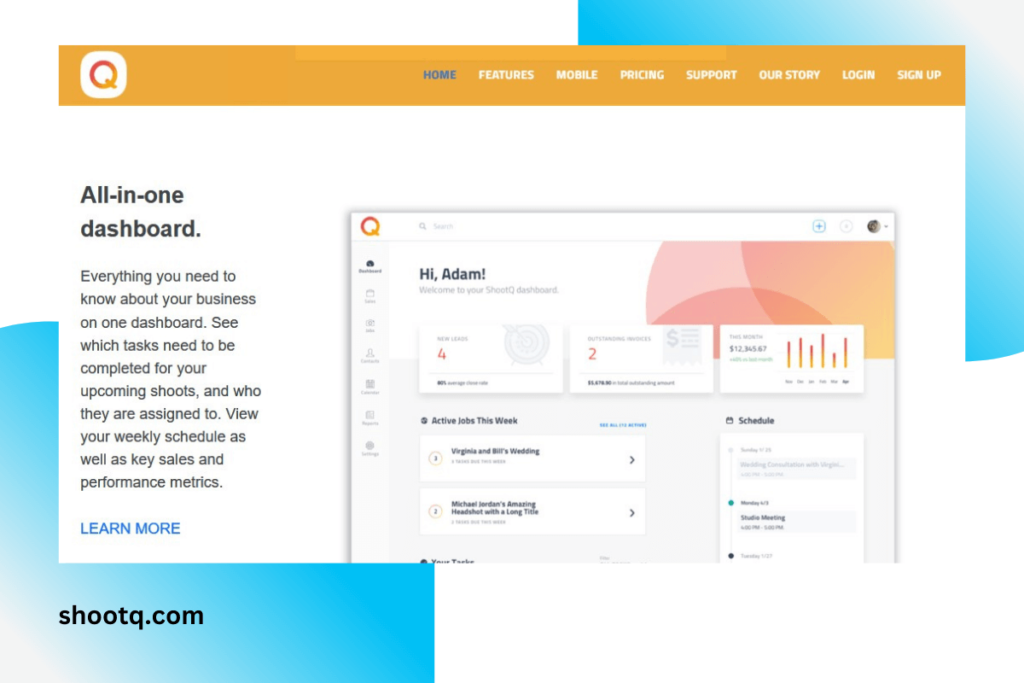
PRICING: $10 /month
This free studio management software comes with many features, including online booking, simple billing, and payment systems. Your appointments and picture shoots will be scheduled and integrated with the other calendars.
ShootQ is well-known for its many customization options. Users may organize and alter their processes and pre-template emails, surveys, and other documents. Your customer portals can be tailored to fit the company’s design.
Furthermore, you can customize the financial statement toolset to display only the most important information. Photographers will indeed be capable of managing financial problems more quickly thanks to the synchronization with Quickbooks.
KEY FEATURES:
- Automated workflow
- Time optimization capabilities
- Monitor working progress
REASONS TO BUY:
- Efficient
- Ability to delegate tasks to workers
- Simple to use
REASONS TO AVOID:
- Not a mobile-friendly software
3. Tave: Best In The List Of Business Management Software:
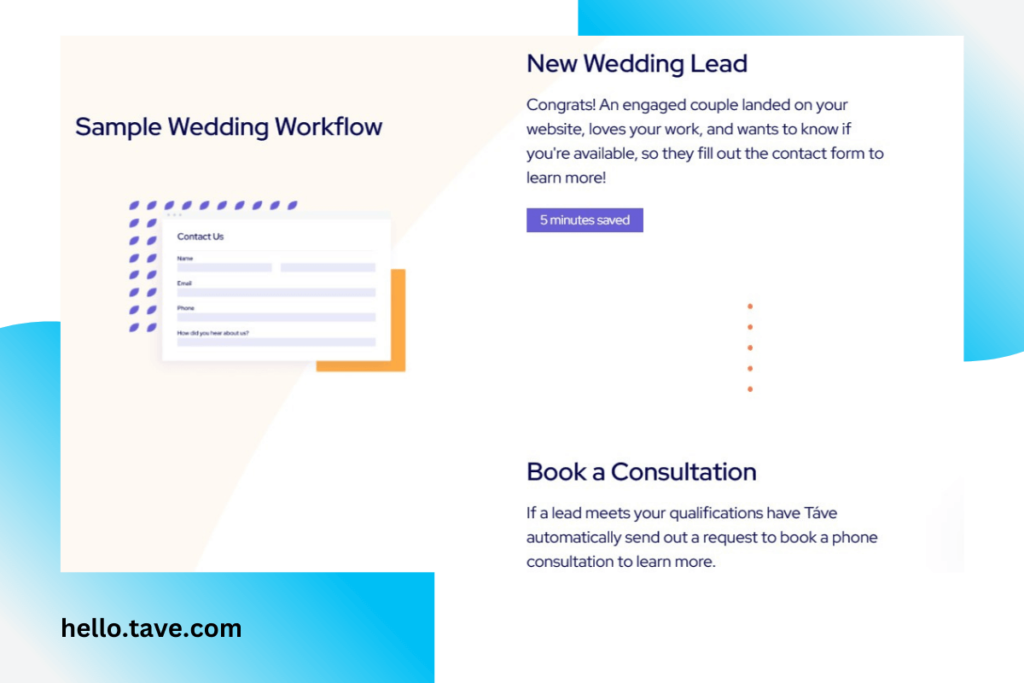
PRICING: $25 /month
Táve is right on top for being the finest photography studio management software. Its customization options are extensive, allowing users to add tasks and prompts to existing workflows, contact forms, contracts, and surveys. All tasks, neatly listed in one location and frequently updated, can now have a due date. Táve generates the booking quotations automatically.
The trail tracking feature helps you keep track of possible clients and provides progress reports on all your files in the workplace. The program will alert you even if you have two meetings/photo sessions booked at almost the same time and day.
KEY FEATURES:
- Efficient organization
- Remarkable customization capabilities
- Efficient monitoring
REASONS TO BUY:
- Top-notch customer service
- Scheduled emails
REASONS TO AVOID:
- Difficult to figure out
>>MORE: Workflow Management Software | Lab Workflow Management Software | Email Workflow Management Software | HR Management Software
4. Studio Ninja: Best For Powerful Integration:
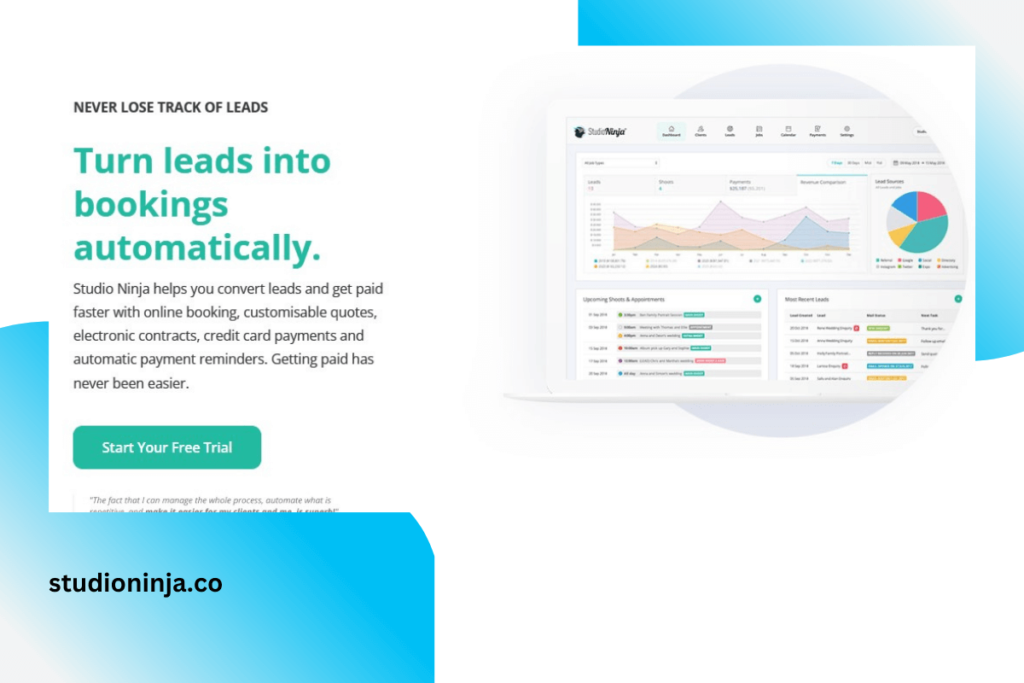
PRICING: $24 /month
Being the finest photography software solution, Studio Ninja aims to make running a photographic business easier. A remarkable UI combined with a simple feature set ensures effective time management and job completion control. Lead conversions, task tracking, and operational customization for workers and the firm are some of the key advantages of this program. Studio Ninja also allows for real-time contract signing and payment of invoices.
KEY FEATURES:
- Support digital signs
- Task tracking
- Cloud-based
REASONS TO BUY:
- Decent mobile application
- Tremendously straightforward
- Manages invoices well
REASONS TO AVOID:
- Not good with updating all current flows
5. Honeybook: Best For Small Businesses

PRICING: $40 /month
HoneyBook is the best small business process management software for photography studios. This cloud-based CRM system improves the efficiency of numerous corporate processes, from inquiry to billing. HoneyBook can handle all aspects of project management and payment, hiring clients, executing contracts on the internet, and sending bills.
Furthermore, it allows users to see and track all project stages. This program will store all agreements, invoices, and documents in one location. Using configurable templates and alerts allows users to respond to customers with automatic meeting requests and follow-up actions.
KEY FEATURES:
- Automatic reminders
- Mobile friendly
- Intuitive
REASONS TO BUY:
- Best option to manage finances
- Very efficient
- On both iOS and Android apps
REASONS TO AVOID:
- Learning Curve
6. Picspotr: Best For Providing Basic Instruments At An Affordable Price:
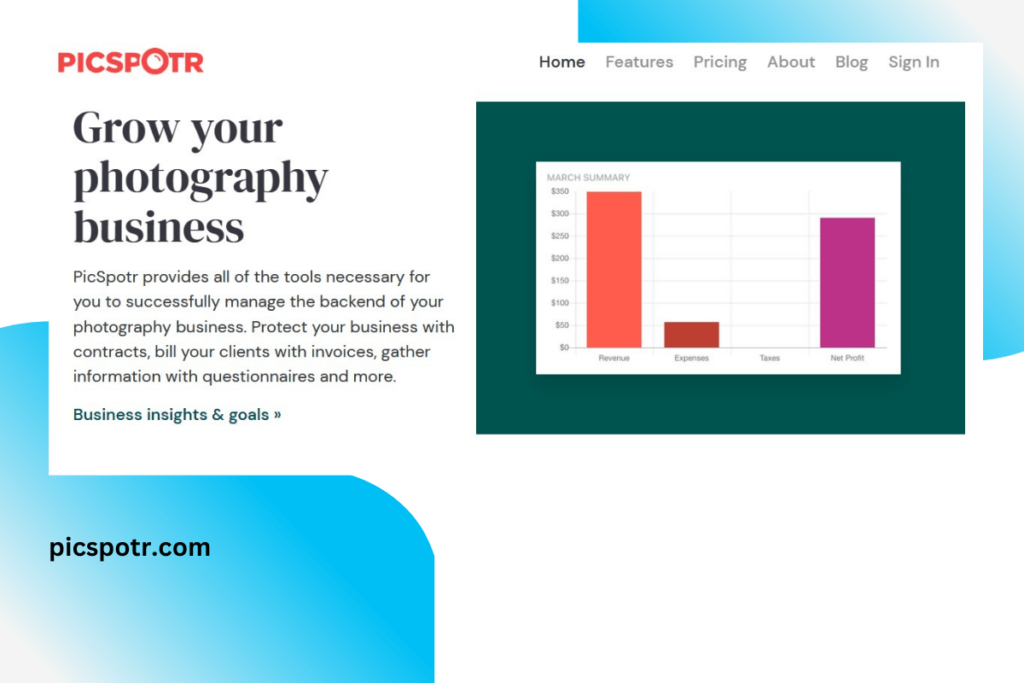
PRICING: $ 20 /month
PicSpotr is a straightforward CRM that streamlines and automates the back end of your photographic business. With this simple studio management software, photographers can organize sessions, prepare contracts, invoice customers, manage connections, etc. PicSpotr is a basic photography workflow management software suite choice with affordable pricing, a simple interface, and a basic feature set.
However, PicSpotr will not be able to completely meet your demands if you want a higher level of customization, marketing, or accounting features. It is mostly aimed at photographers on a restricted budget looking for a commercial software tool to help them organize and manage their workflow.
KEY FEATURES:
- Event management
- Booking management
- Appointment scheduling
REASONS TO BUY:
- It offers a mobile version
- Effortless invoice creation
- Provides templates
REASONS TO AVOID:
- Way too basic
>>MORE: Photo Editing Software | Photography Invoicing Software | Accounting Software For Photographers | Photo Management Software
7. Picmonkey: Best For Photo Editing And Designing Tool
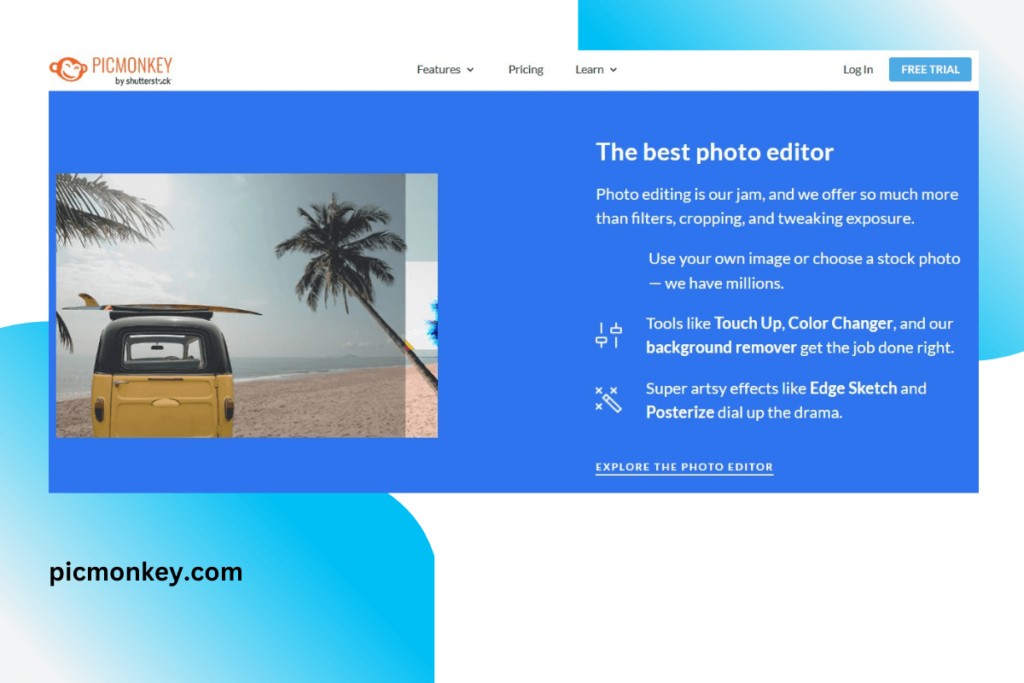
PRICING: $ 13 /month
Boring is not an option in a society when appearance is everything. PicMonkey enables users to create eye-catching graphics conveying a message, expressing a viewpoint, and making a big impact.
PicMonkey can help you create Instagram posts, Facebook covers, YouTube thumbnails, site pages, Christmas cards, posters, and anything else with a picture.
Thousands of graphics and layouts, infinite stock pictures, and a slew of other fascinating tools are all available to make your design process more pleasurable, motivating, and productive.
KEY FEATURES:
- Artboards
- Image database
- Marketing management
REASONS TO BUY:
- Simple to use
- Provides all the necessary tools for good photography
REASONS TO AVOID:
- Better alternate available
8. Studiocloud: Best For Managing Photography Business
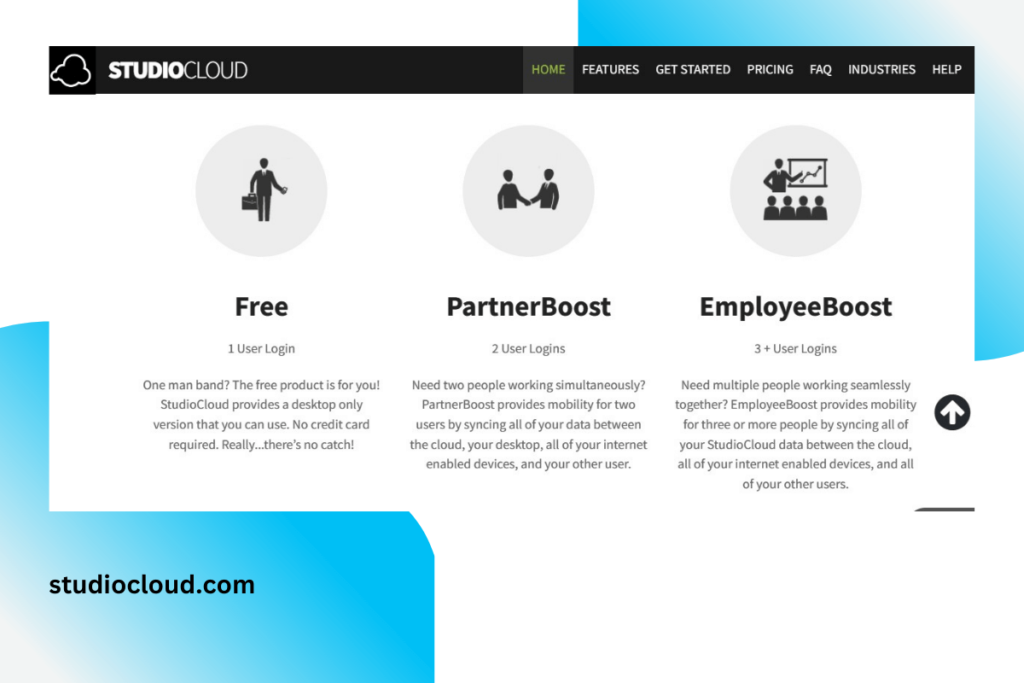
PRICING: $ 35 /month
StudioCloud is an excellent all-in-one investment, particularly for small businesses. You can utilize this tool to record planning, invoicing, and bookkeeping needs. Because photographers are responsible for these responsibilities, having an all-in-one solution connected with the calendar and phone seems tempting.
StudioCloud offers an easy-to-use, straightforward interface for all its functions, one of its top characteristics. You can be fully operational with the platform in no time with minimum training. You won’t have to spend money and effort learning a complex new platform to keep your company running.
StudioCloud provides a cloud-based business administration system that allows you to take complete control of growing your business, from the accounting system and billing to scheduling customers and sending messages. This is especially beneficial if you are a small businessman trying to get your project off the ground or simply finding it difficult to handle everything.
KEY FEATURES:
- Intuitive accounting system and billing
- Simple scheduling features
- Connects with the calendar and phone
REASONS TO BUY:
- Good customer service
- Works effortlessly
- Fairly intuitive
REASONS TO AVOID:
- Not great for beginners
9. Bloom: Best For Demos And HDRR
PRICING: $ 39 /month
Bloom will not be able to completely meet your demands if you want a higher level of customization, marketing, or accounting features. It is mostly aimed at photographers on a restricted budget looking for a commercial software tool to help them organize and manage their workflow.
To back-track, Bloom (formerly PICR) is a photographer studio software solution with a stunning look and affordable pricing. It combines task management and marketing technologies to allow users to streamline workflows, track activities, send automated emails, and even distribute photographs.
KEY FEATURES:
- Marketing focused features
- 14-day free trial
- It offers a live chat feature
- Organizes workflow in a simple manner
REASONS TO BUY:
- Reliable
- Easy to use
REASONS TO AVOID:
- There are better options for specialists on the market
References and Links:
https://fixthephoto.com/best-photography-studio-management-software.html
https://www.goodfirms.co/photography-studio-software/
15 Best CRMs for Photographers [2023 Edition]
https://www.format.com/magazine/resources/photography/studio-management-software
Best Studio Management Software for Photographers
