RELATED: Quality Assurance Project Management Software | Top Simple And Easy To Use Project Management Tools | Project Management Systems Best For Reporting
Managing projects, especially complex ones, and getting every member of the team to stay committed to the course can be a monumental challenge. Handling a project and ensuring you have the right resources as at when due requires lots of organizational skill and experience, as well as other forms of expertise.
The best way to successfully execute projects and maximize every resource at your disposal is to adopt the use of project and resource management software. That way, every team member can stick to a schedule and follow proper workflow. Here’s a list of some of the best project and resource management software.
5 Best project and resource management software
- Proofhub – Best Project and Resource Management Software for Small Teams
- Wrike – Best Project and Resource Management Software for Large Teams
- Zoho Projects – Best Project and Resource Management Software for Small and Medium-Sized Teams
- Paymo – Best Project and Resource Management Software for Small and Medium-Sized Teams
- Mavenlink – Best Project and Resource Management Software For Large Businesses and Enterprises
1 Proofhub – Best Project and Resource Management Software for Small Teams
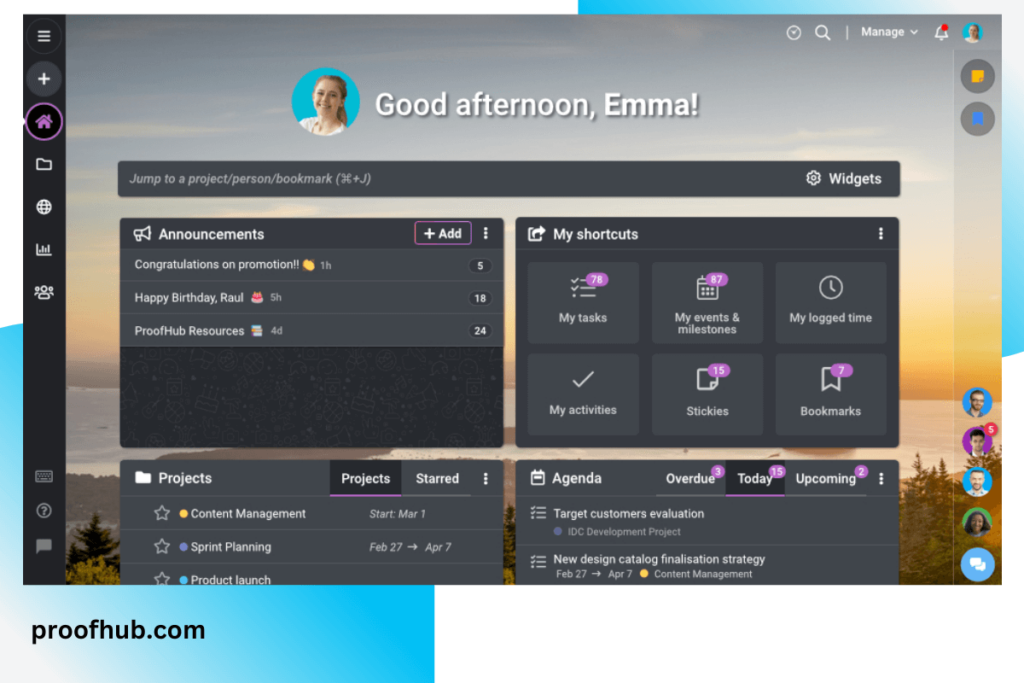
PRICING: starts at $45 a month for up to 5 users
Proofhub is a robust and efficient software solution for resource management, project managers, task management, project collaboration, and more. If you have a small and growing team or a group of motivated employees that work remotely from different locations, this is a solution you want to consider. While it is perfect for small teams, it also has feature-rich tools that serve the needs of much larger teams. They have different packages and plans that are designed to serve any organization regardless of its scope and size.
The project and resource management software solution boats key features such as milestones, discussions, timesheets, notes, to-do-list, Gantt, and so on. Proofhub’s advanced reporting capability lets project managers monitor the progress of projects and resource utilization. Proofhub easily integrates with Dropbox and Google docs, thanks to its API feature.
KEY FEATURES
- Workflows
- Project manager
- Milestones
- Time tracking
- Calendar
- Table view
- Task ID
- Reporting
REASONS TO BUY
- Easy to use
REASONS TO AVOID
- Can become expensive for large teams
- No budgeting tool included
2. Wrike – Best Project and Resource Management Software for Large Teams

PRICING: starts at $9.80 a month
If you are searching for the right project and resource management software solution for your large or growing team of highly motivated professionals, Wrike offers all the support and features you need to take your business to the next level. Wrike is also perfect for large organizations with lots of members working remotely. The software solution is reasonably priced and allows project managers to manage and monitor resource allocation and usage, as well as project statuses.
It boasts innovative and creative features that allow team members to stick to a workflow and log their comments, discussions, and progress for other members to see. Additionally, Wrike provides team leaders with all the information and data they need to make crucial and timely business decisions. The cloud-based software supports integration with Slack, Salesforce, Dropbox, and so on.
KEY FEATURES
- Interactive Gantt charts
- Project management
- Purpose-build templates
- Shared team calendars
- Resource management
- Time tracking
- Advanced analytics
REASONS TO BUY
- Free trial available
- All-in-one solution
REASONS TO AVOID
- Limited reporting capability
- Can be overwhelming for new users
3. Zoho Projects – Best Project and Resource Management Software for Small and Medium-Sized Teams

PRICING: starts at $5 a month
There’s always a project and resource management solution for every business need and size, and Zoho Projects fills the gap perfectly. It’s a project and resource management software solution for small and medium-sized teams looking to be more efficient at project execution. The software makes it easy for project managers to carry out proper project budgeting and scheduling. They can also assign specific tasks, along with instructions, to other team members; they can do project cost estimation and monitor project progress in real-time.
Zoho Projects has an interactive dashboard and UI that makes carrying out business reporting a breeze. Project managers love the Gantt feature as it makes it easy for them to give a visual representation to their project reports. There’s also a resource allocation chart, where users can easily see which members are already overloaded with tasks or if some members are free to take up more tasks.
KEY FEATURES
- Project administration
- Team collaboration
- Gantt chart
- Time tracking
- Task automation
- Project timesheets
REASONS TO BUY
- Free version available
- Free trial available
- Highly customizable
REASONS TO AVOID
- The free version is limited
- Gantt charts are not the easiest to use
4. Paymo – Best Project and Resource Management Software for Small and Medium-Sized Teams
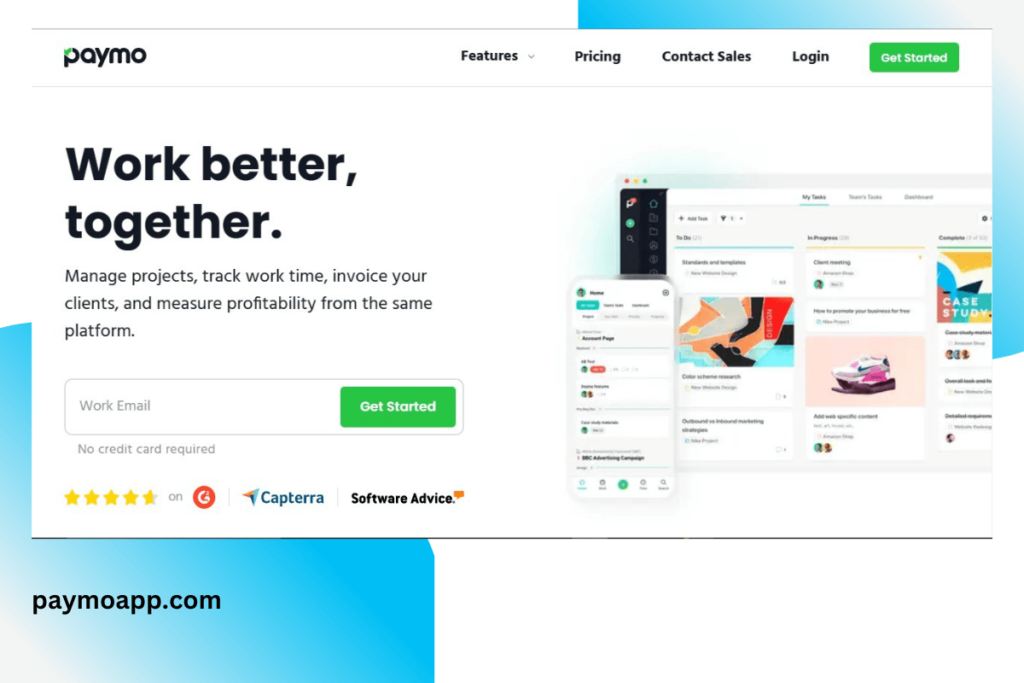
PRICING: starts at $4.95/user a month
If you run a small or medium-sized company, Paymo might be the best fit for your business objectives. The goal of this special software solution is to address the needs of small and growing companies that want to be more efficient at resource control and executing projects. It is ideal for companies with remote teams in different locations and who need to work on common projects. Paymo allows team leaders to carry out file proofing, resource scheduling, project accounting, time tracking, team collaboration, and project planning from one dashboard.
The solution allows project managers to set up projects, assign specific tasks to multiple users, and each team member can log their comments and progress report into the portal. Team leaders can also keep everyone on track by discussing the project and ensuring everyone is on the same page. Paymo also lets you save past projects so you reference them for future projects.
KEY FEATURES
- Task management
- Team scheduling
- Team collaboration
- Integrations
- Gantt chart
- Kanban board
REASONS TO BUY
- Saves lots of time
- Free trial available
REASONS TO AVOID
- Confusing filters
- The number of categories can be overwhelming
5. Mavenlink – Best Project and Resource Management Software for Large Businesses and Enterprises
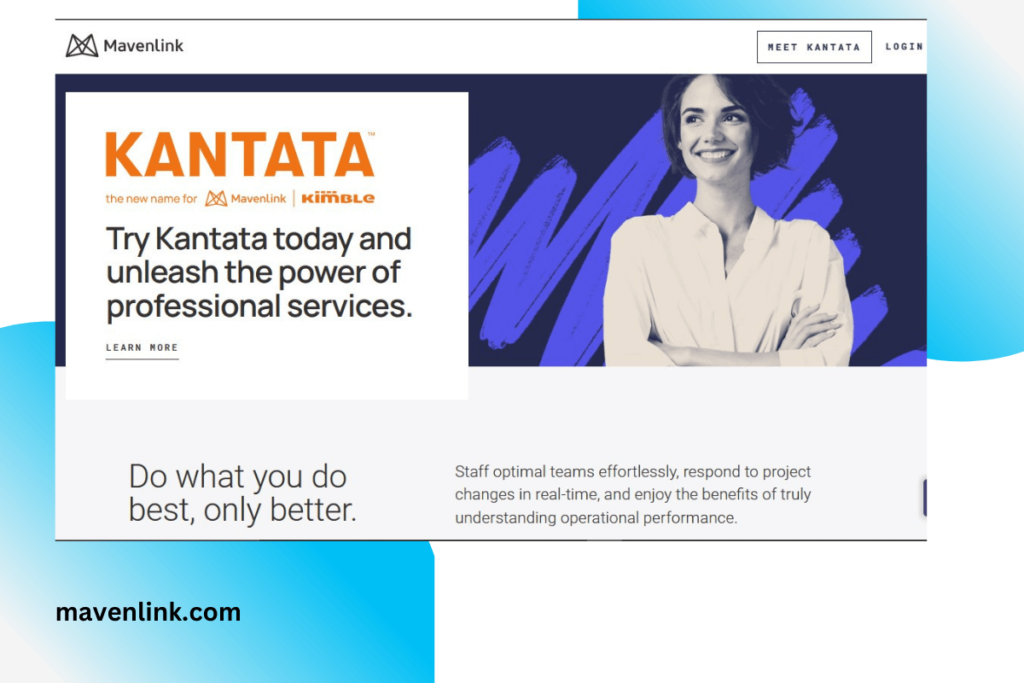
PRICING: starts at $59 a month
Mavenlink is an advanced project resource and management solution for large organizations that need to manage several projects. It boasts functionalities that let project managers put the right team members in charge of specific tasks. Managing resources efficiently is the foundation of every project and using the right software that lets you automate this aspect of your business is critical to the overall success of your organization.
Mavenlink is a cloud-based solution, so you need not worry about the security and safety of your data. The solution is perfect for many businesses in various industries such as management consulting, accounting, IT services, advertising, and more. The software has multiple price points and features, and you can always choose the one that aligns with your business goals and needs.
When it comes to integration, Mavenlink has got you covered with lots of options. It integrates seamlessly with Hubspot, JIRA, Netsuit, Intacct, Salesforce, Workday, Microsoft Dynamics, and more.
KEY FEATURES
- Resource management
- Team collaboration
- Operations management
- Business intelligence
- Project accounting
REASONS TO BUY
- Lots of customization options
- Excellent tracking functionality
- Google Drive integration
REASONS TO AVOID
- More graphical insights can be added
- Lags sometimes
- Can be a bit overwhelming
References and Links
- https://uk.pcmag.com/project-management/9161/the-best-project-management-software
- https://www.projectmanager.com/blog/best-resource-management-software
- https://www.proofhub.com/articles/top-project-management-tools-list
- https://www.capterra.com/resource-management-software/
- https://www.softwareadvice.com/project-management/resource-management-comparison/
- https://www.adamenfroy.com/resource-management-software
