RELATED: Trello Alternative Platforms | Top Mind Mapping iPad Tools | Alternative Monday.com Software
With the advances made in technology and integration with business operations, there are a variety of software that provides us with an integrated approach for project management. While some project management software can be quite complex, there are others that are much simpler and easier to use. This list of the best simple and easy to use project management software have the capabilities to adapt to diverse environments, such as IT, finance, and more.
Upfront Conclusion
The best simple and easy to use project management software right now is Bonsai and Monday.com
What Is A Project Management Software?
In today’s day, there exists a plethora of software, each with its own set of unique features that help the user achieve a specific goal. A project management software is primarily used by project managers to, of course, manage various types of projects. This software consists of several features, such as creating workflow charts, creating reports, allocating resources, tracking the budget, managing tasks, creating open lines of communication with the team members, and more. All of these features come together in a centralized location to help project managers get the job done more efficiently in a time-efficient manner.
Top 5 Best Simple And Easy To Use Project Management Software
1. Bonsai – Perfect for organizing your projects in one place

A fantastic feature that all good project management tools have is that they allow you to centralize everything related to a certain project. This is what Bonsai also helps you to do by making sure that you keep all the details of your project together.
You can create a project and add its documents, to do lists, files, and more in one place. The best part is that the clients you are working on the project for can also get a project view so that they can manage the contracts and payments. Not only will this be useful for you, but your clients will also get a lot of use out of this feature.
The workflow of the project will become flawless because you can add new tasks to the project within seconds. Besides that, you can also reuse the templates of various tasks you have saved for a certain project. There are also timers within the platform that will help you create certain time limits for tasks.
Such timers are there to keep everyone in check and guarantee that the project is finished on time. It will also create invoices based on the hours you have worked.
Pricing Plan: Freelancers can begin using the Starter plan at $24 per month
Pros
- You can prioritize daily tasks
- Collaborators can add comments for one another
- Create personalized templates for new projects
- Track the time you have worked with the integrated timers
Cons
- Businesses will not benefit from the Starter plan
2. Monday.com – Ideal For Automation Of Workflows

A great project management software that features an incredibly simple and easy-to-use user interface. This makes it incredibly easy to navigate when working on managing projects. It is ideal for those looking for automation of workflow management.
Monday.com features an intuitive layout, which clarifies the work sequence to the project manager using it. It consists of several useful and easy-to-use features, such as time tracking, reporting, and collaboration features.
A great aspect of this project management software is its dashboard that features easy to comprehend project reporting, which has the ability to accumulate data from various boards and show progress complete with invoices, timelines, and hours worked.
Monday.com is a great customizable project management software, which allows you to easily work according to whatever methodological approach that you want to take. It also has the ability to integrate with applications for project management, such as GitHub, Slack, Trello, and more.
Pricing Plan: Monday.com costs $17 on a monthly basis and can be used by two separate users.
Pros
- Great for easy collaboration and clear communication with your team.
- Has a simple user interface, that is visually intuitive to navigate through.
- Great supporting system for easy integration
- The visuals can be color-coded and customized according to the user’s need, which makes it easy to understand at just a glance.
Cons
- Cannot use this project management software to set recurring tasks.
- The rubric for pricing is a bit complex.
3. ClickUp – Provides The Best Features In The Free Plan Out Of All
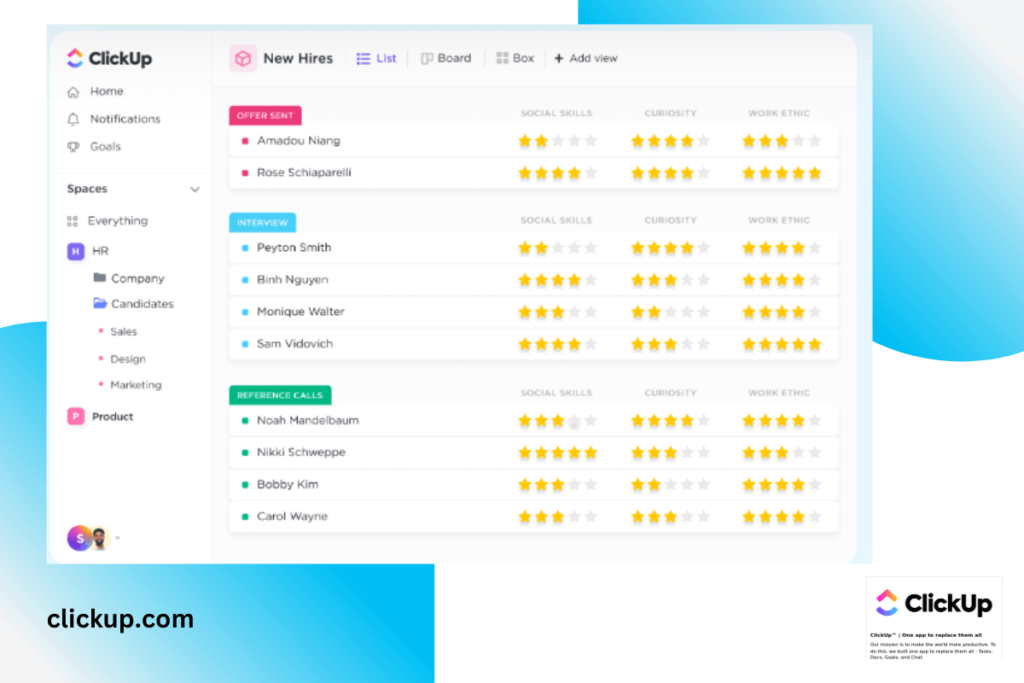
A powerful project management software that is one of the most simple and easy to use, ClickUp is one of the best ones out there. It consists of incredible features that allow it provides the user with a platform that can be used for managing a project and completing it.
So, you can schedule different tasks, create a workspace that is centralized, and communicate with team members. With ClickUp, you can easily create templates for tasks, subtasks, checklists, search for different items, filter them, sort them, and do a lot more. So, this project management software isn’t too complex in its features and keeps the task at hand to the basics.
However, it is important to not think of it as average, as you can use it has several impeccable features, such as one that allows you to visualize tasks but also to create Gantt charts. It also has great features for reports, where you can create and customize your own dashboards along with six types of in-built reports.
Similar to monday.com, ClickUp also has the ability to integrate with project management applications, such as Slack, Dropbox, G Suite, and more. That is not all, it also has more than a thousand Zapier integrations.
Pricing Plan: ClickUp provides a free plan that is powerful and features all of the primary tools. However, it also offers an unlimited plan that costs a minimum of $5 on a monthly basis for one user with additional features for added functionality.
Pros
- Has a free plan with great features along with a premium plan.
- The premium plan allows for an unlimited amount of file storage
- Easy to set up and manage tasks, such as setting a task using Outlook.
- Easy to navigate through features for project management.
Cons
- Only premium accounts have access to reporting suite.
- The set-up for the granular customization option is a bit time-consuming.
4. Smartsheet – Provides The Best Features For Customization And Flexibility
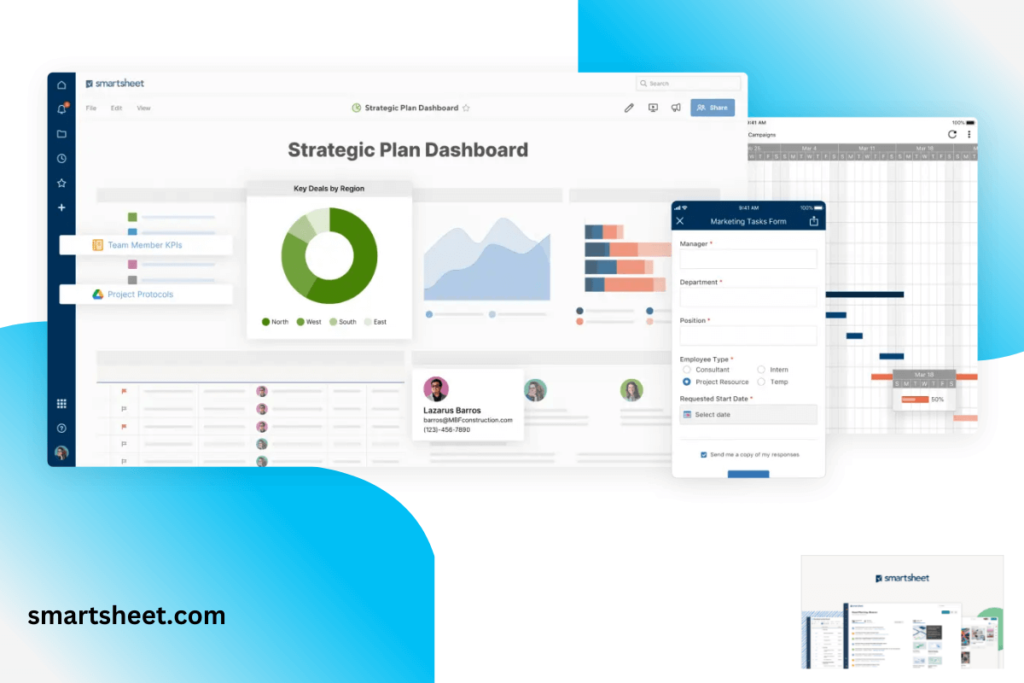
A project management software that is very much like a spreadsheet, Smartsheet is a great project management software to use that has won several awards for it. It is the ideal project management software to use for all those who are familiar with Microsoft Excel.
The great part is that it has incredible tools for project management without any of the complex formulae. So, it is an easy-to-use software for calculations across various sheets. You can even use Smartsheet to customize your brand’s logo and even set a theme for each project that you are managing so you can know which one is which in a single glance.
However, don’t think of Smartsheet as just an easy-to-use version of Excel with some project management tools. It is a whole project management software complete with the ability to automate workflow, visualize the tasks that are present in Gantt, integrate with the calendar. As a project manager who uses Smartsheet, you can also use it to notify your team about any vital changes that too in real-time.
So, it is a platform with provides a centralized approach to assigning tasks with the added benefit of an open line of communication in the same platform, instantaneously. That is not all, it also has a visually intuitive interface, which you can easily navigate through to share views, look at activity logs, receive automated alerts as well as reminders, and even check status reports to ensure that the tasks for your project are well-informed and align together.
Apart from that, it also features an incredibly useful tool called the Critical Path, which allows for those tasks to be highlighted that have a direct impact on the completion of your project. So, you can use it to easily keep an eye on whether you are meeting all of the vital milestones. It also provides you with summary reports that you can edit in a tool known as reporting.
The best part is that you can export this data to Excel for all sorts of reasons, such as data analysis. To make your life a lot easier during a project, Smartsheet also has the ability to integrate its data with applications introduced by both Google and Microsoft. That is not all, it can also integrate with applications for development essentials, such as Jira, and business applications, such as Slack, ServiceNow, Salesforce, Box, and a lot more.
Pricing Plan: As for its price, Smartsheet offers a 30-day trial, which is free, and afterward, costs $14 on a monthly basis.
Pros
- Linking from sheet to sheet
- Has several templates and useful resources for projects
- Makes sharing data a lot easier
- The dashboards can be easily customized according to your own needs as a project manager.
Cons
- Integration with applications, such as Jira and Salesforce are only available if you purchase this project management software.
- The chart colors cannot be customized
- Takes some time for changes to update.
5. Wrike – Ideal For Business Organizations That Are Working On Scaling Projects

Another simple and easy to use project management software that has won an award. Wrike is ideally used for teams that consist of five or more team members. This is because of the fact that it allows for an unlimited number of team members to use it.
The great thing about this project management software is that it is incredibly configurable and provides its users with the ability to customize just about anything, from the dashboard to workflow charts, request forms to reports. What makes it so simple and easy to use is its simply designed interface, which doesn’t bombard its users with an abundance of features located all in one place. So, you can easily navigate through all of its features without feeling overwhelmed.
This simply designed interface allows its users to switch over from one Kanban board to another, provides Gantt charts in an interactive drag and drop way, and allows the users to view the traditional workload. So, you can easily make sure that your priorities are visualized in front of you in this great project management software. It also features several other useful tools, which allow the users to make task lists, schedules, subtasks, share files as well as workflows, and collaborate and communicate amongst users, that too, in real-time.
As a user of Wrike, you will be given access to reporting tools, which will provide advanced insight into the performance of your project, tools that allow you to manage and allocate your resources, and a lot more. Of course, Wrike wouldn’t have made it on this top-tier list if it wasn’t a simple and easy to use project management software, which is made possible due to its intuitive navigation system and interface complete with distinct tasks, folders, and spaces.
You can easily switch from one home screen to the other and in between separate timesheets, calendars, dashboards, streams of alerts, and reports. To ensure that there is no one left behind, Wrike is one of the few project management software, which provides its users with a help center, dedicated to teaching its users using interactive, videos, training, a community center, along with a guide known as “Getting Started”.
Based on the type of organization or team you’ve got, using Wrike, you will be given access to a plethora of specific solutions, such as a marketing team versus a service team. To make your life even easier, it also features a collection of templates suitable for the common business processes that you would see in any organization.
That is not all, Wrike also features more than four hundred in-built native integrations, which include the classic Google applications, Microsoft applications, as well as integration abilities with file management software, such as Marketo and Salesforce.
Pricing Plan: For a user, the pricing stands at a minimum of $9.80 on a monthly basis. Wrike has four distinct pricing plans, which include a free plan and other plans, which allow the user to invite other collaborators.
Pros
- You can view the same data in several different ways to improve reliability.
- The task modeling feature is holistic yet comprehensive, which does not overwhelm the user.
- Simple and intuitive interface and navigation
- Allows the user with several options for customization according to their needs.
Cons
- The free plan does not have a feature for subtasks
- Cannot be accessed without an internet connection.
- The system for commenting is quite basic.
Final Words
These are the top 5 best project management software if you are looking for a project management software that is simple and easy to use without having to compromise on the quality and quantity of project management features and tools that you will receive. Each one of these project management software is unique in its own way and caters to a variety of users. So, going through the descriptions, you can easily identify which project management software is best suited for you in terms of your project management needs as well as your budget because you won’t have to worry about any of them being over complicated in any way. Once you have found the best simple and easy to use project management software that fits your needs, there is no stopping you from that your project management to a new level of efficiency and success.
