RELATED: Project Management Platform Best For Multiple Projects | Freelancing Project Management Systems | Project Management Tools Best For IPads
Software development is a complex process. For software companies that want to maximize their productivity and efficiency, effective project management tools are absolutely essential. Ideally, the dev team should be able to have one system that allows them to see project requirements and scope, team and individual assignments, client information, and overall progress all in one place. Here are our ten picks for project management tools for software companies.
1. GanttPRO
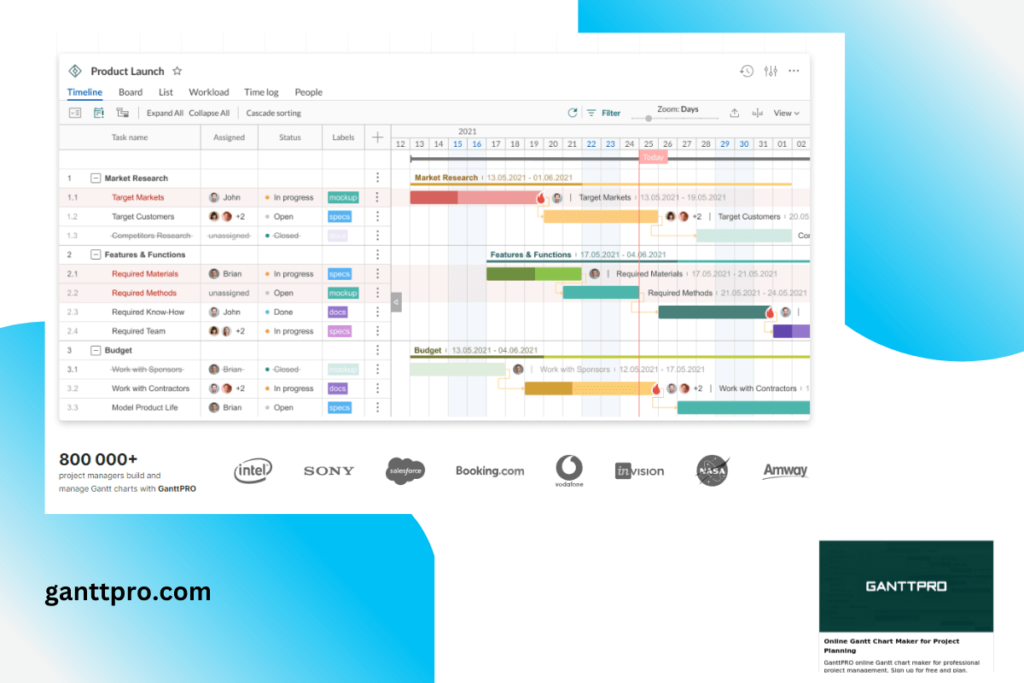
GanttPro is a cloud-hosted project management solution designed to keep your entire team on the same page. Specifically optimized to build visually appealing timelines and project plans, GanttPro features templates specifically designed for software development projects. Milestone management allows the project team to set milestones based on task completion and other factors. As the tool’s name implies, GanttPro makes heavy use of the Gantt chart to drive projects.
To help project teams keep on track in a rapidly changing work environment, GanttPro features an Auto Scheduling routine that updates deadlines and dates based on their dependencies. If team A is late delivering their code to team B, GanttPro allows all dependent deadlines to be recalculated based on new delivery dates – saving the project manager and the project team many headaches.
All of that plus their commitment to privacy and security makes GanttPro an appealing choice for a software company. Major firms using GanttPro include organizations such as DHL and NASA.
2. Jira
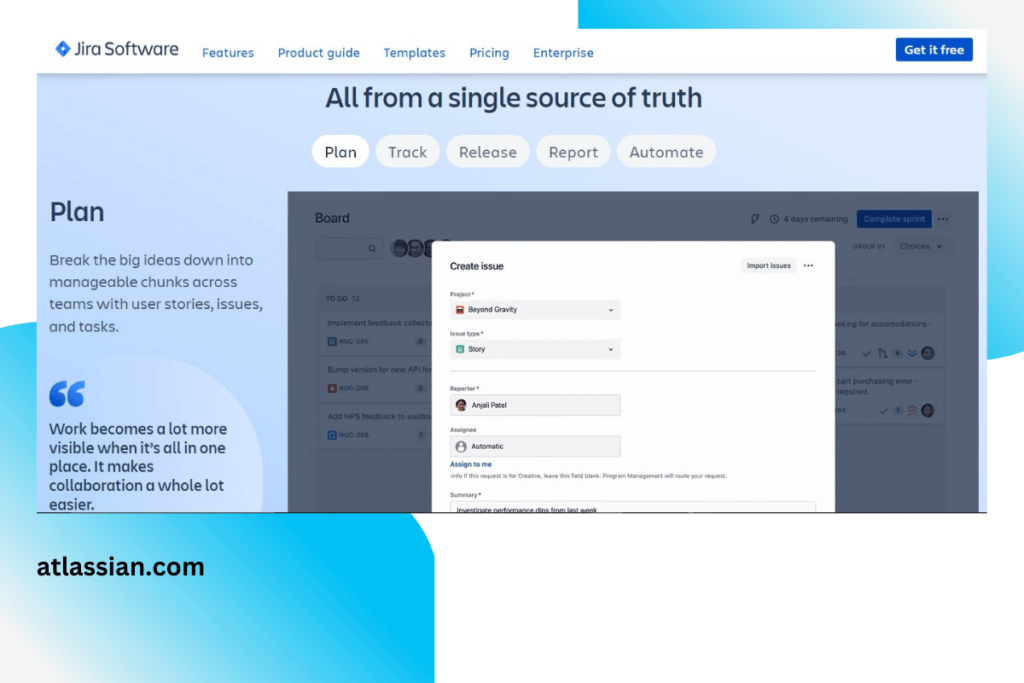
Focusing on agile methodology, Jira uses Scrum boards to facilitate communication within the team. Teams can create User Stories and plan sprints from a unified, project-wide scrum board. Jira also utilizes Kanban boards, which when used alongside Scrum boards provide a clear overview of current and future project status.
For the data-driven project team, Jira has in-depth reporting features built into the tool. These features allow users to generate visually appealing, easy-to-read data that can be used to manage the team. Jira also features estimations, prioritization tools, and extensive data-based retrospective reports designed to be actionable. For other DevOps needs, Jira has more than 3,000 applications available in the Atlassian store focusing on everything from automation to time tracking. Jira also easily integrates with other commonly used applications such as Confluence and BitBucket.
3. LiquidPlanner
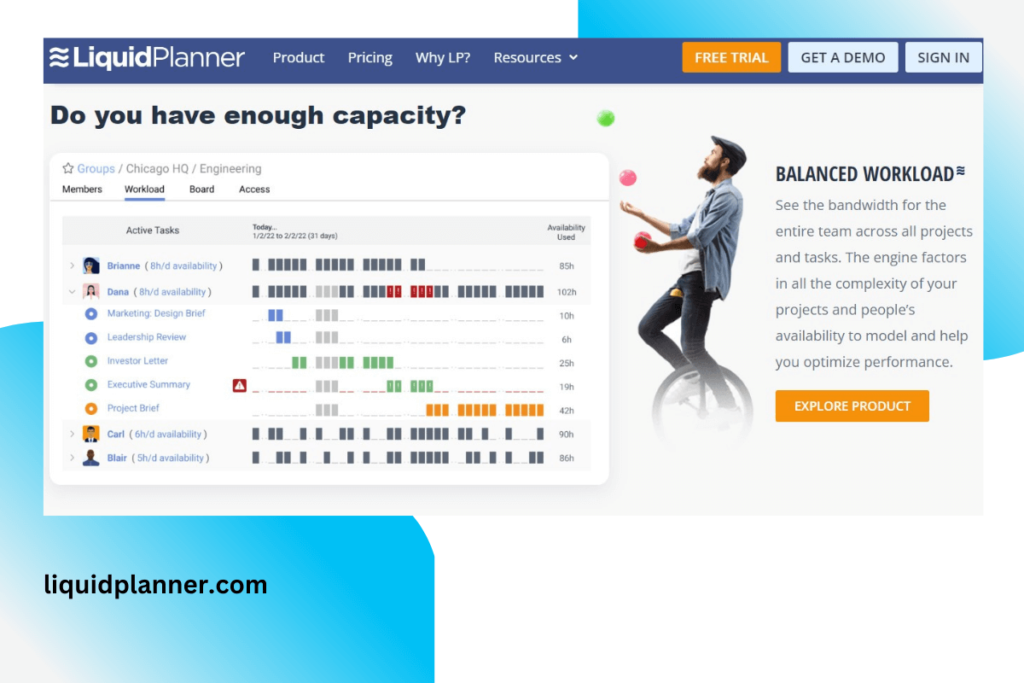
In a world recently wracked with unpredictability and featuring events such as a global pandemic, we all know how unexpected events can affect your project timeline. LiquidPlanner is a dynamic project management solution which uses the input variables of priority, ranged estimates, and availability to automatically keep your project schedule updated even as circumstances evolve. If a team member with a critical task is delayed, the software will automatically update the dependencies and analyze the project for other downstream impacts, allowing the project team to respond to changes in real time. The Resource Workload tool helps you keep on top of your team, and will identify potential issues with bottlenecks and dependencies as they develop.
Along with these exceptional planning tools, LiquidPlanner offers the standard array of tools and display options. Users can display information in Gantt charts, baseline views, or as a Kanban board.
LiquidPlanner is a highly specialized project management tool, and it does take some time to learn to use it effectively. However, the quality of this tool – especially in the context of software development – makes it worth the investment. For teams of greater than ten users, LiquidPlanner will have a representative available for two onboarding sessions to help users maximize their use of this software.
4. Basecamp
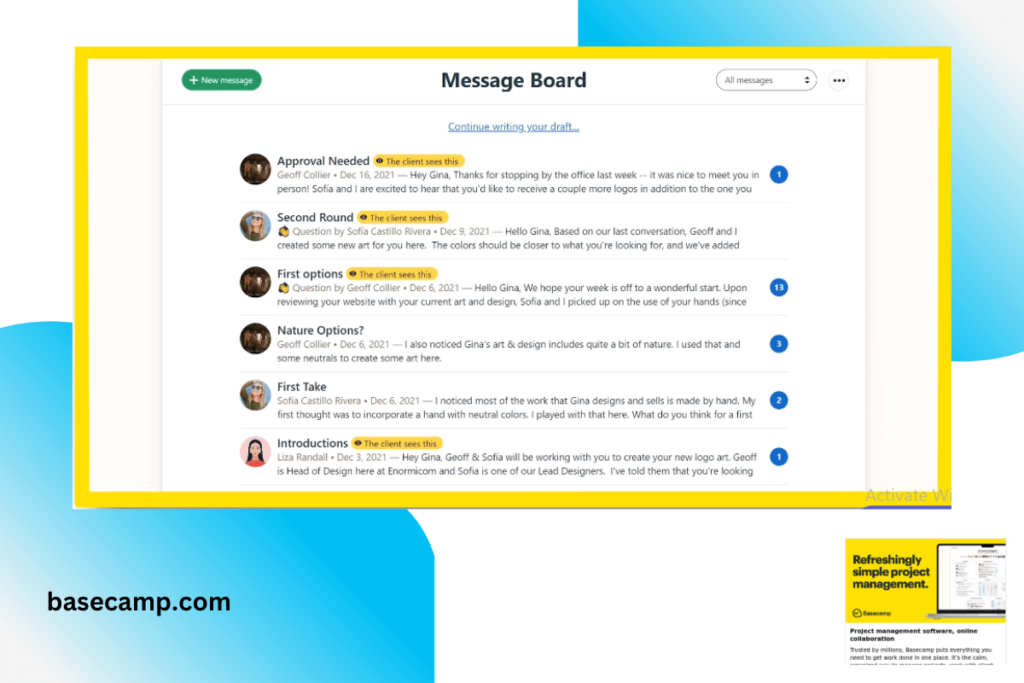
The onset of the coronavirus pandemic forced many software companies to rapidly figure out how to convert their workforce to a remote one. Basecamp is perhaps the original remote-work project management tool. With two decades of experience in remote work, their application is well suited to the current global situation and to remote workers more generally.
Basecamp allows users to track all tasks, deadlines, files, discussions and announcements relating to their project. The program comes with an easy to use tiled interface rather than nested menus or dropdowns. To help project managers visualize project flow, Basecamp has designed a unique “Hill Chart.” This chart breaks projects into an ‘uphill’ phase involving planning and conceptualizing, and a ‘downhill’ implementation phase. Robust reporting capabilities add value to this tool.
PCMag argues that Basecamp may be more of a collaboration app than a project management app, which speaks to the level of transparency offered by Basecamp. Like most collaboration apps, Basecamp is available for iOS and Android devices. The only concerning note from reviewers is that Gantt charts are not available unless you pay an additional fee. Nevertheless, Basecamp is an excellent project management tool for software companies.
5. Smartsheet
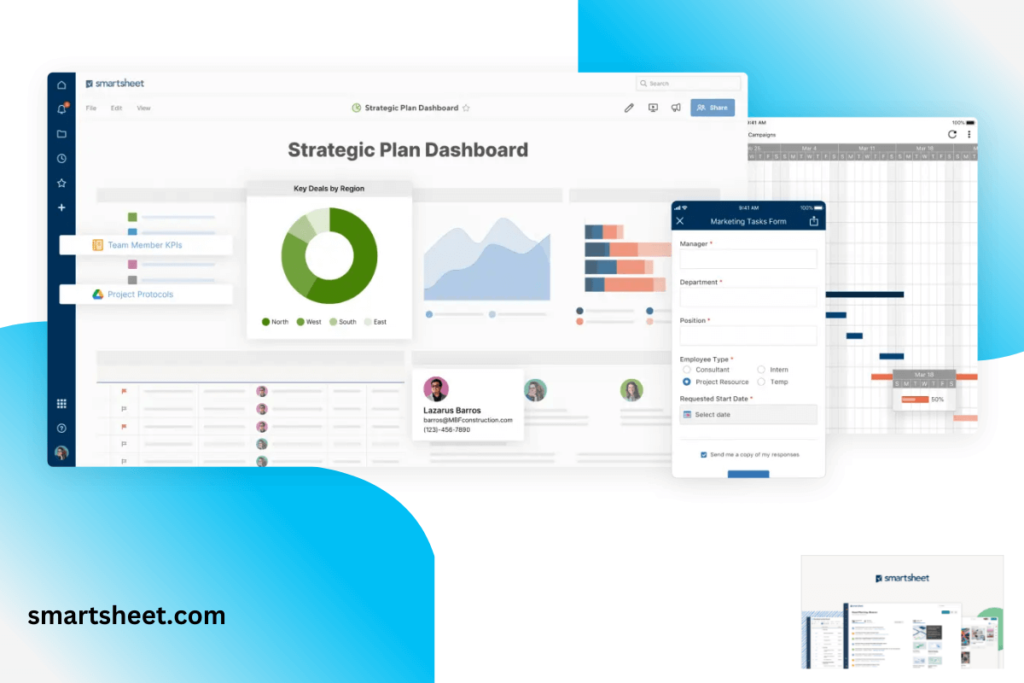
Smartsheet bills itself as the Simple Project Management Software. The user interface for Smartsheet is modeled after an ‘intuitive spreadsheet’ to keep it simple. Smartsheet offers robust tools for the project manager including detailed reporting, easy-to-configure automation, timelines and Gantt charts, and collaboration features. Smartsheet is designed to allow easy import of existing files from Microsoft Project, Excel, Google Sheets, and Trello. It is also easy to share files from cloud-based storage utilities like OneDrive or Evernote. In the intuitive spreadsheet interface, users have access to a host of indispensable features including a Kanban-style tool.
Utilized at more than 73,000 companies, Smartsheet has been awarded a number of accolades. The company appears poised for growth and expansion, so this tool is likely to remain well-developed and well-supported into the foreseeable future.
6. Wrike

Wrike (recently acquired by Citrix) has evolved from a collaboration tool to a project management application – and it continues to add useful features. An intelligence feature in the application flags projects that are at risk of slipping and highlights possible causes, allowing proactive responses from the project team. The user interface is tidy and simple. Project teams can access Wrike through a web interface, desktop clients for Windows and Mac OS, and mobile applications for both Android and iOS.
Wrike’s document editor allows users to collaborate on a document, with a Github-style version history saved as the document evolves. For users needing more from their project management tools, Wrike’s functionality can be expanded with add-ons to facilitate resource management, time tracking, and maintenance of ongoing tasks such as blog posts. Wrike offers tools optimized for the needs of different users such as marketing teams and engineering teams, perfect for software companies reliant on inter-departmental collaboration.
7. ProofHub
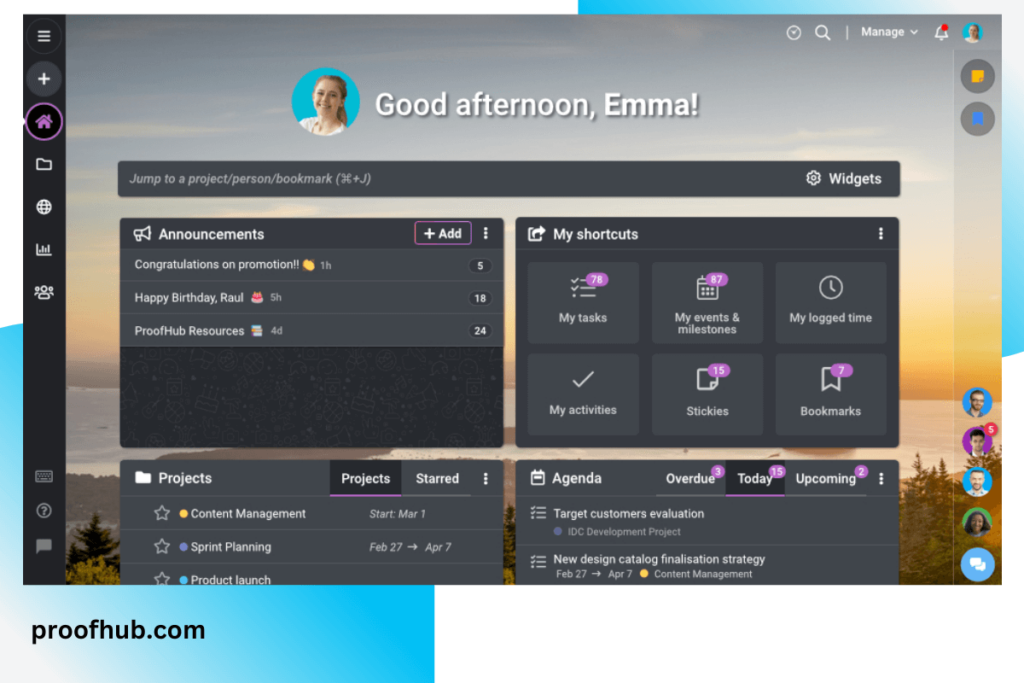
ProofHub is a project management tool used by companies such as Pinterest and Tripadvisor. ProofHub allows project managers to organize dependencies, manage Gantt charts, and generate reports, and chat with their team in-app. Task management tools are well-developed and offer teams a variety of ways to organize, assign, and manage tasks. Built-in communication functions allow users to post messages relating to all levels of the project, from task-level chats to discussions with the entire team. ProofHub’s file management allows you to work in the browser, opening and marking up documents without needing to download them and edit them outside of the application.
To allow users to integrate ProofHub into their everyday work routines, the tool is configured for use with cloud storage such as Google Drive and OneDrive; Apple and Google Calendar; and Outlook. Reporting features are graphics-intensive which is a bonus for the visually oriented user.
One drawback to ProofHub is that the workload management features could offer more details and tools. For larger software companies, a tool such as LiquidPlanner may be a better choice.
8. Hive
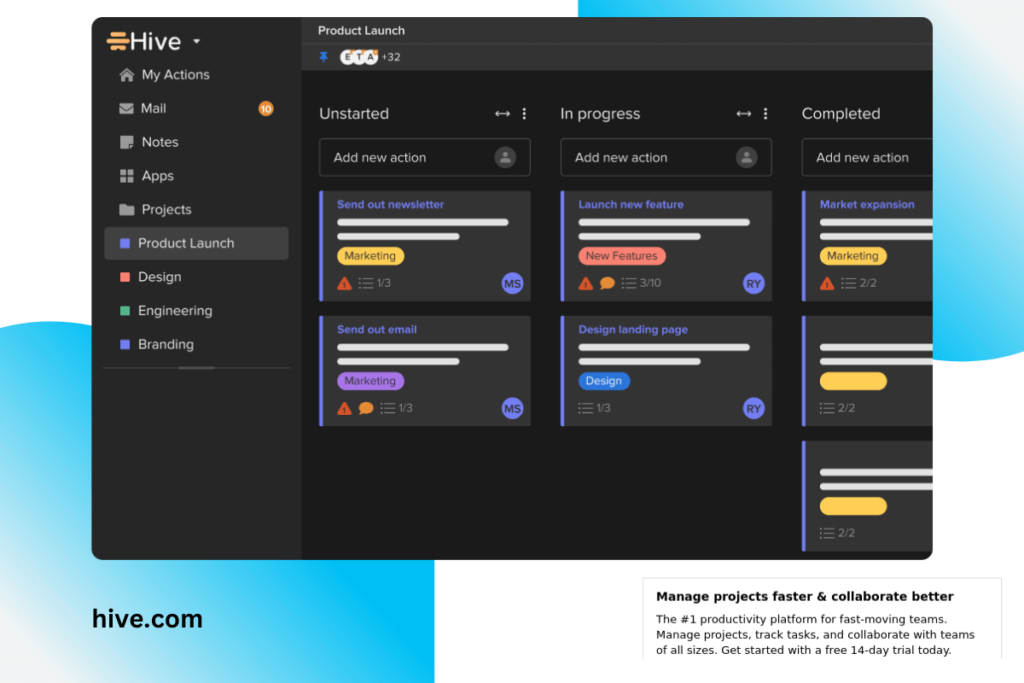
Hive is a project management tool designed to integrate more than 1,000 other applications, allowing project teams to centralize their work in one location while utilizing external applications.
Hive allows users to choose between Gantt charts, Kanban boards, calendars, or tables when organizing their projects and project flow. Action cards help keep track of all components of a task, including who is assigned, dependencies, and sub-actions. Machine learning algorithms help Hive spot inefficiencies and recommend changes to improve project flow. If you are switching to Hive from a different project management tool, Hive makes it easy by supporting data transfers. Invitations to external users allow outside workers such as contractors or freelancers easy access to vital information.
For smaller software companies, Hive has a Professional package that costs $12 per user per month. For larger companies, Hive offers enterprise software. The application is available for Windows or Mac and has mobile applications available on Android and iOS.
9. Celoxis
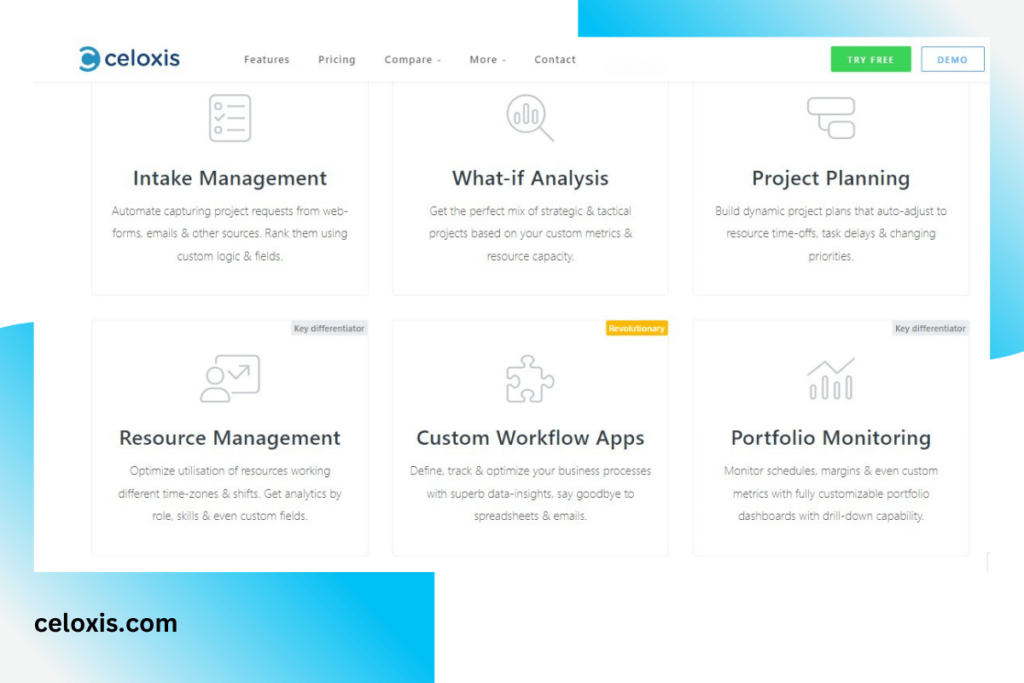
Perfect for medium-size to large software companies, Celoxis offers users the usual project management features like task and resource management, and a comprehensive suite of budget and time-tracking tools that allow real-time, high-level insights into the progress of a project. Customizable dashboards allow the team to tweak their displays to their own specific needs. Resource management tools allow detailed insight into the availability of teams or departments. Burn down charts allow project managers to easily see how much work remains on a project before the deadline. QuickBooks integration helps Celoxis migrate data to invoices. A built-in time tracker automatically starts and stops while users are working on tasks.
For war-gaming a project, Celoxis offers a What-If Analysis tool. This allows high-level planning based on hypotheticals: what if this project finishes a week after deadline? What if we obtain a new contract? Celoxis can help you visualize the impact of events like these to your existing projects.
On the off chance that Celoxis does not have a tool you need, the Custom Apps tool allows you to develop routines that will help guide people through a specific workflow. You define a specific workflow, and the tool will help the user through that workflow and automate any portions of it that can be automated.
Celoxis is browser-based and does not have a desktop or mobile application. Some reviewers have said that file management could be friendlier. That said, the plethora of features offered by this software plus the easy integration with popular apps such as Salesforce, Zendesk, and more, makes Celoxis an excellent choice for any software company.
10. Zoho Projects

If you are looking for a reasonably priced project management tool for a small or growing software company, Zoho offers an excellent value at a low cost. With plans beginning at $3 per user per month, Zoho is a cost-leader in the project management software space. The low-cost plans do have limited storage and features, but expansion into a higher-tiered plan is not outrageously expensive. Zoho offers a variety of tiered plans supporting more users and more features as the cost increases.
Zoho’s development team has focused on building a simple and easy-to-use dashboard, perfect for software companies that do not have a formal project manager on staff. Tasks and milestone management is straightforward and feature-rich. Gantt charts, reporting, time tracking, and forum tools are all available and intuitive. Anyone who can use a webmail account can probably use Zoho with minimal fuss.
Dependencies are simple to manage within Zoho’s Gantt chart feature. Users simply click the relevant task and drag a line to the dependency. Dependencies and tasks will turn red if the software believes that there is a conflict or potential to miss a deadline.
Zoho is a web-based tool with mobile applications for iOS and Android available. Two-factor authentication keeps your data secure from nefarious actors.
Which Tool is Best For My Software Company?
All of the tools we have discussed here today share some basic project management features. The key distinction when deciding which software is going to be right for you will come from a close look at your software company’s needs. For large software companies with dedicated project managers on staff, tools like LiquidPlanner may be superior; for smaller, remote-working teams tools like Basecamp or Zoho may better meet your needs. Whatever your circumstances may be, if you’re in software development and in need of a project management tool to keep your business running smoothly, chances are one of these ten tools will meet your needs.
