RELATED: Most Used Project Management Tools | Recurring Tasks Project Management Software | Project Management Software Calendars
As a business, your most valuable resources are your time, employees, and finances. Resource management software helps you manage your scheduling, workforce, and sometimes financial resources. As a small business, you have a unique set of needs. You need reliable software that will help you manage and make the most of your resources. Fortunately, there are many great tools that will allow you to do exactly that. All of the tools on this list work well for small businesses, but some have a broader scope while others have specialities.
Top 8 Resource Management Software for Small Businesses
- Asana – Best for day-to-day management
- Mosaic – Best AI-powered resource management software
- Resource Guru – Best for scheduling
- Monday – Best for workload distribution
- LiquidPlanner – Best for predictive scheduling
- Float – Best for production teams
- Runn – Best for IT teams
- Silverbucket – best for capacity tracking
1. Asana: Best for comprehensive resource management

Price: Free for basic plan
Whether you’re just getting started with resource management or you’re looking for something advanced, Asana is a great option for comprehensive resource management. With Gantt charts displaying timelines, unlimited messaging, and different ways to view projects, Asana gives you a great view of the big picture to help you stay on track.
Key features:
- Timeline
- Workflow builder
- App integrations
- Calendar
- Forms
- Messaging
- Project overview
- Mobile Apps
- Goals
- Analytics reporting
Reasons to Buy:
- Good for teams just getting started
- User friendly
Reasons to Avoid:
- No financial management resources
2. Mosaic: Best AI-powered resource management software
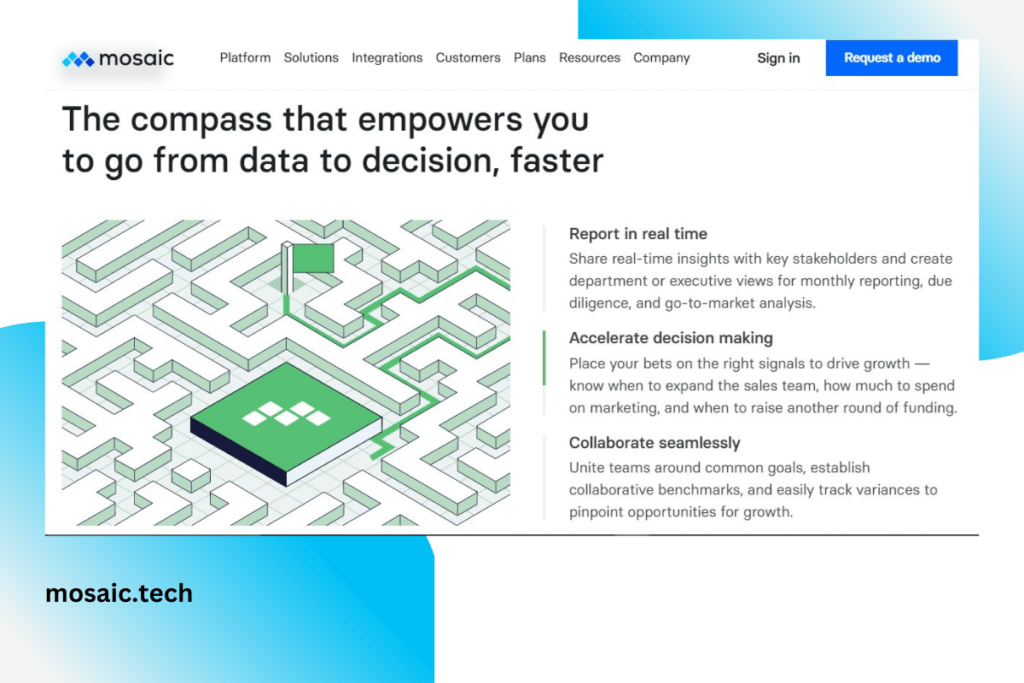
Price: $9.99/user/month (30 day free trial)
Mosaic is a powerful AI-powered software that is great for small businesses that are already established and looking for a new way to manage resources. Mosaic can help you hire new employees and manage your workload. What sets Mosaic apart from other resource management tools is its reliance on automation and forecasting. It even automatically suggests personnel for various projects and projects your predicted workload based on the data you input. If you’re overwhelmed by the amount of resources you have to manage, Mosaic is a great choice.
Key features:
- AI automation and forecasting
- Automated planning
- Hiring
- Automated time tracking
- Real-time visual reports
- Integrates with Slack, Google, Quickbooks, and more
- Mobile apps
Reasons to Buy:
- Transparent collaboration plans
Reasons to Avoid:
- Reliance on automation may not be for everyone
3. Resource Guru: Best for scheduling
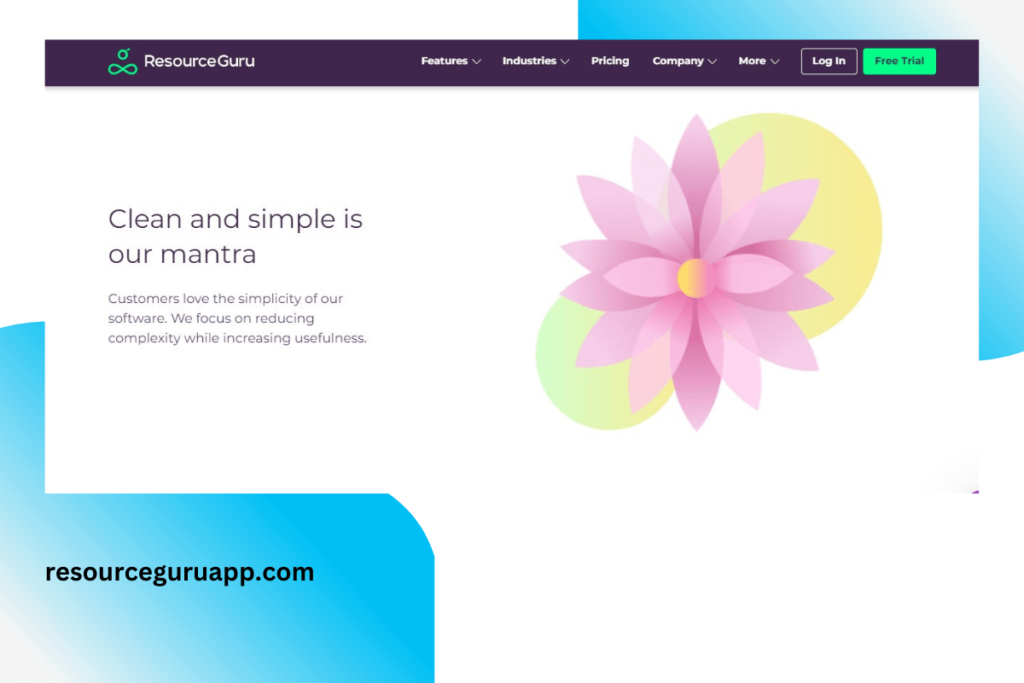
Price: $2.50/user/month (30 day free trial)
If you’re looking to get a better handle on your schedule, Resource Guru is a great choice. With a sophisticated scheduling system and different tools to schedule your projects and employees, Resource Guru will make planning easy. Plus, they have an employee pool where employees and freelancers are grouped by skill. Their capacity analysis also makes it easy to see who is underutilized and who is overworked.
Key features:
- Drag and drop resource scheduling tool
- Dashboard with resource overview
- Centralized resource pool/employee directory
- Equipment management
- Booking software
- Project forecasting reports
- Mobile app
- Capacity analysis
Reasons to Buy:
- Employee directory feature is unique
Reasons to Avoid:
- Not all features are integrated
4. Monday: Best for workload distribution

Price: $11/person/month (14 day free trial)
If you’re running a small business, you have to make the most of your employees’ capacity. Monday takes you through each step of the planning process, from defining priorities to assigning due dates, which helps you make sure that the workload is evenly distributed across your team. Customize your dashboard and use the timeline, calendar view, and Gantt charts to track your progress in real time.
Key features:
- Custom dashboards
- Capacity analysis
- Integrates with Google, Mailchimp, Microsoft Office, and more
- File sharing
- Time tracking
- Automated workflows
- Progress updates
Reasons to Buy:
- Affordable
Reasons to Avoid:
- No mobile app
5. Liquid Planner: Best for Predictive Scheduling
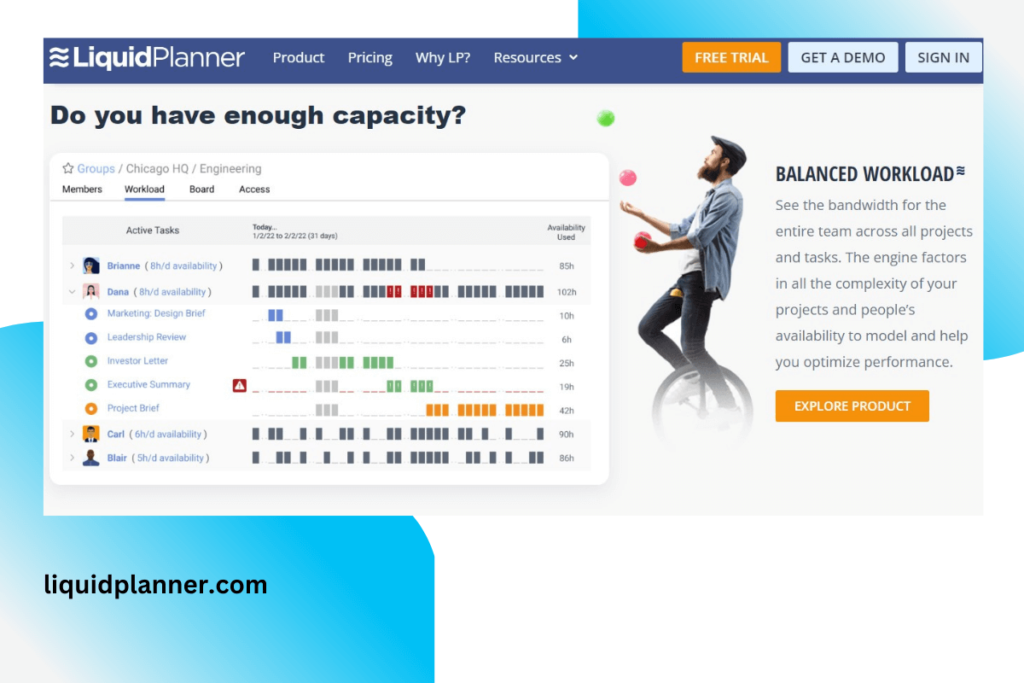
Price: $15/month (Free for three users, 14 day free trial)
If you’re looking for something advanced to assist with managing your resources, LiquidPlanner is a great choice. They have certain features that no other comparable software offers, including predictive scheduling, automatic resource leveling, and ranged estimation. In addition, they offer many different ways to view your dashboard and set up your portfolio, with many ways to customize the way you arrange everything.
Key features:
- Predictive scheduling
- Priority-based planning
- Range estimates
- Integrated time tracking
- Deadlines
- Dependencies
- Multiple dashboard views
- Timesheet review and exports
Reasons to Buy:
- Numerous features
Reasons to Avoid:
- Not recommended for beginners
6. Float: Best for Production Teams
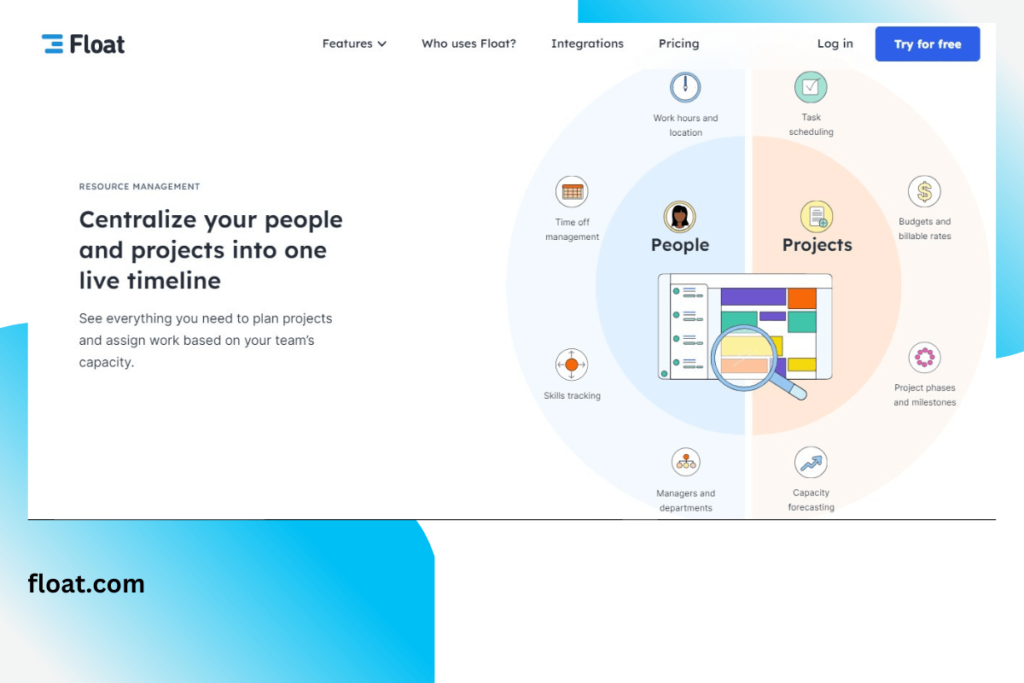
Price: $6/person/month (30 day free trial)
Small production teams use Float to schedule and plan their projects. Float provides a user-friendly interface with a drag and drop scheduling tool. It also sorts employees according to skillset and hourly rate, which makes it easy to schedule the right people for each project. If your business relies on freelancers, Float’s employee hub will help you keep track of your personnel. Unlike some resource management tools, Float also includes a budgeting feature with the project planner. Plus, all of Float’s features are highly integrated, making it easy to see everything in one place.
Key features:
- Resources scheduling
- Time tracking
- Capacity management
- Multi-project planning
- Forecasting and reports
- Integrates with Asana, Slack, Google, and more
- Various access levels
- Mobile app
Reasons to Buy:
- Highly integrated
Reasons to Avoid:
- Less customization
7. Runn: Best for Small IT Teams
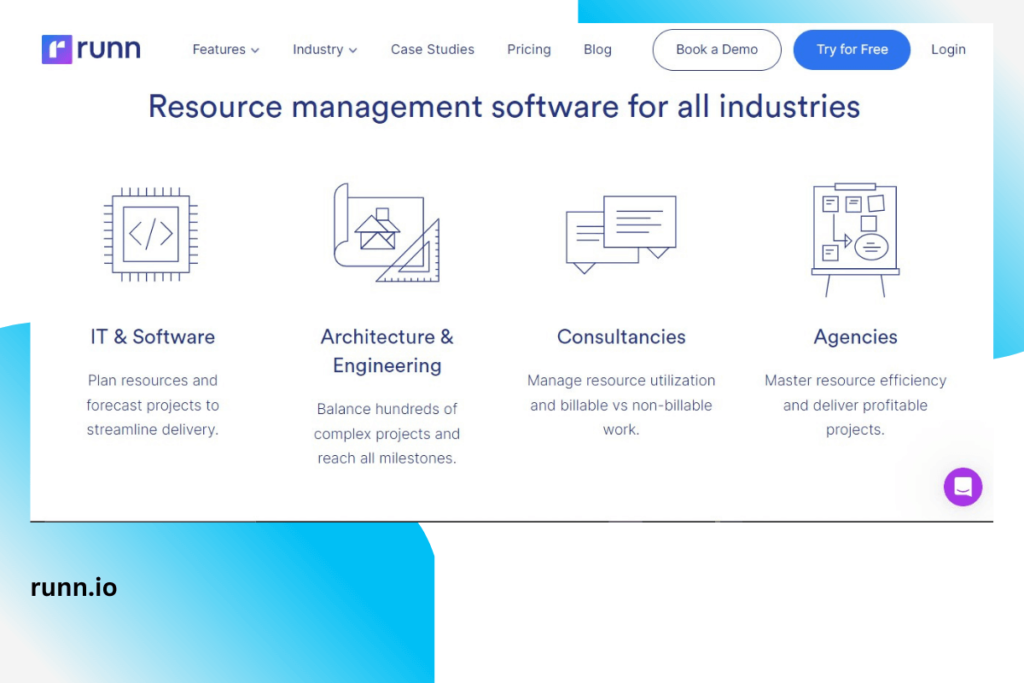
Price: Free for up to 5 users
Runn is great for small and growing IT teams who need a new way to manage new projects and freelancers. Runn offers full API, with numerous integrations. Its real time scheduling dashboard gives you a clear overview of how each project is progressing. The time tracking feature also helps you keep track of employee progress. While Runn is customizable in many ways, it also offers a simple basic view. If you’re so inclined, you can make good use of its complexity. If not, the basic version gives you everything you need to maximize your resources and increase productivity.
Key features:
- Real time scheduling
- Capacity management
- Project scheduling
- Analytics reporting
- Forecasting
- Employee sorting
- Integrates with Harvest, WorkFlowMax, Clockify, and more
- Full API
Reasons to Buy:
- Free for small teams
Reasons to Avoid:
- May be too complex for non IT professionals
8. Silverbucket: Best for capacity tracking

Price: $7.50/person/month (30 day free trial)
As a small business, you can’t afford to waste resources. With their real time resource overview, Silverbucket makes it easy to see who is busy and who is under scheduled, to make the best use of your team’s resources. The single view dashboard is extremely helpful for keeping track of everything in one place. It also breaks down your workload by company, team, and individual employee. It shows you which types of projects make up your workload, so you can see where your team is spending too much or too little of their time. These features make Silverbucket the best resource management software for capacity tracking.
Key features:
- Resource overview
- Project resource planning
- Time tracking
- Forecasting and reporting
- Integrations
- Holiday and absence management
- Employee filtering
- Displays conflicts
Reasons to Buy:
- Great for a hands on management approach
Reasons to Avoid:
- No mobile version
References and Links:
- https://www.softwareadvice.com/project-management/resource-management-comparison/
- https://thedigitalprojectmanager.com/tools/resource-management-software/
- https://www.g2.com/categories/resource-management/small-business
- https://asana.com/pricing
- https://mosaicapp.com/
- https://resourceguruapp.com/
- https://monday.com/features/dashboards
- https://www.liquidplanner.com/
- https://www.float.com/how-it-works/
- https://www.silverbucket.com/features/resourcing-overview
